86 posts
• Page 4 of 4 • 1, 2, 3, 4
Want better frameratesperformance? Disable FXAA and V-SYNC
-

Hussnein Amin - Posts: 3557
- Joined: Sun Aug 05, 2007 2:15 am
vsynch is not an option in this version of the engine. It is mandatory, or everything from physics to your character's face will glitch right into Oblivion.
-

Enie van Bied - Posts: 3350
- Joined: Sun Apr 22, 2007 11:47 pm
1. Don't tell Betheda how to fix their games, they know the ins and outs of the engine and the development that went into their titles better than you do.
2. 'We don't know it WON'T fix it!' is not a good reason to try anything.
3. Don't tell people what type of screen effects they don't like, who are you to say 'the majority of the forum' doesn't like something?
2. 'We don't know it WON'T fix it!' is not a good reason to try anything.
3. Don't tell people what type of screen effects they don't like, who are you to say 'the majority of the forum' doesn't like something?
-

Rik Douglas - Posts: 3385
- Joined: Sat Jul 07, 2007 1:40 pm
IT would be nice if they adjust the FXAA because a game like Assassins Creed Revelations uses that and the final result is by far superior that what is shown here! But i think that perhaps its more dificult to the devs to make adjustments to this because maybe it has the best that they could achieve with this new engine using this particular technique. So, i rather choose they give us the option to disable this component or at least make a kind of thread here on the forum asking us ps3 gamers which way we prefer to stay with the game...With FXAA turned on or off by default because changing this in game can be rather difficult for them in terms of the impact on the overall perfomance of the game.... Although, the FXAA is not going to change much on perfomance due to its low gpu usage!
The V sync is a different choise... Its more computanional demanding but it still can be done like BIoshock did it!
By asking us what we prefer, they should be more confortable making these changes because like everyone knows, many people prefer this and other people rather prefer that instead.
Its just a matter of Bethesda be willing to do this for us ps3 gamers and if they do, which i believe they wont, for me personally, my opinion of this company would be totally different regarding the ps3 adaptations of their games and they would be, in fact, a amazing company!
The V sync is a different choise... Its more computanional demanding but it still can be done like BIoshock did it!
By asking us what we prefer, they should be more confortable making these changes because like everyone knows, many people prefer this and other people rather prefer that instead.
Its just a matter of Bethesda be willing to do this for us ps3 gamers and if they do, which i believe they wont, for me personally, my opinion of this company would be totally different regarding the ps3 adaptations of their games and they would be, in fact, a amazing company!
-

Rowena - Posts: 3471
- Joined: Sun Nov 05, 2006 11:40 am
j
Yeah I noticed that too. And its very irritating to see that bc that's how I want the game to run the whole time.
Yeah I noticed that too. And its very irritating to see that bc that's how I want the game to run the whole time.
-
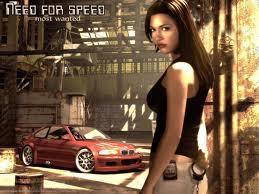
Francesca - Posts: 3485
- Joined: Thu Jun 22, 2006 5:26 pm
Interesting thread from the PC subforum:
http://www.gamesas.com/index.php?/topic/1280991-do-not-disable-vsync/
Doesn't have to be the same for the PS3 Version, but Bethesda certainly did enable vsync for a reason, maybe disabling it would cause more harm than benefits.
Besides, it's one of the few features that are actually superior on the PS3 version compared to the 360 and people overestimate how much it will increase fps when disabled. Those problems were the game gets unplayable after playing for a long time certainly won't change.
http://www.gamesas.com/index.php?/topic/1280991-do-not-disable-vsync/
Doesn't have to be the same for the PS3 Version, but Bethesda certainly did enable vsync for a reason, maybe disabling it would cause more harm than benefits.
Besides, it's one of the few features that are actually superior on the PS3 version compared to the 360 and people overestimate how much it will increase fps when disabled. Those problems were the game gets unplayable after playing for a long time certainly won't change.
-

Dina Boudreau - Posts: 3410
- Joined: Thu Jan 04, 2007 10:59 pm
Did anyone noticed that this blur sometimes turns off
at the end of loading screens or after you die many times in heavy fight?
Game looks very sharp for a half of a second.
at the end of loading screens or after you die many times in heavy fight?
Game looks very sharp for a half of a second.
-

W E I R D - Posts: 3496
- Joined: Tue Mar 20, 2007 10:08 am
yeah I've noticed it looks like the textures are more hi-res don't know if the textures actually stream like that in actual gameplay or just goes back to what it was like in the middle of loading
-

Heather Kush - Posts: 3456
- Joined: Tue Jun 05, 2007 10:05 pm
I find myself disabling v-sync without any problems at all. The main reason is not 'an increase in FPS' BUT: an increase in MOUSE RESPONSE. This is always the main reason to disable v-sync.. I want fast responses, not a latency of about 500ms between moving my mouse and moving my ingame eyes 
So, so far not a single problem with v-sync off. I play windowed by the way.. It sometimes goes unresponsive, but I just wait for it to respond. It always comes back within 10 seconds.

So, so far not a single problem with v-sync off. I play windowed by the way.. It sometimes goes unresponsive, but I just wait for it to respond. It always comes back within 10 seconds.
-

Kevin S - Posts: 3457
- Joined: Sat Aug 11, 2007 12:50 pm
By the way, there is already an option to disable FXAA in the menu right?
-

Ray - Posts: 3472
- Joined: Tue Aug 07, 2007 10:17 am
By the way, there is already an option to disable FXAA in the menu right?
-

Emily abigail Villarreal - Posts: 3433
- Joined: Mon Aug 27, 2007 9:38 am
86 posts
• Page 4 of 4 • 1, 2, 3, 4
