
111 posts
• Page 3 of 5 • 1, 2, 3, 4, 5
Hate to go off topic but I don't know where else to post this! Could you please update SkyBoost also?
I'm still running 1.4.21.0 because SkyBoost is vital for me to play Skyrim...
I'm still running 1.4.21.0 because SkyBoost is vital for me to play Skyrim...

-

Joie Perez - Posts: 3410
- Joined: Fri Sep 15, 2006 3:25 pm
Thanks Alexander, this is awesome! Does this update require plugins to update themselves, or is only the update to Script Dragon needed?
Once again, thank you!! Script Dragon is amazing!
Once again, thank you!! Script Dragon is amazing!
-

Lily Something - Posts: 3327
- Joined: Thu Jun 15, 2006 12:21 pm
Thanks once again Alexander, very much appreciated.
-

chinadoll - Posts: 3401
- Joined: Tue Aug 22, 2006 5:09 am
Hey Alexander,
Your plugin is amazing, however I have found a few bugs that need sorting out. They all have to do with animations.
These are all examples for getting an actor to draw their weapon.
Debug::SendAnimEvent(object_ref, "WeapEquip") does nothing and crashes the game if executed too many times too quickly
Actor::PlayIdle((CActor*)object_ref, Game::GetFormById(0x00037B79)) does nothing and crashes the game if executed too many times too quickly
ExecuteConsoleCommand("PerformAction ActionDraw", object_ref); Crashes the game on first execute
ExecuteConsoleCommand("SendAnimEvent WeapEquip", object_ref); Crashes the game on first execute
Perhaps I am using these functions incorrectly...?
As a side note, I have couple small additions that would be nice to have
would it be possible for you to add Actor::IsBlocking(CActor * self)?
I also have a group of ID's (ID_TESRace) you can add to the SDK if you deem fit.
namespace ID_TESRace
{
enum
{
AlduinRace = 0x000E7713,
ArgonianRace = 0x00013740,
ArgonianRaceVampire = 0x0008883A,
AtronachFlameRace = 0x000131F5,
AtronachFrostRace = 0x000131F6,
AtronachStormRace = 0x000131F7,
BearBlackRace = 0x000131E8,
BearBrownRace = 0x000131E7,
BearSnowRace = 0x000131E9,
BretonRace = 0x00013741,
BretonRaceChild = 0x0002C65C,
BretonRaceChildVampire = 0x00108272,
BretonRaceVampire = 0x00088836,
C00GiantOutsideWhiterunRace = 0x000CAE13,
C06WolfSpiritRace = 0x00106C10,
CartHorseRace = 0x000DE505,
ChaurusRace = 0x000131EB,
ChaurusReabichce = 0x000A5601,
ChickenRace = 0x000A919D,
CowRace = 0x0004E785,
DA03BarbasDogRace = 0x000CD657,
DA13AfflictedRace = 0x00097A3D,
DarkElfRace = 0x00013742,
DarkElfRaceVampire = 0x0008883D,
DeerRace = 0x000CF89B,
DefaultRace = 0x00000019,
DogCompanionRace = 0x000F1AC4,
DogRace = 0x00012E82,
DraugrMagicRace = 0x000F71DC,
DraugrRace = 0x00000D53,
DremoraRace = 0x000131F0,
dunMiddenEmptyRace = 0x000B214B,
DwarvenCenturionRace = 0x000131F1,
DwarvenSphereRace = 0x000131F2,
DwarvenSpiderRace = 0x000131F3,
ElderRace = 0x00067CD8,
ElderRaceVampire = 0x000A82BA,
ElkRace = 0x000131ED,
FalmerRace = 0x000131F4,
FoxRace = 0x00109C7C,
FrostbiteSpiderRace = 0x000131F8,
FrostbiteSpiderRaceGiant = 0x0004E507,
FrostbiteSpiderRaceLarge = 0x00053477,
GiantRace = 0x000131F9,
HagravenRace = 0x000131FB,
HareRace = 0x0006DC99,
HighElfRace = 0x00013743,
HighElfRaceVampire = 0x00088840,
HarkerRace = 0x000131FC,
HorseRace = 0x000131FD,
IceWraithRace = 0x000131FE,
ImperialRace = 0x00013744,
ImperialRaceChild = 0x0002C659,
ImperialRaceVampire = 0x00088844,
InvisibleRace = 0x00071E6A,
KhajiitRace = 0x00013745,
KhajiitRaceVampire = 0x00088845,
MagicAnomalyRace = 0x000B6F95,
MammothRace = 0x000131FF,
ManakinRace = 0x0010760A,
MG07DogRace = 0x000F905F,
MudcrabRace = 0x000BA545,
NordRace = 0x00013746,
NordRaceAstrid = 0x0007EAF3,
NordRaceChild = 0x0002C65B,
NordRaceVampire = 0x00088794,
OrcRace = 0x00013747,
OrcRaceVampire = 0x000A82B9,
RedguardRace = 0x00013748,
RedguardRaceVampire = 0x00088846,
RigidSkeletonRace = 0x000B9FD7,
SabreCatRace = 0x00013200,
SabreCatSnowyRace = 0x00013202,
SkeeverRace = 0x00013201,
SkeeverWhiteRace = 0x000C3EDF,
SkeletonNecroPriestRace = 0x000EBE18,
SkeletonNecroRace = 0x000EB872,
SkeletonRace = 0x000B7998,
SlaughterfishRace = 0x00013203,
SprigganMatronRace = 0x000F3903,
SprigganRace = 0x00013204,
SprigganSwarmRace = 0x0009AA44,
SwarmRace = 0x0009AA3C,
TrollFrostRace = 0x00013206,
TrollRace = 0x00013205,
UndeadDragonRace = 0x001052A3,
WerewolfBeastRace = 0x000CDD84,
WhiteStagRace = 0x00104F45,
WispRace = 0x00013208,
WispShadeRace = 0x000F1182,
WitchlightRace = 0x00013209,
WolfRace = 0x0001320A,
WoodElfRace = 0x00013749,
WoodElfRaceVampire = 0x00088884
};
}
Thanks for your help,
-Ned
Your plugin is amazing, however I have found a few bugs that need sorting out. They all have to do with animations.
These are all examples for getting an actor to draw their weapon.
Debug::SendAnimEvent(object_ref, "WeapEquip") does nothing and crashes the game if executed too many times too quickly
Actor::PlayIdle((CActor*)object_ref, Game::GetFormById(0x00037B79)) does nothing and crashes the game if executed too many times too quickly
ExecuteConsoleCommand("PerformAction ActionDraw", object_ref); Crashes the game on first execute
ExecuteConsoleCommand("SendAnimEvent WeapEquip", object_ref); Crashes the game on first execute
Perhaps I am using these functions incorrectly...?
As a side note, I have couple small additions that would be nice to have
would it be possible for you to add Actor::IsBlocking(CActor * self)?
I also have a group of ID's (ID_TESRace) you can add to the SDK if you deem fit.
namespace ID_TESRace
{
enum
{
AlduinRace = 0x000E7713,
ArgonianRace = 0x00013740,
ArgonianRaceVampire = 0x0008883A,
AtronachFlameRace = 0x000131F5,
AtronachFrostRace = 0x000131F6,
AtronachStormRace = 0x000131F7,
BearBlackRace = 0x000131E8,
BearBrownRace = 0x000131E7,
BearSnowRace = 0x000131E9,
BretonRace = 0x00013741,
BretonRaceChild = 0x0002C65C,
BretonRaceChildVampire = 0x00108272,
BretonRaceVampire = 0x00088836,
C00GiantOutsideWhiterunRace = 0x000CAE13,
C06WolfSpiritRace = 0x00106C10,
CartHorseRace = 0x000DE505,
ChaurusRace = 0x000131EB,
ChaurusReabichce = 0x000A5601,
ChickenRace = 0x000A919D,
CowRace = 0x0004E785,
DA03BarbasDogRace = 0x000CD657,
DA13AfflictedRace = 0x00097A3D,
DarkElfRace = 0x00013742,
DarkElfRaceVampire = 0x0008883D,
DeerRace = 0x000CF89B,
DefaultRace = 0x00000019,
DogCompanionRace = 0x000F1AC4,
DogRace = 0x00012E82,
DraugrMagicRace = 0x000F71DC,
DraugrRace = 0x00000D53,
DremoraRace = 0x000131F0,
dunMiddenEmptyRace = 0x000B214B,
DwarvenCenturionRace = 0x000131F1,
DwarvenSphereRace = 0x000131F2,
DwarvenSpiderRace = 0x000131F3,
ElderRace = 0x00067CD8,
ElderRaceVampire = 0x000A82BA,
ElkRace = 0x000131ED,
FalmerRace = 0x000131F4,
FoxRace = 0x00109C7C,
FrostbiteSpiderRace = 0x000131F8,
FrostbiteSpiderRaceGiant = 0x0004E507,
FrostbiteSpiderRaceLarge = 0x00053477,
GiantRace = 0x000131F9,
HagravenRace = 0x000131FB,
HareRace = 0x0006DC99,
HighElfRace = 0x00013743,
HighElfRaceVampire = 0x00088840,
HarkerRace = 0x000131FC,
HorseRace = 0x000131FD,
IceWraithRace = 0x000131FE,
ImperialRace = 0x00013744,
ImperialRaceChild = 0x0002C659,
ImperialRaceVampire = 0x00088844,
InvisibleRace = 0x00071E6A,
KhajiitRace = 0x00013745,
KhajiitRaceVampire = 0x00088845,
MagicAnomalyRace = 0x000B6F95,
MammothRace = 0x000131FF,
ManakinRace = 0x0010760A,
MG07DogRace = 0x000F905F,
MudcrabRace = 0x000BA545,
NordRace = 0x00013746,
NordRaceAstrid = 0x0007EAF3,
NordRaceChild = 0x0002C65B,
NordRaceVampire = 0x00088794,
OrcRace = 0x00013747,
OrcRaceVampire = 0x000A82B9,
RedguardRace = 0x00013748,
RedguardRaceVampire = 0x00088846,
RigidSkeletonRace = 0x000B9FD7,
SabreCatRace = 0x00013200,
SabreCatSnowyRace = 0x00013202,
SkeeverRace = 0x00013201,
SkeeverWhiteRace = 0x000C3EDF,
SkeletonNecroPriestRace = 0x000EBE18,
SkeletonNecroRace = 0x000EB872,
SkeletonRace = 0x000B7998,
SlaughterfishRace = 0x00013203,
SprigganMatronRace = 0x000F3903,
SprigganRace = 0x00013204,
SprigganSwarmRace = 0x0009AA44,
SwarmRace = 0x0009AA3C,
TrollFrostRace = 0x00013206,
TrollRace = 0x00013205,
UndeadDragonRace = 0x001052A3,
WerewolfBeastRace = 0x000CDD84,
WhiteStagRace = 0x00104F45,
WispRace = 0x00013208,
WispShadeRace = 0x000F1182,
WitchlightRace = 0x00013209,
WolfRace = 0x0001320A,
WoodElfRace = 0x00013749,
WoodElfRaceVampire = 0x00088884
};
}
Thanks for your help,
-Ned
-

Sasha Brown - Posts: 3426
- Joined: Sat Jan 20, 2007 4:46 pm
Just wanted to let you know that I appreciate your continued efforts on our behalf to keep SD updated.
This time you got the update out DAYS before I was expecting it - BONUS!
Never give up and never let the trolls get you down - there are SO many of us who just wouldn't play anymore if there was no SD.
I'm raising a beer (Dutch, and a mind-melting 11.6%) to you right now
TO SCRIPT DRAGON!
(Empties tinny and falls over)
This time you got the update out DAYS before I was expecting it - BONUS!
Never give up and never let the trolls get you down - there are SO many of us who just wouldn't play anymore if there was no SD.
I'm raising a beer (Dutch, and a mind-melting 11.6%) to you right now

TO SCRIPT DRAGON!
(Empties tinny and falls over)
-
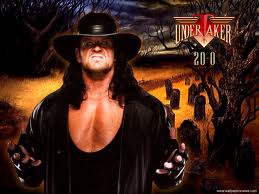
Heather beauchamp - Posts: 3456
- Joined: Mon Aug 13, 2007 6:05 pm
Ok, I installed the new version and am getting an error message on startup saying:
Your game version is NOT supported, supported patches:
1.1.21.0(31oct11), 1.1.21.0ceg(18nov11), 1.1.21.0ru(10nov11),
1.2.12.0(30nov11), 1.3.7.0(06dec11), 1.3.10.0(18dec11), 1.3.15.0(23jan12),
1.4.21.0(01feb12)
It is also in a box that says "ScriptDragon critical error", so I know it is this that is messing up. I have the latest patch that steam auto-updated on me and I have updated script dragon before, so this is not a new thing for me. Any ideas why this is messing up? And yes, I downloaded Script Dragon 1.5.24.0 from the site.
Your game version is NOT supported, supported patches:
1.1.21.0(31oct11), 1.1.21.0ceg(18nov11), 1.1.21.0ru(10nov11),
1.2.12.0(30nov11), 1.3.7.0(06dec11), 1.3.10.0(18dec11), 1.3.15.0(23jan12),
1.4.21.0(01feb12)
It is also in a box that says "ScriptDragon critical error", so I know it is this that is messing up. I have the latest patch that steam auto-updated on me and I have updated script dragon before, so this is not a new thing for me. Any ideas why this is messing up? And yes, I downloaded Script Dragon 1.5.24.0 from the site.
-

Vivien - Posts: 3530
- Joined: Fri Apr 13, 2007 2:47 pm
Alexander thanks for your continued work on Scriptdragon its an invaluable asset to the community. keep up the good work
-

Jynx Anthropic - Posts: 3352
- Joined: Fri Sep 08, 2006 9:36 pm
Ok, I installed the new version and am getting an error message on startup saying: Your game version is NOT supported, supported patches: 1.1.21.0(31oct11), 1.1.21.0ceg(18nov11), 1.1.21.0ru(10nov11), 1.2.12.0(30nov11), 1.3.7.0(06dec11), 1.3.10.0(18dec11), 1.3.15.0(23jan12), 1.4.21.0(01feb12) It is also in a box that says "ScriptDragon critical error", so I know it is this that is messing up. I have the latest patch that steam auto-updated on me and I have updated script dragon before, so this is not a new thing for me. .
Any ideas why this is messing up? And yes, I downloaded Script Dragon 1.5.24.0 from the site.
Try using only two of his files - and no more than that - and see what happens: dinput8.dll and ScriptDragon.dll because they are all you need.
Place them in C:\Program Files (x86)\Steam\SteamApps\common\skyrim
-

Mr.Broom30 - Posts: 3433
- Joined: Thu Nov 08, 2007 2:05 pm
Two weeks ago Alexander took time out from his busy schedule to gave us ScriptDragon_1.4.27.0 .
My donation went out when he released it, he deserves it.
Today, only two or three days after Skyrim updated to 1.5.24.0.5, he updated ScriptDragon again.
Now I can enjoy "Extra Hot Keys" again, it provides 40 fully configurable extra hotkeys that can be used to equip weapons, shields, spells, or shouts. Hotkeys can be assigned in-game. Thanks Eldiran!
Check it out http://skyrim.nexusmods.com/downloads/file.php?id=3865
Looks like I will have to update another Pal donation to you Alexander - and I did.
Thanks Alexander!
My donation went out when he released it, he deserves it.
Today, only two or three days after Skyrim updated to 1.5.24.0.5, he updated ScriptDragon again.
Now I can enjoy "Extra Hot Keys" again, it provides 40 fully configurable extra hotkeys that can be used to equip weapons, shields, spells, or shouts. Hotkeys can be assigned in-game. Thanks Eldiran!
Check it out http://skyrim.nexusmods.com/downloads/file.php?id=3865
Looks like I will have to update another Pal donation to you Alexander - and I did.
Thanks Alexander!
-

-__^ - Posts: 3420
- Joined: Mon Nov 20, 2006 4:48 pm
You really shouldn't be having any problems. You are running Skyrim 1.5.24.0.5 also I hope?
Try using only two of his files - and no more than that - and see what happens: dinput8.dll and ScriptDragon.dll because they are all you need.
Place them in C:\Program Files (x86)\Steam\SteamApps\common\skyrim
Try using only two of his files - and no more than that - and see what happens: dinput8.dll and ScriptDragon.dll because they are all you need.
Place them in C:\Program Files (x86)\Steam\SteamApps\common\skyrim
I will give it a shot when I get home. I was thinking about it (namely the readme) last night and the part where it said you can delete specific files if you don't need them, so your suggestion makes sense and it might be the case. Thanks regardless, but if I have success I will post a quick update to confirm your suggestion worked.
-
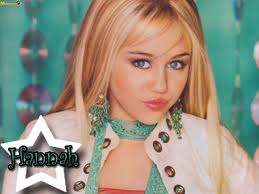
JAY - Posts: 3433
- Joined: Fri Sep 14, 2007 6:17 am
Script Dragon 100% doesn't work for me. I'm launching Skyrim via SKSE loader. No SD mod I've ever "installed" has done ANYTHING. Is there a very common mistake made that causes this? I need help cause there are 3-4 mods I really want to use but can't 
edit: I figured it out. Instead of putting script dragon in the bin folder like the readme apparently says, I put the .ini and .asi in the root skyrim installation folder and boom it works. Great.

edit: I figured it out. Instead of putting script dragon in the bin folder like the readme apparently says, I put the .ini and .asi in the root skyrim installation folder and boom it works. Great.
-
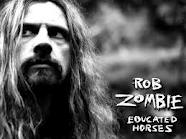
Lucky Boy - Posts: 3378
- Joined: Wed Jun 06, 2007 6:26 pm
Good news, it worked. Thank you so much Supersnake for your help. Of course, thank you also Alexander for your continued support. 

-

IsAiah AkA figgy - Posts: 3398
- Joined: Tue Oct 09, 2007 7:43 am
Script Dragon 100% doesn't work for me. I'm launching Skyrim via SKSE loader. No SD mod I've ever "installed" has done ANYTHING. Is there a very common mistake made that causes this? I need help cause there are 3-4 mods I really want to use but can't 
edit: I figured it out. Instead of putting script dragon in the bin folder like the readme apparently says, I put the .ini and .asi in the root skyrim installation folder and boom it works. Great.

edit: I figured it out. Instead of putting script dragon in the bin folder like the readme apparently says, I put the .ini and .asi in the root skyrim installation folder and boom it works. Great.
-

SexyPimpAss - Posts: 3416
- Joined: Wed Nov 15, 2006 9:24 am
The readme says to take the contents of the bin folder and put them in your skyrim dir.

-

Mr. Ray - Posts: 3459
- Joined: Sun Jul 29, 2007 8:08 am
Good news, it worked. Thank you so much Supersnake for your help. Of course, thank you also Alexander for your continued support. 

-

Tom Flanagan - Posts: 3522
- Joined: Sat Jul 21, 2007 1:51 am
Skyrim version 1.5.26 has just been released.
You know, if you payed attention to beta testing on Steam you could release a ScriptDragon version that is compatible ahead of time before the patch even goes live, like what is done for SKSE.
You know, if you payed attention to beta testing on Steam you could release a ScriptDragon version that is compatible ahead of time before the patch even goes live, like what is done for SKSE.
-

Alan Whiston - Posts: 3358
- Joined: Sun May 06, 2007 4:07 pm
Skyrim version 1.5.26 has just been released.
You know, if you payed attention to beta testing on Steam you could release a ScriptDragon version that is compatible ahead of time before the patch even goes live, like what is done for SKSE.
You know, if you payed attention to beta testing on Steam you could release a ScriptDragon version that is compatible ahead of time before the patch even goes live, like what is done for SKSE.

-

David John Hunter - Posts: 3376
- Joined: Sun May 13, 2007 8:24 am
Skyrim version 1.5.26 has just been released.
You know, if you payed attention to beta testing on Steam you could release a ScriptDragon version that is compatible ahead of time before the patch even goes live, like what is done for SKSE.
You know, if you payed attention to beta testing on Steam you could release a ScriptDragon version that is compatible ahead of time before the patch even goes live, like what is done for SKSE.
Because he owes you something, amirite?
-

Sophie Payne - Posts: 3377
- Joined: Thu Dec 07, 2006 6:49 am
Just work your magic when you find the time Alexander. I'll be catching up on some comics and a few movies...
-

Danny Blight - Posts: 3400
- Joined: Wed Jun 27, 2007 11:30 am
If you have Vista or 7 you can just reset the launcher to an earlier time that was compatible with SD and SKSE. Just be sure to run steam Offline. If you have other games that require it to be online though this wont be an option for you though
-

Vahpie - Posts: 3447
- Joined: Sat Aug 26, 2006 5:07 pm
You know, if you payed attention to beta testing on Steam you could release a ScriptDragon version that is compatible ahead of time before the patch even goes live, like what is done for SKSE.
You could just go f*** ********...
Keep a spare exe from the previous version, copy the new exe out of the Skyrimfolder, copy the old one in until Alexander found the time to update like I do and you have got no problems!
-

JUan Martinez - Posts: 3552
- Joined: Tue Oct 16, 2007 7:12 am
111 posts
• Page 3 of 5 • 1, 2, 3, 4, 5
