
[RELz] SkyUI

-

Allison Sizemore - Posts: 3492
- Joined: Wed Jul 19, 2006 6:09 am
Request: For those of us that use entertainment center TVs as monitors, the fonts look really small. I really have to squint to see things. I'd love to see a larger-font version of SkyUI.
Thanks.
-

Neliel Kudoh - Posts: 3348
- Joined: Thu Oct 26, 2006 2:39 am
Are there plans to redesign the journal?
Love the mod so far.
Love the mod so far.
-

Jessica Stokes - Posts: 3315
- Joined: Fri Jul 28, 2006 11:01 am
I used version 1.0 and haven't seen this mentioned in the official changelog, so I'll just ask:
In version 1.0, SkyUI does not cover the loot UI (the Ui that opens when you loot someone/something), is this a problem in my part or SkyUI currently does not cover this particular part?
In version 1.0, SkyUI does not cover the loot UI (the Ui that opens when you loot someone/something), is this a problem in my part or SkyUI currently does not cover this particular part?
-

Michael Russ - Posts: 3380
- Joined: Thu Jul 05, 2007 3:33 am
I used version 1.0 and haven't seen this mentioned in the official changelog, so I'll just ask:
In version 1.0, SkyUI does not cover the loot UI (the Ui that opens when you loot someone/something), is this a problem in my part or SkyUI currently does not cover this particular part?
In version 1.0, SkyUI does not cover the loot UI (the Ui that opens when you loot someone/something), is this a problem in my part or SkyUI currently does not cover this particular part?
I recommend installing http://skyrimnexus.com/downloads/file.php?id=667 for the moment. SkyUI will be active in the inventory screen, and QD takes over when you get to a container. Also check out http://www.skyrimnexus.com/downloads/file.php?id=1227. Yes, all these mods work together without a hitch.
-

Kellymarie Heppell - Posts: 3456
- Joined: Mon Jul 24, 2006 4:37 am
It does not cover that part at the moment.
I recommend installing http://skyrimnexus.com/downloads/file.php?id=667 for the moment. SkyUI will be active in the inventory screen, and QD takes over when you get to a container. Also check out http://www.skyrimnexus.com/downloads/file.php?id=1227. Yes, all these mods work together without a hitch.
I recommend installing http://skyrimnexus.com/downloads/file.php?id=667 for the moment. SkyUI will be active in the inventory screen, and QD takes over when you get to a container. Also check out http://www.skyrimnexus.com/downloads/file.php?id=1227. Yes, all these mods work together without a hitch.
I see. I have been using QD Inventory all this time and was afraid that SkyUI will conflict with that. I take it that SkyUI does not cover smithing too?
-

Kaylee Campbell - Posts: 3463
- Joined: Mon Mar 05, 2007 11:17 am
First thanks for the work.
I'm not sure if I'm the only one, but I feel the mouse movement is a bit weird laggy when I open the SkyUI interface, it is especially when I move my cursor on the category icons section; it isn't the case when I use the default UI or open up any other part of the game UI (system menu when pressing ESC, for example).
Hope someone can provide some insight why it is the case for me, thanks.
I'm not sure if I'm the only one, but I feel the mouse movement is a bit weird laggy when I open the SkyUI interface, it is especially when I move my cursor on the category icons section; it isn't the case when I use the default UI or open up any other part of the game UI (system menu when pressing ESC, for example).
Hope someone can provide some insight why it is the case for me, thanks.
-

celebrity - Posts: 3522
- Joined: Mon Jul 02, 2007 12:53 pm
Thank you schlangster, I've changed my config to reflect that 


-

Deon Knight - Posts: 3363
- Joined: Thu Sep 13, 2007 1:44 am
First thanks for the work.
I'm not sure if I'm the only one, but I feel the mouse movement is a bit weird laggy when I open the SkyUI interface, it is especially when I move my cursor on the category icons section; it isn't the case when I use the default UI or open up any other part of the game UI (system menu when pressing ESC, for example).
Hope someone can provide some insight why it is the case for me, thanks.
I'm not sure if I'm the only one, but I feel the mouse movement is a bit weird laggy when I open the SkyUI interface, it is especially when I move my cursor on the category icons section; it isn't the case when I use the default UI or open up any other part of the game UI (system menu when pressing ESC, for example).
Hope someone can provide some insight why it is the case for me, thanks.
In case you need details;
Windows XP
3GB RAM
Nvidia GT 9500
Low Quality Settings
Using Script Dragon & SkyBoost
More than decent FPS; I got far less in Oblivion and I didn't have such a laggy mouse there
-
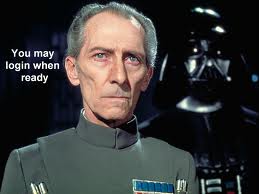
brenden casey - Posts: 3400
- Joined: Mon Sep 17, 2007 9:58 pm
I've noticed a bit of menu opening lag but it's made worse if the mouse pointer happens to be over an item as the menu slides open, keeping the mouse pointer over on the right side of the screen solves it.
-

Wayland Neace - Posts: 3430
- Joined: Sat Aug 11, 2007 9:01 am
This is by far my favorite mod, and it's worked fine. I accidentally double clicked it in Nexus mod manager and it uninstalled. I tried to reinstall and I get this:
A problem occured during install:
Could not load file or assembly 'ModManager.Interface,
Version=1.1.0.0, Culture=neutral, PublicKeyToken=null' or one of its
dependencies. The system cannot find the file specified.
(ModManager.Interface, Version=1.1.0.0, Culture=neutral,
PublicKeyToken=null)
The mod was not installed.
HELP!!!
A problem occured during install:
Could not load file or assembly 'ModManager.Interface,
Version=1.1.0.0, Culture=neutral, PublicKeyToken=null' or one of its
dependencies. The system cannot find the file specified.
(ModManager.Interface, Version=1.1.0.0, Culture=neutral,
PublicKeyToken=null)
The mod was not installed.
HELP!!!
-

Lucie H - Posts: 3276
- Joined: Tue Mar 13, 2007 11:46 pm
Happens when NMM is started with the "Download with manager" link. So close NMM, start it with the normal shortcut in your start menu, then activate SkyUI.
The issue has been reported at Nexus a while ago, but they're probably on vacation at the moment.
The issue has been reported at Nexus a while ago, but they're probably on vacation at the moment.
-
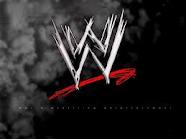
Rude Gurl - Posts: 3425
- Joined: Wed Aug 08, 2007 9:17 am
Any plans for this to also cover the HUD? My favorite part of Darn's UI mods were what they did with the HUD as that's the one part of the UI that really has a big effect on gameplay and immersion as it's always there. More specifically, would it be possible to shrink everything down and place the compass on the bottom of the screen with the 3 bars for health, magicka and stamina on the left and enemy health on top of the compass? Would it also be possible to stop the "X HAS LEVELED TO Z" messages that pop up along with the "X LOCATION HAS BEEN DISCOVERED" messages?
-

Ray - Posts: 3472
- Joined: Tue Aug 07, 2007 10:17 am
Any plans for this to also cover the HUD? My favorite part of Darn's UI mods were what they did with the HUD as that's the one part of the UI that is really has a big effect on gameplay and immersion as it's always there. More specifically, would it be possible to shrink everything down and place the compass on the bottom of the screen with the 3 bars for health, magicka and stamina on the left and enemy health on top of the compass? Would it also be possible to stop the "X HAS LEVELED TO Z" messages that pop up along with the "X LOCATION HAS BEEN DISCOVERED" messages?
Couldn't get the location discovered one to work. All I could do was get rid of the "DISCOVERED".
Edit: Shouldn't hijack this thread, PM me if it works, if you try it.
-

Sweet Blighty - Posts: 3423
- Joined: Wed Jun 21, 2006 6:39 am
Tried again, uninstalled everything and reinstalled again (via NMM).
Started with Tesv.exe, SkyUI says there is no SKSE (ofc), but the movement still feels laggy.
Started with Skse_Loader.exe, still feels laggy.
Perhaps I should clarify the laggy movement feeling of the cursor is present as long as SkyUI is toggled on, not just when the menu opening lag that wderanged mentioned.
Started with Tesv.exe, SkyUI says there is no SKSE (ofc), but the movement still feels laggy.
Started with Skse_Loader.exe, still feels laggy.
Perhaps I should clarify the laggy movement feeling of the cursor is present as long as SkyUI is toggled on, not just when the menu opening lag that wderanged mentioned.
-

Genevieve - Posts: 3424
- Joined: Sun Aug 13, 2006 4:22 pm
Tried again, uninstalled everything and reinstalled again (via NMM).
Started with Tesv.exe, SkyUI says there is no SKSE (ofc), but the movement still feels laggy.
Started with Skse_Loader.exe, still feels laggy.
Perhaps I should clarify the laggy movement feeling of the cursor is present as long as SkyUI is toggled on, not just when the menu opening lag that wderanged mentioned.
Started with Tesv.exe, SkyUI says there is no SKSE (ofc), but the movement still feels laggy.
Started with Skse_Loader.exe, still feels laggy.
Perhaps I should clarify the laggy movement feeling of the cursor is present as long as SkyUI is toggled on, not just when the menu opening lag that wderanged mentioned.
-

gandalf - Posts: 3400
- Joined: Wed Feb 21, 2007 6:57 pm
Do you have v-sync and prerendering set in your GPU settings? This can cause issues with control lagginess. Does the mouse jump around (like you have low fps) or does it lag behind but move smoothly?
v-sync is turned off; not sure about prerendering. The mouse lag behind yet feels smooth.
I usually get around 30+ fps, 60+ if use SMAA (for the life of me I can't believe SMAA can make such a huge difference)
-

Claire Mclaughlin - Posts: 3361
- Joined: Mon Jul 31, 2006 6:55 am
v-sync is turned off; not sure about prerendering. The mouse lag behind yet feels smooth.
I usually get around 30+ fps, 60+ if use SMAA (for the life of me I can't believe SMAA can make such a huge difference)
I usually get around 30+ fps, 60+ if use SMAA (for the life of me I can't believe SMAA can make such a huge difference)

-

Lou - Posts: 3518
- Joined: Wed Aug 23, 2006 6:56 pm
You could try lowering your maximum number of prerendered frames and see if it helps. 

Changed prerendered frames to 0 (mine is ATI so it's called Flip Queue size) still the same.
Just realized that I made a mistake, tried it without SkyUI the inventory UI is still laggy, everything else is fine tho. Guess I just have to live with the slight lag.
Thanks wiz0floyd for your help.
-

evelina c - Posts: 3377
- Joined: Tue Dec 19, 2006 4:28 pm
Schlangster, in another thread i found out why i hat the item icons appear so far to the left last time. 
http://www.gamesas.com/topic/1324329-mod-to-reduce-amount-of-arm-in-first-person/page__p__19917874#entry19917874

http://www.gamesas.com/topic/1324329-mod-to-reduce-amount-of-arm-in-first-person/page__p__19917874#entry19917874
-

christelle047 - Posts: 3407
- Joined: Mon Apr 09, 2007 12:50 pm
This isn't a request for SkyUI, just a question on what's possible... could one modify the character creation menu to add a "height slider" that just runs setscale on the player?
-

Nice one - Posts: 3473
- Joined: Thu Jun 21, 2007 5:30 am
I′m really looking forward for the next steps, how is the status for the "rest"?
It′s amazing how mods improve this game, so many thanks again for your work at SkyUI!
It′s amazing how mods improve this game, so many thanks again for your work at SkyUI!
-

Milad Hajipour - Posts: 3482
- Joined: Tue May 29, 2007 3:01 am
This isn't a request for SkyUI, just a question on what's possible... could one modify the character creation menu to add a "height slider" that just runs setscale on the player?
-

Angus Poole - Posts: 3594
- Joined: Fri Aug 03, 2007 9:04 pm
So for now we decided to go for an Oblivion-style panel first (tabs at the bottom to switch between buy/sell, give/take etc). If that's how it was in oblivion, i dont really remember 
https://picasaweb.google.com/lh/photo/HZBCYnmADV0HyE9iHuBQlNMTjNZETYmyPJy0liipFm0?feat=directlink
https://picasaweb.google.com/lh/photo/6ef342aQz4TeZ-lbzeajTdMTjNZETYmyPJy0liipFm0?feat=directlink
Except for the icons it's pretty much done already.
I'd still like to do a split-view like in fallout, but this would take much more time. Implementing the tabs on the other hand was relatively easy.

https://picasaweb.google.com/lh/photo/HZBCYnmADV0HyE9iHuBQlNMTjNZETYmyPJy0liipFm0?feat=directlink
https://picasaweb.google.com/lh/photo/6ef342aQz4TeZ-lbzeajTdMTjNZETYmyPJy0liipFm0?feat=directlink
Except for the icons it's pretty much done already.
I'd still like to do a split-view like in fallout, but this would take much more time. Implementing the tabs on the other hand was relatively easy.
-
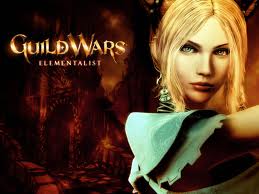
Mike Plumley - Posts: 3392
- Joined: Wed Sep 05, 2007 10:45 pm
So for now we decided to go for an Oblivion-style panel first (tabs at the bottom to switch between buy/sell, give/take etc). If that's how it was in oblivion, i dont really remember 
https://picasaweb.google.com/lh/photo/HZBCYnmADV0HyE9iHuBQlNMTjNZETYmyPJy0liipFm0?feat=directlink
https://picasaweb.google.com/lh/photo/6ef342aQz4TeZ-lbzeajTdMTjNZETYmyPJy0liipFm0?feat=directlink
Except for the icons it's pretty much done already.
I'd still like to do a split-view like in fallout, but this would take much more time. Implementing the tabs on the other hand was relatively easy.

https://picasaweb.google.com/lh/photo/HZBCYnmADV0HyE9iHuBQlNMTjNZETYmyPJy0liipFm0?feat=directlink
https://picasaweb.google.com/lh/photo/6ef342aQz4TeZ-lbzeajTdMTjNZETYmyPJy0liipFm0?feat=directlink
Except for the icons it's pretty much done already.
I'd still like to do a split-view like in fallout, but this would take much more time. Implementing the tabs on the other hand was relatively easy.
Looks great! Can't wait to use it!

-

Dan Endacott - Posts: 3419
- Joined: Fri Jul 06, 2007 9:12 am
