Exactly what I was going to suggest.
[RELz] SkyUI
I was thinking the Fallout-style split view taking up the top 2/3rds of the screen and the bottom third be used for a centered item card. The amount of horizontal space would allow you to make up for the "fatness" of the item card that it was previously allotted. You could just put the item picture to the left, then item description and such to the right.
Exactly what I was going to suggest.
-

Astargoth Rockin' Design - Posts: 3450
- Joined: Mon Apr 02, 2007 2:51 pm
Also after looking at it again, I realized that the item card really doesn't hold much information that isn't already displayed in the list. It's the charge bar, which could easily be displayed as some kind of mini-bar in the list as well. And then the only thing left is the list of effects. So unless we display redundant information, we'd only have to display the effect list somewhere. Doing that below the item list would look lost.
-

Bloomer - Posts: 3435
- Joined: Sun May 27, 2007 9:23 pm
Also after looking at it again, I realized that the item card really doesn't hold much information that isn't already displayed in the list. It's the charge bar, which could easily be displayed as some kind of mini-bar in the list as well. And then the only thing left is the list of effects. So unless we display redundant information, we'd only have to display the effect list somewhere. Doing that below the item list would look lost.
So the question becomes, "Where do we put the effect description?"
Perhaps the same split view but with a small space large enough for most effect descriptions below the non-player list? Most vendors/containers don't have so many items that the whole screen's view of items is warranted (especially with the minimized font size of SkyUI). And even if it overflows, a bit of scrolling isn't too bad, personally.
Tough question though, if that's not what you want to do.
Aside: I like the idea of having the charge bar as a mini-bar in the list.
-

Benji - Posts: 3447
- Joined: Tue May 15, 2007 11:58 pm
Or something like this:
http://i.imgur.com/2sLDc.jpg
(with a different icon of course, at least until multiplayer is fully integrated... )
)
So all enchanted items would have some info icon, when hovered a popup shows the effects.
@Illius
Please post a screenshot so I can see what exactly the problem is.
http://i.imgur.com/2sLDc.jpg
(with a different icon of course, at least until multiplayer is fully integrated...
 )
)So all enchanted items would have some info icon, when hovered a popup shows the effects.
@Illius
Please post a screenshot so I can see what exactly the problem is.
-

patricia kris - Posts: 3348
- Joined: Tue Feb 13, 2007 5:49 am
Or something like this:
http://i.imgur.com/2sLDc.jpg
(with a different icon of course, at least until multiplayer is fully integrated... )
)
So all enchanted items would have some info icon, when hovered a popup shows the effects.
@Illius
Please post a screenshot so I can see what exactly the problem is.
http://i.imgur.com/2sLDc.jpg
(with a different icon of course, at least until multiplayer is fully integrated...
 )
)So all enchanted items would have some info icon, when hovered a popup shows the effects.
@Illius
Please post a screenshot so I can see what exactly the problem is.
-

Stacyia - Posts: 3361
- Joined: Mon Jul 24, 2006 12:48 am
A question re: barter... do you think it will be possible to have multiple items on either side in a single transaction (as in FO:NV)? That was my favorite feature of NV, and I was heartbroken that it didn't make it into Skyrim.
-

Euan - Posts: 3376
- Joined: Mon May 14, 2007 3:34 pm
@Illius
Please post a screenshot so I can see what exactly the problem is.
Please post a screenshot so I can see what exactly the problem is.
Okay here it is. Before i started my current character the items showed right in the middle above the item description...but not any more? Do not get me wrong it is not game stopping, but is some what annoying and weird.
http://cloud.steampowered.com/ugc/594705619999036564/CF7C0B51A3D3979F4BD7313B9BD3AE7861B538DA/
-

Alex [AK] - Posts: 3436
- Joined: Fri Jun 15, 2007 10:01 pm
What about putting that with the lightning icon that represents it's enchanted rather than an extra icon?
 But it would have to be separated from the other mini icons to make it obvious that it can be hovered. Otherwise people might not discover that ("add a V/W column!")
But it would have to be separated from the other mini icons to make it obvious that it can be hovered. Otherwise people might not discover that ("add a V/W column!") 
A question re: barter... do you think it will be possible to have multiple items on either side in a single transaction (as in FO:NV)? That was my favorite feature of NV, and I was heartbroken that it didn't make it into Skyrim.
@Illius
And you don't get the SKSE warning message? This is what it looked like, when the 3D icon is not moved to the right location with SKSE.
-

Alan Whiston - Posts: 3358
- Joined: Sun May 06, 2007 4:07 pm
@Illius
And you don't get the SKSE warning message? This is what it looked like, when the 3D icon is not moved to the right location with SKSE.
And you don't get the SKSE warning message? This is what it looked like, when the 3D icon is not moved to the right location with SKSE.
No i do not get any warning what so ever from SKSE. (I use version 1.4.2)
Just used the console command http://cloud.steampowered.com/ugc/594705619999230961/9D38AACCB633D6D6AD6919022FB9E5D4E98372DC/.
-

Hussnein Amin - Posts: 3557
- Joined: Sun Aug 05, 2007 2:15 am
Hm ok, weird indeed.
Then open Data/Interface/skyui.cfg in a text editor, at the top look for:
Then do the same for
Otherwise, you might be able to fix the problem by tweaking the itemicon.xOffset value. Negative numbers move it to the right, so try setting it to -5 something like that.
Then open Data/Interface/skyui.cfg in a text editor, at the top look for:
itemcard.align = centeritemcard.xOffset = 0itemcard.yOffset = 0Confirm that it's set to these values (centered, 0 0 offsets.
Then do the same for
itemicon.xOffset = 0itemicon.yOffset = 0itemicon.scale = 1.5If this is set to something different other than 0 0, that's the problem.
Otherwise, you might be able to fix the problem by tweaking the itemicon.xOffset value. Negative numbers move it to the right, so try setting it to -5 something like that.
-

Wayne Cole - Posts: 3369
- Joined: Sat May 26, 2007 5:22 am
When you get around to doing the wait/sleep menu could you add a text input field and a drop down to switch between hours and days? Sometimes when testing I like to force cell resets and that would make it super easy.
-

Elea Rossi - Posts: 3554
- Joined: Tue Mar 27, 2007 1:39 am
Hm ok, weird indeed.
Then open Data/Interface/skyui.cfg in a text editor, at the top look for:
Then do the same for
Otherwise, you might be able to fix the problem by tweaking the itemicon.xOffset value. Negative numbers move it to the right, so try setting it to -5 something like that.
Then open Data/Interface/skyui.cfg in a text editor, at the top look for:
itemcard.align = centeritemcard.xOffset = 0itemcard.yOffset = 0Confirm that it's set to these values (centered, 0 0 offsets.
Then do the same for
itemicon.xOffset = 0itemicon.yOffset = 0itemicon.scale = 1.5If this is set to something different other than 0 0, that's the problem.
Otherwise, you might be able to fix the problem by tweaking the itemicon.xOffset value. Negative numbers move it to the right, so try setting it to -5 something like that.
Those settings where all correct, so i played around with the itemicon.xOffset value and setting that to -15 placed the items icons where they should be, thank you very much for the help schlangster.

-

Charlie Ramsden - Posts: 3434
- Joined: Fri Jun 15, 2007 7:53 pm
It's possible to do it, but for the first version we'll try to get the default functionality working. We can try to add transactions later, I'd like to have that feature, too.
Awesome

When you get around to doing the wait/sleep menu could you add a text input field and a drop down to switch between hours and days? Sometimes when testing I like to force cell resets and that would make it super easy.
This would be a very neat feature!
-

Auguste Bartholdi - Posts: 3521
- Joined: Tue Jun 13, 2006 11:20 am
I only have one request.
Move all quest Items to their own "Quest" category. Vanilla game should have had that. I pick up so many quest items before i ever get the quest that they pollute every one of my categories.
Move all quest Items to their own "Quest" category. Vanilla game should have had that. I pick up so many quest items before i ever get the quest that they pollute every one of my categories.
-

JR Cash - Posts: 3441
- Joined: Tue Oct 02, 2007 12:59 pm
I'd like to suggest a simple drop down or toggle menu to switch between the player's inventory and the store/container/etc; the switch would also be triggerable through a hotkey. It would also lead into combining the powers and inventory UIs allowing the player to toggle between them. I find it quite annoying that I need to go in and out of the menu system in order to go from the inventory to my powers.
http://i.imgur.com/Cr86e.jpg
The drop down list implementation seems a bit to much for only two choices and instead I suggest a toggle button. There's a lot of empty space in that row that could be used.
http://i.imgur.com/Cr86e.jpg
The drop down list implementation seems a bit to much for only two choices and instead I suggest a toggle button. There's a lot of empty space in that row that could be used.
-

Tamara Dost - Posts: 3445
- Joined: Mon Mar 12, 2007 12:20 pm
Edit:
My best idea at the moment would be something like this: http://i.imgur.com/CIrOt.jpg
So 2 columns at the top. 3 columns in the middle. The itemcard/3d icon column would of course be smaller (by 25%-50%).
My best idea at the moment would be something like this: http://i.imgur.com/CIrOt.jpg
So 2 columns at the top. 3 columns in the middle. The itemcard/3d icon column would of course be smaller (by 25%-50%).
I really like this layout. It retains Fallout's functionality but still looks like a step up graphically. Any idea though how compatible it would be for the handful of people not using widescreen monitors?
-

carley moss - Posts: 3331
- Joined: Tue Jun 20, 2006 5:05 pm
I leave on a cruise for a week, only to find that you released this the day after I left.. Oh well, I'll be using this immediately
-

Ricky Meehan - Posts: 3364
- Joined: Wed Jun 27, 2007 5:42 pm
Non-widescreen resolutions will be a problem for the barter/container menus if you try to do the three-column mode. And thinking out the controller navigation will be an interesting challenge too.
I can think of two options:
1) The item card and image could be a pop-up effect you have to choose instead of always being on screen. (Don't forget the image!) For mouse users it could be as simple as a mouse hover brings up the card and image on the opposite side of the screen overlaying the other inventory list.
2) A toggle between three states: dual pane (both inventory lists but no item card/image), player inventory (with item card/image), and merchant/container inventory (with item card/image). Much of the time I would use the two-pane view, but when confronted with new, unfamiliar or enchanted items I could switch into the item view to browse through a merchant's or container's inventory (or the single pane view of my own to make sure I didn't sell the super-special enchanted item).
Of course if your screen resolution is high enough such tricks wouldn't be needed.
I can think of two options:
1) The item card and image could be a pop-up effect you have to choose instead of always being on screen. (Don't forget the image!) For mouse users it could be as simple as a mouse hover brings up the card and image on the opposite side of the screen overlaying the other inventory list.
2) A toggle between three states: dual pane (both inventory lists but no item card/image), player inventory (with item card/image), and merchant/container inventory (with item card/image). Much of the time I would use the two-pane view, but when confronted with new, unfamiliar or enchanted items I could switch into the item view to browse through a merchant's or container's inventory (or the single pane view of my own to make sure I didn't sell the super-special enchanted item).
Of course if your screen resolution is high enough such tricks wouldn't be needed.
-

Floor Punch - Posts: 3568
- Joined: Tue May 29, 2007 7:18 am
Would it be possible to show weapon charge and soul gem charge amount as numbers instead of bar? Since all Soul Gems can have all sized souls in them it would be nice to not waste a grand soul to charge a weapon that only needs a petty charge.
-

Ria dell - Posts: 3430
- Joined: Sun Jun 25, 2006 4:03 pm
Or something like this:
http://i.imgur.com/2sLDc.jpg
(with a different icon of course, at least until multiplayer is fully integrated... )
)
So all enchanted items would have some info icon, when hovered a popup shows the effects.
http://i.imgur.com/2sLDc.jpg
(with a different icon of course, at least until multiplayer is fully integrated...
 )
)So all enchanted items would have some info icon, when hovered a popup shows the effects.
What about putting that with the lightning icon that represents it's enchanted rather than an extra icon?
Yup, we don't need two icons for this  But it would have to be separated from the other mini icons to make it obvious that it can be hovered. Otherwise people might not discover that ("add a V/W column!")
But it would have to be separated from the other mini icons to make it obvious that it can be hovered. Otherwise people might not discover that ("add a V/W column!") 
 But it would have to be separated from the other mini icons to make it obvious that it can be hovered. Otherwise people might not discover that ("add a V/W column!")
But it would have to be separated from the other mini icons to make it obvious that it can be hovered. Otherwise people might not discover that ("add a V/W column!") 
I just wanted to say that I REALLY like this concept.
Don't know if this would be possible but move render the 3D object in the background and pull the 2 lists over it. Then you can hit C (or whatever your key is) and the two lists go away and you can zoom and rotate the item (personally I rarely use this feature but that way it's still there). Bonus points if you can make the 2 lists slide to the sides to reveal the item

-
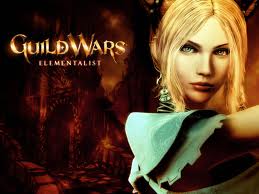
Mike Plumley - Posts: 3392
- Joined: Wed Sep 05, 2007 10:45 pm
For the FO3-inspired design with 2 columns on top and 3 below, couldn't you simply make the lower column that's not in use disappear?
So you'd have:
INV categories | Container categories
INV list | item card
or
INV categoryies | Container categories
item card | Container list
when switching between inventory and container, one list would slide off the screen, the item card would move in the same direction and the other list would slide in from the other corner.
So you'd have:
INV categories | Container categories
INV list | item card
or
INV categoryies | Container categories
item card | Container list
when switching between inventory and container, one list would slide off the screen, the item card would move in the same direction and the other list would slide in from the other corner.
-

Emma - Posts: 3287
- Joined: Mon Aug 28, 2006 12:51 am
This mod has upped the enjoyment of my PC game 100 fold. The mouse works as it should now. I can`t understand why Bethesda couldn`t have done this in the first place. I guess they just decided that, "The modders will fix it!"
Thankyou again.
Thankyou again.
-

Phoenix Draven - Posts: 3443
- Joined: Thu Jun 29, 2006 3:50 am
Thank you very much for your work on this, the mod is beautiful!
-

Anne marie - Posts: 3454
- Joined: Tue Jul 11, 2006 1:05 pm
Yup, we don't need two icons for this  But it would have to be separated from the other mini icons to make it obvious that it can be hovered. Otherwise people might not discover that ("add a V/W column!")
But it would have to be separated from the other mini icons to make it obvious that it can be hovered. Otherwise people might not discover that ("add a V/W column!") 
 But it would have to be separated from the other mini icons to make it obvious that it can be hovered. Otherwise people might not discover that ("add a V/W column!")
But it would have to be separated from the other mini icons to make it obvious that it can be hovered. Otherwise people might not discover that ("add a V/W column!") 

-

Blessed DIVA - Posts: 3408
- Joined: Thu Jul 13, 2006 12:09 am
