 ) and my last foray into custom UI's broke controller navigation in menus.
) and my last foray into custom UI's broke controller navigation in menus.[RELz] SkyUI
Sorry, half asleep and not sure if I read and simply missed this, but does SkyUI work with controllers? Gotten accustomed to using my PS3 controller for my PC Skyrim fix (as I am a PS3 owner  ) and my last foray into custom UI's broke controller navigation in menus.
) and my last foray into custom UI's broke controller navigation in menus.
 ) and my last foray into custom UI's broke controller navigation in menus.
) and my last foray into custom UI's broke controller navigation in menus.-

Klaire - Posts: 3405
- Joined: Wed Sep 27, 2006 7:56 am
Spoiler
SKSE runtime: initialize (version = 1.4.2 030A0000 01CCC0183BB0E984)
imagebase = 00400000
runtime root = D:\Steam\SteamApps\common\skyrim\
plugin directory = D:\Steam\SteamApps\common\skyrim\Data\SKSE\Plugins\
checking plugin D:\Steam\SteamApps\common\skyrim\Data\SKSE\Plugins\\container_categorization_1_3_10.dll
plugin D:\Steam\SteamApps\common\skyrim\Data\SKSE\Plugins\\container_categorization_1_3_10.dll (00000001 container categorization 00000002) loaded correctly
checking plugin D:\Steam\SteamApps\common\skyrim\Data\SKSE\Plugins\\gibbed_interface_extensions.dll
plugin D:\Steam\SteamApps\common\skyrim\Data\SKSE\Plugins\\gibbed_interface_extensions.dll (00000001 gibbed's interface extensions 00000001) reported as incompatible during query
checking plugin D:\Steam\SteamApps\common\skyrim\Data\SKSE\Plugins\\SKSE_Elys_Uncapper.dll
plugin D:\Steam\SteamApps\common\skyrim\Data\SKSE\Plugins\\SKSE_Elys_Uncapper.dll (00000001 SKSE_Elys_Uncapper 01050040) loaded correctly
init complete
imagebase = 00400000
runtime root = D:\Steam\SteamApps\common\skyrim\
plugin directory = D:\Steam\SteamApps\common\skyrim\Data\SKSE\Plugins\
checking plugin D:\Steam\SteamApps\common\skyrim\Data\SKSE\Plugins\\container_categorization_1_3_10.dll
plugin D:\Steam\SteamApps\common\skyrim\Data\SKSE\Plugins\\container_categorization_1_3_10.dll (00000001 container categorization 00000002) loaded correctly
checking plugin D:\Steam\SteamApps\common\skyrim\Data\SKSE\Plugins\\gibbed_interface_extensions.dll
plugin D:\Steam\SteamApps\common\skyrim\Data\SKSE\Plugins\\gibbed_interface_extensions.dll (00000001 gibbed's interface extensions 00000001) reported as incompatible during query
checking plugin D:\Steam\SteamApps\common\skyrim\Data\SKSE\Plugins\\SKSE_Elys_Uncapper.dll
plugin D:\Steam\SteamApps\common\skyrim\Data\SKSE\Plugins\\SKSE_Elys_Uncapper.dll (00000001 SKSE_Elys_Uncapper 01050040) loaded correctly
init complete
the dll outputs "unsupported runtime version"
-

Robert Jr - Posts: 3447
- Joined: Fri Nov 23, 2007 7:49 pm
You can download the latest version of Interface Extensions from the repository untill the SkyUI Team updates the Nexus download.
http://skyrimui.googlecode.com/git/dist/SKSE/Plugins/gibbed_interface_extensions.dll
http://skyrimui.googlecode.com/git/dist/SKSE/Plugins/gibbed_interface_extensions.dll
-

Toby Green - Posts: 3365
- Joined: Sun May 27, 2007 5:27 pm
Thank you so much schallwert.
Btw great mod, great UI, I love it
Btw great mod, great UI, I love it

-

Katharine Newton - Posts: 3318
- Joined: Tue Jun 13, 2006 12:33 pm
Quick question,I use the 4gb patcher,not the Skyrim 4gb patcher the one I use is from ntcore.com\4gb_patch.Once I install the SKSE,& Skyui mod,will I have to then patch that exe to enable 4gb?
-

Rachael Williams - Posts: 3373
- Joined: Tue Aug 01, 2006 6:43 pm
bd79: There is no longer a reason to use any 4GB patcher anymore. The latest Steam patch is now 4GB enabled. Simply use the latest (1.3.10.0) patch from steam and the tools updated to use it
-

JR Cash - Posts: 3441
- Joined: Tue Oct 02, 2007 12:59 pm
bd79: There is no longer a reason to use any 4GB patcher anymore. The latest Steam patch is now 4GB enabled. Simply use the latest (1.3.10.0) patch from steam and the tools updated to use it
Oh.I did not know this.Thank you!
-

GEo LIme - Posts: 3304
- Joined: Wed Oct 03, 2007 7:18 pm
You can download the latest version of Interface Extensions from the repository untill the SkyUI Team updates the Nexus download.
http://skyrimui.googlecode.com/git/dist/SKSE/Plugins/gibbed_interface_extensions.dll
http://skyrimui.googlecode.com/git/dist/SKSE/Plugins/gibbed_interface_extensions.dll
-

El Khatiri - Posts: 3568
- Joined: Sat Sep 01, 2007 2:43 am
The DLL should end up in \Data\SKSE\plugins.
-

natalie mccormick - Posts: 3415
- Joined: Fri Aug 18, 2006 8:36 am
You can download the latest version of Interface Extensions from the repository untill the SkyUI Team updates the Nexus download.
http://skyrimui.googlecode.com/git/dist/SKSE/Plugins/gibbed_interface_extensions.dll
http://skyrimui.googlecode.com/git/dist/SKSE/Plugins/gibbed_interface_extensions.dll
-

ijohnnny - Posts: 3412
- Joined: Sun Oct 22, 2006 12:15 am
While I do like the reminder that SKSE is not detected by SkyUI, would it be possible to have the window disappear after a few seconds? Esp. for times like now, when everything needs an update. It's nice to know, so I'd like to keep the message, but if there's nothing I can do about it, it'd be better if the corner wouldn't be blocked from view the whole time. 

-
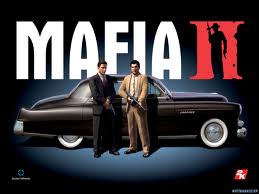
Rudi Carter - Posts: 3365
- Joined: Fri Sep 01, 2006 11:09 pm
While I do like the reminder that SKSE is not detected by SkyUI, would it be possible to have the window disappear after a few seconds? Esp. for times like now, when everything needs an update. It's nice to know, so I'd like to keep the message, but if there's nothing I can do about it, it'd be better if the corner wouldn't be blocked from view the whole time. 


But you're right I would like it to disappear after a few seconds too.
-

Leticia Hernandez - Posts: 3426
- Joined: Tue Oct 23, 2007 9:46 am
You can download the latest version of Interface Extensions from the repository untill the SkyUI Team updates the Nexus download.
http://skyrimui.googlecode.com/git/dist/SKSE/Plugins/gibbed_interface_extensions.dll
http://skyrimui.googlecode.com/git/dist/SKSE/Plugins/gibbed_interface_extensions.dll
-

scorpion972 - Posts: 3515
- Joined: Fri Mar 16, 2007 11:20 am
A note that might helpful for people who are consistently seeing the error about SKSE being out of date, even after updating all the relevant mods.
I've been having this problem, and a post in the SKSE thread, I believe, set me on to the solution. The problem is that SKSE is not supposed to go through the standard Skyrim splash window, i.e. the one that says, Play, Options, etc down the right hand side. The reason it still does this, even if you are using the SKSE loader, is if Steam is installed in your program file directory. This means that before SKSE can fire up Skyrim, it's intercepted by the operating system "User Account Control" thing.
The solution to this problem is to back up your "steamapps" and "userdata" then uninstall Steam. From there, install Steam again in it's own directory in the root of your main drive, something like C:/Games or whatever you like. From there transfer your steamapps and userdata folders back into the new installation directory (choose overwrite everything). Fire up Steam, let it update and then go through all the Games which will be listed as paused in download and tell them to restart download. This will cause Steam to recognise that they're all up to date. From here you can proceed as normal, when you click SKSE loader (make sure Steam is already running), you shouldn't see the Skyrim splash screen, it should just go straight in.
Hopefully this works for you guys.
I've been having this problem, and a post in the SKSE thread, I believe, set me on to the solution. The problem is that SKSE is not supposed to go through the standard Skyrim splash window, i.e. the one that says, Play, Options, etc down the right hand side. The reason it still does this, even if you are using the SKSE loader, is if Steam is installed in your program file directory. This means that before SKSE can fire up Skyrim, it's intercepted by the operating system "User Account Control" thing.
The solution to this problem is to back up your "steamapps" and "userdata" then uninstall Steam. From there, install Steam again in it's own directory in the root of your main drive, something like C:/Games or whatever you like. From there transfer your steamapps and userdata folders back into the new installation directory (choose overwrite everything). Fire up Steam, let it update and then go through all the Games which will be listed as paused in download and tell them to restart download. This will cause Steam to recognise that they're all up to date. From here you can proceed as normal, when you click SKSE loader (make sure Steam is already running), you shouldn't see the Skyrim splash screen, it should just go straight in.
Hopefully this works for you guys.
-

Kate Murrell - Posts: 3537
- Joined: Mon Oct 16, 2006 4:02 am
Ah.
For me, it wasn't Steam being installed in Program Files (it isn't), but using Wrye Bash to start up the game - it says "Launch Skyrim + SKSE", but apparently doesn't.
For me, it wasn't Steam being installed in Program Files (it isn't), but using Wrye Bash to start up the game - it says "Launch Skyrim + SKSE", but apparently doesn't.
-

Your Mum - Posts: 3434
- Joined: Sun Jun 25, 2006 6:23 pm
Is there a changelog that I'm just not seeing?
-

Destinyscharm - Posts: 3404
- Joined: Sun Jul 23, 2006 6:06 pm
Is there a changelog that I'm just not seeing?
SkyUI v1.1 has been released, here is the changelog:
- Updated gibbed's interface extensions plugin to support the latest Skyrim version 1.3.10.0.- Improved support for XBOX360 controller: LB/RB can now be used to change the active column, Left Stick changes the sorting order.- Made SKSE warning message less intrusive; it's only shown once after each game restart now.- Fixed LT/RT equip bug with XBOX360 controller.- Fixed bug where 3D model/item card would not update in certain situations (dropping an item, charging an item, etc.).- Removed custom fontconfig.txt to avoid font problems with other font mods, or with the Russian version of the game.- Optimized column layout so it only shows states and information that make sense for the active category.- Updated T3T's straight icon theme to include new inventory icons.- Updated GreatClone's icon theme to the latest version. Now includes inventory icons as well, and category icons have been improved.- Fixed wrong inventory icon for spell tomes.- Various minor tweaks and fixes.
-

Nick Swan - Posts: 3511
- Joined: Sat Dec 01, 2007 1:34 pm
He is telling the truth, a new version is out! Sorry for neglecting this thread a little, but releasing had priority after the patch 
Grouping by subtype should already be possible by editing the config (using sortAttribute @infoType, which contains the form type). The only question is where to put it, i.e. another state for the name column, or making the blank icon column header clickable, which would probably make the sort indicator appear slightly out of place. But making the sort indicator behave correctly with empty headers is on my TODO list.
Regarding the crafting menu, I haven't looked at that yet, but I'll keep it in mind.
As for a roadmap, what's next is the magic menu, then probably container/barter/crafting. Everything inventory-related. After that, it's probably the favorites menu.
Converting the inventory stuff may either be relatively easy (since Kratos already got most of functionality working, and the basic lists are all reused), or it might take a little longer if we really attempt to do a full split-view.
Yes, now would be the time to start talking about this 
Being able to group by element sounds like a nice feature. Whether it's possible at all depends on which information is available for the spells (I haven't looked into this yet). Basically there are 4 possibilities:
1) A property of the entry itself. No problem.
2) Itemcard information. Available for each entry as well with a little hack, so easy as well.
3) Not available to the interface, but retrievable from memory. This requires ianpatt or gibbed to work their magic
4) Not available anywhere besides in the item name etc. It would still be possible to match by name, but because of translated versions, this is not a good idea.
So how easy/hard it is to add something really depends on which category it falls in.

Couple of requests/suggestions for future releases, apologies if they are already on the list or discarded.
P.S. Just out of curiosity, is there a roadmap for SkyUI? I'm not asking for a specific ETA, simply wondering in what order we might see the other menus getting a facelift.
- The ability to sort by item (sub)type OR a way to switch between subtypes of a specific header (e.g. switching between weapons/arrows/staffs).
- For the crafting menu, a way to toggle the display of items that cannot be made. With all the many crafting/recipes mods out there and all that are yet to come these lists are getting rather large and difficult to navigate.
P.S. Just out of curiosity, is there a roadmap for SkyUI? I'm not asking for a specific ETA, simply wondering in what order we might see the other menus getting a facelift.

Regarding the crafting menu, I haven't looked at that yet, but I'll keep it in mind.
As for a roadmap, what's next is the magic menu, then probably container/barter/crafting. Everything inventory-related. After that, it's probably the favorites menu.
Converting the inventory stuff may either be relatively easy (since Kratos already got most of functionality working, and the basic lists are all reused), or it might take a little longer if we really attempt to do a full split-view.
Is this the place to start talking about changes to the magic menus?
I'd like to see spells grouped according to type of damage (fire, shock, frost). Whether this is done via a column that I can sort on, or directly in the list, I don't care. I just hate having to rely solely on the name to find the spell I'm looking for. If I had all the shock spells grouped together, I could quickly pick out the specific one I wanted.
I'd like to see spells grouped according to type of damage (fire, shock, frost). Whether this is done via a column that I can sort on, or directly in the list, I don't care. I just hate having to rely solely on the name to find the spell I'm looking for. If I had all the shock spells grouped together, I could quickly pick out the specific one I wanted.

Being able to group by element sounds like a nice feature. Whether it's possible at all depends on which information is available for the spells (I haven't looked into this yet). Basically there are 4 possibilities:
1) A property of the entry itself. No problem.
2) Itemcard information. Available for each entry as well with a little hack, so easy as well.
3) Not available to the interface, but retrievable from memory. This requires ianpatt or gibbed to work their magic

4) Not available anywhere besides in the item name etc. It would still be possible to match by name, but because of translated versions, this is not a good idea.
So how easy/hard it is to add something really depends on which category it falls in.
-

Skrapp Stephens - Posts: 3350
- Joined: Mon Aug 06, 2007 5:04 am
Regarding the new update the bit about removing the custom fontconfig.txt ... does this mean that we can use font mods with this more easily than before?
Is it still that the columns are sorted by name .... is it possible in the future we could have it remember what we last had it sorted by. I prefer armor and weapons sorted by equipped first then name. Any chance to get that as default?
Regarding magic menus. I too wish that there was the ability to look by effect or by name. And especially with regard to the Active Effects category.
Also I don't think the game ever tells you what the effects of poison are ... I see that I get poisoned, but don't see the effect under the Active effects category.
Is it still that the columns are sorted by name .... is it possible in the future we could have it remember what we last had it sorted by. I prefer armor and weapons sorted by equipped first then name. Any chance to get that as default?
Regarding magic menus. I too wish that there was the ability to look by effect or by name. And especially with regard to the Active Effects category.
Also I don't think the game ever tells you what the effects of poison are ... I see that I get poisoned, but don't see the effect under the Active effects category.
-

[ becca ] - Posts: 3514
- Joined: Wed Jun 21, 2006 12:59 pm
Regarding the new update the bit about removing the custom fontconfig.txt ... does this mean that we can use font mods with this more easily than before?
Is it still that the columns are sorted by name .... is it possible in the future we could have it remember what we last had it sorted by. I prefer armor and weapons sorted by equipped first then name. Any chance to get that as default?
Regarding magic menus. I too wish that there was the ability to look by effect or by name. And especially with regard to the Active Effects category.
Also I don't think the game ever tells you what the effects of poison are ... I see that I get poisoned, but don't see the effect under the Active effects category.
Is it still that the columns are sorted by name .... is it possible in the future we could have it remember what we last had it sorted by. I prefer armor and weapons sorted by equipped first then name. Any chance to get that as default?
Regarding magic menus. I too wish that there was the ability to look by effect or by name. And especially with regard to the Active Effects category.
Also I don't think the game ever tells you what the effects of poison are ... I see that I get poisoned, but don't see the effect under the Active effects category.
Yup, we removed $ListFont so you can just use any font replacer you want now (not going to guarantee it'll look correct though)
That's being worked on

It will be searchable just like inventorymenu and hopefully you'll be able to filter by effect too!
No idea about that one, will look into it

-

Cedric Pearson - Posts: 3487
- Joined: Fri Sep 28, 2007 9:39 pm
Looks great! While I'm one of the few that doesn't actually mind the original UI, this is much much better looking!
-

Jonathan Windmon - Posts: 3410
- Joined: Wed Oct 10, 2007 12:23 pm
As for a roadmap, what's next is the magic menu, then probably container/barter/crafting. Everything inventory-related. After that, it's probably the favorites menu.
Converting the inventory stuff may either be relatively easy (since Kratos already got most of functionality working, and the basic lists are all reused), or it might take a little longer if we really attempt to do a full split-view.
Converting the inventory stuff may either be relatively easy (since Kratos already got most of functionality working, and the basic lists are all reused), or it might take a little longer if we really attempt to do a full split-view.
So HUD changes are either not on the roadmap at all, or are at the end of the current mod. Unfortunate, since the HUD is sorely lacking in keeping the player updated. Well, can always keep one's fingers crossed.
-

Sam Parker - Posts: 3358
- Joined: Sat May 12, 2007 3:10 am
So HUD changes are either not on the roadmap at all, or are at the end of the current mod. Unfortunate, since the HUD is sorely lacking in keeping the player updated. Well, can always keep one's fingers crossed.
HUD is on the roadmap, just not right now=).
-

Lalla Vu - Posts: 3411
- Joined: Wed Jul 19, 2006 9:40 am

