..::THE COMMUNITY TECH THREAD No. 113::.
PC, I've had enough of typing on this labtop.
-

Kat Ives - Posts: 3408
- Joined: Tue Aug 28, 2007 2:11 pm
-

Lily Something - Posts: 3327
- Joined: Thu Jun 15, 2006 12:21 pm
Yea. Spending much more on a laptop is usually not worthwhile. You'll be able to play pretty much any game on it. Skyrim on medium most likely.
-
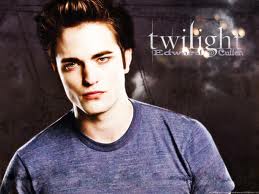
emily grieve - Posts: 3408
- Joined: Thu Jun 22, 2006 11:55 pm
I need help finding or building a pc for my bro. I have a XFX 7900GTX that he can use but I need the following for as cheap as possible:
-Windows? XP/Vista/7
-Intel? Core 2 Duo 2.0 GHz, Core i3, AMD Athlon 64 X2, or better
-2 GB RAM
-mobo
-psu
-case
-hd
any help would be much appreciated
-Windows? XP/Vista/7
-Intel? Core 2 Duo 2.0 GHz, Core i3, AMD Athlon 64 X2, or better
-2 GB RAM
-mobo
-psu
-case
-hd
any help would be much appreciated

-

Lew.p - Posts: 3430
- Joined: Thu Jun 07, 2007 5:31 pm
Are you looking to build your own or buy a prebuilt?
-

Kahli St Dennis - Posts: 3517
- Joined: Tue Jun 13, 2006 1:57 am
I need help finding or building a pc for my bro. I have a XFX 7900GTX that he can use but I need the following for as cheap as possible:
-Windows? XP/Vista/7
-Intel? Core 2 Duo 2.0 GHz, Core i3, AMD Athlon 64 X2, or better
-2 GB RAM
-mobo
-psu
-case
-hd
any help would be much appreciated
-Windows? XP/Vista/7
-Intel? Core 2 Duo 2.0 GHz, Core i3, AMD Athlon 64 X2, or better
-2 GB RAM
-mobo
-psu
-case
-hd
any help would be much appreciated

-

Amy Gibson - Posts: 3540
- Joined: Wed Oct 04, 2006 2:11 pm
honestly? get an xbox or ps3. skyrim would not play well on such a system.
-

Yvonne Gruening - Posts: 3503
- Joined: Mon Apr 23, 2007 7:31 pm
Build possibly.
Lovely. Here are some questions so you can give us a better idea what you need:
1.) your budget in your country's currency
2.) what country you reside if not listed in your avatar area
3.) pre-assembled PC? ...or can you build your own? (of course you already answered this, but figured I'd just post the whole list)
4.) what is needed other than the PC tower? Monitor, speakers, mouse, keyboard, Windows OS disc? All these can jack up the price.
5.) product preferences, preferred seller, and intended use
-

latrina - Posts: 3440
- Joined: Mon Aug 20, 2007 4:31 pm
What would be my best option for a 4gb stick of RAM to put in this laptop to replace it's 2gb stick?
http://www . newegg(dot)com/Product/Product . aspx? Item=N82E16834246328
I ordered this laptop on Newegg last night for $499 and it comes with 6gb a RAM (4gb x1, 2gb x1). I don't know what kind of RAM would be my best option. Also, what would be my best choice of 8gb SD card to use for Windows ReadyBoost, since the HDD is only 5400rpm?
http://www . newegg(dot)com/Product/Product . aspx? Item=N82E16834246328
I ordered this laptop on Newegg last night for $499 and it comes with 6gb a RAM (4gb x1, 2gb x1). I don't know what kind of RAM would be my best option. Also, what would be my best choice of 8gb SD card to use for Windows ReadyBoost, since the HDD is only 5400rpm?
-

rae.x - Posts: 3326
- Joined: Wed Jun 14, 2006 2:13 pm
G. Skill and Corsair are generally the most reliable brands for RAM currently.
-

ezra - Posts: 3510
- Joined: Sun Aug 12, 2007 6:40 pm
I want to avoid the "gaming headsets". I already have a desktop microphone of fine quality, so I have no use of the mic that comes with a headset. In addition, the sound quality of "gaming headsets" is [usually] lower compared to headphones of equal price.
I just ask for assistance because I have never dabbled in the headphones market so I'm not sure what will get me the best quality for a fair price.
I just ask for assistance because I have never dabbled in the headphones market so I'm not sure what will get me the best quality for a fair price.
Consider a pair of AKG 242 k HDs, they're very good quality. I have a shure c606 mic which was incredibly cheap, and it can do very high quality amateur audio, downsize is I'm using a full sized mic stand, so it's hardly compact. Also, it picks up environmental noise a little too well, if you're in conversation with someone, it's like they're in the same room.
-

Petr Jordy Zugar - Posts: 3497
- Joined: Tue Jul 03, 2007 10:10 pm
Networking issue I'm trying to deal with . . . the internet in my dorm randomly drops me from the network about once a day and requires that I log back in. More often than not, this will happen while I'm away at classes. Ordinarily this would not be a big deal, but it has become a serious annoyance due to the effect on my results in Folding@Home. My desktop is folding 24/7, but when the connection times out, it has to sit idle for hours, waiting for me to log back in to the network and bringing my folding to a halt while my PC is unable to submit finished work units and receive new ones.
The login screen appears the first time I try to load a webpage after the connection times out, so I was wondering if there is a way to write a script or something that will periodically make my computer load a webpage and complete the login if necessary without requiring manual input? Or is there some simpler way to avoid these disconnects?
The login screen appears the first time I try to load a webpage after the connection times out, so I was wondering if there is a way to write a script or something that will periodically make my computer load a webpage and complete the login if necessary without requiring manual input? Or is there some simpler way to avoid these disconnects?
-
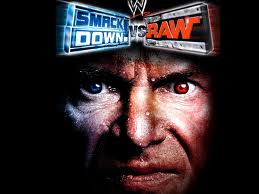
Shianne Donato - Posts: 3422
- Joined: Sat Aug 11, 2007 5:55 am
So while I was playing the D3 beta, my PC shut off randomly. Found out the cause fairly fast, it was my PSU. Something went wrong inside it I guess, cause I could smell something along the lines of..what you smell when you burn plastic in the microwave. Not sure what that means but yeah. What could cause the PSU to do that?
I need to know so I can try to make sure it doesn't happen again.
It was a Corsair 650w, only 6 months old....which is odd for that brand.
I need to know so I can try to make sure it doesn't happen again.
It was a Corsair 650w, only 6 months old....which is odd for that brand.
-
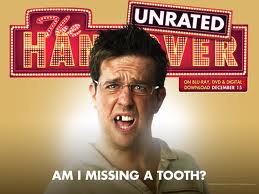
(G-yen) - Posts: 3385
- Joined: Thu Oct 11, 2007 11:10 pm
So while I was playing the D3 beta, my PC shut off randomly. Found out the cause fairly fast, it was my PSU. Something went wrong inside it I guess, cause I could smell something along the lines of..what you smell when you burn plastic in the microwave. Not sure what that means but yeah. What could cause the PSU to do that?
I need to know so I can try to make sure it doesn't happen again.
It was a Corsair 650w, only 6 months old....which is odd for that brand.
I need to know so I can try to make sure it doesn't happen again.
It was a Corsair 650w, only 6 months old....which is odd for that brand.
The alternative is it could have just been a faulty unit. It's also a bit funny to say Corsair is a high quality brand considering 90%+ (maybe all, not certain if they make any or not) of their PSUs are just rebranded PSUs from other manufacturers. Granted, they do buy from the best, but faulty gear can come from anywhere.
-

brandon frier - Posts: 3422
- Joined: Wed Oct 17, 2007 8:47 pm
Dirty in-power can easily cause a PSU to die. Is it on a high quality surge protector with nanosecond response time and a 330V clamp? If it's on a UPS, the UPS could be faulty.
The alternative is it could have just been a faulty unit. It's also a bit funny to say Corsair is a high quality brand considering 90%+ (maybe all, not certain if they make any or not) of their PSUs are just rebranded PSUs from other manufacturers. Granted, they do buy from the best, but faulty gear can come from anywhere.
The alternative is it could have just been a faulty unit. It's also a bit funny to say Corsair is a high quality brand considering 90%+ (maybe all, not certain if they make any or not) of their PSUs are just rebranded PSUs from other manufacturers. Granted, they do buy from the best, but faulty gear can come from anywhere.
I'm guessing a capacitor blew, the stuff in my PC falls below what the PSU could handle, so I don't think it was that. It wasn't 6 months old either, I was a bit off it was actually about 9 months old and it's been under the conditions it was in when it blew numerous times..but I hadn't dusted it since I got it so maybe that was the cause.
-

Jennifer May - Posts: 3376
- Joined: Thu Aug 16, 2007 3:51 pm
Not sure what dirty-in power is. I don't know about the quality of the surge protector, it's old but it's been with me for 7 years and hasn't had a problem yet, nothing else connected to it went..just the PSU. I got it from my uncle, he got it from his work and he worked in an electronics place of sorts so it's like a commercial use surge protector.
I'm guessing a capacitor blew, the stuff in my PC falls below what the PSU could handle, so I don't think it was that. It wasn't 6 months old either, I was a bit off it was actually about 9 months old and it's been under the conditions it was in when it blew numerous times..but I hadn't dusted it since I got it so maybe that was the cause.
-

Rhiannon Jones - Posts: 3423
- Joined: Thu Sep 21, 2006 3:18 pm
I highly doubt dust was the cause unless you live in a cat-infested dust farm. You're thinking about electronics all wrong here. You should think of them like aluminum: aluminum is a strong metal with a lot of useful features, but aluminum never recovers from a force entirely, and a small force done over and over again will eventually break it. Electronics are the same, it can take multiple goes before a flaw becomes apparent as each time it peaks, it stresses the weak connection or flaw until it finally fails.
I just googled what they were, and I'm guessing that if I want noise to come out of my speakers, I gotta use the green one.
-

Haley Cooper - Posts: 3490
- Joined: Wed Jun 14, 2006 11:30 am
Corsair's TX, AX, and HX models are all manufactured by SeaSonic, which is why they're top-quality. The CX and GX models, however, are contracted out to lesser manufacturers and it shows with their higher fail rates and multi-rail designs. I'm fairly certain the only 650w units are TX.
That really svcks, BoonProtR3. Any component from any brand still has the potential to fail don't let this keep you from trusting SeaSonic-manufactured PSUs in the future.
don't let this keep you from trusting SeaSonic-manufactured PSUs in the future.
Those are the normal symptoms of a failed PSU, which normally is the result of a PSU being underpowered for what the system needs. Unless you had some crazy power-hungry SLI/Crossfire setup going on, there would be no reason to expect that to happen with your PSU within 3 years let alone 6 months.
As for your audio jacks, when a PSU fails it can damage other components along with it but it's unlikely to have caused that problem. If you have a custom system, try reinstalling the motherboard drivers. They would be on the CD that came with your board or available for download at your board's manufacturer's website.
That really svcks, BoonProtR3. Any component from any brand still has the potential to fail
 don't let this keep you from trusting SeaSonic-manufactured PSUs in the future.
don't let this keep you from trusting SeaSonic-manufactured PSUs in the future.Those are the normal symptoms of a failed PSU, which normally is the result of a PSU being underpowered for what the system needs. Unless you had some crazy power-hungry SLI/Crossfire setup going on, there would be no reason to expect that to happen with your PSU within 3 years let alone 6 months.
As for your audio jacks, when a PSU fails it can damage other components along with it but it's unlikely to have caused that problem. If you have a custom system, try reinstalling the motherboard drivers. They would be on the CD that came with your board or available for download at your board's manufacturer's website.
-

marina - Posts: 3401
- Joined: Tue Mar 13, 2007 10:02 pm
Corsair's TX, AX, and HX models are all manufactured by SeaSonic, which is why they're top-quality. The CX and GX models, however, are contracted out to lesser manufacturers and it shows with their higher fail rates and multi-rail designs. I'm fairly certain the only 650w units are TX.
That really svcks, BoonProtR3. Any component from any brand still has the potential to fail don't let this keep you from trusting SeaSonic-manufactured PSUs in the future.
don't let this keep you from trusting SeaSonic-manufactured PSUs in the future.
Those are the normal symptoms of a failed PSU, which normally is the result of a PSU being underpowered for what the system needs. Unless you had some crazy power-hungry SLI/Crossfire setup going on, there would be no reason to expect that to happen with your PSU within 3 years let alone 6 months.
That really svcks, BoonProtR3. Any component from any brand still has the potential to fail
 don't let this keep you from trusting SeaSonic-manufactured PSUs in the future.
don't let this keep you from trusting SeaSonic-manufactured PSUs in the future.Those are the normal symptoms of a failed PSU, which normally is the result of a PSU being underpowered for what the system needs. Unless you had some crazy power-hungry SLI/Crossfire setup going on, there would be no reason to expect that to happen with your PSU within 3 years let alone 6 months.
Also, the PSU shouldn't have been underpowered. GPU is a 550ti, running max at the time, G510 and Razer mouse and a i7 860 with a stock CPU fan and HD that's 7500rpm..I don't think that would have maxed out the PSU, I hope not at least as the one I bought last night is only 600.
As for your audio jacks, when a PSU fails it can damage other components along with it but it's unlikely to have caused that problem. If you have a custom system, try reinstalling the motherboard drivers. They would be on the CD that came with your board or available for download at your board's manufacturer's website.
-
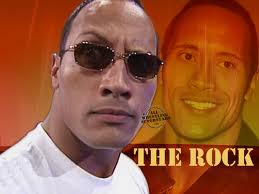
Eduardo Rosas - Posts: 3381
- Joined: Thu Oct 18, 2007 3:15 pm
Ever since I moved a few weeks ago my new ISP (Comcast 20mbps down/2 up) has been giving me extremely high pings to Google. At my old ISP, I would get pings to google around 70ms.
Currently they are around 350ms. http://i438.photobucket.com/albums/qq102/Starforce9/GooglePings.jpg of my pings to my home router, my DNS provider, and google. As well as a trace route to google. It doesnt matter if I am on wireless (5Ghz side) or wired in the results are the same.
Is this normal for Comcast to give high pings to Google?
Edit--
Changed my Hosts file to say Google.com is at 74.125.224.72 and I get ~110ms pings, which is much more reasonable.
Currently they are around 350ms. http://i438.photobucket.com/albums/qq102/Starforce9/GooglePings.jpg of my pings to my home router, my DNS provider, and google. As well as a trace route to google. It doesnt matter if I am on wireless (5Ghz side) or wired in the results are the same.
Is this normal for Comcast to give high pings to Google?
Edit--
Changed my Hosts file to say Google.com is at 74.125.224.72 and I get ~110ms pings, which is much more reasonable.
-

Ysabelle - Posts: 3413
- Joined: Sat Jul 08, 2006 5:58 pm
It was actually 8 months, I thought I got it in November and I got it in August. But yeah I agree that it svcks. I'm RMAing though and unless it's terribly expensive to ship back (I gotta pay for it according to Corsair), I'm gonna get another and use it as backup to the one I bought last night (I didn't want to wait a week or two). This one being a GS, is that one of them with the high fail rates?
Also, the PSU shouldn't have been underpowered. GPU is a 550ti, running max at the time, G510 and Razer mouse and a i7 860 with a stock CPU fan and HD that's 7500rpm..I don't think that would have maxed out the PSU, I hope not at least as the one I bought last night is only 600.
Also, the PSU shouldn't have been underpowered. GPU is a 550ti, running max at the time, G510 and Razer mouse and a i7 860 with a stock CPU fan and HD that's 7500rpm..I don't think that would have maxed out the PSU, I hope not at least as the one I bought last night is only 600.
It's not a custom system, and the audio jacks worked fine right before the PSU went so I'm pretty sure that was the cause to the green audio jack going out, the others work..just not the green one. I kind of heard the sound of the audio jack breaking (if that makes any sense) in the speakers when it happened.
I would still try to reinstall your motherboard's drivers. What is the exact model number of your computer? The manufacturer's support site may have up them for download.
-

CHangohh BOyy - Posts: 3462
- Joined: Mon Aug 20, 2007 12:12 pm
Is there a way to export certain or all configured local group policy settings? I made some changes and wanted to save them for my other computers since I do not have an Active Directory domain setup so I cannot deploy it from a server. I know they are registry changes but there has to be a way to isolate them to move them to other PCs.
-

Carlos Vazquez - Posts: 3407
- Joined: Sat Aug 25, 2007 10:19 am
Is there a way to export certain or all configured local group policy settings? I made some changes and wanted to save them for my other computers since I do not have an Active Directory domain setup so I cannot deploy it from a server. I know they are registry changes but there has to be a way to isolate them to move them to other PCs.
-

Tamara Dost - Posts: 3445
- Joined: Mon Mar 12, 2007 12:20 pm
Ever since I moved a few weeks ago my new ISP (Comcast 20mbps down/2 up) has been giving me extremely high pings to Google. At my old ISP, I would get pings to google around 70ms. Currently they are around 350ms. http://i438.photobucket.com/albums/qq102/Starforce9/GooglePings.jpg of my pings to my home router, my DNS provider, and google. As well as a trace route to google. It doesnt matter if I am on wireless (5Ghz side) or wired in the results are the same. Is this normal for Comcast to give high pings to Google? Edit-- Changed my Hosts file to say Google.com is at 74.125.224.72 and I get ~110ms pings, which is much more reasonable.
Looks like that specfic google IP address/server is bogged down. Reading in the 350ms range from multiple sources. I wonder how it chooses the IP address to ping google.com. I usually get 72.14.204.113, and I live fairly close to you if Fredrick, MD is your actual location.
-

Jessica Lloyd - Posts: 3481
- Joined: Fri Aug 25, 2006 2:11 pm
New thread up:
http://www.gamesas.com/topic/1358707-the-community-tech-thread-no-113/
http://www.gamesas.com/topic/1358707-the-community-tech-thread-no-113/
-

adame - Posts: 3454
- Joined: Wed Aug 29, 2007 2:57 am
