..::THE COMMUNITY TECH THREAD No. 113::.
-
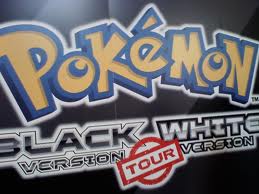
Ashley Hill - Posts: 3516
- Joined: Tue Jul 04, 2006 5:27 am
Should I be concerned that Catalyst Control Panel and MSI Afterburner list my http://www.newegg.com/Product/Product.aspx?Item=N82E16814102908 as an Engineering Sample? Bought it brand new from Newegg a month or so ago . . .
Engineering Sample are cards used in the testing of the chipset. They are usually used internally or by review/test websites. Sometimes very late yield Engineering Samples are released as Retail or OEM packages. The only difference between a late yield engineering sample and a normal retail/oem card is the lack of manufacturer stickers (ie. no Sapphire branding) and maybe a slight difference in PCB color.
If you don't want a engineering sample card you should be to exchange it with newegg.com.
-

renee Duhamel - Posts: 3371
- Joined: Thu Dec 14, 2006 9:12 am
Thanks for that. Yeah I am assuming the ONT will not be in the apartment and in a centrally located part of the building. So I probably will have to run coax from the ONT to my actual apartment.
Another option for you is Option #4, since you'll be Internet-only.
-

Ellie English - Posts: 3457
- Joined: Tue Jul 11, 2006 4:47 pm
The Actiontech router is a total POS. I had long misread what option 10 would disable (thought it was all caller-id, not on-screen caller-id) and only about a month ago realized I could do option 10 relatively easily without much hassle and plan on doing it this summer to get rid of that blasted thing. So I highly recommend just getting a MOCA bridge instead of using that POS.
Sounds good, yeah, now that I am looking at their plans....I can get 150mbps down for only $50 more/month.....possibly. That speed would be ridiculously unneeded for just myself though. Who needs food....paying for Internet is much more important....
 . I sort of wanted to use the router that I built for my connection. I have been reading reviews on that Actiontech router and most of the reviews say the same, that its terrible.
. I sort of wanted to use the router that I built for my connection. I have been reading reviews on that Actiontech router and most of the reviews say the same, that its terrible.-

Ricky Rayner - Posts: 3339
- Joined: Fri Jul 13, 2007 2:13 am
Sounds good, yeah, now that I am looking at their plans....I can get 150mbps down for only $50 more/month.....possibly. That speed would be ridiculously unneeded for just myself though. Who needs food....paying for Internet is much more important....  . I sort of wanted to use the router that I built for my connection. I have been reading reviews on that Actiontech router and most of the reviews say the same, that its terrible.
. I sort of wanted to use the router that I built for my connection. I have been reading reviews on that Actiontech router and most of the reviews say the same, that its terrible.
 . I sort of wanted to use the router that I built for my connection. I have been reading reviews on that Actiontech router and most of the reviews say the same, that its terrible.
. I sort of wanted to use the router that I built for my connection. I have been reading reviews on that Actiontech router and most of the reviews say the same, that its terrible.-

asako - Posts: 3296
- Joined: Wed Oct 04, 2006 7:16 am
Sounds good, yeah, now that I am looking at their plans....I can get 150mbps down for only $50 more/month.....possibly. That speed would be ridiculously unneeded for just myself though. Who needs food....paying for Internet is much more important....  . I sort of wanted to use the router that I built for my connection. I have been reading reviews on that Actiontech router and most of the reviews say the same, that its terrible.
. I sort of wanted to use the router that I built for my connection. I have been reading reviews on that Actiontech router and most of the reviews say the same, that its terrible.
 . I sort of wanted to use the router that I built for my connection. I have been reading reviews on that Actiontech router and most of the reviews say the same, that its terrible.
. I sort of wanted to use the router that I built for my connection. I have been reading reviews on that Actiontech router and most of the reviews say the same, that its terrible.The one that came with my recent Fios installation isn't terrible. On internet speed tests I get a steady 35/35 (which is what I pay for, with my previous ISP on a Linksys router it was consistently below what I pay for), and my download speed doesn't seem to be suffering due to the router.
-

sexy zara - Posts: 3268
- Joined: Wed Nov 01, 2006 7:53 am
Engineering Sample are cards used in the testing of the chipset. They are usually used internally or by review/test websites. Sometimes very late yield Engineering Samples are released as Retail or OEM packages. The only difference between a late yield engineering sample and a normal retail/oem card is the lack of manufacturer stickers (ie. no Sapphire branding) and maybe a slight difference in PCB color.
If you don't want a engineering sample card you should be to exchange it with newegg.com.
-

Stephanie I - Posts: 3357
- Joined: Thu Apr 05, 2007 3:28 pm
These are my current specs.
CPU: AMD Phenom II 820 Quad-core
GPU: NVIDIA GeForce 9100
RAM: 8GB DDR3
PSU: 300 Watt I don't know the manufacturer, sadly
Resolution: 1600x900
I want to upgrade my GPU to the Raedon HD7770 I also know that I need to upgrade the PSU. My budget is about $200. Which PSU should I get?
One last thing that I need to know, do I need to replace anything else to run the GPU?
Thanks, and any help is appreciated
The games that I want to play are mainly Skyrim, Guild Wars 2, and some other Indies.
CPU: AMD Phenom II 820 Quad-core
GPU: NVIDIA GeForce 9100
RAM: 8GB DDR3
PSU: 300 Watt I don't know the manufacturer, sadly
Resolution: 1600x900
I want to upgrade my GPU to the Raedon HD7770 I also know that I need to upgrade the PSU. My budget is about $200. Which PSU should I get?
One last thing that I need to know, do I need to replace anything else to run the GPU?
Thanks, and any help is appreciated

The games that I want to play are mainly Skyrim, Guild Wars 2, and some other Indies.
-

Steve Fallon - Posts: 3503
- Joined: Thu Aug 23, 2007 12:29 am
PSU?
http://www.newegg.com/Product/Product.aspx?Item=N82E16817139021
-

Music Show - Posts: 3512
- Joined: Sun Sep 09, 2007 10:53 am
I'm wondering if there is a higher capacity DVD? I've been looking around, and can only find 4.7gb DVDs.
I have found Dual Layer DVDs which have somewhere around 8gb, but I heard these dont work on normal DVD players.
The problem I'm having, is the fact I'm trying to burn a ton of my video files on discs, and it seems the program I use to make menus and stuff uses about 2gb of the disc's space. Leaving pretty little for all my videos.
And I dont just want to burn them all on to a disc, I want to have nice menus and stuff, like a selectable menu for each type of video. Which I have no problem doing... Other than the fact I'd have to use like 4 discs to get it all done, because 2gb of each disc is wasted by the menus.
So if anybody knows of a DVD that can be played in a normal DVD player, that has more than 4.7gb, that'd be great. Or a better program that can make DVD menu's with a song on the main menu, and custom picture icons for scene selection and stuff.
Thanks in advance.
I have found Dual Layer DVDs which have somewhere around 8gb, but I heard these dont work on normal DVD players.
The problem I'm having, is the fact I'm trying to burn a ton of my video files on discs, and it seems the program I use to make menus and stuff uses about 2gb of the disc's space. Leaving pretty little for all my videos.
And I dont just want to burn them all on to a disc, I want to have nice menus and stuff, like a selectable menu for each type of video. Which I have no problem doing... Other than the fact I'd have to use like 4 discs to get it all done, because 2gb of each disc is wasted by the menus.
So if anybody knows of a DVD that can be played in a normal DVD player, that has more than 4.7gb, that'd be great. Or a better program that can make DVD menu's with a song on the main menu, and custom picture icons for scene selection and stuff.
Thanks in advance.
-

sally R - Posts: 3503
- Joined: Mon Sep 25, 2006 10:34 pm
I'm wondering if there is a higher capacity DVD? I've been looking around, and can only find 4.7gb DVDs.
I have found Dual Layer DVDs which have somewhere around 8gb, but I heard these dont work on normal DVD players.
I have found Dual Layer DVDs which have somewhere around 8gb, but I heard these dont work on normal DVD players.
Generally, most of the recent DVD players work fine. It should say in the manual the formats it'll play. It should say something like DVD-/+R(W)9 or has a DL appended at the end.
-

sarah simon-rogaume - Posts: 3383
- Joined: Thu Mar 15, 2007 4:41 am
This doesn't help me much, my budget is $200 for both the GPU and PSU. The GPU would be a HD Radeon 7770 for about $160.
-

Khamaji Taylor - Posts: 3437
- Joined: Sun Jul 29, 2007 6:15 am
This doesn't help me much, my budget is $200 for both the GPU and PSU. The GPU would be a HD Radeon 7770 for about $160.
-

Holli Dillon - Posts: 3397
- Joined: Wed Jun 21, 2006 4:54 am
This doesn't help me much, my budget is $200 for both the GPU and PSU. The GPU would be a HD Radeon 7770 for about $160.
One cheaper option would be to get an HD 7750, which would run on your 300W power supply (needs no external connector and consumes very little power). About $110. You could get a 500W power supply and an HD 6850 for about $180-200. That would be your best option performance-wise.
http://www.newegg.com/Product/Product.aspx?Item=N82E16814161384
http://www.newegg.com/Product/Product.aspx?Item=N82E16817371035
These two are $186 with the promotional codes applied and both have mail in rebates too.
-
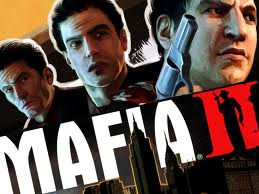
Daddy Cool! - Posts: 3381
- Joined: Tue Aug 21, 2007 5:34 pm
One cheaper option would be to get an HD 7750, which would run on your 300W power supply (needs no external connector and consumes very little power). About $110. You could get a 500W power supply and an HD 6850 for about $180-200. That would be your best option performance-wise.
These two are $186 with the promotional codes applied and both have mail in rebates too.
These two are $186 with the promotional codes applied and both have mail in rebates too.
Okay, I might go with those two. Thanks

-

Anthony Diaz - Posts: 3474
- Joined: Thu Aug 09, 2007 11:24 pm
Still quite not able to understand which RAM to get. I (or rather a family member) has a fairly old Dell T3400, which I assume has two 1Gb sticks (out of I assume a possible 4) and so I was going to get another 2gb (which is over the limit of what the OS can use). Is anyone able to give me the timings of what I should get?
This is the CPUZ output: http://dl.dropbox.com/u/26677509/dad_cpuz.jpg
The other thing that was needed was a internal harddrive for storage (basically huge amounts of image files). Is WD Caviar Green still a good option?
This is the CPUZ output: http://dl.dropbox.com/u/26677509/dad_cpuz.jpg
The other thing that was needed was a internal harddrive for storage (basically huge amounts of image files). Is WD Caviar Green still a good option?
-

Juliet - Posts: 3440
- Joined: Fri Jun 23, 2006 12:49 pm
One cheaper option would be to get an HD 7750, which would run on your 300W power supply (needs no external connector and consumes very little power). About $110. You could get a 500W power supply and an HD 6850 for about $180-200. That would be your best option performance-wise.
These two are $186 with the promotional codes applied and both have mail in rebates too.
These two are $186 with the promotional codes applied and both have mail in rebates too.
Would the PSU and GPU fit in a hp pavilion magnesium gray edition p6404y? I hope so, I've heard that HP doesn't allow much room for upgrades

-

Alister Scott - Posts: 3441
- Joined: Sun Jul 29, 2007 2:56 am
Still quite not able to understand which RAM to get. I (or rather a family member) has a fairly old Dell T3400, which I assume has two 1Gb sticks (out of I assume a possible 4) and so I was going to get another 2gb (which is over the limit of what the OS can use). Is anyone able to give me the timings of what I should get?
This is the CPUZ output: http://dl.dropbox.com/u/26677509/dad_cpuz.jpg
This is the CPUZ output: http://dl.dropbox.com/u/26677509/dad_cpuz.jpg
http://www.crucial.com/store/listparts.aspx?model=Precision%20Workstation%20T3400&Cat=RAM
Looks like the computer can use DDR2-667, DDR2-800, or DDR2-1066, and either NON-ECC or ECC.
Most likely your computer has NON-ECC RAM installed so you need to match that specification. Also look for CAS Latency (CL) of 5, although timing doesn't really matter that much. All modules should set to the slowest module present.
According to cruical the computer can support up to 16GB of RAM (up to 4GB per DIMM; 4 slots available).
Dell manual states up to 8GB (up to 2GB per DIMM).
I suggest that you get two 1GB sticks of DDR-667 NON-ECC CL 5 (http://www.crucial.com/store/mpartspecs.aspx?mtbpoid=BCF67134A5CA7304), however Dual Channel Symmetric mode only means that each channel has the same amount of RAM installed. Each channel consists of up to 2 DIMMs.
For example:1GB + 512MB + 512MB + {Free} could still be symmetric dual channel.
The SPD tab in CPU-z should tell you how much memory is it each DIMM slot.
The other thing that was needed was a internal hard drive for storage (basically huge amounts of image files). Is WD Caviar Green still a good option?
Caviar Green are Western Digital's low power hard drive. I would recommend Caviar Blue drive, as they are for standard uses. However, Caviar Green hard drives are fine.
-

SEXY QUEEN - Posts: 3417
- Joined: Mon Aug 13, 2007 7:54 pm
Would the PSU and GPU fit in a hp pavilion magnesium gray edition p6404y? I hope so, I've heard that HP doesn't allow much room for upgrades 

The only way to find out is to open the case up, find the PCI-E card slot, and measure from backplate to the nearest obstruction, and note that for any of the cards listed, any obstructions in the card slot right next to it will also get in the way as these are all two-slot cards.
-
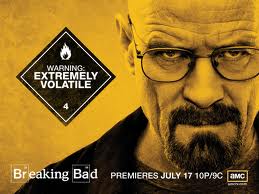
Scarlet Devil - Posts: 3410
- Joined: Wed Aug 16, 2006 6:31 pm
It's highly doubtful you'll be able to fit any full-featured GPU in that case as firstly the cases are very small and cable management in them is a nightmare making it even more tight.
The only way to find out is to open the case up, find the PCI-E card slot, and measure from backplate to the nearest obstruction, and note that for any of the cards listed, any obstructions in the card slot right next to it will also get in the way as these are all two-slot cards.
The only way to find out is to open the case up, find the PCI-E card slot, and measure from backplate to the nearest obstruction, and note that for any of the cards listed, any obstructions in the card slot right next to it will also get in the way as these are all two-slot cards.
Are there any GPU's that can play at least GW2 well that can fit into my case.

-

Rodney C - Posts: 3520
- Joined: Sat Aug 18, 2007 12:54 am
Are there any GPU's that can play at least GW2 well that can fit into my case. 

Not to mention GW2 hasn't come out yet so what's the weakest card that'll run it well cannot be said.
-

Steve Smith - Posts: 3540
- Joined: Sat Jun 30, 2007 10:47 am
This could be subject to change but the Min spec have been announced.
The specs are on the bottom of buy.guildwars2.com
- Windows? XP Service Pack 2 or better
- Intel? Core? 2 Duo 2.0 GHz, Core i3, AMD Athlon? 64 X2 or better
- NVIDIA? GeForce? 7800, ATI Radeon? X1800, Intel HD 3000 or better (256MB of video RAM and shader model 3.0 or better)
- 25 GB available HDD space
- Broadband Internet connection
- Keyboard and mouse
The specs are on the bottom of buy.guildwars2.com
-

Gemma Archer - Posts: 3492
- Joined: Sun Jul 16, 2006 12:02 am
That memory is DDR2-5300 or DDR2-667(MHz)
http://www.crucial.com/store/listparts.aspx?model=Precision%20Workstation%20T3400&Cat=RAM
Looks like the computer can use DDR2-667, DDR2-800, or DDR2-1066, and either NON-ECC or ECC.
Most likely your computer has NON-ECC RAM installed so you need to match that specification. Also look for CAS Latency (CL) of 5, although timing doesn't really matter that much. All modules should set to the slowest module present.
According to cruical the computer can support up to 16GB of RAM (up to 4GB per DIMM; 4 slots available).
Dell manual states up to 8GB (up to 2GB per DIMM).
I suggest that you get two 1GB sticks of DDR-667 NON-ECC CL 5 (http://www.crucial.com/store/mpartspecs.aspx?mtbpoid=BCF67134A5CA7304), however Dual Channel Symmetric mode only means that each channel has the same amount of RAM installed. Each channel consists of up to 2 DIMMs.
For example:1GB + 512MB + 512MB + {Free} could still be symmetric dual channel.
The SPD tab in CPU-z should tell you how much memory is it each DIMM slot.
http://www.crucial.com/store/listparts.aspx?model=Precision%20Workstation%20T3400&Cat=RAM
Looks like the computer can use DDR2-667, DDR2-800, or DDR2-1066, and either NON-ECC or ECC.
Most likely your computer has NON-ECC RAM installed so you need to match that specification. Also look for CAS Latency (CL) of 5, although timing doesn't really matter that much. All modules should set to the slowest module present.
According to cruical the computer can support up to 16GB of RAM (up to 4GB per DIMM; 4 slots available).
Dell manual states up to 8GB (up to 2GB per DIMM).
I suggest that you get two 1GB sticks of DDR-667 NON-ECC CL 5 (http://www.crucial.com/store/mpartspecs.aspx?mtbpoid=BCF67134A5CA7304), however Dual Channel Symmetric mode only means that each channel has the same amount of RAM installed. Each channel consists of up to 2 DIMMs.
For example:1GB + 512MB + 512MB + {Free} could still be symmetric dual channel.
The SPD tab in CPU-z should tell you how much memory is it each DIMM slot.
 I suppose that makes much easier to see what RAM I should get.
I suppose that makes much easier to see what RAM I should get.http://dl.dropbox.com/u/26677509/dad_cpuz_spd.jpg
And does the information given there mean that I should get ECC as opposed to NON-ECC (If I can read CPUZ, it seems to say it is ECC) or doesn't it matter? I have looked over ebuyer and I can't seem to find any PC2-5300 ECC so was considering going with something like http://www.ebuyer.com/91121-kingston-1gb-ddr2-667mhz-pc2-5300-memory-cl5-1-8v-kvr667d2n5-1g or http://www.ebuyer.com/106114-crucial-1gb-ddr2-667mhz-pc2-5300-memory-non-ecc-unbuffered-cl5-lifetime-warranty-ct12864aa667. (The UK dell site has excessive prices, like twice the price of ebuyer)
Caviar Green are Western Digital's low power hard drive. I would recommend Caviar Blue drive, as they are for standard uses. However, Caviar Green hard drives are fine.
EDIT: Done some research. As far as I can work out, as long as you go for a harddrive from a big manufaturer then reliablity is much of a muchness. Sound about right?
-

Nikki Lawrence - Posts: 3317
- Joined: Sat Jul 01, 2006 2:27 am
I am having another computer problem.
I have an NVIDIA GeForce GTS 450 video card that is just over a year old. NVIDIA came out with a new driver sometime last week. I updated the driver and things seemed fine for a day or two then I started having a problem; my PC completely freezes and the display turns pink/purple-ish and distorts a bit, but not completely. I have to power the machine off to reboot it.
I rolled the driver back and it didn't change anything. I haven't been gaming much but all of the crashes have been while I was on the interenet, none while gaming. The problem seemed to get worse yesterday, it crashed twice in just a couple of hours. That was the first time it happened more than once in a day.
I have an NVIDIA GeForce GTS 450 video card that is just over a year old. NVIDIA came out with a new driver sometime last week. I updated the driver and things seemed fine for a day or two then I started having a problem; my PC completely freezes and the display turns pink/purple-ish and distorts a bit, but not completely. I have to power the machine off to reboot it.
I rolled the driver back and it didn't change anything. I haven't been gaming much but all of the crashes have been while I was on the interenet, none while gaming. The problem seemed to get worse yesterday, it crashed twice in just a couple of hours. That was the first time it happened more than once in a day.
Try disabling the Nvidia plugins for your browser and disabling hardware acceleration for flash
No Nvidia plugins and hardware acceleration for flash was never enabled. As far as I can remember none of the crashes have come while using flash, or videos of any sort. I don't watch many videos though so the sample size is extremely small.
I did go into my Advanced Display setting and disabled DirectDraw and Direct3D accelerations and that seems to have fixed it. I have to re-enable them to game, and as long as I remember to disable them again things seem to be fine. If I forget it always crashes within 24 hours. I have never had a problem with then disabled, except for gaming and my screensaver doesn't work.

Any diagnosis doctor(s)?
-

-__^ - Posts: 3420
- Joined: Mon Nov 20, 2006 4:48 pm
Hello. Ever since my recent OS reinstall, i have had trouble with some of my games not working correctly. The main reason from what i am told is that my games are being stored in the D: partition. the 2 big ones not working are Batman: Arkham city and microsoft flight. any help or workarounds will be greatly appreciated.
I cannot move them onto the C: partition due to a lack of space and conflicts with steam.
I cannot move them onto the C: partition due to a lack of space and conflicts with steam.
-

Josh Trembly - Posts: 3381
- Joined: Fri Nov 02, 2007 9:25 am
