..::THE COMMUNITY TECH THREAD No. 113::.
-

Steven Hardman - Posts: 3323
- Joined: Sun Jun 10, 2007 5:12 pm
On cold boots, my PC often has to try twice to start. Right after I hit the start button, it will start up, shut down before the post screen appears, then start again successfully. Then, at Windows login (Windows 8 preview), none of my USB devices will work, and I'll have to hit restart once before I've got a working keyboard to log in with. Once I'm finally into Windows, everything runs great. I can run Prime95, StressCPU2, and any game for hours without a hitch, and I can run Folding@Home for days without any issues. This occurs on stock clocks and persisted after I reset my BIOS to undo any settings I've changed.
Here are my specs:
i3-530 w/ CM Hyper 212+ Cooler (no longer overclocked
 )
)ASRock H55DE3
Sapphire Radeon 6850 1GB
8GB Ripjaw X DDR3 1600
500GB WD Caviar Blue
Seasonic X750 PSU
CM Elite 430 Mid Tower
Going to test with my spare PSU tomorrow, and if the problem persists (I'd be rather upset if it was the PSU, considering I picked up this Seasonic a couple of weeks ago for the bump in wattage and quality over my CX430), then I'm assuming something is up with my motherboard or CPU. Of course I don't have spares to test with, so that's a bit of a dead end. Any suggestions? Honestly, might just throw care to the wind and pick up a 2500K and 1155 motherboard at that point.
Edit: CX430 didn't change anything, so it looks like it isn't my PSU.
-
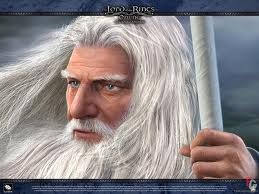
Tom - Posts: 3463
- Joined: Sun Aug 05, 2007 7:39 pm
Can anyone recommend me a good UPS? I found a decent CyberPower one but it is a bit out of my price range.
I will be plugging my desktop (650W PSU currently, upgrading later this year), two servers with max of a 540W PSU (if I recall right), a managed switch, 20" LCD monitor, possibly an external hard drive and Cisco Pix firewall.
I would like if it had a screen to see the load and battery power but not exactly required.
I will be plugging my desktop (650W PSU currently, upgrading later this year), two servers with max of a 540W PSU (if I recall right), a managed switch, 20" LCD monitor, possibly an external hard drive and Cisco Pix firewall.
I would like if it had a screen to see the load and battery power but not exactly required.
-

Darian Ennels - Posts: 3406
- Joined: Mon Aug 20, 2007 2:00 pm
Hi guys, I was wondering if someone could give me an opinion on these two configurations that I've been looking at (yes, they're prebuilts but that's mostly why I'm asking). I'm not really all that tech savvy so I'd like to know what to watch out for, is the price worth it, how big of a difference is there between the two, etc. I'm just going to paste from the site:
LGA1155 iZ68 MSI Z68A-G43 (G3), PCIe/DDR3/SATA3/GLAN/7.1
Intel? Core? i5-2500K,6MB BOX 32nm 3.30GHz
DDR3 8GB (2x4GB)
SATA3 1TB
VGA GeForce GTX560-Ti Leadtek Hurricane DualFan 1GB / DDR5
DVD Multi Writer 22XDVD/12xDVD-RAM/2MB
integrated sound card
Thermaltake V3 Black Edition/window
600W
Price: 720€ (approx. $960)
The second one:
Intel H67, PCIe/DDR3/SATA3/GLAN/7.1
Intel i5-2400 Core i5, 1MB/6MB BOX 64bit 32nm 3.10GHz
DDR3 8GB(2x4)
1000GB HDD
GeForce GTX550 1GB/DDR5,/2xDVI/HDMI/192bit
DVD Multi Writer 22XDVD/12xDVD-RAM/2MB
integrated sound card
ATX Midi Tower
550W
Price: 510€ (approx. $680)
So...overpriced? No? Should I go with the second one and instead use the 160€ to get a Dell U2312HM monitor? I'm still currently stuck on a 14'' CRT because my old one died.
Any help would be appreciated, thanks.
LGA1155 iZ68 MSI Z68A-G43 (G3), PCIe/DDR3/SATA3/GLAN/7.1
Intel? Core? i5-2500K,6MB BOX 32nm 3.30GHz
DDR3 8GB (2x4GB)
SATA3 1TB
VGA GeForce GTX560-Ti Leadtek Hurricane DualFan 1GB / DDR5
DVD Multi Writer 22XDVD/12xDVD-RAM/2MB
integrated sound card
Thermaltake V3 Black Edition/window
600W
Price: 720€ (approx. $960)
The second one:
Intel H67, PCIe/DDR3/SATA3/GLAN/7.1
Intel i5-2400 Core i5, 1MB/6MB BOX 64bit 32nm 3.10GHz
DDR3 8GB(2x4)
1000GB HDD
GeForce GTX550 1GB/DDR5,/2xDVI/HDMI/192bit
DVD Multi Writer 22XDVD/12xDVD-RAM/2MB
integrated sound card
ATX Midi Tower
550W
Price: 510€ (approx. $680)
So...overpriced? No? Should I go with the second one and instead use the 160€ to get a Dell U2312HM monitor? I'm still currently stuck on a 14'' CRT because my old one died.
Any help would be appreciated, thanks.
-

City Swagga - Posts: 3498
- Joined: Sat May 12, 2007 1:04 am
Can anyone recommend me a good UPS? I found a decent CyberPower one but it is a bit out of my price range.
I will be plugging my desktop (650W PSU currently, upgrading later this year), two servers with max of a 540W PSU (if I recall right), a managed switch, 20" LCD monitor, possibly an external hard drive and Cisco Pix firewall.
I would like if it had a screen to see the load and battery power but not exactly required.
I will be plugging my desktop (650W PSU currently, upgrading later this year), two servers with max of a 540W PSU (if I recall right), a managed switch, 20" LCD monitor, possibly an external hard drive and Cisco Pix firewall.
I would like if it had a screen to see the load and battery power but not exactly required.
A thing to realize with UPSes is that with a lot of modern hardware you need a good sine-wave. The cheaper ones have verys square power output instead of sine output. Many PSU manufacturers (especially higher-end PSUs) say you need PFC or other pure-sine output UPSes otherwise you will damage your PSU/computer parts due to the square power output.
-

priscillaaa - Posts: 3309
- Joined: Sat Dec 30, 2006 8:22 pm
Are you going to state your price range?
A thing to realize with UPSes is that with a lot of modern hardware you need a good sine-wave. The cheaper ones have verys square power output instead of sine output. Many PSU manufacturers (especially higher-end PSUs) say you need PFC or other pure-sine output UPSes otherwise you will damage your PSU/computer parts due to the square power output.
A thing to realize with UPSes is that with a lot of modern hardware you need a good sine-wave. The cheaper ones have verys square power output instead of sine output. Many PSU manufacturers (especially higher-end PSUs) say you need PFC or other pure-sine output UPSes otherwise you will damage your PSU/computer parts due to the square power output.
-

Jade Barnes-Mackey - Posts: 3418
- Joined: Thu Jul 13, 2006 7:29 am
I do realize I forgot that. I am looking for something under $200 if possible. I am thinking I need 8 plugs at the moment but Ihave seen ones with 10 plugs which would leave some room for expansion if I ever choose to. But for the moment 6-8 plugs is fine.
My suggestion would be to buy one now and another down the road.
-

Laura Ellaby - Posts: 3355
- Joined: Sun Jul 02, 2006 9:59 am
You can try the instructions here: http://webcache.googleusercontent.com/search?q=cache:19uQNeypjIUJ:blog.radevic.com/2012/02/how-to-install-13855f01-netgear-wpn111.html+&cd=4&hl=en&ct=clnk&gl=us&client=opera (google cache link because the source page wouldn't load for me). It's a different USB dongle, but it's the same wireless chipset so it should work.
I recommend doing these instructions with a direct ethernet line, don't use the ndiswrapper driver for your current wireless card while installing the native driver. Otherwise you can try these instructions for getting ndiswrapper to like you: http://ubuntuforums.org/showthread.php?t=1707327
I recommend doing these instructions with a direct ethernet line, don't use the ndiswrapper driver for your current wireless card while installing the native driver. Otherwise you can try these instructions for getting ndiswrapper to like you: http://ubuntuforums.org/showthread.php?t=1707327
It even connects automatically when starting Ubuntu.
I will try to remove the Wubi installation, and install Ubuntu properly with a USB-stick. This should be no problem with the help of tutorials on the interwebz.
I regret saying this.
Removing the wubi installation was easy, but getting proper install on the computer was a true hell.
As it turned out, the computer wasn't able to boot from USB... boot error, boot error!, BOOT ERROR!
To make matters worse, no computer in the house was able to burn a DVD or CD with a normal Ubuntu image.
I ended up burning a mini Ubuntu image to a CD, and moving the computer to a spot in the house that has wired internet.
Anyhow, it's running now, and I have a wireless connection.
However, it's still very slow. When I open the home folder, it takes about 1 second to show a new windows, and 2 more seconds to actually show the content of that window.
Watching anything on youtube is horrible. At best it's choppy, at worst the sound skips and it turns into a slide show.
I think I'm having driver issues, since the terminal responds normally, and youtube works fine in Windows XP.
Oh, and I still get this "Input Signal out of Range" error when booting and shutting down. (It disappears at the log-in screen in Ubuntu, or the splash screen in Windows)
-

Add Meeh - Posts: 3326
- Joined: Sat Jan 06, 2007 8:09 am
The drivers did not work, but thanks to your link I managed to set up a pretty solid connection with ndiswrapper.
It even connects automatically when starting Ubuntu.
I regret saying this.
Removing the wubi installation was easy, but getting proper install on the computer was a true hell.[/font][/color]
As it turned out, the computer wasn't able to boot from USB... boot error, boot error!, BOOT ERROR![/font][/color]
To make matters worse, no computer in the house was able to burn a DVD or CD with a normal Ubuntu image.[/font][/color]
I ended up burning a mini Ubuntu image to a CD, and moving the computer to a spot in the house that has wired internet.[/font][/color]
Anyhow, it's running now, and I have a wireless connection.[/font][/color]
However, it's still very slow. When I open the home folder, it takes about 1 second to show a new windows, and 2 more seconds to actually show the content of that window. [/font][/color]
Watching anything on youtube is horrible. At best it's choppy, at worst the sound skips and it turns into a slide show. [/font][/color]
I think I'm having driver issues, since the terminal responds normally, and youtube works fine in Windows XP. [/font][/color]
Oh, and I still get this "Input Signal out of Range" error when booting and shutting down. (It disappears at the log-in screen in Ubuntu, or the splash screen in Windows)[/font][/color]
It even connects automatically when starting Ubuntu.
I regret saying this.
Removing the wubi installation was easy, but getting proper install on the computer was a true hell.[/font][/color]
As it turned out, the computer wasn't able to boot from USB... boot error, boot error!, BOOT ERROR![/font][/color]
To make matters worse, no computer in the house was able to burn a DVD or CD with a normal Ubuntu image.[/font][/color]
I ended up burning a mini Ubuntu image to a CD, and moving the computer to a spot in the house that has wired internet.[/font][/color]
Anyhow, it's running now, and I have a wireless connection.[/font][/color]
However, it's still very slow. When I open the home folder, it takes about 1 second to show a new windows, and 2 more seconds to actually show the content of that window. [/font][/color]
Watching anything on youtube is horrible. At best it's choppy, at worst the sound skips and it turns into a slide show. [/font][/color]
I think I'm having driver issues, since the terminal responds normally, and youtube works fine in Windows XP. [/font][/color]
Oh, and I still get this "Input Signal out of Range" error when booting and shutting down. (It disappears at the log-in screen in Ubuntu, or the splash screen in Windows)[/font][/color]
-

Neil - Posts: 3357
- Joined: Sat Jul 14, 2007 5:08 am
What is the graphics card in there and what version of Ubuntu are you using? If using a new version of Ubuntu, you may be having issues with Unity. I'd try Lubuntu, which uses LXDE and may give better performance.
Ubuntu version: Ubuntu 11.10
I believe the default Unity is 3D, and the login screen allows to switch back to 2D. I did this, and it did not help.
I also did a Unity check with the following command:
/usr/lib/nux/unity_support_test -pEverything came back positive.
-

Your Mum - Posts: 3434
- Joined: Sun Jun 25, 2006 6:23 pm
Graphic card: Nvidia 6200 GT
Ubuntu version: Ubuntu 11.10
I believe the default Unity is 3D, and the login screen allows to switch back to 2D. I did this, and it did not help.
I also did a Unity check with the following command:
/usr/lib/nux/unity_support_test -pEverything came back positive.
I also still suggest dropping Unity like a bag of bricks. It's quite buggy and even with everything coming back positive it can be the cause of all your problems.
-

carrie roche - Posts: 3527
- Joined: Mon Jul 17, 2006 7:18 pm
Have you tried upgrading to the proprietary Nvidia drivers?
I also still suggest dropping Unity like a bag of bricks. It's quite buggy and even with everything coming back positive it can be the cause of all your problems.
I used 'apt-get install lxde'. At login I can now choose between Unity, Unity 2D, Openbox, Gnome shell and LXDE.
I just used LXDE, and it really is a lot faster.

-

Pants - Posts: 3440
- Joined: Tue Jun 27, 2006 4:34 am
What are "proprietary" drivers?
More info here: https://help.ubuntu.com/10.10/hardware/C/jockey.html
-

Alkira rose Nankivell - Posts: 3417
- Joined: Tue Feb 27, 2007 10:56 pm
Hi guys, I was wondering if someone could give me an opinion on these two configurations that I've been looking at (yes, they're prebuilts but that's mostly why I'm asking). I'm not really all that tech savvy so I'd like to know what to watch out for, is the price worth it, how big of a difference is there between the two, etc. I'm just going to paste from the site:
LGA1155 iZ68 MSI Z68A-G43 (G3), PCIe/DDR3/SATA3/GLAN/7.1
Intel? Core? i5-2500K,6MB BOX 32nm 3.30GHz
DDR3 8GB (2x4GB)
SATA3 1TB
VGA GeForce GTX560-Ti Leadtek Hurricane DualFan 1GB / DDR5
DVD Multi Writer 22XDVD/12xDVD-RAM/2MB
integrated sound card
Thermaltake V3 Black Edition/window
600W
Price: 720€ (approx. $960)
The second one:
Intel H67, PCIe/DDR3/SATA3/GLAN/7.1
Intel i5-2400 Core i5, 1MB/6MB BOX 64bit 32nm 3.10GHz
DDR3 8GB(2x4)
1000GB HDD
GeForce GTX550 1GB/DDR5,/2xDVI/HDMI/192bit
DVD Multi Writer 22XDVD/12xDVD-RAM/2MB
integrated sound card
ATX Midi Tower
550W
Price: 510€ (approx. $680)
So...overpriced? No? Should I go with the second one and instead use the 160€ to get a Dell U2312HM monitor? I'm still currently stuck on a 14'' CRT because my old one died.
Any help would be appreciated, thanks.
LGA1155 iZ68 MSI Z68A-G43 (G3), PCIe/DDR3/SATA3/GLAN/7.1
Intel? Core? i5-2500K,6MB BOX 32nm 3.30GHz
DDR3 8GB (2x4GB)
SATA3 1TB
VGA GeForce GTX560-Ti Leadtek Hurricane DualFan 1GB / DDR5
DVD Multi Writer 22XDVD/12xDVD-RAM/2MB
integrated sound card
Thermaltake V3 Black Edition/window
600W
Price: 720€ (approx. $960)
The second one:
Intel H67, PCIe/DDR3/SATA3/GLAN/7.1
Intel i5-2400 Core i5, 1MB/6MB BOX 64bit 32nm 3.10GHz
DDR3 8GB(2x4)
1000GB HDD
GeForce GTX550 1GB/DDR5,/2xDVI/HDMI/192bit
DVD Multi Writer 22XDVD/12xDVD-RAM/2MB
integrated sound card
ATX Midi Tower
550W
Price: 510€ (approx. $680)
So...overpriced? No? Should I go with the second one and instead use the 160€ to get a Dell U2312HM monitor? I'm still currently stuck on a 14'' CRT because my old one died.
Any help would be appreciated, thanks.
Anyone? Please?

-

Amanda savory - Posts: 3332
- Joined: Mon Nov 27, 2006 10:37 am
I see a few video cards nowadays come with 4+ GB VRAM, but does anyone know if this factors into the memory limit for 32-bit applications? I know it factors into the memory limit by the operating system, but didn't know whether it would also factor in on the 32-bit applications.
If I were you I'd get rid of that 14" screen as quickly as possible, despite how awesome CRT's are
Anyone? Please? 

If I were you I'd get rid of that 14" screen as quickly as possible, despite how awesome CRT's are

-

BaNK.RoLL - Posts: 3451
- Joined: Sun Nov 18, 2007 3:55 pm
I see a few video cards nowadays come with 4+ GB VRAM, but does anyone know if this factors into the memory limit for 32-bit applications? I know it factors into the memory limit by the operating system, but didn't know whether it would also factor in on the 32-bit applications.
-

lauren cleaves - Posts: 3307
- Joined: Tue Aug 15, 2006 8:35 am
Quick question to all of you techy guru guys. I'd like a new Computer or laptop but have no idea what I'm looking for when I'm buying one other than bigger numbers usually means it's better. I have an unlimited budget, but don't really need a really good computer. Just something that will run Oblivion okay and the Sims. Although I would like it to be futureproof if that makes sense, just to save me buying a new one any time soon. I'd be carrying it around a lot as well I guess, to class and back almost every day, so something portable would be nice.
Thanks for any help provided
Thanks for any help provided
-
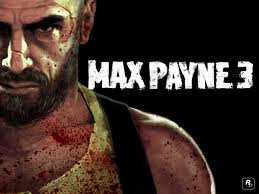
Tinkerbells - Posts: 3432
- Joined: Sat Jun 24, 2006 10:22 pm
Ok, so I finally had enough of Internet Explorer to get over my lazyness and install Mozilla Firefox (and so far I'm liking it much more and have none of the stupid issues I had with IE). One thing I'd like to add to it though is a script blocker, I'm wondering if anyone uses this one https://addons.mozilla.org/en-US/firefox/addon/noscript/?src=http://forums.bethsoft.com/topic/1358707-the-community-tech-thread-no-113/ss and has any feedback, or if another one can be recomended if this one svcks.
-

Conor Byrne - Posts: 3411
- Joined: Wed Jul 11, 2007 3:37 pm
Ok, so I finally had enough of Internet Explorer to get over my lazyness and install Mozilla Firefox (and so far I'm liking it much more and have none of the stupid issues I had with IE). One thing I'd like to add to it though is a script blocker, I'm wondering if anyone uses this one https://addons.mozilla.org/en-US/firefox/addon/noscript/?src=http://forums.bethsoft.com/topic/1358707-the-community-tech-thread-no-113/ss and has any feedback, or if another one can be recomended if this one svcks.
NoScript is the de facto script blocker. Probably the best one out there for any browser. It takes some getting used to as it'll take some adding of domains before your standard sites you visit behave like normal, and you'll deal with the occasional google result you visit breaking, but the security added is top-notch.
-

Elisha KIng - Posts: 3285
- Joined: Sat Aug 18, 2007 12:18 am
NoScript is the de facto script blocker. Probably the best one out there for any browser. It takes some getting used to as it'll take some adding of domains before your standard sites you visit behave like normal, and you'll deal with the occasional google result you visit breaking, but the security added is top-notch.
Thanks!
Installed and restarting Firefox now

-

marina - Posts: 3401
- Joined: Tue Mar 13, 2007 10:02 pm
NoScript is the de facto script blocker. Probably the best one out there for any browser. It takes some getting used to as it'll take some adding of domains before your standard sites you visit behave like normal, and you'll deal with the occasional google result you visit breaking, but the security added is top-notch.
New to this thread but saw this.....and totally agree No Script is a life saver. Played multiple MMO's for years with tons of stuff someone would want to hack an account for with no authenticators and this kept me safe the entire time. I totally stand by it as the best addon for your browser.
-

Emily Shackleton - Posts: 3535
- Joined: Sun Feb 11, 2007 12:36 am
Or you know, you could just use a browser with sandboxing? Chrome has the most secure one I believe.
-

Sanctum - Posts: 3524
- Joined: Sun Aug 20, 2006 8:29 am
I have a question about Verizon FIOS. I plan on moving out of my parents house in August to go closer to my college. I found a great apartment in DC that has excellent Verizon FIOS access. I plan on only getting Internet services as I already have Verizon cell access and I dont need TV. I have always used cable based ISP's up until now so my question is would a regular cable modem work for FIOS? Or must it be one of the router/modem combo's that Verizon gives out? I plan on getting their 50mbps down and 20mbps up plan.
Edit---
Actually nevermind, after looking through their FAQ it seems I have to use their modem/router combo.
Edit---
Actually nevermind, after looking through their FAQ it seems I have to use their modem/router combo.
Can I use my High Speed Internet Modem, Router, or Cable Modem with my Verizon FiOS Internet Service?
No. At this time you need to use the broadband routers provided by Verizon that have been approved to work specifically with Verizon FiOS Internet Service. These routers contain special diagnostic software that can help us troubleshoot and correct problems should you experience trouble with your Internet connection
No. At this time you need to use the broadband routers provided by Verizon that have been approved to work specifically with Verizon FiOS Internet Service. These routers contain special diagnostic software that can help us troubleshoot and correct problems should you experience trouble with your Internet connection
-

KIng James - Posts: 3499
- Joined: Wed Sep 26, 2007 2:54 pm
I have a question about Verizon FIOS. I plan on moving out of my parents house in August to go closer to my college. I found a great apartment in DC that has excellent Verizon FIOS access. I plan on only getting Internet services as I already have Verizon cell access and I dont need TV. I have always used cable based ISP's up until now so my question is would a regular cable modem work for FIOS? Or must it be one of the router/modem combo's that Verizon gives out? I plan on getting their 50mbps down and 20mbps up plan.
Edit---
Actually nevermind, after looking through their FAQ it seems I have to use their modem/router combo.
Edit---
Actually nevermind, after looking through their FAQ it seems I have to use their modem/router combo.
The one thing you have to do is make sure you have your router set up right next to where they'll put in the ONT, or CAT-5 handy for them to go from the ONT to your router.
Edit: If there's some restriction on where they can put the ONT due to the apartment installation rules causing you to need to use coax for WAN, you can use a MOCA bridge to a regular router
http://www.dslreports.com/faq/14077
http://www.dslreports.com/faq/16077
http://www.dslreports.com/faq/15990
http://www.dslreports.com/faq/15991
-
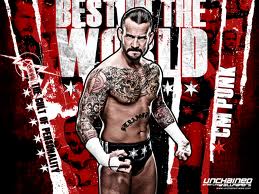
Jessica White - Posts: 3419
- Joined: Sun Aug 20, 2006 5:03 am
That's all lies. You can use any router you want. There's no need for a modem. The only time you have to use their router is if you plan on using one of their other services (DVR, VOD, phone, etc).
The one thing you have to do is make sure you have your router set up right next to where they'll put in the ONT, or CAT-5 handy for them to go from the ONT to your router.
Edit: If there's some restriction on where they can put the ONT due to the apartment installation rules causing you to need to use coax for WAN, you can use a MOCA bridge to a regular router
http://www.dslreports.com/faq/14077
http://www.dslreports.com/faq/16077
http://www.dslreports.com/faq/15990
http://www.dslreports.com/faq/15991
The one thing you have to do is make sure you have your router set up right next to where they'll put in the ONT, or CAT-5 handy for them to go from the ONT to your router.
Edit: If there's some restriction on where they can put the ONT due to the apartment installation rules causing you to need to use coax for WAN, you can use a MOCA bridge to a regular router
http://www.dslreports.com/faq/14077
http://www.dslreports.com/faq/16077
http://www.dslreports.com/faq/15990
http://www.dslreports.com/faq/15991
Thanks for that. Yeah I am assuming the ONT will not be in the apartment and in a centrally located part of the building. So I probably will have to run coax from the ONT to my actual apartment.
-

stevie trent - Posts: 3460
- Joined: Thu Oct 11, 2007 3:33 pm
