97 posts
• Page 4 of 4 • 1, 2, 3, 4
The Level of Detail at a distance svcks.
-

Robert Garcia - Posts: 3323
- Joined: Thu Oct 11, 2007 5:26 pm
-

Lakyn Ellery - Posts: 3447
- Joined: Sat Jan 27, 2007 1:02 pm
My PS3 version doesn't even look that bad ... ?
-

Joey Bel - Posts: 3487
- Joined: Sun Jan 07, 2007 9:44 am
How about this 'uExterior Cell Buffer=36' ?
-

Dean Ashcroft - Posts: 3566
- Joined: Wed Jul 25, 2007 1:20 am
http://steamcommunity.com/profiles/76561197990204206/screenshot/594702184984217518?tab=public
Looks pretty good to me, and im on a laptop with a radeon HD 6620G
Looks pretty good to me, and im on a laptop with a radeon HD 6620G

-

FoReVeR_Me_N - Posts: 3556
- Joined: Wed Sep 05, 2007 8:25 pm
I found this quite disappointing too, actually the only thing I have been disappointed with during the entire game; It′s no use climbing up the mountain and watching the great landscapes.. because other than the sky and mountains all you get is pixels.
It`s certainly about the way the game loads new areas while you move forwards, for example if you are riding a horse in a plain area like whiterun plains, you can clearly see the new cells/areas or whatever you want to call them being loaded ahead as you move on. The way to fix this issue would be to somehow force the game to load more of those cells/areas at the same time. This would ofc have side effects like huge fps drops or small loadtimes depending on the way the game actually handles all the stuff like flora and details, does it just load them and that`s it or does it require constant resources for them as they are loaded, dunno.
Anyways I think it`s ridiculous that bethesda didn`t include a slider for this because they should had realized that people will be bothered with staring at pixels when they want to say "wow what a view i`m glad I climbed on this mountain".
It`s certainly about the way the game loads new areas while you move forwards, for example if you are riding a horse in a plain area like whiterun plains, you can clearly see the new cells/areas or whatever you want to call them being loaded ahead as you move on. The way to fix this issue would be to somehow force the game to load more of those cells/areas at the same time. This would ofc have side effects like huge fps drops or small loadtimes depending on the way the game actually handles all the stuff like flora and details, does it just load them and that`s it or does it require constant resources for them as they are loaded, dunno.
Anyways I think it`s ridiculous that bethesda didn`t include a slider for this because they should had realized that people will be bothered with staring at pixels when they want to say "wow what a view i`m glad I climbed on this mountain".
-

^_^ - Posts: 3394
- Joined: Thu May 31, 2007 12:01 am
http://steamcommunity.com/profiles/76561197990204206/screenshot/594702184984217518?tab=public
Looks pretty good to me, and im on a laptop with a radeon HD 6620G
Looks pretty good to me, and im on a laptop with a radeon HD 6620G

What you see there is sky and mountains. The problem is in details.
-

Jessie - Posts: 3343
- Joined: Sat Oct 14, 2006 2:54 am
http://steamcommunity.com/profiles/76561197990204206/screenshot/594702184984217518?tab=public
Looks pretty good to me, and im on a laptop with a radeon HD 6620G
Looks pretty good to me, and im on a laptop with a radeon HD 6620G

...the blocklevel distance ones didn't change anything. Also tried the fMeshLODLevel2FadeDist ones. Nothing.
I tried changing the grass fade distance to something extreme, and while it looked like the grass did go further, it wasn't that much further...again, relative to distance you can see. I think that's part of the problem...it's a lot "further" than it looks.
-

Karine laverre - Posts: 3439
- Joined: Tue Mar 20, 2007 7:50 am
Well, I have another problem with the distance. The "landscape" is just fine to me I can even see the top of the mountain with cloud and trees. The problem is..."enemies" I always suddenly engaged enemy without seeing them first. They just appear out of no where next to me while my weapons sheathed. My playing style is sneaking and observing before engage which is quite terrible with my situation. I don't know if it's my CPU problem or something else... Hope I do not need to go thru those life detect spell again...
My PC spec is
AMD x2 2.6Ghz
4GBs RAM
GTX 460 (non OC)
Yes, I cannot see them at all when they are like 30 meters away from me. For archers, there're only arrows fly to me like they are invisible so I have to get closer to them and gotcha! which is very annoying. In dungeon, it works well even there's a skeleton on the other side of the hall room which is normally invisible outside in skyrim jungle.
(I'll post a screenshot when I'm at home. Now working)
Any suggestion, please tell me the solution
My PC spec is
AMD x2 2.6Ghz
4GBs RAM
GTX 460 (non OC)
Yes, I cannot see them at all when they are like 30 meters away from me. For archers, there're only arrows fly to me like they are invisible so I have to get closer to them and gotcha! which is very annoying. In dungeon, it works well even there's a skeleton on the other side of the hall room which is normally invisible outside in skyrim jungle.
(I'll post a screenshot when I'm at home. Now working)
Any suggestion, please tell me the solution

-

Horror- Puppe - Posts: 3376
- Joined: Fri Apr 13, 2007 11:09 am
It just looks like a dodgy LOD model area that was poorly modelled. If only there was a way to increase the LOD draw distance.
-

Epul Kedah - Posts: 3545
- Joined: Tue Oct 09, 2007 3:35 am
So I tried to get an idea of how far those draw distance numbers might equal in terms of in-game visualization.
I used the grass...
These were the default settings in my .ini:
fGrassStartFadeDistance=7000.0000
fGrassMaxStartFadeDistance=7000.0000
Which produces this: (look at lower left cornerish)
http://crimsonkeep.com/wallpapers/data/media/126/skyrim-grassdraw7000.jpg
I changed them to 100000 and this is the result from same spot:
http://crimsonkeep.com/wallpapers/data/media/126/skyrim-grassdraw100000.jpg
Not exactly a huge visual difference from that height. So if anyone finds the settings, they'd have to be changed a whole lot. Saw one .ini setting with a 1,000,000 number.
Otherwise just need better drawn textures etc.
I used the grass...
These were the default settings in my .ini:
fGrassStartFadeDistance=7000.0000
fGrassMaxStartFadeDistance=7000.0000
Which produces this: (look at lower left cornerish)
http://crimsonkeep.com/wallpapers/data/media/126/skyrim-grassdraw7000.jpg
I changed them to 100000 and this is the result from same spot:
http://crimsonkeep.com/wallpapers/data/media/126/skyrim-grassdraw100000.jpg
Not exactly a huge visual difference from that height. So if anyone finds the settings, they'd have to be changed a whole lot. Saw one .ini setting with a 1,000,000 number.

Otherwise just need better drawn textures etc.
-

Stephanie Valentine - Posts: 3281
- Joined: Wed Jun 28, 2006 2:09 pm
So I tried to get an idea of how far those draw distance numbers might equal in terms of in-game visualization.
I used the grass...
These were the default settings in my .ini:
fGrassStartFadeDistance=7000.0000
fGrassMaxStartFadeDistance=7000.0000
Which produces this: (look at lower left cornerish)
http://crimsonkeep.com/wallpapers/data/media/126/skyrim-grassdraw7000.jpg
I changed them to 100000 and this is the result from same spot:
http://crimsonkeep.com/wallpapers/data/media/126/skyrim-grassdraw100000.jpg
Not exactly a huge visual difference from that height. So if anyone finds the settings, they'd have to be changed a whole lot. Saw one .ini setting with a 1,000,000 number.
Otherwise just need better drawn textures etc.
I used the grass...
These were the default settings in my .ini:
fGrassStartFadeDistance=7000.0000
fGrassMaxStartFadeDistance=7000.0000
Which produces this: (look at lower left cornerish)
http://crimsonkeep.com/wallpapers/data/media/126/skyrim-grassdraw7000.jpg
I changed them to 100000 and this is the result from same spot:
http://crimsonkeep.com/wallpapers/data/media/126/skyrim-grassdraw100000.jpg
Not exactly a huge visual difference from that height. So if anyone finds the settings, they'd have to be changed a whole lot. Saw one .ini setting with a 1,000,000 number.

Otherwise just need better drawn textures etc.
The reason why the grass drawing distance was limited is that the game doesn`t load details beyond certain line (you could set it to 99999999 or 100000 the result is the same), which depends on where your character is at, the game loads new areas of detail as you move forward, however trees and buildings (and in some level animals?) are not affected by that.
-

Hilm Music - Posts: 3357
- Joined: Wed Jun 06, 2007 9:36 pm
The reason why the grass drawing distance was limited is that the game doesn`t load details beyond certain line (you could set it to 99999999 or 100000 the result is the same), which depends on where your character is at, the game loads new areas of detail as you move forward, however trees and buildings are not affected by that.
Have any idea what the ini setting might be, then? Or could you just take the texture file for the "near" view and copy/rename it to be the distant LOD file so the game would use that one for everything? Don't know much about the texture/graphic side of Beth game editing..probably doesn't work that way, right, heh..
Anyway....I actually don't mind the low res very-distant textures that much. I don't find it that noticeable overall. In some spots like looking down off mt. peaks it can be kinda bad but mostly it's not enough to bug me.

-
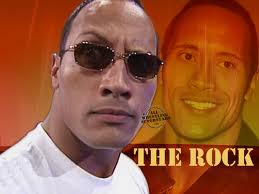
Eduardo Rosas - Posts: 3381
- Joined: Thu Oct 18, 2007 3:15 pm
You have to add the line ugridstoload=x in the skyrim ini under general,. and replace the x with 5 or 9 if better system. Also u might want to raise your uExterior Cell Buffer to 72.
Beware this can really effect game performance and also back up your saves before using, as once you save using a new value u cant change it back and use the save.
Beware this can really effect game performance and also back up your saves before using, as once you save using a new value u cant change it back and use the save.
-

Laura Simmonds - Posts: 3435
- Joined: Wed Aug 16, 2006 10:27 pm
This is my biggest disappointment with Skyrim, och rather Grayrim.
In Oblivion i loved just walking around, climbing the mountains, and discovering beautiful views and vistas.
Here everything is gray, gray and gray, and the mountains in the distance looks like the have been painted by a child (in gray......)
In oblivion you walked or rode enjoying the landscape, in Grayrim I find my self fasttravelling because it is so boring to walk.
Sadly disappointing.
In Oblivion i loved just walking around, climbing the mountains, and discovering beautiful views and vistas.
Here everything is gray, gray and gray, and the mountains in the distance looks like the have been painted by a child (in gray......)
In oblivion you walked or rode enjoying the landscape, in Grayrim I find my self fasttravelling because it is so boring to walk.
Sadly disappointing.
-

Rodney C - Posts: 3520
- Joined: Sat Aug 18, 2007 12:54 am
You have to add the line ugridstoload=x in the skyrim ini under display,. and replace the x with 5 or 9 if better system. Also u might want to raise your uExterior Cell Buffer to 72.
Beware this can really effect game performance and also back up your saves before using, as once you save using a new value u cant change it back and use the save.
Beware this can really effect game performance and also back up your saves before using, as once you save using a new value u cant change it back and use the save.
I can also confirm it's a decent performance hit, at least set to 9 + the cell buffer change.
 Didn't try 5.
Didn't try 5.http://crimsonkeep.com/wallpapers/data/media/126/skyrim-grassdraw7000.jpg
http://crimsonkeep.com/wallpapers/data/media/126/skyrim-drawdist.jpg
-

Beat freak - Posts: 3403
- Joined: Thu Dec 14, 2006 6:04 am
Why I'm glad I have an Xbox, people were going on about how much better pc would be for Skyrim. But I have no crashes, glitches, lag and texture is superb even though I installed straight away.
-

SWagg KId - Posts: 3488
- Joined: Sat Nov 17, 2007 8:26 am
This is my biggest disappointment with Skyrim, och rather Grayrim.
In Oblivion i loved just walking around, climbing the mountains, and discovering beautiful views and vistas.
Here everything is gray, gray and gray, and the mountains in the distance looks like the have been painted by a child (in gray......)
In oblivion you walked or rode enjoying the landscape, in Grayrim I find my self fasttravelling because it is so boring to walk.
Sadly disappointing.
In Oblivion i loved just walking around, climbing the mountains, and discovering beautiful views and vistas.
Here everything is gray, gray and gray, and the mountains in the distance looks like the have been painted by a child (in gray......)
In oblivion you walked or rode enjoying the landscape, in Grayrim I find my self fasttravelling because it is so boring to walk.
Sadly disappointing.
I'm the exact opposite. Ok, Skyrim has a pretty cold colour palette, but the environments (rivers and waterfalls, especially) are so detailed compared to Oblivion, it's a joy to walk from place to place.
-
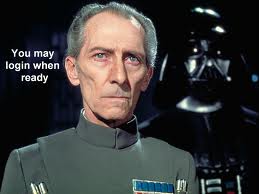
brenden casey - Posts: 3400
- Joined: Mon Sep 17, 2007 9:58 pm
Why I'm glad I have an Xbox, people were going on about how much better pc would be for Skyrim. But I have no crashes, glitches, lag and texture is superb even though I installed straight away.
Well yes that's what console advanced on PC. But I prefer keyboard and mouse myself

 . Anyway I think i just get used to it...
. Anyway I think i just get used to it... 
-
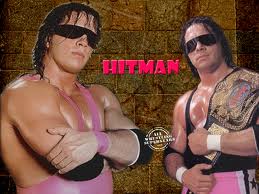
Hot - Posts: 3433
- Joined: Sat Dec 01, 2007 6:22 pm
Wow the game looks a little like oblivion for the OP. My ps3 looks nothing like that. It actually looks great.
-

Christine - Posts: 3442
- Joined: Thu Dec 14, 2006 12:52 am
97 posts
• Page 4 of 4 • 1, 2, 3, 4
