[WIPZ/BETA] DarNified UI NV
-

NO suckers In Here - Posts: 3449
- Joined: Thu Jul 13, 2006 2:05 am
thanks for answer - I just tested it and it works perfectly. So again - thanks DarN for awesome work!
Btw I assume DarNified is compatible with inventory sorters:
http://newvegasnexus.com/downloads/file.php?id=34950
correct?
I think that would make pipboy even easier to use.Anyone tried it?
Btw I assume DarNified is compatible with inventory sorters:
http://newvegasnexus.com/downloads/file.php?id=34950
correct?
I think that would make pipboy even easier to use.Anyone tried it?
Should be compatible.
-

Caroline flitcroft - Posts: 3412
- Joined: Sat Nov 25, 2006 7:05 am
thanks for answer - I just tested it and it works perfectly. So again - thanks DarN for awesome work!
Btw I assume DarNified is compatible with inventory sorters:
http://newvegasnexus.com/downloads/file.php?id=34950
correct?
I think that would make pipboy even easier to use.Anyone tried it?
Btw I assume DarNified is compatible with inventory sorters:
http://newvegasnexus.com/downloads/file.php?id=34950
correct?
I think that would make pipboy even easier to use.Anyone tried it?
Ofc it is, Inv Sorter just renames items, it doesnt add more tabs or anything that would alter the vanilla UI.
-
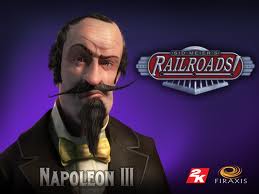
darnell waddington - Posts: 3448
- Joined: Wed Oct 17, 2007 10:43 pm
zero,
You're a little late...
You're a little late...
Yeah... no harm in sharing my two cents, though. You could always tweak it for a later version if you want.
-

RUby DIaz - Posts: 3383
- Joined: Wed Nov 29, 2006 8:18 am
The menu is using the wrong fonts. The image in the lower left seems awfully big too...
ok so how would i go about fixing those issues or is it something im not able to fix?
and i hadnt even noticed the image on the bottom left corner...but being when i mouse over it it states the version of your UI i would imagine that its your handy work
-

RaeAnne - Posts: 3427
- Joined: Sat Jun 24, 2006 6:40 pm
You need to check Fallout.ini and verify that the fonts are correct.
-

Portions - Posts: 3499
- Joined: Thu Jun 14, 2007 1:47 am
Just want to confirm that indeed DarNified works perfectly with inventory sorter. Now the game is more to my liking : ).Cannot wait for the weekend to delve into it again properly.
-

Haley Merkley - Posts: 3356
- Joined: Sat Jan 13, 2007 12:53 pm
Yeah... no harm in sharing my two cents, though. You could always tweak it for a later version if you want.
No doubt it'll be tweaked at some point. I suspect it could break horizontally depending on the values in there.
-

Marina Leigh - Posts: 3339
- Joined: Wed Jun 21, 2006 7:59 pm
You need to check Fallout.ini and verify that the fonts are correct.
ok fonts are correct...reverted all the ini's back to the originals and then backed them up again and edited them with the code on the first page of this thread
still cut off "Quit"
its seems its the only thing having an issue...but i havent dug any deeper to be honest other than a few runs through the pipboy and some convo's with npc's
sorry to be a pain in the ass...just curious as to whats going on with it
-

Miguel - Posts: 3364
- Joined: Sat Jul 14, 2007 9:32 am
Great work, DarN!
Don't know if anyone's mentioned it yet, but the entries in Downloadable Content are slightly misaligned in v2 (minor issue, but just thought I'd point it out): http://img545.imageshack.us/img545/5812/downloadablecontent.jpg
Don't know if anyone's mentioned it yet, but the entries in Downloadable Content are slightly misaligned in v2 (minor issue, but just thought I'd point it out): http://img545.imageshack.us/img545/5812/downloadablecontent.jpg
-

Kill Bill - Posts: 3355
- Joined: Wed Aug 30, 2006 2:22 am
DarN I just want to let you know that you make we wish that I wouldn't get fired for getting out of my chair and drive home to go and play with this awesome UI overhaul and that I am literally looking at the lock every few seconds hoping for some miracle where time just jumps to 30 minutes.
In summery, way to be amazing, love the way you ended up doing the stats page.
In summery, way to be amazing, love the way you ended up doing the stats page.
-

Matthew Warren - Posts: 3463
- Joined: Fri Oct 19, 2007 11:37 pm
Awesome. I'm sure it looks great. (Also, I'll watch for bugs).
-

Nicola - Posts: 3365
- Joined: Wed Jul 19, 2006 7:57 am
I'm trying it out and its great. Keep up the good work. I had a font issue earlier but I managed to fix it.
-

Alyce Argabright - Posts: 3403
- Joined: Mon Aug 20, 2007 8:11 pm
Also using 1680x1050...no such issues. Looks like you've done something wrong with the fonts man.
http://lh3.ggpht.com/_z1odMghQc7A/TMihMGZa1CI/AAAAAAAAAE8/7DjjKDCXB9Q/s1152/ScreenShot59.jpg
http://lh5.ggpht.com/_z1odMghQc7A/TMihNkj-vTI/AAAAAAAAAFA/z6lBwqOQu8U/s1152/ScreenShot58.jpg
http://lh3.ggpht.com/_z1odMghQc7A/TMihMGZa1CI/AAAAAAAAAE8/7DjjKDCXB9Q/s1152/ScreenShot59.jpg
http://lh5.ggpht.com/_z1odMghQc7A/TMihNkj-vTI/AAAAAAAAAFA/z6lBwqOQu8U/s1152/ScreenShot58.jpg
-

Chris BEvan - Posts: 3359
- Joined: Mon Jul 02, 2007 4:40 pm
Anyone else see issues with the Start Menu?
ok so after a bit of messing with this to get it right...i have fixed the issue
on my install i had to edit ALL 3 ini's..the Fallout_default.ini , Fallout.ini and Falloutprefs.ini...if i edited only 1/3 or 2/3 in any order it wouldnt work until i edited 3/3
so not sure why...but its working and again thanks for the UI upgrade and for the assistance with trying to figure out this issue
-
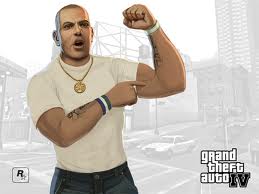
Latisha Fry - Posts: 3399
- Joined: Sat Jun 24, 2006 6:42 am
Also using 1680x1050...no such issues. Looks like you've done something wrong with the fonts man.
http://lh3.ggpht.com/_z1odMghQc7A/TMihMGZa1CI/AAAAAAAAAE8/7DjjKDCXB9Q/s1152/ScreenShot59.jpg
http://lh5.ggpht.com/_z1odMghQc7A/TMihNkj-vTI/AAAAAAAAAFA/z6lBwqOQu8U/s1152/ScreenShot58.jpg
http://lh3.ggpht.com/_z1odMghQc7A/TMihMGZa1CI/AAAAAAAAAE8/7DjjKDCXB9Q/s1152/ScreenShot59.jpg
http://lh5.ggpht.com/_z1odMghQc7A/TMihNkj-vTI/AAAAAAAAAFA/z6lBwqOQu8U/s1152/ScreenShot58.jpg
I followed the instructions correctly... Duno what I did wrong.
-

Tiffany Holmes - Posts: 3351
- Joined: Sun Sep 10, 2006 2:28 am
I followed the instructions correctly... Duno what I did wrong.
if i could give you advice...i would say edit all 3 of the ini's listed in the first post on this thread...cuz not until i edited all 3 did all of my fronts and texts work correctly
-

Brittany Abner - Posts: 3401
- Joined: Wed Oct 24, 2007 10:48 pm
I followed the instructions correctly... Duno what I did wrong.
You sure you have the esp in the right place an checked?
-

Laura-Lee Gerwing - Posts: 3363
- Joined: Fri Jan 12, 2007 12:46 am
So far, every reported bug seems to be concerning the Fonts.
I think people need to very carefully check that they are correctly editing the INIs, particularly the default ini before reporting the issue. Post your entire [Font] section, including several lines above and below it when making such a bug report.
All the things shown as "errors" so far work fine with the correct fonts displaying.
I think people need to very carefully check that they are correctly editing the INIs, particularly the default ini before reporting the issue. Post your entire [Font] section, including several lines above and below it when making such a bug report.
All the things shown as "errors" so far work fine with the correct fonts displaying.
-

Aman Bhattal - Posts: 3424
- Joined: Sun Dec 17, 2006 12:01 am
I noticed one more thing (in addition to the Downloadable Content menu). The entries on the Action Mapping menu are misaligned as well: http://img146.imageshack.us/img146/760/actionmapping.jpg
Otherwise, everything looks much better!
Otherwise, everything looks much better!
-

Jessica Phoenix - Posts: 3420
- Joined: Sat Jun 24, 2006 8:49 am
I only edited Fallout_default.ini and I run the game with launcher, shortcut created by steam,
and it works perfectly and is utterly amazing
so whoever has bugs does something wrong, not DarN's fault!
and it works perfectly and is utterly amazing
so whoever has bugs does something wrong, not DarN's fault!
-

Jessica Stokes - Posts: 3315
- Joined: Fri Jul 28, 2006 11:01 am
dont verify your game if you make changes to the default ini or at least recopy your changes over. it detects them and replaces it with a new default ini file.
-

Brian Newman - Posts: 3466
- Joined: Tue Oct 16, 2007 3:36 pm
Alright I managed to change the fonts, I think that was my problem before.
yeah all those issues I had went away after I got the fonts working properly. Good stuff.
yeah all those issues I had went away after I got the fonts working properly. Good stuff.
-
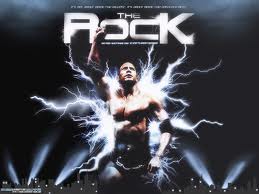
Mrs Pooh - Posts: 3340
- Joined: Wed Oct 24, 2007 7:30 pm
Not sure if it matters.
For those who is having font size issues, did you set your font size to large in Windows?
For those who is having font size issues, did you set your font size to large in Windows?
-

Project - Posts: 3490
- Joined: Fri May 04, 2007 7:58 am
