Interface Change (PC)
-

Portions - Posts: 3499
- Joined: Thu Jun 14, 2007 1:47 am
-

Aman Bhattal - Posts: 3424
- Joined: Sun Dec 17, 2006 12:01 am
It's not a terrible interface. People just like to whine and complain. Chances are, most of the complainers haven't even tried using their mice in the menus. Hell, I bet most of them haven't even bothered using the scroll wheel.
-
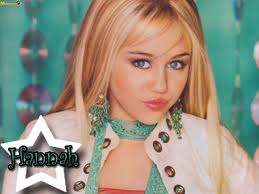
JAY - Posts: 3433
- Joined: Fri Sep 14, 2007 6:17 am
I'm installing the game right now, with the expectation I'll be spending a lot of time with keyboard controls and whatnot... It would be fantastic if I could switch the inventory system to open with right-click instead of tab.
-
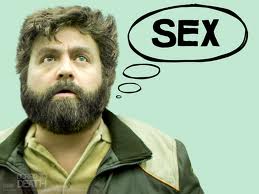
Poetic Vice - Posts: 3440
- Joined: Wed Oct 31, 2007 8:19 pm
From the looks of things, you can - but what will you assign your left hand to?
-

Dan Stevens - Posts: 3429
- Joined: Thu Jun 14, 2007 5:00 pm
Combined with the fact that you can navigate every menu in the game with your left hand.
TAB = Open Menus/Exit Menus
W & S = Up and Down
A & D = Left and Right
E = Confirm Selection/Equip (De-Equip) & Buy/Sell
I really don't understand why people are hating on the UI and menu navigation. It's pretty damn efficient. I feel the reason there's hardly much mouse support (or shoddy support) in the menus is because the mouse is extremely slow compared to keyboard navigation. Don't need to use arrow keys and enter.
TAB = Open Menus/Exit Menus
W & S = Up and Down
A & D = Left and Right
E = Confirm Selection/Equip (De-Equip) & Buy/Sell
I really don't understand why people are hating on the UI and menu navigation. It's pretty damn efficient. I feel the reason there's hardly much mouse support (or shoddy support) in the menus is because the mouse is extremely slow compared to keyboard navigation. Don't need to use arrow keys and enter.
No, it's not. Turn off mouse acceleration and it's much better (though it still has [censored] up X/Y values). Keyboard navigation by way of using the keyboard as a replacement controller is just awkward and tedious, and takes longer to utilize than with a mouse driven menu system. Additionally, the controls aren't even standard! Pick one [censored] button to accept for everything, not like three! Why does esc not go to the previous menu? Why does changing keybinds not reflect in popups? Why can't I see the whole map at once? sure it's pretty, as is the stat screen, but I don't give a flying toot about it looking pretty in menus, I want it to be fast and functional. This is a cornerstone of PC UI design. You don't make things to be slow and flashy, you make things to be out of the way and fast.
-

Imy Davies - Posts: 3479
- Joined: Fri Jul 14, 2006 6:42 pm
I had forgotten how bad the PC interface was in Oblivion; it's been years since I played it without a proper UI mod. I can't think of... anything good about the PC UI in Skyrim. I'd like to know what you all have to say on these points:
The mouse movement feels pretty clunky to me, but I suspect I just need to get used to it. I think it's a mouse acceleration issue. I knew the UI would be... non-optimal for the PC, but I guess I forgot how ludicrously inefficient it looked in the "aren't our menus awesome" videos from some time ago. Time to go play with the magic and try to get into the story.
Whoever makes the first decent UI mod for this game gets a beer, on me. Two if it includes a font that doesn't look like it belongs in a futuristic sci-fi game.
Here's another thought: How do I increase how much I can carry? There is no strength attribute. I find that hard to wrap my head around.
- Skills - I can't see my list of skills on one screen, I can't scroll quickly, I can't sort by skill level (which lets me quickly see the skills that define my character). I can't see my feats without waiting for scrolling left, right, zooming in, finding the magic place to click, etc. The entire skill UI should be removed and replaced with a menu with skill trees. Just like every other game.
- Inventory - I guess I'd give this one a C. Nice to see some sorting, but I can't sort by weight or resale value, so I don't know what to drop. Not without mousing over everything. Just too many fiddly bits getting in the way of my items. There's no paperdoll, either. I'd happily get rid of the view of each item and replace it with a view of my character. Perhaps holding/wearing the item in question.
- Crafting (Crufting?) - Why can't I make this? All the items are grey? Oh wait, they have to be white to craft them. Hmm. My monitor displays lots of colours. Even pretty icons! How about a bit showing my current skill, what skill level or feat I need to do something, a better color scheme than white/nearly white, and a part showing what crafting materials I have on hand? If I'm in my own home, can I craft with materials I have in a chest next to my forge, or do I need to put them in my pockets?
The mouse movement feels pretty clunky to me, but I suspect I just need to get used to it. I think it's a mouse acceleration issue. I knew the UI would be... non-optimal for the PC, but I guess I forgot how ludicrously inefficient it looked in the "aren't our menus awesome" videos from some time ago. Time to go play with the magic and try to get into the story.
Whoever makes the first decent UI mod for this game gets a beer, on me. Two if it includes a font that doesn't look like it belongs in a futuristic sci-fi game.
Here's another thought: How do I increase how much I can carry? There is no strength attribute. I find that hard to wrap my head around.
-

chinadoll - Posts: 3401
- Joined: Tue Aug 22, 2006 5:09 am
This is a game-breaking problem for those of us using Multiple-monitor setups.
We've already been able to adjust the FOV to the right setting using console commands. However the in-game menus are just god awful at anything above a standard 16:9 aspect ratio.
We've got Hayden over at the widescreen gaming boards looking into either a stand alone program to adjust the settings, or if need be a mod to the game.
For Oblivion, Fallout3, Fallout3:NV we've been able to tweak our way via .ini to get the menus to behave. However all of the normal ini settings seem to be missing in skyrim.
We've already been able to adjust the FOV to the right setting using console commands. However the in-game menus are just god awful at anything above a standard 16:9 aspect ratio.
We've got Hayden over at the widescreen gaming boards looking into either a stand alone program to adjust the settings, or if need be a mod to the game.
For Oblivion, Fallout3, Fallout3:NV we've been able to tweak our way via .ini to get the menus to behave. However all of the normal ini settings seem to be missing in skyrim.
-

Alan Whiston - Posts: 3358
- Joined: Sun May 06, 2007 4:07 pm
Well turns out they fixed the UI for us with the new 1.1 patch, i can now use the mouse on everything, menu, magic, items, much better thanks Beth!
-

Alexxxxxx - Posts: 3417
- Joined: Mon Jul 31, 2006 10:55 am
Reading around the scaleform website a bit reveals that the scaleform sdk is only for companys and they dont have have a free standalone for modding purposes released yet.
However the free Unreal Development Kit UDK seems to include a version. Somebody who has that already installed should check if you can edit the skyrim files with that one.
However the free Unreal Development Kit UDK seems to include a version. Somebody who has that already installed should check if you can edit the skyrim files with that one.
-

Michelle Chau - Posts: 3308
- Joined: Sat Aug 26, 2006 4:24 am
UI is AWFUL. Please for the love of god someone give me the ability to map presets for my two hands to the 1-0 keys. Prime keyboard real estate being absolutely IGNORED. gamesas certainly cut corners for us PC users with the UI.
-

Guinevere Wood - Posts: 3368
- Joined: Mon Dec 04, 2006 3:06 pm
Looks like this will be the first step to make a own ui:
http://gameware.autodesk.com/scaleform/support/documentation
I'm not sure if its possible to edit existing swf files. If this is the case i think we're in need of help from bethesda.
*puts his hands in the air* TODD! I SUMMON YE! HELP YER FELLOW UI-DESIGNERS!
http://gameware.autodesk.com/scaleform/support/documentation
Scaleform has teamed up with Epic to offer a free version of Autodesk Scaleform to all UDK users. For the first time this combination of award-winning software allows hobbyists and students to utilize the power of Adobe? Flash? inside a fully featured 3d game engine. The Scaleform/UDK bundle makes it easier than ever for you to create AAA quality games and simulations with high quality UIs in a fraction of the time. Available free-of-charge for non-commercial use, the Scaleform/UDK bundle can be downloaded here.
I'm not sure if its possible to edit existing swf files. If this is the case i think we're in need of help from bethesda.
*puts his hands in the air* TODD! I SUMMON YE! HELP YER FELLOW UI-DESIGNERS!
-

Elizabeth Davis - Posts: 3406
- Joined: Sat Aug 18, 2007 10:30 am
If your mouse doesn't work in the menus it means you either A. didn't download the day 1 patch OR B. you have a pirated copy.
-

meghan lock - Posts: 3451
- Joined: Thu Jan 11, 2007 10:26 pm
If your mouse doesn't work in the menus it means you either A. didn't download the day 1 patch OR B. you have a pirated copy.
The mouse sort of works in menus now, but not reliably. Sometimes I have to arrow up and down to get it to register the mouse. So I don't think they fixed the problem completely yet, at least not for everyone. And I checked my steam settings for Skyrim and it is set to auto update.
edit: And I have a file called Update.esm in the data folder, which leads me to believe the update occured correctly for me.
-

Bedford White - Posts: 3307
- Joined: Tue Jun 12, 2007 2:09 am
I've yet to run into a menu I can't use the mouse in. Have you considered clicking on things before saying they don't work? Dragging them? Maybe trying them twice in case you missed them the first time? Even the "ENTER Accept TAB Exit" buttons work through the mouse when you click on them. The only thing I'd like to see a mod fix is the spacing - maybe make the text smaller, too.
Theres clearly an issue SOME people have with mouse in menus. I cant click on [censored]. Character creation broke for me if I used the mouse to change the angle of the character's face, as i couldnt click back into the menus.
Clearly this isn't an issue everyone has. This being said, my computer is high end with solid hardware, the latest OS, etc, so whatever the cause of this is, there's clearly some bug to squash. And believe me, I tried dozens of time.
Glad to know the problem isnt universal though.
EDIT: On a related note, I managed to both eliminate random 'mouse lag' and -somewhat- improve mouse usability in general by disabling vsync thusly:
"add iPresentInterval=0 to the bottom of the [Display] section of the Skyrim.ini file in the \Users\[Username]\My Documents\My Games\Skyrim directory."
-

carly mcdonough - Posts: 3402
- Joined: Fri Jul 28, 2006 3:23 am
The UI is pretty unintuitive, that's for sure, but what I'm most bothered by is the font. I love Art Deco but when that text flashes across the top of my screen notifying me about finding a new location, for example, it feels way too much like Fallout. Changing the font to Morrowind's Magic Cards font would amp up the Elder Scrolls feel in the game, I believe. Should be rather simple, too.
The second most annoying thing, to me, is that when viewing the inventory there's no way to sort after (or view a column of) weight or value, only the default alphabetical sorting. When you are over-encumbered and need to throw stuff away its a massive chore to look through all your items to decide what to get rid of. This is probably a lot harder to implement, but it'd be awesome.
The second most annoying thing, to me, is that when viewing the inventory there's no way to sort after (or view a column of) weight or value, only the default alphabetical sorting. When you are over-encumbered and need to throw stuff away its a massive chore to look through all your items to decide what to get rid of. This is probably a lot harder to implement, but it'd be awesome.
-

Robert Devlin - Posts: 3521
- Joined: Mon Jul 23, 2007 2:19 pm
The UI is no problem so far. Sure, it does take a bit of getting used to, but it's not obtrusively difficult. I think an inventory modification of some sort would be great - to help with sorting, viewing, etc.
-
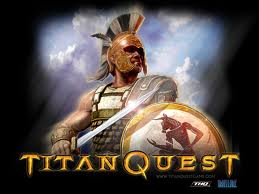
Judy Lynch - Posts: 3504
- Joined: Fri Oct 20, 2006 8:31 am
The UI itself is okay, in parts nicely presented, but the inventory could still use some work. And yes, mouse usage in the UI is still problematic, regardless of pirates or patches.
All in all, this is one of the first mods I will be downloading when available. Looking forward to seeing a release.
All in all, this is one of the first mods I will be downloading when available. Looking forward to seeing a release.
-
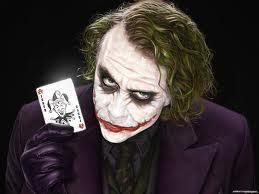
Josh Dagreat - Posts: 3438
- Joined: Fri Oct 19, 2007 3:07 am
The UI is appalling, they seemed to have done no optimisation for the mouse and keyboard at all. Just look at how log it takes you navigate the skills menu. Very disappointing.
-

Ally Chimienti - Posts: 3409
- Joined: Fri Jan 19, 2007 6:53 am
The worst part about this UI is that if you are using Nvidia Surround or AMD Eyefinity, the menu's are smashed up on the screen and you barely see or do anything! Over at WSGF there is a thread about this, but if any one here has any ideas on what do to please go on over and include your input!
http://widescreengamingforum.com/forum/forums/multi-monitor-gaming/multi-monitor-gaming/18156/eyefinity-skyrim-confirmed-hor-broken-m
Here is what it looks like on my machine at 5760x1080.
http://cloud.steampowered.com/ugc/594701896634243592/171F2F3A943842E47EF145CE99E9E8E863E26866/
http://cloud.steampowered.com/ugc/594701896634361196/CD77E3F23E10B397E22E2DCDB29D5829B56422D9/
http://widescreengamingforum.com/forum/forums/multi-monitor-gaming/multi-monitor-gaming/18156/eyefinity-skyrim-confirmed-hor-broken-m
Here is what it looks like on my machine at 5760x1080.
http://cloud.steampowered.com/ugc/594701896634243592/171F2F3A943842E47EF145CE99E9E8E863E26866/
http://cloud.steampowered.com/ugc/594701896634361196/CD77E3F23E10B397E22E2DCDB29D5829B56422D9/
-

Ash - Posts: 3392
- Joined: Tue Jun 13, 2006 8:59 am
The problem with using .swf files for a UI is that most of the time (when used in games) the format is slightly different (or hugely different for that matter). Meaning a heck of a job to decrypt and re-encrypt them. Beyond that wouldn't be too hard, assuming one knows a thing or two about flash. 

-

Hayley Bristow - Posts: 3467
- Joined: Tue Oct 31, 2006 12:24 am
I'm not exactly sure this falls under UI, but I hate the Favorites feature with a keyboard and mouse, can't wait for someone to mod in 123456 as hotkeys instead...
Pull up the system menu and select Help and scroll to the bit about Favorites. That's how I found out, much to my relief, that you can assign keys 1 to 8 (why not 9 and 0?) by highlighting the item/spell/whatever you intend to hotkey and then pressing the key you want to use.
That makes the terrible console type UI a tiny bit less terrible.
-

Spaceman - Posts: 3429
- Joined: Wed May 23, 2007 10:09 am
Combined with the fact that you can navigate every menu in the game with your left hand.
TAB = Open Menus/Exit Menus
W & S = Up and Down
A & D = Left and Right
E = Confirm Selection/Equip (De-Equip) & Buy/Sell
I really don't understand why people are hating on the UI and menu navigation. It's pretty damn efficient. I feel the reason there's hardly much mouse support (or shoddy support) in the menus is because the mouse is extremely slow compared to keyboard navigation. Don't need to use arrow keys and enter.
TAB = Open Menus/Exit Menus
W & S = Up and Down
A & D = Left and Right
E = Confirm Selection/Equip (De-Equip) & Buy/Sell
I really don't understand why people are hating on the UI and menu navigation. It's pretty damn efficient. I feel the reason there's hardly much mouse support (or shoddy support) in the menus is because the mouse is extremely slow compared to keyboard navigation. Don't need to use arrow keys and enter.
I'll try the w a s and d keys. If they work in place of the arrow keys that's a big help.
Thanks!
-

Verity Hurding - Posts: 3455
- Joined: Sat Jul 22, 2006 1:29 pm
UI is AWFUL. Please for the love of god someone give me the ability to map presets for my two hands to the 1-0 keys. Prime keyboard real estate being absolutely IGNORED. gamesas certainly cut corners for us PC users with the UI.
Highlight the item you want to hotkey and press 1 to 8 to do so.
-

TASTY TRACY - Posts: 3282
- Joined: Thu Jun 22, 2006 7:11 pm
