
Interface Change (PC)
Trillix

-

Jimmie Allen - Posts: 3358
- Joined: Sun Oct 14, 2007 6:39 am
You never know. 
Having account issues ATM...

Having account issues ATM...
Once again i'm happy to be wrong

-

Alba Casas - Posts: 3478
- Joined: Tue Dec 12, 2006 2:31 pm
Account issues sorted. 
Looking at my PM's, I see the UI stuff is handled with Flash/Actionscript 2.0. In theory this is good news for modding, as you have a lot more control now. You can have info on items you hover over and so on. This was not possible with the old XML lists.
It doesn't have to be a good thing, it just has to work. It's a good thing for gamepad users obviously... It's a clickfest for sure.
I'm not sure how to approach this. Is it even possible without spending money on software?

Looking at my PM's, I see the UI stuff is handled with Flash/Actionscript 2.0. In theory this is good news for modding, as you have a lot more control now. You can have info on items you hover over and so on. This was not possible with the old XML lists.
It doesn't have to be a good thing, it just has to work. It's a good thing for gamepad users obviously... It's a clickfest for sure.
I'm not sure how to approach this. Is it even possible without spending money on software?
If it costs I'm sure the community would be willing to donate so you can afford the software (providing its not too expensive)
 . At least I would anyway
. At least I would anyway 
-

Steeeph - Posts: 3443
- Joined: Wed Apr 04, 2007 8:28 am
If it costs I'm sure the community would be willing to donate so you can afford the software (providing its not too expensive)  . At least I would anyway
. At least I would anyway 
 . At least I would anyway
. At least I would anyway 
After playing all afternoon, I switched back to oblivion with DarnUI
(I sill have bazillions of quest to finish there).
Gosh, it's like night and day !
Will be happy to participate to " let's help DarN makes a REAL PC interface"
-
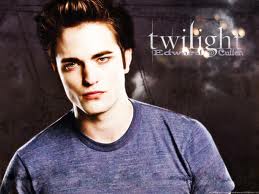
emily grieve - Posts: 3408
- Joined: Thu Jun 22, 2006 11:55 pm
I too find the UI to be cumbersome, as I imagine anyone using m&kb will eventually... The only consideration m&kb received is basic functionality around a controller based design, and I guess the fonts aren't as massive as vanilla OB.
Makes me sad.
Edit: Also, IMO, a good UI (functional, useful, ergonomic, concise, etc, and lastly, pretty) is critical to any game I will spend a lot with. It colors all the experiences I will have with said game. It is very unfortunate that Beth struggles to achieve this for PC players... Almost every moment I spent with both OB and FO3 was enhanced by the improvements Darn made to the UI. Sincere thanks!
Makes me sad.

Edit: Also, IMO, a good UI (functional, useful, ergonomic, concise, etc, and lastly, pretty) is critical to any game I will spend a lot with. It colors all the experiences I will have with said game. It is very unfortunate that Beth struggles to achieve this for PC players... Almost every moment I spent with both OB and FO3 was enhanced by the improvements Darn made to the UI. Sincere thanks!
-

Emily abigail Villarreal - Posts: 3433
- Joined: Mon Aug 27, 2007 9:38 am
My biggest gripe with the UI is that it takes so many clicks to do everything. Take something as simple as trade with an merchant. How hard would it be to let us see BOTH our own and the merchants inventory at the same time? Like in, well, every other game that have some kind of trading mechanic...
-

Alina loves Alexandra - Posts: 3456
- Joined: Mon Jan 01, 2007 7:55 pm
I don't feel comfortable receiving money for this. Flash is too expensive, but there are other options it seems. Behold the huge girlish console cursor of DEATH: http://ui.darnified.net/images/skyrim/cursortest.png
-

Deon Knight - Posts: 3363
- Joined: Thu Sep 13, 2007 1:44 am
I don't feel comfortable receiving money for this. Flash is too expensive, but there are other options it seems. Behold the huge girlish console cursor of DEATH: http://ui.darnified.net/images/skyrim/cursortest.png
-
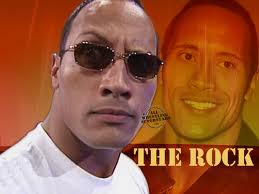
Eduardo Rosas - Posts: 3381
- Joined: Thu Oct 18, 2007 3:15 pm
I too find the UI to be cumbersome, as I imagine anyone using m&kb will eventually... The only consideration m&kb received is basic functionality around a controller based design, and I guess the fonts aren't as massive as vanilla OB.
I can understand wanting smaller font sizes and fixes for ridiculously wide resolutions, but what's with all the complaining about the design? The only complaints I've heard are from people who sound like they haven't even bothered to try anything - "you can't rotate weapons", "I can't exit menus with the mouse", "there's no way to rotate the map"!
That said, the biggest flaw I see in the UI is the lack of any noticeable cursor highlight indicator in menus. No rectangular highlight? Not even brackets? Argh.
-

Eileen Collinson - Posts: 3208
- Joined: Thu Dec 28, 2006 2:42 am
i find the UI not too bad yes it takes alot more cliks to do stuff but if u just use your keyboard and not the mouse it works fine in my opinion
although a few things that does bother me is trying to transfer stuff from my inventory to a chest/vendor is a bit backwards
im always buying the vendors stuff instead of selling my stuff and always consuming items instead of placing them in a box and stuf like that
i might get used to it eventually but it just seems a little backwards
i would prefer a left and right system instead of an up and down 1
although a few things that does bother me is trying to transfer stuff from my inventory to a chest/vendor is a bit backwards
im always buying the vendors stuff instead of selling my stuff and always consuming items instead of placing them in a box and stuf like that
i might get used to it eventually but it just seems a little backwards
i would prefer a left and right system instead of an up and down 1
-

Becky Cox - Posts: 3389
- Joined: Thu Jun 22, 2006 8:38 am
This whole up/down system in the UI is just so confusing, and in high resolutions a waste of screen real estate. I really don't care for it at all.
-

Enny Labinjo - Posts: 3480
- Joined: Tue Aug 01, 2006 3:04 pm
What's so cumbersome about it? If the UI in Skyrim is terrible, then what do you think a good UI is? How does the UI not not work on PC?
I can understand wanting smaller font sizes and fixes for ridiculously wide resolutions, but what's with all the complaining about the design? The only complaints I've heard are from people who sound like they haven't even bothered to try anything - "you can't rotate weapons", "I can't exit menus with the mouse", "there's no way to rotate the map"!
That said, the biggest flaw I see in the UI is the lack of any noticeable cursor highlight indicator in menus. No rectangular highlight? Not even brackets? Argh.
I can understand wanting smaller font sizes and fixes for ridiculously wide resolutions, but what's with all the complaining about the design? The only complaints I've heard are from people who sound like they haven't even bothered to try anything - "you can't rotate weapons", "I can't exit menus with the mouse", "there's no way to rotate the map"!
That said, the biggest flaw I see in the UI is the lack of any noticeable cursor highlight indicator in menus. No rectangular highlight? Not even brackets? Argh.
There are numerous bugs in the current UI design. For example, in dialogue the cursor indicating what speech topic your own will stay where you last put it, but the actual selection will move up to the first entry in the dialogue window, making it difficult to tell what dialogue option you have selected. Same type of thing can happen when using the mouse to navigate the inventory. And yes, this does mean that there is a highlight indicator in menus - there are two of them in each menu, actually. They should stay the same in a well-designed game, but in Skyrim they go their seperate ways for some reason. The highlight indicators in the inventory menu are BIG TEXT and brighter font color; the indicators in dialogue are a little cursor thing pointing to the currently selected dialogue topic, and brighter font colors. Only the brighter font colors are actually accurate, though - the other two indicators become unhooked way too easily.
The container menu is terrible, primarily because there's no way to only browse through one type of item; you have to browse through all of them to find what you're looking for. Terribly cumbersome. Even worse, the button used for storing an item is the same one as the button for taking all items in a chest, which is simply bad, bad design. The button for storing an item should be the same as the button for taking an item, and this should be the same as the button for confirming that you want to take everything in a stack.
The inventory menus unfortunately svck, because they give you nearly no information about anything and waste huge amounts of space, and even worse they can't be sorted in any way. Hopefully all of these things can be fixed.
Finally, the favorites menu is cumbersome to navigate. Would have been nicer if you could use the mousewheel to scroll directly through your favorites without pausing the game, or scrolling the wheel brought up the favorites menu and disappeared after selecting something or waiting a short while. Eh. At least make it so the damned thing goes away after pushing the favorites button a second time, rather than forcing us to push tab:/
-

Vahpie - Posts: 3447
- Joined: Sat Aug 26, 2006 5:07 pm
The UI for PC is atrocious, you can't even use the mouse in most of the menus, you have to use the A/D or the arrow keys and enter. This definitely needs to fixed, hopefully it won't be too difficult to mod.
That's funny because I'm able to click my mouse on everything in the UI.
-

Becky Palmer - Posts: 3387
- Joined: Wed Oct 04, 2006 4:43 am
The UI definitely needs some improvement, especially in relation to hotkeys, but for the love of god people lift your freaking hand from the mouse. I can navigate the menu faster than any other TES game using just the keyboard, and its all very intuitive for me. Granted, I'm used to playing text-based games and scrolling through menus with a keyboard, but it isn't that hard. The biggest problem with the UI (hotkeys/keybinding aside) is the fact that you still need the mouse for confirmation windows.
-

Melung Chan - Posts: 3340
- Joined: Sun Jun 24, 2007 4:15 am
Elder Scrolls has been "mouse first" for the UI since the days of Arena. You can hardly expect a massive shift to keyboard centric to not cause a nerdriot.
-

Jay Baby - Posts: 3369
- Joined: Sat Sep 15, 2007 12:43 pm
That's funny because I'm able to click my mouse on everything in the UI.
Some people apprently experience a bug where the mouse is unusable in menus. For me it works perfectly too.
-

Ron - Posts: 3408
- Joined: Tue Jan 16, 2007 4:34 am
If it costs I'm sure the community would be willing to donate so you can afford the software (providing its not too expensive)  . At least I would anyway
. At least I would anyway 
 . At least I would anyway
. At least I would anyway 
you can count me in as well
i cant imagine playing Oblivion and F3 without a DarNified UI
-
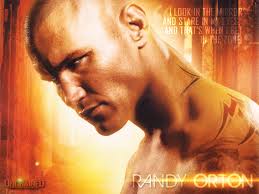
cosmo valerga - Posts: 3477
- Joined: Sat Oct 13, 2007 10:21 am
Some people apprently experience a bug where the mouse is unusable in menus. For me it works perfectly too.
And when you reconfigure the controls (I changed them to Morrowind-style: E - jump, F - ready weapons, ? - change to 3rd person (just chose a random letter) and space - use) the instructions don't change in the menus; when it says I should press E to craft item, for example, I have to press space since I changed them around. It gets extremely confusing in the inventory when there are three or so buttons and they all respond to different key-presses than what is described below.
And don't get me started on not being able to sort your inventory after weight or value, much less seeing a simple column which lists the stats.
-

J.P loves - Posts: 3487
- Joined: Thu Jun 21, 2007 9:03 am
hahaa, DarN disappears for an entire year just to show up again for Skyrim. How appropriate. 
Welcome back, ya old dog!

Welcome back, ya old dog!
-

Ludivine Poussineau - Posts: 3353
- Joined: Fri Mar 30, 2007 2:49 pm
I don't feel comfortable receiving money for this. Flash is too expensive, but there are other options it seems. Behold the huge girlish console cursor of DEATH: http://ui.darnified.net/images/skyrim/cursortest.png
I guess it does

Would be nice to have new sets of swf for large size resolution (3840x1024, 5760x1080 and 5760x2160 for instance).
-

Heather Kush - Posts: 3456
- Joined: Tue Jun 05, 2007 10:05 pm
There are numerous bugs in the current UI design. For example, in dialogue the cursor indicating what speech topic your own will stay where you last put it, but the actual selection will move up to the first entry in the dialogue window, making it difficult to tell what dialogue option you have selected Same type of thing can happen when using the mouse to navigate the inventory. And yes, this does mean that there is a highlight indicator in menus - there are two of them in each menu, actually. They should stay the same in a well-designed game, but in Skyrim they go their seperate ways for some reason .The highlight indicators in the inventory menu are BIG TEXT and brighter font color; the indicators in dialogue are a little cursor thing pointing to the currently selected dialogue topic, and brighter font colors. Only the brighter font colors are actually accurate, though - the other two indicators become unhooked way too easily.
The container menu is terrible, primarily because there's no way to only browse through one type of item; you have to browse through all of them to find what you're looking for. Terribly cumbersome.
Even worse, the button used for storing an item is the same one as the button for taking all items in a chest, which is simply bad, bad design.
To begin with, you have to select the chest before you can take everything out of it. If you select the chest, you most likely have the intent to take things out of it. If you go into your inventory, you'd likely have little need to take things from the chest from there - and if you did, the chest is only a few presses or a click away.
The button for storing an item should be the same as the button for taking an item, and this should be the same as the button for confirming that you want to take everything in a stack.
Maybe Bethesda should make that an option.
The inventory menus unfortunately svck, because they give you nearly no information about anything and waste huge amounts of space, and even worse they can't be sorted in any way. Hopefully all of these things can be fixed.
Finally, the favorites menu is cumbersome to navigate. Would have been nicer if you could use the mousewheel to scroll directly through your favorites without pausing the game, or scrolling the wheel brought up the favorites menu and disappeared after selecting something or waiting a short while.
Eh. At least make it so the damned thing goes away after pushing the favorites button a second time, rather than forcing us to push tab:/
-

Anna Beattie - Posts: 3512
- Joined: Sat Nov 11, 2006 4:59 am
I'm not sure how to approach this. Is it even possible without spending money on software?
Good to see you, DarN.
I think rather than a complete overhaul of the UI, which would be unreasonable until we've seen the first patch or the construction set tools, I think a good place to start would be to address the broken nature of the UI. The UI assigns several actions to the same key, but only one of those actions is listed in the manual or the controls menu. For example, Ready/Sheathe Weapon uses the 'R' key by default, but other inventory actions, such as Drop also use this key. The problem is that the UI uses "button art" - graphics rather than text - to provide tips (in the lower part of the UI) on what keys perform relevant actions depending on what menu you are in. The problem is, these "button art" graphics don't change, so if you re-map Ready/Sheathe Weapon from 'R' to 'F,' then the 'F' key is the one that will also allow you to Drop things, but the UI will still display the graphic for the R key.
I believe they locked these graphics because they didn't want the UI to load graphics for every possible key every time it's opened, as that would cause lag and increased usage of video memory. The simplest fix seems to be to set the UI to use TEXT rather than graphics to reflect the currently mapped key, and to allow the tips to change rather than being locked. This would fix most of the broken aspect of the UI and I imagine it would be easier to tackle than a complete overhaul.
-

ladyflames - Posts: 3355
- Joined: Sat Nov 25, 2006 9:45 am
I have Flash CS5 and consider myself pretty adept at it. I've been using it since v5
I just spent the last hour or so playing around with some decompiled fla's but I've had nothing but CTD's or broken menus trying to modify anything that has any fonts/text. I've tried just changing the selection color in the containermenu and even just decompiled the DialogueMenu and did a straight export [even tried publish settings] and it breaks. It's either something to do with the decompile or the export [publish] - though the cursormenu mod works fine [which is what leads me to thing it has something to do with the dynamic text fields].
Things I've tried:
-publishing versus exporting - as2 for f9 / f10 = no difference
-moving all dependent files alongside the modified swf = no difference - in fact, I can move the bsa extracted swf into the data folder without all the dependent files and it works so needing the dependent files is still up in the air but it doesn't seem to be a necessity. [unless you've modified them, of course]
-accepting versus canceling the fact that I don't have those fonts used - the swf's [from what i can tell] have a font dependency on another swf, so whenever I open a decompiled fla, I get the warning that the font [which I don't have] will be mapped to a system font - this could be the problem - I haven't investigated this just yet. However, since the swf don't seem to need all the dependent files it seems unlikely that I just have to move the fonts_en.swf into position... It might be that, along with the creations kit, we get some fonts so we can properly publish fla's. [but all that is just a guess]
PS
If anyone knows what file the HUD radar [at the top of the screen] is, kindly share (:
I just spent the last hour or so playing around with some decompiled fla's but I've had nothing but CTD's or broken menus trying to modify anything that has any fonts/text. I've tried just changing the selection color in the containermenu and even just decompiled the DialogueMenu and did a straight export [even tried publish settings] and it breaks. It's either something to do with the decompile or the export [publish] - though the cursormenu mod works fine [which is what leads me to thing it has something to do with the dynamic text fields].
Things I've tried:
-publishing versus exporting - as2 for f9 / f10 = no difference
-moving all dependent files alongside the modified swf = no difference - in fact, I can move the bsa extracted swf into the data folder without all the dependent files and it works so needing the dependent files is still up in the air but it doesn't seem to be a necessity. [unless you've modified them, of course]
-accepting versus canceling the fact that I don't have those fonts used - the swf's [from what i can tell] have a font dependency on another swf, so whenever I open a decompiled fla, I get the warning that the font [which I don't have] will be mapped to a system font - this could be the problem - I haven't investigated this just yet. However, since the swf don't seem to need all the dependent files it seems unlikely that I just have to move the fonts_en.swf into position... It might be that, along with the creations kit, we get some fonts so we can properly publish fla's. [but all that is just a guess]
PS
If anyone knows what file the HUD radar [at the top of the screen] is, kindly share (:
-

NO suckers In Here - Posts: 3449
- Joined: Thu Jul 13, 2006 2:05 am
@low8ball:
Have you managed to find the HUD code yet. DarN and I haven't had any luck in finding it.
Have you managed to find the HUD code yet. DarN and I haven't had any luck in finding it.
-
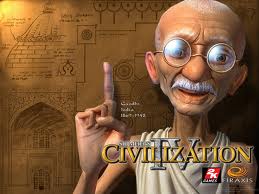
Camden Unglesbee - Posts: 3467
- Joined: Wed Aug 15, 2007 8:30 am
@low8ball:
Have you managed to find the HUD code yet. DarN and I haven't had any luck in finding it.
Have you managed to find the HUD code yet. DarN and I haven't had any luck in finding it.
I haven't and that's exactly what I've been looking for. It might be buried in a file somewhere or they don't use swf for it. [the radar I mean]
-

Miss Hayley - Posts: 3414
- Joined: Tue Jun 27, 2006 2:31 am
