113 posts
• Page 3 of 5 • 1, 2, 3, 4, 5
[RELz] Levelers Tower
-

MatthewJontully - Posts: 3517
- Joined: Thu Mar 08, 2007 9:33 am
http://www.youtube.com/watch?feature=player_embedded&v=tCzGwLOfqHo
-
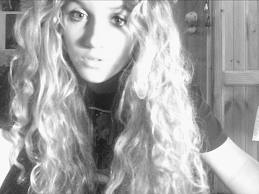
Robert Jackson - Posts: 3385
- Joined: Tue Nov 20, 2007 12:39 am
I long to install this but having used the equivalent Oblivion mod I know I wouldn't be able to resist some of the temptations that would dangle.
This will sit in my pending file until I have a very high level character.
Congrats on the release though.
This will sit in my pending file until I have a very high level character.

Congrats on the release though.
Yeah, I feel the same. I've seen this mod featured on several mod review channels and I love the look, but I usually don't cheat and don't want to tempt myself, so I'll just leave it be for now. Awesome work on the details, though. Kudos.
-

Dona BlackHeart - Posts: 3405
- Joined: Fri Dec 22, 2006 4:05 pm
What a great idea! Instant download from me ...
-

Lily Evans - Posts: 3401
- Joined: Thu Aug 31, 2006 11:10 am
New version have been uploaded, v1.4.
04/15/2012 - v1.4 - List of fixes:
WARNING: If you placed an insect jar, go retrieve them BEFORE you install this new version.
01. Various bug fixes and enhancements
02. Lighted up basemant
03. Added powdered mammoth tusk
04. Created new throne so you can look around while seated
05. Added Leveler's Shield
06. Re-did arena spawn buttons into two boards. More button will be coming in later releases
07. Improved some scripts for effeciency. May help some people with CTD issues
08. Added multiple menus to existing menu's that had too many options and were thus truncated. Should help people without widescreen monitors
09. Added pelt and fur spawner button
10. Added arrow spawner
11. Gold auto-sorter fixed, and limit lowered to 10K
12. Added more constructables to spawn button, firewood, dragon bone, etc.
13. Added when in sneak mode, you can set the quantity of items to spawn from the buttons
14. Arena spoils chest, when in sneak mode, you have option to 'clean out' the container
15. Moved insect collection jar shelf to fit new bedroom hallway
16. Re-vamped auto-locking chests into training chests, that will re-lock when you press the button
17. Re-worked bedroom with new cook area and elevated viewing area. Added clock
18. Added 7 new mannequins to area
19. Soul gem spawner will spawn filled soul gems if you are sneaking
04/15/2012 - v1.4 - List of fixes:
WARNING: If you placed an insect jar, go retrieve them BEFORE you install this new version.
01. Various bug fixes and enhancements
02. Lighted up basemant
03. Added powdered mammoth tusk
04. Created new throne so you can look around while seated
05. Added Leveler's Shield
06. Re-did arena spawn buttons into two boards. More button will be coming in later releases
07. Improved some scripts for effeciency. May help some people with CTD issues
08. Added multiple menus to existing menu's that had too many options and were thus truncated. Should help people without widescreen monitors
09. Added pelt and fur spawner button
10. Added arrow spawner
11. Gold auto-sorter fixed, and limit lowered to 10K
12. Added more constructables to spawn button, firewood, dragon bone, etc.
13. Added when in sneak mode, you can set the quantity of items to spawn from the buttons
14. Arena spoils chest, when in sneak mode, you have option to 'clean out' the container
15. Moved insect collection jar shelf to fit new bedroom hallway
16. Re-vamped auto-locking chests into training chests, that will re-lock when you press the button
17. Re-worked bedroom with new cook area and elevated viewing area. Added clock
18. Added 7 new mannequins to area
19. Soul gem spawner will spawn filled soul gems if you are sneaking
-

Gisela Amaya - Posts: 3424
- Joined: Tue Oct 23, 2007 4:29 pm
Ooh nice. Am grabbing now. Thanks Willie.
-
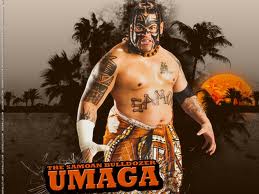
Jennifer Munroe - Posts: 3411
- Joined: Sun Aug 26, 2007 12:57 am
Thanks for the newest update. Really like the brighter interior. The new kitchen is great with the cooking spits out of the entry way. Only thing I would like to see would be some type of storage container in the kitchen. After a hard day of slaughtering bunnies and picking veggies I need a place to keep the spoils of my warring. Outside of maybe a missing cupboard or barrel the "bedroom" area is very nice. Keep up the good work.
-

John Moore - Posts: 3294
- Joined: Sun Jun 10, 2007 8:18 am
Thanks for the update. I've got to say that the bedroom is way better now. The cave is an amazing touch.
-
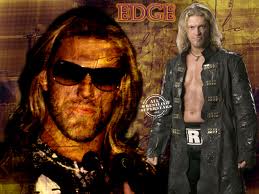
JERMAINE VIDAURRI - Posts: 3382
- Joined: Tue Dec 04, 2007 9:06 am
Willie,
Now that you removed the cooking stuff from the original spot, the light is considerably low in that area now.
Also did you think of possibly putting entrance of the bedroom in the throne room? Its all alone back there now
Now that you removed the cooking stuff from the original spot, the light is considerably low in that area now.
Also did you think of possibly putting entrance of the bedroom in the throne room? Its all alone back there now

-

Claire Vaux - Posts: 3485
- Joined: Sun Aug 06, 2006 6:56 am
Well worth the wait. You are a fantastic modder, and this is a great mod in many, many ways. Also, you did a very nice job with lighting in the bedroom!
-

Ladymorphine - Posts: 3441
- Joined: Wed Nov 08, 2006 2:22 pm
I love this mod. So far the features I have tested look great. I'm loving the garden by the way.
-

Kieren Thomson - Posts: 3454
- Joined: Sat Jul 21, 2007 3:28 am
Well, patch v1.5 is out, but I did not have time to test it. sigh! In the next day or so, I will have full upload v1.6 out, tested first. 
@older than dirt - yeah, containers are on the list.
@meloncholyroar - I have increased the light in that area. I wanted all the different rooms to lead off from the basemant, so you don't have to travel through several load doors to get to any one area. I will probably make the throne room larger at some point.

@older than dirt - yeah, containers are on the list.

@meloncholyroar - I have increased the light in that area. I wanted all the different rooms to lead off from the basemant, so you don't have to travel through several load doors to get to any one area. I will probably make the throne room larger at some point.
-

~Sylvia~ - Posts: 3474
- Joined: Thu Dec 28, 2006 5:19 am
Version 1.6 has been uploaded to the nexus.
04/21/2012 - v1.6 - List of fixes:
01. Added more items to the 'fast sort' button
02. All armor enchants should be available to enchant on your own items
03. Fixed experience gain on training locked chests
04. Firewood added to correct auto-sorter chest and also added to blacksmith button
05. Added key sign to chest
06. Renamed Bedroom to living quarters
07. Cook NPC added to living quarters
08. Added barrel of unending food to living quarters
09. Fixed auto-lock training chests
10. Moved firepit in living quarters
11. Added lever in arena to turn off fire and dart traps
04/21/2012 - v1.6 - List of fixes:
01. Added more items to the 'fast sort' button
02. All armor enchants should be available to enchant on your own items
03. Fixed experience gain on training locked chests
04. Firewood added to correct auto-sorter chest and also added to blacksmith button
05. Added key sign to chest
06. Renamed Bedroom to living quarters
07. Cook NPC added to living quarters
08. Added barrel of unending food to living quarters
09. Fixed auto-lock training chests
10. Moved firepit in living quarters
11. Added lever in arena to turn off fire and dart traps
-

Vahpie - Posts: 3447
- Joined: Sat Aug 26, 2006 5:07 pm
I can't seem to find the dart lever. I checked at the throne and by the other levers, but I didn't see it?
Looks like they're both one button I'm guessing. However, it doesn't matter if I turn the fire traps on or off, the fire traps still work. It stops the dart traps though.
Looks like they're both one button I'm guessing. However, it doesn't matter if I turn the fire traps on or off, the fire traps still work. It stops the dart traps though.
-

Holli Dillon - Posts: 3397
- Joined: Wed Jun 21, 2006 4:54 am
@MrFahrenheit247 - You may have to 'clean' your save game of the mod first. I had to add my own script to the fire traps, and if your using a save game with the old fire traps, it will be saved with your save game. So, you would end up with a fire trap with two scripts on it. The normal one that will not turn off, and the new one that does. (so on would give you twice the fire damage since both would be firing off.)
I will be creating a button that you can press to remove all items from the chests to your inventory, removing spells and levelers items from your inventory, and sending you to the training cave. This is so you can save there with the mod deactivated and then reactivate the mod and enter the towers 'fresh'. Several things have gotten moved around and would be a bit buggy on save games with the old data.
I will be creating a button that you can press to remove all items from the chests to your inventory, removing spells and levelers items from your inventory, and sending you to the training cave. This is so you can save there with the mod deactivated and then reactivate the mod and enter the towers 'fresh'. Several things have gotten moved around and would be a bit buggy on save games with the old data.
-

Mrs shelly Sugarplum - Posts: 3440
- Joined: Thu Jun 15, 2006 2:16 am
@MrFahrenheit247 - You may have to 'clean' your save game of the mod first. I had to add my own script to the fire traps, and if your using a save game with the old fire traps, it will be saved with your save game. So, you would end up with a fire trap with two scripts on it. The normal one that will not turn off, and the new one that does. (so on would give you twice the fire damage since both would be firing off.)
I will be creating a button that you can press to remove all items from the chests to your inventory, removing spells and levelers items from your inventory, and sending you to the training cave. This is so you can save there with the mod deactivated and then reactivate the mod and enter the towers 'fresh'. Several things have gotten moved around and would be a bit buggy on save games with the old data.
I will be creating a button that you can press to remove all items from the chests to your inventory, removing spells and levelers items from your inventory, and sending you to the training cave. This is so you can save there with the mod deactivated and then reactivate the mod and enter the towers 'fresh'. Several things have gotten moved around and would be a bit buggy on save games with the old data.
That sounds awesome Willie. I really appreciate all the work you are doing on his. Thanks.
-

Darian Ennels - Posts: 3406
- Joined: Mon Aug 20, 2007 2:00 pm
Hey Willie
Just wanted to add my appreciation to what you've created here.
It may be a bit 'cheaty' for a new user but it's just re-kindled my interest in the game - I 'lost' 3 high level characters with the 1.5 patch and had to start a new one. I REALLY didn't want to use the console to get him up to something usable, nor to spend hours doing all the basic stuff yet again so this was an absolute boon to my new dude.
In an hour or so I took him to something close to the L41 pure-mage that I lost.
...and such FUN doing so!
Superb, beautiful & innovative 'home'. I may even move out of the 'hideout' for good!
Just wanted to add my appreciation to what you've created here.
It may be a bit 'cheaty' for a new user but it's just re-kindled my interest in the game - I 'lost' 3 high level characters with the 1.5 patch and had to start a new one. I REALLY didn't want to use the console to get him up to something usable, nor to spend hours doing all the basic stuff yet again so this was an absolute boon to my new dude.
In an hour or so I took him to something close to the L41 pure-mage that I lost.
...and such FUN doing so!
Superb, beautiful & innovative 'home'. I may even move out of the 'hideout' for good!
-

SEXY QUEEN - Posts: 3417
- Joined: Mon Aug 13, 2007 7:54 pm
WillieSea i am not certain if it is something in your mod or a conflict with another mod but i wanted to report this any way. Yesterday i used the training dummy in the basemant. I used a sword in the right hand and a destruction spell in the left. At first i did not notice it...But when i was switching attacks on the training dummy like...sword / spell / sword / spell / spell / spell it only improved one handed and not both Destruction and One Handed?
-

Mizz.Jayy - Posts: 3483
- Joined: Sat Mar 03, 2007 5:56 pm
Hi LionOfNarnia, that is exactly why I created this mod. I played through it three times and got bored. Plus I also lost several characters to v1.5. Its fun to explore different aspects of the game and this mod helps me with that.
Yeah, Illius, that is noted in the readme. Even if you attack with the left hand, its calculated by whats in your right hand. Because of the script functions we are limited to, I cannot detect which hand did the attack, only that it was attacked. And then I just check to see what type of attack was in your right hand. So, you can cast destruction from your left hand, and have a sword in your right hand, and get sword experience instead.
*Combat Dummy - Gives you experience if you hit it, to the skill you have currently equipped in your right hand. If you activate the dummy, it will tell you how much of each type of skill it has given you experience for.
And I from the videos of this mod I have seen, I think people are still confused with the training combat dummy. The values it shows is how much experience in that skill it has given, not the amount of damage.
Yeah, Illius, that is noted in the readme. Even if you attack with the left hand, its calculated by whats in your right hand. Because of the script functions we are limited to, I cannot detect which hand did the attack, only that it was attacked. And then I just check to see what type of attack was in your right hand. So, you can cast destruction from your left hand, and have a sword in your right hand, and get sword experience instead.
*Combat Dummy - Gives you experience if you hit it, to the skill you have currently equipped in your right hand. If you activate the dummy, it will tell you how much of each type of skill it has given you experience for.
And I from the videos of this mod I have seen, I think people are still confused with the training combat dummy. The values it shows is how much experience in that skill it has given, not the amount of damage.

-

Lexy Dick - Posts: 3459
- Joined: Mon Feb 12, 2007 12:15 pm
Then you hit your 'target market' in the gold, dude 
In a way, I'm glad your mod is all 'mouse & click' menus, if it was hot-key(board) -able, I'd be up all night writing 'command phrases' for it for my Voice Control profile.
As it is, "Robert of Locksley", an L50 pure-mage, is fully ready to go out into Skyrim and KICK SOME, in partnership with his wife & follower Mjoll the Lioness (now converted from 2-hand specialist who gets in the way of my destructive blasts to Battlemage in her own right thanks to "Amazing Follower Tweaks") - a more than apt choice for such considering my handle
Thank F*** for the modding community, if it were not for you guys I'd have given up on Bethesdas' 'not really even a beta yet' creation MONTHS ago.
Bless you, WillieSea. You done good.
- Man, I got major wood when I saw your 'merchant' in a bikini in the pool when I first walked into the tower! She is HOT!
If she wasn't your "sister" I might have been tempted to two-time Mjoll.
....Roll on the "Skyrim-for-grown-ups" Modz

In a way, I'm glad your mod is all 'mouse & click' menus, if it was hot-key(board) -able, I'd be up all night writing 'command phrases' for it for my Voice Control profile.
As it is, "Robert of Locksley", an L50 pure-mage, is fully ready to go out into Skyrim and KICK SOME, in partnership with his wife & follower Mjoll the Lioness (now converted from 2-hand specialist who gets in the way of my destructive blasts to Battlemage in her own right thanks to "Amazing Follower Tweaks") - a more than apt choice for such considering my handle

Thank F*** for the modding community, if it were not for you guys I'd have given up on Bethesdas' 'not really even a beta yet' creation MONTHS ago.
Bless you, WillieSea. You done good.
- Man, I got major wood when I saw your 'merchant' in a bikini in the pool when I first walked into the tower! She is HOT!
If she wasn't your "sister" I might have been tempted to two-time Mjoll.
....Roll on the "Skyrim-for-grown-ups" Modz

-

Janine Rose - Posts: 3428
- Joined: Wed Feb 14, 2007 6:59 pm
Yeah, Illius, that is noted in the readme. Even if you attack with the left hand, its calculated by whats in your right hand. Because of the script functions we are limited to, I cannot detect which hand did the attack, only that it was attacked. And then I just check to see what type of attack was in your right hand. So, you can cast destruction from your left hand, and have a sword in your right hand, and get sword experience instead. *Combat Dummy - Gives you experience if you hit it, to the skill you have currently equipped in your right hand. If you activate the dummy, it will tell you how much of each type of skill it has given you experience for.
And I from the videos of this mod I have seen, I think people are still confused with the training combat dummy. The values it shows is how much experience in that skill it has given, not the amount of damage.
And I from the videos of this mod I have seen, I think people are still confused with the training combat dummy. The values it shows is how much experience in that skill it has given, not the amount of damage.

Ah i see so that is why it works in combat against creatures and NPC's but not the Combat Dummy, thanks for reminding me to read the manuals better.

-

Katie Louise Ingram - Posts: 3437
- Joined: Sat Nov 18, 2006 2:10 am
New version has been uploaded to Nexus:
The big news is the new display room. And dropped weapons are cleaned up in the arena as well.
04/29/2012 - v1.8 - List of fixes:
01. Added new room, 'Display Museum'
02. Added '200' to speed increase list
03. Fixes to: Button textures, Ectoplasm spelling, Throne name
04. Soul gem transfer button next to enchanting station
05. Food transfer button near cook in living quaters for food and ingredient transfers
06. Arena corpse cleanup lever now also cleans up most dropped weapons
07. Moved bath to living quarters
08. Adjusted Basemant layout
09. Button near alchemy lab to set number of ingredients spawned when you crouch activate an ingredient jar
10. Added 'gemstones' to the blacksmith fetch button
11. Fixed dart traps so they work on everyone
The big news is the new display room. And dropped weapons are cleaned up in the arena as well.
04/29/2012 - v1.8 - List of fixes:
01. Added new room, 'Display Museum'
02. Added '200' to speed increase list
03. Fixes to: Button textures, Ectoplasm spelling, Throne name
04. Soul gem transfer button next to enchanting station
05. Food transfer button near cook in living quaters for food and ingredient transfers
06. Arena corpse cleanup lever now also cleans up most dropped weapons
07. Moved bath to living quarters
08. Adjusted Basemant layout
09. Button near alchemy lab to set number of ingredients spawned when you crouch activate an ingredient jar
10. Added 'gemstones' to the blacksmith fetch button
11. Fixed dart traps so they work on everyone
-
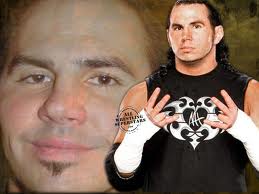
Jeff Tingler - Posts: 3609
- Joined: Sat Oct 13, 2007 7:55 pm
113 posts
• Page 3 of 5 • 1, 2, 3, 4, 5
