Do NOT disable vSync!
-

Antony Holdsworth - Posts: 3387
- Joined: Tue May 29, 2007 4:50 am
Would solve all these problems and it can't be THAT hard... why oh why not? :/
-

JD bernal - Posts: 3450
- Joined: Sun Sep 02, 2007 8:10 am
If this is true, then some programmers head needs to be slammed repeatedly on to the keyboard till he remembers how to write games. It is not like every programming language has a solution for a timer...
-

Shae Munro - Posts: 3443
- Joined: Fri Feb 23, 2007 11:32 am
As I posted in another thread I have the bug where the day name only changes at 5pm, and this is the case with or without changing "iPresentInterval".
However I've clocked lots of hours with it set to 0, so maybe it can't be reversed by changing it to 1 again?
However I've clocked lots of hours with it set to 0, so maybe it can't be reversed by changing it to 1 again?
-

Sasha Brown - Posts: 3426
- Joined: Sat Jan 20, 2007 4:46 pm
I fixed mine completely by just setting iPresentInterval to 1. Everything went back to normal.
-

Darren - Posts: 3354
- Joined: Wed Jun 06, 2007 2:33 pm
I have to agree with the OP, i was getting a lot of flickering around water, really bad in some places, turning v sync back on fixed it
-

Rich O'Brien - Posts: 3381
- Joined: Thu Jun 14, 2007 3:53 am
Never use the games auto save...ever.
Its a hard fact that if you continually write into the same file over and over, its bound to corrupt.
Its a hard fact that if you continually write into the same file over and over, its bound to corrupt.
-

Louise Dennis - Posts: 3489
- Joined: Fri Mar 02, 2007 9:23 pm
Added a bit on a new, different timing issue that's cropped up for some.
This just gets worse and worse.
This just gets worse and worse.
-
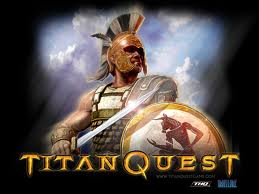
Judy Lynch - Posts: 3504
- Joined: Fri Oct 20, 2006 8:31 am
Frikkin great! Now, after a week of people saying "disable vsync to help improve performance", someone pops up and says "don't disable vsync because doing so can cause other problems".
Then, just to add a little more confusion someone else says that vsync should be disabled in the Skyrim.ini, not the SkyrimPrefs! Why does every Skyrim .ini tweak guide I read contain identical instructions:
But now someone says that we shouldn't do that and someone else says it's the wrong file we're being told to edit! It's a total mess of confusing info that's just going to lead to even more problems and screw-ups! All the talk about how bad Bethesda made the game etc, and then we get contradictory stuff like this about tweaking the game! Who the hell are we supposed to believe? 
Then, just to add a little more confusion someone else says that vsync should be disabled in the Skyrim.ini, not the SkyrimPrefs! Why does every Skyrim .ini tweak guide I read contain identical instructions:
How do I fix the vsync ("laggy mouse") problem?
1. Go to your Steam Directory -> steamapps -> common -> skyrim -> Skyrim
2. Create a backup of the SkyrimPrefs.ini file
3. Open the file, then scroll down to where it says [Display]
4. Add to the bottom of the section iPresentInterval=0
5. Save, exit, and play
1. Go to your Steam Directory -> steamapps -> common -> skyrim -> Skyrim
2. Create a backup of the SkyrimPrefs.ini file
3. Open the file, then scroll down to where it says [Display]
4. Add to the bottom of the section iPresentInterval=0
5. Save, exit, and play

-

Chenae Butler - Posts: 3485
- Joined: Sat Feb 17, 2007 3:54 pm
It needs to be disabled in Skyrim Prefs, yes, as mentioned in the first post.
And I'm sorry for providing information that contradicts release day advice, but as time goes on we will notice more and more bugs from different things.
Enabling VSync again solved all these issues for me however, despite having iPresentInterval set to 0 for 32 hours of play time.
And I'm sorry for providing information that contradicts release day advice, but as time goes on we will notice more and more bugs from different things.
Enabling VSync again solved all these issues for me however, despite having iPresentInterval set to 0 for 32 hours of play time.
-

-__^ - Posts: 3420
- Joined: Mon Nov 20, 2006 4:48 pm
It needs to be disabled in Skyrim Prefs, yes, as mentioned in the first post.
And I'm sorry for providing information that contradicts release day advice, but as time goes on we will notice more and more bugs from different things.
Enabling VSync again solved all these issues for me however, despite having iPresentInterval set to 0 for 32 hours of play time.
And I'm sorry for providing information that contradicts release day advice, but as time goes on we will notice more and more bugs from different things.
Enabling VSync again solved all these issues for me however, despite having iPresentInterval set to 0 for 32 hours of play time.
If your findings are correct then at least one, maybe more, of the ini tweaks has the potential for making the game worse! I've now reverted all my ini files to their default state and I think I'll leave them that way until well after the release of the 1.2 patch!
-

Isaiah Burdeau - Posts: 3431
- Joined: Mon Nov 26, 2007 9:58 am
Another string of thoughts...
I'm using a 120Hz monitor. And i do witness the occasional physics bug (especially indoors). I haven't really paid attention to day changes and that stuff.
Question is though, Skyrim doesn't give me an option to choose a refresh rate my monitor supports. Only the resolution. And even if i set desired refresh rate to application-controlled in the forceware (theres only this or maximum option), skyrim chooses 120Hz on start.
So weather i fiddle with ipresentintervall or force vsync via drivers doesn't make any difference for me. I will always be subject to these bugs no matter what.
Unless i set my general driver settings to force everything to run at 60Hz. And why would i wanna do that?
This svcks...
I'm using a 120Hz monitor. And i do witness the occasional physics bug (especially indoors). I haven't really paid attention to day changes and that stuff.
Question is though, Skyrim doesn't give me an option to choose a refresh rate my monitor supports. Only the resolution. And even if i set desired refresh rate to application-controlled in the forceware (theres only this or maximum option), skyrim chooses 120Hz on start.
So weather i fiddle with ipresentintervall or force vsync via drivers doesn't make any difference for me. I will always be subject to these bugs no matter what.
Unless i set my general driver settings to force everything to run at 60Hz. And why would i wanna do that?
This svcks...
-

DarkGypsy - Posts: 3309
- Joined: Tue Jan 23, 2007 11:32 am
I agree Vsync must be turned on. I was playing without it and it vas very jerky, and I cannot stand tearing, is horrible. And I dont think it capped my fps...
-
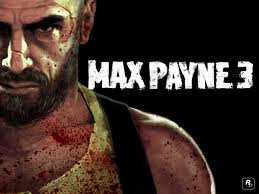
Tinkerbells - Posts: 3432
- Joined: Sat Jun 24, 2006 10:22 pm
Never use the games auto save...ever.
Its a hard fact that if you continually write into the same file over and over, its bound to corrupt.
Its a hard fact that if you continually write into the same file over and over, its bound to corrupt.
I agree with you. Quick saves are even more toxic. It was this way back on Oblivion and possibly even further back than that and I've gone back to avoiding using either of them on this. Seems to have helped me out at least.
Frikkin great! Now, after a week of people saying "disable vsync to help improve performance", someone pops up and says "don't disable vsync because doing so can cause other problems".
Then, just to add a little more confusion someone else says that vsync should be disabled in the Skyrim.ini, not the SkyrimPrefs! Why does every Skyrim .ini tweak guide I read contain identical instructions:
Then, just to add a little more confusion someone else says that vsync should be disabled in the Skyrim.ini, not the SkyrimPrefs! Why does every Skyrim .ini tweak guide I read contain identical instructions:
That's why I've been very conservative with my own tweaking and such. You have people around here that you can tell are smart but even at that there's little to consensus of opinion this early on. I'm waiting for tweakguides.com to get his guide up because at least then we'll have something to work off of vs the glorified educated guessing that we've seen thus far.
I don't know what to think, either. I haven't seen a number of the things the OP is talking about but it might be worth an experiment anyways. Enabling and disabling vsync is fast and harmless.
-

Sasha Brown - Posts: 3426
- Joined: Sat Jan 20, 2007 4:46 pm
The number one "fix" on this forum for Skyrim is to disable vSync through the "iPresentInterval = 0" tweak in the SkyrimPrefs INI file. However over the last week or so it's come to many people's attention that disabling vSync this way causes all manner of bugs and glitches.
Notice that even if you force vSync through your GPU's control panel, Radeon Pro, DXD3Overrider etc, these bugs will still persist. The only way to stop them, unless noted otherwise, is to set iPresentInterval to 1.
Crazy Physics
Allowing your FPS to go over 60fps causes the physics engine to go a bit out of control. The slightest touch, even opening a door, can send pots and pans 10 foot away flying all over the place. Whilst this may seem funny, it can have disastrous consequences if a really important item flies so fast it gltches out of the playable area.
This can however be solved by limiting your FPS to 60.
Day and time out of sync
With iPresentInterval disabled, the time and day will gradually go out of sync. Shadows update correctly, shops close and open at the right time and the sun sets and rises correctly. However the physical day (for example Turdas) won't change until 5pm. This not only breaks immersion, but can also break some quests where the AI relies on the actual day changing.
This cannot be fixed with a FPS clamp, or by forcing vSync externally.
Flickering Water
Only happens on certain systems, however it happens to me. Water LOD is fine, however once you approach the water it constantly flickers when you move the camera.
This can be fixed by forcing vSync externally.
Y Axis Camera Issues
The Y axis of the camera seems to be tied to your FPS when iPresentInterval is disabled. This causes your X axis to function correctly, however your Y axis will alternate terribly over-sensitive and sluggish.
This can be lessened through some INI tweaking and a FPS clamp, however won't really go away completely.
Additional timing issues
Having iPresentInterval set to 0 seems to give some (after an extensive playthrough) delay with certain functions. Namely receiving items off NPCs and getting markers added to the map. These things happen 5-10 seconds after they should.
This cannot be fixed with a FPS clamp, or by forcing vSync externally.
Hopefully this will give people a little heads up.
Notice that even if you force vSync through your GPU's control panel, Radeon Pro, DXD3Overrider etc, these bugs will still persist. The only way to stop them, unless noted otherwise, is to set iPresentInterval to 1.
Crazy Physics
Allowing your FPS to go over 60fps causes the physics engine to go a bit out of control. The slightest touch, even opening a door, can send pots and pans 10 foot away flying all over the place. Whilst this may seem funny, it can have disastrous consequences if a really important item flies so fast it gltches out of the playable area.
This can however be solved by limiting your FPS to 60.
Day and time out of sync
With iPresentInterval disabled, the time and day will gradually go out of sync. Shadows update correctly, shops close and open at the right time and the sun sets and rises correctly. However the physical day (for example Turdas) won't change until 5pm. This not only breaks immersion, but can also break some quests where the AI relies on the actual day changing.
This cannot be fixed with a FPS clamp, or by forcing vSync externally.
Flickering Water
Only happens on certain systems, however it happens to me. Water LOD is fine, however once you approach the water it constantly flickers when you move the camera.
This can be fixed by forcing vSync externally.
Y Axis Camera Issues
The Y axis of the camera seems to be tied to your FPS when iPresentInterval is disabled. This causes your X axis to function correctly, however your Y axis will alternate terribly over-sensitive and sluggish.
This can be lessened through some INI tweaking and a FPS clamp, however won't really go away completely.
Additional timing issues
Having iPresentInterval set to 0 seems to give some (after an extensive playthrough) delay with certain functions. Namely receiving items off NPCs and getting markers added to the map. These things happen 5-10 seconds after they should.
This cannot be fixed with a FPS clamp, or by forcing vSync externally.
Hopefully this will give people a little heads up.
Thanks for the info. I will play around with it a little more. I didn't really notice anything strange, as you point out above, when I set my iPresentInterval=0, but I will pay a little more attention. I might just set it back to iPresentInterval=1 and leave it alone since it did not make any difference in the fps in my game play.
-

Charlotte X - Posts: 3318
- Joined: Thu Dec 07, 2006 2:53 am
Are we talking about the skyrimprefs file in the Steam folder or in the My documents folder?
-

Arrogant SId - Posts: 3366
- Joined: Sat May 19, 2007 11:39 am
Are we talking about the skyrimprefs file in the Steam folder or in the My documents folder?
And just as a note for people, I had VSync + Triple Buffering forced in DXDOverrider, along with an external application limiting my FPS to 45. I still got the timing issues. They went away when I set iPresentInterval to 1.
So for some bugs (the physics bug), limiting FPS will work, and for others (water flickering), forcing VSync externally will work. However the timing bugs are actual bugs with the game engine when iPresentInterval is set to 0, regardless of if you have a FPS cap or VSync enabled externally.
-

Astargoth Rockin' Design - Posts: 3450
- Joined: Mon Apr 02, 2007 2:51 pm
But the alternative is a massive amount of input lag, making control seem sluggish, unresponsive and awkward.
This is why I'm waiting for the frame rate related bugs to be patched before I even reinstall the game.
This is why I'm waiting for the frame rate related bugs to be patched before I even reinstall the game.
Hmm. Must be something related to overall system performance level I guess because
I do NOT have any of those issues on my system in regards to this game.
I have not messed with disabling vsync. Using default values and run the game at Ultra mode.
I've not done any weird ini file edits at all in fact.
No idea why others are having the issues you cite, I merely am saying I'm not seeing this.
Must be some queer driver/hardware interface issue though.
System specs below.
-

Dawn Farrell - Posts: 3522
- Joined: Thu Aug 23, 2007 9:02 am
Guys, stop blaming Bethesda, it's not just "Bethesda game", IT IS THE MOST COMPLEX MODERN GAME. IT CANNOT BE WITHOUT BUGS. Go play stupid mass effects.
Just set Pre-Rendered Frames to 1, and force Triple Buffering ON in Nvidia Inspector. It helped me with low FPS with Vsync.
Just set Pre-Rendered Frames to 1, and force Triple Buffering ON in Nvidia Inspector. It helped me with low FPS with Vsync.
-

kirsty joanne hines - Posts: 3361
- Joined: Fri Aug 18, 2006 10:06 am
I have vsync turned off, but I also use the d3d9.dll that allows me to limit my FPS to 60. Works like a charm, and I have no issues.
And I have pre-rendered frames set for 0 and triple buffering off as well in nVidia control panel.
And I have pre-rendered frames set for 0 and triple buffering off as well in nVidia control panel.
-

roxxii lenaghan - Posts: 3388
- Joined: Wed Jul 05, 2006 11:53 am
I played the first 25 or so hours with Vsync disabled in the ini file. I did experience the physics bug with flying
objects in several locations. They create a real mess. I hate it. I have since enabled Vsync in the ini file, and
am yet to see it happen again now roughly 15 hours more into the game.
objects in several locations. They create a real mess. I hate it. I have since enabled Vsync in the ini file, and
am yet to see it happen again now roughly 15 hours more into the game.
-

CArlos BArrera - Posts: 3470
- Joined: Wed Nov 21, 2007 3:26 am
why are people calling these things bugs.
They arent. FPS has always had an effect on various things in gamebyro gamesas games. This was done purposely by gamesas. Not a bug.
If it was a bug, then we would have found vsync somewhere in the options to disable, but it was removed so we couldnt screw things up.
They arent. FPS has always had an effect on various things in gamebyro gamesas games. This was done purposely by gamesas. Not a bug.
If it was a bug, then we would have found vsync somewhere in the options to disable, but it was removed so we couldnt screw things up.
-

mike - Posts: 3432
- Joined: Fri Jul 27, 2007 6:51 pm
why are people calling these things bugs.
They arent. FPS has always had an effect on various things in gamebyro gamesas games. This was done purposely by gamesas. Not a bug.
If it was a bug, then we would have found vsync somewhere in the options to disable, but it was removed so we couldnt screw things up.
They arent. FPS has always had an effect on various things in gamebyro gamesas games. This was done purposely by gamesas. Not a bug.
If it was a bug, then we would have found vsync somewhere in the options to disable, but it was removed so we couldnt screw things up.
Plus the timing bugs have nothing to do with FPS, as I've proven, just having that option disabled screws things up.
Linking game timings to FPS, along with the physics, is pretty poor.
-

Agnieszka Bak - Posts: 3540
- Joined: Fri Jun 16, 2006 4:15 pm
To point out the obvious, setinterval isn't JUST for vsync/fps limiting. It's not that other things are tied to your graphical frames per second specifically, it's that they're tied to a timer you're messing with.
And several of the guides I looked at on day one DID mention that disabling this may have other unintended consequences and pointed out some from previous Bethesda games.
Really, nobody that has messed with ANY .ini settings should be angry right now if it's caused problems in their game. Changing internal variables that the player was deliberately denied access to by the programmer is ALWAYS an "at your own risk" activity. If this is truly a shock to you that something you changed in there could have any impact on the game you didn't realize, you should really revert them all to default now and not bother looking at any of these similar tweaks for at least a couple months after they've all had time to be thoroughly tested.
And several of the guides I looked at on day one DID mention that disabling this may have other unintended consequences and pointed out some from previous Bethesda games.
Really, nobody that has messed with ANY .ini settings should be angry right now if it's caused problems in their game. Changing internal variables that the player was deliberately denied access to by the programmer is ALWAYS an "at your own risk" activity. If this is truly a shock to you that something you changed in there could have any impact on the game you didn't realize, you should really revert them all to default now and not bother looking at any of these similar tweaks for at least a couple months after they've all had time to be thoroughly tested.
-

Jade Barnes-Mackey - Posts: 3418
- Joined: Thu Jul 13, 2006 7:29 am
I have vsync turned off, but I also use the d3d9.dll that allows me to limit my FPS to 60. Works like a charm, and I have no issues.
That being said, I do hate how all the tweaks are automatically being spread around as gospel. Fair enough for power users, tweaking and testing is what we do. Not so good to encourage the rest to blindly change settings that they probably don't even fully understand the function of.
-

ZzZz - Posts: 3396
- Joined: Sat Jul 08, 2006 9:56 pm
