And it seems people here are very...suspicious, for which I'm not sure how to respond. I'm simply stating my findings and many others findings. If you want to continue to have iPresentInterval disabled then go right ahead, I'm just warning people of the issues that can occur for a lot us.
Do NOT disable vSync!
Completely incorrect.
And it seems people here are very...suspicious, for which I'm not sure how to respond. I'm simply stating my findings and many others findings. If you want to continue to have iPresentInterval disabled then go right ahead, I'm just warning people of the issues that can occur for a lot us.
-

patricia kris - Posts: 3348
- Joined: Tue Feb 13, 2007 5:49 am
How to fix your time of day being out of sync
Took me ages to figure this one out, but I finally got it through lots of experimentation and school boy maths.
Hope this helped some
Took me ages to figure this one out, but I finally got it through lots of experimentation and school boy maths.
- Set iPresentInterval in SkyrimPrefs.ini to 1
- Load the save, use the wait command and observe what hour the game will change to a new day, mine was sometime within 7PM.
- Once you know within what hour the day change occurs, use the wait command to get as close as possible before the day changes (I waited until 5:48PM, another hour and the day changed). Without using the wait command, sit and watch time go by until you know what exact minute the borked day change takes place (for me it was 6:44PM).
- Once you know what exact time it happens at, convert that time to a 24 hour clock. So I changed 6:44PM to 18:44.
- Now for some maths. See how far from 00:00 the next day the time updates. So mine was 5 hours, 16 minutes early (24 - 18.44).
- Get the number of minutes you have, in my case 16, and multiply that by 0.6. I got 9.6.
- Replace the old value you had for minutes with the new value, taking the decimal point out. So I had 5.16 before, my new value is now 5.96 (replacing .16 with the new .96).
- Open the console and type "Set GameHour to GameHour + VALUE", where value is the number you just worked out. In my case, 5.96.
Hope this helped some

I love you! Thanks -- this thing was really bugging me.
One problem, of course, remains: If we assume that some NPC behaviour is broken by the calendar drifting, we would need to make sure that we reset the weekday transition to where it should be, and not just the closest one like this.
Does anyone have confirmation of quests breaking due to calendar drift?
-

Victoria Vasileva - Posts: 3340
- Joined: Sat Jul 29, 2006 5:42 pm
I played Oblivion for over 1000 hours with vSync disabled, with no ill effects. Close to 300 hours with Fallout 3, and no ill effects. I've had Arthmoor vouch for me, trust me, vSync didn't cause issues like this in previous games.
And it seems people here are very...suspicious, for which I'm not sure how to respond. I'm simply stating my findings and many others findings. If you want to continue to have iPresentInterval disabled then go right ahead, I'm just warning people of the issues that can occur for a lot us.
And it seems people here are very...suspicious, for which I'm not sure how to respond. I'm simply stating my findings and many others findings. If you want to continue to have iPresentInterval disabled then go right ahead, I'm just warning people of the issues that can occur for a lot us.
Did you play on XP or Vista? Because Oblivion, FO3, and FONV all have these weird fps issues with vsync turned off. Now I'm not in a position to test the game right now, but this got me thinking. Anybody will to try something out for me?
Open an elevated command prompt (right click on command prompt and run as admin) and type the following:
bcdedit /set useplatformclock true
And press enter. Exit command prompt and then REBOOT for it to work.
Remember to reboot or it won't work. Games rely on QueryPerformanceCounter to accurately measure the time in the Windows. Windows 7 changed the way timing works. The above change will measure time based on the 'old' way
Don't worry there are no ill effects and it is completely reversible. If you want to undo it, open an elevated command prompt and type bcdedit /deletevalue useplatformclock and press enter and reboot again. I'm not even sure if that is what it is, but I can't try it for a few hours. I bet that's what it is and if it's true I still wouldn't count on the devs to change the timing code. I'm not sure how easy that would even be
-

Sarah Edmunds - Posts: 3461
- Joined: Sat Jul 08, 2006 8:03 pm
@Astronomer: Generally, NPCs react to changes to the time nicely. The days themselves don't drift out, just the physical name of the day. Generally it'll only be a few hours slower, so this fix won't have any adverse effects, it just corrects your time to where it actually should be 

-

David John Hunter - Posts: 3376
- Joined: Sun May 13, 2007 8:24 am
That doesnt make it a bug. gamesas designed it this way, and yes, it is flawed. Now if Vsync was an option available to disable, i would call whats happening bugs. But they purposely removed it.
End of story.
Anyone sitting in these forums waiting for a fix from gamesas is out of their mind. These were design decisions. They arent going to rewrite the engine for us.
End of story.
Anyone sitting in these forums waiting for a fix from gamesas is out of their mind. These were design decisions. They arent going to rewrite the engine for us.
I'll have you know that the damage is permanent once inflicted, and it matters not whether one has touched iPresentInterval or not, because I haven't, and now my calendar is shifted 8 hours from its proper place. It already caused me to forfeit a bonus in the DB quest line because the target wasn't supposed to be executing AI at the location I killed them at the TIME I killed them. I suspect the mission I'm on now is about to break as well, and that's just plain wrong.
I have no idea how many other things are now completely screwed up, but I've been noticing people wandering the streets in the middle of the night because they think it's still daylight hours. It nearly got the Jarl of Morthal killed by local wildlife that's not normally there in her regular schedule.
So yes. This is squarely Bethesda's fault for coding something that can be affected by using a feature supplied by the manufacturer of my video driver. One I didn't have to hack up ini files to do.
-

-__^ - Posts: 3420
- Joined: Mon Nov 20, 2006 4:48 pm
Arthmoor, try the "fix" I posted earlier (or rather, a hack). It seems to have fixed everything for me.
-

Austin Suggs - Posts: 3358
- Joined: Sun Oct 07, 2007 5:35 pm
How to fix your time of day being out of sync
Took me ages to figure this one out, but I finally got it through lots of experimentation and school boy maths.
Hope this helped some
Took me ages to figure this one out, but I finally got it through lots of experimentation and school boy maths.
- Set iPresentInterval in SkyrimPrefs.ini to 1
- Load the save, use the wait command and observe what hour the game will change to a new day, mine was sometime within 7PM.
- Once you know within what hour the day change occurs, use the wait command to get as close as possible before the day changes (I waited until 5:48PM, another hour and the day changed). Without using the wait command, sit and watch time go by until you know what exact minute the borked day change takes place (for me it was 6:44PM).
- Once you know what exact time it happens at, convert that time to a 24 hour clock. So I changed 6:44PM to 18:44.
- Now for some maths. See how far from 00:00 the next day the time updates. So mine was 5 hours, 16 minutes early (24 - 18.44).
- Get the number of minutes you have, in my case 16, and multiply that by 0.6. I got 9.6.
- Replace the old value you had for minutes with the new value, taking the decimal point out. So I had 5.16 before, my new value is now 5.96 (replacing .16 with the new .96).
- Open the console and type "Set GameHour to GameHour + VALUE", where value is the number you just worked out. In my case, 5.96.
Hope this helped some

For some reason when I opened the game console up I cant seem to type the "+" in "Set GameHour to GameHour + 1.33", 1.33 being the time I calculated. Any thoughts?
-

Laura Elizabeth - Posts: 3454
- Joined: Wed Oct 11, 2006 7:34 pm
For some reason when I opened the game console up I cant seem to type the "+" in "Set GameHour to GameHour + 1.33", 1.33 being the time I calculated. Any thoughts?
Show GameHour
Which will give you a value. Add up this to you 1.33 and then do:
Set GameHour to xxx
Where xxx is the two values added up (if the value is above 23 however, you'll need to wait until an earlier time and then do it (the addition) again).
-

Kelvin - Posts: 3405
- Joined: Sat Nov 17, 2007 10:22 am
Try using the numpad key, maybe? Unless you tried both?
-

Charleigh Anderson - Posts: 3398
- Joined: Fri Feb 02, 2007 5:17 am
I just want to add to this. I'm not trashing anyone but I'm simply sharing my experience with v-sync off.
I'm level 20, going through the main questline. Last night I made it into Black Reach. Taken aback by how awesome this zone is, I had to explore every inch of it. There's a stair case that leads to two Frost Trolls..I killed them and made my way down to the water, found a node to mine and got stuck, literally stuck, couldn't move or anything. Loaded my last Autosave and made my way back down to that spot and as soon as I touched the water the game force quit to the desktop.
Frustrated I came here and found this thread and thought, ok, since I have disabled V-Sync I might as well try this out. Because it is sort of annoying to go into an inn, talk to the innkeeper, and as soon as I turn to face him/her I hear nothing but pots and pans banging together....I don't experience the shift in hours, the sun always rises and sets at 8 and there are never any people walking around in towns at 3am.
Anyway, back to Black Reach. After reading the OP and making changes (triple buffering, force v-sync on) I booted the game. Normally with FRAPS on I get like 1500 FPS at the start up screen. V-sync on I was getting like 20, and the mouse was way sluggish. No matter, I loaded my last save and made my way to the same area only to find HUGE artifacts all over the water, in nothing but the water. It was like shimmery rainbow color effect. And my FPS was 20-45.
Needless to say, I turned V-sync off again.
I'm level 20, going through the main questline. Last night I made it into Black Reach. Taken aback by how awesome this zone is, I had to explore every inch of it. There's a stair case that leads to two Frost Trolls..I killed them and made my way down to the water, found a node to mine and got stuck, literally stuck, couldn't move or anything. Loaded my last Autosave and made my way back down to that spot and as soon as I touched the water the game force quit to the desktop.
Frustrated I came here and found this thread and thought, ok, since I have disabled V-Sync I might as well try this out. Because it is sort of annoying to go into an inn, talk to the innkeeper, and as soon as I turn to face him/her I hear nothing but pots and pans banging together....I don't experience the shift in hours, the sun always rises and sets at 8 and there are never any people walking around in towns at 3am.
Anyway, back to Black Reach. After reading the OP and making changes (triple buffering, force v-sync on) I booted the game. Normally with FRAPS on I get like 1500 FPS at the start up screen. V-sync on I was getting like 20, and the mouse was way sluggish. No matter, I loaded my last save and made my way to the same area only to find HUGE artifacts all over the water, in nothing but the water. It was like shimmery rainbow color effect. And my FPS was 20-45.
Needless to say, I turned V-sync off again.
-

W E I R D - Posts: 3496
- Joined: Tue Mar 20, 2007 10:08 am
You do realise that 1500 fps is very likely harmful to your hardware, right?
-
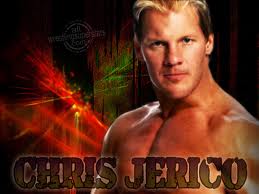
CRuzIta LUVz grlz - Posts: 3388
- Joined: Fri Aug 24, 2007 11:44 am
You do realise that 1500 fps is very likely harmful to your hardware, right?
-

Tina Tupou - Posts: 3487
- Joined: Fri Mar 09, 2007 4:37 pm
The 2D performance of the menu screen is usually always in the thousands of FPS, it matters not.
-

Marion Geneste - Posts: 3566
- Joined: Fri Mar 30, 2007 9:21 pm
First of all, I think the skyrim menu is in 3D?
Secondly: I'm not claiming to be an expert, so I could be wrong. However, when SC2 was released they didn't have a framerate cap in the menu, resulting in reports of damaged hardware (not a compelling argument), and Blizz hotfixing the issue.
Secondly: I'm not claiming to be an expert, so I could be wrong. However, when SC2 was released they didn't have a framerate cap in the menu, resulting in reports of damaged hardware (not a compelling argument), and Blizz hotfixing the issue.
-

JD FROM HELL - Posts: 3473
- Joined: Thu Aug 24, 2006 1:54 am
Secondly: I'm not claiming to be an expert, so I could be wrong. However, when SC2 was released they didn't have a framerate cap in the menu, resulting in reports of damaged hardware (not a compelling argument), and Blizz hotfixing the issue.
See also: http://www.youtube.com/watch?v=sRo-1VFMcbc

-

Darren Chandler - Posts: 3361
- Joined: Mon Jun 25, 2007 9:03 am
I turned Vsync off and enabled framerate limiting in Bandicam at 65 FPS. It works better for some strange reason.
-

Frank Firefly - Posts: 3429
- Joined: Sun Aug 19, 2007 9:34 am
How to fix your time of day being out of sync
Took me ages to figure this one out, but I finally got it through lots of experimentation and school boy maths.
Hope this helped some
Took me ages to figure this one out, but I finally got it through lots of experimentation and school boy maths.
- Set iPresentInterval in SkyrimPrefs.ini to 1
- Load the save, use the wait command and observe what hour the game will change to a new day, mine was sometime within 7PM.
- Once you know within what hour the day change occurs, use the wait command to get as close as possible before the day changes (I waited until 5:48PM, another hour and the day changed). Without using the wait command, sit and watch time go by until you know what exact minute the borked day change takes place (for me it was 6:44PM).
- Once you know what exact time it happens at, convert that time to a 24 hour clock. So I changed 6:44PM to 18:44.
- Now for some maths. See how far from 00:00 the next day the time updates. So mine was 5 hours, 16 minutes early (24 - 18.44).
- Get the number of minutes you have, in my case 16, and multiply that by 0.6. I got 9.6.
- Replace the old value you had for minutes with the new value, taking the decimal point out. So I had 5.16 before, my new value is now 5.96 (replacing .16 with the new .96).
- Open the console and type "Set GameHour to GameHour + VALUE", where value is the number you just worked out. In my case, 5.96.
Hope this helped some

Does not work for me.
For my save - when I wait 1 hour, the day changes (around 5pm, Middas -> Turdas).
If I don't use the wait ability, and just watch the minutes go by, the day does not change even after two hours (when it should have changed in less than one), so waiting to the minute the day changes doesn't work for me at least.
-

Shaylee Shaw - Posts: 3457
- Joined: Wed Feb 21, 2007 8:55 pm
How to fix your time of day being out of sync
Took me ages to figure this one out, but I finally got it through lots of experimentation and school boy maths.
Hope this helped some
Took me ages to figure this one out, but I finally got it through lots of experimentation and school boy maths.
- Set iPresentInterval in SkyrimPrefs.ini to 1
- Load the save, use the wait command and observe what hour the game will change to a new day, mine was sometime within 7PM.
- Once you know within what hour the day change occurs, use the wait command to get as close as possible before the day changes (I waited until 5:48PM, another hour and the day changed). Without using the wait command, sit and watch time go by until you know what exact minute the borked day change takes place (for me it was 6:44PM).
- Once you know what exact time it happens at, convert that time to a 24 hour clock. So I changed 6:44PM to 18:44.
- Now for some maths. See how far from 00:00 the next day the time updates. So mine was 5 hours, 16 minutes early (24 - 18.44).
- Get the number of minutes you have, in my case 16, and multiply that by 0.6. I got 9.6.
- Replace the old value you had for minutes with the new value, taking the decimal point out. So I had 5.16 before, my new value is now 5.96 (replacing .16 with the new .96).
- Open the console and type "Set GameHour to GameHour + VALUE", where value is the number you just worked out. In my case, 5.96.
Hope this helped some

Did this and worked (though I skipped the math and tried numbers on trial-and-error till I got it right)
Thanks
-
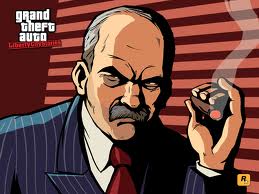
Rudy Paint fingers - Posts: 3416
- Joined: Sun Nov 11, 2007 1:52 am
I was right, it's a Windows 7 timing thing. You can play with vsync disabled without any issues if you do the following:
Open an elevated command prompt (right click on command prompt and run as admin) and type the following:
bcdedit /set useplatformclock true
And press enter. Exit command prompt and then REBOOT for it to work.
Remember to reboot or it won't work. Games rely on QueryPerformanceCounter to accurately measure the time in the Windows. Windows 7 changed the way timing works. The above change will measure time based on the 'old' way
Don't worry there are no ill effects and it is completely reversible. If you want to undo it, open an elevated command prompt and type bcdedit /deletevalue useplatformclock and press enter and reboot again.
Open an elevated command prompt (right click on command prompt and run as admin) and type the following:
bcdedit /set useplatformclock true
And press enter. Exit command prompt and then REBOOT for it to work.
Remember to reboot or it won't work. Games rely on QueryPerformanceCounter to accurately measure the time in the Windows. Windows 7 changed the way timing works. The above change will measure time based on the 'old' way
Don't worry there are no ill effects and it is completely reversible. If you want to undo it, open an elevated command prompt and type bcdedit /deletevalue useplatformclock and press enter and reboot again.
-

Kevan Olson - Posts: 3402
- Joined: Tue Oct 16, 2007 1:09 am
Seriously? If that's true, it's great news.
I assume by "v-sync" you mean setting ipresentinterval = 1?
I assume by "v-sync" you mean setting ipresentinterval = 1?
-

Harry Hearing - Posts: 3366
- Joined: Sun Jul 22, 2007 6:19 am
Actually the date change issue has nothing to do with vsync.
I just tested it on PS3, the day (the actual name of the day, not the numerical date) changes on the wrong times as well.
I just tested it on PS3, the day (the actual name of the day, not the numerical date) changes on the wrong times as well.
-

Sista Sila - Posts: 3381
- Joined: Fri Mar 30, 2007 12:25 pm
Does not work for me.
For my save - when I wait 1 hour, the day changes (around 5pm, Middas -> Turdas).
If I don't use the wait ability, and just watch the minutes go by, the day does not change even after two hours (when it should have changed in less than one), so waiting to the minute the day changes doesn't work for me at least.
For my save - when I wait 1 hour, the day changes (around 5pm, Middas -> Turdas).
If I don't use the wait ability, and just watch the minutes go by, the day does not change even after two hours (when it should have changed in less than one), so waiting to the minute the day changes doesn't work for me at least.
This is pretty much the same thing for me. I was standing around waiting for the day to change (and using Tab to check the time), but it never happened and it always stayed the same day. The day only changed when I used the Sleep or Wait function.
I managed to get it to sync using just the Wait function by starting at the top of the hour and then waiting to see how many hours from that point the day would change at. Then I set the time to that many hours before midnight. It did sync for a little while but soon after, the day started changing an hour later (and still only on the Sleep/Wait functions).
-

Bonnie Clyde - Posts: 3409
- Joined: Thu Jun 22, 2006 10:02 pm
Yeah, turn it off in skyrim.ini (you have to add it). I have it in skyrimprefs but I think it only works if set in skyrim.ini:
ipresentinterval = 0
Then open an elevated command prompt and type bcdedit /set useplatformclock true, press enter, and reboot. This has something to with Windows 7 timing and bios timing or something like that. I really don't understand it, but came across it in a discussion regarding overclocking and game speed anomalies. I just guessed it was the same thing (and I was right)
Here is some info about it:
http://www.sevenforums.com/general-discussion/184992-win7-enabling-hpet-bcdedit-set-useplatformclock-true-command.html
Little over my head, but basically a Windows 7 timing thing
ipresentinterval = 0
Then open an elevated command prompt and type bcdedit /set useplatformclock true, press enter, and reboot. This has something to with Windows 7 timing and bios timing or something like that. I really don't understand it, but came across it in a discussion regarding overclocking and game speed anomalies. I just guessed it was the same thing (and I was right)
Here is some info about it:
http://www.sevenforums.com/general-discussion/184992-win7-enabling-hpet-bcdedit-set-useplatformclock-true-command.html
Little over my head, but basically a Windows 7 timing thing
-

kiss my weasel - Posts: 3221
- Joined: Tue Feb 20, 2007 9:08 am
Clocked a hundred hours with it disabled and none of the aforementioned problems exist in my game :\
-

Penny Flame - Posts: 3336
- Joined: Sat Aug 12, 2006 1:53 am
^ Then you just don't notice it.
Y-axis sensitivity changing with framerate is a known issue. If you have vsync off it's just more noticeable because you can get 300+ FPS and then the vertical sens becomes insane. Unless you're the one person in the world that doesn't have this problem. Stand next to a wall so you get triple digit FPS, then look around... should be easy to see. OR limit your FPS to something low, like 20 FPS... you'll see vertical speed becomes significantly slower than normal.
And what does this fix? The name of the day changing at the wrong time?
How does that explain why it happens to the PS3 version as well?
It's a game problem.
I don't believe this has caused any of my NPCs to bug out though. They do exactly what they should be doing at certain times of the day... their actions seemed more governed by the actual numbers rather than the name of the day.
Y-axis sensitivity changing with framerate is a known issue. If you have vsync off it's just more noticeable because you can get 300+ FPS and then the vertical sens becomes insane. Unless you're the one person in the world that doesn't have this problem. Stand next to a wall so you get triple digit FPS, then look around... should be easy to see. OR limit your FPS to something low, like 20 FPS... you'll see vertical speed becomes significantly slower than normal.
Yeah, turn it off in skyrim.ini (you have to add it). I have it in skyrimprefs but I think it only works if set in skyrim.ini:
ipresentinterval = 0
Then open an elevated command prompt and type bcdedit /set useplatformclock true, press enter, and reboot. This has something to with Windows 7 timing and bios timing or something like that. I really don't understand it, but came across it in a discussion regarding overclocking and game speed anomalies. I just guessed it was the same thing (and I was right)
Here is some info about it:
http://www.sevenforums.com/general-discussion/184992-win7-enabling-hpet-bcdedit-set-useplatformclock-true-command.html
Little over my head, but basically a Windows 7 timing thing
ipresentinterval = 0
Then open an elevated command prompt and type bcdedit /set useplatformclock true, press enter, and reboot. This has something to with Windows 7 timing and bios timing or something like that. I really don't understand it, but came across it in a discussion regarding overclocking and game speed anomalies. I just guessed it was the same thing (and I was right)
Here is some info about it:
http://www.sevenforums.com/general-discussion/184992-win7-enabling-hpet-bcdedit-set-useplatformclock-true-command.html
Little over my head, but basically a Windows 7 timing thing
And what does this fix? The name of the day changing at the wrong time?
How does that explain why it happens to the PS3 version as well?
It's a game problem.
I don't believe this has caused any of my NPCs to bug out though. They do exactly what they should be doing at certain times of the day... their actions seemed more governed by the actual numbers rather than the name of the day.
-
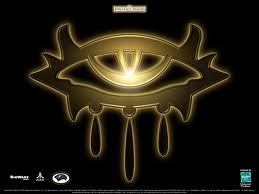
Leah - Posts: 3358
- Joined: Wed Nov 01, 2006 3:11 pm
