If your monitor is calibrated correctly the linear one should look better.
[WIPREL] Oblivion Graphics Extender
Wait, so the non-linear one is the better looking one? It seems like that to me, at least...
If your monitor is calibrated correctly the linear one should look better.
-

Sanctum - Posts: 3524
- Joined: Sun Aug 20, 2006 8:29 am
Exactly. I also track all texture-loads, and normals and rendertargets are not gamma-decorrected. I still don't know much about the inventory rendertarget, so there the avatar is like being too much under the sun. 

-
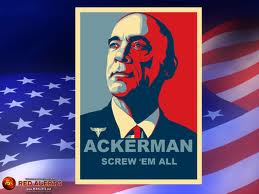
Chase McAbee - Posts: 3315
- Joined: Sat Sep 08, 2007 5:59 am
If your monitor is calibrated correctly the linear one should look better.
What should I be seeing? o.o And how would I calibrate it correctly? Using an appropriate color scheme?
Edit: The non linear one seems to have normal saturation levels, while the linear one seems foggy/desaturated, and reminds me of SSAO fog glitches, though they're not heavily apparent.
-

SexyPimpAss - Posts: 3416
- Joined: Wed Nov 15, 2006 9:24 am
Menus are rendered directly to the back buffer, if I recall correctly. The default RT is housed on the renderer instance at +0x878.
The avatar as well? It doesn't go through HDR-mapping which makes it like ugly.

-
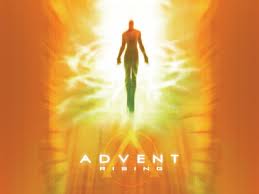
Honey Suckle - Posts: 3425
- Joined: Wed Sep 27, 2006 4:22 pm
The avatar as well? It doesn't go through HDR-mapping which makes it like ugly. 

-

Lawrence Armijo - Posts: 3446
- Joined: Thu Sep 27, 2007 7:12 pm
What should I be seeing? o.o And how would I calibrate it correctly? Using an appropriate color scheme?
Edit: The non linear one seems to have normal saturation levels, while the linear one seems foggy/desaturated, and reminds me of SSAO fog glitches, though they're not heavily apparent.
Edit: The non linear one seems to have normal saturation levels, while the linear one seems foggy/desaturated, and reminds me of SSAO fog glitches, though they're not heavily apparent.
I'll just link you to http://http.developer.nvidia.com/GPUGems3/gpugems3_ch24.html as they can explain it a lot more in-depth than I can. The problem is that since Oblivion's art was tweaked to look good under screwed-up gamma conditions it's going to look weird when done properly. See if figure 24-5 doesn't remind you of anything you've seen in Tamriel, though
 I haven't checked the source for that yet, so it's entirely possible that there's a few gamma inconsistencies in the image too. We'll see.
I haven't checked the source for that yet, so it's entirely possible that there's a few gamma inconsistencies in the image too. We'll see.At any rate, now's a great time to get art people involved!.
EDIT: I should also mention that since we're working with wonderful wonderful PC hardware this should be free at runtime.
-

Jeneene Hunte - Posts: 3478
- Joined: Mon Sep 11, 2006 3:18 pm
See if figure 24-5 doesn't remind you of anything you've seen in Tamriel, though 

-

Eoh - Posts: 3378
- Joined: Sun Mar 18, 2007 6:03 pm
Um, yeah, non-linear looks better to me than the linear as well, and it's because of the vivid colors compared to the dull gray look the things have. (Then again the IC texture replacer is probably screwing with things anyways..) Take that bluish haze in the non-linear image; to me that's more realistic than what's in the linear image because it seems to correctly project the particles of water in the air reflecting the sky's color, unlike the "light smoke" color of the linear, even though the visibility of the linear might be more realistic. Yet, the clouds do look better in the linear.
Is this using a generated grayscale map? Maybe changing it to use samples taken from the screen and dulling them down instead of grayscale might work wonders.
Is this using a generated grayscale map? Maybe changing it to use samples taken from the screen and dulling them down instead of grayscale might work wonders.
-

Tikarma Vodicka-McPherson - Posts: 3426
- Joined: Fri Feb 02, 2007 9:15 am
In the color setting of both my monitors (both LCD, but one of the LED back-lit), there is a linear color shift, I think, and still the non-linear image looks better. Also, does the non-linear reference image have a lower view distance set? I can't see as far in that image, and I for one like being able to see crisp, clear colors regardless of the view distance.
-

Epul Kedah - Posts: 3545
- Joined: Tue Oct 09, 2007 3:35 am
I just found http://mynameismjp.wordpress.com/2010/04/30/a-closer-look-at-tone-mapping/ out of curiosity trying to figure out why the linear doesn't look as good, so you might use it as a reference...
-

Isabell Hoffmann - Posts: 3463
- Joined: Wed Apr 18, 2007 11:34 pm
Non-linear vs. linear pipeline:
Calibrate your monitor.
Calibrate your monitor.


Calibrating my monitor never ends well and right now most things look just fine.
-

Heather Kush - Posts: 3456
- Joined: Tue Jun 05, 2007 10:05 pm
Well, FWIW, http://ps3media.ign.com/ps3/image/article/108/1084448/uncharted-2-among-thieves-20100418073734714.jpg. Like I was saying previously, it's an art problem.
EDIT:
And incidentally one of the reasons why Bethesda's toolchains svck. They don't account for things like this (though, to be fair, it's a somewhat more recent phenomenon).
EDIT:
And incidentally one of the reasons why Bethesda's toolchains svck. They don't account for things like this (though, to be fair, it's a somewhat more recent phenomenon).
-

Siobhan Thompson - Posts: 3443
- Joined: Sun Nov 12, 2006 10:40 am
Hi guys, I'm currently using OBGEv3 and most of the shaders aren't working properly. when I use them I get the image below and it will flicker on and off.
[img]http://i193.photobucket.com/albums/z267/refax/1310147216158.jpg[/img]
system
OBGE log
OBSE log
I don't have anything in my shaderlist.txt because the working shaders were working without it and it wasn't doing anything for the non-working mods. (unless I was putting the fx names in the wrong way)
[img]http://i193.photobucket.com/albums/z267/refax/1310147216158.jpg[/img]
system
Spoiler
operating system: windows 7 64bit
Graphics card: NVIDIA GeForce GTX 560 Ti
Graphics card: NVIDIA GeForce GTX 560 Ti
OBGE log
Spoiler
Hooked: kernel32.dll
Hooked: kernel32.dll
Hooked: user32.dll
Hooked: d3dx9_27.dll
Hooked: d3dx9_43.dll
Detoured GetRenderedSurfaceParameters(); succeeded
Replacing the built-in shaders.
Detoured GetShaderBinary(); succeeded
Detoured LoadTextureFile(); succeeded
Init: D3D9.DLL queried.
Init: D3D9.DLL loaded.
Init: Took over Direct3DCreate9.
OD3D9: Driver queried from 0x013d76d7
OD3D9: Driver 0x03fd1100 constructed from 0x013d7643 (1 drivers available)
OD3D9: Driver 0x03fd1100 destructed from 0x013dd7c5 (0 drivers left)
OD3D9: Driver queried from 0x013d76b8
OD3D9: Driver 0x03fd1100 constructed from 0x013d7643 (1 drivers available)
OD3D9: Device queried from 0x0076a547
OD3D9: Device 0x03e1d930 constructed from 0x013dd8bb (1 devices available)
Loading texture (data\textures\shaders/unbound.dds)
Pre Hook
RESZ not supported.
Depth buffer texture (INTZ) (1680,1050) created OK.
Depth buffer attached OK. 0
Init: NVCPL.dll queried.
Loading texture (data\textures\effects\water_NRM_LOD.dds)
Loading texture (data\textures\effects\water_NRM_LOD.dds)
Linking to existing texture.
Loading texture (data\textures\effects\water_NRM.dds)
Loading texture (data\textures\effects\water_NRM.dds)
Linking to existing texture.
Received load game message.
Loading a game.
Creating effect vertex buffers.
Creating full screen textures.
Width = 1680, Height = 1050
Format = A8R8G8B8
Loading the effects.
Added to list OK.
Loading the effects.
Save file links 4 textures.
Error loading texture list: too small.
No effect data in save file.
Creating shader vertex buffers.
Effect (Water.fx) - Script refID = 51000ed5
Found filename : effects\water_NRM_LOD.dds
Loading texture (data\textures\effects\water_NRM_LOD.dds)
Linking to existing texture.
Effect (NormalFilterAA.fx) - Script refID = 4f000800
Effect (Volumetric_SSII.fx) - Script refID = 4f000800
Effect (HBAO.fx) - Script refID = 4f000800
Effect (Ring_SSAO.fx) - Script refID = 4f000800
Shader compiling messages occured in data\shaders\Ring_SSAO.fx:
c:\program files (x86)\steam\steamapps\common\oblivion\memory(166,8): warning X3557: loop only executes for 0 iteration(s), consider removing [loop]
c:\program files (x86)\steam\steamapps\common\oblivion\memory(166,8): warning X3557: loop doesn't seem to do anything, consider removing [loop]
c:\program files (x86)\steam\steamapps\common\oblivion\memory(167,26): warning X4008: floating point division by zero
c:\program files (x86)\steam\steamapps\common\oblivion\memory(167,10): warning X4008: floating point division by zero
c:\program files (x86)\steam\steamapps\common\oblivion\memory(166,8): warning X3557: loop only executes for 0 iteration(s), consider removing [loop]
c:\program files (x86)\steam\steamapps\common\oblivion\memory(166,8): warning X3557: loop doesn't seem to do anything, consider removing [loop]
c:\program files (x86)\steam\steamapps\common\oblivion\memory(167,10): warning X4008: floating point division by zero
c:\program files (x86)\steam\steamapps\common\oblivion\memory(167,26): warning X4008: floating point division by zero
c:\program files (x86)\steam\steamapps\common\oblivion\memory(167,10): warning X4008: floating point division by zero
c:\program files (x86)\steam\steamapps\common\oblivion\memory(167,10): warning X4008: floating point division by zero
c:\program files (x86)\steam\steamapps\common\oblivion\memory(167,10): warning X4008: floating point division by zero
c:\program files (x86)\steam\steamapps\common\oblivion\memory(167,10): warning X4008: floating point division by zero
c:\program files (x86)\steam\steamapps\common\oblivion\memory(167,10): warning X4008: floating point division by zero
c:\program files (x86)\steam\steamapps\common\oblivion\memory(167,10): warning X4008: floating point division by zero
c:\program files (x86)\steam\steamapps\common\oblivion\memory(167,10): warning X4008: floating point division by zero
c:\program files (x86)\steam\steamapps\common\oblivion\memory(167,10): warning X4008: floating point division by zero
c:\program files (x86)\steam\steamapps\common\oblivion\memory(167,10): warning X4008: floating point division by zero
c:\program files (x86)\steam\steamapps\common\oblivion\memory(167,10): warning X4008: floating point division by zero
c:\program files (x86)\steam\steamapps\common\oblivion\memory(167,10): warning X4008: floating point division by zero
c:\program files (x86)\steam\steamapps\common\oblivion\memory(167,10): warning X4008: floating point division by zero
c:\program files (x86)\steam\steamapps\common\oblivion\memory(167,10): warning X4008: floating point division by zero
c:\program files (x86)\steam\steamapps\common\oblivion\memory(166,8): warning X3557: loop only executes for 0 iteration(s), consider removing [loop]
c:\program files (x86)\steam\steamapps\common\oblivion\memory(166,8): warning X3557: loop doesn't seem to do anything, consider removing [loop]
c:\program files (x86)\steam\steamapps\common\oblivion\memory(167,26): warning X4008: floating point division by zero
c:\program files (x86)\steam\steamapps\common\oblivion\memory(167,10): warning X4008: floating point division by zero
c:\program files (x86)\steam\steamapps\common\oblivion\memory(166,8): warning X3557: loop only executes for 0 iteration(s), consider removing [loop]
c:\program files (x86)\steam\steamapps\common\oblivion\memory(166,8): warning X3557: loop doesn't seem to do anything, consider removing [loop]
c:\program files (x86)\steam\steamapps\common\oblivion\memory(167,10): warning X4008: floating point division by zero
c:\program files (x86)\steam\steamapps\common\oblivion\memory(167,26): warning X4008: floating point division by zero
c:\program files (x86)\steam\steamapps\common\oblivion\memory(167,10): warning X4008: floating point division by zero
c:\program files (x86)\steam\steamapps\common\oblivion\memory(167,10): warning X4008: floating point division by zero
c:\program files (x86)\steam\steamapps\common\oblivion\memory(167,10): warning X4008: floating point division by zero
c:\program files (x86)\steam\steamapps\common\oblivion\memory(167,10): warning X4008: floating point division by zero
c:\program files (x86)\steam\steamapps\common\oblivion\memory(167,10): warning X4008: floating point division by zero
c:\program files (x86)\steam\steamapps\common\oblivion\memory(167,10): warning X4008: floating point division by zero
c:\program files (x86)\steam\steamapps\common\oblivion\memory(167,10): warning X4008: floating point division by zero
c:\program files (x86)\steam\steamapps\common\oblivion\memory(167,10): warning X4008: floating point division by zero
c:\program files (x86)\steam\steamapps\common\oblivion\memory(167,10): warning X4008: floating point division by zero
c:\program files (x86)\steam\steamapps\common\oblivion\memory(167,10): warning X4008: floating point division by zero
c:\program files (x86)\steam\steamapps\common\oblivion\memory(167,10): warning X4008: floating point division by zero
c:\program files (x86)\steam\steamapps\common\oblivion\memory(167,10): warning X4008: floating point division by zero
c:\program files (x86)\steam\steamapps\common\oblivion\memory(167,10): warning X4008: floating point division by zero
c:\program files (x86)\steam\steamapps\common\oblivion\memory(167,10): warning X4008: floating point division by zero
c:\program files (x86)\steam\steamapps\common\oblivion\memory(167,10): warning X4008: floating point division by zero
Effect (Volumetric_SSAO.fx) - Script refID = 4f000800
Effect (DepthOfField.fx) - Script refID = 4f000800
Effect (CrysisDoF.fx) - Script refID = 4f000800
Effect (Bokeh_Circle_DoF.fx) - Script refID = 4f000800
Effect (Bokeh_Hexagon_DoF.fx) - Script refID = 4f000800
Effect (Pseudo_Bokeh_DoF.fx) - Script refID = 4f000800
Effect (Godrays.fx) - Script refID = 4f000800
Effect (CelShader+EdgeAA.fx) - Script refID = 4f000800
Effect (ColorEffects.fx) - Script refID = 4f000800
Shader compiling messages occured in data\shaders\ColorEffects.fx:
c:\program files (x86)\steam\steamapps\common\oblivion\memory(175,12): warning X3571: pow(f, e) will not work for negative f, use abs(f) or conditionally handle negative values if you expect them
Effect (ColorMood.fx) - Script refID = 4f000800
Effect (ENBColorEffect.fx) - Script refID = 4f000800
Effect (HLSLbleachbypass.fx) - Script refID = 4f000800
Effect (HLSLColorGrading03.fx) - Script refID = 4f000800
Effect (HLSLvignette.fx) - Script refID = 4f000800
Shader compiling messages occured in data\shaders\HLSLvignette.fx:
c:\program files (x86)\steam\steamapps\common\oblivion\memory(59,29): warning X3571: pow(f, e) will not work for negative f, use abs(f) or conditionally handle negative values if you expect them
Effect (obsharpen.fx) - Script refID = 4f000800
Received ExitGame message.
Calling Release Device
Releasing effect vertex buffer.
Depth buffer : Lost device callback.
Releasing the depth buffer surface.
Releasing the depth buffer texture.
Hooked: kernel32.dll
Hooked: user32.dll
Hooked: d3dx9_27.dll
Hooked: d3dx9_43.dll
Detoured GetRenderedSurfaceParameters(); succeeded
Replacing the built-in shaders.
Detoured GetShaderBinary(); succeeded
Detoured LoadTextureFile(); succeeded
Init: D3D9.DLL queried.
Init: D3D9.DLL loaded.
Init: Took over Direct3DCreate9.
OD3D9: Driver queried from 0x013d76d7
OD3D9: Driver 0x03fd1100 constructed from 0x013d7643 (1 drivers available)
OD3D9: Driver 0x03fd1100 destructed from 0x013dd7c5 (0 drivers left)
OD3D9: Driver queried from 0x013d76b8
OD3D9: Driver 0x03fd1100 constructed from 0x013d7643 (1 drivers available)
OD3D9: Device queried from 0x0076a547
OD3D9: Device 0x03e1d930 constructed from 0x013dd8bb (1 devices available)
Loading texture (data\textures\shaders/unbound.dds)
Pre Hook
RESZ not supported.
Depth buffer texture (INTZ) (1680,1050) created OK.
Depth buffer attached OK. 0
Init: NVCPL.dll queried.
Loading texture (data\textures\effects\water_NRM_LOD.dds)
Loading texture (data\textures\effects\water_NRM_LOD.dds)
Linking to existing texture.
Loading texture (data\textures\effects\water_NRM.dds)
Loading texture (data\textures\effects\water_NRM.dds)
Linking to existing texture.
Received load game message.
Loading a game.
Creating effect vertex buffers.
Creating full screen textures.
Width = 1680, Height = 1050
Format = A8R8G8B8
Loading the effects.
Added to list OK.
Loading the effects.
Save file links 4 textures.
Error loading texture list: too small.
No effect data in save file.
Creating shader vertex buffers.
Effect (Water.fx) - Script refID = 51000ed5
Found filename : effects\water_NRM_LOD.dds
Loading texture (data\textures\effects\water_NRM_LOD.dds)
Linking to existing texture.
Effect (NormalFilterAA.fx) - Script refID = 4f000800
Effect (Volumetric_SSII.fx) - Script refID = 4f000800
Effect (HBAO.fx) - Script refID = 4f000800
Effect (Ring_SSAO.fx) - Script refID = 4f000800
Shader compiling messages occured in data\shaders\Ring_SSAO.fx:
c:\program files (x86)\steam\steamapps\common\oblivion\memory(166,8): warning X3557: loop only executes for 0 iteration(s), consider removing [loop]
c:\program files (x86)\steam\steamapps\common\oblivion\memory(166,8): warning X3557: loop doesn't seem to do anything, consider removing [loop]
c:\program files (x86)\steam\steamapps\common\oblivion\memory(167,26): warning X4008: floating point division by zero
c:\program files (x86)\steam\steamapps\common\oblivion\memory(167,10): warning X4008: floating point division by zero
c:\program files (x86)\steam\steamapps\common\oblivion\memory(166,8): warning X3557: loop only executes for 0 iteration(s), consider removing [loop]
c:\program files (x86)\steam\steamapps\common\oblivion\memory(166,8): warning X3557: loop doesn't seem to do anything, consider removing [loop]
c:\program files (x86)\steam\steamapps\common\oblivion\memory(167,10): warning X4008: floating point division by zero
c:\program files (x86)\steam\steamapps\common\oblivion\memory(167,26): warning X4008: floating point division by zero
c:\program files (x86)\steam\steamapps\common\oblivion\memory(167,10): warning X4008: floating point division by zero
c:\program files (x86)\steam\steamapps\common\oblivion\memory(167,10): warning X4008: floating point division by zero
c:\program files (x86)\steam\steamapps\common\oblivion\memory(167,10): warning X4008: floating point division by zero
c:\program files (x86)\steam\steamapps\common\oblivion\memory(167,10): warning X4008: floating point division by zero
c:\program files (x86)\steam\steamapps\common\oblivion\memory(167,10): warning X4008: floating point division by zero
c:\program files (x86)\steam\steamapps\common\oblivion\memory(167,10): warning X4008: floating point division by zero
c:\program files (x86)\steam\steamapps\common\oblivion\memory(167,10): warning X4008: floating point division by zero
c:\program files (x86)\steam\steamapps\common\oblivion\memory(167,10): warning X4008: floating point division by zero
c:\program files (x86)\steam\steamapps\common\oblivion\memory(167,10): warning X4008: floating point division by zero
c:\program files (x86)\steam\steamapps\common\oblivion\memory(167,10): warning X4008: floating point division by zero
c:\program files (x86)\steam\steamapps\common\oblivion\memory(167,10): warning X4008: floating point division by zero
c:\program files (x86)\steam\steamapps\common\oblivion\memory(167,10): warning X4008: floating point division by zero
c:\program files (x86)\steam\steamapps\common\oblivion\memory(167,10): warning X4008: floating point division by zero
c:\program files (x86)\steam\steamapps\common\oblivion\memory(166,8): warning X3557: loop only executes for 0 iteration(s), consider removing [loop]
c:\program files (x86)\steam\steamapps\common\oblivion\memory(166,8): warning X3557: loop doesn't seem to do anything, consider removing [loop]
c:\program files (x86)\steam\steamapps\common\oblivion\memory(167,26): warning X4008: floating point division by zero
c:\program files (x86)\steam\steamapps\common\oblivion\memory(167,10): warning X4008: floating point division by zero
c:\program files (x86)\steam\steamapps\common\oblivion\memory(166,8): warning X3557: loop only executes for 0 iteration(s), consider removing [loop]
c:\program files (x86)\steam\steamapps\common\oblivion\memory(166,8): warning X3557: loop doesn't seem to do anything, consider removing [loop]
c:\program files (x86)\steam\steamapps\common\oblivion\memory(167,10): warning X4008: floating point division by zero
c:\program files (x86)\steam\steamapps\common\oblivion\memory(167,26): warning X4008: floating point division by zero
c:\program files (x86)\steam\steamapps\common\oblivion\memory(167,10): warning X4008: floating point division by zero
c:\program files (x86)\steam\steamapps\common\oblivion\memory(167,10): warning X4008: floating point division by zero
c:\program files (x86)\steam\steamapps\common\oblivion\memory(167,10): warning X4008: floating point division by zero
c:\program files (x86)\steam\steamapps\common\oblivion\memory(167,10): warning X4008: floating point division by zero
c:\program files (x86)\steam\steamapps\common\oblivion\memory(167,10): warning X4008: floating point division by zero
c:\program files (x86)\steam\steamapps\common\oblivion\memory(167,10): warning X4008: floating point division by zero
c:\program files (x86)\steam\steamapps\common\oblivion\memory(167,10): warning X4008: floating point division by zero
c:\program files (x86)\steam\steamapps\common\oblivion\memory(167,10): warning X4008: floating point division by zero
c:\program files (x86)\steam\steamapps\common\oblivion\memory(167,10): warning X4008: floating point division by zero
c:\program files (x86)\steam\steamapps\common\oblivion\memory(167,10): warning X4008: floating point division by zero
c:\program files (x86)\steam\steamapps\common\oblivion\memory(167,10): warning X4008: floating point division by zero
c:\program files (x86)\steam\steamapps\common\oblivion\memory(167,10): warning X4008: floating point division by zero
c:\program files (x86)\steam\steamapps\common\oblivion\memory(167,10): warning X4008: floating point division by zero
c:\program files (x86)\steam\steamapps\common\oblivion\memory(167,10): warning X4008: floating point division by zero
c:\program files (x86)\steam\steamapps\common\oblivion\memory(167,10): warning X4008: floating point division by zero
Effect (Volumetric_SSAO.fx) - Script refID = 4f000800
Effect (DepthOfField.fx) - Script refID = 4f000800
Effect (CrysisDoF.fx) - Script refID = 4f000800
Effect (Bokeh_Circle_DoF.fx) - Script refID = 4f000800
Effect (Bokeh_Hexagon_DoF.fx) - Script refID = 4f000800
Effect (Pseudo_Bokeh_DoF.fx) - Script refID = 4f000800
Effect (Godrays.fx) - Script refID = 4f000800
Effect (CelShader+EdgeAA.fx) - Script refID = 4f000800
Effect (ColorEffects.fx) - Script refID = 4f000800
Shader compiling messages occured in data\shaders\ColorEffects.fx:
c:\program files (x86)\steam\steamapps\common\oblivion\memory(175,12): warning X3571: pow(f, e) will not work for negative f, use abs(f) or conditionally handle negative values if you expect them
Effect (ColorMood.fx) - Script refID = 4f000800
Effect (ENBColorEffect.fx) - Script refID = 4f000800
Effect (HLSLbleachbypass.fx) - Script refID = 4f000800
Effect (HLSLColorGrading03.fx) - Script refID = 4f000800
Effect (HLSLvignette.fx) - Script refID = 4f000800
Shader compiling messages occured in data\shaders\HLSLvignette.fx:
c:\program files (x86)\steam\steamapps\common\oblivion\memory(59,29): warning X3571: pow(f, e) will not work for negative f, use abs(f) or conditionally handle negative values if you expect them
Effect (obsharpen.fx) - Script refID = 4f000800
Received ExitGame message.
Calling Release Device
Releasing effect vertex buffer.
Depth buffer : Lost device callback.
Releasing the depth buffer surface.
Releasing the depth buffer texture.
OBSE log
Spoiler
OBSE: initialize (version = 20.5 010201A0)
oblivion root = c:\program files (x86)\steam\steamapps\common\oblivion\
plugin directory = c:\program files (x86)\steam\steamapps\common\oblivion\Data\OBSE\Plugins\
checking plugin c:\program files (x86)\steam\steamapps\common\oblivion\Data\OBSE\Plugins\\OBGEv2.dll
SetOpcodeBase 00002100
RegisterCommand GetAvailableGraphicsMemory (2100)
RegisterCommand GetScreenWidth (2101)
RegisterCommand GetScreenHeight (2102)
RegisterCommand LoadShader (2103)
RegisterCommand ApplyFullscreenShader (2104)
RegisterCommand RemoveFullscreenShader (2105)
RegisterCommand SetShaderInt (2106)
RegisterCommand SetShaderFloat (2107)
RegisterCommand SetShaderVector (2108)
RegisterCommand SetShaderTexture (2109)
RegisterCommand ForceGraphicsReset (210A)
RegisterCommand LoadTexture (210B)
RegisterCommand FreeTexture (210C)
RegisterCommand CreateHUDElement (210D)
RegisterCommand SetHUDElementTexture (210E)
RegisterCommand SetHUDElementColour (210F)
RegisterCommand SetHUDElementPosition (2110)
RegisterCommand SetHUDElementScale (2111)
RegisterCommand SetHUDElementRotation (2112)
RegisterCommand PurgeManagedTextures (2113)
RegisterCommand IsShaderEnabled (2114)
RegisterCommand LoadCubeTexture (2115)
RegisterCommand LoadVolumeTexture (2116)
RegisterCommand ReleaseTexture (2117)
RegisterCommand LoadEffect (2118)
RegisterCommand EnableEffect (2119)
RegisterCommand DisableEffect (211A)
RegisterCommand ReleaseEffect (211B)
RegisterCommand SetEffectConstantB (211C)
RegisterCommand SetEffectConstantI (211D)
RegisterCommand SetEffectConstantF (211E)
RegisterCommand SetEffectConstantV (211F)
RegisterCommand SetEffectSamplerTexture (2120)
RegisterCommand IsEffectEnabled (2121)
RegisterCommand SetShaderConstantB (2122)
RegisterCommand SetShaderConstantI (2123)
RegisterCommand SetShaderConstantF (2124)
RegisterCommand SetShaderSamplerTexture (2125)
plugin c:\program files (x86)\steam\steamapps\common\oblivion\Data\OBSE\Plugins\\OBGEv2.dll (00000002 OBGEv2 00000002) loaded correctly
checking plugin c:\program files (x86)\steam\steamapps\common\oblivion\Data\OBSE\Plugins\\OBSE_Elys_Pluggy.dll
SetOpcodeBase 00002330
RegisterCommand GetEsp (2330)
RegisterCommand CreateArray (2331)
RegisterCommand DestroyArray (2332)
RegisterCommand ArraySize (2333)
RegisterCommand ArrayCount (2334)
RegisterCommand SetInArray (2335)
RegisterCommand SetFloatInArray (2336)
RegisterCommand GetInArray (2337)
RegisterCommand GetTypeInArray (2338)
RegisterCommand RemInArray (2339)
RegisterCommand FindInArray (233A)
RegisterCommand FindFloatInArray (233B)
RegisterCommand SetRefInArray (233C)
RegisterCommand FindRefInArray (233D)
RegisterCommand CopyArray (233E)
RegisterCommand ArrayEsp (233F)
RegisterCommand ArrayProtect (2340)
RegisterCommand FirstInArray (2341)
RegisterCommand DestroyAllArrays (2342)
RegisterCommand PackArray (2343)
RegisterCommand CreateString (2344)
RegisterCommand DestroyString (2345)
RegisterCommand SetString (2346)
RegisterCommand StringEsp (2347)
RegisterCommand StringProtect (2348)
RegisterCommand StringLen (2349)
RegisterCommand DestroyAllStrings (234A)
RegisterCommand StringSetName (234B)
RegisterCommand StringGetName (234C)
RegisterCommand StringMsg (234D)
RegisterCommand StringCat (234E)
RegisterCommand UserFileExists (234F)
SetOpcodeBase 00002378
RegisterCommand RenFile (2378)
RegisterCommand DelFile (2379)
RegisterCommand StringToTxtFile (237A)
RegisterCommand CopyString (237B)
RegisterCommand IntToString (237C)
RegisterCommand FloatToString (237D)
RegisterCommand RefToString (237E)
RegisterCommand IniReadInt (237F)
RegisterCommand IniReadFloat (2380)
RegisterCommand IniReadRef (2381)
RegisterCommand IniWriteInt (2382)
RegisterCommand IniWriteFloat (2383)
RegisterCommand IniWriteRef (2384)
RegisterCommand IniKeyExists (2385)
RegisterCommand IniDelKey (2386)
RegisterCommand EspToString (2387)
RegisterCommand IniReadString (2388)
RegisterCommand IniWriteString (2389)
RegisterCommand ModRefEsp (238A)
RegisterCommand GetRefEsp (238B)
RegisterCommand StringToRef (238C)
RegisterCommand StringCmp (238D)
RegisterCommand FileToString (238E)
RegisterCommand StringPos (238F)
RegisterCommand StringToInt (2390)
RegisterCommand StringToFloat (2391)
RegisterCommand ArrayCmp (2392)
RegisterCommand StringMsgBox (2393)
RegisterCommand StringIns (2394)
RegisterCommand StringRep (2395)
RegisterCommand IntToHex (2396)
RegisterCommand LC (2397)
SetOpcodeBase 000023B0
RegisterCommand FromTSFC (23B0)
RegisterCommand ToTSFC (23B1)
RegisterCommand StrLC (23B2)
RegisterCommand CreateEspBook (23B3)
RegisterCommand FmtString (23B4)
RegisterCommand FixName (23B5)
RegisterCommand ResetName (23B6)
RegisterCommand HasFixedName (23B7)
RegisterCommand csc (23B8)
RegisterCommand StringSetNameEx (23B9)
RegisterCommand StringGetNameEx (23BA)
RegisterCommand FixNameEx (23BB)
RegisterCommand IniGetNthSection (23BC)
RegisterCommand IniSectionsCount (23BD)
RegisterCommand RunBatString (23BE)
RegisterCommand Halt (23BF)
RegisterCommand RefToLong (23C0)
RegisterCommand LongToRef (23C1)
RegisterCommand FindFirstFile (23C2)
RegisterCommand FindNextFile (23C3)
RegisterCommand GetFileSize (23C4)
RegisterCommand NewHudS (23C5)
RegisterCommand DelHudS (23C6)
RegisterCommand ScreenInfo (23C7)
RegisterCommand HudS_X (23C8)
RegisterCommand HudS_SclX (23C9)
RegisterCommand HudS_Show (23CA)
RegisterCommand HudS_Opac (23CB)
RegisterCommand HudS_Align (23CC)
RegisterCommand AutoSclHudS (23CD)
RegisterCommand HudS_Y (23CE)
RegisterCommand HudSEsp (23CF)
RegisterCommand HudSProtect (23D0)
RegisterCommand HudsInfo (23D1)
RegisterCommand DelAllHudSs (23D2)
RegisterCommand HudS_L (23D3)
RegisterCommand rcsc (23D4)
RegisterCommand HudS_SclY (23D5)
RegisterCommand NewHudT (23D6)
RegisterCommand DelHudT (23D7)
RegisterCommand HudT_X (23D8)
RegisterCommand HudT_SclX (23D9)
RegisterCommand HudT_Show (23DA)
RegisterCommand HudT_Opac (23DB)
RegisterCommand HudT_Align (23DC)
RegisterCommand AutoSclHudT (23DD)
RegisterCommand HudT_Y (23DE)
RegisterCommand HudTEsp (23DF)
RegisterCommand HudTProtect (23E0)
RegisterCommand HudTInfo (23E1)
RegisterCommand DelAllHudTs (23E2)
RegisterCommand HudT_L (23E3)
RegisterCommand HudT_SclY (23E4)
RegisterCommand PauseBox (23E5)
RegisterCommand KillMenu (23E6)
RegisterCommand SetHudT (23E7)
RegisterCommand HudT_Text (23E8)
RegisterCommand HudS_Tex (23E9)
RegisterCommand SanString (23EA)
RegisterCommand IsHUDEnabled (23EB)
RegisterCommand IsPluggyDataReset (23EC)
SetOpcodeBase 000023FF
RegisterCommand PlgySpcl (23FF)
plugin c:\program files (x86)\steam\steamapps\common\oblivion\Data\OBSE\Plugins\\OBSE_Elys_Pluggy.dll (00000001 OBSE_Elys_Pluggy 0000007D) loaded correctly
checking plugin c:\program files (x86)\steam\steamapps\common\oblivion\Data\OBSE\Plugins\\sr_Oblivion_Stutter_Remover.dll
plugin c:\program files (x86)\steam\steamapps\common\oblivion\Data\OBSE\Plugins\\sr_Oblivion_Stutter_Remover.dll (00000001 sr_Oblivion_Stutter_Remover 00004100) loaded correctly
checking plugin c:\program files (x86)\steam\steamapps\common\oblivion\Data\OBSE\Plugins\\weOCPS.dll
plugin c:\program files (x86)\steam\steamapps\common\oblivion\Data\OBSE\Plugins\\weOCPS.dll (00000001 weOCPS 01328DD8) loaded correctly
patched
loading from C:\Users\McKey\Documents\My Games\Oblivion\Saves\Save 176 - Coralie03 - Waterfront, Level 3, Playing Time 06.58.25.obse
Reading mod list from co-save
Loading strings
Loading array variables
plugin has data in save file but no handler
DoLoadGameHook: C:\Users\McKey\Documents\My Games\Oblivion\Saves\Save 176 - Coralie03 - Waterfront, Level 3, Playing Time 06.58.25.ess
loading from C:\Users\McKey\Documents\My Games\Oblivion\Saves\Save 176 - Coralie03 - Waterfront, Level 3, Playing Time 06.58.25.obse
plugin did not read all of its data (at 000000000000E0CF expected 00000000000161E5)
OBSE: deinitialize
oblivion root = c:\program files (x86)\steam\steamapps\common\oblivion\
plugin directory = c:\program files (x86)\steam\steamapps\common\oblivion\Data\OBSE\Plugins\
checking plugin c:\program files (x86)\steam\steamapps\common\oblivion\Data\OBSE\Plugins\\OBGEv2.dll
SetOpcodeBase 00002100
RegisterCommand GetAvailableGraphicsMemory (2100)
RegisterCommand GetScreenWidth (2101)
RegisterCommand GetScreenHeight (2102)
RegisterCommand LoadShader (2103)
RegisterCommand ApplyFullscreenShader (2104)
RegisterCommand RemoveFullscreenShader (2105)
RegisterCommand SetShaderInt (2106)
RegisterCommand SetShaderFloat (2107)
RegisterCommand SetShaderVector (2108)
RegisterCommand SetShaderTexture (2109)
RegisterCommand ForceGraphicsReset (210A)
RegisterCommand LoadTexture (210B)
RegisterCommand FreeTexture (210C)
RegisterCommand CreateHUDElement (210D)
RegisterCommand SetHUDElementTexture (210E)
RegisterCommand SetHUDElementColour (210F)
RegisterCommand SetHUDElementPosition (2110)
RegisterCommand SetHUDElementScale (2111)
RegisterCommand SetHUDElementRotation (2112)
RegisterCommand PurgeManagedTextures (2113)
RegisterCommand IsShaderEnabled (2114)
RegisterCommand LoadCubeTexture (2115)
RegisterCommand LoadVolumeTexture (2116)
RegisterCommand ReleaseTexture (2117)
RegisterCommand LoadEffect (2118)
RegisterCommand EnableEffect (2119)
RegisterCommand DisableEffect (211A)
RegisterCommand ReleaseEffect (211B)
RegisterCommand SetEffectConstantB (211C)
RegisterCommand SetEffectConstantI (211D)
RegisterCommand SetEffectConstantF (211E)
RegisterCommand SetEffectConstantV (211F)
RegisterCommand SetEffectSamplerTexture (2120)
RegisterCommand IsEffectEnabled (2121)
RegisterCommand SetShaderConstantB (2122)
RegisterCommand SetShaderConstantI (2123)
RegisterCommand SetShaderConstantF (2124)
RegisterCommand SetShaderSamplerTexture (2125)
plugin c:\program files (x86)\steam\steamapps\common\oblivion\Data\OBSE\Plugins\\OBGEv2.dll (00000002 OBGEv2 00000002) loaded correctly
checking plugin c:\program files (x86)\steam\steamapps\common\oblivion\Data\OBSE\Plugins\\OBSE_Elys_Pluggy.dll
SetOpcodeBase 00002330
RegisterCommand GetEsp (2330)
RegisterCommand CreateArray (2331)
RegisterCommand DestroyArray (2332)
RegisterCommand ArraySize (2333)
RegisterCommand ArrayCount (2334)
RegisterCommand SetInArray (2335)
RegisterCommand SetFloatInArray (2336)
RegisterCommand GetInArray (2337)
RegisterCommand GetTypeInArray (2338)
RegisterCommand RemInArray (2339)
RegisterCommand FindInArray (233A)
RegisterCommand FindFloatInArray (233B)
RegisterCommand SetRefInArray (233C)
RegisterCommand FindRefInArray (233D)
RegisterCommand CopyArray (233E)
RegisterCommand ArrayEsp (233F)
RegisterCommand ArrayProtect (2340)
RegisterCommand FirstInArray (2341)
RegisterCommand DestroyAllArrays (2342)
RegisterCommand PackArray (2343)
RegisterCommand CreateString (2344)
RegisterCommand DestroyString (2345)
RegisterCommand SetString (2346)
RegisterCommand StringEsp (2347)
RegisterCommand StringProtect (2348)
RegisterCommand StringLen (2349)
RegisterCommand DestroyAllStrings (234A)
RegisterCommand StringSetName (234B)
RegisterCommand StringGetName (234C)
RegisterCommand StringMsg (234D)
RegisterCommand StringCat (234E)
RegisterCommand UserFileExists (234F)
SetOpcodeBase 00002378
RegisterCommand RenFile (2378)
RegisterCommand DelFile (2379)
RegisterCommand StringToTxtFile (237A)
RegisterCommand CopyString (237B)
RegisterCommand IntToString (237C)
RegisterCommand FloatToString (237D)
RegisterCommand RefToString (237E)
RegisterCommand IniReadInt (237F)
RegisterCommand IniReadFloat (2380)
RegisterCommand IniReadRef (2381)
RegisterCommand IniWriteInt (2382)
RegisterCommand IniWriteFloat (2383)
RegisterCommand IniWriteRef (2384)
RegisterCommand IniKeyExists (2385)
RegisterCommand IniDelKey (2386)
RegisterCommand EspToString (2387)
RegisterCommand IniReadString (2388)
RegisterCommand IniWriteString (2389)
RegisterCommand ModRefEsp (238A)
RegisterCommand GetRefEsp (238B)
RegisterCommand StringToRef (238C)
RegisterCommand StringCmp (238D)
RegisterCommand FileToString (238E)
RegisterCommand StringPos (238F)
RegisterCommand StringToInt (2390)
RegisterCommand StringToFloat (2391)
RegisterCommand ArrayCmp (2392)
RegisterCommand StringMsgBox (2393)
RegisterCommand StringIns (2394)
RegisterCommand StringRep (2395)
RegisterCommand IntToHex (2396)
RegisterCommand LC (2397)
SetOpcodeBase 000023B0
RegisterCommand FromTSFC (23B0)
RegisterCommand ToTSFC (23B1)
RegisterCommand StrLC (23B2)
RegisterCommand CreateEspBook (23B3)
RegisterCommand FmtString (23B4)
RegisterCommand FixName (23B5)
RegisterCommand ResetName (23B6)
RegisterCommand HasFixedName (23B7)
RegisterCommand csc (23B8)
RegisterCommand StringSetNameEx (23B9)
RegisterCommand StringGetNameEx (23BA)
RegisterCommand FixNameEx (23BB)
RegisterCommand IniGetNthSection (23BC)
RegisterCommand IniSectionsCount (23BD)
RegisterCommand RunBatString (23BE)
RegisterCommand Halt (23BF)
RegisterCommand RefToLong (23C0)
RegisterCommand LongToRef (23C1)
RegisterCommand FindFirstFile (23C2)
RegisterCommand FindNextFile (23C3)
RegisterCommand GetFileSize (23C4)
RegisterCommand NewHudS (23C5)
RegisterCommand DelHudS (23C6)
RegisterCommand ScreenInfo (23C7)
RegisterCommand HudS_X (23C8)
RegisterCommand HudS_SclX (23C9)
RegisterCommand HudS_Show (23CA)
RegisterCommand HudS_Opac (23CB)
RegisterCommand HudS_Align (23CC)
RegisterCommand AutoSclHudS (23CD)
RegisterCommand HudS_Y (23CE)
RegisterCommand HudSEsp (23CF)
RegisterCommand HudSProtect (23D0)
RegisterCommand HudsInfo (23D1)
RegisterCommand DelAllHudSs (23D2)
RegisterCommand HudS_L (23D3)
RegisterCommand rcsc (23D4)
RegisterCommand HudS_SclY (23D5)
RegisterCommand NewHudT (23D6)
RegisterCommand DelHudT (23D7)
RegisterCommand HudT_X (23D8)
RegisterCommand HudT_SclX (23D9)
RegisterCommand HudT_Show (23DA)
RegisterCommand HudT_Opac (23DB)
RegisterCommand HudT_Align (23DC)
RegisterCommand AutoSclHudT (23DD)
RegisterCommand HudT_Y (23DE)
RegisterCommand HudTEsp (23DF)
RegisterCommand HudTProtect (23E0)
RegisterCommand HudTInfo (23E1)
RegisterCommand DelAllHudTs (23E2)
RegisterCommand HudT_L (23E3)
RegisterCommand HudT_SclY (23E4)
RegisterCommand PauseBox (23E5)
RegisterCommand KillMenu (23E6)
RegisterCommand SetHudT (23E7)
RegisterCommand HudT_Text (23E8)
RegisterCommand HudS_Tex (23E9)
RegisterCommand SanString (23EA)
RegisterCommand IsHUDEnabled (23EB)
RegisterCommand IsPluggyDataReset (23EC)
SetOpcodeBase 000023FF
RegisterCommand PlgySpcl (23FF)
plugin c:\program files (x86)\steam\steamapps\common\oblivion\Data\OBSE\Plugins\\OBSE_Elys_Pluggy.dll (00000001 OBSE_Elys_Pluggy 0000007D) loaded correctly
checking plugin c:\program files (x86)\steam\steamapps\common\oblivion\Data\OBSE\Plugins\\sr_Oblivion_Stutter_Remover.dll
plugin c:\program files (x86)\steam\steamapps\common\oblivion\Data\OBSE\Plugins\\sr_Oblivion_Stutter_Remover.dll (00000001 sr_Oblivion_Stutter_Remover 00004100) loaded correctly
checking plugin c:\program files (x86)\steam\steamapps\common\oblivion\Data\OBSE\Plugins\\weOCPS.dll
plugin c:\program files (x86)\steam\steamapps\common\oblivion\Data\OBSE\Plugins\\weOCPS.dll (00000001 weOCPS 01328DD8) loaded correctly
patched
loading from C:\Users\McKey\Documents\My Games\Oblivion\Saves\Save 176 - Coralie03 - Waterfront, Level 3, Playing Time 06.58.25.obse
Reading mod list from co-save
Loading strings
Loading array variables
plugin has data in save file but no handler
DoLoadGameHook: C:\Users\McKey\Documents\My Games\Oblivion\Saves\Save 176 - Coralie03 - Waterfront, Level 3, Playing Time 06.58.25.ess
loading from C:\Users\McKey\Documents\My Games\Oblivion\Saves\Save 176 - Coralie03 - Waterfront, Level 3, Playing Time 06.58.25.obse
plugin did not read all of its data (at 000000000000E0CF expected 00000000000161E5)
OBSE: deinitialize
I don't have anything in my shaderlist.txt because the working shaders were working without it and it wasn't doing anything for the non-working mods. (unless I was putting the fx names in the wrong way)
-

Mélida Brunet - Posts: 3440
- Joined: Thu Mar 29, 2007 2:45 am
Just wondering... is it just me that thinks Skyrim's lighting looks... off/outdated?
Feels like it shines weird on the wrong things and doesn't look nearly as good as other games' lighting...
http://cdnstatic.gamesas.com/akqacms/files/tes/screenshots/OrcNight.jpg
http://cdnstatic.gamesas.com/akqacms/files/tes/screenshots/WhiterunExterior01_wLegal.jpg
http://cdnstatic.gamesas.com/akqacms/files/tes/screenshots/DragonFight.jpg
http://cdnstatic.gamesas.com/akqacms/files/tes/screenshots/MammothsGiant01_wLegal.jpg
The Orc image especially. The blade and the ivy shines just looks completely off. Reminds me of Oblivion & Fallout 3.
A lot of modern games spend a lot of time making the lighting advanced and look stunning (Battlefield 3 and Crysis for instance). To me, Skyrim's lighting just looks like a direct port from Fallout 3.
Feels like it shines weird on the wrong things and doesn't look nearly as good as other games' lighting...
http://cdnstatic.gamesas.com/akqacms/files/tes/screenshots/OrcNight.jpg
http://cdnstatic.gamesas.com/akqacms/files/tes/screenshots/WhiterunExterior01_wLegal.jpg
http://cdnstatic.gamesas.com/akqacms/files/tes/screenshots/DragonFight.jpg
http://cdnstatic.gamesas.com/akqacms/files/tes/screenshots/MammothsGiant01_wLegal.jpg
The Orc image especially. The blade and the ivy shines just looks completely off. Reminds me of Oblivion & Fallout 3.
A lot of modern games spend a lot of time making the lighting advanced and look stunning (Battlefield 3 and Crysis for instance). To me, Skyrim's lighting just looks like a direct port from Fallout 3.
-

^_^ - Posts: 3394
- Joined: Thu May 31, 2007 12:01 am
So in other words the tonemapping we're seeing for the linear HDR is actually too subtle, while the non-linear HDR is too extreme. I guess we need to find a middle ground that can compensate for Oblivion's visual problems and still be pleasing?
EDIT: hvlr, I'm guessing they are using bloom. However it is still a bit blindly bright though...
EDIT: hvlr, I'm guessing they are using bloom. However it is still a bit blindly bright though...
-

~Sylvia~ - Posts: 3474
- Joined: Thu Dec 28, 2006 5:19 am
Honestly there's little about Skyrim that doesn't look outdated. I've already decided to skip buying it until modders make it into something worth playing.
Regardless of other games, Gamma correct lighting is cool and all. But, I'm pretty sure my monitor is calibrated correctly and the current setup Etha has just isn't working well. What, ideally, someone would do is mod weather/lighting conditions to take that shiny new hdr tonemapping and etc. into account, since all the previous settings and mods have been based on Vanilla hdr.
Regardless of other games, Gamma correct lighting is cool and all. But, I'm pretty sure my monitor is calibrated correctly and the current setup Etha has just isn't working well. What, ideally, someone would do is mod weather/lighting conditions to take that shiny new hdr tonemapping and etc. into account, since all the previous settings and mods have been based on Vanilla hdr.
-

REVLUTIN - Posts: 3498
- Joined: Tue Dec 26, 2006 8:44 pm
Honestly there's little about Skyrim that doesn't look outdated. I've already decided to skip buying it until modders make it into something worth playing.
Regardless of other games, Gamma correct lighting is cool and all. But, I'm pretty sure my monitor is calibrated correctly and the current setup Etha has just isn't working well. What, ideally, someone would do is mod weather/lighting conditions to take that shiny new hdr tonemapping and etc. into account, since all the previous settings and mods have been based on Vanilla hdr.
Regardless of other games, Gamma correct lighting is cool and all. But, I'm pretty sure my monitor is calibrated correctly and the current setup Etha has just isn't working well. What, ideally, someone would do is mod weather/lighting conditions to take that shiny new hdr tonemapping and etc. into account, since all the previous settings and mods have been based on Vanilla hdr.
-

Flutterby - Posts: 3379
- Joined: Mon Sep 25, 2006 11:28 am
I took http://www.tesnexus.com/imageshare/image.php?id=97532 picture and I'm wondering if the strange banding in the top left is from my gpu about to explode or if it's just some anomaly from one of the shaders I'm using. I see it every now and then in certain lighting conditions. Usually I'm using coloreffects, mdlaa, bleach bypass, and ring ssao.
Also I tested out pom with qtp3r and it's as if Tamriel is being attacked by black holes! Have any of you seen the bugs I'm talking about? It really cool.
Also I tested out pom with qtp3r and it's as if Tamriel is being attacked by black holes! Have any of you seen the bugs I'm talking about? It really cool.
-

Tracy Byworth - Posts: 3403
- Joined: Sun Jul 02, 2006 10:09 pm
I took http://www.tesnexus.com/imageshare/image.php?id=97532 picture and I'm wondering if the strange banding in the top left is from my gpu about to explode or if it's just some anomaly from one of the shaders I'm using. I see it every now and then in certain lighting conditions. Usually I'm using coloreffects, mdlaa, bleach bypass, and ring ssao.
-

Laura Samson - Posts: 3337
- Joined: Wed Aug 29, 2007 6:36 pm
Just wondering... is it just me that thinks Skyrim's lighting looks... off/outdated?
Feels like it shines weird on the wrong things and doesn't look nearly as good as other games' lighting...
http://cdnstatic.gamesas.com/akqacms/files/tes/screenshots/OrcNight.jpg
http://cdnstatic.gamesas.com/akqacms/files/tes/screenshots/WhiterunExterior01_wLegal.jpg
http://cdnstatic.gamesas.com/akqacms/files/tes/screenshots/DragonFight.jpg
http://cdnstatic.gamesas.com/akqacms/files/tes/screenshots/MammothsGiant01_wLegal.jpg
The Orc image especially. The blade and the ivy shines just looks completely off. Reminds me of Oblivion & Fallout 3.
A lot of modern games spend a lot of time making the lighting advanced and look stunning (Battlefield 3 and Crysis for instance). To me, Skyrim's lighting just looks like a direct port from Fallout 3.
Feels like it shines weird on the wrong things and doesn't look nearly as good as other games' lighting...
http://cdnstatic.gamesas.com/akqacms/files/tes/screenshots/OrcNight.jpg
http://cdnstatic.gamesas.com/akqacms/files/tes/screenshots/WhiterunExterior01_wLegal.jpg
http://cdnstatic.gamesas.com/akqacms/files/tes/screenshots/DragonFight.jpg
http://cdnstatic.gamesas.com/akqacms/files/tes/screenshots/MammothsGiant01_wLegal.jpg
The Orc image especially. The blade and the ivy shines just looks completely off. Reminds me of Oblivion & Fallout 3.
A lot of modern games spend a lot of time making the lighting advanced and look stunning (Battlefield 3 and Crysis for instance). To me, Skyrim's lighting just looks like a direct port from Fallout 3.
So in other words the tonemapping we're seeing for the linear HDR is actually too subtle, while the non-linear HDR is too extreme. I guess we need to find a middle ground that can compensate for Oblivion's visual problems and still be pleasing?
EDIT: hvlr, I'm guessing they are using bloom. However it is still a bit blindly bright though...
EDIT: hvlr, I'm guessing they are using bloom. However it is still a bit blindly bright though...
Honestly there's little about Skyrim that doesn't look outdated. I've already decided to skip buying it until modders make it into something worth playing.
Regardless of other games, Gamma correct lighting is cool and all. But, I'm pretty sure my monitor is calibrated correctly and the current setup Etha has just isn't working well. What, ideally, someone would do is mod weather/lighting conditions to take that shiny new hdr tonemapping and etc. into account, since all the previous settings and mods have been based on Vanilla hdr.
Regardless of other games, Gamma correct lighting is cool and all. But, I'm pretty sure my monitor is calibrated correctly and the current setup Etha has just isn't working well. What, ideally, someone would do is mod weather/lighting conditions to take that shiny new hdr tonemapping and etc. into account, since all the previous settings and mods have been based on Vanilla hdr.
I'll actually repeat that since I don't recall it being mentioned in the past-- light does not add at all like you think it will unless you're gamma-correct. This can cause huuuge art problems, especially in high dynamic range imagery.
EDIT: More linkdump. Bungie's got some http://www.microsoft.com/download/en/details.aspx?displaylang=en&id=21523 on the benefits of a good HDR pipeline and getting gamma right. It's definitely targeted at developer types, but there are a lot of good illustrations even if you're not so good with the power functions and logarithms.
-

Guinevere Wood - Posts: 3368
- Joined: Mon Dec 04, 2006 3:06 pm
So weather patterns need to be redesigned to utilize linear HDR, eh? Sounds like a job for the All Natural team!
...
...

-

Racheal Robertson - Posts: 3370
- Joined: Thu Aug 16, 2007 6:03 pm
I wonder if implementing http://www.crytek.com/sites/default/files/20100301_lpv.pdf (http://www.crytek.com/sites/default/files/Light_Propagation_Volumes.pdf) would be at all possible with OBGEv3? CryEngine 3 uses deferred rendering, but I think it was stated in the second paper that it can be implemented in a forward renderer as well (I'd have to reread it but I really need to be getting to bed right now).
-

Laura Samson - Posts: 3337
- Joined: Wed Aug 29, 2007 6:36 pm
Honestly there's little about Skyrim that doesn't look outdated. I've already decided to skip buying it until modders make it into something worth playing.
Regardless of other games, Gamma correct lighting is cool and all. But, I'm pretty sure my monitor is calibrated correctly and the current setup Etha has just isn't working well. What, ideally, someone would do is mod weather/lighting conditions to take that shiny new hdr tonemapping and etc. into account, since all the previous settings and mods have been based on Vanilla hdr.
Regardless of other games, Gamma correct lighting is cool and all. But, I'm pretty sure my monitor is calibrated correctly and the current setup Etha has just isn't working well. What, ideally, someone would do is mod weather/lighting conditions to take that shiny new hdr tonemapping and etc. into account, since all the previous settings and mods have been based on Vanilla hdr.
Your forgeting its is the XBOX 360 pic's not PC
-

ShOrty - Posts: 3392
- Joined: Sun Jul 02, 2006 8:15 pm
Your forgeting its is the XBOX 360 pic's not PC
Aside from farther view distance and slightly higher rez textures, the PC version will probably be the same.
-

Jerry Jr. Ortiz - Posts: 3457
- Joined: Fri Nov 23, 2007 12:39 pm
Well, it might just be me, but it sure looks better with linear colour than without. The main problem is that the lighting is a lot stronger in the non-linear version - this is compounded by the fact that, according to what people've said, the textures in Oblivion aren't meant for linear colour.
Otherwise, everything looks better. Especially the fog - I always hated how distant objects would somehow be a different colour from the fog they were supposed to be fading in to. I can't wait to try this out!
I assume the red trees changing shade is due to the above texture non-linearity thing, right?
Otherwise, everything looks better. Especially the fog - I always hated how distant objects would somehow be a different colour from the fog they were supposed to be fading in to. I can't wait to try this out!
I assume the red trees changing shade is due to the above texture non-linearity thing, right?
-

Samantha hulme - Posts: 3373
- Joined: Wed Jun 21, 2006 4:22 pm
