87 posts
• Page 2 of 4 • 1, 2, 3, 4
PS3 Graphics
-

x a million... - Posts: 3464
- Joined: Tue Jun 13, 2006 2:59 pm
Please show me, most reviews I have seen state they look pretty much the same, the PS3 and Xbox versions that is of course the PC version looks better cranked up to 1920X1080 etc  I am running Skyrim on my PS3 through HDMI on a 52 inch Sony Bravia Full HD screen and it really does look fantastic, not just saying that, even in 720P with Skyrim textures on the most part look sharp, colors are bright and the scenery is just breathtaking! Draw distance is amazing and the pop-ins arn't that noticible, this is MY opinion in my circumstances. I found myself just before staring in wonder at the Auroras spreading across the Tundra sky with the wind whistling bye, it truly was magical, probably the most sureal experience of my gaming life... then a wolf had to ruin it by leaping onto my back
I am running Skyrim on my PS3 through HDMI on a 52 inch Sony Bravia Full HD screen and it really does look fantastic, not just saying that, even in 720P with Skyrim textures on the most part look sharp, colors are bright and the scenery is just breathtaking! Draw distance is amazing and the pop-ins arn't that noticible, this is MY opinion in my circumstances. I found myself just before staring in wonder at the Auroras spreading across the Tundra sky with the wind whistling bye, it truly was magical, probably the most sureal experience of my gaming life... then a wolf had to ruin it by leaping onto my back 
If someone wants to get nitpicky and compare freeze framed issues then I will bring up an article I read that states that the Xbox loading times are MUCH longer than the PS3's, twice to three times infact.
 I am running Skyrim on my PS3 through HDMI on a 52 inch Sony Bravia Full HD screen and it really does look fantastic, not just saying that, even in 720P with Skyrim textures on the most part look sharp, colors are bright and the scenery is just breathtaking! Draw distance is amazing and the pop-ins arn't that noticible, this is MY opinion in my circumstances. I found myself just before staring in wonder at the Auroras spreading across the Tundra sky with the wind whistling bye, it truly was magical, probably the most sureal experience of my gaming life... then a wolf had to ruin it by leaping onto my back
I am running Skyrim on my PS3 through HDMI on a 52 inch Sony Bravia Full HD screen and it really does look fantastic, not just saying that, even in 720P with Skyrim textures on the most part look sharp, colors are bright and the scenery is just breathtaking! Draw distance is amazing and the pop-ins arn't that noticible, this is MY opinion in my circumstances. I found myself just before staring in wonder at the Auroras spreading across the Tundra sky with the wind whistling bye, it truly was magical, probably the most sureal experience of my gaming life... then a wolf had to ruin it by leaping onto my back 
If someone wants to get nitpicky and compare freeze framed issues then I will bring up an article I read that states that the Xbox loading times are MUCH longer than the PS3's, twice to three times infact.
http://www.lensoftruth.com/head2head-the-elder-scrolls-v-skyrim-screenshot-comparison/
http://www.lensoftruth.com/head2head-the-elder-scrolls-v-skyrim-anolysis/
It's all there.
-

Lewis Morel - Posts: 3431
- Joined: Thu Aug 16, 2007 7:40 pm
My save file is at 10Mb the initial load time is 10 to 20 sec at game start, I had long load times when entering or leaving buildings/dungeons but after unchecking the save on travel box these times tumbled to 3 to 7 sec.
It is funny how we get used to less waiting, some of us would happily sit in fromt of a C64 for 5 min or so waiting for a game to load in off a tape.
It is funny how we get used to less waiting, some of us would happily sit in fromt of a C64 for 5 min or so waiting for a game to load in off a tape.

Ha! and between each level. and don't forget when you had to turn the tape over.
-

vicki kitterman - Posts: 3494
- Joined: Mon Aug 07, 2006 11:58 am
you can't upscale the game to 1080p, its 720p native and the (european version) will not allow you to upscale. I have a full hd philips 5000 series tv
yes you can! You can do the upscalle. It will be a bad upscalle since RSX is very bad at doing it. Thats the reason why i told Fatlog to check the output because they are some games which have 720p as native resolution (as Skyrim) but Ps3, by a unknow reason upscalles the game to 1080p; and since the game native resolution is 720 p and the RSX upscalling tecnology is bad, you will see a very fuzzy game!
-

Guinevere Wood - Posts: 3368
- Joined: Mon Dec 04, 2006 3:06 pm
Fatlog, the reason why you are seeing fuzzy textures on the game is due to a antialiasing technique called FXAA which is a low performance cost method of eliminating the jaggies on the objects, items and enviroments edges of the game. By having a low performance usage of the gpu this a common technique that some developers (the lazzy ones) uses to achieve the jaggie free image quality but the bad thing is that it will make all the textures assets more fuzzy and therefore "low resolution", because although it has the same resolution than the 360 version, the artwork will never be as good as the sharpy 360 visuals....
If you search the forums you will be able to see some threads requesting a patch to give us a choise to disable this feature in order to achieve better visuals, but since Bethesda can even adress the top priority issue, the lag, this is will never going to be rectified. So, as the other users are saying, make sure to enable full hdmi range to on and super white to on too, on the display settings of your ps3. And also, sometimes the Ps3 upscalles the game to 1080p if you have that option turned on. I dont have Skyrim so i dont know if this is the case, but you should definetily chech it (if you have a sansumg Tv as do i, you can see the resolution you are outputing by clicking on the INFO button of your tv remote on the game!. if says 1920x1080 you are on 1080 p and you should force ps3 to run as 720p, 1280x720). Again, to change this go to the display settings of the ps3.
Hope this information helps!
If you search the forums you will be able to see some threads requesting a patch to give us a choise to disable this feature in order to achieve better visuals, but since Bethesda can even adress the top priority issue, the lag, this is will never going to be rectified. So, as the other users are saying, make sure to enable full hdmi range to on and super white to on too, on the display settings of your ps3. And also, sometimes the Ps3 upscalles the game to 1080p if you have that option turned on. I dont have Skyrim so i dont know if this is the case, but you should definetily chech it (if you have a sansumg Tv as do i, you can see the resolution you are outputing by clicking on the INFO button of your tv remote on the game!. if says 1920x1080 you are on 1080 p and you should force ps3 to run as 720p, 1280x720). Again, to change this go to the display settings of the ps3.
Hope this information helps!
Apparently the 1.2 patch turns on AA on the PS3 version or the equivalent at any rate, that is what I read when reading about the patch anyhow.
Not having any lag issues 90 hours in now, running through HDMI doesn't let you upscale your Skyrim experience btw it is stuck at 720P which isn't bad mind you considering some PS3 games run at even lower resolutions ! If you remove all other options other than 1080p it runs in its lowest possible resolution (576p, the option you can't turn off) until you turn 720P back on !
-

Dan Wright - Posts: 3308
- Joined: Mon Jul 16, 2007 8:40 am
out of curiosity, is everyone having issues with the PS3 version of the game?
i.e. the lag issues. or is it just the 1 in 3 that bethesda claims?
ky
from reading the forums, this game is well on its way to taking the crown of most buggy game on release. From my experiences the current holder of this is STALKER Clear Sky.
it was an achievement for the box of that game not to crumble on contact!!!
i.e. the lag issues. or is it just the 1 in 3 that bethesda claims?
ky
from reading the forums, this game is well on its way to taking the crown of most buggy game on release. From my experiences the current holder of this is STALKER Clear Sky.
it was an achievement for the box of that game not to crumble on contact!!!
-

Lisa Robb - Posts: 3542
- Joined: Mon Nov 27, 2006 9:13 pm
http://www.lensoftruth.com/head2head-the-elder-scrolls-v-skyrim-screenshot-comparison/
http://www.lensoftruth.com/head2head-the-elder-scrolls-v-skyrim-anolysis/
It's all there.
http://www.lensoftruth.com/head2head-the-elder-scrolls-v-skyrim-anolysis/
It's all there.
Pff not that silly link again, firstly they are aligned with Microsoft and Xbox it is well known who pays their checks, much like IGN is with the PS3, secondly, like I mentioned earlier in this topic, I have run BOTH PS3 and Xbox versions on my TV and cannot tell ANY Difference except that the PS3 version seemed a little brighter! Its a load of hogwash trust me I have seen it with my own eyes!
Did you scroll down a bit to where they compared loading times on the PS3 compared to the Xbox version? No? Skipped over that? You might like sitting there looking at loading screens but I have better things to do with my time, I have 2 year old daughter to look after
 Xbox loading times were 2-3 times longer than the PS3's and your nitpicking the pre-patched PS3 version by comparing still screenshots? ha!
Xbox loading times were 2-3 times longer than the PS3's and your nitpicking the pre-patched PS3 version by comparing still screenshots? ha!-

Sammygirl - Posts: 3378
- Joined: Fri Jun 16, 2006 6:15 pm
It is funny how we get used to less waiting, some of us would happily sit in fromt of a C64 for 5 min or so waiting for a game to load in off a tape.

^^ So true, just like I get frustrated with my high speed internet now and again and have to remind myself what dial up was like.
Actually games and game systems used to be so slow and buggy but we all enjoyed the heck out of them anyway. It is sort of ironic when people are having problems with this game (which I totally sympathize with) and they say the quality of games is going down. Not so much true if you really think honestly about it and remember the way games actually used to be. We simply have less tolerance for such things these days, the world moves at a much faster pace.
As for me, the graphics in this game are stunning. Breathtaking really, I catch myself all the time stopping just to admire them. For an open world game (as opposed to a static interactive movie world, *cough*Uncharted*cough*) this is nothing short of amazing. I am using a full high def 42 inch TV with an HDMI cable. I followed a guide to get my TV's graphics set up when I first bought it, haven't touched any settings since. I have also left my PS3 settings alone, I always planned to follow an optimization guide for it as well, but just haven't got around to it. My guess would be that you need an HDMI cable, otherwise you just aren't going to be able to transmit the full signal. You can get them dirt cheap from Amazon. I have even bought a couple of extra to have on hand when I travel and such. You just have to watch a Blu Ray after getting your new cable, it's unbelievable.
-

kristy dunn - Posts: 3410
- Joined: Thu Mar 01, 2007 2:08 am
Pff not that silly link again, firstly they are aligned with Microsoft and Xbox it is well known who pays their checks, much like IGN is with the PS3, secondly, like I mentioned earlier in this topic, I have run BOTH PS3 and Xbox versions on my TV and cannot tell ANY Difference except that the PS3 version seemed a little brighter! Its a load of hogwash trust me I have seen it with my own eyes!
Did you scroll down a bit to where they compared loading times on the PS3 compared to the Xbox version? No? Skipped over that? You might like sitting there looking at loading screens but I have better things to do with my time, I have 2 year old daughter to look after Xbox loading times were 2-3 times longer than the PS3's and your nitpicking the pre-patched PS3 version by comparing still screenshots? ha!
Xbox loading times were 2-3 times longer than the PS3's and your nitpicking the pre-patched PS3 version by comparing still screenshots? ha!
Did you scroll down a bit to where they compared loading times on the PS3 compared to the Xbox version? No? Skipped over that? You might like sitting there looking at loading screens but I have better things to do with my time, I have 2 year old daughter to look after
 Xbox loading times were 2-3 times longer than the PS3's and your nitpicking the pre-patched PS3 version by comparing still screenshots? ha!
Xbox loading times were 2-3 times longer than the PS3's and your nitpicking the pre-patched PS3 version by comparing still screenshots? ha!LOL ooh.. the conspiracy's are coming out. The proof is right there... you can choose to admit it or not but I really don't care either way. All I was saying was the xbox version IS graphically superior and I offered evidence. As far as the loading time goes... I run Skyrim off my xbox 250gb hard drive and my loading times are nothing at all. The longest loading time I've had was like 10 seconds and that was loading an old save.
-

Euan - Posts: 3376
- Joined: Mon May 14, 2007 3:34 pm
Can someone explain Full or limited feature for HDMI
It seems that when I turn the option to full, the screen zooms in more, hence cutting out some of the outer edges. True?
How does this effect graphic quality?
Thanks
It seems that when I turn the option to full, the screen zooms in more, hence cutting out some of the outer edges. True?
How does this effect graphic quality?
Thanks
-

Amber Hubbard - Posts: 3537
- Joined: Tue Dec 05, 2006 6:59 pm
yes you can! You can do the upscalle. It will be a bad upscalle since RSX is very bad at doing it. Thats the reason why i told Fatlog to check the output because they are some games which have 720p as native resolution (as Skyrim) but Ps3, by a unknow reason upscalles the game to 1080p; and since the game native resolution is 720 p and the RSX upscalling tecnology is bad, you will see a very fuzzy game!
My Slim Ps3 Does not upscale my game from 720p to 1080p, if you press info during the game it clearly states 720p.. if you try to disable 720p (i.e 480p,576p.1080i,1080p) the game loads in 576p (fifa etc does upscale, but skyrim on my ps3 DONT)
-

K J S - Posts: 3326
- Joined: Thu Apr 05, 2007 11:50 am
LOL ooh.. the conspiracy's are coming out. The proof is right there... you can choose to admit it or not but I really don't care either way. All I was saying was the xbox version IS graphically superior and I offered evidence. As far as the loading time goes... I run Skyrim off my xbox 250gb hard drive and my loading times are nothing at all. The longest loading time I've had was like 10 seconds and that was loading an old save.
Actually I agree with the screenshots, they seemed pretty accurate last time I saw. I actually posted a thread about the graphics comparison, using this link as well as verbal verification about how both of my friends have this game for xbox, one with RGB cables hooked to HDTV, and the other with standard TV, and the textures looked sharper and it seemed to have better shadowing as well.
Unfortunately I was trolled by an idiot, so I gave him [censored] and the thread lost it's seriousness.
-

His Bella - Posts: 3428
- Joined: Wed Apr 25, 2007 5:57 am
LOL ooh.. the conspiracy's are coming out. The proof is right there... you can choose to admit it or not but I really don't care either way. All I was saying was the xbox version IS graphically superior and I offered evidence. As far as the loading time goes... I run Skyrim off my xbox 250gb hard drive and my loading times are nothing at all. The longest loading time I've had was like 10 seconds and that was loading an old save.
All I am saying is they are PAID for the results to appear that way just like IGN are by Sony, read up on it you would be surprised
 Dude if you read my post I have seen BOTH versions running side by side, frame by frame on my PS3 switching between the 2 to compare and I can see NO difference except the PS3 version seemed a little brighter! I have both, why would I need to lie to you? Trust me dude there is nothing wrong with either versions they look pretty much Indentical just like the IGN review states, there you give one sites argument then I counter with another lol Whoever pays their bills equates to who comes out smelling better, it is business my friend.
Dude if you read my post I have seen BOTH versions running side by side, frame by frame on my PS3 switching between the 2 to compare and I can see NO difference except the PS3 version seemed a little brighter! I have both, why would I need to lie to you? Trust me dude there is nothing wrong with either versions they look pretty much Indentical just like the IGN review states, there you give one sites argument then I counter with another lol Whoever pays their bills equates to who comes out smelling better, it is business my friend.In regards to loading that is a known fact, even your link mentions this hehe
-

Robyn Lena - Posts: 3338
- Joined: Mon Jan 01, 2007 6:17 am
I agree they both look pretty close, but the xbox version just looks a bit sharper IMO (and many others). But graphics do not make a game... and Skyrim succeeds is so many other ways.
-

Peter lopez - Posts: 3383
- Joined: Mon Sep 10, 2007 5:55 pm
you can't upscale the game to 1080p, its 720p native and the (european version) will not allow you to upscale. I have a full hd philips 5000 series tv
Its not quiet true....because i had a friend he has a an old samsung LCD tv (fullhd) and hes screen unscaled the 720p games to 1080p...and the
games they showed terrible....
i mean the PS3 settings were 1080p....the game were 720p...and the screen has not gone down to 720p automatically.....and the picture were awful....
-

Cool Man Sam - Posts: 3392
- Joined: Thu May 10, 2007 1:19 pm
Hi,
My question is about graphics on PS3. Sorry if this is already a topic somehwere else but I have looked through other posts and the majority seem to be concerned with the lag issues on PS3. I haven't encountered these yet as I am still fairly early in the game. No doubt I will have that pleasure soon!
My issue is the graphics. Are they really that poor or is there some issue on my side? They are blury and very low res. They are not sharp at all. Dungeons in particular are poor. It can be hard to make out any sharp detail unless you are right on top of something. Everything seems just blurry and washed out.
Is this a known issue with the PS3 that Bethesda have acknowledged or are we all getting the run-around?
Maybe I am just looking back with rose tinted glasses but I honestly think Oblivion looked much better. Much much sharper.
Also I can actually see the textures redrawing/rendering as I move. I can see low res textures being replaced as I walk. About 5 metres in front of the player. Especially in third person view.
It actually looks like it is being played in SD instead of HD.
And before anyone asks I am playing this on a 32" HD samsung tv which was only purchased a few months ago. So the issue is not there.
I've seen some screenshots (from PC/360) and the textures are infinitely better. I dont get any shine on walls or any real detail even up close.
My question is about graphics on PS3. Sorry if this is already a topic somehwere else but I have looked through other posts and the majority seem to be concerned with the lag issues on PS3. I haven't encountered these yet as I am still fairly early in the game. No doubt I will have that pleasure soon!
My issue is the graphics. Are they really that poor or is there some issue on my side? They are blury and very low res. They are not sharp at all. Dungeons in particular are poor. It can be hard to make out any sharp detail unless you are right on top of something. Everything seems just blurry and washed out.
Is this a known issue with the PS3 that Bethesda have acknowledged or are we all getting the run-around?
Maybe I am just looking back with rose tinted glasses but I honestly think Oblivion looked much better. Much much sharper.
Also I can actually see the textures redrawing/rendering as I move. I can see low res textures being replaced as I walk. About 5 metres in front of the player. Especially in third person view.
It actually looks like it is being played in SD instead of HD.
And before anyone asks I am playing this on a 32" HD samsung tv which was only purchased a few months ago. So the issue is not there.
I've seen some screenshots (from PC/360) and the textures are infinitely better. I dont get any shine on walls or any real detail even up close.
Also, set the backlight control on your screen depending on the light levels in the room so full black screens are not milky greyish but not so dark that dark sections of the game are difficult to see. With an LCD in lower light levels, you'll probably find that you end up with slightly greyish blacks as dropping it so blacks are jet black will 'crush' dark scenes (dungeons etc.) Some screens have a light sensor to do this for you but tbh, they're never any good. I know which setting my backlight needs for day or night gaming. Yes it's a pain but it's crucial if you want a good image, especially with Elder Scrolls gloomy dungeons.
People will tell you that you NEED to set your PS3 levels to FULL (or whatever they call it) This will depend on your screen so FULL isn't always (but mostly) the correct choice.
-
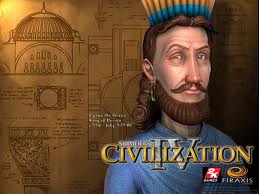
Charles Mckinna - Posts: 3511
- Joined: Mon Nov 12, 2007 6:51 am
All I am saying is they are PAID for the results to appear that way just like IGN are by Sony, read up on it you would be surprised  Dude if you read my post I have seen BOTH versions running side by side, frame by frame on my PS3 switching between the 2 to compare and I can see NO difference except the PS3 version seemed a little brighter! I have both, why would I need to lie to you? Trust me dude there is nothing wrong with either versions they look pretty much Indentical just like the IGN review states, there you give one sites argument then I counter with another lol Whoever pays their bills equates to who comes out smelling better, it is business my friend.
Dude if you read my post I have seen BOTH versions running side by side, frame by frame on my PS3 switching between the 2 to compare and I can see NO difference except the PS3 version seemed a little brighter! I have both, why would I need to lie to you? Trust me dude there is nothing wrong with either versions they look pretty much Indentical just like the IGN review states, there you give one sites argument then I counter with another lol Whoever pays their bills equates to who comes out smelling better, it is business my friend.
In regards to loading that is a known fact, even your link mentions this hehe
 Dude if you read my post I have seen BOTH versions running side by side, frame by frame on my PS3 switching between the 2 to compare and I can see NO difference except the PS3 version seemed a little brighter! I have both, why would I need to lie to you? Trust me dude there is nothing wrong with either versions they look pretty much Indentical just like the IGN review states, there you give one sites argument then I counter with another lol Whoever pays their bills equates to who comes out smelling better, it is business my friend.
Dude if you read my post I have seen BOTH versions running side by side, frame by frame on my PS3 switching between the 2 to compare and I can see NO difference except the PS3 version seemed a little brighter! I have both, why would I need to lie to you? Trust me dude there is nothing wrong with either versions they look pretty much Indentical just like the IGN review states, there you give one sites argument then I counter with another lol Whoever pays their bills equates to who comes out smelling better, it is business my friend.In regards to loading that is a known fact, even your link mentions this hehe
I had for a couple of months a XBOX360....and the thing is the colors on XBOX360 looked much warmer that the PS3
I mean the colors on PS3 always looks a bit brighter or maybe a little (washed out ?!?)
What you thing guys...???????
-

no_excuse - Posts: 3380
- Joined: Sun Jul 16, 2006 3:56 am
Its not quiet true....because i had a friend he has a an old samsung LCD tv (fullhd) and hes screen unscaled the 720p games to 1080p...and the
games they showed terrible....
i mean the PS3 settings were 1080p....the game were 720p...and the screen has not gone down to 720p automatically.....and the picture were awful....
games they showed terrible....
i mean the PS3 settings were 1080p....the game were 720p...and the screen has not gone down to 720p automatically.....and the picture were awful....
Maybe I have not made myself clear, let me re explain.
I have a modern HDTV FULL HD. with HDMI 1.4 ARC and I have a slim ps3 120gb
My tv and ps3 settings are set to full display settings i.e. the ps3 see's all resolution possible from 480p, 576p, 720p. 1080i, 1080p
I have games like Fifa 11 for example that:
If you leave all the above settings i.e. (full resolution display settings - automatic) the game will play in 720p (game native is 720p), now if you disable 720p from your display settings by maunally removing the 720p tick box, the game upscales to 1080p
Gt5 which runs at 1080p native, will run at 1080p on my tv without any settings needed to be adjusted manually like mentioned in the ''FIFA'' example.
Now in skyrim - if you leave the display settings to auto (all display res availavle 480p, 576p, 720p. 1080i, 1080p) the game will run in 720p, if you do the same step as in fifa by disabling 720p in order to make it upscale to 1080p the game will not upscale in this case and runs in 576p. same it does for other games like MGS4, PES2012 etc, few are the games that upscales.
NOW pleas note that i am refering to EU PS3 with EU GAMES and not USA versions etc, as if not mistaken on the american version on the box it states 1080i which on the EU version in states 720p
regards
Gianni
-

x a million... - Posts: 3464
- Joined: Tue Jun 13, 2006 2:59 pm
First, read this:
http://www.gamesas.com/index.php?/topic/1296465-reason-why-ps3-version-of-skyrim-is-lagging-not-other-platforms/
The XBox360 and PS3 actually has two different problems with Skyrim.
PS3, because 256MB is dedicated to the GPU (graphics), only has 256MB (code usually) readily available system ram for the game.
XBOX360 shares 512MB for both graphics and code.
So on PS3, 256MB is dedicated totally for graphics, its graphics is always great. But the low system memory will slow it down once leaked memory starts and disk thrashing starts as more memory is pushed to the hard drive back and forth as they are needed like a backup slow memory.
On XBOX360, the code will eat all available memory up to 512MB, and guess what? Sometimes it eats so much that there is not enough for graphics! So on XBOX360, they will usually have lower graphics compared to the PS3 (like draw distance and things like that).
http://www.gamesas.com/index.php?/topic/1296465-reason-why-ps3-version-of-skyrim-is-lagging-not-other-platforms/
The XBox360 and PS3 actually has two different problems with Skyrim.
PS3, because 256MB is dedicated to the GPU (graphics), only has 256MB (code usually) readily available system ram for the game.
XBOX360 shares 512MB for both graphics and code.
So on PS3, 256MB is dedicated totally for graphics, its graphics is always great. But the low system memory will slow it down once leaked memory starts and disk thrashing starts as more memory is pushed to the hard drive back and forth as they are needed like a backup slow memory.
On XBOX360, the code will eat all available memory up to 512MB, and guess what? Sometimes it eats so much that there is not enough for graphics! So on XBOX360, they will usually have lower graphics compared to the PS3 (like draw distance and things like that).
-

michael flanigan - Posts: 3449
- Joined: Thu Jun 14, 2007 2:33 pm
Maybe I have not made myself clear, let me re explain.
I have a modern HDTV FULL HD. with HDMI 1.4 ARC and I have a slim ps3 120gb
My tv and ps3 settings are set to full display settings i.e. the ps3 see's all resolution possible from 480p, 576p, 720p. 1080i, 1080p
I have games like Fifa 11 for example that:
If you leave all the above settings i.e. (full resolution display settings - automatic) the game will play in 720p (game native is 720p), now if you disable 720p from your display settings by maunally removing the 720p tick box, the game upscales to 1080p
Gt5 which runs at 1080p native, will run at 1080p on my tv without any settings needed to be adjusted manually like mentioned in the ''FIFA'' example.
Now in skyrim - if you leave the display settings to auto (all display res availavle 480p, 576p, 720p. 1080i, 1080p) the game will run in 720p, if you do the same step as in fifa by disabling 720p in order to make it upscale to 1080p the game will not upscale in this case and runs in 576p. same it does for other games like MGS4, PES2012 etc, few are the games that upscales.
NOW pleas note that i am refering to EU PS3 with EU GAMES and not USA versions etc, as if not mistaken on the american version on the box it states 1080i which on the EU version in states 720p
regards
Gianni
I have a modern HDTV FULL HD. with HDMI 1.4 ARC and I have a slim ps3 120gb
My tv and ps3 settings are set to full display settings i.e. the ps3 see's all resolution possible from 480p, 576p, 720p. 1080i, 1080p
I have games like Fifa 11 for example that:
If you leave all the above settings i.e. (full resolution display settings - automatic) the game will play in 720p (game native is 720p), now if you disable 720p from your display settings by maunally removing the 720p tick box, the game upscales to 1080p
Gt5 which runs at 1080p native, will run at 1080p on my tv without any settings needed to be adjusted manually like mentioned in the ''FIFA'' example.
Now in skyrim - if you leave the display settings to auto (all display res availavle 480p, 576p, 720p. 1080i, 1080p) the game will run in 720p, if you do the same step as in fifa by disabling 720p in order to make it upscale to 1080p the game will not upscale in this case and runs in 576p. same it does for other games like MGS4, PES2012 etc, few are the games that upscales.
NOW pleas note that i am refering to EU PS3 with EU GAMES and not USA versions etc, as if not mistaken on the american version on the box it states 1080i which on the EU version in states 720p
regards
Gianni
I am EU too...okay i got your point....thanks for the nifty little guide....

-

Richard - Posts: 3371
- Joined: Sat Oct 13, 2007 2:50 pm
On XBOX360, the code will eat all available memory up to 512MB, and guess what? Sometimes it eats so much that there is not enough for graphics! So on XBOX360, they will usually have lower graphics compared to the PS3 (like draw distance and things like that).
That might be the dumbest thing I think I have ever read on the internet.
So explain to me how the xbox has better graphics than the ps3 version?
-
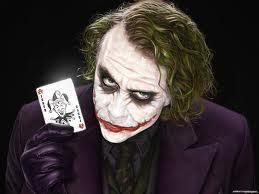
Josh Dagreat - Posts: 3438
- Joined: Fri Oct 19, 2007 3:07 am
I used to think the game looked really good until I started encountering shadow bugs and low-res textures in many places I visit. It's really put a damper on my enjoyment of the game.
-

Emily abigail Villarreal - Posts: 3433
- Joined: Mon Aug 27, 2007 9:38 am
YES I PLAY WITH THIS SETTING........IT WORKS VERY WELL....[CONFIRMED]
RBG full is more for monitors, isn't it? Certainly on my tele full mode causes black crush. Best set it to limited imo. Unless newer tele's are better than my old Bravia...
-

Thomas LEON - Posts: 3420
- Joined: Mon Nov 26, 2007 8:01 am
RBG full is more for monitors, isn't it? Certainly on my tele full mode causes black crush. Best set it to limited imo. Unless newer tele's are better than my old Bravia...
RGB FULL FOR MONITORS?? its not cause your bravia is bad, it may need a calibration thats all
-

Clea Jamerson - Posts: 3376
- Joined: Tue Jun 20, 2006 3:23 pm
I've encountered the general upscaling issues, but I don't believe that there is anything native to the game itself that's lowering the texture resolutions and such.
I have upwards of 20 friends with the game and none of us have experienced texture load/resolution issues. However, nearly half of us have experienced game debilitating lag after a certain point.
There's a great article/video floating about on the net (can't cite it myself, unfortunately ]: ) that compares resolutions and content across 1.0 and 1.2.
9/10 times there is no change in content. No disappearing food/items from the game atmosphere (ie. food on tables) or resolution drops outside or indoors in the game invironment.
As other users have suggested, this is probably an issue with upscaling/tv settings. Not an issue of the game itself.
EDIT: I have encountered the rare "choppy/fluttery shadows" bug 2 to 3 times.
I have upwards of 20 friends with the game and none of us have experienced texture load/resolution issues. However, nearly half of us have experienced game debilitating lag after a certain point.
There's a great article/video floating about on the net (can't cite it myself, unfortunately ]: ) that compares resolutions and content across 1.0 and 1.2.
9/10 times there is no change in content. No disappearing food/items from the game atmosphere (ie. food on tables) or resolution drops outside or indoors in the game invironment.
As other users have suggested, this is probably an issue with upscaling/tv settings. Not an issue of the game itself.
EDIT: I have encountered the rare "choppy/fluttery shadows" bug 2 to 3 times.
-

Timara White - Posts: 3464
- Joined: Mon Aug 27, 2007 7:39 am
87 posts
• Page 2 of 4 • 1, 2, 3, 4
