Report update issues here [Dec2011]
-

Jay Baby - Posts: 3369
- Joined: Sat Sep 15, 2007 12:43 pm
Not sure if this is the right thread, but I can't alter my profile picture. Every time I download a new pic it reverts back to the old one again.
-

Racheal Robertson - Posts: 3370
- Joined: Thu Aug 16, 2007 6:03 pm
The blink emoticon doesn't blink!!!!! 

^ see? Static. Thought maybe it somehow ended up as an animated png file, and even though Opera supports it, something else was going on, so I downloaded it, and saw that there is only one layer.
This definitely needs to be fixed


^ see? Static. Thought maybe it somehow ended up as an animated png file, and even though Opera supports it, something else was going on, so I downloaded it, and saw that there is only one layer.
This definitely needs to be fixed
-

El Khatiri - Posts: 3568
- Joined: Sat Sep 01, 2007 2:43 am
The blink emoticon doesn't blink!!!!! 

^ see? Static. Thought maybe it somehow ended up as an animated png file, and even though Opera supports it, something else was going on, so I downloaded it, and saw that there is only one layer.
This definitely needs to be fixed


^ see? Static. Thought maybe it somehow ended up as an animated png file, and even though Opera supports it, something else was going on, so I downloaded it, and saw that there is only one layer.
This definitely needs to be fixed
I noticed that. The
 emoticon is static, too--at least for me.
emoticon is static, too--at least for me.-

Dj Matty P - Posts: 3398
- Joined: Sat Jun 09, 2007 12:31 am
I still can't sign into the forums using Google chrome. 

-

Neliel Kudoh - Posts: 3348
- Joined: Thu Oct 26, 2006 2:39 am
The spoiler tags still need to be fixed. If you press the 'Enter' key to move text down a line, the spoiler tag moves it back up and puts
This is a sentence.
This is another sentence, which is below the first one.
^That's how it should appear, even in spoiler tags. Below is how it actually appears:
^That is not how it should appear.
In order to get things to appear correctly within spoiler tags, you have to manually delete the
It really brings out my inner Redneck when a system gets 'updated' and the 'update' breaks useful features. Why cain't y'all fix what ya done broke? Ya done turned muh smile upside down.
around each sentence. Example:
This is a sentence.
This is another sentence, which is below the first one.
^That's how it should appear, even in spoiler tags. Below is how it actually appears:
Spoiler
This is a sentence.
This is another sentence, which should be below the first one, but isn't because somethin' ain't workin' right.
^That is not how it should appear.
In order to get things to appear correctly within spoiler tags, you have to manually delete the
crap that screws it up. Example below:
Spoiler
This is a sentence.
This is another sentence, which is be below the first one, but only because I manually deleted the crap that screwed it up in the first place (which I had to do after clicking 'Preview Post').
This is another sentence, which is be below the first one, but only because I manually deleted the crap that screwed it up in the first place (which I had to do after clicking 'Preview Post').
It really brings out my inner Redneck when a system gets 'updated' and the 'update' breaks useful features. Why cain't y'all fix what ya done broke? Ya done turned muh smile upside down.

-

Tamara Dost - Posts: 3445
- Joined: Mon Mar 12, 2007 12:20 pm
Still having trouble highlighting the name for a link. Sometimes it works fine, sometimes when you paste the address into the link box, it pastes the address, but not as a link, in a random part of the post, especially if you try to post a link in an edit.
-

J.P loves - Posts: 3487
- Joined: Thu Jun 21, 2007 9:03 am
Is it just me or does Firefox's spell checker not work on this site for others? It works everywhere else for me, just not here.
Apologies if this has been discussed, I did read a lot of post, but didn't see it mentioned. (By read I mean skimmed.)
Apologies if this has been discussed, I did read a lot of post, but didn't see it mentioned. (By read I mean skimmed.)
-

NIloufar Emporio - Posts: 3366
- Joined: Tue Dec 19, 2006 6:18 pm
Is it just me or does Firefox's spell checker not work on this site for others? It works everywhere else for me, just not here.
Apologies if this has been discussed, I did read a lot of post, but didn't see it mentioned. (By read I mean skimmed.)
Apologies if this has been discussed, I did read a lot of post, but didn't see it mentioned. (By read I mean skimmed.)
Odd, it works for me; but it doesn't work on the Bioware forums if I use their rich-text editor (fine with the standard editor though.) Perhaps it's something along those lines...?
-

Dagan Wilkin - Posts: 3352
- Joined: Fri Apr 27, 2007 4:20 am
Is it just me or does Firefox's spell checker not work on this site for others? It works everywhere else for me, just not here.
Apologies if this has been discussed, I did read a lot of post, but didn't see it mentioned. (By read I mean skimmed.)
Apologies if this has been discussed, I did read a lot of post, but didn't see it mentioned. (By read I mean skimmed.)
-

e.Double - Posts: 3318
- Joined: Tue Jul 24, 2007 11:17 pm
How odd. It hasn't worked for some time, but I can't say exactly when it started.
Off to see if it's something in Firefox itself, though I didn't change anything like that.
Off to see if it's something in Firefox itself, though I didn't change anything like that.

-

Kyra - Posts: 3365
- Joined: Mon Jan 29, 2007 8:24 am
Spell checker works for me in the house using my normal laptop, but doesn't on my work laptop. I don't think my problem is to do with the site though, just outdate stuff 

-
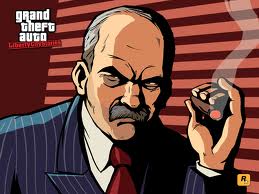
Rudy Paint fingers - Posts: 3416
- Joined: Sun Nov 11, 2007 1:52 am
Well, time to proceed to banging my head on the desk I guess. It should work, but doesn't. I've just tested it on 4 other sites and they all work just fine.
I'm just a terrible speller and admittedly rely on it way too much.
I'm just a terrible speller and admittedly rely on it way too much.

-

jadie kell - Posts: 3497
- Joined: Sat Jul 29, 2006 3:54 pm
Works me in the house, but doesn't on my work laptop (nothing gets spell checked on this)

Yes, spell check does not work on these forums.

-

Etta Hargrave - Posts: 3452
- Joined: Fri Sep 01, 2006 1:27 am

Yes, spell check does not work on these forums.


-

Smokey - Posts: 3378
- Joined: Mon May 07, 2007 11:35 pm
Ok, it's not April first is it? It has not worked for weeks, yet as soon as I post about it, and go reply in a thread in Skyrim GD, it suddenly works again. 
And it's now working in this post. Again, odd.

And it's now working in this post. Again, odd.
-

Wayne Cole - Posts: 3369
- Joined: Sat May 26, 2007 5:22 am
It started to work on my desktop last week, but it doesn't work on this netbook.
-

Lisa Robb - Posts: 3542
- Joined: Mon Nov 27, 2006 9:13 pm
It started to work on my desktop last week, but it doesn't work on this netbook.
Spellcheck's working for me on my desktop. Firefox 10.0.2.
Also, another update issue: if you search for a user's content--for example, if I were to visit LEGOGOD's profile and click the "find content" button, it searches fine, but unless you specify that you're only searching for "posts," you just get a list of topics the user has created/posted in, and clicking on one of them just takes you to the first post in the thread. Not any content generated by the user you were searching for.
This has been annoying the heck out of me for weeks. The old forum software used to take you direct to a user's post in a thread no matter which way you searched. The current method adds an unnecessary step (specifying that you want to search posts only) into the procedure.
-

Budgie - Posts: 3518
- Joined: Sat Oct 14, 2006 2:26 pm
I don't know if anyone have seen this, but it just happen a couple of minutes ago when I was writing my post which was annoying and I decided to cancel it. The cursor constantly changing between a cursor arrow and a text cursor (" | "). Any ideas? 
EDIT: This issue seems to be a problem with Firefox 11.0 and I updated Firefox a few days ago.
Sometimes it's faster to manually type it by your self than using the BBCode tags, but I concur and I can confirm this isn't fixed and still happen when you're using any BBCode tags.

EDIT: This issue seems to be a problem with Firefox 11.0 and I updated Firefox a few days ago.
The spoiler tags still need to be fixed. If you press the 'Enter' key to move text down a line, the spoiler tag moves it back up and puts
In order to get things to appear correctly within spoiler tags, you have to manually delete the
around each sentence. Example:
In order to get things to appear correctly within spoiler tags, you have to manually delete the
crap that screws it up. Example below:
-

alyssa ALYSSA - Posts: 3382
- Joined: Mon Sep 25, 2006 8:36 pm
The Elegant theme is really nice, but I'm noticing that it will occasionally forget what custom colors I've picked for it, even when I'm signed in. About once a week or so I'll load up the forums and get the default blue and white, versus my custom green and white.
Just had a quick look, seems the cookie they use to store the colour selection expires after just 10 days so I guess that's the problem. Hope they'll fix it, I quite like it as a theme.
This is still an ongoing problem; I keep forgetting about it and being surprised when it goes all blue again at which point I change it back and going back to forgetting about it. But it is a bit of a nuisance.
-

Laura Wilson - Posts: 3445
- Joined: Thu Oct 05, 2006 3:57 pm
