About barter&co, they way it's set up now is that skyui comes with a custom inventorylists.swf, while barter/containers/etc still use the original one. This way we can focus on one menu at a time (which for now, is the inventory) without breaking other things in the process.
[WIPz] SkyUI
Currently I'm changing it by just setting the .ini parameters for the 3d model position. In the past, the script extender allowed us to modify ini settings via script, so hopefully this will be the case for SKSE, too.
About barter&co, they way it's set up now is that skyui comes with a custom inventorylists.swf, while barter/containers/etc still use the original one. This way we can focus on one menu at a time (which for now, is the inventory) without breaking other things in the process.
About barter&co, they way it's set up now is that skyui comes with a custom inventorylists.swf, while barter/containers/etc still use the original one. This way we can focus on one menu at a time (which for now, is the inventory) without breaking other things in the process.
-

WYatt REed - Posts: 3409
- Joined: Mon Jun 18, 2007 3:06 pm
Kenneth seems like a tosser who's doing everything for internet ego. He's not willing to help anyone else.
For that reason, I'm not downloading anything of his.
For that reason, I'm not downloading anything of his.
What's your address so I can send you letters pertaining to my affection for you and your opinions.
-

Stephanie Nieves - Posts: 3407
- Joined: Mon Apr 02, 2007 10:52 pm
Currently I'm changing it by just setting the .ini parameters for the 3d model position. In the past, the script extender allowed us to modify ini settings via script, so hopefully this will be the case for SKSE, too.
About barter&co, they way it's set up now is that skyui comes with a custom inventorylists.swf, while barter/containers/etc still use the original one. This way we can focus on one menu at a time (which for now, is the inventory) without breaking other things in the process.
About barter&co, they way it's set up now is that skyui comes with a custom inventorylists.swf, while barter/containers/etc still use the original one. This way we can focus on one menu at a time (which for now, is the inventory) without breaking other things in the process.
Also someone in another thread said to make a global 2x dmg you would have to edit every weapon and spell. But FWE, PN and at least a couple other mods did this, and it work with modded in weapons. So do you think the same can be done in SR without having to mod each weapon and spell, so fights take less time, make everything deal more dmg(2x, 3x,etc)?
-

HARDHEAD - Posts: 3499
- Joined: Sun Aug 19, 2007 5:49 am
Also someone in another thread said to make a global 2x dmg you would have to edit every weapon and spell. But FWE, PN and at least a couple other mods did this, and it work with modded in weapons. So do you think the same can be done in SR without having to mod each weapon and spell, so fights take less time, make everything deal more dmg(2x, 3x,etc)?
 (but as the name said, it only affected weapons. And in PN we increased relative damage by decreasing the overall health of everything, also a couple of game settings. This might work better for magic&co)
(but as the name said, it only affected weapons. And in PN we increased relative damage by decreasing the overall health of everything, also a couple of game settings. This might work better for magic&co)-

Carlitos Avila - Posts: 3438
- Joined: Fri Sep 21, 2007 3:05 pm
Just a thought here, would Oblivion-style merchant/chest inventory be a good alternative if you can't get the Morrowind/Fallout 3-style to work? (There's two tabs at the bottom of the inventory list)
-

Stephanie Nieves - Posts: 3407
- Joined: Mon Apr 02, 2007 10:52 pm
I hate the fact that chests don't have labeled categories. Don't you?
-

adame - Posts: 3454
- Joined: Wed Aug 29, 2007 2:57 am
I hate the fact that chests don't have labeled categories. Don't you?
I guess you saw this?
http://www.gamesas.com/index.php?/topic/1297152-wipz-skyui/page__view__findpost__p__19547259
-

Ricky Meehan - Posts: 3364
- Joined: Wed Jun 27, 2007 5:42 pm
I hate the fact that chests don't have labeled categories. Don't you?
Omz yes. Gibbed actually already pushed out a SKSE plugin that makes all containers display categories.
-

HARDHEAD - Posts: 3499
- Joined: Sun Aug 19, 2007 5:49 am
I guess you saw this?
http://www.gamesas.com/index.php?/topic/1297152-wipz-skyui/page__view__findpost__p__19547259
http://www.gamesas.com/index.php?/topic/1297152-wipz-skyui/page__view__findpost__p__19547259
No... no I didn't... neat.
Wouldn't be much good to me to download it now, I only know of chests not having categories from screenshots.
-

Jessica Stokes - Posts: 3315
- Joined: Fri Jul 28, 2006 11:01 am
my idea for icons, but maybe it too much detailed(used achievments as reference)
http://img716.imageshack.us/img716/779/scr2l.jpg
http://img716.imageshack.us/img716/779/scr2l.jpg
-
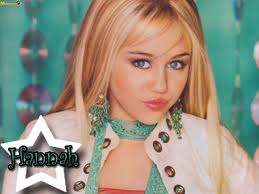
JAY - Posts: 3433
- Joined: Fri Sep 14, 2007 6:17 am
Those... are really nice. I don't think I could do something like that.
But they are nice.
But they are nice.
-

james reed - Posts: 3371
- Joined: Tue Sep 18, 2007 12:18 am
What's your address so I can send you letters pertaining to my affection for you and your opinions.
HA.
Yeah god forbid an unpaid designer wanted recognition for fixing the world's most annoying UI..
-

Alkira rose Nankivell - Posts: 3417
- Joined: Tue Feb 27, 2007 10:56 pm
my idea for icons, but maybe it too much detailed(used achievments as reference)
http://img716.imageshack.us/img716/779/scr2l.jpg
http://img716.imageshack.us/img716/779/scr2l.jpg
 As mentioned before, using different icon sets will be supported, so those could be used for a custom theme.
As mentioned before, using different icon sets will be supported, so those could be used for a custom theme.I had a few ideas for keymappings and put them in a table here:
http://uesp.net/w/index.php?title=User:Mardoxx&oldid=794885
http://uesp.net/w/index.php?title=User:Mardoxx&oldid=794885
Also, equipped items now on top when sorting by name:
https://picasaweb.google.com/lh/photo/UvaYe-Exyg26npRTG0OKhdMTjNZETYmyPJy0liipFm0?feat=directlink
Not a fan of the V/W ratio column unfortunately. I think sometimes less is more
 In general, we won't be adding adding one million columns. What could hold some additional information like DPS, attack rate etc is the item card, so that's actually worth the space it takes up.
In general, we won't be adding adding one million columns. What could hold some additional information like DPS, attack rate etc is the item card, so that's actually worth the space it takes up.-
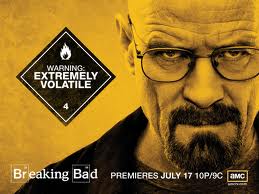
Scarlet Devil - Posts: 3410
- Joined: Wed Aug 16, 2006 6:31 pm
my idea for icons, but maybe it too much detailed(used achievments as reference)
http://img716.imageshack.us/img716/779/scr2l.jpg
http://img716.imageshack.us/img716/779/scr2l.jpg
They look really nice. The objects need more focus though, maybe fade the backgrounds a little and keep the star, chest, axes, etc, as white as they are at the moment.
@schlangster
Great work on this, can't wait.
-

Tiff Clark - Posts: 3297
- Joined: Wed Aug 09, 2006 2:23 am
What's your address so I can send you letters pertaining to my affection for you and your opinions.
I hope those letters won't won't be bricks!
@schlangster
Took me a while to come up with a logical key map, I'm not convinced mine's perfect but at least it's mostly consistent.
Having barter menus side by side would be ideal, with sales finalised when you close the menu, not when you click on an item.
However, I can't see how the item cards or 3D model would fit in, unless upon pressing Q or clicking on an item makes I come up. So I thought two "tabs" would be more sensible, navigated with TAB key. Then again, why wouls you want to see the item cards or 3d models in the barter menu anyway?
I suppose, Q to toggle 3D model overlay (which will be possible because there is an ini setting to disable) have inventory and barter side by side, TAB switches focus of window.
I'm sure someone will come up with a better idea. I'm rubbish at explaning stuff.
-

Dan Endacott - Posts: 3419
- Joined: Fri Jul 06, 2007 9:12 am
I want this UI so much already. go go go, RELZ. =P
-

k a t e - Posts: 3378
- Joined: Fri Jan 19, 2007 9:00 am
HA.
Yeah god forbid an unpaid designer wanted recognition for fixing the world's most annoying UI..
Yeah god forbid an unpaid designer wanted recognition for fixing the world's most annoying UI..
Sharing is caring. He doesn't follow that rule.
I dislike people who don't.
-

Jennifer May - Posts: 3376
- Joined: Thu Aug 16, 2007 3:51 pm
Sharing is caring. He doesn't follow that rule.
I dislike people who don't.
I dislike people who don't.

He even obfuscated his flash files with amayeta in an attempt to thwart any copycats. Kinda lame.
http://www.swf-reader.com is apparently the only deobfuscator for AS2, but my mate emailed the creator one of the obfuscated files and he said he couldn't get the program to work with it and he's too buay at the moment to fix it. If anyone's interested apparently they're "simple" bit operations that have a lot of junk around them to fool decompilers such as sothink, trillix or asv. Not that we need kenny's files

-

Latino HeaT - Posts: 3402
- Joined: Thu Nov 08, 2007 6:21 pm
We had a guy like that on the Fallout Modding Forums (made encryption for his .esps!), except Kenny is actually competent at what he does.
The guy I'm referring to never accomplished anything and was laughed out of existence. Kenny has skill and I'll give him that. He should just be more open to sharing his skills and work with the community.
The guy I'm referring to never accomplished anything and was laughed out of existence. Kenny has skill and I'll give him that. He should just be more open to sharing his skills and work with the community.
-

Beast Attire - Posts: 3456
- Joined: Tue Oct 09, 2007 5:33 am
I love the greyed inactive category icons. Now how about right justifying the value and weight columns of numbers? Left justified numbers look really odd to me.
And about those icons ... They're good, but being a TES fan I'm bound by contract to complain.
1) The misc. box bothers me a little and I think it's mostly the high proportion of white to black when compared to all of the others.
2) The misc. box, key, and potion icons are the only ones that don't have varying width lines which makes them stand out in an odd way.
3) Proportionally the shield and mushroom are thicker lined than the dagger and apple beside them. It took me a little while to consciously identify that as what looked a little wrong.
4) Continuing that theme, the lines for the dagger and scroll seem a little thin by comparison.
In short, I like each of the icons individually, but they don't quite fit together as a set when seen at the size used for category selection. They look great at the smaller size next to each item though.
And about those icons ... They're good, but being a TES fan I'm bound by contract to complain.

1) The misc. box bothers me a little and I think it's mostly the high proportion of white to black when compared to all of the others.
2) The misc. box, key, and potion icons are the only ones that don't have varying width lines which makes them stand out in an odd way.
3) Proportionally the shield and mushroom are thicker lined than the dagger and apple beside them. It took me a little while to consciously identify that as what looked a little wrong.
4) Continuing that theme, the lines for the dagger and scroll seem a little thin by comparison.
In short, I like each of the icons individually, but they don't quite fit together as a set when seen at the size used for category selection. They look great at the smaller size next to each item though.
-

Alycia Leann grace - Posts: 3539
- Joined: Tue Jun 26, 2007 10:07 pm
That my friends, is criticism, real criticism. I can learn from this.
Thank you, I'm going to consider this fully. The case may be where I make category icons separate from the item icons.
Thank you, I'm going to consider this fully. The case may be where I make category icons separate from the item icons.
-

Vincent Joe - Posts: 3370
- Joined: Wed Sep 26, 2007 1:13 pm
Looks amazing, keep up the great work. Do you think there might be an easier way to display thing such as armour rating, resistances, buffs and blessings better than they currently do? I feel everything is all over the place at the moment.
-

Blaine - Posts: 3456
- Joined: Wed May 16, 2007 4:24 pm
Looks amazing, keep up the great work. Do you think there might be an easier way to display thing such as armour rating, resistances, buffs and blessings better than they currently do? I feel everything is all over the place at the moment.
This is on top of my wish list. An overview of the most essential stats, especially total resistances and damage\armor.
Slarur
-

Cool Man Sam - Posts: 3392
- Joined: Thu May 10, 2007 1:19 pm
so have u guys thought on an ETA for a beta release or testers for it?
-

Jesus Duran - Posts: 3444
- Joined: Wed Aug 15, 2007 12:16 am
so have u guys thought on an ETA for a beta release or testers for it?
 The plan is: 1. Get it done 2. Test it until we find no more bugs 3. Release it (the inventory, that is)
The plan is: 1. Get it done 2. Test it until we find no more bugs 3. Release it (the inventory, that is)One thing about the columns, font size etc, what would definitely possible would be to have some kind of configuration file for the list layout.
Example how it could look like:
Spoiler
But I know that I won't have time to focus on customization details like this for a while. Maybe someone else in the team is up for it, or if anyone else would like to implement that, write me a PM.[General]FontType = $ListFontFontSize = 20Border = 4 | 4 | 0 | 0[Column1]name = ""width = 28text = "$icon"[Column2]name = "NAME"minWidth = 128weight = 0.55text = "$name $favicon $besticon"sortText = "$name"sortParams = ASCENDING | EQUIPPED_ON_TOP[Column3]name = "STAT"minWidth = 50weight = 0.15textAlign ="right"text = "$stat"filterFlag = 1sortParams = DESCENDING | NUMERICAL[Column4]name = "WEIGHT"minWidth = 50weight = 0.15textAlign ="right"text = "$weight"sortParams = DESCENDING | NUMERICAL[Column5]name = "VALUE"minWidth = 50weight = 0.15text = "$value"textAlign ="right"sortParams = DESCENDING | NUMERICAL
-

i grind hard - Posts: 3463
- Joined: Sat Aug 18, 2007 2:58 am
