Awesome.
[REL] TESV Acceleration Layer, thread no 2
Awesome.
-
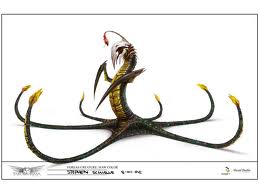
Lizzie - Posts: 3476
- Joined: Sun Nov 19, 2006 5:51 am
"You have to download it before you endorse it."
"You have to wait 15 minutes before you endorse it."
"You have to wait an hour before you endorse it."
I assume there are more messages, I quit at that point. Maybe I will go back later.
(smack smack smack)
-

Rhysa Hughes - Posts: 3438
- Joined: Thu Nov 23, 2006 3:00 pm
Started two new characters tonight. The first one met Rolof inside the keep. When the Imperials came through the gate, he just stood there and didn't fight. The Imperials just stood there too. I killed them and started off down the corridor. Rolof never followed me. I thought it was a fluke.
I started a second character. Rolof and the Imperials, again, didn't fight. I killed the Imperials. I waited about 15 seconds and finally Rolof began his scripted procedure. All was fine until we reached the gate where the rocks come down behind you. I looked back, but the rocks didn't fall. Then in a split second the rocks were at the bottom, but without any kind of transition. They didn't fall; they just "appeared" at the bottom. I had saved just before this and I reloaded without TESVAL. This time, the rock animations played properly.
Though I was getting better fps with this, I'm worried now that it's throwing the scripts off somehow. If these little issues occured because of TESVAL, what bigger issues might have been in store?
Of course I could be wrong and again it might have been a fluke (twice), but if someone else could start a new character and test the opening sequence, we might have confirmation.
I started a second character. Rolof and the Imperials, again, didn't fight. I killed the Imperials. I waited about 15 seconds and finally Rolof began his scripted procedure. All was fine until we reached the gate where the rocks come down behind you. I looked back, but the rocks didn't fall. Then in a split second the rocks were at the bottom, but without any kind of transition. They didn't fall; they just "appeared" at the bottom. I had saved just before this and I reloaded without TESVAL. This time, the rock animations played properly.
Though I was getting better fps with this, I'm worried now that it's throwing the scripts off somehow. If these little issues occured because of TESVAL, what bigger issues might have been in store?
Of course I could be wrong and again it might have been a fluke (twice), but if someone else could start a new character and test the opening sequence, we might have confirmation.
-

Ladymorphine - Posts: 3441
- Joined: Wed Nov 08, 2006 2:22 pm
I can confirm this works and gives me about 20% better fps...
Here's a screenshot without the plugin, high settings:
[img]http://img338.imageshack.us/img338/7383/tesv2011122300402151.jpg[/img]
And with the plugin:
[img]http://img607.imageshack.us/img607/3337/tesv2011122300385757.jpg[/img]
Here's a screenshot without the plugin, high settings:
[img]http://img338.imageshack.us/img338/7383/tesv2011122300402151.jpg[/img]
And with the plugin:
[img]http://img607.imageshack.us/img607/3337/tesv2011122300385757.jpg[/img]
-

Emerald Dreams - Posts: 3376
- Joined: Sun Jan 07, 2007 2:52 pm
Installation instructions:
1. Install SKSE from http://skse.silverlock.org, instructions are in its readme.
2. Drop TESVAL.dll from the archive above in to/Data/SKSE/Plugins. Create the SKSE and Plugins folders if they don't exist.
3. Run the game by launching skse_loader.exe (ensure Steam is already running).
1. Install SKSE from http://skse.silverlock.org, instructions are in its readme.
2. Drop TESVAL.dll from the archive above in to
3. Run the game by launching skse_loader.exe (ensure Steam is already running).
For people who are new to SKSE, I would clarify step 3 above to make sure that Steam is already loaded, else SKSE will not execute.
-

jadie kell - Posts: 3497
- Joined: Sat Jul 29, 2006 3:54 pm
Any chance on a version to work with 1.1 non-steam?
-

SUck MYdIck - Posts: 3378
- Joined: Fri Nov 30, 2007 6:43 am
Can this plugin somehow work for Oblivion too? Since Skyrim and Oblivion are both the same badly optimized engine, it made me wonder. Is an Oblivion version of this plugin possible?
-

.X chantelle .x Smith - Posts: 3399
- Joined: Thu Jun 15, 2006 6:25 pm
Can this plugin somehow work for Oblivion too? Since Skyrim and Oblivion are both the same badly optimized engine, it made me wonder. Is an Oblivion version of this plugin possible?
You have http://www.tesnexus.com/downloads/file.php?id=23208 which is basically a similar concept, though with more emphasis on tweaking existing code than fixing egregrious errors (like here).
-

matt - Posts: 3267
- Joined: Wed May 30, 2007 10:17 am
Started two new characters tonight. The first one met Rolof inside the keep. When the Imperials came through the gate, he just stood there and didn't fight. The Imperials just stood there too. I killed them and started off down the corridor. Rolof never followed me. I thought it was a fluke.
I started a second character. Rolof and the Imperials, again, didn't fight. I killed the Imperials. I waited about 15 seconds and finally Rolof began his scripted procedure. All was fine until we reached the gate where the rocks come down behind you. I looked back, but the rocks didn't fall. Then in a split second the rocks were at the bottom, but without any kind of transition. They didn't fall; they just "appeared" at the bottom. I had saved just before this and I reloaded without TESVAL. This time, the rock animations played properly.
Though I was getting better fps with this, I'm worried now that it's throwing the scripts off somehow. If these little issues occured because of TESVAL, what bigger issues might have been in store?
Of course I could be wrong and again it might have been a fluke (twice), but if someone else could start a new character and test the opening sequence, we might have confirmation.
I started a second character. Rolof and the Imperials, again, didn't fight. I killed the Imperials. I waited about 15 seconds and finally Rolof began his scripted procedure. All was fine until we reached the gate where the rocks come down behind you. I looked back, but the rocks didn't fall. Then in a split second the rocks were at the bottom, but without any kind of transition. They didn't fall; they just "appeared" at the bottom. I had saved just before this and I reloaded without TESVAL. This time, the rock animations played properly.
Though I was getting better fps with this, I'm worried now that it's throwing the scripts off somehow. If these little issues occured because of TESVAL, what bigger issues might have been in store?
Of course I could be wrong and again it might have been a fluke (twice), but if someone else could start a new character and test the opening sequence, we might have confirmation.
I had this problem too. I wonder if it's a problem with SKSE or this plugin, but some of the scripts seem to be borked.
-

neen - Posts: 3517
- Joined: Sun Nov 26, 2006 1:19 pm
Can this plugin somehow work for Oblivion too? Since Skyrim and Oblivion are both the same badly optimized engine, it made me wonder. Is an Oblivion version of this plugin possible?
-

john palmer - Posts: 3410
- Joined: Fri Jun 22, 2007 8:07 pm
Great plug in and mod!
Ty so much i gained at least 10fps and its alot smoother now!
Ty so much i gained at least 10fps and its alot smoother now!
-

Nicole Elocin - Posts: 3390
- Joined: Sun Apr 15, 2007 9:12 am
So if I'm to understand it, these are the reported issues so far:
- Increased load times (at least two people reported this)
- Scripts broken / delayed (only one report so far, especially when making a new game, Imperials / Ralof won't move, initial cave never collapses or is horrible delayed, etc.)
What this plugin changes shouldn't be causing any issues, but it's best to get all the data we can since we're dealing with patching code at the lowest level. Usually these issues are caused by driver problems, which is why we need more data. Often people change things and forget they made a change to their system (or an automatic update did and they just didn't realize it).
People should try new games and see if the second issue happens for them (at least get to the part when the initial cave collapses). I did and I had no problems, and also have no load time increases (however, I run on a SSD).
Note: People have reported "Delayed Actions and Scripts" since Patch 1.3 without this plugin -- http://www.gamesas.com/topic/1321635-delayed-actions/
I can think of one instance where increasing your performance can exacerbate an existing problem, and that's when threads are having sync issues. As in with increased performance, some threads are exiting faster than they should, causing scripts and/or rendering threads to become out of sync. Not sure if this would be actually an issue that's really the plugin's fault.
- Increased load times (at least two people reported this)
- Scripts broken / delayed (only one report so far, especially when making a new game, Imperials / Ralof won't move, initial cave never collapses or is horrible delayed, etc.)
What this plugin changes shouldn't be causing any issues, but it's best to get all the data we can since we're dealing with patching code at the lowest level. Usually these issues are caused by driver problems, which is why we need more data. Often people change things and forget they made a change to their system (or an automatic update did and they just didn't realize it).
People should try new games and see if the second issue happens for them (at least get to the part when the initial cave collapses). I did and I had no problems, and also have no load time increases (however, I run on a SSD).
Note: People have reported "Delayed Actions and Scripts" since Patch 1.3 without this plugin -- http://www.gamesas.com/topic/1321635-delayed-actions/
I can think of one instance where increasing your performance can exacerbate an existing problem, and that's when threads are having sync issues. As in with increased performance, some threads are exiting faster than they should, causing scripts and/or rendering threads to become out of sync. Not sure if this would be actually an issue that's really the plugin's fault.
-

Hussnein Amin - Posts: 3557
- Joined: Sun Aug 05, 2007 2:15 am
Started two new characters tonight. The first one met Rolof inside the keep. When the Imperials came through the gate, he just stood there and didn't fight. The Imperials just stood there too. I killed them and started off down the corridor. Rolof never followed me. I thought it was a fluke.
I started a second character. Rolof and the Imperials, again, didn't fight. I killed the Imperials. I waited about 15 seconds and finally Rolof began his scripted procedure. All was fine until we reached the gate where the rocks come down behind you. I looked back, but the rocks didn't fall. Then in a split second the rocks were at the bottom, but without any kind of transition. They didn't fall; they just "appeared" at the bottom. I had saved just before this and I reloaded without TESVAL. This time, the rock animations played properly.
Though I was getting better fps with this, I'm worried now that it's throwing the scripts off somehow. If these little issues occured because of TESVAL, what bigger issues might have been in store?
Of course I could be wrong and again it might have been a fluke (twice), but if someone else could start a new character and test the opening sequence, we might have confirmation.
I started a second character. Rolof and the Imperials, again, didn't fight. I killed the Imperials. I waited about 15 seconds and finally Rolof began his scripted procedure. All was fine until we reached the gate where the rocks come down behind you. I looked back, but the rocks didn't fall. Then in a split second the rocks were at the bottom, but without any kind of transition. They didn't fall; they just "appeared" at the bottom. I had saved just before this and I reloaded without TESVAL. This time, the rock animations played properly.
Though I was getting better fps with this, I'm worried now that it's throwing the scripts off somehow. If these little issues occured because of TESVAL, what bigger issues might have been in store?
Of course I could be wrong and again it might have been a fluke (twice), but if someone else could start a new character and test the opening sequence, we might have confirmation.
I just ran through it and no real major problems only when the carts got to the gate the gates opening was delayed but it resolved its self after 2 seconds but still a bit of worry if it will break things further in. My load times have only increased ever so slightly. (20-30 secs)
-

Angus Poole - Posts: 3594
- Joined: Fri Aug 03, 2007 9:04 pm
Did a test with a new character and ran into the same problem, specifically in Helgen Keep. Same issue with Rolof and the Imperials just standing there not attacking each other, too, until I talked to/got near one of the Imperials and then Rolof killed them both. Though both the Imperials were still unresponsive.
Did the same section without the TESV acceleration layer, and it worked fine.
Did the same section without the TESV acceleration layer, and it worked fine.
-

jessica robson - Posts: 3436
- Joined: Mon Oct 09, 2006 11:54 am
Did a test with a new character and ran into the same problem, specifically in Helgen Keep. Same issue with Rolof and the Imperials just standing there not attacking each other, too, until I talked to/got near one of the Imperials and then Rolof killed them both. Though both the Imperials were still unresponsive.
Did the same section without the TESV acceleration layer, and it worked fine.
Did the same section without the TESV acceleration layer, and it worked fine.
Yeah, I can confirm the same script problem in Helgen. Deleted the plugin and it was fine. Damn, I had a feeling this was too good to be true.
-

Lilit Ager - Posts: 3444
- Joined: Thu Nov 23, 2006 9:06 pm
I can confirm there does seem to be a problem with this mod and I have uninstalled it for now.
The problem for me, was I went to Marketh, I had a deadra heart to deliver to the smith in the keep there. Upon entering the room, the forge was missing with implements just hanging in mid air.
I have been using ENB Series 0.096 Anti-freeze patch, with no problems and improved performance for quite some time, initially I thought there may be a conflict between these mods, so I moved ENB series files to backup folder so it wouldn't load. Upon restarting with TESVAL.dll still properly installed, the forge was still not there. Upon removal of TESVAL.dll the forge re-appeared.
So I'm not sure what is the problem, currently using ATI driver 11.11b, so maybe something in that, however I have seen a number of others having some issues now, and thought I would report to help.
Edit for more info: Using 1.3.10 since release with no problems.
INI tweaks reduced my shadowmapmask to 1024, turned of depth of field and added arrow gravity tweak.
Mods: SkyUI, ENB as stated above, A number of texture, mesh replacers (non script based) Esp's that change some values for better balance
(around magic and combat mostly), Better Sorting, Container Categorizer 1.3.10
Specs:Pentium D 2.8ghz x 2, 3GB Ram, ATI HD2600 pro (11.11b driver), Windows 7 Ultimate 32bit
The problem for me, was I went to Marketh, I had a deadra heart to deliver to the smith in the keep there. Upon entering the room, the forge was missing with implements just hanging in mid air.
I have been using ENB Series 0.096 Anti-freeze patch, with no problems and improved performance for quite some time, initially I thought there may be a conflict between these mods, so I moved ENB series files to backup folder so it wouldn't load. Upon restarting with TESVAL.dll still properly installed, the forge was still not there. Upon removal of TESVAL.dll the forge re-appeared.
So I'm not sure what is the problem, currently using ATI driver 11.11b, so maybe something in that, however I have seen a number of others having some issues now, and thought I would report to help.
Edit for more info: Using 1.3.10 since release with no problems.
INI tweaks reduced my shadowmapmask to 1024, turned of depth of field and added arrow gravity tweak.
Mods: SkyUI, ENB as stated above, A number of texture, mesh replacers (non script based) Esp's that change some values for better balance
(around magic and combat mostly), Better Sorting, Container Categorizer 1.3.10
Specs:Pentium D 2.8ghz x 2, 3GB Ram, ATI HD2600 pro (11.11b driver), Windows 7 Ultimate 32bit
-

Invasion's - Posts: 3546
- Joined: Fri Aug 18, 2006 6:09 pm
Yeah, I can confirm the same script problem in Helgen. Deleted the plugin and it was fine. Damn, I had a feeling this was too good to be true.
Things for people to add to their report:
- What other mods, if any, you are using.
- System Specs (including Graphics card driver version)
- Are you using any INI Tweaks? Have you tried using default INIs?
- Were you playing fine on patch 1.3.10 before?
- Is it JUST the starting Helgen area, or does it happen with all new games further in too?
-

megan gleeson - Posts: 3493
- Joined: Wed Feb 07, 2007 2:01 pm
Of course I could be wrong and again it might have been a fluke (twice), but if someone else could start a new character and test the opening sequence, we might have confirmation.
I had this problem too. I wonder if it's a problem with SKSE or this plugin, but some of the scripts seem to be borked.
Just tried, had the same problem. Without TESVAL.dll the sequence worked without problems. Damn, I knew it was too good to be true. But since it's only one sequence and the rest of the opening sequence worked perfectly I hope that it can be fixed somehow while still keeping most of the performance gain. I can hardly believe that getting some rare, random scripts to work costs 25% performance - like already mentioned the AI and most scripts work flawlessly.
-

Ruben Bernal - Posts: 3364
- Joined: Sun Nov 18, 2007 5:58 pm
I'm almost relieved people are finding issues, as it shows it's not just as simple as a programmer taking one day out of his life to profile Bethesda's code to improve it this much without side-effects.
Things for people to add to their report:
- What other mods, if any, you are using.
- System Specs (including Graphics card driver version)
- Are you using any INI Tweaks? Have you tried using default INIs?
- Were you playing fine on patch 1.3.10 before?
Things for people to add to their report:
- What other mods, if any, you are using.
- System Specs (including Graphics card driver version)
- Are you using any INI Tweaks? Have you tried using default INIs?
- Were you playing fine on patch 1.3.10 before?
I know in my case I hadn't run into any major issues until now, nor am I using any ini tweaks. Only other mod I'm running is SkyUI.
So far as system specs go, a Phenom 2 550 BE, 4GB of RAM, and an ATI 4890 with the 11.11 Catalyst drivers.
-

Tracey Duncan - Posts: 3299
- Joined: Wed Apr 18, 2007 9:32 am
I'm almost relieved people are finding issues, as it shows it's not just as simple as a programmer taking one day out of his life to profile Bethesda's code to improve it this much without side-effects.
Things for people to add to their report:
- What other mods, if any, you are using.
- System Specs (including Graphics card driver version)
- Are you using any INI Tweaks? Have you tried using default INIs?
- Were you playing fine on patch 1.3.10 before?
Things for people to add to their report:
- What other mods, if any, you are using.
- System Specs (including Graphics card driver version)
- Are you using any INI Tweaks? Have you tried using default INIs?
- Were you playing fine on patch 1.3.10 before?
I had no mods before and only installed SKSE for this mod.
I can deal w/ longer load times and such, but things like scripts not working (potentially game-breaking) is cause for removal no matter how much better it runs. But much appreciation to Arisu and ianpatt efforts.
-

Sammygirl - Posts: 3378
- Joined: Fri Jun 16, 2006 6:15 pm
Darn...
I wonder what else this mod breaks...
I wonder what else this mod breaks...
-

Katie Samuel - Posts: 3384
- Joined: Tue Oct 10, 2006 5:20 am
I'd also like to see people with issues uploading their save games, especially the new games in Helgen where all the issues seem to occur, and see if we people who can't reproduce the issue yet can reproduce it using your saved games.
-

Joanne Crump - Posts: 3457
- Joined: Sat Jul 22, 2006 9:44 am
I just realized that my autosave didn't work anymore(the "autosaving" text is there when I entered a new area, but the save file didn't register), I installed this mod yesterday. But after uninstalled this mod, my autosave still didn't work. Not sure if TESVAL is the culprit, did this happen to anyone?
sorry for bad english
sorry for bad english
-

neil slattery - Posts: 3358
- Joined: Wed May 16, 2007 4:57 am
I just realized that my autosave didn't work anymore(the "autosaving" text is there when I entered a new area, but the save file didn't register), I installed this mod yesterday. But after uninstalled this mod, my autosave still didn't work. Not sure if TESVAL is the culprit, did this happen to anyone?
sorry for bad english
sorry for bad english
-

Eve(G) - Posts: 3546
- Joined: Tue Oct 23, 2007 11:45 am
