..::THE COMMUNITY TECH THREAD No. 111::.
-

kasia - Posts: 3427
- Joined: Sun Jun 18, 2006 10:46 pm
Can anyone recommend a good laptop for about 1000$ us dollars?
-

Javaun Thompson - Posts: 3397
- Joined: Fri Sep 21, 2007 10:28 am
Can anyone recommend a good laptop for about 1000$ us dollars?
Weight, portability, battery life, power. You have to sacrifice certain things depending on what's most important.
-

~Sylvia~ - Posts: 3474
- Joined: Thu Dec 28, 2006 5:19 am
Way too vague a question. There are many factors that compete when you're talking about a laptop. And depending on your priorities, at a given price point, there are many different options.
Weight, portability, battery life, power. You have to sacrifice certain things depending on what's most important.
I was thinking of buying this: http://www.newegg.com/Product/Product.aspx?Item=N82E16834152268
-
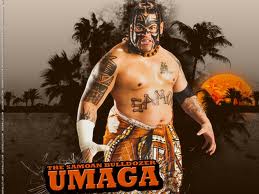
Jennifer Munroe - Posts: 3411
- Joined: Sun Aug 26, 2007 12:57 am
Which is the better set up?
A---
ASRock Z68 Extreme3 Gen3 LGA 1155 Intel Z68 HDMI SATA 6Gb/s USB 3.0 ATX Intel Motherboard
Intel Core i7-2600K Sandy Bridge 3.4GHz (3.8GHz Turbo Boost) LGA 1155 95W Quad-Core Desktop Processor Intel HD Graphics 3000 ...
GIGABYTE GV-R795WF3-3GD Radeon HD 7950 3GB 384-bit GDDR5 PCI Express 3.0 x16 HDCP Ready CrossFireX
B---
GIGABYTE GA-990FXA-UD3 AM3+ AMD 990FX SATA 6Gb/s USB 3.0 ATX AMD Motherboard
AMD FX-8120 Zambezi 3.1GHz Socket AM3+ 125W Eight-Core Desktop Processor FD8120FRGUBOX
SAPPHIRE 21197-00-40G Radeon HD 7970 3GB 384-bit GDDR5 PCI Express 3.0 x16 HDCP Ready CrossFireX
C---
Combination of A and B.
A---
ASRock Z68 Extreme3 Gen3 LGA 1155 Intel Z68 HDMI SATA 6Gb/s USB 3.0 ATX Intel Motherboard
Intel Core i7-2600K Sandy Bridge 3.4GHz (3.8GHz Turbo Boost) LGA 1155 95W Quad-Core Desktop Processor Intel HD Graphics 3000 ...
GIGABYTE GV-R795WF3-3GD Radeon HD 7950 3GB 384-bit GDDR5 PCI Express 3.0 x16 HDCP Ready CrossFireX
B---
GIGABYTE GA-990FXA-UD3 AM3+ AMD 990FX SATA 6Gb/s USB 3.0 ATX AMD Motherboard
AMD FX-8120 Zambezi 3.1GHz Socket AM3+ 125W Eight-Core Desktop Processor FD8120FRGUBOX
SAPPHIRE 21197-00-40G Radeon HD 7970 3GB 384-bit GDDR5 PCI Express 3.0 x16 HDCP Ready CrossFireX
C---
Combination of A and B.
-

Rik Douglas - Posts: 3385
- Joined: Sat Jul 07, 2007 1:40 pm
A local store is putting a laptop on a good sale, and since it's my job to deliver their advertisemants to people I get to see the offers a few days before others.
The laptop in question has the following specs:
Packard Bell 17,3"
AMD Radeon HD 6650M ("with 2GB own memory" whatever that means.)
Intel Core i7 Quad Core processor
8GB RAM
No further specs are told and since the offer takes place next week I can't go to the store and see for myself...
So is this good? Last time I bought a laptop I ended up switching it only 1,5 years later because it became obsolete so soon and I want a good laptop that will be up to date for at least a year or two. I can't get a desktop since I have two homes and thus I need to travel a lot.
Skyrim and in Mass Effect 3 will be games that see a lot of use with my next laptop.
The laptop in question has the following specs:
Packard Bell 17,3"
AMD Radeon HD 6650M ("with 2GB own memory" whatever that means.)
Intel Core i7 Quad Core processor
8GB RAM
No further specs are told and since the offer takes place next week I can't go to the store and see for myself...
So is this good? Last time I bought a laptop I ended up switching it only 1,5 years later because it became obsolete so soon and I want a good laptop that will be up to date for at least a year or two. I can't get a desktop since I have two homes and thus I need to travel a lot.
Skyrim and in Mass Effect 3 will be games that see a lot of use with my next laptop.
-
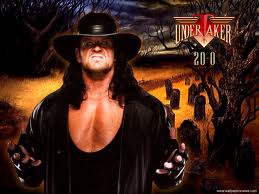
Heather beauchamp - Posts: 3456
- Joined: Mon Aug 13, 2007 6:05 pm
That's good, Pistolero. Keep in mind the 7000 series for Radeons is probably coming out at the end of this year. Other than that, though, it looks like a good purchase, provided it's not overpriced.
-

Killer McCracken - Posts: 3456
- Joined: Wed Feb 14, 2007 9:57 pm
That's good, Pistolero. Keep in mind the 7000 series for Radeons is probably coming out at the end of this year.
-

Steven Hardman - Posts: 3323
- Joined: Sun Jun 10, 2007 5:12 pm
 How did I miss that? Well, he'll have to decide whether he wants to wait for them to be included in reasonably-priced laptops or not, then. They'll probably start popping up in mid-high builds towards the end of the year.
How did I miss that? Well, he'll have to decide whether he wants to wait for them to be included in reasonably-priced laptops or not, then. They'll probably start popping up in mid-high builds towards the end of the year.-

CxvIII - Posts: 3329
- Joined: Wed Sep 06, 2006 10:35 pm
That's good, Pistolero. Keep in mind the 7000 series for Radeons is probably coming out at the end of this year. Other than that, though, it looks like a good purchase, provided it's not overpriced.

It's for sale for 800€, which is pretty cheap for Finland (I work two days a week and get 750€ a month)
-

Sarah Evason - Posts: 3507
- Joined: Mon Nov 13, 2006 10:47 pm
I need to know how to extract a series of frames from a video. For the purpose of making a GIF.
Any tips?
Any tips?
-
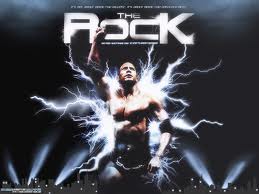
Mrs Pooh - Posts: 3340
- Joined: Wed Oct 24, 2007 7:30 pm
I need to know how to extract a series of frames from a video. For the purpose of making a GIF.
Any tips?
Any tips?
-

carly mcdonough - Posts: 3402
- Joined: Fri Jul 28, 2006 3:23 am
VirtualDub can do it directly. has an export as gif option. Of course the video in question needs to be DRM-free, otherwise obviously there is nothing you can do about it.
Alright, I made a gif and it works, but the gif itself is kind of laggy. How do I fix that?
And I tried uploading the gif to tumblr but it didn't upload for some reason. I got an 'Error uploading photo' message.
-

lolly13 - Posts: 3349
- Joined: Tue Jul 25, 2006 11:36 am
Alright, I made a gif and it works, but the gif itself is kind of laggy. How do I fix that?
And I tried uploading the gif to tumblr but it didn't upload for some reason. I got an 'Error uploading photo' message.
And I tried uploading the gif to tumblr but it didn't upload for some reason. I got an 'Error uploading photo' message.
-

Matthew Barrows - Posts: 3388
- Joined: Thu Jun 28, 2007 11:24 pm
You'll need to resize and compress it with an image editor, like GIMP. VirtualDub will export it at the same resolution and at a very high quality.
Will Infraview and unfreez work?
-

Harinder Ghag - Posts: 3405
- Joined: Wed Jan 17, 2007 11:26 am
Which is the better set up?
A---
ASRock Z68 Extreme3 Gen3 LGA 1155 Intel Z68 HDMI SATA 6Gb/s USB 3.0 ATX Intel Motherboard
Intel Core i7-2600K Sandy Bridge 3.4GHz (3.8GHz Turbo Boost) LGA 1155 95W Quad-Core Desktop Processor Intel HD Graphics 3000 ...
GIGABYTE GV-R795WF3-3GD Radeon HD 7950 3GB 384-bit GDDR5 PCI Express 3.0 x16 HDCP Ready CrossFireX
B---
GIGABYTE GA-990FXA-UD3 AM3+ AMD 990FX SATA 6Gb/s USB 3.0 ATX AMD Motherboard
AMD FX-8120 Zambezi 3.1GHz Socket AM3+ 125W Eight-Core Desktop Processor FD8120FRGUBOX
SAPPHIRE 21197-00-40G Radeon HD 7970 3GB 384-bit GDDR5 PCI Express 3.0 x16 HDCP Ready CrossFireX
C---
Combination of A and B.
A---
ASRock Z68 Extreme3 Gen3 LGA 1155 Intel Z68 HDMI SATA 6Gb/s USB 3.0 ATX Intel Motherboard
Intel Core i7-2600K Sandy Bridge 3.4GHz (3.8GHz Turbo Boost) LGA 1155 95W Quad-Core Desktop Processor Intel HD Graphics 3000 ...
GIGABYTE GV-R795WF3-3GD Radeon HD 7950 3GB 384-bit GDDR5 PCI Express 3.0 x16 HDCP Ready CrossFireX
B---
GIGABYTE GA-990FXA-UD3 AM3+ AMD 990FX SATA 6Gb/s USB 3.0 ATX AMD Motherboard
AMD FX-8120 Zambezi 3.1GHz Socket AM3+ 125W Eight-Core Desktop Processor FD8120FRGUBOX
SAPPHIRE 21197-00-40G Radeon HD 7970 3GB 384-bit GDDR5 PCI Express 3.0 x16 HDCP Ready CrossFireX
C---
Combination of A and B.
Option C if possible. Don't really want the AMD CPU...Bulldozer was a mass disappointment. SandyBridge is where you'll be getting the performance numbers. However, do you really need a 2600K? If your intentions are mainly gaming, the 2500K does just as well and saves you $100. The 2600K has the extra threads, very negligible speed bump, and higher cache...mainly useful if you do lots of heavy video editing/encoding/rendering or Folding. If mostly for gaming, just get the 2500K...it's plenty.
Depending on the remaining budget, may just be able to get that 7970, but the 7950 is no slouch either.
A local store is putting a laptop on a good sale, and since it's my job to deliver their advertisemants to people I get to see the offers a few days before others.
The laptop in question has the following specs:
Packard Bell 17,3"
AMD Radeon HD 6650M ("with 2GB own memory" whatever that means.)
Intel Core i7 Quad Core processor
8GB RAM
No further specs are told and since the offer takes place next week I can't go to the store and see for myself...
So is this good? Last time I bought a laptop I ended up switching it only 1,5 years later because it became obsolete so soon and I want a good laptop that will be up to date for at least a year or two. I can't get a desktop since I have two homes and thus I need to travel a lot.
Skyrim and in Mass Effect 3 will be games that see a lot of use with my next laptop.
The laptop in question has the following specs:
Packard Bell 17,3"
AMD Radeon HD 6650M ("with 2GB own memory" whatever that means.)
Intel Core i7 Quad Core processor
8GB RAM
No further specs are told and since the offer takes place next week I can't go to the store and see for myself...
So is this good? Last time I bought a laptop I ended up switching it only 1,5 years later because it became obsolete so soon and I want a good laptop that will be up to date for at least a year or two. I can't get a desktop since I have two homes and thus I need to travel a lot.
Skyrim and in Mass Effect 3 will be games that see a lot of use with my next laptop.
Not bad. For the hardware specs, your location, and the going price....kind of expected.
-

Marine Arrègle - Posts: 3423
- Joined: Sat Mar 24, 2007 5:19 am
Hello all. Gorath the Elder directed me to this thread with the following question. Thanks for any feedback.
Gorath and Seraph, thank you for your help!
Here's what I have purchased already, sitting in their boxes on my table ready for assembly:
Asus P8P67 LE Motherboard
Intel Core i5-2500K Processor
GeForce GTX550Ti - 1024MB GDDR5
4GB DDR3
Windows 7 Home Premium
Now that I've posted what I have, I guess I can ask a few more questions.
1) Should I rip the Creative SB X-Fi from my current rig and install it on that, or does that board have a decent enough onboard sound card?
2) I know I still need to buy a case, a hard disk, a PSU and a DVD drive to install the OS. Is there anything else I need to get this rig up and running?
3) A friend of mine told me I need a 6GB/Sec SATA drive. He and I tried to put this together using my old chassis and slower hard drive and encountered all sorts of trouble getting the OS to install. It wouldn't recognize that a HD even existed, even though we had reformatted it. Can anyone concur that an older, slower HD can cause OS installation/recognition problems?
4) I have $200 to play with. Maybe a little more if my beloved girlfriend agrees to dip into the savings, but I'm only counting on 200 at this point. I can skimp on a new HD because I don't need that much space. I have my old 250GB and 1TB drives I can use for storage. So I'm planning on buying the best quality but smallest HD I can get. Does anyone see a problem with this strategy?
5) Does anyone care to play a game and suggest the PSU and HD (EDIT: and case!) you might buy if you had the components listed above in yellow with $200 to spend? Can anyone save me enough money to afford 4 more gigs of RAM (a longshot and I know I'll have to wait for that but just throwing it out there)
Thanks much.
Here's what I have purchased already, sitting in their boxes on my table ready for assembly:
Asus P8P67 LE Motherboard
Intel Core i5-2500K Processor
GeForce GTX550Ti - 1024MB GDDR5
4GB DDR3
Windows 7 Home Premium
Now that I've posted what I have, I guess I can ask a few more questions.
1) Should I rip the Creative SB X-Fi from my current rig and install it on that, or does that board have a decent enough onboard sound card?
2) I know I still need to buy a case, a hard disk, a PSU and a DVD drive to install the OS. Is there anything else I need to get this rig up and running?
3) A friend of mine told me I need a 6GB/Sec SATA drive. He and I tried to put this together using my old chassis and slower hard drive and encountered all sorts of trouble getting the OS to install. It wouldn't recognize that a HD even existed, even though we had reformatted it. Can anyone concur that an older, slower HD can cause OS installation/recognition problems?
4) I have $200 to play with. Maybe a little more if my beloved girlfriend agrees to dip into the savings, but I'm only counting on 200 at this point. I can skimp on a new HD because I don't need that much space. I have my old 250GB and 1TB drives I can use for storage. So I'm planning on buying the best quality but smallest HD I can get. Does anyone see a problem with this strategy?
5) Does anyone care to play a game and suggest the PSU and HD (EDIT: and case!) you might buy if you had the components listed above in yellow with $200 to spend? Can anyone save me enough money to afford 4 more gigs of RAM (a longshot and I know I'll have to wait for that but just throwing it out there)
Thanks much.
-

jason worrell - Posts: 3345
- Joined: Sat May 19, 2007 12:26 am
Along with my RAM upgrade, I bought some "sickle flow" fans. Basically, they blow a lot. (They also make a lot of noise... ) There are two positives: 1) they are much more efficient at keeping my PC cool; 2) I no longer need a fan in my room.
-

Dominic Vaughan - Posts: 3531
- Joined: Mon May 14, 2007 1:47 pm
my surround sound speakers are jacked up, my reciever needs some new friends
got any suggestions ?
got any suggestions ?
-

Kayla Oatney - Posts: 3472
- Joined: Sat Jan 20, 2007 9:02 pm
Hello all. Gorath the Elder directed me to this thread with the following question. Thanks for any feedback.
1. I find onboard sound to be decent these days, but transfering the card is still an option.
2.) Other than what you listed...not really for the tower. Presuming you already have monitor, mouse, KB, sepakers...etc.
3.) The difference between 6Gb/s and 3Gb/s for mechanical drives is negligible. The problems experience with your situation has little to do with that speed. The hard drive may just be on its dying legs if it's "old"
4.) It's fine, but due to the Thailand floods, which caused the HDD shortages we are experiencing now, the prices are inflated. One of the cheaper drives you can get:
http://www.newegg.com/Product/Product.aspx?Item=N82E16822145531
...and don't worry about the old Deathstar stories. That was YEARS ago. Anyone still using that as basis to avoid it hasn't used the more recent ones. Some of the more reliable drives in the market. Do you think they'd still be selling if they were still like the old Deathstars? You think Western Digital would buy Hitachi's Sorage lineup if that was still the case? Come on now.
However, in your case since you already have HDDs...consider getting an SSD instead as it makes more sense. The capacity isn't large and the drives are expensive/GB, but the speed boost is quite nice. Consider Crucial M4's:
www.newegg.com/Product/Product.aspx?Item=N82E16820148441
www.newegg.com/Product/Product.aspx?Item=N82E16820148442
5) $200 for case, hdd/ssd, and PSU? In that case, will have to go with HDD likely unless can pull funds for the 64GB Crucial M4.
Stellar deal for PSU: http://www.newegg.com/Product/Product.aspx?Item=N82E16817151096 ...jump on the deal and apply the code before it ends.
A lot of NZXT cases these days are well designed. Check out their lineups if want something on a budget...some flashy, others standard:
http://www.newegg.com/Product/ProductList.aspx?Submit=ENE&N=100007583&IsNodeId=1&Description=nzxt%20case&name=Computer%20Cases&Order=PRICE&Pagesize=20
my surround sound speakers are jacked up, my reciever needs some new friends
got any suggestions ?
got any suggestions ?
Give Jamo Speakers a look. They are kind of a subsidy of Klipsch. I myself have the Jamo S 606 HCS 3 speakers with an Onkyo RC-260...they sound great.
-

Ymani Hood - Posts: 3514
- Joined: Fri Oct 26, 2007 3:22 am
I would either go with the cooler master(with the window) or the rosewill case, depending on how badass you think your build is.
Cooler master makes great looking and performing cases. Rosewill is the Magpul (or you could compare to kingston or corsair) of the computer industries for having great durability and quality for a low price. If you are not going to be able to see the plastic window, there is no point getting the first one.
The other cooler master has a cone on the inside that directs air from the heatsink out of the computer, which is handy. I would get that for heavy gaming. I would have to say either the cooler masters or the rosewill. I have used a case similar to the non-windowed cooler master and it felt a bit loose fitting. If the thumbscrews were not in the side panels, The side panels would literally fall off.
Cooler master makes great looking and performing cases. Rosewill is the Magpul (or you could compare to kingston or corsair) of the computer industries for having great durability and quality for a low price. If you are not going to be able to see the plastic window, there is no point getting the first one.
The other cooler master has a cone on the inside that directs air from the heatsink out of the computer, which is handy. I would get that for heavy gaming. I would have to say either the cooler masters or the rosewill. I have used a case similar to the non-windowed cooler master and it felt a bit loose fitting. If the thumbscrews were not in the side panels, The side panels would literally fall off.
And can anyone recommend a budget power supply that won't kill my system? This won't be high end at all, found a good deal on an old i3 530 and motherboard, just going to be running Ubuntu and generally tinkering with the system, no graphics card, and the total build doesn't look like it'll be much over $200. Thinking about this PSU ($25 with rebate): http://www.newegg.com/Product/Product.aspx?Item=N82E16817139026
Obviously I don't need much power (might do a little overclocking, read up on the CPU and it looks like this thing has some potential), but I'd like something reliable, but still affordable. If it could still manage to power a midrange GPU somewhere along the line that wouldn't hurt, but it isn't essential.
Alternately, should I grab this and maybe have more potential to carry it over to a more powerful build later ($40 with rebate today, wouldn't really want to spend more than this, since it is a budget build): http://www.newegg.com/Product/Product.aspx?Item=N82E16817371031
Any help is appreciated, thanks!
-

Tasha Clifford - Posts: 3295
- Joined: Fri Jul 21, 2006 7:08 am
-starts chainsaw-
-cuts post down to nicer size-
-cuts post down to nicer size-
and it has a nice rebate. go for it.
-

Iain Lamb - Posts: 3453
- Joined: Sat May 19, 2007 4:47 am
The Antec PSU looks like a good deal. I would get it while you can. It has good reviews,http://www.newegg.com/Special/ShellShocker.aspx?cm_sp=ShellShocker-_-17-371-031-_-02062012_2
and it has a nice rebate. go for it.
and it has a nice rebate. go for it.
Just noticed it doesn't come with a power cord. Should this work fine? Weird thing not to include and it makes my frugal side sad . . .
http://www.newegg.com/Product/Product.aspx?Item=N82E16812119266
-

Blaine - Posts: 3456
- Joined: Wed May 16, 2007 4:24 pm
Can anyone answer my question on the last page please?
-

Jennie Skeletons - Posts: 3452
- Joined: Wed Jun 21, 2006 8:21 am
