You can do this by opening the console and typing "savegame namegoeshere". It doesn't recognize spaces though.
Usage of screen real-estate in Skyrim's interface
I also think detailed map notes, and, I'll say this a thousand times over - The ability to name your individual save games. On a game as big as this a PC, hell even a console gamer, can really benefit from personalised save game names. It really helps if you save at a crucial turning point in the game and actually CALL the save "CRUCIAL TURNING POINT IN THE GAME" so you know which of your gazillion saves to go back to if something goes amiss.
You can do this by opening the console and typing "savegame namegoeshere". It doesn't recognize spaces though.
-

james tait - Posts: 3385
- Joined: Fri Jun 22, 2007 6:26 pm
I will say one good thing about it, I quite like the journal. That's where they got it right I think. You press one button to get into it and can select multiple quests to track. The information thus far in there seems fairly clear and concise. One thing linked to it I would like to change, however. Maybe it's a personal preference, but I'd prefer the HUD at the top that shows you when areas of interest are in range showed you a little less info - Fallout was fine with merely 'discovered' and 'undiscovered' points of interest - I don't need to know explicity that there's probably a mammoth or a bandit camp in that direction - I feel that rather ruins the immersion and sense of discovery. I'd assume it would be relatively simple for a mod to fix this though.
Indeed, the journal is overall good and efficient. You can quite quickly open it, and find the information you need with a minimum of time and work. There's a few little niggles, but they're not critical like the problems with the Inventory, Magic and Skill menus.
-

Michael Russ - Posts: 3380
- Joined: Thu Jul 05, 2007 3:33 am
I hate the UI so much...in battles I spend more time paused trying to scroll up and down through horrible menus just to select things I want to use, than fight. Even using the favorites list, which is a poor substitution for more hotkeys or menu that could display more items at once. In Morrowind or Oblivion I could swap equipment/strategies in battle within 1-2 seconds, but Skyrim is like...5, 10, or even longer depending on what stuff you have?
When I want to look for a specific item in my storage box...I have to hold the "down" button for minutes to get through the list - which isn't even categorized or alphabetized! I wish there were way more text on the screen showing me more items...and mouse support in menus would be nice for a PC game...
When I want to look for a specific item in my storage box...I have to hold the "down" button for minutes to get through the list - which isn't even categorized or alphabetized! I wish there were way more text on the screen showing me more items...and mouse support in menus would be nice for a PC game...
-

Cheville Thompson - Posts: 3404
- Joined: Sun Mar 25, 2007 2:33 pm
Wow, the graphic in the OP has http://www.reddit.com/r/gaming/comments/mcr6q/usage_of_screen_realestate_in_skyrims_interface/ with over 1000 comments there overnight.  Thanks whoever posted it there!
Thanks whoever posted it there!
 Thanks whoever posted it there!
Thanks whoever posted it there!-

Pawel Platek - Posts: 3489
- Joined: Sat May 26, 2007 2:08 pm
Great thread with good points, nice illustrations.
Early on, a lot of people were reporting that the UI would select things that they didn't want to select.
There's a basic problem behind that - on PC you have 2 controllers, mouse and keyboard, where for a console, it's only 1 controller. This causes problems with selecting:
http://www.gamesas.com/index.php?/topic/1265237-one-of-the-basic-problems-with-the-ui-explained/page__p__19212168#entry19212168
Early on, a lot of people were reporting that the UI would select things that they didn't want to select.
There's a basic problem behind that - on PC you have 2 controllers, mouse and keyboard, where for a console, it's only 1 controller. This causes problems with selecting:
http://www.gamesas.com/index.php?/topic/1265237-one-of-the-basic-problems-with-the-ui-explained/page__p__19212168#entry19212168
-

Ross - Posts: 3384
- Joined: Thu Aug 10, 2006 7:22 pm
Beautiful post. This is a perfect example of the things the inevitable Skyrim Code Patch will fix. (Was there an Oblivion Code Patch? I never really played much of Bethesda's version of Windows Vista)
-

Jimmie Allen - Posts: 3358
- Joined: Sun Oct 14, 2007 6:39 am
Early on, a lot of people were reporting that the UI would select things that they didn't want to select.
-

Dj Matty P - Posts: 3398
- Joined: Sat Jun 09, 2007 12:31 am
If someone finds a way to develop UI mods for the game (or already did), the journal/stats screen might be a good place to look for inspiration. It manages to combine the game's overall style with some actual pointing device usability, sadly lacking from the inventory, skill and magic screens.
-

Rachell Katherine - Posts: 3380
- Joined: Wed Oct 11, 2006 5:21 pm
i just signed up with the forums to give my support for how bad the UI is . . . . (even how dumbed down the game is in general but that's for another post)
managing my inventory and the weapons/spells/shouts/powers i have equiped is a nightmare in this game. the dialog ui is just as nightmarish. it's obvious they designed with consoles in mind and just said hey i guess it should work for pc too.
there is so little information displayed in the UI's that it's almost like they forgot about it! compared to morrowinds UI it's embarassing. even oblivion's (which was dumbed down for consoles itself) is a lot better than skyrims. i just hope the UI can be modded.
managing my inventory and the weapons/spells/shouts/powers i have equiped is a nightmare in this game. the dialog ui is just as nightmarish. it's obvious they designed with consoles in mind and just said hey i guess it should work for pc too.
there is so little information displayed in the UI's that it's almost like they forgot about it! compared to morrowinds UI it's embarassing. even oblivion's (which was dumbed down for consoles itself) is a lot better than skyrims. i just hope the UI can be modded.
-

Trey Johnson - Posts: 3295
- Joined: Thu Oct 11, 2007 7:00 pm
Wow...just wow.
A picture says a thousand words.
Read it Bethesda.....and sack your UI designers.
A picture says a thousand words.
Read it Bethesda.....and sack your UI designers.
-

Damian Parsons - Posts: 3375
- Joined: Wed Nov 07, 2007 6:48 am
This thread puts its fingers on a lot of things that really needed to be concrete. I'm glad this is cemented here.
I understand that some are arguing in favor of a "minimalist" interface system, and I actually agree with that. But using up 100% of the screen to accomplish 10% of the things we used to be able to do is not minimalist at all. That's ineffectiveness.
Skyrim's menus have a huge lack of information in them. When you are going for minimalism, you need to display as much information in a small space that is easy to access quickly. That's not what Skyrim has done at all.
And to those of you that are praising the journal: I have to disagree.
I usually see the same thing:
"The compass points you to where you need to go."
That's all fine and good. What I think is missing though, is that the journal doesn't give you any reminder of why you need to go there. The journal is not the compass. My journal should keep track of conversations, places, and circumstances so that I know the context of the quest that I'm on. And as some have said, it's also just nice to read through them, even after the quest is done.
There's just not enough information in it. Almost none, actually.
I understand that some are arguing in favor of a "minimalist" interface system, and I actually agree with that. But using up 100% of the screen to accomplish 10% of the things we used to be able to do is not minimalist at all. That's ineffectiveness.
Skyrim's menus have a huge lack of information in them. When you are going for minimalism, you need to display as much information in a small space that is easy to access quickly. That's not what Skyrim has done at all.
And to those of you that are praising the journal: I have to disagree.
I usually see the same thing:
"The compass points you to where you need to go."
That's all fine and good. What I think is missing though, is that the journal doesn't give you any reminder of why you need to go there. The journal is not the compass. My journal should keep track of conversations, places, and circumstances so that I know the context of the quest that I'm on. And as some have said, it's also just nice to read through them, even after the quest is done.
There's just not enough information in it. Almost none, actually.
-

Pumpkin - Posts: 3440
- Joined: Sun Jun 25, 2006 10:23 am
Wow, this graphic has been mentioned in http://www.rockpapershotgun.com/2011/11/14/user-interfarce-skyrims-silly-choices/. NIce! 

-

Far'ed K.G.h.m - Posts: 3464
- Joined: Sat Jul 14, 2007 11:03 pm
I would like to also point out what someone else said in another thread.
The supposed quick Favourite menu can be made much better also by making it the Inventory bar. IE. put a potion menu there if theres a potion, weapon menu etc etc. Right now especially the further in the game you go, the Favourite menu can get just as unwieldy.
The supposed quick Favourite menu can be made much better also by making it the Inventory bar. IE. put a potion menu there if theres a potion, weapon menu etc etc. Right now especially the further in the game you go, the Favourite menu can get just as unwieldy.
-

Tamara Dost - Posts: 3445
- Joined: Mon Mar 12, 2007 12:20 pm
I would like to also point out what someone else said in another thread.
The supposed quick Favourite menu can be made much better also by making it the Inventory bar. IE. put a potion menu there if theres a potion, weapon menu etc etc. Right now especially the further in the game you go, the Favourite menu can get just as unwieldy.
The supposed quick Favourite menu can be made much better also by making it the Inventory bar. IE. put a potion menu there if theres a potion, weapon menu etc etc. Right now especially the further in the game you go, the Favourite menu can get just as unwieldy.
Definitely. The favourites menu helps at first, when you've only got a couple of things in it. But once you've added all your:
- Main weapons
- Important spells
- Health, Magicka and Fatigue potions
- Handy scrolls
- Food
... It becomes so big that it's no longer a 'quick' menu anymore.
-

Smokey - Posts: 3378
- Joined: Mon May 07, 2007 11:35 pm
I can't believe a developer with Bethesda's resources isn't able to hire a competent UI designer, even if only as a temporary consultant.
For that matter, I bet the fellow who started this thread would be happy to offer his services for a reasonable fee.
For that matter, I bet the fellow who started this thread would be happy to offer his services for a reasonable fee.
-

Lizs - Posts: 3497
- Joined: Mon Jul 17, 2006 11:45 pm
Another really big mistake is there are no filters in containers -- everything is just lumped under one big section. It's shameful that they decided to go with form over function with this.
I'd like to mention that a lot of these poor design choices affect all of the platforms. This isn't just a case of PC players being whiny.
I'd like to mention that a lot of these poor design choices affect all of the platforms. This isn't just a case of PC players being whiny.
-
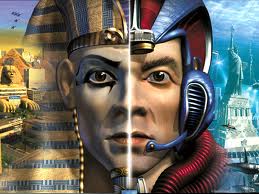
BRAD MONTGOMERY - Posts: 3354
- Joined: Mon Nov 19, 2007 10:43 pm
I thought the UI was crap the first time I saw it. I said as much on these forums and was blasted and told it was only an "alpha build" and it wasn't final. Idiots
-

katsomaya Sanchez - Posts: 3368
- Joined: Tue Jun 13, 2006 5:03 am
Another really big mistake is there are no filters in containers -- everything is just lumped under one big section.
Tabs would have been quite useful for that... and a lot of other things. It's a shame they didn't utilize tabs anywhere in the interface.
-

Ana Torrecilla Cabeza - Posts: 3427
- Joined: Wed Jun 28, 2006 6:15 pm
You can do this by opening the console and typing "savegame namegoeshere". It doesn't recognize spaces though.
Oh, Thanks! That's handy. The only problem with that of course is that apparently the mere act of opening the console disables achievements. Not so much a problem for me as I'm actually normally a 360 gamer so I'm only bothered about achievements on there instead of Steam, but I could see it not being ideal for a lot of other, more PC-centric players.
Personally I'll be installing (and hopefully making) a huge amount of mods once the editor's out, so I don't really care about achievements.
-
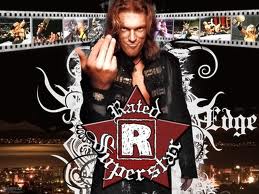
Mariaa EM. - Posts: 3347
- Joined: Fri Aug 10, 2007 3:28 am
Personally I'll be installing (and hopefully making) a huge amount of mods once the editor's out, so I don't really care about achievements.
It is far less important to me than less crashes and an interface that's configurable and not broken, but it would be *nice* to at least see the achievements happen, even if the weren't recorded online (or even recorded permanently at all) if you used the console.
-

Sarah Evason - Posts: 3507
- Joined: Mon Nov 13, 2006 10:47 pm
Oh, Thanks! That's handy. The only problem with that of course is that apparently the mere act of opening the console disables achievements. Not so much a problem for me as I'm actually normally a 360 gamer so I'm only bothered about achievements on there instead of Steam, but I could see it not being ideal for a lot of other, more PC-centric players.
-
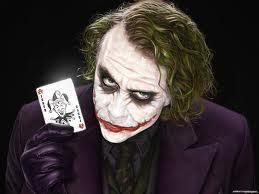
Josh Dagreat - Posts: 3438
- Joined: Fri Oct 19, 2007 3:07 am
It only disables them for the rest of the current session, as far as I'm aware; then again, I've failed to register a single achievement, so perhaps not. Seems a bit silly that it blocks them when it's a single-user game, though: perhaps that's something else that needs looking at.
I just think they went a little over the top with it - I'm not sure why they couldn't simply disable achievements only if certain commands were used - for example basic functions like saving games and the inevitable FIXME commands being safe from that.
As for the UI, well I've given in for the minute and bought a 360 controller wireless receiver, just to see if it's any more bearable. On the plus side I've got The Last Remnant here which, although it runs about a million times smoother on PC and looks class, is clearly only playable with a controller. I don't even think it HAS mouse support haha.
On a side note, does anyone know if the 360 pad keyboard works with hotkeys? It would be nice if you could still map 1-8 on your attachable pad keyboard. I'm not getting my hopes up mind.
-

Juliet - Posts: 3440
- Joined: Fri Jun 23, 2006 12:49 pm
On a side note, does anyone know if the 360 pad keyboard works with hotkeys? It would be nice if you could still map 1-8 on your attachable pad keyboard. I'm not getting my hopes up mind.
To my knowledge the controller disables the keyboard when it is enabled. There was a thread on this but they had no solution.
http://www.gamesas.com/index.php?/topic/1267338-devs-please-let-me-use-the-xbox-controller-and-the-mousekeyboard-at-the-same-time/
-

Stephanie Valentine - Posts: 3281
- Joined: Wed Jun 28, 2006 2:09 pm
Wow man, my mind is blown. 
Great job and great ideas - I also think the same!
I loved OB's little icon in the top right that showed any magical effects you had on (so for example when you ate something you had the restoration sign pop out with the 'time left' bar under it).
Also, I believe scrolls should be in the magic section, not in items :/

Great job and great ideas - I also think the same!
I loved OB's little icon in the top right that showed any magical effects you had on (so for example when you ate something you had the restoration sign pop out with the 'time left' bar under it).
Also, I believe scrolls should be in the magic section, not in items :/
-

Damian Parsons - Posts: 3375
- Joined: Wed Nov 07, 2007 6:48 am
Morrowind UI was the best...Very simple Drag drop everything you needed was right there.
-

Britney Lopez - Posts: 3469
- Joined: Fri Feb 09, 2007 5:22 pm
