Usage of screen real-estate in Skyrim's interface
-

Dj Matty P - Posts: 3398
- Joined: Sat Jun 09, 2007 12:31 am
i agree with the OP almost 100% this is very clumsy design and breaks the immersion much more than old-style menus.
My one dissent is that list icons aren't necessary when mousing over provides a high res image int he adjacent window. They could be closer, however, since you can't focus on both at the same time. You have to blindly scroll while watching the pictures.
-

celebrity - Posts: 3522
- Joined: Mon Jul 02, 2007 12:53 pm
Even the choice of a sans-serif typeface perplexes me. The designers obviously sat around and said "everyone uses ye olde type in medieval RPGs. Let's just strip it right down and make it sleek and modern." But some things you expect - like turkey for Christmas dinner. Yeah, you could have spaghetti and meatballs for a change, but then it wouldn't feel like Christmas. The UI looks like it belongs in a different game.
-

Queen - Posts: 3480
- Joined: Fri Dec 29, 2006 1:00 pm
Even the choice of a sans-serif typeface perplexes me. The designers obviously sat around and said "everyone uses ye olde type in medieval RPGs. Let's just strip it right down and make it sleek and modern." But some things you expect - like turkey for Christmas dinner. Yeah, you could have spaghetti and meatballs for a change, but then it wouldn't feel like Christmas. The UI looks like it belongs in a different game.
Buy a house and store your stuff or get some speechcraft perks (this skilltree isn't there just for fun  )
)
 )
)Also the number of times I've accidentally dropped an item R instead of equipped the item E is mind boggling, why are those next to eachother? Couldn't they use Q or something for dropping? Also when you drop something by accident, or disarm. You have to redo the entire up to 10 click routine to put it back to favourites and key-bind it.
-

Bloomer - Posts: 3435
- Joined: Sun May 27, 2007 9:23 pm
My kids and I love the game - we've been playing the Elder Scrolls series starting from Daggerfall. The graphics in Skyrim are absolutely stunning. That being said -
The short read: Action bars, please.
The longer read:
The interface is clunky as hell. I understand that Skyrim has been released on multiple platforms and that it takes time, effort, and money to customize the UI for each platform, but come on - I play on a PC. There's little or no reason why I should be made to navigate an arcane set of menus just to get to where I want to go. With regard to skills, spells, items - why isn't there a UI option for one or more action bars? There are many games out now that have implemented this and have done it well (imo). During the heat of battle I shouldn't have navigate to some item or skill that's not hot-keyed (shouts, potions, shield, sword, yadda yadda yadda) - that breaks immersion for me right there.
For a specific example, I would call your attention to Rift's UI - something that works well out of the box and is highly customizable.
The short read: Action bars, please.
The longer read:
The interface is clunky as hell. I understand that Skyrim has been released on multiple platforms and that it takes time, effort, and money to customize the UI for each platform, but come on - I play on a PC. There's little or no reason why I should be made to navigate an arcane set of menus just to get to where I want to go. With regard to skills, spells, items - why isn't there a UI option for one or more action bars? There are many games out now that have implemented this and have done it well (imo). During the heat of battle I shouldn't have navigate to some item or skill that's not hot-keyed (shouts, potions, shield, sword, yadda yadda yadda) - that breaks immersion for me right there.
For a specific example, I would call your attention to Rift's UI - something that works well out of the box and is highly customizable.
-

chinadoll - Posts: 3401
- Joined: Tue Aug 22, 2006 5:09 am
Even more, I don't understand why we have to mark items as favourite before we can bind them to the quick keys IN THE FAVOURITE MENU. I don't even need the freaking favourite thingy, just let me bind items to quick keys straight in the inventory. And let me bind multiple items under one key.
-

Floor Punch - Posts: 3568
- Joined: Tue May 29, 2007 7:18 am
From what I've seen, the UI seems to be rather Apple inspired - lots of swishing and fancy stuff. It looks so nice and purdy, but it's bloody horrible to use. There's a lot to be said for practicality.
-

Charlotte Lloyd-Jones - Posts: 3345
- Joined: Fri Jun 30, 2006 4:53 pm
Even the choice of a sans-serif typeface perplexes me. The designers obviously sat around and said "everyone uses ye olde type in medieval RPGs. Let's just strip it right down and make it sleek and modern." But some things you expect - like turkey for Christmas dinner. Yeah, you could have spaghetti and meatballs for a change, but then it wouldn't feel like Christmas. The UI looks like it belongs in a different game.
-

Rude_Bitch_420 - Posts: 3429
- Joined: Wed Aug 08, 2007 2:26 pm
I really hate that to see how something looks on my character, I have to hit F before going into inventory, and then look through/around the interface. I definitely want a picture of my character there somewhere. That was one thing (of few) that Oblivion's interface had right.
-

Lauren Denman - Posts: 3382
- Joined: Fri Jun 16, 2006 10:29 am
Good post, I agree with every single point the OP makes.
-

Eliza Potter - Posts: 3481
- Joined: Mon Mar 05, 2007 3:20 am
Dont know how they got the Menu and UI so wrong, though I doubt there fix it. Have to wait for some amazing moder to fix it...
-

Rich O'Brien - Posts: 3381
- Joined: Thu Jun 14, 2007 3:53 am
And aren't you also amazed at how many people love Apple products?? I say 25% of the market is pretty huge... for one type of phone! And customer satisfaction... Oh I bet you don't even want me to begin..!
-

Darren - Posts: 3354
- Joined: Wed Jun 06, 2007 2:33 pm
I've been harping on how badly designed and how wasteful the user interface is from day one that it showed up, and knew from seeing it the first time that it would be a [censored] mess. http://www.gamasutra.com/blogs/EricSchwarz/20111111/8866/Skyrim_or_How_Not_to_Make_a_PC_Game.php, but there are so many fundamental bad ideas that it's honestly kind of mind-boggling. You'd think Bethesda would have learned something after wasting 2/3 of the screen space on the Pip-boy in Fallout 3 ("we have so many shaders, we compromised basic usability!!111"), but obviously their designers still have no idea what they're doing.
The worst of it is the "constellation" bit where you check out skills, perks and do your leveling. I think that this is literally the worst user interface I have ever seen in my life.
1) Can't see all your skills at once, which means you'll need to do a lot of scrolling to see anything. This in itself would be bad, but it's just the tip of the iceberg.
2) Can't see more than a couple of skill values without reading left or right, with center being the default position for the eyes and thus literally requiring more work for you, as your eyes will need to travel father in either direction.
3) Horizontal configuration means that any sort of logical ordering (like, say, a list) goes right in the toilet. I have trouble finding my skills literally because I can't relate them to anything else - we are trained from an early age to read lists top-down and information/text left-right, and this screen completely violates those fundamentals.
4) Massive amount of wasted space on a pretty picture. Self-explanatory but worth pointing out. Why can't you save those pretty pictures for sub-screens, like the background when you're leveling up? This is the epitome of "cleverness" taken to extremes - some designer/artist was likely so in love the idea that it was pushed into the game without any thought to the consequences on user interface experience.
5) Trying to select any one skill is imprecise since it requires clicking on "nothing", i.e. a hazily-defined zone around the image - I've clicked on the wrong thing and scrolled the menu more than I have actually got to the right skill.
6) Traveling between different perks is a tedious exercise - you can't see more than a perk at once, making comparing multiple perks extremely difficult/impossible, it takes multiple mouse clicks to reach different perks on the tree, it takes something like two seconds just to switch between each perk, and if you want to move to a different skill, you have to back out entirely from the sub-menu. Here, a tab interface would have made much more sense - hell, even the vertical inventory sub-menus would have been better!
7) When actually leveling up, there is no way to change your mind and back out. If you choose a perk, then see another attractive one, too bad, better wait until the next level if you jumped the gun. Almost every RPG ever has a confirm level-up option, but not Skyrim! Why not? Probably because that would actually be a good idea, and thus the employee responsible would have been fired from the team.
So what we have here is an interface that is unintuitive, unnatural, and taxing to use, which defies every single preconception we have about the organization of information, we have a huge amount of extra inputs required for even the most basic of tasks, we have tons of wasted time for the player, we have a lack of convenience and usability in leveling-up (for no good reason), and we literally see Bethesda defying the entire point of a user interface in the first place - to present, compare and manipulate information.
The worst part of it is that there is absolutely no justification for this. Unlike other aspects of game design, where you can say there are redeeming qualities, or where you can say it seemed like a good idea at the time, here there is no way to even possibly justify it. Here we have quite literally worst user interfaces ever made, and the kicker? The only reason for this is solely so that an artist can show off a pretty picture.
I've young, hungry and looking for a job in the games industry, I have no professional experience, and I can do your employees' jobs better than they can. Call me sometime.
The worst of it is the "constellation" bit where you check out skills, perks and do your leveling. I think that this is literally the worst user interface I have ever seen in my life.
1) Can't see all your skills at once, which means you'll need to do a lot of scrolling to see anything. This in itself would be bad, but it's just the tip of the iceberg.
2) Can't see more than a couple of skill values without reading left or right, with center being the default position for the eyes and thus literally requiring more work for you, as your eyes will need to travel father in either direction.
3) Horizontal configuration means that any sort of logical ordering (like, say, a list) goes right in the toilet. I have trouble finding my skills literally because I can't relate them to anything else - we are trained from an early age to read lists top-down and information/text left-right, and this screen completely violates those fundamentals.
4) Massive amount of wasted space on a pretty picture. Self-explanatory but worth pointing out. Why can't you save those pretty pictures for sub-screens, like the background when you're leveling up? This is the epitome of "cleverness" taken to extremes - some designer/artist was likely so in love the idea that it was pushed into the game without any thought to the consequences on user interface experience.
5) Trying to select any one skill is imprecise since it requires clicking on "nothing", i.e. a hazily-defined zone around the image - I've clicked on the wrong thing and scrolled the menu more than I have actually got to the right skill.
6) Traveling between different perks is a tedious exercise - you can't see more than a perk at once, making comparing multiple perks extremely difficult/impossible, it takes multiple mouse clicks to reach different perks on the tree, it takes something like two seconds just to switch between each perk, and if you want to move to a different skill, you have to back out entirely from the sub-menu. Here, a tab interface would have made much more sense - hell, even the vertical inventory sub-menus would have been better!
7) When actually leveling up, there is no way to change your mind and back out. If you choose a perk, then see another attractive one, too bad, better wait until the next level if you jumped the gun. Almost every RPG ever has a confirm level-up option, but not Skyrim! Why not? Probably because that would actually be a good idea, and thus the employee responsible would have been fired from the team.
So what we have here is an interface that is unintuitive, unnatural, and taxing to use, which defies every single preconception we have about the organization of information, we have a huge amount of extra inputs required for even the most basic of tasks, we have tons of wasted time for the player, we have a lack of convenience and usability in leveling-up (for no good reason), and we literally see Bethesda defying the entire point of a user interface in the first place - to present, compare and manipulate information.
The worst part of it is that there is absolutely no justification for this. Unlike other aspects of game design, where you can say there are redeeming qualities, or where you can say it seemed like a good idea at the time, here there is no way to even possibly justify it. Here we have quite literally worst user interfaces ever made, and the kicker? The only reason for this is solely so that an artist can show off a pretty picture.
I've young, hungry and looking for a job in the games industry, I have no professional experience, and I can do your employees' jobs better than they can. Call me sometime.
-

Heather Kush - Posts: 3456
- Joined: Tue Jun 05, 2007 10:05 pm
While I agree on most of the UI point here, it's obvious that Bethesda wanted go for a minimalistic approach for the UI as a whole.
If you used all the "real estate" available, the game would feel more like an Excel spreadsheet than it does now... which I guess some people would like.
If you used all the "real estate" available, the game would feel more like an Excel spreadsheet than it does now... which I guess some people would like.
-

Rinceoir - Posts: 3407
- Joined: Thu Jun 29, 2006 1:54 am
While I agree on most of the UI point here, it's obvious that Bethesda wanted go for a minimalistic approach for the UI as a whole.
If you used all the "real estate" available, the game would feel more like an Excel spreadsheet than it does now... which I guess some people would like.
If you used all the "real estate" available, the game would feel more like an Excel spreadsheet than it does now... which I guess some people would like.
-

roxxii lenaghan - Posts: 3388
- Joined: Wed Jul 05, 2006 11:53 am
While I agree on most of the UI point here, it's obvious that Bethesda wanted go for a minimalistic approach for the UI as a whole.
If you used all the "real estate" available, the game would feel more like an Excel spreadsheet than it does now... which I guess some people would like.
If you used all the "real estate" available, the game would feel more like an Excel spreadsheet than it does now... which I guess some people would like.
The problem is the menu is just terrible, even if it was designed for consoles its still very bad in this sense an excel spread sheet would be alot better than what we have now. Look at Mass effect, why isn't there a quick menu similar to that game, but with the option to bind abilities/items to that menu. I hate spending half the game going back and forth scrolling through the menu screen. Hell why didnt they add quick slots for PC like in the last two... would make life so much easier. Also I still have no idea how the favorites work....
-

El Khatiri - Posts: 3568
- Joined: Sat Sep 01, 2007 2:43 am
Folks, please stop with the personal attacks in here. It is ok to have a difference of opinion but please don't show disrespect to those who don't agree with your own.
-

Floor Punch - Posts: 3568
- Joined: Tue May 29, 2007 7:18 am
Folks, please stop with the personal attacks in here. It is ok to have a difference of opinion but please don't show disrespect to those who don't agree with your own.
Yes we should leave that to our politicians

-

Karl harris - Posts: 3423
- Joined: Thu May 17, 2007 3:17 pm
And aren't you also amazed at how many people love Apple products?? I say 25% of the market is pretty huge... for one type of phone! And customer satisfaction... Oh I bet you don't even want me to begin..!

Anyways, I can fully understand the comments about the poor UI design, but the biggest omission as far as I'm concerned is the lack of any visible indication of active effects. Having to open a menu, then scroll down to find the Active Effects menu is time consuming and annoying because you have to keep repeating that process to find the info all the time! I don't see how that either "helps" with the game flow or "streamlines" the UI in any way.

-

Claire - Posts: 3329
- Joined: Tue Oct 24, 2006 4:01 pm
While I agree on most of the UI point here, it's obvious that Bethesda wanted go for a minimalistic approach for the UI as a whole.
-

CHangohh BOyy - Posts: 3462
- Joined: Mon Aug 20, 2007 12:12 pm
Hell why didnt they add quick slots for PC like in the last two... would make life so much easier. Also I still have no idea how the favorites work....
-
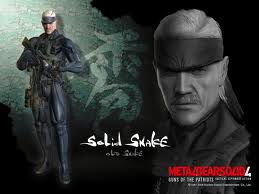
Riky Carrasco - Posts: 3429
- Joined: Tue Nov 06, 2007 12:17 am
OP: The key to alot of the things you mention in your diagram is.... the interface was pretty clearly designed for 1) being seen on a TV screen across the room from you (rather than on a monitor 2 feet away), and 2) designed for use with a controller, and the specific ways a controller works. i.e, it's not designed around "quick movement of the cursor to position x/y, click" or "click and drag". It's designed around pushing a thumbstick up/down/left/right to make things happen.
The perk interface shows this clearly - pushing the stick L/R makes the whole list of skills spin right on by. A natural movement. Same for interacting with the specific perk trees - push the stick in various angles and amounts to maneuver among the stars. Meanwhile, WASD doesn't move between the points properly, and click-drag sends you in all sorts of directions.
Same for the vertical lists - push up/down to scroll the list through the central "highlighted" point (rather than go down to the bottom of the list and click on the category you want). Push right & left to switch columns. That's also why the lists start with the "top" in the middle of the column and not at the top of the screen - the "active" point for the list is at the middle height - the thumbstick scrolling action isn't moving the action point to an entry on the list, it's scrolling the list through the action point. (i.e, you don't move the highlight to what you want, you move what you want to the highlight)
And it seems like this should work fine with a controller - it's probably even good design. But it wasn't adjusted for use on a mouse+keyboard setup. So we're using an interface with I/O hardware it wasn't designed for. (kind of like turning a screw with a pair of pliers - yeah, you can do it. But it would work much better with a screwdriver.)
And aren't you also amazed at how many people love Apple products?? I say 25% of the market is pretty huge... for one type of phone! And customer satisfaction... Oh I bet you don't even want me to begin..!
The thing is..... it's not, really.
Or, at least, yeah, they got their inspiration by looking at Apple products ("oh, it's all so sleek and white!"), but didn't actually look closely enough. Apple interfaces tend to focus on being usable. Maybe not power-user "get under the hood"-ish, like a PC OS, but what is there is pretty much supremely functional.
The Skyrim interface just seems to have gone for "it's slick and white! ooooh, aaah!"
(edit: of course, Apple's screwing that up now, with OS X 10.7. They've made it more like the portable iOS from the iPad & iPhone, probably to try to attract those users by saying "you're familiar with it!" But the iOS is good for handheld touch devices. Why the heck would I want that on my m+k, no-touch, desktop computer?)
The perk interface shows this clearly - pushing the stick L/R makes the whole list of skills spin right on by. A natural movement. Same for interacting with the specific perk trees - push the stick in various angles and amounts to maneuver among the stars. Meanwhile, WASD doesn't move between the points properly, and click-drag sends you in all sorts of directions.
Same for the vertical lists - push up/down to scroll the list through the central "highlighted" point (rather than go down to the bottom of the list and click on the category you want). Push right & left to switch columns. That's also why the lists start with the "top" in the middle of the column and not at the top of the screen - the "active" point for the list is at the middle height - the thumbstick scrolling action isn't moving the action point to an entry on the list, it's scrolling the list through the action point. (i.e, you don't move the highlight to what you want, you move what you want to the highlight)
And it seems like this should work fine with a controller - it's probably even good design. But it wasn't adjusted for use on a mouse+keyboard setup. So we're using an interface with I/O hardware it wasn't designed for. (kind of like turning a screw with a pair of pliers - yeah, you can do it. But it would work much better with a screwdriver.)
From what I've seen, the UI seems to be rather Apple inspired - lots of swishing and fancy stuff. It looks so nice and purdy, but it's bloody horrible to use. There's a lot to be said for practicality.
And aren't you also amazed at how many people love Apple products?? I say 25% of the market is pretty huge... for one type of phone! And customer satisfaction... Oh I bet you don't even want me to begin..!
The thing is..... it's not, really.
Or, at least, yeah, they got their inspiration by looking at Apple products ("oh, it's all so sleek and white!"), but didn't actually look closely enough. Apple interfaces tend to focus on being usable. Maybe not power-user "get under the hood"-ish, like a PC OS, but what is there is pretty much supremely functional.
The Skyrim interface just seems to have gone for "it's slick and white! ooooh, aaah!"
(edit: of course, Apple's screwing that up now, with OS X 10.7. They've made it more like the portable iOS from the iPad & iPhone, probably to try to attract those users by saying "you're familiar with it!" But the iOS is good for handheld touch devices. Why the heck would I want that on my m+k, no-touch, desktop computer?)
-

Alexis Estrada - Posts: 3507
- Joined: Tue Aug 29, 2006 6:22 pm
Dont know how they got the Menu and UI so wrong, though I doubt there fix it. Have to wait for some amazing moder to fix it...
If it will be the same with Skyrim as it was with Oblivion, then you are right and a modder will need to come up with a useable interface for pc.
As far as the technical aspects of Bethesdas games are concerned they always messed up in one way or another and I don't say that 'cause
I'm angry or something, it's just a fact. All of us german guys -for example- got a half-translated Oblivion at release, which was kinda funny
for 5 minutes or so... ^^
Explanation: It wasn't managable to come up with a full translation in time. But who decides when it's time to
launch a game? Right. The guys in suits with the pencils are to blame once again... Didn't they mess up world economy recently? Something
like that.

-

Michael Korkia - Posts: 3498
- Joined: Mon Jul 23, 2007 7:58 pm
Explanation: It wasn't managable to come up with a full translation in time. But who decides when it's time to
launch a game? Right. The guys in suits with the pencils are to blame once again... Didn't they mess up world economy recently? Something
like that.
launch a game? Right. The guys in suits with the pencils are to blame once again... Didn't they mess up world economy recently? Something
like that.

-

Eilidh Brian - Posts: 3504
- Joined: Mon Jun 19, 2006 10:45 am
Half of the problem is how insensitive to what you're selecting the mouse is. Many times I've clicked the wrong thing because of the highlight not moving with the mouse. The other half of the problem is that it's pretty and flashy for about ten minutes, but after that, yuo just want something that works, and when you have to do needless scrolling or opening menus for things that should be on the HUD, it gets irritating. Did Bethesda think nobody cared about what spell effects are active?
-

Sakura Haruno - Posts: 3446
- Joined: Sat Aug 26, 2006 7:23 pm
