122 posts
• Page 5 of 5 • 1, 2, 3, 4, 5
What we need id to patch in for the PC
-

carrie roche - Posts: 3527
- Joined: Mon Jul 17, 2006 7:18 pm
Bug #1: anisotropic filtering drops to 2x whenever a new maps loads
Anisotropic Filtering (AF) is controlled by the cvar vt_maxaniso. The default value is 2. If you set it higher than that and load a game, it will render using that value. However, as soon as you load a new map, it will render with 2x AF. vt_maxaniso will still be set to a higher value, but it doesn't matter.
On a side note, the new patch sets the maxiumum value of vt_maxaniso to 4. This is to prevent texture seam artifacts from popping up. These seams are only visible if you smash your face into them, though. You would never see them while driving.
The fix: fix the bug in the engine that keeps dropping to 2x AF
Even better: automatically increase AF to 8x while driving
Bug #2: janky mouse cursor control
When you're aiming a gun, the mouse input in this game is great. As soon as a cursor appears, though, you have to struggle with an over-responsive cursor that doesn't want to go where you put it. The problem is caused by input post-processing. You have to deal with everything that typically gets applied to the right anolog stick of a gamepad - a dead zone, acceleration, smoothing, and angle snapping.
There is a variable, m_menu_sensitivity, that used to help, until the new patch locked the cvar. Even when it worked, it only applied to the inventory screen, not vendor menus or anything else.
The fix: Enable unfiltered mouse input, only accelerate the cursor if the user has cursor acceleration enabled on the desktop
Even better: enable m_menu_sensitivity, make it work everywhere
Bug 3: Missing interface elements
While playing this game with a gamepad, you will be able to navigate any on-screen menu or prompt by pressing buttons. For example, you can press the A button to clear a message. When playing with a KBAM (keyboard and mouse) you can only move the janky mouse cursor over to a clickable button. There is no reason why you shouldn't be able to press the default 'Use' key to clear that message.
There is another issue in the inventory. When looking at your items, you can double-click on certain deployable tools to use them immediately, which is nice. The same functionality is missing in the list of weapons. I'm certainly not going to find any convenience in the quick weapon selection (small sets of clickable icons at opposite ends of the screen? really?)
The fix: tweak the interface for more ease of use with a KBAM
Even better: don't force your developers to playtest with gamepads
-

Brandi Norton - Posts: 3334
- Joined: Fri Feb 09, 2007 9:24 pm
the new patch made my game playable. I had the stutter/freeze unplayability (on a massive scale)
The new driver... made everything CLAY.
Pop-in and things not rendering.... ugliness, things not registering in gameplay needs fix.
Also 2 bugs. in the card game, enemies ranged cards do not shoot my vehicles first but were shooting my people.......
2nd bug - in the shrouded clan bunker, when you are going down the elevator, you will die if you jump during the ride.... from fall dmg............
Forced patches are also a massive danger, for example, some peoples games stopped working from the patch, luckily mine started... But my game will/would not run if I cannot execute my rageconfig.cfg ... so if console gets disabled I cannot play the game...
also Ahievements aren't working because of console? (even for people w/o console) so long as your not using "cheats" it shouldn't do that. Yes, and the cheats don't even work with the new patch....... which is lame for those who would like to use them!
The new driver... made everything CLAY.
Pop-in and things not rendering.... ugliness, things not registering in gameplay needs fix.
Also 2 bugs. in the card game, enemies ranged cards do not shoot my vehicles first but were shooting my people.......
2nd bug - in the shrouded clan bunker, when you are going down the elevator, you will die if you jump during the ride.... from fall dmg............
Forced patches are also a massive danger, for example, some peoples games stopped working from the patch, luckily mine started... But my game will/would not run if I cannot execute my rageconfig.cfg ... so if console gets disabled I cannot play the game...
also Ahievements aren't working because of console? (even for people w/o console) so long as your not using "cheats" it shouldn't do that. Yes, and the cheats don't even work with the new patch....... which is lame for those who would like to use them!
-

MARLON JOHNSON - Posts: 3377
- Joined: Sun May 20, 2007 7:12 pm
I think using WASD for driving is fine. In fact, I think having the mouse controlling direction would ruin the experience. The driving mechanics just need a bit of tuning. Need for Speed titles play perfectly fine with the keyboard.
-

Angus Poole - Posts: 3594
- Joined: Fri Aug 03, 2007 9:04 pm
Btw, this thread is buried. Needs to be stickied. Perhaps you could ask one of the admins or mods to sticky it.
-
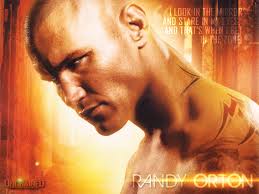
cosmo valerga - Posts: 3477
- Joined: Sat Oct 13, 2007 10:21 am
i have problems with starting the game, when i start the game it just crashes.
can you please make another patch for this problem.
MY PC SETUP:
i7 2600k 4.2GHz
XFX RADEON HD 6970 2GB
12GB Vengance Ram
4TB of storage
950 watts of power.
can you please make another patch for this problem.
MY PC SETUP:
i7 2600k 4.2GHz
XFX RADEON HD 6970 2GB
12GB Vengance Ram
4TB of storage
950 watts of power.
-

Thomas LEON - Posts: 3420
- Joined: Mon Nov 26, 2007 8:01 am
For me i didn't have any issue's at all under 280.26,no texture problems or crashes but using the recommended drivers of 285.38 instantly changes all that,textures all over the place are missing,the only plus points are that i can enable AA and have the cache enabled from small to large,the other thing i did notice is that under the latest drivers the way points on the map have completely gone missing so i'll go back to 280.26 where it is completely stable until the promised new drivers are available.
-

james kite - Posts: 3460
- Joined: Sun Jul 22, 2007 8:52 am
I'm bumping this topic because I want them to make sure that SLI is fixed in the next patch. Cannot believe there is no SLI support for the enthusiast segment of a AAA game release as big as RAGE. The 7.1 Surround sound also needs to be fixed. With my Logitech G35's, the bass (especially the meteor in the opening cinematic) is so bad, that the distortion and break up hurts my ears. It's also not being represented properly, as the bass and LF effects are drowning out the dialog.
These issues are very important, and need to be fixed. It's really frustrating forking out a lot of cash for an eagerly anticipated game, only to discover that it doesn't work properly.
These issues are very important, and need to be fixed. It's really frustrating forking out a lot of cash for an eagerly anticipated game, only to discover that it doesn't work properly.
-
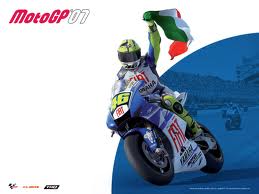
Vera Maslar - Posts: 3468
- Joined: Wed Sep 27, 2006 2:32 pm
FoV slider needed - PC users require greater field of view than console users (120-130 max) - add this to an options menu (again without resorting to editing config files) (patch NOT given for this)
+1
the game is unplayable with xbox-style FOV , my eyes hurt and it makes me dizzy , it's TOO CLOSE , cannot play.
I normally make /cvaradd g_fov 40 , so 120 should be enough.
Every game differs ... about FPS games i mostly early played call of duties/medal of honor/AVP2 on PC and 80 FOV in COD2 is what is my baseline and i cannot de-use from that.
Remember when COD5:WAW was released and FOV command was "cheat protected" in Singleplayer (roflmao) and i played less than HALF of the first level and never touched SP again because my eyes just didn't want to view that , i forget about it for more than a year and just happend to find a fix later and did it then

Now everyone thank Carmack he's still what he ought to be - for the dev console - i seriously think this would have been a flop if it wasn't for the configs and dev con so i think people should be kind of ... glad they able to fix the game to some extent - this would have not been possible in many other games.
-

Roberto Gaeta - Posts: 3451
- Joined: Tue Nov 06, 2007 2:23 am
http://www.gamesas.com/index.php?/topic/1241352-carmack-asks-what-exactly-is-wrong-with-mouse-acceleration/page__view__findpost__p__18825940
-

Holli Dillon - Posts: 3397
- Joined: Wed Jun 21, 2006 4:54 am
This needs to be fixed..... When in ventrilo and go to play RAGE volume in Ventrilo drops way down and you can't hear anyone in Vent. Rage is the ONLY game we have ever seen have this issue w/ Ventrilo  And if you up the volume level on each person in Vent then when not in Rage your ears get blown out
And if you up the volume level on each person in Vent then when not in Rage your ears get blown out  So its not fully a fix for it.
So its not fully a fix for it.
EDIT:
Update found the fix for Vent and Rage ....... To fix sound for Ventrilo in RAGE just go in windows sound properties, communcations tab and change the option to do nothing then reboot.
Still looking for a way to keep mic OFF in Rage . Kind of sick of having to turn it off every time I go into m/p . And its not in the m/p cfg :/
 And if you up the volume level on each person in Vent then when not in Rage your ears get blown out
And if you up the volume level on each person in Vent then when not in Rage your ears get blown out  So its not fully a fix for it.
So its not fully a fix for it. EDIT:
Update found the fix for Vent and Rage ....... To fix sound for Ventrilo in RAGE just go in windows sound properties, communcations tab and change the option to do nothing then reboot.
Still looking for a way to keep mic OFF in Rage . Kind of sick of having to turn it off every time I go into m/p . And its not in the m/p cfg :/
-

Siobhan Thompson - Posts: 3443
- Joined: Sun Nov 12, 2006 10:40 am
There is a bug thats not listed in your thread , Some people ( Like me ) Are having glares at random places that completely blind you
Here is the pics of the case ( From my PC )
http://i54.tinypic.com/25ovrer.jpg
http://i54.tinypic.com/29qcim1.jpg
Here is the pics of the case ( From my PC )
http://i54.tinypic.com/25ovrer.jpg
http://i54.tinypic.com/29qcim1.jpg
-

Emily Rose - Posts: 3482
- Joined: Sat Feb 17, 2007 5:56 pm
BUMP. +1
So many other crap posts get Sticky/Bumped imho this topic should get sticky.
So many other crap posts get Sticky/Bumped imho this topic should get sticky.
-

Damien Mulvenna - Posts: 3498
- Joined: Wed Jun 27, 2007 3:33 pm
BUMP. +1
So many other crap posts get Sticky/Bumped imho this topic should get sticky.
So many other crap posts get Sticky/Bumped imho this topic should get sticky.
I second this.
-

Vickytoria Vasquez - Posts: 3456
- Joined: Thu Aug 31, 2006 7:06 pm
I have an issue where the game actually hangs if you are using Logitech's Z Cinema (it's all digital sound from a USB)
My setup is a little strange though, I'm using Logitech's Z Cinema sound system (which enables digital sound through usb) -- sound card required.
http://www.logitech.com/en-us/439/3712 <-- just a link of what it looks like
I know id software had hardware issues with video cards, but has anyone heard of any issues with sound cards? or lack of? (in my case for Logitech's Z Cinema)
If I remove the Logitech Z Cinema, the game runs fine. This is the only game that has given me this sort of problem
My setup is a little strange though, I'm using Logitech's Z Cinema sound system (which enables digital sound through usb) -- sound card required.
http://www.logitech.com/en-us/439/3712 <-- just a link of what it looks like
I know id software had hardware issues with video cards, but has anyone heard of any issues with sound cards? or lack of? (in my case for Logitech's Z Cinema)
If I remove the Logitech Z Cinema, the game runs fine. This is the only game that has given me this sort of problem
-

Sophie Payne - Posts: 3377
- Joined: Thu Dec 07, 2006 6:49 am
Okay figured it out!
There is a SMS Audio enhancement that needs to be turned off while playing RAGE.
If you disable it, everything works!
There is a SMS Audio enhancement that needs to be turned off while playing RAGE.
If you disable it, everything works!
-

KRistina Karlsson - Posts: 3383
- Joined: Tue Jun 20, 2006 9:22 pm
This is just a suggestion after playing Deus Ex Human Revolution... whenever the game would have a graphics issue and die, instead of crashing out and closing, the game would catch the graphics crash/crash and ask you if you wanted to adjust your graphics settings or other settings then it would put you right back in the game where you were. Its like it would reload the game rendering engine or whatever which was AWESOME because we all know that games have bugs and having a system that catches crashes and reloads the engine without quitting out and reloading entirely I think is almost a MUST HAVE feature for Rage.
-

NO suckers In Here - Posts: 3449
- Joined: Thu Jul 13, 2006 2:05 am
Rage has not crashed on me once.. and I'm on my 2nd play through.
I think a lot of it has to do with the fact that I didn't mess with any video settings etc, I just played the game.
That and I'm not an ati user but nvidia, which didn't seem to have much problems after the beta drivers. I hear that even the ati users have much less issues after the recent driver updates.
I agree with your idea about a catching handle with dialog asking what you want to do, putting everything on hold until end user makes a choice. ~ A lot of game should really have such a thing though heh, and it would be a damn nice feature.
I think a lot of it has to do with the fact that I didn't mess with any video settings etc, I just played the game.
That and I'm not an ati user but nvidia, which didn't seem to have much problems after the beta drivers. I hear that even the ati users have much less issues after the recent driver updates.
I agree with your idea about a catching handle with dialog asking what you want to do, putting everything on hold until end user makes a choice. ~ A lot of game should really have such a thing though heh, and it would be a damn nice feature.
-

Charity Hughes - Posts: 3408
- Joined: Sat Mar 17, 2007 3:22 pm
122 posts
• Page 5 of 5 • 1, 2, 3, 4, 5
