[REL] Wrye Bash
-
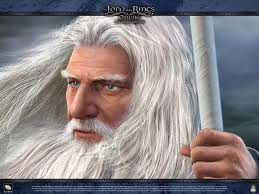
saharen beauty - Posts: 3456
- Joined: Wed Nov 22, 2006 12:54 am
yeah i checked that first and it is un ticked. How do i get BUM to recognize what mods i have? it currently only picks up 2 of my mods that are not recognized by BOSS.
I replied to your other post in the RL thread.
BUM checks your mods against the BOSS masterlist. Any that are not in the masterlist will be listed in the lower left pane as needing userlist entries (of course, because they are not in the BOSS masterlist so BOSS won't know where to place them in the load order without a userlist entry for each one). Based on what you said, BUM is recognizing all of your mods except for two (i.e., two of your mods are not in the BOSS masterlist, at least according to what I understand from your post). Those two would need new userlist entries so that when you run BOSS from BUM, BOSS knows where to place them.
The BUM help file has a step-by-step instruction (about two or three steps, actually, very short). My other reply also offers details, so I don't want to repeat it here.

Hope that helps, but let everyone know what happens.
-

Tyler F - Posts: 3420
- Joined: Mon Aug 27, 2007 8:07 pm
First... THANK YOU GUYS FOR THE HELP.
As for my previous post, Wrye Bash suddenly showed up as a "dangerous" file in a malware program. So that's fixed.
I think I'm getting some idea as to why there are all the issues with Wrye Bash, especially the installation. There's some things to address.
As you install Wrye Bash there is a point where it requests that you install four Python Elements.
1. http://www.python.org/download/releases/2.6.6/
2. http://www.wxpython.org/download.php#stable
3. http://sourceforge.net/projects/comtypes/files/comtypes/0.6.2/
4. http://sourceforge.net/projects/pywin32/files/pywin32/Build216/
* Regarding Python 2.7.2 - The link in the Wrye Bash program takes you to a page that has Python 2.6.6., not 2.7.2.
On the left side of the page there is a listing of various versions of Python. None of them are Python 2.7.2.
There is a listing for 2.7.3. Is it alright to use Python 2.7.3.?
If so, which version? http://www.python.org/ftp/python/2.7.3/python-2.7.3.msihttp://www.python.org/ftp/python/2.7.3/python-2.7.3.msi.asc or http://www.python.org/ftp/python/2.7.3/python-2.7.3.amd64.msi http://www.python.org/download/releases/2.7.3/#id5http://www.python.org/ftp/python/2.7.3/python-2.7.3.amd64.msi.asc ?
For future reference, I assume that everything is the 32bit version regardless of operating system. Please correct me it I'm wrong.
* Regarding wxPhython 2.8.12.1-unicode - The link in WB takes to a page with several version of this.
http://downloads.sourceforge.net/wxpython/wxPython2.8-win32-unicode-2.8.12.1-py26.exe is the correct version for that, I think.
* Regarding Python Comtypes 0.6.2 - There are two options for this, which of these?
http://comtypes-0.6.2-win32-py3.exe or http://comtypes-0.6.2.win32.exe ?
* Regarding PyWin32 216 - There are a number of versions here. Should we use the most recent one?
The most recent version is http://pywin32-216.1.win32-py3.2.exe . Or http://pywin32-216.zip ?
Some of these links don't work, but I'm hoping you'll be able to advise based on the name.
If someone could just check and give thumbs up to which version we're supposed to use, that would be very helpful.
Thank you again to all who offer assistance.
As for my previous post, Wrye Bash suddenly showed up as a "dangerous" file in a malware program. So that's fixed.
I think I'm getting some idea as to why there are all the issues with Wrye Bash, especially the installation. There's some things to address.
As you install Wrye Bash there is a point where it requests that you install four Python Elements.
1. http://www.python.org/download/releases/2.6.6/
2. http://www.wxpython.org/download.php#stable
3. http://sourceforge.net/projects/comtypes/files/comtypes/0.6.2/
4. http://sourceforge.net/projects/pywin32/files/pywin32/Build216/
* Regarding Python 2.7.2 - The link in the Wrye Bash program takes you to a page that has Python 2.6.6., not 2.7.2.
On the left side of the page there is a listing of various versions of Python. None of them are Python 2.7.2.
There is a listing for 2.7.3. Is it alright to use Python 2.7.3.?
If so, which version? http://www.python.org/ftp/python/2.7.3/python-2.7.3.msihttp://www.python.org/ftp/python/2.7.3/python-2.7.3.msi.asc or http://www.python.org/ftp/python/2.7.3/python-2.7.3.amd64.msi http://www.python.org/download/releases/2.7.3/#id5http://www.python.org/ftp/python/2.7.3/python-2.7.3.amd64.msi.asc ?
For future reference, I assume that everything is the 32bit version regardless of operating system. Please correct me it I'm wrong.
* Regarding wxPhython 2.8.12.1-unicode - The link in WB takes to a page with several version of this.
http://downloads.sourceforge.net/wxpython/wxPython2.8-win32-unicode-2.8.12.1-py26.exe is the correct version for that, I think.
* Regarding Python Comtypes 0.6.2 - There are two options for this, which of these?
http://comtypes-0.6.2-win32-py3.exe or http://comtypes-0.6.2.win32.exe ?
* Regarding PyWin32 216 - There are a number of versions here. Should we use the most recent one?
The most recent version is http://pywin32-216.1.win32-py3.2.exe . Or http://pywin32-216.zip ?
Some of these links don't work, but I'm hoping you'll be able to advise based on the name.
If someone could just check and give thumbs up to which version we're supposed to use, that would be very helpful.
Thank you again to all who offer assistance.
-

vanuza - Posts: 3522
- Joined: Fri Sep 22, 2006 11:14 pm
Your best bet is to let the installer download and install the dependencies for you when it gets to that step.
-

Dawn Porter - Posts: 3449
- Joined: Sun Jun 18, 2006 11:17 am
For Python, use the 32 bit 2.7.3 link. Looks like we'll need to find where those are being referenced and update them.
For wxPython, grab this one: http://downloads.sourceforge.net/wxpython/wxPython2.8-win32-unicode-2.8.12.1-py27.exe That's the version for Python 2.7. They need to match.
Comtypes, go with this one: http://comtypes-0.6.2.win32.exe/ The other one is for Python 3, which Wrye Bash doesn't support.
PyWin32, go with this link instead: http://sourceforge.net/projects/pywin32/files/pywin32/Build216/pywin32-216.win32-py2.7.exe/download Neither of the two you've got listed are suitable.
For wxPython, grab this one: http://downloads.sourceforge.net/wxpython/wxPython2.8-win32-unicode-2.8.12.1-py27.exe That's the version for Python 2.7. They need to match.
Comtypes, go with this one: http://comtypes-0.6.2.win32.exe/ The other one is for Python 3, which Wrye Bash doesn't support.
PyWin32, go with this link instead: http://sourceforge.net/projects/pywin32/files/pywin32/Build216/pywin32-216.win32-py2.7.exe/download Neither of the two you've got listed are suitable.
-

Isaiah Burdeau - Posts: 3431
- Joined: Mon Nov 26, 2007 9:58 am
Your best bet is to let the installer download and install the dependencies for you when it gets to that step.
-

Lyndsey Bird - Posts: 3539
- Joined: Sun Oct 22, 2006 2:57 am
Thank you very much Arthmoor.
deaths_soul, I'm not sure what you mean, I think the version I'm using that shows the links is the recommended one.
deaths_soul, I'm not sure what you mean, I think the version I'm using that shows the links is the recommended one.
-

Tammie Flint - Posts: 3336
- Joined: Mon Aug 14, 2006 12:12 am
Oh I see I'm out of date - there is no Wrye Python installer anymore.
Guess the main installer is the only one - why didn't you use that?
Guess the main installer is the only one - why didn't you use that?
-

Eve(G) - Posts: 3546
- Joined: Tue Oct 23, 2007 11:45 am
Thank you very much Arthmoor.
deaths_soul, I'm not sure what you mean, I think the version I'm using that shows the links is the recommended one.
deaths_soul, I'm not sure what you mean, I think the version I'm using that shows the links is the recommended one.
The main Bash installer. It automatically downloads and runs the installers for the dependencies.
Oh I see I'm out of date - there is no Wrye Python installer anymore.
Guess the main installer is the only one - why didn't you use that?
Guess the main installer is the only one - why didn't you use that?
There is, but it's optional.
I just use the main installer and download the optional one just in case I screw something up.
-

Charlotte Buckley - Posts: 3532
- Joined: Fri Oct 27, 2006 11:29 am
As you install it, it checks for the Installation Prerequisites. If you don't have them you are shown a dialog box with links, the ones in my previous post.
[img]http://i28.photobucket.com/albums/c244/DOHPhotoBuck/Wryebashinstall.jpg[/img]
Oh... hehe... If you hit "Next" it downloads them for you.
[img]http://i28.photobucket.com/albums/c244/DOHPhotoBuck/Wryebashinstall.jpg[/img]
Oh... hehe... If you hit "Next" it downloads them for you.
-

Colton Idonthavealastna - Posts: 3337
- Joined: Sun Sep 30, 2007 2:13 am
As you install it, it checks for the Installation Prerequisites. If you don't have them you are shown a dialog box with links, the ones in my previous post.
[img]http://i28.photobucket.com/albums/c244/DOHPhotoBuck/Wryebashinstall.jpg[/img]
I'm using the first of these.
http://skyrim.nexusmods.com/downloads/download.php?id=20872 - http://skyrim.nexusmods.com/downloads/download.php?id=20833 - http://skyrim.nexusmods.com/downloads/download.php?id=20873
[img]http://i28.photobucket.com/albums/c244/DOHPhotoBuck/Wryebashinstall.jpg[/img]
I'm using the first of these.
http://skyrim.nexusmods.com/downloads/download.php?id=20872 - http://skyrim.nexusmods.com/downloads/download.php?id=20833 - http://skyrim.nexusmods.com/downloads/download.php?id=20873
Read the box. It says it'll download and run the installers.
-

Lizs - Posts: 3497
- Joined: Mon Jul 17, 2006 11:45 pm
That is annoying - I liked it better when there was an installer for the requirements and then the main bash thing was a separate install.
Now if one of the other is considered out of date then the whole thing looks suspect.
Well I've had the requirements installed so long I'm of no help here except to suggest it return to a Wrye Python installer as separate from the main wrye bash.
Now if one of the other is considered out of date then the whole thing looks suspect.
Well I've had the requirements installed so long I'm of no help here except to suggest it return to a Wrye Python installer as separate from the main wrye bash.
-

ezra - Posts: 3510
- Joined: Sun Aug 12, 2007 6:40 pm
Thanks... I just misunderstood.
I wonder how many people are trying to download those files themselves? That certainly got me messed up.
I wonder how many people are trying to download those files themselves? That certainly got me messed up.
-
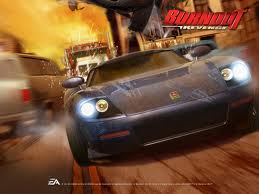
Cat Haines - Posts: 3385
- Joined: Fri Oct 27, 2006 9:27 am
Oh... hehe... If you hit "Next" it downloads them for you.
 couldn't resist ).
couldn't resist ).-

NIloufar Emporio - Posts: 3366
- Joined: Tue Dec 19, 2006 6:18 pm
That is annoying - I liked it better when there was an installer for the requirements and then the main bash thing was a separate install.
Now if one of the other is considered out of date then the whole thing looks suspect.
Well I've had the requirements installed so long I'm of no help here except to suggest it return to a Wrye Python installer as separate from the main wrye bash.
Now if one of the other is considered out of date then the whole thing looks suspect.
Well I've had the requirements installed so long I'm of no help here except to suggest it return to a Wrye Python installer as separate from the main wrye bash.
Well, there are pros and cons to both. On one hand, someone can miss seeing the secondary package for the dependencies and on the other, it's not as good for folks who don't have a good Internet connection and would rather download the package from a library or something and bring it home.
Of course, there are many others. Those are just the ones that stood out most in my mind.
-

steve brewin - Posts: 3411
- Joined: Thu Jun 21, 2007 7:17 am
Ok. I got working. Got an error, did the debug mode thing and that fixed it. Then I deleted that Bashed Patch and made another new one and it didn't produce an error. It actually appears to be functioning normally, and working with BOSS. Woohoo!
I would now like to volunteer to be the guy who reviews all the tutorials. Because, if it's possible to screw it up, miss it, or misunderstand it, I will. If - after viewing a tutorial - I can do it... anybody can do it.
Thank you to one and all.
I would now like to volunteer to be the guy who reviews all the tutorials. Because, if it's possible to screw it up, miss it, or misunderstand it, I will. If - after viewing a tutorial - I can do it... anybody can do it.
Thank you to one and all.
-

christelle047 - Posts: 3407
- Joined: Mon Apr 09, 2007 12:50 pm
Well, not sure why, but whenever I check wrye my load order list doesn't match up to Boss', I even close wrye then re-load it. Lock-Times are NOT checked, Ghosting is checked, Check mods against dirty Boss list - tried it both checked and unchecked. When i go to list the mod order via right-clicking the menu heading -> Load -> Current Load List: I get this:
Here's my BOSS log:
Here is my load order after running boss though wrye or using the standalone BUM (They both net the same result)
I had to select all the mods then right click -> copy mod info.. to get this list.
Several mods are all out of whack and don't match up between what BOSS or BUM say is correct and what Wrye is showing as its load order.
Any help on this please?
Thanks
-Mush-
Edit: Wanted to add I re-installed through 295's python installer, then the SVN 296 (2365), Twice now. Also adding the game definitions.
Using WIn 7 - Ultimate 64bit.
Wrye's startup file location:
C:\Games\Steam\steamapps\common\skyrim\Mopy
Spoiler
Traceback (most recent call last):
File "C:\Games\Steam\steamapps\common\skyrim\Mopy\bash\basher.py", line 11205, in DoList
errorMessage = bosh.modInfos.selectExact(selectList)
File "C:\Games\Steam\steamapps\common\skyrim\Mopy\bash\bosh.py", line 5474, in selectExact
boss.SetActivePlugins(modNames)
File "C:\Games\Steam\steamapps\common\skyrim\Mopy\bash\bapi.py", line 582, in SetActivePlugins
_CSetActivePlugins(self._DB, plugins, num)
File "C:\Games\Steam\steamapps\common\skyrim\Mopy\bash\bapi.py", line 226, in BossErrorCheck
raise BossError(result)
bash.bapi.BossError: BossError: BOSS_API_ERROR_INVALID_ARGS:Plugins may not be sorted before the game's master file.
Traceback (most recent call last):
File "C:\Games\Steam\steamapps\common\skyrim\Mopy\bash\basher.py", line 11205, in DoList
errorMessage = bosh.modInfos.selectExact(selectList)
File "C:\Games\Steam\steamapps\common\skyrim\Mopy\bash\bosh.py", line 5474, in selectExact
boss.SetActivePlugins(modNames)
File "C:\Games\Steam\steamapps\common\skyrim\Mopy\bash\bapi.py", line 582, in SetActivePlugins
_CSetActivePlugins(self._DB, plugins, num)
File "C:\Games\Steam\steamapps\common\skyrim\Mopy\bash\bapi.py", line 226, in BossErrorCheck
raise BossError(result)
bash.bapi.BossError: BossError: BOSS_API_ERROR_INVALID_ARGS:Plugins may not be sorted before the game's master file.
Here's my BOSS log:
Spoiler
BOSS Log
Copyright 2009-2012 BOSS Development Team
License: GNU General Public License v3.0
(http://www.gnu.org/licenses/gpl.html)
v2.0.1 (6 April 2012)
======================================
Summary
======================================
Your masterlist is already at the latest revision (r4320; May 01, 2012). No update necessary.
Recognised plugins:
29
Warning messages:
0
Unrecognised plugins:
8
Error messages:
0
Ghosted plugins:
10
Total number of messages:
2
Total number of plugins:
37
Plugins sorted by user rules are counted as recognised plugins.
======================================
Userlist Messages
======================================
* The rule beginning "ADD: CS_DatesFix.esp" is disabled. Rule skipped.
======================================
Script Extender And Script Extender Plugins
======================================
SKSE Version: 0.1.5.4
CFM_extensions.dll
SKSE_Elys_Uncapper.dll Version: 1.9.0.0
======================================
Recognised And Re-ordered Plugins
======================================
Skyrim.esm Active
Update.esm Active
hideout.esm Ghosted
HighResTexturePack01.esp Ghosted
HighResTexturePack02.esp Ghosted
ShadowStripingFix.esp Ghosted
Unofficial Skyrim Patch.esp Active
* Bash Tag suggestion(s):{{BASH: Delev, Relev}}
HighResTexturePackFix.esp Active
SkyrimURWL.esp Active
Tytanis.esp Active
* Bash Tag suggestion(s):{{BASH: Delev, Relev}}
IMAGINATOR - Visual Control for Skyrim.esp Active
Cloaks.esp Active
Magicka Sabers.esp Ghosted
LocalizedGuildJobs.esp Active
Headbomb's Better Sorting - Food (Weightless).esp Active
Headbomb's Better Sorting - Ingredients.esp Active
Headbomb's Better Sorting - Soul Gems (PseudoVanilla).esp Active
Headbomb's Better Sorting - Potions (Weightless).esp Active
Headbomb's Better Sorting - Miscellaneous.esp Active
Headbomb's Better Sorting - Spells.esp Active
Headbomb's Better Sorting - Ammo.esp Active
Headbomb's Better Sorting - Books.esp Active
WATER.esp Active
VariousGuardReplacer.esp Ghosted
CityForestV2_6.esp Active
Unique Region Names.esp Active
LFox Pickpocketing Chance Caps at 99.esp Ghosted
The Dance of Death.esp Active
Bashed Patch, 0.esp Active
======================================
Unrecognised Plugins
======================================
Reorder these by hand using your favourite mod ordering utility.
CS_CleanedHideout2.esp - Copy Ghosted
CS_DatesFix.esp Ghosted
CS_BookTesting.esp Ghosted
CS_CleanedHideout3.esp Active
URWL_BNDN.esp Active
CS_ShadowArmor.esp Active
CS_NightEyeFix.esp Active
CS_GameTweaks.esp Active
======================================
Execution Complete
======================================
BOSS Log
Copyright 2009-2012 BOSS Development Team
License: GNU General Public License v3.0
(http://www.gnu.org/licenses/gpl.html)
v2.0.1 (6 April 2012)
======================================
Summary
======================================
Your masterlist is already at the latest revision (r4320; May 01, 2012). No update necessary.
Recognised plugins:
29
Warning messages:
0
Unrecognised plugins:
8
Error messages:
0
Ghosted plugins:
10
Total number of messages:
2
Total number of plugins:
37
Plugins sorted by user rules are counted as recognised plugins.
======================================
Userlist Messages
======================================
* The rule beginning "ADD: CS_DatesFix.esp" is disabled. Rule skipped.
======================================
Script Extender And Script Extender Plugins
======================================
SKSE Version: 0.1.5.4
CFM_extensions.dll
SKSE_Elys_Uncapper.dll Version: 1.9.0.0
======================================
Recognised And Re-ordered Plugins
======================================
Skyrim.esm Active
Update.esm Active
hideout.esm Ghosted
HighResTexturePack01.esp Ghosted
HighResTexturePack02.esp Ghosted
ShadowStripingFix.esp Ghosted
Unofficial Skyrim Patch.esp Active
* Bash Tag suggestion(s):{{BASH: Delev, Relev}}
HighResTexturePackFix.esp Active
SkyrimURWL.esp Active
Tytanis.esp Active
* Bash Tag suggestion(s):{{BASH: Delev, Relev}}
IMAGINATOR - Visual Control for Skyrim.esp Active
Cloaks.esp Active
Magicka Sabers.esp Ghosted
LocalizedGuildJobs.esp Active
Headbomb's Better Sorting - Food (Weightless).esp Active
Headbomb's Better Sorting - Ingredients.esp Active
Headbomb's Better Sorting - Soul Gems (PseudoVanilla).esp Active
Headbomb's Better Sorting - Potions (Weightless).esp Active
Headbomb's Better Sorting - Miscellaneous.esp Active
Headbomb's Better Sorting - Spells.esp Active
Headbomb's Better Sorting - Ammo.esp Active
Headbomb's Better Sorting - Books.esp Active
WATER.esp Active
VariousGuardReplacer.esp Ghosted
CityForestV2_6.esp Active
Unique Region Names.esp Active
LFox Pickpocketing Chance Caps at 99.esp Ghosted
The Dance of Death.esp Active
Bashed Patch, 0.esp Active
======================================
Unrecognised Plugins
======================================
Reorder these by hand using your favourite mod ordering utility.
CS_CleanedHideout2.esp - Copy Ghosted
CS_DatesFix.esp Ghosted
CS_BookTesting.esp Ghosted
CS_CleanedHideout3.esp Active
URWL_BNDN.esp Active
CS_ShadowArmor.esp Active
CS_NightEyeFix.esp Active
CS_GameTweaks.esp Active
======================================
Execution Complete
======================================
Here is my load order after running boss though wrye or using the standalone BUM (They both net the same result)
I had to select all the mods then right click -> copy mod info.. to get this list.
Spoiler
Skyrim.esm
Load Order: 00
Rating:
Group:
Installer:
Modified: 4/7/2012 1:29:02 AM
Size: 243,526 KB
Author: mcarofano
CRC: C665FD56
Mod Status: Active
Update.esm
Load Order: 01
Rating:
Group:
Installer:
Modified: 4/7/2012 1:48:02 AM
Size: 485 KB
Author: bnesmith
CRC: 2F07BF22
Mod Status: Active
Hideout.esm
Load Order:
Rating:
Group:
Installer:
Modified: 4/7/2012 1:46:02 AM
Size: 775 KB
Author: Shawk
CRC: 93A21024
Mod Status: Non-Active
HighResTexturePack01.esp
Load Order:
Rating:
Group:
Installer:
Modified: 4/7/2012 1:31:02 AM
Size: 0 KB
Author: DEFAULT
CRC: D596F02A
Mod Status: Non-Active
HighResTexturePack02.esp
Load Order:
Rating:
Group:
Installer:
Modified: 4/7/2012 1:32:02 AM
Size: 0 KB
Author: DEFAULT
CRC: D596F02A
Mod Status: Non-Active
ShadowStripingFix.esp
Load Order:
Rating:
Group:
Installer:
Modified: 4/7/2012 1:30:02 AM
Size: 3 KB
Author: DEFAULT
CRC: 7FB58BF5
Mod Status: Non-Active
Unofficial Skyrim Patch.esp
Load Order: 02
Rating:
Group:
Installer:
Modified: 4/14/2012 9:27:59 AM
Size: 2,201 KB
Author: Kivan
CRC: B5101243
Mod Status: Active
Version: 1.0
HighResTexturePackFix.esp
Load Order: 03
Rating:
Group:
Installer:
Modified: 4/10/2012 4:30:55 PM
Size: 0 KB
Author: DEFAULT
CRC: D596F02A
Mod Status: Active
SkyrimURWL.esp
Load Order: 04
Rating:
Group:
Installer:
Modified: 4/17/2012 8:41:23 AM
Size: 246 KB
Author: Marcurios
CRC: 14F99015
Mod Status: Active
Tytanis.esp
Load Order: 05
Rating:
Group:
Installer:
Modified: 4/7/2012 1:55:02 AM
Size: 1,084 KB
Author: Tytanis
CRC: 2A85D784
Mod Status: Active
IMAGINATOR - Visual Control for Skyrim.esp
Load Order: 06
Rating:
Group:
Installer:
Modified: 4/17/2012 8:41:28 AM
Size: 150 KB
Author: MyGoodEye & Gopher
CRC: 7DFC69E3
Mod Status: Active
Cloaks.esp
Load Order: 07
Rating:
Group:
Installer:
Modified: 4/11/2012 11:51:52 PM
Size: 24 KB
Author: Noodles
CRC: B1DF8DD5
Mod Status: Active
Magicka Sabers.esp
Load Order:
Rating:
Group:
Installer:
Modified: 4/7/2012 1:40:02 AM
Size: 33 KB
Author: Lord Haun
CRC: 118A2015
Mod Status: Non-Active
LocalizedGuildJobs.esp
Load Order: 08
Rating:
Group:
Installer:
Modified: 4/10/2012 3:55:02 PM
Size: 36 KB
Author: DEFAULT
CRC: 923EB342
Mod Status: Active
Headbomb's Better Sorting - Food (Weightless).esp
Load Order: 09
Rating:
Group:
Installer:
Modified: 4/7/2012 1:47:02 AM
Size: 40 KB
Author: Headbomb
CRC: 3F41B8B1
Mod Status: Active
Headbomb's Better Sorting - Ingredients.esp
Load Order: 0A
Rating:
Group:
Installer:
Modified: 4/7/2012 1:49:02 AM
Size: 10 KB
Author: Headbomb
CRC: E1AB18FD
Mod Status: Active
Headbomb's Better Sorting - Soul Gems (PseudoVanilla).esp
Load Order: 0B
Rating:
Group:
Installer:
Modified: 4/7/2012 1:52:02 AM
Size: 4 KB
Author: Headbomb
CRC: B2A269F4
Mod Status: Active
Headbomb's Better Sorting - Potions (Weightless).esp
Load Order: 0C
Rating:
Group:
Installer:
Modified: 4/7/2012 1:51:02 AM
Size: 126 KB
Author: Headbomb
CRC: D31010D9
Mod Status: Active
Headbomb's Better Sorting - Miscellaneous.esp
Load Order: 0D
Rating:
Group:
Installer:
Modified: 4/7/2012 1:50:02 AM
Size: 43 KB
Author: Headbomb
CRC: D7D4E1FC
Mod Status: Active
VariousGuardReplacer.esp
Load Order:
Rating:
Group:
Installer:
Modified: 4/7/2012 1:42:02 AM
Size: 17 KB
Author: TS
CRC: D0757926
Mod Status: Non-Active
LFox Pickpocketing Chance Caps at 99.esp
Load Order:
Rating:
Group:
Installer:
Modified: 4/7/2012 1:33:02 AM
Size: 0 KB
Author: LFox
CRC: 3ACF7B4F
Mod Status: Merged
CS_DatesFix.esp
Load Order:
Rating:
Group:
Installer:
Modified: 4/7/2012 1:34:02 AM
Size: 1 KB
Author: Unknown
CRC: E28AC4E1
Mod Status: Merged
CS_BookTesting.esp
Load Order:
Rating:
Group:
Installer:
Modified: 4/7/2012 1:36:02 AM
Size: 14 KB
Author: DEFAULT
CRC: 7460B0ED
Mod Status: Non-Active
CityForestV2_6.esp
Load Order: 0E
Rating:
Group:
Installer:
Modified: 4/22/2012 11:36:54 PM
Size: 152 KB
Author: Desecrates
CRC: 114740D6
Mod Status: Active
Unique Region Names.esp
Load Order: 0F
Rating:
Group:
Installer:
Modified: 4/17/2012 4:59:24 PM
Size: 3,902 KB
Author: DEFAULT
CRC: 6A3A8534
Mod Status: Active
Headbomb's Better Sorting - Ammo.esp
Load Order: 10
Rating:
Group:
Installer:
Modified: 4/7/2012 1:44:02 AM
Size: 4 KB
Author: Headbomb
CRC: 0BDD6E94
Mod Status: Active
The Dance of Death.esp
Load Order: 11
Rating:
Group:
Installer:
Modified: 5/1/2012 5:33:16 PM
Size: 121 KB
Author: DaedalusAI
CRC: 7A3AC1DB
Mod Status: Active
Bashed Patch, 0.esp
Load Order: 12
Rating:
Group:
Installer:
Modified: 4/27/2012 8:25:43 PM
Size: 7 KB
Author: BASHED PATCH
CRC: A337BDBA
Mod Status: Active
Headbomb's Better Sorting - Books.esp
Load Order: 13
Rating:
Group:
Installer:
Modified: 4/7/2012 1:45:02 AM
Size: 968 KB
Author: Headbomb
CRC: 7CDF3F2D
Mod Status: Active
WATER.esp
Load Order: 14
Rating:
Group:
Installer:
Modified: 4/12/2012 2:40:47 PM
Size: 539 KB
Author: OpticShooter
CRC: 13EDA214
Mod Status: Active
Version: 1.3
Headbomb's Better Sorting - Spells.esp
Load Order: 15
Rating:
Group:
Installer:
Modified: 4/7/2012 1:53:02 AM
Size: 70 KB
Author: Headbomb
CRC: 87E69CA4
Mod Status: Active
CS_CleanedHideout3.esp
Load Order: 16
Rating:
Group:
Installer:
Modified: 4/30/2012 12:40:22 PM
Size: 271 KB
Author: -Mush-
CRC: 596ECA96
Mod Status: Active
URWL_BNDN.esp
Load Order: 17
Rating:
Group:
Installer:
Modified: 4/18/2012 12:08:36 AM
Size: 11 KB
Author: DEFAULT
CRC: 340338FD
Mod Status: Active
CS_ShadowArmor.esp
Load Order: 18
Rating:
Group:
Installer:
Modified: 4/7/2012 1:35:02 AM
Size: 8 KB
Author: -Mush-
CRC: 1D45DE54
Mod Status: Active
CS_NightEyeFix.esp
Load Order: 19
Rating:
Group:
Installer:
Modified: 4/7/2012 1:56:02 AM
Size: 5 KB
Author: DEFAULT
CRC: A1004B1B
Mod Status: Active
CS_GameTweaks.esp
Load Order: 1A
Rating:
Group:
Installer:
Modified: 4/28/2012 11:27:20 PM
Size: 2 KB
Author: DEFAULT
CRC: 624A22FD
Mod Status: Active
Load Order: 00
Rating:
Group:
Installer:
Modified: 4/7/2012 1:29:02 AM
Size: 243,526 KB
Author: mcarofano
CRC: C665FD56
Mod Status: Active
Update.esm
Load Order: 01
Rating:
Group:
Installer:
Modified: 4/7/2012 1:48:02 AM
Size: 485 KB
Author: bnesmith
CRC: 2F07BF22
Mod Status: Active
Hideout.esm
Load Order:
Rating:
Group:
Installer:
Modified: 4/7/2012 1:46:02 AM
Size: 775 KB
Author: Shawk
CRC: 93A21024
Mod Status: Non-Active
HighResTexturePack01.esp
Load Order:
Rating:
Group:
Installer:
Modified: 4/7/2012 1:31:02 AM
Size: 0 KB
Author: DEFAULT
CRC: D596F02A
Mod Status: Non-Active
HighResTexturePack02.esp
Load Order:
Rating:
Group:
Installer:
Modified: 4/7/2012 1:32:02 AM
Size: 0 KB
Author: DEFAULT
CRC: D596F02A
Mod Status: Non-Active
ShadowStripingFix.esp
Load Order:
Rating:
Group:
Installer:
Modified: 4/7/2012 1:30:02 AM
Size: 3 KB
Author: DEFAULT
CRC: 7FB58BF5
Mod Status: Non-Active
Unofficial Skyrim Patch.esp
Load Order: 02
Rating:
Group:
Installer:
Modified: 4/14/2012 9:27:59 AM
Size: 2,201 KB
Author: Kivan
CRC: B5101243
Mod Status: Active
Version: 1.0
HighResTexturePackFix.esp
Load Order: 03
Rating:
Group:
Installer:
Modified: 4/10/2012 4:30:55 PM
Size: 0 KB
Author: DEFAULT
CRC: D596F02A
Mod Status: Active
SkyrimURWL.esp
Load Order: 04
Rating:
Group:
Installer:
Modified: 4/17/2012 8:41:23 AM
Size: 246 KB
Author: Marcurios
CRC: 14F99015
Mod Status: Active
Tytanis.esp
Load Order: 05
Rating:
Group:
Installer:
Modified: 4/7/2012 1:55:02 AM
Size: 1,084 KB
Author: Tytanis
CRC: 2A85D784
Mod Status: Active
IMAGINATOR - Visual Control for Skyrim.esp
Load Order: 06
Rating:
Group:
Installer:
Modified: 4/17/2012 8:41:28 AM
Size: 150 KB
Author: MyGoodEye & Gopher
CRC: 7DFC69E3
Mod Status: Active
Cloaks.esp
Load Order: 07
Rating:
Group:
Installer:
Modified: 4/11/2012 11:51:52 PM
Size: 24 KB
Author: Noodles
CRC: B1DF8DD5
Mod Status: Active
Magicka Sabers.esp
Load Order:
Rating:
Group:
Installer:
Modified: 4/7/2012 1:40:02 AM
Size: 33 KB
Author: Lord Haun
CRC: 118A2015
Mod Status: Non-Active
LocalizedGuildJobs.esp
Load Order: 08
Rating:
Group:
Installer:
Modified: 4/10/2012 3:55:02 PM
Size: 36 KB
Author: DEFAULT
CRC: 923EB342
Mod Status: Active
Headbomb's Better Sorting - Food (Weightless).esp
Load Order: 09
Rating:
Group:
Installer:
Modified: 4/7/2012 1:47:02 AM
Size: 40 KB
Author: Headbomb
CRC: 3F41B8B1
Mod Status: Active
Headbomb's Better Sorting - Ingredients.esp
Load Order: 0A
Rating:
Group:
Installer:
Modified: 4/7/2012 1:49:02 AM
Size: 10 KB
Author: Headbomb
CRC: E1AB18FD
Mod Status: Active
Headbomb's Better Sorting - Soul Gems (PseudoVanilla).esp
Load Order: 0B
Rating:
Group:
Installer:
Modified: 4/7/2012 1:52:02 AM
Size: 4 KB
Author: Headbomb
CRC: B2A269F4
Mod Status: Active
Headbomb's Better Sorting - Potions (Weightless).esp
Load Order: 0C
Rating:
Group:
Installer:
Modified: 4/7/2012 1:51:02 AM
Size: 126 KB
Author: Headbomb
CRC: D31010D9
Mod Status: Active
Headbomb's Better Sorting - Miscellaneous.esp
Load Order: 0D
Rating:
Group:
Installer:
Modified: 4/7/2012 1:50:02 AM
Size: 43 KB
Author: Headbomb
CRC: D7D4E1FC
Mod Status: Active
VariousGuardReplacer.esp
Load Order:
Rating:
Group:
Installer:
Modified: 4/7/2012 1:42:02 AM
Size: 17 KB
Author: TS
CRC: D0757926
Mod Status: Non-Active
LFox Pickpocketing Chance Caps at 99.esp
Load Order:
Rating:
Group:
Installer:
Modified: 4/7/2012 1:33:02 AM
Size: 0 KB
Author: LFox
CRC: 3ACF7B4F
Mod Status: Merged
CS_DatesFix.esp
Load Order:
Rating:
Group:
Installer:
Modified: 4/7/2012 1:34:02 AM
Size: 1 KB
Author: Unknown
CRC: E28AC4E1
Mod Status: Merged
CS_BookTesting.esp
Load Order:
Rating:
Group:
Installer:
Modified: 4/7/2012 1:36:02 AM
Size: 14 KB
Author: DEFAULT
CRC: 7460B0ED
Mod Status: Non-Active
CityForestV2_6.esp
Load Order: 0E
Rating:
Group:
Installer:
Modified: 4/22/2012 11:36:54 PM
Size: 152 KB
Author: Desecrates
CRC: 114740D6
Mod Status: Active
Unique Region Names.esp
Load Order: 0F
Rating:
Group:
Installer:
Modified: 4/17/2012 4:59:24 PM
Size: 3,902 KB
Author: DEFAULT
CRC: 6A3A8534
Mod Status: Active
Headbomb's Better Sorting - Ammo.esp
Load Order: 10
Rating:
Group:
Installer:
Modified: 4/7/2012 1:44:02 AM
Size: 4 KB
Author: Headbomb
CRC: 0BDD6E94
Mod Status: Active
The Dance of Death.esp
Load Order: 11
Rating:
Group:
Installer:
Modified: 5/1/2012 5:33:16 PM
Size: 121 KB
Author: DaedalusAI
CRC: 7A3AC1DB
Mod Status: Active
Bashed Patch, 0.esp
Load Order: 12
Rating:
Group:
Installer:
Modified: 4/27/2012 8:25:43 PM
Size: 7 KB
Author: BASHED PATCH
CRC: A337BDBA
Mod Status: Active
Headbomb's Better Sorting - Books.esp
Load Order: 13
Rating:
Group:
Installer:
Modified: 4/7/2012 1:45:02 AM
Size: 968 KB
Author: Headbomb
CRC: 7CDF3F2D
Mod Status: Active
WATER.esp
Load Order: 14
Rating:
Group:
Installer:
Modified: 4/12/2012 2:40:47 PM
Size: 539 KB
Author: OpticShooter
CRC: 13EDA214
Mod Status: Active
Version: 1.3
Headbomb's Better Sorting - Spells.esp
Load Order: 15
Rating:
Group:
Installer:
Modified: 4/7/2012 1:53:02 AM
Size: 70 KB
Author: Headbomb
CRC: 87E69CA4
Mod Status: Active
CS_CleanedHideout3.esp
Load Order: 16
Rating:
Group:
Installer:
Modified: 4/30/2012 12:40:22 PM
Size: 271 KB
Author: -Mush-
CRC: 596ECA96
Mod Status: Active
URWL_BNDN.esp
Load Order: 17
Rating:
Group:
Installer:
Modified: 4/18/2012 12:08:36 AM
Size: 11 KB
Author: DEFAULT
CRC: 340338FD
Mod Status: Active
CS_ShadowArmor.esp
Load Order: 18
Rating:
Group:
Installer:
Modified: 4/7/2012 1:35:02 AM
Size: 8 KB
Author: -Mush-
CRC: 1D45DE54
Mod Status: Active
CS_NightEyeFix.esp
Load Order: 19
Rating:
Group:
Installer:
Modified: 4/7/2012 1:56:02 AM
Size: 5 KB
Author: DEFAULT
CRC: A1004B1B
Mod Status: Active
CS_GameTweaks.esp
Load Order: 1A
Rating:
Group:
Installer:
Modified: 4/28/2012 11:27:20 PM
Size: 2 KB
Author: DEFAULT
CRC: 624A22FD
Mod Status: Active
Several mods are all out of whack and don't match up between what BOSS or BUM say is correct and what Wrye is showing as its load order.
Any help on this please?
Thanks
-Mush-
Edit: Wanted to add I re-installed through 295's python installer, then the SVN 296 (2365), Twice now. Also adding the game definitions.
Using WIn 7 - Ultimate 64bit.
Wrye's startup file location:
C:\Games\Steam\steamapps\common\skyrim\Mopy
-

jessica robson - Posts: 3436
- Joined: Mon Oct 09, 2006 11:54 am
Are you using the Dev version? the official released one doesnt work in that fassion but the Dev version does. Official version is 295.5 / Dev version is 296
-

Ysabelle - Posts: 3413
- Joined: Sat Jul 08, 2006 5:58 pm
Are you using the Dev version? the official released one doesnt work in that fassion but the Dev version does. Official version is 295.5 / Dev version is 296
using 296
-

Haley Cooper - Posts: 3490
- Joined: Wed Jun 14, 2006 11:30 am
nods yes, (2.0.1 it's all in the spoilers under the boss log. )
-

james tait - Posts: 3385
- Joined: Fri Jun 22, 2007 6:26 pm
I'm having better luck running BUM in compatibility mode with BASH 295...
-

Crystal Birch - Posts: 3416
- Joined: Sat Mar 03, 2007 3:34 pm
Just fyi...
I run BUM and Bash 296. However, I do not run BOSS through Bash at all. I do everything through BUM now and have no problems. I don't do any manual reordering of mods, either. I only make userlist entries in BUM and let the tool handle the LO.
I use both WB and NMM, too, for different purposes.
I don't know where you are getting the last spoiler from. After running BOSS through BUM (including making userlist entries for any unrecognized mods) you should be done. LO would be in either Bash or NMM, it doesn't matter, as long as you don't manually change anything.
I run BUM and Bash 296. However, I do not run BOSS through Bash at all. I do everything through BUM now and have no problems. I don't do any manual reordering of mods, either. I only make userlist entries in BUM and let the tool handle the LO.
I use both WB and NMM, too, for different purposes.
I don't know where you are getting the last spoiler from. After running BOSS through BUM (including making userlist entries for any unrecognized mods) you should be done. LO would be in either Bash or NMM, it doesn't matter, as long as you don't manually change anything.
-

Jonathan Windmon - Posts: 3410
- Joined: Wed Oct 10, 2007 12:23 pm
