[RELZ] Wrye Bash -- Thread No.39
-

{Richies Mommy} - Posts: 3398
- Joined: Wed Jun 21, 2006 2:40 pm
However, it would install in the order ['0', '15', '7', 'A', 'C']. It looks at the first character before looking at the next, so 0 < 1 < 7. This is why most packages use "00", "07" instead of "0", "7".
If you used (00, 15, C, 07, A), it would install as you expect: ['00', '07', '15', 'A', 'C'].
-

carly mcdonough - Posts: 3402
- Joined: Fri Jul 28, 2006 3:23 am
Fair enough, all purple esps are tagged with NoMerge.
Even more, checked different NPC walks - all work fine.
Since when the color code for NoMerge was added? I missed that reading material
So, all is (unofficially) working fine.
Waiting for the 282 and meanwhile can still tweak my game.
Happy blade again, steel is singing again!
Thanks.
Even more, checked different NPC walks - all work fine.
Since when the color code for NoMerge was added? I missed that reading material
So, all is (unofficially) working fine.
Waiting for the 282 and meanwhile can still tweak my game.
Happy blade again, steel is singing again!
Thanks.
-

CHARLODDE - Posts: 3408
- Joined: Mon Apr 23, 2007 5:33 pm
Also, what is the main difference between invalid packages and packages with skipped files? I cannot remember which one applies to Visually Enchanted Customizer Fixed which has ESPs at the top level and in a subfolder. It is invalid, right?
Invalid packages cannot be installed at all. BAIN doesn't recognize their general structure.
Packages with skipped files can be installed, but some files/directories won't be. BAIN either partially recognizes the structure (as with the mod you posted), or explicitly skips a file/directory that it refuses to install.
Technically, the mod you posted isn't invalid. Though it is in pretty awful shape for BAIN to handle.
Invalid packages don't have any recognized files in either the top directory or a package directory. If there is only one package directory, BAIN treats it as a special case and displays the installer as if it was simple.
Recognized files include:
masterlist.txt, dlclist.txt, *.esp, *.esm, *.bsa
Directories are skipped if the top level directory within a package directory doesn't match one of the following:
'screenshots'
'bash patches'
'distantlod'
'docs'
'facegen'
'fonts'
'menus'
'meshes'
'music'
'shaders'
'sound'
'textures'
'trees'
'video'
'streamline'
'_tejon'
'ini tweaks'
'scripts'
Also the directory is skipped if it matches:
'bash'
'obse'
'replacers'
Files are skipped if they match:
'.dll'
'.dlx'
'.exe'
'.py'
'.pyc'
'.7z'
'.zip'
'.rar'
'.db'
For this particular mod, BAIN tries to treat it as a simple mod because it has a single top level directory "Visually Enchanted Customizer-Fixed".
It finds esp files in that directory, so the archive is valid. It finds a top level directory within "Visually Enchanted Customizer-Fixed" that it doesn't recognize ("recolored shaders") so it skips that entire directory. Because it finds this extra directory, it labels the whole thing as a simple/complex archive.
-
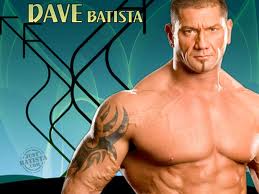
Amy Siebenhaar - Posts: 3426
- Joined: Fri Aug 10, 2007 1:51 am
That sounds correct, Blade Of Mercy. The purple text indicates that the mod could be merged if it wasn't tagged with NoMerge. I imagine those mods are tagged with both NoMerge and Actors.Anims so that the animations are imported into the patch.
Surazal's Sensual Walks' Vwalk.esps aren't tagged with NoMerge or Actors. They show up under the Batched Patch, in the Merge Patches section.
-
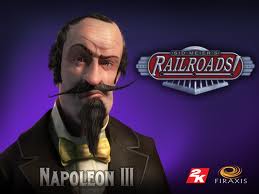
darnell waddington - Posts: 3448
- Joined: Wed Oct 17, 2007 10:43 pm
Ok. Me Tooo..., Unchecked Oblivion and went about to uninstalling a couple mods, when I ran into the codebox errors, at the moment I can't even initialize bash without an error,
Traceback (most recent call last):
File "E:\Games\Oblivion\Mopy\basher.py", line 3712, in RefreshData
bosh.modInfos.rescanMergeable(scanList,progress)
File "E:\Games\Oblivion\Mopy\bosh.py", line 8055, in rescanMergeable
canMerge = PatchFile.modIsMergeable(modInfo) == True
File "E:\Games\Oblivion\Mopy\bosh.py", line 13704, in modIsMergeable
if 'NoMerge' in modInfos[GPath(modInfo.name.s)].getBashTags(): reasons += "\n. Has 'NoMerge' tag."
File "E:\Games\Oblivion\Mopy\bosh.py", line 7288, in getBashTags
tags = self.getRow().get('bashTags')
AttributeError: 'str' object has no attribute 'get'
In the File Properties, I have "Python File (no console) (.pyw)" , So I presume I have to reset Python, is there a way to do that short of a system Reset??
Traceback (most recent call last):
File "E:\Games\Oblivion\Mopy\basher.py", line 3712, in RefreshData
bosh.modInfos.rescanMergeable(scanList,progress)
File "E:\Games\Oblivion\Mopy\bosh.py", line 8055, in rescanMergeable
canMerge = PatchFile.modIsMergeable(modInfo) == True
File "E:\Games\Oblivion\Mopy\bosh.py", line 13704, in modIsMergeable
if 'NoMerge' in modInfos[GPath(modInfo.name.s)].getBashTags(): reasons += "\n. Has 'NoMerge' tag."
File "E:\Games\Oblivion\Mopy\bosh.py", line 7288, in getBashTags
tags = self.getRow().get('bashTags')
AttributeError: 'str' object has no attribute 'get'
In the File Properties, I have "Python File (no console) (.pyw)" , So I presume I have to reset Python, is there a way to do that short of a system Reset??
-

Gill Mackin - Posts: 3384
- Joined: Sat Dec 16, 2006 9:58 pm
Just wait until 282 is released. By all reports, it's been fixed with the pre-release I sent to testers.
282 will be out as soon as PacificMorrowind gives it the ok.
282 will be out as soon as PacificMorrowind gives it the ok.
-

Noely Ulloa - Posts: 3596
- Joined: Tue Jul 04, 2006 1:33 am
What Waruddar stated, wait for 2.82 release, which is working with no error so far..at least when it comes to mod, not using bain so can't test that out..
-

Spooky Angel - Posts: 3500
- Joined: Thu Aug 10, 2006 5:41 pm
Can I update my http://sites.google.com/site/oblivionpoinfo/prep/wrye-bash/bashedpatch page to say that that content checker is okay for overhauls now?
-
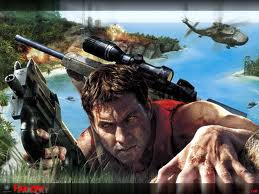
Kate Norris - Posts: 3373
- Joined: Mon Nov 27, 2006 6:12 pm
A question that I asked in the last thread, but got lost in all the hubbub with the 281 error... my Installers tab is taking upwards of two minutes to start up, even when I've not added any new installers. Apparently, it shouldn't. Any ideas what's up? I've got 31 installers in the tab, but one of them is the ==Last== one, and three of them aren't installed.
-

Manny(BAKE) - Posts: 3407
- Joined: Thu Oct 25, 2007 9:14 am
Try deleting your Bash Installers folder and reinitializing BAIN.
-

Sharra Llenos - Posts: 3399
- Joined: Wed Jan 17, 2007 1:09 pm
Are all of your installers projects perchance?
I have ~51 installers in mine, mostly archives, including QTP3, FCOM, and other large installers, and it takes me ~20 seconds to load the very first time, and no time at all to access thereafter...
I have ~51 installers in mine, mostly archives, including QTP3, FCOM, and other large installers, and it takes me ~20 seconds to load the very first time, and no time at all to access thereafter...
-

chirsty aggas - Posts: 3396
- Joined: Wed Oct 04, 2006 9:23 am
I have over 700 and it takes under a minute I think...
-

Cash n Class - Posts: 3430
- Joined: Wed Jun 28, 2006 10:01 am
Okay, so, I'm what one would call 100% completely read-up on BAIN, so I'm not sure what "projects" means... They're all just archives that I've put in my Bash Installers folder.
-

helliehexx - Posts: 3477
- Joined: Fri Jun 30, 2006 7:45 pm
Projects refer to the open folders in the Bash Installers folder that the user adds. I use projects for cleaned plugins and patches because I add to them quite frequently.
-
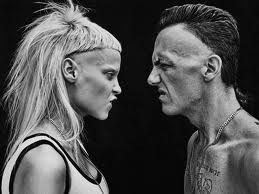
Amiee Kent - Posts: 3447
- Joined: Thu Jun 15, 2006 2:25 pm
Oh. Well, there're the "Bash" and "Bain Converters" folders in there, but they're there to begin with. Other than that, it's all archives :shrug:
-

Phoenix Draven - Posts: 3443
- Joined: Thu Jun 29, 2006 3:50 am
Other possibilities.
1) Did you unpack the bsa's? If there were a large number of loose files in the Data directory, I could see it taking a while.
2) Is the hard-drive fragmented? Anything that makes the hard-drive slower (fragmentation, age, concurrent program access, etc) would make BAIN slower.
1) Did you unpack the bsa's? If there were a large number of loose files in the Data directory, I could see it taking a while.
2) Is the hard-drive fragmented? Anything that makes the hard-drive slower (fragmentation, age, concurrent program access, etc) would make BAIN slower.
-

Katharine Newton - Posts: 3318
- Joined: Tue Jun 13, 2006 12:33 pm
I just noticed that I was able to rebuild my bashed patch with Wrye 281 as often as I wanted (without the error). Did it about 5 times in a row without a hitch.
Then I installed COBL, and lo and behold, i am now getting an error (see below), and can't build a bashed patch anymore. Maybe you smart folks doing the Wrye Bash programming can see something in this...
In the meanwhile (before v282 is released), how do I build a bashed patch? Go back to v 277?
Edit: The error I get is:
Then I installed COBL, and lo and behold, i am now getting an error (see below), and can't build a bashed patch anymore. Maybe you smart folks doing the Wrye Bash programming can see something in this...
In the meanwhile (before v282 is released), how do I build a bashed patch? Go back to v 277?
Edit: The error I get is:
Spoiler
Traceback (most recent call last):
File "F:\Program Files\Bethesda Softworks\Oblivion\Mopy\basher.py", line 8427, in Execute
unfiltered = [x for x in bosh.modInfos.ordered if 'Filter' in bosh.modInfos[x].getBashTags()]
File "F:\Program Files\Bethesda Softworks\Oblivion\Mopy\bosh.py", line 7288, in getBashTags
tags = self.getRow().get('bashTags')
AttributeError: 'str' object has no attribute 'get'
Traceback (most recent call last):
File "F:\Program Files\Bethesda Softworks\Oblivion\Mopy\basher.py", line 8427, in Execute
unfiltered = [x for x in bosh.modInfos.ordered if 'Filter' in bosh.modInfos[x].getBashTags()]
File "F:\Program Files\Bethesda Softworks\Oblivion\Mopy\bosh.py", line 7288, in getBashTags
tags = self.getRow().get('bashTags')
AttributeError: 'str' object has no attribute 'get'
-

Beth Belcher - Posts: 3393
- Joined: Tue Jun 13, 2006 1:39 pm
Other possibilities.
1) Did you unpack the bsa's? If there were a large number of loose files in the Data directory, I could see it taking a while.
2) Is the hard-drive fragmented? Anything that makes the hard-drive slower (fragmentation, age, concurrent program access, etc) would make BAIN slower.
1) Did you unpack the bsa's? If there were a large number of loose files in the Data directory, I could see it taking a while.
2) Is the hard-drive fragmented? Anything that makes the hard-drive slower (fragmentation, age, concurrent program access, etc) would make BAIN slower.
Well, there are probably a large number of files in Data from all my loose mods
-

Frank Firefly - Posts: 3429
- Joined: Sun Aug 19, 2007 9:34 am
282 will be released tomorrow. So it would be best to wait, but you should be able to go back to 277 just fine until then.
Edit: 25 minutes is slow, but not too slow considering what BAIN is doing. I'd definitely look into possible fragmentation though.
Edit: 25 minutes is slow, but not too slow considering what BAIN is doing. I'd definitely look into possible fragmentation though.
-

Mylizards Dot com - Posts: 3379
- Joined: Fri May 04, 2007 1:59 pm
The 25 minutes is going to depend on your system specs and how many packages you have to scan. right?
I defrag my hard drives about once a week especially when moving things in and out of data folder with frequency. I'd recommend doing that if changing installers or moving bain packages and reinstalling them.
I defrag my hard drives about once a week especially when moving things in and out of data folder with frequency. I'd recommend doing that if changing installers or moving bain packages and reinstalling them.
-

Claire Mclaughlin - Posts: 3361
- Joined: Mon Jul 31, 2006 6:55 am
Well, Disk Defragmenter says that my disk is 1% fragmented.
[EDIT] Also, it takes one minute, almost on the dot. Down from almost two, but still obnoxiously long for just thirty installers. If Tomlong's getting his 700+ archive folder done in a minute, and War's getting his 50+ archive folder done in twenty seconds, I don't know. *pout*
[EDIT] Also, it takes one minute, almost on the dot. Down from almost two, but still obnoxiously long for just thirty installers. If Tomlong's getting his 700+ archive folder done in a minute, and War's getting his 50+ archive folder done in twenty seconds, I don't know. *pout*
-

Fam Mughal - Posts: 3468
- Joined: Sat May 26, 2007 3:18 am
Yeah, the amount of time BAIN takes is heavily dependent on the hard disk speed, the number of installers you have, and the number & size of loose files in the Data directory.
Only 1%, huh? Hrm.
If it has always been this slow with BAIN, I'd lean towards the disk being slow. Do you know how old the hard drive is, it's max and current capacities? If a hard drive consumes most of its available space, it's going to slow down depending on where the files are physically located on the disk.
If this is a new symptom, I'd begin to think that the drive might be starting to fail. I know that Windows XP will reduce read speeds as it encounters more errors on the drive. There are registry hacks floating around that restores the speed. See this http://winhlp.com/node/10. Please note that I do NOT endorse any programs, registry files, etc on that page. They may or may not work. I haven't looked at them. That page is just one of the first ones that came up on google with a decent explanation. If the drive truly is failing, restoring the speeds will hasten its demise.
Is BAIN the only thing that's slow on this drive? If you have multiple drives, what about copying files to and from other drives?
Only 1%, huh? Hrm.
If it has always been this slow with BAIN, I'd lean towards the disk being slow. Do you know how old the hard drive is, it's max and current capacities? If a hard drive consumes most of its available space, it's going to slow down depending on where the files are physically located on the disk.
If this is a new symptom, I'd begin to think that the drive might be starting to fail. I know that Windows XP will reduce read speeds as it encounters more errors on the drive. There are registry hacks floating around that restores the speed. See this http://winhlp.com/node/10. Please note that I do NOT endorse any programs, registry files, etc on that page. They may or may not work. I haven't looked at them. That page is just one of the first ones that came up on google with a decent explanation. If the drive truly is failing, restoring the speeds will hasten its demise.
Is BAIN the only thing that's slow on this drive? If you have multiple drives, what about copying files to and from other drives?
-

D LOpez - Posts: 3434
- Joined: Sat Aug 25, 2007 12:30 pm
