https://unofficialskyrimpatch.16bugs.com/projects/7078/bugs
Buglist so far
https://unofficialskyrimpatch.16bugs.com/projects/7078/bugs
-

Robert Devlin - Posts: 3521
- Joined: Mon Jul 23, 2007 2:19 pm
If you put books on a bookshelf, they always fall over, unless you put large green books (e.g. The Wolf Queen) at regular intervals in between them. Also, sometimes swords are too high up on weapon racks, although this is solved by simply taking them off and putting them back on.
-

sarah taylor - Posts: 3490
- Joined: Thu Nov 16, 2006 3:36 pm
Items on shelf do not always display. See http://www.gamesas.com/index.php?/topic/1278498-items-on-shelf-do-not-always-display/
-

Elizabeth Davis - Posts: 3406
- Joined: Sat Aug 18, 2007 10:30 am
Magical effects get stuck on a player and cover up your screen.
When sneaking and the game is saved, when reloaded the sneak symbol shows but your not sneaking.
When I have a follower like Lydia and she starts attacking an animal and I command the animal they keep fighting until one dies.
I bought a house in white run and fully upgraded it and two bugs happened, One, before I upgraded it I had a bunch of stuff in the chest it comes with and after I upgraded all the stuff was gone. The other bug is I go to my bed and it says Bed (Owned) and when I try and sleep in it, it says you can't sleep in an owned bed.
Here's my original post with images for the stuck effects.
http://www.gamesas.com/index.php?/topic/1268975-bug-list-stuck-magic-effect/page__p__19239248__fromsearch__1#entry19239248
When sneaking and the game is saved, when reloaded the sneak symbol shows but your not sneaking.
When I have a follower like Lydia and she starts attacking an animal and I command the animal they keep fighting until one dies.
I bought a house in white run and fully upgraded it and two bugs happened, One, before I upgraded it I had a bunch of stuff in the chest it comes with and after I upgraded all the stuff was gone. The other bug is I go to my bed and it says Bed (Owned) and when I try and sleep in it, it says you can't sleep in an owned bed.
Here's my original post with images for the stuck effects.
http://www.gamesas.com/index.php?/topic/1268975-bug-list-stuck-magic-effect/page__p__19239248__fromsearch__1#entry19239248
-

Jodie Bardgett - Posts: 3491
- Joined: Sat Jul 29, 2006 9:38 pm
"Find Red Eagles Sword" quest is bugged.
Reading the book "The Legend of Red Eagle" triggers the quest.
However, if you complete the quest and then pick up another copy of the book, the quest will be re-added to your quest log.
I haven't attempted to re-complete it yet, but presumably this will be impossible - unless reading the book respawned all the mobs & items.
It might be linked to reading a particular copy of "The Legend of Red Eagle"
If so, the copy I read that caused the above behaviour was the copy on the dead bandit in the room immediately before your kill Red Eagle. (the room that contains the alter upon which your place Red Eagle's bane)
After googling, this seems a common bug:
I just had the same thing happen to me! I might go check it out tomorrow I had it pop up again for me as well I actually found the book again inside a tent right after finishing the quest. I then walked over to the corpse of the guy who had the Red Eagle's sword in the first place and sure enough the sword had respawned right back in his dead corpse. So yeah, it seems like you can get the sword multiple times.
Now I didn't go back to see if I could fight Red Eagle again and get another Greatsword, but I'm guessing you can.
Reading the book "The Legend of Red Eagle" triggers the quest.
However, if you complete the quest and then pick up another copy of the book, the quest will be re-added to your quest log.
I haven't attempted to re-complete it yet, but presumably this will be impossible - unless reading the book respawned all the mobs & items.
It might be linked to reading a particular copy of "The Legend of Red Eagle"
If so, the copy I read that caused the above behaviour was the copy on the dead bandit in the room immediately before your kill Red Eagle. (the room that contains the alter upon which your place Red Eagle's bane)
After googling, this seems a common bug:
For those of you who have completed this quest, have you had the quest pop-up again, when you read a different "Legend of Red Eagle" book? I just finished the quest earlier, but I was exploring a town and found "The Legend of Red Eagle" book again, and read it, and after I opened it, I got the quest added again, with the objective "Find Red Eagle's Sword" showing up in Miscellaneous Quests again, and showing a waypoint on the map.
Now I didn't go back to see if I could fight Red Eagle again and get another Greatsword, but I'm guessing you can.
-

Breanna Van Dijk - Posts: 3384
- Joined: Mon Mar 12, 2007 2:18 pm
Can't complete final Thieves Guild quest because of NPC.
Details in this topic:
http://www.gamesas.com/index.php?/topic/1279980-minor-quest-bug-stops-completion-of-final-thieves-guild-quest/
Details in this topic:
http://www.gamesas.com/index.php?/topic/1279980-minor-quest-bug-stops-completion-of-final-thieves-guild-quest/
-

Rhysa Hughes - Posts: 3438
- Joined: Thu Nov 23, 2006 3:00 pm
This thread should SOOoo be stickied!
Btw, I found a work-around for the Battle of Whiterun Bug -- let me know if it works http://www.gamesas.com/index.php?/topic/1278452-bug-battle-for-whiterun/
Btw, I found a work-around for the Battle of Whiterun Bug -- let me know if it works http://www.gamesas.com/index.php?/topic/1278452-bug-battle-for-whiterun/
-

Adam - Posts: 3446
- Joined: Sat Jun 02, 2007 2:56 pm
Might of been stated already, but the following bug can be fixed by lowering Shadow Detail to "High" (once it's fixed, I'll set it back to Ultra):
* Light-sources (eg candles, fireplaces) seem to cause a disproportionate slowdown/FPS hit even on extremely high-end systems, just for 1 or 2 lightsources.
I haven't tested it extensively yet, but on one of the spots I was getting a major slowdown/fps drop. Now I get 60 fps in that room, compared to the drop to 30-40 when facing the fireplace.
GPU: Nvidia GTX 560 Ti
* Light-sources (eg candles, fireplaces) seem to cause a disproportionate slowdown/FPS hit even on extremely high-end systems, just for 1 or 2 lightsources.
I haven't tested it extensively yet, but on one of the spots I was getting a major slowdown/fps drop. Now I get 60 fps in that room, compared to the drop to 30-40 when facing the fireplace.
GPU: Nvidia GTX 560 Ti
-

Matthew Warren - Posts: 3463
- Joined: Fri Oct 19, 2007 11:37 pm
WOW didnt know there was so many problems, lets hope they can all be sorted out soon
-

Lynette Wilson - Posts: 3424
- Joined: Fri Jul 14, 2006 4:20 pm
The clickable space for buttons and items in menus is sooooooo off.
Example, I try to quit the game to desktop. Skyrim asks me if I am sure. I move my mouse over to No (moving through Yes in the process). Yes is STILL the highlighted choice until I get every last pixel of my pointer on the No button. Even though it *looks* like my pointer is on the No button, Yes is the action that occurs when I click. I'd hate for this to happen after 5 hours of gaming. No is also STILL the selected choice in what should be dead space waaaay off to the right of the No button.
You know, I'm fine with the fact that consoles make Beth more money and are easier to patch. I'm fine with them even focusing on consoles. I'll even 'guess' that many of the crashing bugs being reported here are due to hardware/software issues on that users computer. But they should've held back the game's release until they did some QA testing for the PC.
Edit - Also, mice these days have more than 3 buttons. Even generic Windows recognized buttons 4 and 5 for browsing forward, back, etc... But, can I use these buttons in Skyrim, Noooooope.
Edit2 - Be careful walking over items on the ground or dropping items - they can kill you!!! (dropping or walking over items can hurt the player)
Example, I try to quit the game to desktop. Skyrim asks me if I am sure. I move my mouse over to No (moving through Yes in the process). Yes is STILL the highlighted choice until I get every last pixel of my pointer on the No button. Even though it *looks* like my pointer is on the No button, Yes is the action that occurs when I click. I'd hate for this to happen after 5 hours of gaming. No is also STILL the selected choice in what should be dead space waaaay off to the right of the No button.
You know, I'm fine with the fact that consoles make Beth more money and are easier to patch. I'm fine with them even focusing on consoles. I'll even 'guess' that many of the crashing bugs being reported here are due to hardware/software issues on that users computer. But they should've held back the game's release until they did some QA testing for the PC.
Edit - Also, mice these days have more than 3 buttons. Even generic Windows recognized buttons 4 and 5 for browsing forward, back, etc... But, can I use these buttons in Skyrim, Noooooope.
Edit2 - Be careful walking over items on the ground or dropping items - they can kill you!!! (dropping or walking over items can hurt the player)
-
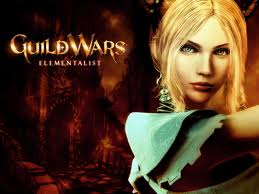
Natalie Taylor - Posts: 3301
- Joined: Mon Sep 11, 2006 7:54 pm
Caps Lock functionality frequently gets inverted, very annoying when talking to others via Steam Overlay chat interface, especially if your keyboard has particularly bright LED lights. I assume it's a bug related to detecting when the player accesses/leaves the Steam Overlay.
-

Ymani Hood - Posts: 3514
- Joined: Fri Oct 26, 2007 3:22 am
Bug:
One of the big waterfalls at Markath has a problem with ... "being covered by fog". But if you stand on a high building in Markath, look at the very top big waterfalls, one of them shifts from being completely visible as if there was no fog if you look at it in a certain direction. So, if you move the mouse a little, you'll notice that one of the waterfalls will look super clear as if there was no fog in front of it, while it's fog in front of everything else. It looks very strange.
One of the big waterfalls at Markath has a problem with ... "being covered by fog". But if you stand on a high building in Markath, look at the very top big waterfalls, one of them shifts from being completely visible as if there was no fog if you look at it in a certain direction. So, if you move the mouse a little, you'll notice that one of the waterfalls will look super clear as if there was no fog in front of it, while it's fog in front of everything else. It looks very strange.
-

gemma - Posts: 3441
- Joined: Tue Jul 25, 2006 7:10 am
I didn't want to start a new topic for this, but I've noticed some strange AI behaviour from the Thalmor guarding the prison in "Missing in Action".
When I'm far enough away from the ruin with the Thalmor (were Thorald is kept), I can shoot them one by one without anyone of them caring.
They don't go into search mode (not even the one I have hit), they don't hide, in fact they don't react in any way.
Only if I get closer to the ruin they start reacting again and search for me if I hit them with arrows.
When I'm far enough away from the ruin with the Thalmor (were Thorald is kept), I can shoot them one by one without anyone of them caring.
They don't go into search mode (not even the one I have hit), they don't hide, in fact they don't react in any way.
Only if I get closer to the ruin they start reacting again and search for me if I hit them with arrows.
-

Dragonz Dancer - Posts: 3441
- Joined: Sat Jun 24, 2006 11:01 am
* Light-sources (eg candles, fireplaces) seem to cause a disproportionate slowdown/FPS hit even on extremely high-end systems, just for 1 or 2 lightsources.
I'm now in a dungeon with many candles and it's true. My FPS drop from 40+ to 15 and it's unplayable. I'll wait for the fix for this until I continue playing.
Also, when you get the misc. quest "Visit the Shrine of Azura", the NPC says "I'll mark it on your map". However, no map symbol is added to the map.
I'm now in a dungeon with many candles and it's true. My FPS drop from 40+ to 15 and it's unplayable. I'll wait for the fix for this until I continue playing.

Also, when you get the misc. quest "Visit the Shrine of Azura", the NPC says "I'll mark it on your map". However, no map symbol is added to the map.
-

Charles Weber - Posts: 3447
- Joined: Wed Aug 08, 2007 5:14 pm
Keep in mind that you should keep your list to the existing features and not report anything broken just because you want the feature expanded like hotkeys and so on.
For my contribution dragons can stick their head through walls and floors to burn the crap out of you.
For my contribution dragons can stick their head through walls and floors to burn the crap out of you.
-
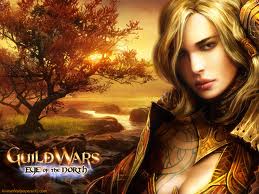
Nathan Risch - Posts: 3313
- Joined: Sun Aug 05, 2007 10:15 pm
there's a corridor the Skuldafn that is unpassable and its vital to end the game, right next to some spiders.
-

Alyna - Posts: 3412
- Joined: Wed Aug 30, 2006 4:54 am
If you shoot npcs/mobs from far enough, arrows just won't hit them. Or I'm a pretty bad shot, but I noticed a similar entry on that unofficial skyrim patch bugtracker someone posted.
This might be tied to graphics settings (draw distances) as I'm playing on a pretty low end system.
Also, ever since I took the "Quick Draw" (Archery) perk, which should make drawing your bow 30% faster, I've noticed that even though the animation suggests the bow is fully drawn, the arrows won't fly as far or do as much damage as they should.
This could be a bug with the perk only affecting the animation instead of the actual "draw progress" behind the scenes. If it's not then the ending of the animation is way too subtle and we need a progress bar of some kind.
Also, one time I dropped some pieces of armour while in a forsworn dungeon and a (hostile) forsworn came from upstairs (out of sight) and initiated dialogue with me, asking if he could take those pieces of armour I just dropped. After I answered something along the lines "Consider them yours", the dialogue ended and he attacked me as if he had just spotted me.
This might be tied to graphics settings (draw distances) as I'm playing on a pretty low end system.
Also, ever since I took the "Quick Draw" (Archery) perk, which should make drawing your bow 30% faster, I've noticed that even though the animation suggests the bow is fully drawn, the arrows won't fly as far or do as much damage as they should.
This could be a bug with the perk only affecting the animation instead of the actual "draw progress" behind the scenes. If it's not then the ending of the animation is way too subtle and we need a progress bar of some kind.
Also, one time I dropped some pieces of armour while in a forsworn dungeon and a (hostile) forsworn came from upstairs (out of sight) and initiated dialogue with me, asking if he could take those pieces of armour I just dropped. After I answered something along the lines "Consider them yours", the dialogue ended and he attacked me as if he had just spotted me.
-

Lori Joe - Posts: 3539
- Joined: Tue Jun 20, 2006 6:10 am
Random green screen flickering in the world + Very strange behaviour of objects in the world. Sometimes i enter a house and all objects start flying around :S
-

DAVId MArtInez - Posts: 3410
- Joined: Fri Aug 10, 2007 1:16 am
You know, I'm fine with the fact that consoles make Beth more money
Sorry for the interruption, if I'm honest I also wanna bump the thread. Keep this on the first page, y'all!
-

Barbequtie - Posts: 3410
- Joined: Mon Jun 19, 2006 11:34 pm
If you shoot npcs/mobs from far enough, arrows just won't hit them. Or I'm a pretty bad shot, but I noticed a similar entry on that unofficial skyrim patch bugtracker someone posted.
This might be tied to graphics settings (draw distances) as I'm playing on a pretty low end system.
This might be tied to graphics settings (draw distances) as I'm playing on a pretty low end system.
There's a thread on here that has identified the cause of this, and explains the necessary change to fix it.
Add this to Skyrim.ini
[Actor]
fVisibleNavmeshMoveDist=12288.0000
fVisibleNavmeshMoveDist=12288.0000
Apparently 12288 should be sufficient for ultra draw distances, but there's nothing stopping you going even higher.
-

Sasha Brown - Posts: 3426
- Joined: Sat Jan 20, 2007 4:46 pm
STICKY PLEASE
I second this notion. STICKY THIS!
-

Chantelle Walker - Posts: 3385
- Joined: Mon Oct 16, 2006 5:56 am
There's a thread on here that has identified the cause of this, and explains the necessary change to fix it.
Add this to Skyrim.ini
Apparently 12288 should be sufficient for ultra draw distances, but there's nothing stopping you going even higher.
Add this to Skyrim.ini
Apparently 12288 should be sufficient for ultra draw distances, but there's nothing stopping you going even higher.
Oh, wow thanks! I failed to see that thread.
-

Alberto Aguilera - Posts: 3472
- Joined: Wed Aug 29, 2007 12:42 am
Random green screen flickering in the world + Very strange behaviour of objects in the world. Sometimes i enter a house and all objects start flying around :S
Can you please give us your system specs and current drivers? A lot of people are having problems with Nvidia 285.62 and beta 285.79 drivers when they play Skyrim so you might want to hop on over to the nvidia driver forums for help with your issue, if, that is, none of the problem threads here contain your solution. I'm sure AMD forums also have some troubleshooting suggestions for those encountering issues with catalyst drivers.
-

Spaceman - Posts: 3429
- Joined: Wed May 23, 2007 10:09 am
