Game is Horrible
-

yermom - Posts: 3323
- Joined: Mon Oct 15, 2007 12:56 pm
"I think this is the greatest game ever created and does not have a single flaw and cured my diabetes!"
"Awesome you are an true FAn!!1!"
"I have issues with the game that are shared and echoed by a large number of people around the web"
"GTFO troll LMAO!"
-

nath - Posts: 3463
- Joined: Mon Jan 22, 2007 5:34 am
This game is horrible. Ignore the reviews, and the fake metacritic ratings.. I knew this was coming Bethesda, i knew you'd consolise the [censored] out of your game to flog it on hardware which should be in LANDFILL.
First is the mouse lag, yeah, its software accelerated, it floats and takes an age to be accurate. Then there is the constant re-use of textures and poor effects (game is 5.2GB, smaller than oblivion, and it shows). Im not lying when i say that my first 3 hours of this game after getting into the world were literally in black and white, and it became oppressive very quickly.
Adding to that oppression is the field of fiew, again, designed for consoles with no thought for PC gamers. It must be about 55 Degrees - rather than the 80 or even 90 it should be, so even if the game were pretty, you can't fit it into your screen. And you have to endure motion sickness like playing the game through a port-hole.
Next up, the menus are fiddly as hell. Nothing is made for the mouse, you have to click through the menus with wasd and even then they often bug out. No explanations are given for controls either. 4 hours in and i am still trying to find out how exactly to use my "control animal" spell which i got 30 mins into the game. Its effing cryptic. Again, if it were designed for the PC and not a consoles then they wouldnt have such a backwards system for equipping and using spells/weapons etc.
Fighting? Its awful. Due to the unresponsive mouse and the god awful hit detection and swing times for weapons you may aswell be flailing around trying to tickle them to death with a 3ft feather. Tell me Bethesda, how long does it take to swing a sword? Does it take upwards of two seconds?? NO, IT DOESNT. IT TAKES A FRACTION OF A SECOND. WHY IS THE COMBAT IN SLOWMO??
Just avoid this. Even if you really want to play it, dont buy it, rent it, and youll be glad you didn't buy it. Bethesda have to be shown that us pc gamers WHO MADE THEM will not allow them to lower the standards to cash in on these consoles that shouldve died years ago. Personally i am SICK of it and i am insulted and dismayed when i see them flogging such crap for the PC. The game is a joke bethesda, i knew it would be, months ago, watching a preview and listening to your little minion talk about how beautiful the world is, when i could SEEEEEEEEEEEEE that its ugly as sin. I HATE it when developers/previewers do that, because its BRAINWASHING. It is a CRIME. You think that people wont notice that it looks like dirt, aslong as you pay some chimp to tell the camera 50 times that its "beautiful".
Seriously take a fricking step back Bethesda.
Your job is to make games, and make them as good as you can. ELSE ITS NOT WORTH IT.
No Artist devours their own art to flog it to more people - you devour your own games to flog them to more people, and that is soul-less and sad. It must be heartbreaking to work for such a sell-out company.
First is the mouse lag, yeah, its software accelerated, it floats and takes an age to be accurate. Then there is the constant re-use of textures and poor effects (game is 5.2GB, smaller than oblivion, and it shows). Im not lying when i say that my first 3 hours of this game after getting into the world were literally in black and white, and it became oppressive very quickly.
Adding to that oppression is the field of fiew, again, designed for consoles with no thought for PC gamers. It must be about 55 Degrees - rather than the 80 or even 90 it should be, so even if the game were pretty, you can't fit it into your screen. And you have to endure motion sickness like playing the game through a port-hole.
Next up, the menus are fiddly as hell. Nothing is made for the mouse, you have to click through the menus with wasd and even then they often bug out. No explanations are given for controls either. 4 hours in and i am still trying to find out how exactly to use my "control animal" spell which i got 30 mins into the game. Its effing cryptic. Again, if it were designed for the PC and not a consoles then they wouldnt have such a backwards system for equipping and using spells/weapons etc.
Fighting? Its awful. Due to the unresponsive mouse and the god awful hit detection and swing times for weapons you may aswell be flailing around trying to tickle them to death with a 3ft feather. Tell me Bethesda, how long does it take to swing a sword? Does it take upwards of two seconds?? NO, IT DOESNT. IT TAKES A FRACTION OF A SECOND. WHY IS THE COMBAT IN SLOWMO??
Just avoid this. Even if you really want to play it, dont buy it, rent it, and youll be glad you didn't buy it. Bethesda have to be shown that us pc gamers WHO MADE THEM will not allow them to lower the standards to cash in on these consoles that shouldve died years ago. Personally i am SICK of it and i am insulted and dismayed when i see them flogging such crap for the PC. The game is a joke bethesda, i knew it would be, months ago, watching a preview and listening to your little minion talk about how beautiful the world is, when i could SEEEEEEEEEEEEE that its ugly as sin. I HATE it when developers/previewers do that, because its BRAINWASHING. It is a CRIME. You think that people wont notice that it looks like dirt, aslong as you pay some chimp to tell the camera 50 times that its "beautiful".
Seriously take a fricking step back Bethesda.
Your job is to make games, and make them as good as you can. ELSE ITS NOT WORTH IT.
No Artist devours their own art to flog it to more people - you devour your own games to flog them to more people, and that is soul-less and sad. It must be heartbreaking to work for such a sell-out company.
someone needs to call the waambulence, and get to the store and buy an xbox lol
-

Eve(G) - Posts: 3546
- Joined: Tue Oct 23, 2007 11:45 am
If you've got legitimate criticisms it's best to voice them in a reasonable way, otherwise people may not take you seriously and you'll just get your threads locked.
It's really not that bad.
-

katie TWAVA - Posts: 3452
- Joined: Tue Jul 04, 2006 3:32 am
Not true. I'm a PC elitist and I love this game.

-

keri seymour - Posts: 3361
- Joined: Thu Oct 19, 2006 4:09 am
Game is stunning... 6 hours in, zero complaints so far. 

-
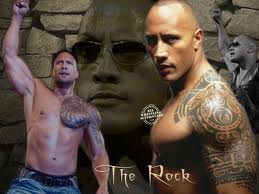
sw1ss - Posts: 3461
- Joined: Wed Nov 28, 2007 8:02 pm
No matter what issues Oblivion had, it was still an awesome game.
Skyrim will be the same, a lot of things will probably piss me off but i'll still enjoy it for a few years.
Skyrim will be the same, a lot of things will probably piss me off but i'll still enjoy it for a few years.
-
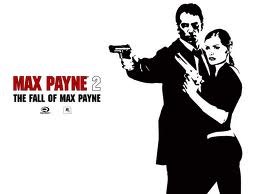
Rebekah Rebekah Nicole - Posts: 3477
- Joined: Fri Oct 13, 2006 8:47 pm
This forum:
"I think this is the greatest game ever created and does not have a single flaw and cured my diabetes!"
"Awesome you are an true FAn!!1!"
"I have issues with the game that are shared and echoed by a large number of people around the web"
"GTFO troll LMAO!"
"I think this is the greatest game ever created and does not have a single flaw and cured my diabetes!"
"Awesome you are an true FAn!!1!"
"I have issues with the game that are shared and echoed by a large number of people around the web"
"GTFO troll LMAO!"
Exactly, the point is why does anyone who think the game is perfect have to say anything at all...
-

Lily - Posts: 3357
- Joined: Mon Aug 28, 2006 10:32 am
Honestly I think that alot of people complaining about the game are upset that Skyrim is stealing Dark Soul's thunder.
-

Nichola Haynes - Posts: 3457
- Joined: Tue Aug 01, 2006 4:54 pm
I am about 10 hours into the game on a PC. I was hoping, nay expecting, the UI to grow on me, to become more logical and friendly with use. If it ain't broke don't fix it. Oblivion was bad enough but the modders did some great fixes. Did the devs team learn nothing from Oblivion's modding community? Why not produce a version for the PC and port that to consoles instead of this dumbed-down ass-backwards approach?
-
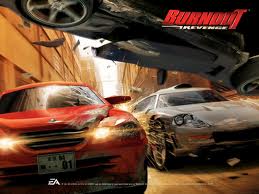
LuBiE LoU - Posts: 3391
- Joined: Sun Jun 18, 2006 4:43 pm
yea great story, now shut up.
The game looks great, find another game with so much content and so detailed graphics
The game looks great, find another game with so much content and so detailed graphics
I hear Modern Warfare 3 was created for the OP specifically.
On topic, Op, you joined today to bash the game? You sir, fail.
-

Alba Casas - Posts: 3478
- Joined: Tue Dec 12, 2006 2:31 pm
I will play and decide for myself. My opinions are not affected by public opinion


-

Mr.Broom30 - Posts: 3433
- Joined: Thu Nov 08, 2007 2:05 pm
Hopefully when bugs are sorted and issues modded, you might give it another go, if not you will be missing out sorely. This is like Morrowind all over again! 

-

Marnesia Steele - Posts: 3398
- Joined: Thu Aug 09, 2007 10:11 pm
Ahem...cool story bro.
You know that a lot of PC gamers, myself included actually LOVE the game? I'll summarize in layman's terms, if you're a PC elitist than you probably won't like this game.
You know that a lot of PC gamers, myself included actually LOVE the game? I'll summarize in layman's terms, if you're a PC elitist than you probably won't like this game.
there are PC gamers old enough to know better, and PC gamers too young to know better. thats it.
-

Jessica Lloyd - Posts: 3481
- Joined: Fri Aug 25, 2006 2:11 pm
First is the mouse lag, yeah, its software accelerated, it floats and takes an age to be accurate.
Open SkyrimPrefs.ini in your "Users" folder, and change bMouseAcceleration=1 to bMouseAcceleration=0. You now have no more mouse lag. While you're at it open Skyrim.ini, and at the bottom of the [Display] section, add iPresentInterval=0. That'll turn Vsync off which helps tremendously with the framerate. I can verify both settings.
Adding to that oppression is the field of fiew, again, designed for consoles with no thought for PC gamers.
Hit the tilde "~" key on your keyboard to open up the console and type: FOV 85, or any number you like. It will adjust the FOV in real-time so you can keep typing in numbers until you are happy with what you see.
Next up, the menus are fiddly as hell.
With the mouse lag gone I have found the menus much more enjoyable now, and use the mouse a lot more than WASD + E.
-

Christine Pane - Posts: 3306
- Joined: Mon Apr 23, 2007 2:14 am
yea great story, now shut up.
The game looks great, find another game with so much content and so detailed graphics
The game looks great, find another game with so much content and so detailed graphics
See, THIS is what im talking about. People just dont know better, they believe what theyre told and dont question it. Skyrim does not have "details graphics", Witcher 2 has "detailed graphics", skyrim has a tri-colour-pallete.
-

Paul Rice - Posts: 3430
- Joined: Thu Jun 14, 2007 11:51 am
lol the game has some problems but its not that bad.
-

daniel royle - Posts: 3439
- Joined: Thu May 17, 2007 8:44 am
Open SkyrimPrefs.ini in your "Users" folder, and change bMouseAcceleration=1 to bMouseAcceleration=0. You now have no more mouse lag. While you're at it open Skyrim.ini, and at the bottom of the [Display] section, add iPresentInterval=0. That'll turn Vsync off which helps tremendously with the framerate. I can verify both settings.
Hit the tilde "~" key on your keyboard to open up the console and type: FOV 85, or any number you like. It will adjust the FOV in real-time so you can keep typing in numbers until you are happy with what you see.
With the mouse lag gone I have found the menus much more enjoyable now, and use the mouse a lot more than WASD + E.
Hit the tilde "~" key on your keyboard to open up the console and type: FOV 85, or any number you like. It will adjust the FOV in real-time so you can keep typing in numbers until you are happy with what you see.
With the mouse lag gone I have found the menus much more enjoyable now, and use the mouse a lot more than WASD + E.
-

An Lor - Posts: 3439
- Joined: Sun Feb 18, 2007 8:46 pm
Open SkyrimPrefs.ini in your "Users" folder, and change bMouseAcceleration=1 to bMouseAcceleration=0. You now have no more mouse lag. While you're at it open Skyrim.ini, and at the bottom of the [Display] section, add iPresentInterval=0. That'll turn Vsync off which helps tremendously with the framerate. I can verify both settings.
Hit the tilde "~" key on your keyboard to open up the console and type: FOV 85, or any number you like. It will adjust the FOV in real-time so you can keep typing in numbers until you are happy with what you see.
With the mouse lag gone I have found the menus much more enjoyable now, and use the mouse a lot more than WASD + E.
Hit the tilde "~" key on your keyboard to open up the console and type: FOV 85, or any number you like. It will adjust the FOV in real-time so you can keep typing in numbers until you are happy with what you see.
With the mouse lag gone I have found the menus much more enjoyable now, and use the mouse a lot more than WASD + E.
My Nord 20-something female luvs ya, Daegor.
-

Sabrina Steige - Posts: 3396
- Joined: Mon Aug 20, 2007 9:51 pm
Open SkyrimPrefs.ini in your "Users" folder, and change bMouseAcceleration=1 to bMouseAcceleration=0. You now have no more mouse lag. While you're at it open Skyrim.ini, and at the bottom of the [Display] section, add iPresentInterval=0. That'll turn Vsync off which helps tremendously with the framerate. I can verify both settings.
I've heard stories that editing the .ini disabled achievements. Is this true? Not that I really care about collecting achievements, but I like to use them to measure my progress.
-

Sammykins - Posts: 3330
- Joined: Fri Jun 23, 2006 10:48 am
I'm a pc elitest and I love this game. I've already played several hours today. It's excellent. Only stopped to make dinner.
-

Felix Walde - Posts: 3333
- Joined: Sat Jun 02, 2007 4:50 pm
Bethesda owe u [censored] all op...
They made a game u buy it you dont buy it, your choice....
games great for me.
They made a game u buy it you dont buy it, your choice....
games great for me.
-

candice keenan - Posts: 3510
- Joined: Tue Dec 05, 2006 10:43 pm
I've heard stories that editing the .ini disabled achievements. Is this true? Not that I really care about collecting achievements, but I like to use them to measure my progress.
Not true at all. After modifying them today at lunch, I unlocked two achievements afterwards.
-

Mistress trades Melissa - Posts: 3464
- Joined: Mon Jun 19, 2006 9:28 pm

