http://www.gamesas.com/index.php?/topic/1122542-choppy-npcaudio-fix/
Game runs very choppy
http://www.gamesas.com/index.php?/topic/1122542-choppy-npcaudio-fix/
-

Danel - Posts: 3417
- Joined: Tue Feb 27, 2007 8:35 pm
Try this guys:
http://www.gamesas.com/index.php?/topic/1122542-choppy-npcaudio-fix/
http://www.gamesas.com/index.php?/topic/1122542-choppy-npcaudio-fix/
someone confirm this please
-

Big mike - Posts: 3423
- Joined: Fri Sep 21, 2007 6:38 pm
someone confirm this please
You know, I did notice that the first time I loaded FO:NV ffdshow asked if the game should be listed as an exception. I said yes at the time. I went back into my ffdshow setttings and it had only been put on the audio decoder exception list, not the video. I remember people talking about ffdshow back with FO3 and issues that came up. Arg I've changed so many things in the last 10 minutes I need to go back and narrow things down. I've been having good luck with turning down the water settings so far though.
-

Olga Xx - Posts: 3437
- Joined: Tue Jul 11, 2006 8:31 pm
someone confirm this please
It's a 3rd party codec, not a part of Winblows.
-

Lisa - Posts: 3473
- Joined: Thu Jul 13, 2006 3:57 am
You know, I did notice that the first time I loaded FO:NV ffdshow asked if the game should be listed as an exception. I said yes at the time. I went back into my ffdshow setttings and it had only been put on the audio decoder exception list, not the video. I remember people talking about ffdshow back with FO3 and issues that came up. Arg I've changed so many things in the last 10 minutes I need to go back and narrow things down. I've been having good luck with turning down the water settings so far though.
Im only having stuttering problems while looking at npc's any other time its running very smooth...
-

Dale Johnson - Posts: 3352
- Joined: Fri Aug 10, 2007 5:24 am
someone confirm this please
I don't even have this codec installed, to make 100% sure I didn't have this installed or somewhere on my system I used codec sniper to view what codecs I had installed. Nothing... I've been messing around trying to fix this issue since before 6:00AM est time. Now it's after lunch.
-

Sunnii Bebiieh - Posts: 3454
- Joined: Wed Apr 11, 2007 7:57 pm
I thought I was just having general stuttering problems, but with some testing, I've discovered that what's happening is I'm turning so that an NPC is on the screen, way in the distance. So yeah, chalk another person up for this bizarre NPC lag. *sigh*
I tried putting the New Vegas executable in the FFDshow audio exception list (i.e. so it doesn't run when New Vegas is running). Nothing. Next up, graphics driver update.
I tried putting the New Vegas executable in the FFDshow audio exception list (i.e. so it doesn't run when New Vegas is running). Nothing. Next up, graphics driver update.
-
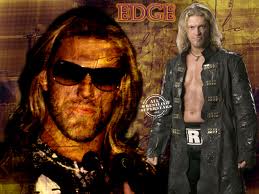
JERMAINE VIDAURRI - Posts: 3382
- Joined: Tue Dec 04, 2007 9:06 am
I thought I was just having general stuttering problems, but with some testing, I've discovered that what's happening is I'm turning so that an NPC is on the screen, way in the difference. So yeah, chalk another person up for this bizarre NPC lag. *sigh*
I tried putting the New Vegas executable in the FFDshow audio exception list (i.e. so it doesn't run when New Vegas is running). Nothing. Next up, driver update.
I tried putting the New Vegas executable in the FFDshow audio exception list (i.e. so it doesn't run when New Vegas is running). Nothing. Next up, driver update.
Yea its only when looking at them... if they are off screen there isnt a problem...
-

Richard Thompson - Posts: 3302
- Joined: Mon Jun 04, 2007 3:49 am
This svcks soooo much, its virtual unplayable! I get about 60fps when NPS arnt around on MAX, but when they are it drops to like 8 to 10 fps WTF!
Yep pretty much the same issue over here. I can get smooth FPS but when I see some NPC(S) around the FPS drops and when I engage in conversation the FPS dips between 8-15. It's very frustrating!
-

Dale Johnson - Posts: 3352
- Joined: Fri Aug 10, 2007 5:24 am
Im only having stuttering problems while looking at npc's any other time its running very smooth...
The FFDSHOW fix will not fix that problem, there is another issue where the game slows to 1 FPS or less during certain NPC conversations. THAT is the FFDSHOW problem. Your issue is likely either water, or the way the game is handling multicore setups...
-

Taylah Illies - Posts: 3369
- Joined: Fri Feb 09, 2007 7:13 am
The FFDSHOW fix will not fix that problem, there is another issue where the game slows to 1 FPS or less during certain NPC conversations. THAT is the FFDSHOW problem. Your issue is likely either water, or the way the game is handling multicore setups...
its not the water :/
-

Rich O'Brien - Posts: 3381
- Joined: Thu Jun 14, 2007 3:53 am
Try this guys:
http://www.gamesas.com/index.php?/topic/1122542-choppy-npcaudio-fix/
http://www.gamesas.com/index.php?/topic/1122542-choppy-npcaudio-fix/
That does not fix anything.
-
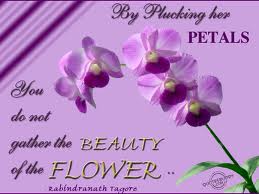
Emily Graham - Posts: 3447
- Joined: Sat Jul 22, 2006 11:34 am
That does not fix anything.
Then turn off "Threaded Optimization" in the nvidia control panel and enable "prefer maximum performance" under power management....
Mine runs like butter now.
-

Samantha Wood - Posts: 3286
- Joined: Sun Oct 15, 2006 5:03 am
Holy crap, it's the water. I know this doesn't make a lick of sense, but try it yourself: go to the out-of-game video settings, "advanced" button, "water" tab, and set "water multisampling" to "low." I have absolutely no idea why, but the stuttering disappeared almost completely, despite there being no water nearby and my earlier problems being linked to NPCs being on screen. It's not butter-smooth now, but it's "wouldn't notice it unless I was looking for it" smooth, and that's about the best you'll get with the Oblivion engine.
-

CORY - Posts: 3335
- Joined: Sat Oct 13, 2007 9:54 pm
Holy crap, it's the water. I know this doesn't make a lick of sense, but try it yourself: go to the out-of-game video settings, "advanced" button, "water" tab, and set "water multisampling" to "low." I have absolutely no idea why, but the stuttering disappeared almost completely, despite there being no water nearby and my earlier problems being linked to NPCs being on screen. It's not butter-smooth now, but it's "wouldn't notice it unless I was looking for it" smooth, and that's about the best you'll get with the Oblivion engine.
I don't know why, but that fixed it for me, at least 70-85% of the lag. Try turning off the water if you are having issues with the lag.
-

Cameron Wood - Posts: 3384
- Joined: Wed Oct 31, 2007 3:01 pm
Then turn off "Threaded Optimization" in the nvidia control panel and enable "prefer maximum performance" under power management....
Mine runs like butter now.
Mine runs like butter now.
Dunno what kind of butter you've been hanging around =\ Didn't change anything for me.
My lag always happens when I look at an npc. Literally having them in my field of sight decimates my fps. I think the problem for me is that my laptop doesn't work very well with the new directx. Is there a way for it to use a lower version?
-

Portions - Posts: 3499
- Joined: Thu Jun 14, 2007 1:47 am
Updated drivers and turned off water effects. Still choppy as with npcs. I can play Fallout 3 on high with perfect frames but I can't run this at low with anything to good frames.
-

Vivien - Posts: 3530
- Joined: Fri Apr 13, 2007 2:47 pm
Holy crap, it's the water. I know this doesn't make a lick of sense, but try it yourself: go to the out-of-game video settings, "advanced" button, "water" tab, and set "water multisampling" to "low." I have absolutely no idea why, but the stuttering disappeared almost completely, despite there being no water nearby and my earlier problems being linked to NPCs being on screen. It's not butter-smooth now, but it's "wouldn't notice it unless I was looking for it" smooth, and that's about the best you'll get with the Oblivion engine.
I messed with the water settings and it didnt chane anything on my pc
-

T. tacks Rims - Posts: 3447
- Joined: Wed Oct 10, 2007 10:35 am
Tired it already, it doesn't work, no apparent difference. Most likely we will have to wait for a patch.
Sorry I couldn't help
-

noa zarfati - Posts: 3410
- Joined: Sun Apr 15, 2007 5:54 am
I messed with the water settings and it didnt chane anything on my pc
Same with me :swear: :banghead: :facepalm:
-

Suzy Santana - Posts: 3572
- Joined: Fri Aug 10, 2007 12:02 am
Dunno what kind of butter you've been hanging around =\ Didn't change anything for me.
My lag always happens when I look at an npc. Literally having them in my field of sight decimates my fps.
My lag always happens when I look at an npc. Literally having them in my field of sight decimates my fps.
you can always try dropping the "Actor Fade" from the display properties in the game to 1/2 That will smooth out the game significantly as well.
-

Alyesha Neufeld - Posts: 3421
- Joined: Fri Jan 19, 2007 10:45 am
Dunno what kind of butter you've been hanging around =\ Didn't change anything for me.
My lag always happens when I look at an npc. Literally having them in my field of sight decimates my fps. I think the problem for me is that my laptop doesn't work very well with the new directx. Is there a way for it to use a lower version?
My lag always happens when I look at an npc. Literally having them in my field of sight decimates my fps. I think the problem for me is that my laptop doesn't work very well with the new directx. Is there a way for it to use a lower version?
i believe the game only works on directx 9....or so some other posts have said. hope that checks one solution off the list lol
-

Theodore Walling - Posts: 3420
- Joined: Sat Jun 02, 2007 12:48 pm
Well the water multisampling setting definitely has an affect on the framerate of NPC audio. If set to high, fraps shows 20fps when the doctor in the beginning is talking. Set to medium or low and it shows 40fps. Very strange, but no reason it can't be 60fps+ which is exactly what it is when he isn't talking. No issues with fallout 3 at all, this is strange. Nvidia control panel options have no effect either. I'm using 260.89 which was just released and no luck with the new vegas profile settings taking any effect. If I turn off anti aliasing in the launcher and override (or enhance) in control panel, no effect at all. For those who see no difference with the water setting, make sure the setting saves. If steam is running for some reason it won't save the setting. Try changing the resolution in the launcher and it reverts back for example. You have to exit steam and re-run it
Whoever said to change the threaded optimization to off and prefer maximum performance, besides the fact that the control panel doesn't seem to save the settings neither one of those options will have any effect on a modern game.
Whoever said to change the threaded optimization to off and prefer maximum performance, besides the fact that the control panel doesn't seem to save the settings neither one of those options will have any effect on a modern game.
-

Claire - Posts: 3329
- Joined: Tue Oct 24, 2006 4:01 pm
Well the water multisampling setting definitely has an affect on the framerate of NPC audio. If set to high, fraps shows 20fps when the doctor in the beginning is talking. Set to medium or low and it shows 40fps. Very strange, but no reason it can't be 60fps+ which is exactly what it is when he isn't talking. No issues with fallout 3 at all, this is strange. Nvidia control panel options have no effect either. I'm using 260.89 which was just released and no luck with the new vegas profile settings taking any effect. If I turn off anti aliasing in the launcher and override (or enhance) in control panel, no effect at all. For those who see no difference with the water setting, make sure the setting saves. If steam is running for some reason it won't save the setting. Try changing the resolution in the launcher and it reverts back for example. You have to exit steam and re-run it
Whoever said to change the threaded optimization to off and prefer maximum performance, besides the fact that the control panel doesn't seem to save the settings neither one of those options will have any effect on a modern game.
Whoever said to change the threaded optimization to off and prefer maximum performance, besides the fact that the control panel doesn't seem to save the settings neither one of those options will have any effect on a modern game.
Has no effect for me sadly, only fix that actually made my fps skyrocket back up was to kill the npcs. :flamethrower: Seems like just them being in my presence or behind me or where ever near me, even if they are just standing there doing nothing, the fps goes way down. It seems this is only affect us Nvidia users.
-

Lalla Vu - Posts: 3411
- Joined: Wed Jul 19, 2006 9:40 am
Has no effect for me sadly, only fix that actually made my fps skyrocket back up was to kill the npcs. :flamethrower: Seems like just them being in my presence or behind me or where ever near me, even if they are just standing there doing nothing, the fps goes way down. It seems this is only affect us Nvidia users.
What driver version are you using? This has to be driver-related because I just rolled back to 260.63 (beta) and now when he talks it drops to 45fps with water multisampling on high. Water multisampling now has no negative effect on FPS (which it should not have considering there is no water!). But the fps is still dropping below 60 when they talk, and like you said even just standing there doing nothing (although it doesn't drop as much as when talking begins). Since users are saying it's nvidia, I'm thinking driver-related
-

jessica breen - Posts: 3524
- Joined: Thu Aug 03, 2006 1:04 am
