So how many people had their PC versions run without a hitch
-

Siobhan Wallis-McRobert - Posts: 3449
- Joined: Fri Dec 08, 2006 4:09 pm
I play on a crappy PC.
AMD 9950 quad-core BE edition (2.8 ghz)
4 gig of 5 year old system RAM
Nvidia 260 GTX
P.O.S motherboard and hard drive
Windows XP
Currently, im running the game at high settings with 4x AA and V-sync and i haven't dropped below 50 fps and I haven't crashed one time either. About 18 hours of gameplay so far. It seems like Nvidia is the way to go for this game. I have never owned an ATI card and I probably never will.
AMD 9950 quad-core BE edition (2.8 ghz)
4 gig of 5 year old system RAM
Nvidia 260 GTX
P.O.S motherboard and hard drive
Windows XP
Currently, im running the game at high settings with 4x AA and V-sync and i haven't dropped below 50 fps and I haven't crashed one time either. About 18 hours of gameplay so far. It seems like Nvidia is the way to go for this game. I have never owned an ATI card and I probably never will.
Why start the ATI attack for no reason what so every?
I've been playing for hours on my 5700 series at ultra settings WITHOUT any problems.
-

Sakura Haruno - Posts: 3446
- Joined: Sat Aug 26, 2006 7:23 pm
I've had zero problems. In the last 18 hrs, I've crashed maybe 2x I think. This game surpassed my expectations. (win7)
I've had a couple water-related glitchy things, but that's about it.
I've had a couple water-related glitchy things, but that's about it.
-

Amber Ably - Posts: 3372
- Joined: Wed Aug 29, 2007 4:39 pm
Vsynch is enabled by default, unless you have it forced off in your video card drivers.
and you can edit it on/off in the ini files.
-

Karine laverre - Posts: 3439
- Joined: Tue Mar 20, 2007 7:50 am
After putting probably 15 hours of gameplay in yestereday, I had only 1 bug/crash. I guess I'm pretty lucky, as it seems a lot of people are having no end of problems.
Oh, and Skyrim is awesome! I've never been in such a believable world, besides Oblivion. I am really loving Skyrim.
Oh, and Skyrim is awesome! I've never been in such a believable world, besides Oblivion. I am really loving Skyrim.
-

LADONA - Posts: 3290
- Joined: Wed Aug 15, 2007 3:52 am
Vsynch is enabled by default, unless you have it forced off in your video card drivers.
Ahhhh, ok!
I didnt experience screen tearing, but I was amazed there was no actual option in the video settings.
-
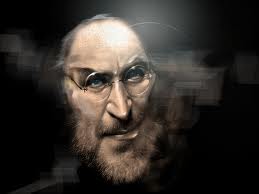
oliver klosoff - Posts: 3436
- Joined: Sun Nov 25, 2007 1:02 am
Had no issues at all except when I upped the graphics level to "Ultra" my computer didn't like that, didn't crash but a lot of freezes, once I moved it back down to "High" I have had no issues at all. Played almost constantly from release and not one crash so far
-

Samantha Jane Adams - Posts: 3433
- Joined: Mon Dec 04, 2006 4:00 pm
I think i will get this on xbox then

-

Lovingly - Posts: 3414
- Joined: Fri Sep 15, 2006 6:36 am
Just a quick note to say that I've not had a single crash yet. And I've being using the quick-save/load almost exclusively during my 17 hours of gameplay.
I'd love to stay and chat but Skyrim awaits...
Edit: Thought I'd mention I'm playing a mage so lots of lighting effects are going off, while dragons are helping fill in the dark areas with their own. Big battles, lots of area transitions and generally doing everything that would crash Morrowind/Oblivion/New Vegas/Fallout many times over on the machine I'm using to play Skyrim on.
I feel really sorry for those with problems as this has proven to be the most stable Bethesda game I've ever played. I'm on a ATI 5800 series gfx card if that is of any import to anyone.
I'd love to stay and chat but Skyrim awaits...
Edit: Thought I'd mention I'm playing a mage so lots of lighting effects are going off, while dragons are helping fill in the dark areas with their own. Big battles, lots of area transitions and generally doing everything that would crash Morrowind/Oblivion/New Vegas/Fallout many times over on the machine I'm using to play Skyrim on.
I feel really sorry for those with problems as this has proven to be the most stable Bethesda game I've ever played. I'm on a ATI 5800 series gfx card if that is of any import to anyone.
-

Juliet - Posts: 3440
- Joined: Fri Jun 23, 2006 12:49 pm
mine works like a charm, still dunno how to rotate items tho :/ and i think its weird that i get around 40 fps sometimes when i get 280 in other games
-
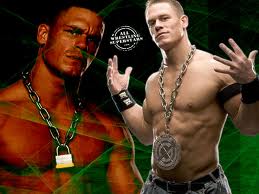
No Name - Posts: 3456
- Joined: Mon Dec 03, 2007 2:30 am
I posted here before, but I have to take it back since today I suddenly get random CTDs. Weird how that starts with no changes in settings or anything.
again (if you check out the forums )
http://www.gamesas.com/index.php?/topic/1255753-update-11-for-skyrim/
where it says
If you're crashing to the desktop, try this workaround
1. Go to Start -> Control Panel -> Sound 2. In the Playback tab, right click on Speakers (or whatever has a green tick next to it), then click Properties 3. In the advanced tab on this new window, select 24 bit, 44100Hz (Studio Quality) in the drop down menu
no big deal until it is fixed.
-

le GraiN - Posts: 3436
- Joined: Thu Mar 22, 2007 6:48 pm
11 hours in and no problems. I really dont even get whats so terrible about the interface. I mean ya it could be better but things could always be better plus we get mods 

-

Jack Walker - Posts: 3457
- Joined: Wed Jun 06, 2007 6:25 pm
Yeah mine ran without any crashes or major issues. The game is deep and beautiful, and there has been maybe 1 memorable glitch in 4 hours of playtime.
The textures for a hill in the distance failed to load at the same time as the others.
The textures for a hill in the distance failed to load at the same time as the others.
-

jodie - Posts: 3494
- Joined: Wed Jun 14, 2006 8:42 pm
My sound was low, http://www.gamesas.com/index.php?/topic/1257150-sound-is-really-really-quiet/page__p__19157636#entry19157636 fixed it. No other issues... on my laptop. Still a problem with the HD5970, but that's a crossfire issue to be solved on AMD's side of things.
-

kevin ball - Posts: 3399
- Joined: Fri Jun 08, 2007 10:02 pm
The patch fixes the interface ie clicks now work but a combination of wasd and clicks/mouse wheel just makes it so much snappier. I actually prefer this to the old oblivion/fo click fest!
I am also one of the lucky people who can run it maxed out in hd without any real issues.
I'd post my config and some (very short) gameplay videos to show my settings in action but I note the sticky banning those seems to still be in effect?
Oh well.
I am also one of the lucky people who can run it maxed out in hd without any real issues.
I'd post my config and some (very short) gameplay videos to show my settings in action but I note the sticky banning those seems to still be in effect?
Oh well.
-

Anna Beattie - Posts: 3512
- Joined: Sat Nov 11, 2006 4:59 am
My PC gets the yips about every three hours and CTDs. I can recognise when an event is about to occur. Frame rate suddenly drops away and the occasional texture on an NPC's clothing, sometimes my own, or as in today's event, a mammoth got the affliction. The correct texture is suddenly replaced by a very lo-res light blue candy-looking effect.
If I am quick, after spotting the texture effect, I can make a Save and an orderly exit. I'm not always so lucky and need to repeat what was done after the last autosave.
If I am quick, after spotting the texture effect, I can make a Save and an orderly exit. I'm not always so lucky and need to repeat what was done after the last autosave.
-

quinnnn - Posts: 3503
- Joined: Sat Mar 03, 2007 1:11 pm
I'm playing on High on WinXP with an HD5850 and a Core2Duo E6750 CPU, and it's been pretty smooth sailing. I do get 3 second freezes once in a while when I go into new areas that have to load up... and if I play for many hours sometimes I get a freeze where I have to Ctrl-Alt-Del and restart the game. That may be because I have a standard 7200 rpm hard drive... no velociraptors or SSDs here.
That's the only problem I've had and that one seems fixable with time. It runs great, and looks great. I did turn off VSync and Mouse Acceleration in the .ini file before I even started playing. My ATI card and dual core CPU aren't having any problems at all running the game, and overall it seems better optimized than at the launch for Oblivion.
That's the only problem I've had and that one seems fixable with time. It runs great, and looks great. I did turn off VSync and Mouse Acceleration in the .ini file before I even started playing. My ATI card and dual core CPU aren't having any problems at all running the game, and overall it seems better optimized than at the launch for Oblivion.
-

matt oneil - Posts: 3383
- Joined: Tue Oct 09, 2007 12:54 am
I have had zero crashes, zero quest interruptions due to bugs and pretty amazing performance on max settings with a few ini tweaks to maximize the settings even further.
My complaints that are unbugrelated (time to update your dictionary Webster) are that the shadows look surprisingly terrible and choosing which hand to equip things in is incredibly wonky. Without the use of hotkeys, you must un-equip both items, then equip the right hand first and the left hand second with the exception of the shield.
My complaints that are unbugrelated (time to update your dictionary Webster) are that the shadows look surprisingly terrible and choosing which hand to equip things in is incredibly wonky. Without the use of hotkeys, you must un-equip both items, then equip the right hand first and the left hand second with the exception of the shield.
-

Nicholas C - Posts: 3489
- Joined: Tue Aug 07, 2007 8:20 am
Over a days worth of playtime, two crashes and one strange glitch where trees with snow and a dragon looked like they had no 'skin', just a pale blue glow. Fixed when I exited to menu and reloaded. Also the quick menu is a bit twitchy when I have two identical weapons listed in it. Running with all graphics settings on max and I don't even have a top of the line PC. Runs smoothly and has probably been one of the best 'day of release' games I've ever played in terms of performance and lack of bugs or glitches. Not to mention that the game itself is an absolute work of art and utterly blows the curve in terms of RPGs.
-

Rachael Williams - Posts: 3373
- Joined: Tue Aug 01, 2006 6:43 pm
I''m 18 hours in the game pretty much without a hitch.
The only 'glitch' I had was a couple of times when my companion wouldn't appear when I entered a new room, which was easily solved by exiting and re entering.
Well that and the interface for assigning spells/weapons on each hand is a bit confusing. Not an issue for me though as I two-hand my battleaxe most of the time
The only 'glitch' I had was a couple of times when my companion wouldn't appear when I entered a new room, which was easily solved by exiting and re entering.
Well that and the interface for assigning spells/weapons on each hand is a bit confusing. Not an issue for me though as I two-hand my battleaxe most of the time

-

Chris Jones - Posts: 3435
- Joined: Wed May 09, 2007 3:11 am
I have had zero crashes, zero quest interruptions due to bugs and pretty amazing performance on max settings with a few ini tweaks to maximize the settings even further.
My complaints that are unbugrelated (time to update your dictionary Webster) are that the shadows look surprisingly terrible and choosing which hand to equip things in is incredibly wonky. Without the use of hotkeys, you must un-equip both items, then equip the right hand first and the left hand second with the exception of the shield.
My complaints that are unbugrelated (time to update your dictionary Webster) are that the shadows look surprisingly terrible and choosing which hand to equip things in is incredibly wonky. Without the use of hotkeys, you must un-equip both items, then equip the right hand first and the left hand second with the exception of the shield.
-

StunnaLiike FiiFii - Posts: 3373
- Joined: Tue Oct 31, 2006 2:30 am
Surprisingly enough my laptops been able to handle it quite well. There's still a tiny bit of slowdown whenever entering particularly misty/foggy areas for some reason, though that's barely noticeable. No CTDs yet though...
*knocks on wood*
*knocks on wood*
-

Jessica Phoenix - Posts: 3420
- Joined: Sat Jun 24, 2006 8:49 am
Running on ultra, 1920x1080 res with Q9450 and GTX 560 Ti. Working like a charm so far.
-
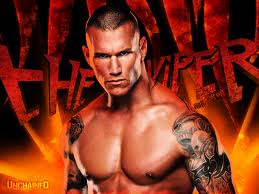
Hope Greenhaw - Posts: 3368
- Joined: Fri Aug 17, 2007 8:44 pm
Hotkeys work fine for me. I have 7 items hot keyed, and all arrive promptly with a press of the appropriate number key. May I suggest you look closely at the manual that accompanies the DVD? Bottom of page 7 under the heading "Favorites".
What I had intended to express is that through the items and magic menus, where you can equip and unequip things for different hands, you need to jump through a couple of hoops. For instance, lets say you had a lightning spell in your left and and a healing spell in your right. It is not possible, through the magic menu, to change the healing spell in your right hand through the use of the magic menu. For whatever reason, the right hand can not be traded out through that menu for a different spell. It will just flip between R and RL, back and forth.
Instead, you have to go to the item menu to equip a weapon and then unequip the weapon and then choose the spell for the right hand and then choose the left. It's either that or use hotkeys. However, since there are a limited amount of hotkeys and a ridiculous amount of awesome spells and shields and effects, the limited amount of hotkeys is not enough and you end up having to jump through hoops every once in a while.
Do you understand what I'm saying now?
Either way, try it out for yourself. People that might stick to a few things might not even notice. I like to play it on the hardest difficulty and so I end up having to switch things often to give myself even the tiniest edge.
-

Eve Booker - Posts: 3300
- Joined: Thu Jul 20, 2006 7:53 pm
