So how many people had their PC versions run without a hitch
-

Shelby McDonald - Posts: 3497
- Joined: Sat Jan 13, 2007 2:29 pm

It all activated fine through steam
-

louise hamilton - Posts: 3412
- Joined: Wed Jun 07, 2006 9:16 am
You can always use E in place of Enter, thankfully.

-

Eve Booker - Posts: 3300
- Joined: Thu Jul 20, 2006 7:53 pm
been playing for 8hrs, no problems so far. running smooth on ultra settings @ 1920x1080. i7 950 @ 3.6Ghz, 6gig RAM, Radeon 5850, win7 premium 64-bit.
-

Samantha Mitchell - Posts: 3459
- Joined: Mon Nov 13, 2006 8:33 pm
I have no problem whatsoever for 8 hours. it's totally different from Rage's situation. 180 degree difference. great game.
-

D LOpez - Posts: 3434
- Joined: Sat Aug 25, 2007 12:30 pm
I can play fine with 60 fps constant on my rig. edit...on ultra setting aa x4 af x4
Only 2 probs i have is .....
If i wear a hood i can see a patch of my hair through the hood, only little patch but still noticable.
And unless i park my horse like a mile down the road she tends to attack anything that so much as sniffs my balls.
Only 2 probs i have is .....
If i wear a hood i can see a patch of my hair through the hood, only little patch but still noticable.
And unless i park my horse like a mile down the road she tends to attack anything that so much as sniffs my balls.
-

Nicole Elocin - Posts: 3390
- Joined: Sun Apr 15, 2007 9:12 am
I didn't have a single crash / freeze or any other similar bug, mouse is a bit laggy but only in menus, not while playing.
I'm not complaining at all, I love this game and guess I'm lucky I don't have such issues.
I'm not complaining at all, I love this game and guess I'm lucky I don't have such issues.
-

Nomee - Posts: 3382
- Joined: Thu May 24, 2007 5:18 pm
Game crashed/hung only once so far, when the small draw bridge collapses during the opening/tutorial. After that, no issues. - 3 GHz Core 2 Quad, 4 GB RAM, Geforce GTX 295
-

Klaire - Posts: 3405
- Joined: Wed Sep 27, 2006 7:56 am
I have AMD Phenom, Win 7 64 bit, 8gig ram, Radeon 6870, and it runs fantastic no problems at all i am up to lvl 7. Steam svcks tho took 6 hours to download when I installed it and it has crashed twice loosing me a hour or so unsaved game play.
There are design problems with it but they are not major and the game is very playable and fun.
Main issues are the UI and menu system if you remap the action keys, (does anyone use WASD I thought it was chosen by Aliens or people with tiny little hands and double jointed thumbs) I have not managed to work out how to assign spells to favorites and the inventory system is rubbish the same as it was in oblivion which is annoying but not enough to stop playing.
There are design problems with it but they are not major and the game is very playable and fun.
Main issues are the UI and menu system if you remap the action keys, (does anyone use WASD I thought it was chosen by Aliens or people with tiny little hands and double jointed thumbs) I have not managed to work out how to assign spells to favorites and the inventory system is rubbish the same as it was in oblivion which is annoying but not enough to stop playing.
-

Irmacuba - Posts: 3531
- Joined: Sat Mar 31, 2007 2:54 am
Hi,
Generally happy myself. No show stoppers certainly.
I do sometimes get an odd glitch when switching from my bow to dual-wield spells in that my right arm doesn't appear so I just get the left arm casting. Might be me being clumsy with the hot keys though.
Scoob.
Generally happy myself. No show stoppers certainly.
I do sometimes get an odd glitch when switching from my bow to dual-wield spells in that my right arm doesn't appear so I just get the left arm casting. Might be me being clumsy with the hot keys though.
Scoob.
-

An Lor - Posts: 3439
- Joined: Sun Feb 18, 2007 8:46 pm
Yeah i was thinking the same with the ps3 version but i have experienced only 1 bug! My companion was smashed by a giant and he flew up in the air never to be seen in a long time....
-

Kara Payne - Posts: 3415
- Joined: Thu Oct 26, 2006 12:47 am
NO probs at all. Adjust mouse sensitivity, tht's about all. Running mine on High.
-

Melanie Steinberg - Posts: 3365
- Joined: Fri Apr 20, 2007 11:25 pm
i've had half a dozen CTD's in 16 hours, and 2 short periods where textures either didn't load (PURPLE DRAGON!), or people looked all smooth/shiny
Oh, and I can't forget to say about the guy on the horse that seemed to be flying up and down left and right in a really wierd way. I'm pretty sure it wasn't meant to do that....
Other wise, games been great. It put me on Ultra settings and its ran fine.
Oh, and I can't forget to say about the guy on the horse that seemed to be flying up and down left and right in a really wierd way. I'm pretty sure it wasn't meant to do that....
Other wise, games been great. It put me on Ultra settings and its ran fine.
-

Robert Jr - Posts: 3447
- Joined: Fri Nov 23, 2007 7:49 pm
After reading all the complaints on the tech issues sub-forum, I was bracing for the worst. However, as it turns out, almost everything worked fine. Mouse works on the menus, no crashes so far, no texture issues or sound issues. It's not completely bug free, though, because my left hand (magic casting arm) sometimes stays extended even why I'm not casting anything.
Who else had their game run near flawlessly? Are we that lucky?
Who else had their game run near flawlessly? Are we that lucky?
The actual game runs fine for me(The little of it i bothered trying), the keybinding issues however make the game unplayable for me (Leftie), (The problem is primarily with a lot of actions UI counterparts breaking if you bind them to the mouse and the numpad being reserved which greatly restricts the available binding options on the right hand side of the keyboard) , I'm not going to go through the hassle of using third party software to remap keys for one game.
Having a list of actions that aren't also used for the UI would probably help slightly, (I think dragonshouts are safe to put on the mouse for example but i just can't be arsed to wrestle with this [censored] anymore)
-

Charleigh Anderson - Posts: 3398
- Joined: Fri Feb 02, 2007 5:17 am
Playing on this ancient laptop medium-high on stable 25-40 FPS with some minor hitchups when indoors(with all the lightning, dust etc)
Windows 7 Home 32 bits
Intel i5 m430 2.27 GhZ
4 Gigs of DDR3 RAM
NVIDIA GeForce 330M GT 1GB
Windows 7 Home 32 bits
Intel i5 m430 2.27 GhZ
4 Gigs of DDR3 RAM
NVIDIA GeForce 330M GT 1GB
-

Beth Belcher - Posts: 3393
- Joined: Tue Jun 13, 2006 1:39 pm
Vsync enabled (I can't stand tearing).
How the hell do you enable V I CANT FIND IT -.- I was searching for it yesterday for good 10 minutes, where the heck is Vsync option.
-
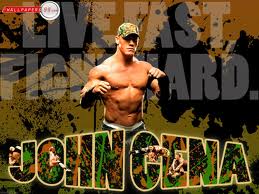
Darlene Delk - Posts: 3413
- Joined: Mon Aug 27, 2007 3:48 am
Ultra at 1080p, no crashes or bugs a few second freeze when a dragon breathed fire once, some very minor stuttering in the companions sleeping area for some reason.
Games great, UI svcks.
Games great, UI svcks.
-

Charles Weber - Posts: 3447
- Joined: Wed Aug 08, 2007 5:14 pm
After reading all the complaints on the tech issues sub-forum, I was bracing for the worst. However, as it turns out, almost everything worked fine. Mouse works on the menus, no crashes so far, no texture issues or sound issues. It's not completely bug free, though, because my left hand (magic casting arm) sometimes stays extended even why I'm not casting anything.
Who else had their game run near flawlessly? Are we that lucky?
Who else had their game run near flawlessly? Are we that lucky?
It seems to run fine here, but only about 7 or 8 hours into the game. The only issue that I have after 8 hours is that I'm still not getting used to the whole left and right hand stuff. Especially when it comes to hot keying (1 through 8, where is 9 and 0) spells, and weapons and then which hand they will appear in when I press the associated button on the number row of my keyboard.
For example if I have fire in my right hand and lightening in my left, and then press the key for my sword, it might take away fire in my right hand but in reality I wanted it to go to my left hand so that I still have fire available.
-

daniel royle - Posts: 3439
- Joined: Thu May 17, 2007 8:44 am
How the hell do you enable V I CANT FIND IT -.- I was searching for it yesterday for good 10 minutes, where the heck is Vsync option.
-

Ebony Lawson - Posts: 3504
- Joined: Fri Feb 16, 2007 11:00 am
I had a couple of CTDs on the way up high hrothgar, but aside from that nothing like as bad as I was expecting from a Bethesda game 
The game runs very smoothly, looks great (aside from the blocky shadows, but then I'm spoiled by DX11 I suppose!)
Lots of people with similar setups to mine experiencing lots of problems, but mine's running fine.
Also, my horse ran up a sheer cliff face, and floated in mid air for a while.

The game runs very smoothly, looks great (aside from the blocky shadows, but then I'm spoiled by DX11 I suppose!)
Lots of people with similar setups to mine experiencing lots of problems, but mine's running fine.
Also, my horse ran up a sheer cliff face, and floated in mid air for a while.
-

Amy Melissa - Posts: 3390
- Joined: Fri Jun 23, 2006 2:35 pm
The only problem i've had is with an arrow getting stuck in mid-air behind my character's back.
No crashes or game breaking bugs.
No crashes or game breaking bugs.
-
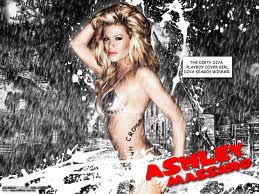
Skivs - Posts: 3550
- Joined: Sat Dec 01, 2007 10:06 pm
Runs great. 60 fps @ ultra. So far in my five hours of playtime. Three random ctd.
-

FoReVeR_Me_N - Posts: 3556
- Joined: Wed Sep 05, 2007 8:25 pm
I have played for 10 hours now everything maxed out and not a crash or any problem at all so i am happy 

-

Tracy Byworth - Posts: 3403
- Joined: Sun Jul 02, 2006 10:09 pm
How the hell do you enable V I CANT FIND IT -.- I was searching for it yesterday for good 10 minutes, where the heck is Vsync option.
Open the Skyrim.ini in the \Users\[Username]\My Documents\My Games\Skyrim directory and add the following line in the display section..
iPresentInterval=0
(0 being off, 1 being on - default is on)
I've had no issues at all (lucky me). Running on High and been playing for ~10hrs.
Specs are...
- Intel duo core E6600 2.4Ghz processor
- 4GB RAM
- Win 7 64bit OS
- Radeon 4890 1GB GPU
(Oldish rig).
-

Daniel Holgate - Posts: 3538
- Joined: Tue May 29, 2007 1:02 am
