What do you talk about rugs guys?
[RELz] Morrowind Overhaul - Sounds & Graphics 2.0
What do you talk about rugs guys?
-

Mackenzie - Posts: 3404
- Joined: Tue Jan 23, 2007 9:18 pm
-

Skrapp Stephens - Posts: 3350
- Joined: Mon Aug 06, 2007 5:04 am
Not supported? Shhh! Don't let my 64-bit system hear you say that. It might stop working. 
Seriously, though. Who said .Net 2 isn't supported? IIRC, you just have to download it separately instead of trying to use an updater. I have two directories in %root%:\Windows\Microsoft.NET, Framework and Framework 64. Framework has everything from 1.0.3 to 4.0 in it. Framework64 has 2.0.5 to 4.0

Seriously, though. Who said .Net 2 isn't supported? IIRC, you just have to download it separately instead of trying to use an updater. I have two directories in %root%:\Windows\Microsoft.NET, Framework and Framework 64. Framework has everything from 1.0.3 to 4.0 in it. Framework64 has 2.0.5 to 4.0
-

Kevin Jay - Posts: 3431
- Joined: Sun Apr 29, 2007 4:29 am
Trying to install this (thanks for the great work)
But the installer got bogged down twice on exe optimizer part.
It runs a bit and then gives an error about "path sse.exe" and fails. And the install script fails to resume...
Any thoughts?
Nevermind! Epic fail on my part. I clicked on manual installation (out of habit)... Restarted from scratch, then used the automatic installer (which is the most amazing thing Ive seen that did not have boobs) and it all went flawlessly <3
Restarted from scratch, then used the automatic installer (which is the most amazing thing Ive seen that did not have boobs) and it all went flawlessly <3
Constructive criticism: "Display install guide" as an option when you're DONE?! lmao
But the installer got bogged down twice on exe optimizer part.
It runs a bit and then gives an error about "path sse.exe" and fails. And the install script fails to resume...
Any thoughts?
Nevermind! Epic fail on my part. I clicked on manual installation (out of habit)...
 Restarted from scratch, then used the automatic installer (which is the most amazing thing Ive seen that did not have boobs) and it all went flawlessly <3
Restarted from scratch, then used the automatic installer (which is the most amazing thing Ive seen that did not have boobs) and it all went flawlessly <3Constructive criticism: "Display install guide" as an option when you're DONE?! lmao

-

Dina Boudreau - Posts: 3410
- Joined: Thu Jan 04, 2007 10:59 pm
One tiny issue I ran into, perhaps something non-default I activated in the code patch? I get a single error when i launch the game.
"Unable to locate Enchanting 'hair shirt'"
Not a deal breaker, just curious if anyone knows off hand what could cause this. Clean install + this, selected some code patch options. Maybe the one about enchanting prices?
"Unable to locate Enchanting 'hair shirt'"
Not a deal breaker, just curious if anyone knows off hand what could cause this. Clean install + this, selected some code patch options. Maybe the one about enchanting prices?
-

ZANEY82 - Posts: 3314
- Joined: Mon Dec 18, 2006 3:10 am
Not supported? Shhh! Don't let my 64-bit system hear you say that. It might stop working. 
Seriously, though. Who said .Net 2 isn't supported? IIRC, you just have to download it separately instead of trying to use an updater. I have two directories in %root%:\Windows\Microsoft.NET, Framework and Framework 64. Framework has everything from 1.0.3 to 4.0 in it. Framework64 has 2.0.5 to 4.0

Seriously, though. Who said .Net 2 isn't supported? IIRC, you just have to download it separately instead of trying to use an updater. I have two directories in %root%:\Windows\Microsoft.NET, Framework and Framework 64. Framework has everything from 1.0.3 to 4.0 in it. Framework64 has 2.0.5 to 4.0
A little window pops up in Win7 64b that says that net2 is not supported on 64b systems and the installation stops whenever I try to run the installer. I did check my directory structure and show the same as you. So net2 is there but Win7 does not support it?
-

Jesus Lopez - Posts: 3508
- Joined: Thu Aug 16, 2007 10:16 pm
Hcir, mine did that too. Ignore it I ran it fine with my 64bit Win7 install
-

Yonah - Posts: 3462
- Joined: Thu Aug 02, 2007 4:42 am
This may seem like a silly question, but installing this version will overwrite the first one correct?
Edit: Also, I had multiple loading errors occur when I tried to go to Map 1 of Tamriel Rebuilt, but I'm hoping those are resolved with this download.
Edit: Also, I had multiple loading errors occur when I tried to go to Map 1 of Tamriel Rebuilt, but I'm hoping those are resolved with this download.
-

Jade MacSpade - Posts: 3432
- Joined: Thu Jul 20, 2006 9:53 pm
I'm getting really poor performance around water - with or without the water shaders enabled/disabled. Anyone else experiencing this?
-

Sheila Esmailka - Posts: 3404
- Joined: Wed Aug 22, 2007 2:31 am
I have an idea on the issue, that could be the xe water.fx file tweaked.
I tested it on some pcs and all went fine, but I guess it's a problem on some configurations.
Try to use this XE_Water.fx file. http://moautoupdate.net/mgso/XE_Water.rar
Put it in the data files\shaders folder and overwrite.
I tested it on some pcs and all went fine, but I guess it's a problem on some configurations.
Try to use this XE_Water.fx file. http://moautoupdate.net/mgso/XE_Water.rar
Put it in the data files\shaders folder and overwrite.

-
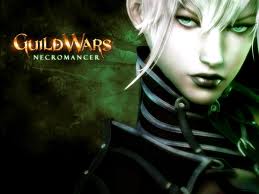
Laura Cartwright - Posts: 3483
- Joined: Mon Sep 25, 2006 6:12 pm
it's saying that i cant open the installer...apparently windows does not know the program :S
EDIT: Tried to install it again, still didn't work :/
EDIT: Tried to install it again, still didn't work :/
-

electro_fantics - Posts: 3448
- Joined: Fri Mar 30, 2007 11:50 pm
Installation went really smooth, brilliant work KINGPIX (and the modders whose work is included, as always!). First time it messed up, but I'm guessing that was because I closed the MSGO Options window after clicking apply, instead of letting your installer kick in again (might want to lock the mouse there too?).
One thing I'd like as an additional option is some alternatives for the Tribunal (and Dagoth Ur) Replacers. For example, Vivec has the http://planetelderscrolls.gamespy.com/fms/Image.php?id=99770(which I love). Haven't really looked for different Almalexia versions, but I'm sure there are a few out there. Though it's easy enough to install these specifics after MGSO; just a thought.
Thanks a bunch!
One thing I'd like as an additional option is some alternatives for the Tribunal (and Dagoth Ur) Replacers. For example, Vivec has the http://planetelderscrolls.gamespy.com/fms/Image.php?id=99770(which I love). Haven't really looked for different Almalexia versions, but I'm sure there are a few out there. Though it's easy enough to install these specifics after MGSO; just a thought.
Thanks a bunch!
-

Melis Hristina - Posts: 3509
- Joined: Sat Jun 17, 2006 10:36 pm
I have an idea on the issue, that could be the xe water.fx file tweaked.
I tested it on some pcs and all went fine, but I guess it's a problem on some configurations.
Try to use this XE_Water.fx file. http://moautoupdate.net/mgso/XE_Water.rar
Put it in the data files\shaders folder and overwrite.
I tested it on some pcs and all went fine, but I guess it's a problem on some configurations.
Try to use this XE_Water.fx file. http://moautoupdate.net/mgso/XE_Water.rar
Put it in the data files\shaders folder and overwrite.

You are the man. Thanks for your guys' hard work on this compilation - it truly rules!
-

Ezekiel Macallister - Posts: 3493
- Joined: Fri Jun 22, 2007 12:08 pm
Thank you all.
So, I assmue it worked, gyshall. Great to know, will make an update soon.
So, I assmue it worked, gyshall. Great to know, will make an update soon.
-

Rob - Posts: 3448
- Joined: Fri Jul 13, 2007 12:26 am
Thank you all.
So, I assmue it worked, gyshall. Great to know, will make an update soon.
So, I assmue it worked, gyshall. Great to know, will make an update soon.
I'm still at work and haven't had the chance to check - give me another 5 hours (
 ) and I'll let you know
) and I'll let you know-

Theodore Walling - Posts: 3420
- Joined: Sat Jun 02, 2007 12:48 pm
Older threads:
http://www.gamesas.com/index.php?/topic/1156204-betawipz-morrowind-overhaul-sounds-graphics/ http://www.gamesas.com/index.php?/topic/1158688-betawipz-morrowind-overhaul-sounds-graphics-2/ http://www.gamesas.com/index.php?/topic/1164440-relz-morrowind-overhaul-sounds-graphics/ http://www.gamesas.com/index.php?/topic/1167131-relz-morrowind-overhaul-sounds-graphics/ http://www.gamesas.com/index.php?/topic/1173065-relz-morrowind-overhaul-sounds-graphics/ http://www.gamesas.com/index.php?/topic/1177820-relz-morrowind-overhaul-sounds-graphics/ http://www.gamesas.com/index.php?/topic/1181729-relz-morrowind-overhaul-sounds-graphics/ http://www.gamesas.com/index.php?/topic/1196406-relz-morrowind-overhaul-sounds-graphics/ http://www.gamesas.com/index.php?/topic/1216870-relz-morrowind-overhaul-sounds-graphics/
http://morrowindoverhaul.rpgitalia.net/news/its-release-time-morrowind-overhaul-sounds-graphics-2-0
KingPix and the Morrowind Overhaul Team are proud to present...
Morrowind Overhaul - Sounds and Graphics 2.0
As for the first release, the mods included in this package were NOT created by KingPix, and the creators of every single mod are credited in the credit list, included within this package. The biggest thanks go to whole Morrowind modding community for the amazing mods the've created in these almost 10 years of activity!
This new version of the Sounds and Graphics compilation features many new and great improvements from the graphical point of view, but it's mainly characterized by a new and totally automatic installer, which will make a lot easier the process of installing the compilation, a matter of just some clicks [img]http://www.gamesas.com/images/smilie/wink.gif[/img]
Another very great and important innovation is our autoupdater, which will allow the automatic download and setup of the next patches.
So basically what's left to you is the pure gaming experience [img]http://www.gamesas.com/images/smilie/smile.gif[/img]
As always, feedback is important much appreciated, and don't hesitate to report anything which seems bugged, broken or that you suspect is not working as it should. You can do this both on our topic on the official Bethesda Forum or on our Morrowind Overhaul official forums at it's new home on RPGItalia (thank you Golgoth). You can find it here:
http://forum.rpgitalia.net/index.php?c=4
So guys, we hope you will enjoy this experience even more, and thank you everybody for your support!
KingPix, the Morrowind Overhaul Team and the Morrowind community
http://www.gamesas.com/index.php?/topic/1156204-betawipz-morrowind-overhaul-sounds-graphics/ http://www.gamesas.com/index.php?/topic/1158688-betawipz-morrowind-overhaul-sounds-graphics-2/ http://www.gamesas.com/index.php?/topic/1164440-relz-morrowind-overhaul-sounds-graphics/ http://www.gamesas.com/index.php?/topic/1167131-relz-morrowind-overhaul-sounds-graphics/ http://www.gamesas.com/index.php?/topic/1173065-relz-morrowind-overhaul-sounds-graphics/ http://www.gamesas.com/index.php?/topic/1177820-relz-morrowind-overhaul-sounds-graphics/ http://www.gamesas.com/index.php?/topic/1181729-relz-morrowind-overhaul-sounds-graphics/ http://www.gamesas.com/index.php?/topic/1196406-relz-morrowind-overhaul-sounds-graphics/ http://www.gamesas.com/index.php?/topic/1216870-relz-morrowind-overhaul-sounds-graphics/
http://morrowindoverhaul.rpgitalia.net/news/its-release-time-morrowind-overhaul-sounds-graphics-2-0
KingPix and the Morrowind Overhaul Team are proud to present...
Morrowind Overhaul - Sounds and Graphics 2.0
As for the first release, the mods included in this package were NOT created by KingPix, and the creators of every single mod are credited in the credit list, included within this package. The biggest thanks go to whole Morrowind modding community for the amazing mods the've created in these almost 10 years of activity!
This new version of the Sounds and Graphics compilation features many new and great improvements from the graphical point of view, but it's mainly characterized by a new and totally automatic installer, which will make a lot easier the process of installing the compilation, a matter of just some clicks [img]http://www.gamesas.com/images/smilie/wink.gif[/img]
Another very great and important innovation is our autoupdater, which will allow the automatic download and setup of the next patches.
So basically what's left to you is the pure gaming experience [img]http://www.gamesas.com/images/smilie/smile.gif[/img]
As always, feedback is important much appreciated, and don't hesitate to report anything which seems bugged, broken or that you suspect is not working as it should. You can do this both on our topic on the official Bethesda Forum or on our Morrowind Overhaul official forums at it's new home on RPGItalia (thank you Golgoth). You can find it here:
http://forum.rpgitalia.net/index.php?c=4
So guys, we hope you will enjoy this experience even more, and thank you everybody for your support!
KingPix, the Morrowind Overhaul Team and the Morrowind community
tried installing it a third time, still doesnt work
-

Lori Joe - Posts: 3539
- Joined: Tue Jun 20, 2006 6:10 am
If you don't say what's wrong it's difficult to help you. 

-

Code Affinity - Posts: 3325
- Joined: Wed Jun 13, 2007 11:11 am
If you don't say what's wrong it's difficult to help you. 

when i click on the first part of the installer a box appears saying
Windows can't open this file:
File: MGSO20Installer.part1.rar
To open this file, windows needs to know what program you want to use to open it. Windows can go online to look it up automatically, or you can manually selct from a list
of programs that are installed on your computer.
Then it asks if you want to find one manually or use the web to find the correct program
EDIT: i need to download WinRAR?
-

Paul Rice - Posts: 3430
- Joined: Thu Jun 14, 2007 11:51 am
when i click on the first part of the installer a box appears saying
Windows can't open this file:
File: MGSO20Installer.part1.rar
To open this file, windows needs to know what program you want to use to open it. Windows can go online to look it up automatically, or you can manually selct from a list
of programs that are installed on your computer.
Then it asks if you want to find one manually or use the web to find the correct program
EDIT: i need to download WinRAR?
Windows can't open this file:
File: MGSO20Installer.part1.rar
To open this file, windows needs to know what program you want to use to open it. Windows can go online to look it up automatically, or you can manually selct from a list
of programs that are installed on your computer.
Then it asks if you want to find one manually or use the web to find the correct program
EDIT: i need to download WinRAR?
-

KiiSsez jdgaf Benzler - Posts: 3546
- Joined: Fri Mar 16, 2007 7:10 am
I downloaded WinRAR and didnt get charged :S
just got a system error saying "The program can't start because d3dx9_43.dll is missing from your computer. Try reinstalling the program to fix this problem"
and an installer Error saying That i need to make sure that i have the latest DX 9.0c libraries, but i have dx11. I use it to play Shogun2
EDIT: sorry, found my problem. Please dont be angry KingPix.
just got a system error saying "The program can't start because d3dx9_43.dll is missing from your computer. Try reinstalling the program to fix this problem"
and an installer Error saying That i need to make sure that i have the latest DX 9.0c libraries, but i have dx11. I use it to play Shogun2
EDIT: sorry, found my problem. Please dont be angry KingPix.
-

barbara belmonte - Posts: 3528
- Joined: Fri Apr 06, 2007 6:12 pm
DirectX 9 does NOT conflict with DirectX 10/11. It just installs missing files.
-

Yama Pi - Posts: 3384
- Joined: Wed Apr 18, 2007 3:51 am
so i downloaded DX9, using the link on the installation guide, and i got a whole load of stuff on my desktop, dating from 2005 all the way upto 2011
-

Marta Wolko - Posts: 3383
- Joined: Mon Aug 28, 2006 6:51 am
EDIT: sorry, found my problem. Please dont be angry KingPix.
As I said in the install guide... I'm very angry!
Don't worry
 Enjoy
EnjoyEdit: yeah you have to run setup.exe to install the directxs.
The you can delete all those files (it would be better if you put them in a folder instead of the desktop but nwm)

-

I love YOu - Posts: 3505
- Joined: Wed Aug 09, 2006 12:05 pm
GRRRRRRRRRRRRRR!
As I said in the install guide... I'm very angry!
Don't worry Enjoy
Enjoy
Edit: yeah you have to run setup.exe to install the directxs.
The you can delete all those files (it would be better if you put them in a folder instead of the desktop but nwm)
As I said in the install guide... I'm very angry!
Don't worry
 Enjoy
EnjoyEdit: yeah you have to run setup.exe to install the directxs.
The you can delete all those files (it would be better if you put them in a folder instead of the desktop but nwm)

yeah didnt expect them so XD but i think its working now haha. This is the very first MOD ive ever downloaded
 well...except a Rome: Total war MOD haha
well...except a Rome: Total war MOD hahaEDIT: looks like i jinxed myself, got the launcher up, clicked on play first it comes up an error sayings its not available. Then i try again and get the morrowind game launcher could not find the morrowind game executable. Please reinstall morrowind
-

Lauren Graves - Posts: 3343
- Joined: Fri Aug 04, 2006 6:03 pm
