Right. Something so blatantly obvious as those bugs I would not miss. People tell others not to assume for a good reason. I'm not trying to invalidate the bug as its clearly more than just a Vsync problem. It just doesn't sound right for something like Days being recorded improperly and Schedules being wanked. That sounds more like an improperly handled timer among other things. That is just my guess.
Do NOT disable vSync!
^ Then you just don't notice it.
Right. Something so blatantly obvious as those bugs I would not miss. People tell others not to assume for a good reason. I'm not trying to invalidate the bug as its clearly more than just a Vsync problem. It just doesn't sound right for something like Days being recorded improperly and Schedules being wanked. That sounds more like an improperly handled timer among other things. That is just my guess.
-

El Khatiri - Posts: 3568
- Joined: Sat Sep 01, 2007 2:43 am
Right. Something so blatantly obvious as those bugs I would not miss. People tell others not to assume for a good reason.
Then you must be extremely lucky. Or you just haven't noticed it yet... like how some people swear vsync doesn't add input lag when others can't play with it on because of it.
The vertical sens bug occurs on all three computers I've run the game on... as well as countless other people. And the timing bug looks pretty common based on this thread... fortunately that doesn't only occur on the PC version so hopefully it will get noticed soon.
-

Ladymorphine - Posts: 3441
- Joined: Wed Nov 08, 2006 2:22 pm
In the meanwhile, several people have pointed out this thread which talks about issues caused through disabling VSync by setting iPresentInterval=0 in Skyrim.ini. It's not quite that simple. Vertical mouse sensitivity in Skyrim is always linked to FPS; disabling VSync only highlights it, but is not the cause. Any Physics bugs may be caused by either disabling VSync or high FPS - it's unclear. The timing bug is also unclear; some people claim they have it with VSync enabled, some say they've disabled VSync but don't have it. There is no simple solution to the VSync dilemma in Skyrim. The engine is obviously quirky, and disabling VSync may cause issues, but leaving it enabled also causes mouse lag and can reduce performance. Simply capping FPS may not necessarily fix all these issues either. Probably the best compromise for now is to leave VSync enabled and use Triple Buffering, though this may not help people using 120Hz monitors. I'm hoping Bethesda address this issue either through formal advice or in the upcoming patch, but I suspect it's a fundamental engine flaw due to the game's console heritage, which forced VSync simply covers up by keeping FPS low.
http://tweakguides.com/
-

Marine x - Posts: 3327
- Joined: Thu Mar 29, 2007 4:54 am
I'm going to post this one last time in this thread and then make a topic for it. Clearly only one person paid attention and everybody else ignored it.
If you want to play Skyrim without vsync either by forcing if off in your driver or setting ipresentinterval = 0 on a Windows 7 system, do the following:
Open an elevated command prompt (right click on command prompt and run as admin) and type the following:
bcdedit /set useplatformclock true
And press enter. Exit command prompt and then REBOOT for it to work.
Remember to reboot or it won't work. The above change will measure time based on the 'old' way
Don't worry there are no ill effects and it is completely reversible. If you want to undo it, open an elevated command prompt and type bcdedit /deletevalue useplatformclock and press enter and reboot again.
I'm not the one to explain how this works, but the short version Windows 7 changes something about the timing. Games rely on QueryPerformanceCounter to accurately measure the time in the Windows and for whatever reason in Windows 7 this can cause issues. The reason why not everybody is seeing it is because it is a Windows 7 issue (Possibly only in the x64 version, and possibly in other x64 Windows, I'm not sure). If your fps stays below 60, you wouldn't notice it anyways.
If you want to play Skyrim without vsync either by forcing if off in your driver or setting ipresentinterval = 0 on a Windows 7 system, do the following:
Open an elevated command prompt (right click on command prompt and run as admin) and type the following:
bcdedit /set useplatformclock true
And press enter. Exit command prompt and then REBOOT for it to work.
Remember to reboot or it won't work. The above change will measure time based on the 'old' way
Don't worry there are no ill effects and it is completely reversible. If you want to undo it, open an elevated command prompt and type bcdedit /deletevalue useplatformclock and press enter and reboot again.
I'm not the one to explain how this works, but the short version Windows 7 changes something about the timing. Games rely on QueryPerformanceCounter to accurately measure the time in the Windows and for whatever reason in Windows 7 this can cause issues. The reason why not everybody is seeing it is because it is a Windows 7 issue (Possibly only in the x64 version, and possibly in other x64 Windows, I'm not sure). If your fps stays below 60, you wouldn't notice it anyways.
-

Carlitos Avila - Posts: 3438
- Joined: Fri Sep 21, 2007 3:05 pm
An alternative method for resetting any broken times:
Follow the instructions for finding out exactly when the day turns over.
BUT, instead of doing all that math, all you need to do is once you see the day cycle over, open the console, type "set gamehour to 0.00" and that's it.
Also, I paid attention to the time tweak, and have already addressed it. Don't worry, we heard you.
Follow the instructions for finding out exactly when the day turns over.
BUT, instead of doing all that math, all you need to do is once you see the day cycle over, open the console, type "set gamehour to 0.00" and that's it.
Also, I paid attention to the time tweak, and have already addressed it. Don't worry, we heard you.

-

R.I.P - Posts: 3370
- Joined: Sat Dec 01, 2007 8:11 pm
Ok, independent of what is causing the day change problem i have a question here. Is it correct to change the in-game clock by moving it FORWARD instead of BACK? I know it probably would have no practical effect in the game but would it not possibly change the given day of the week a day of the month should fall upon?
Example (Not getting the dates from the game, as it's just an example): Say day 18th Frostfall should be a Sunday under the unmodified calendar of the game, would changing time forward not possibly make it turn into a Monday?
I tried to find some place where i could get a reference that i'm sure is from the correct game calendar so i could calculate the days based on it but i couldn't find one. Any ideas guys?
Example (Not getting the dates from the game, as it's just an example): Say day 18th Frostfall should be a Sunday under the unmodified calendar of the game, would changing time forward not possibly make it turn into a Monday?
I tried to find some place where i could get a reference that i'm sure is from the correct game calendar so i could calculate the days based on it but i couldn't find one. Any ideas guys?
-

Cameron Garrod - Posts: 3427
- Joined: Sat Jun 30, 2007 7:46 am
I'm not sure if that was directed to what I wrote or not. I wasn't referring to the in-game time but the timing methods in the Windows OS and PCs in general. This is what is causing the issues that some people are seeing
Thomas Kaira, you mentioned earlier that this could potentially affect the 360 version because it disengages vsync when it drops below 30fps. It won't affect the 360 version because it's a Wintel timing issue and the 360 doesn't use Windows and has an IBM PowerPC CPU.
If you want to set ipresentinterval=0 or force vsync off in your driver, in order to over come the accelerated game/mouse speed, the in-game clock, and the potential physics/AI bugs, follow my above post. I know not everybody likes the idea of making a system-wide change just for Skyrim, but this one is safe and will not cause instability issues. You may also notice positive results in other games as a nice side effect. It is entirely reversible either way, so if you want to just try it and see you can change it back at any time
For a wealth of information about the timing and games, check out this post for BF:BC2 over at steam forums:
http://forums.steampowered.com/forums/showpost.php?p=22501783&postcount=115
You can also use Google to look for more info. It's hard for me to understand it all and some of what I found is contradictory, but according to the author of throttlestop, timing behavior was changed in Windows 7 which can mess up things that rely on it:
http://forum.notebookreview.com/7364805-post14.html
I don't know why this happens, but it has something to do with QueryPerformanceCounter and HPET enabled with TSC. When HPET alone is used (which is what the command in my post above does) it fixes the problem. If you google it, you'll see that there are other games effected too. It also effects anybody using a software overclock that raises the FSB.
So this this is the root cause of the problem, Skyrim (and Oblivion, Fallout 3, and Fallout NV) usage of QueryPerformanceCounter and whatever interaction the High Precision Event Timer and Time Stamp Counter have with it and the rest of the game's engine when vsync is disabled. This for sure happens with Windows 7 x64, possibly other flavors too. So if any developer is actually reading this, or anybody who knows a developer is actually reading this, these are the reasons why some users are having a problem. This is the root cause of the 'bug' reported by users here and if it can be fixed, that is where to look
Thomas Kaira, you mentioned earlier that this could potentially affect the 360 version because it disengages vsync when it drops below 30fps. It won't affect the 360 version because it's a Wintel timing issue and the 360 doesn't use Windows and has an IBM PowerPC CPU.
If you want to set ipresentinterval=0 or force vsync off in your driver, in order to over come the accelerated game/mouse speed, the in-game clock, and the potential physics/AI bugs, follow my above post. I know not everybody likes the idea of making a system-wide change just for Skyrim, but this one is safe and will not cause instability issues. You may also notice positive results in other games as a nice side effect. It is entirely reversible either way, so if you want to just try it and see you can change it back at any time
For a wealth of information about the timing and games, check out this post for BF:BC2 over at steam forums:
http://forums.steampowered.com/forums/showpost.php?p=22501783&postcount=115
You can also use Google to look for more info. It's hard for me to understand it all and some of what I found is contradictory, but according to the author of throttlestop, timing behavior was changed in Windows 7 which can mess up things that rely on it:
http://forum.notebookreview.com/7364805-post14.html
I don't know why this happens, but it has something to do with QueryPerformanceCounter and HPET enabled with TSC. When HPET alone is used (which is what the command in my post above does) it fixes the problem. If you google it, you'll see that there are other games effected too. It also effects anybody using a software overclock that raises the FSB.
So this this is the root cause of the problem, Skyrim (and Oblivion, Fallout 3, and Fallout NV) usage of QueryPerformanceCounter and whatever interaction the High Precision Event Timer and Time Stamp Counter have with it and the rest of the game's engine when vsync is disabled. This for sure happens with Windows 7 x64, possibly other flavors too. So if any developer is actually reading this, or anybody who knows a developer is actually reading this, these are the reasons why some users are having a problem. This is the root cause of the 'bug' reported by users here and if it can be fixed, that is where to look
-

Dezzeh - Posts: 3414
- Joined: Sat Jun 16, 2007 2:49 am
Okay, so I've performed the CP tweak (yes, it is harmless, everyone), re-synced the clock for my new game (just finished the demo stuff and it was an hour and 12 minutes fast), and will now anolyze what it does over the next few days with V-Sync ON. Then, if the timer stays in sync, I will then turn V-Sync OFF and see what happens then.
I don't doubt you are correct, moshemoshe, but I want to test this thoroughly so that I can get absolute, irrefutable confirmation that you are correct. Especially since this calls for a direct tweak to your OS (again, harmless, but that is usually enough to make people skeptical).
I don't doubt you are correct, moshemoshe, but I want to test this thoroughly so that I can get absolute, irrefutable confirmation that you are correct. Especially since this calls for a direct tweak to your OS (again, harmless, but that is usually enough to make people skeptical).
-

Auguste Bartholdi - Posts: 3521
- Joined: Tue Jun 13, 2006 11:20 am
I'm not sure if that was directed to what I wrote or not. I wasn't referring to the in-game time but the timing methods in the Windows OS and PCs in general. This is what is causing the issues that some people are seeing
Thomas Kaira, you mentioned earlier that this could potentially affect the 360 version because it disengages vsync when it drops below 30fps. It won't affect the 360 version because it's a Wintel timing issue and the 360 doesn't use Windows and has an IBM PowerPC CPU.
If you want to set ipresentinterval=0 or force vsync off in your driver, in order to over come the accelerated game/mouse speed, the in-game clock, and the potential physics/AI bugs, follow my above post. I know not everybody likes the idea of making a system-wide change just for Skyrim, but this one is safe and will not cause instability issues. You may also notice positive results in other games as a nice side effect. It is entirely reversible either way, so if you want to just try it and see you can change it back at any time
For a wealth of information about the timing and games, check out this post for BF:BC2 over at steam forums:
http://forums.steampowered.com/forums/showpost.php?p=22501783&postcount=115
You can also use Google to look for more info. It's hard for me to understand it all and some of what I found is contradictory, but according to the author of throttlestop, timing behavior was changed in Windows 7 which can mess up things that rely on it:
http://forum.notebookreview.com/7364805-post14.html
I don't know why this happens, but it has something to do with QueryPerformanceCounter and HPET enabled with TSC. When HPET alone is used (which is what the command in my post above does) it fixes the problem. If you google it, you'll see that there are other games effected too. It also effects anybody using a software overclock that raises the FSB.
So this this is the root cause of the problem, Skyrim (and Oblivion, Fallout 3, and Fallout NV) usage of QueryPerformanceCounter and whatever interaction the High Precision Event Timer and Time Stamp Counter have with it and the rest of the game's engine when vsync is disabled. This for sure happens with Windows 7 x64, possibly other flavors too. So if any developer is actually reading this, or anybody who knows a developer is actually reading this, these are the reasons why some users are having a problem. This is the root cause of the 'bug' reported by users here and if it can be fixed, that is where to look
Thomas Kaira, you mentioned earlier that this could potentially affect the 360 version because it disengages vsync when it drops below 30fps. It won't affect the 360 version because it's a Wintel timing issue and the 360 doesn't use Windows and has an IBM PowerPC CPU.
If you want to set ipresentinterval=0 or force vsync off in your driver, in order to over come the accelerated game/mouse speed, the in-game clock, and the potential physics/AI bugs, follow my above post. I know not everybody likes the idea of making a system-wide change just for Skyrim, but this one is safe and will not cause instability issues. You may also notice positive results in other games as a nice side effect. It is entirely reversible either way, so if you want to just try it and see you can change it back at any time
For a wealth of information about the timing and games, check out this post for BF:BC2 over at steam forums:
http://forums.steampowered.com/forums/showpost.php?p=22501783&postcount=115
You can also use Google to look for more info. It's hard for me to understand it all and some of what I found is contradictory, but according to the author of throttlestop, timing behavior was changed in Windows 7 which can mess up things that rely on it:
http://forum.notebookreview.com/7364805-post14.html
I don't know why this happens, but it has something to do with QueryPerformanceCounter and HPET enabled with TSC. When HPET alone is used (which is what the command in my post above does) it fixes the problem. If you google it, you'll see that there are other games effected too. It also effects anybody using a software overclock that raises the FSB.
So this this is the root cause of the problem, Skyrim (and Oblivion, Fallout 3, and Fallout NV) usage of QueryPerformanceCounter and whatever interaction the High Precision Event Timer and Time Stamp Counter have with it and the rest of the game's engine when vsync is disabled. This for sure happens with Windows 7 x64, possibly other flavors too. So if any developer is actually reading this, or anybody who knows a developer is actually reading this, these are the reasons why some users are having a problem. This is the root cause of the 'bug' reported by users here and if it can be fixed, that is where to look
About your fix it's really interesting material and if what you say is right them it's not exactly making a system tweak just for Skyrim but fixing a basic problem with Windows 7 that has gone unnoticed by many.
-

Mark Churchman - Posts: 3363
- Joined: Sun Aug 05, 2007 5:58 am
Hmm....I forced vsync off via the nvidia panel, not the .ini tweak, since day1. I have noticed the "flying pots and pans" thing here and there - like when I entered Breezehome once, everything on shelves flew off. It doesn't happen a lot, but definitely irritating when it does. 
I don't have tearing/lag with vsync off and I typically always have it off in all games, so if it is the cause of the flying pots and pans, that's....annoying. I'm using Win7-64 so I'll have to keep an eye on the time thing, haven't played tons of hours yet and that's not something I'd normally notice anyway. I notice it's night or day, but not what day or what time it is, heh. I'll keep moshemoshe's solution for that on file, just in case.
I don't have the water-flickering at least.
Thanks for the heads up about something else to check/keep an eye on.

I don't have tearing/lag with vsync off and I typically always have it off in all games, so if it is the cause of the flying pots and pans, that's....annoying. I'm using Win7-64 so I'll have to keep an eye on the time thing, haven't played tons of hours yet and that's not something I'd normally notice anyway. I notice it's night or day, but not what day or what time it is, heh. I'll keep moshemoshe's solution for that on file, just in case.
I don't have the water-flickering at least.
Thanks for the heads up about something else to check/keep an eye on.
-

Blaine - Posts: 3456
- Joined: Wed May 16, 2007 4:24 pm
Actually the date change issue has nothing to do with vsync.
I just tested it on PS3, the day (the actual name of the day, not the numerical date) changes on the wrong times as well.
I just tested it on PS3, the day (the actual name of the day, not the numerical date) changes on the wrong times as well.
Quoting this because people seem to be overlooking it; the day change happening early has nothing to do with disabling vsync or Windows. It's obviously a bug in the game.
Personally I've had no issue with disabling vsync and capping the framerate at 60, as one should expect.
-
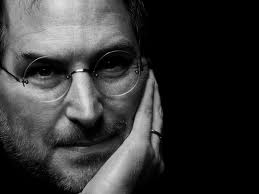
Juan Suarez - Posts: 3395
- Joined: Sun Nov 25, 2007 4:09 am
The 2D performance of the menu screen is usually always in the thousands of FPS, it matters not.
That's a really dumb comment. Hook up a 2nd monitor and run a program to watch the status of your GPU. When it is spinning it's wheels drawing those thousands of FPS the GPU temp spikes into the danger zone. It is monumentally stupid to think that letting your GPU run as fast as possible drawing menus does not matter.
-

Kerri Lee - Posts: 3404
- Joined: Sun Feb 25, 2007 9:37 pm
That's a really dumb comment. Hook up a 2nd monitor and run a program to watch the status of your GPU. When it is spinning it's wheels drawing those thousands of FPS the GPU temp spikes into the danger zone. It is monumentally stupid to think that letting your GPU run as fast as possible drawing menus does not matter.
*sigh* Apparently few people here have any idea what they are talking about. No Qiox, with vsync disabled viewing a 2D screen and fraps running saying there are thousands of frames IS NOT GOING TO DO ANYTHING TO YOUR GPU!!!! Look, you made me use my caps lock. YOU MADE ME USE MY CAPS LOCK!!!! Seriously though, your GPU draws those frames anyways. Anybody who thinks that it does not has absolutely no idea how a gpu works. Let me guess.... Do you think the shadows are drawn on the CPU? Do you think defragging helps? Do you think disabling services has a performance impact? Do you think pushing LOD and shadow map values in the .ini beyond what the game is capable of has anything other than a placebo impact?
I am done here.... This forum has far too many people complaining about negligible performance issues or dispensing bad advice about things they don't know anything about. When they do complain, their performance is more often than not, their own fault. The ones requesting a refund or free DLC really take the cake. The self-proclaimed experts who have no idea what they believe they know are far too abundant.
Listen, most of the .ini settings don't do anything at all except cripple performance. Pushing the LOD and shadow map settings above what the launcher is capable of works but not a whole lot.. not beyond you know... what your screen draws. Many settings do nothing or harm performance. Things like the enb dll or the FXAA injector change things but not always for the better. The high-res texture mods have a terrible art style and anybody who recommends them has no taste.
Sorry for my rant, but I have a point. This forum is full of angry whiners who are mostly children. I EXPLAINED WHY DISABLING VSYNC DOES NOT FUNCTION CORRECTLY and provided a fix, the technical details, and links where to receive more info and people are still asking the same questions. Because none of you can comprehend anything meaningful, you just blindingly listen to an incorrect consensus. Case in point, the tweakguide.com recommendations. Even that guy doesn't know and even his settings are labeled as do-at-your-own-risk yet people blindingly apply them anyways. This is ridiculous..... I recommend that most of you in this thread purchase the console game and stop posting here. You do more harm than good. I'm sorry if this sounds rude, it's not. It's frustration. I'm frustrated by all of the BAD ADVICE and DEAD ENDS you people keep spitting out. Enough! Go play the darn game.
Most of you have no idea what you are talking about and are in no position to give advice. Thankfully a few of you do, but not very many. Enjoy the game, quit ruining it for other people. My above post fixes the disabling vsync issue and explains why it happens if anybody who really cares is out there besides the 12-year-old self proclaimed experts.. /sbin/shutdown -r
-

Chris Cross Cabaret Man - Posts: 3301
- Joined: Tue Jun 19, 2007 11:33 pm
Just fyi, many people are playing the game without the problems experienced by others. That includes mouse lag and other issues.
Also, as was pointed out, the ipresentalinterval setting must be in Skyrim.ini, NOT SkyrimPrefs.ini. This tweak came from TweakGuides.com on release day. However, it was mistakenly stated as SkyrimPrefs.ini by PCGamer (and possibly other sources, or it simply got requoted wrong from PCGamer as the source rather than TweakGuides.com). I would suggest that the OP edit his original post to reflect the correct file, as well as editing any other post (e.g., the time fix post) as well. Otherwise, confusion reigns supreme.
To repeat, many people, including myself, have been and are playing the game without any problems, including using the vsynch off tweak from TweakGuides. Everyone has to remember that there are virtually an infinite number of hardware and software configurations out there and everything interacts with each other. Heck, I just had to uninstall Divx's download package because it was causing some very odd (and annoying) behavior on one of my systems even though other systems are fine. Claims that issues exist because they are "well reported" don't matter when it is also "well reported" that people have no problems. What is true, though, is that some people may have certain problems even though others do not. EA supposedly has the largest testing facility in gaming, and they are certainly the largest publisher, but even they cannot test all possible configs that exist.
Also, as was pointed out, the ipresentalinterval setting must be in Skyrim.ini, NOT SkyrimPrefs.ini. This tweak came from TweakGuides.com on release day. However, it was mistakenly stated as SkyrimPrefs.ini by PCGamer (and possibly other sources, or it simply got requoted wrong from PCGamer as the source rather than TweakGuides.com). I would suggest that the OP edit his original post to reflect the correct file, as well as editing any other post (e.g., the time fix post) as well. Otherwise, confusion reigns supreme.
To repeat, many people, including myself, have been and are playing the game without any problems, including using the vsynch off tweak from TweakGuides. Everyone has to remember that there are virtually an infinite number of hardware and software configurations out there and everything interacts with each other. Heck, I just had to uninstall Divx's download package because it was causing some very odd (and annoying) behavior on one of my systems even though other systems are fine. Claims that issues exist because they are "well reported" don't matter when it is also "well reported" that people have no problems. What is true, though, is that some people may have certain problems even though others do not. EA supposedly has the largest testing facility in gaming, and they are certainly the largest publisher, but even they cannot test all possible configs that exist.
-

Samantha Jane Adams - Posts: 3433
- Joined: Mon Dec 04, 2006 4:00 pm
*sigh* Apparently few people here have any idea what they are talking about. No Qiox, with vsync disabled viewing a 2D screen and fraps running saying there are thousands of frames IS NOT GOING TO DO ANYTHING TO YOUR GPU!!!! Look, you made me use my caps lock. YOU MADE ME USE MY CAPS LOCK!!!! Seriously though, your GPU draws those frames anyways. Anybody who thinks that it does not has absolutely no idea how a gpu works. Let me guess.... Do you think the shadows are drawn on the CPU? Do you think defragging helps? Do you think disabling services has a performance impact? Do you think pushing LOD and shadow map values in the .ini beyond what the game is capable of has anything other than a placebo impact?
I am done here.... This forum has far too many people complaining about negligible performance issues or dispensing bad advice about things they don't know anything about. When they do complain, their performance is more often than not, their own fault. The ones requesting a refund or free DLC really take the cake. The self-proclaimed experts who have no idea what they believe they know are far too abundant.
Listen, most of the .ini settings don't do anything at all except cripple performance. Pushing the LOD and shadow map settings above what the launcher is capable of works but not a whole lot.. not beyond you know... what your screen draws. Many settings do nothing or harm performance. Things like the enb dll or the FXAA injector change things but not always for the better. The high-res texture mods have a terrible art style and anybody who recommends them has no taste.
Sorry for my rant, but I have a point. This forum is full of angry whiners who are mostly children. I EXPLAINED WHY DISABLING VSYNC DOES NOT FUNCTION CORRECTLY and provided a fix, the technical details, and links where to receive more info and people are still asking the same questions. Because none of you can comprehend anything meaningful, you just blindingly listen to an incorrect consensus. Case in point, the tweakguide.com recommendations. Even that guy doesn't know and even his settings are labeled as do-at-your-own-risk yet people blindingly apply them anyways. This is ridiculous..... I recommend that most of you in this thread purchase the console game and stop posting here. You do more harm than good. I'm sorry if this sounds rude, it's not. It's frustration. I'm frustrated by all of the BAD ADVICE and DEAD ENDS you people keep spitting out. Enough! Go play the darn game.
Most of you have no idea what you are talking about and are in no position to give advice. Thankfully a few of you do, but not very many. Enjoy the game, quit ruining it for other people. My above post fixes the disabling vsync issue and explains why it happens if anybody who really cares is out there besides the 12-year-old self proclaimed experts.. /sbin/shutdown -r
I am done here.... This forum has far too many people complaining about negligible performance issues or dispensing bad advice about things they don't know anything about. When they do complain, their performance is more often than not, their own fault. The ones requesting a refund or free DLC really take the cake. The self-proclaimed experts who have no idea what they believe they know are far too abundant.
Listen, most of the .ini settings don't do anything at all except cripple performance. Pushing the LOD and shadow map settings above what the launcher is capable of works but not a whole lot.. not beyond you know... what your screen draws. Many settings do nothing or harm performance. Things like the enb dll or the FXAA injector change things but not always for the better. The high-res texture mods have a terrible art style and anybody who recommends them has no taste.
Sorry for my rant, but I have a point. This forum is full of angry whiners who are mostly children. I EXPLAINED WHY DISABLING VSYNC DOES NOT FUNCTION CORRECTLY and provided a fix, the technical details, and links where to receive more info and people are still asking the same questions. Because none of you can comprehend anything meaningful, you just blindingly listen to an incorrect consensus. Case in point, the tweakguide.com recommendations. Even that guy doesn't know and even his settings are labeled as do-at-your-own-risk yet people blindingly apply them anyways. This is ridiculous..... I recommend that most of you in this thread purchase the console game and stop posting here. You do more harm than good. I'm sorry if this sounds rude, it's not. It's frustration. I'm frustrated by all of the BAD ADVICE and DEAD ENDS you people keep spitting out. Enough! Go play the darn game.
Most of you have no idea what you are talking about and are in no position to give advice. Thankfully a few of you do, but not very many. Enjoy the game, quit ruining it for other people. My above post fixes the disabling vsync issue and explains why it happens if anybody who really cares is out there besides the 12-year-old self proclaimed experts.. /sbin/shutdown -r
I've been programming games since 1983. Stop playing the part of the fool. I know exactly what is going on in all aspects of computer graphics programming, and hardware.
Do what I told you to do. Watch a profile of your GPU while you play. Outside of the menus GPU temp hovers around 77c. Open the menu or inventory and within 2s the temp spikes to 94c and the status monitor program flashes red to tell you that THIS IS A VERY BAD THING if you have vsync disabled.
You can sit there and imagine you know what you are talking about. But the facts are what the GPU monitoring program has to say. And I'll listen to it before any stupid kid on the internet.
-

[ becca ] - Posts: 3514
- Joined: Wed Jun 21, 2006 12:59 pm
I, too, have a question. I'd like to keep my v-sync disabled for performance gains, however, I'm a bit concerned this might damage my hardware, for reasons stated above (note, guys, to me you two are equally believable, I just can't take the risk).
Anyways, if I were to cap my fps at 30 using the FPS Limiter found on skyrimnexus.com, and disable v-sync, could my hardware be damaged still?
Thanks in advance. I do appreciate you taking the time to help out.
Anyways, if I were to cap my fps at 30 using the FPS Limiter found on skyrimnexus.com, and disable v-sync, could my hardware be damaged still?
Thanks in advance. I do appreciate you taking the time to help out.
-

Assumptah George - Posts: 3373
- Joined: Wed Sep 13, 2006 9:43 am
I, too, have a question. I'd like to keep my v-sync disabled for performance gains, however, I'm a bit concerned this might damage my hardware, for reasons stated above (note, guys, to me you two are equally believable, I just can't take the risk).
Anyways, if I were to cap my fps at 30 using the FPS Limiter found on skyrimnexus.com, and disable v-sync, could my hardware be damaged still?
Thanks in advance. I do appreciate you taking the time to help out.
Anyways, if I were to cap my fps at 30 using the FPS Limiter found on skyrimnexus.com, and disable v-sync, could my hardware be damaged still?
Thanks in advance. I do appreciate you taking the time to help out.
No you will be fine. The whole risk of overheating comes only if you disable vsync and leave it at that. Allowing the frame rate to go as high as possible will send the GPU load to 99% whenever you open a menu or inventory. That will cause the heat to rise as well. And if you have a very fast GPU you can even reach 99% load in any indoor area such as buildings or dungeons. If I run a single GTX480 it will hit as much as 200 fps in those places with 99% GPU load and 92c temp. With a FPS limiter this won't happen. In the menus and inventory your GPU load will be down around 30% and you won't have any temperature problems. In the indoor and outdoor areas you will be around 60% load and safe temperatures.
And let me make this point clear. I'm not asking anyone to believe me on faith. I'm telling you that if you plan on letting your GPU pump out as many fps as it can RUN A GPU STATUS MONITORING PROGRAM and check it's temp to make sure you are not killing it. NVIDIA Inspector works good for this. Ideally you would have the game on 1 monitor and the Inspector on a 2nd so that you can see the temp in real time. Otherwise on a 1 monitor setup keep it running in the background and alt-tab over to check.
-
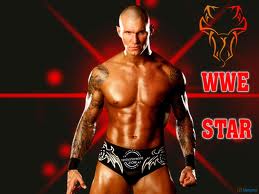
Elizabeth Falvey - Posts: 3347
- Joined: Fri Oct 26, 2007 1:37 am
Thanks, makes sense. I'm glad too, the game runs best this way on my machine.
As for your other point, you're absolutely right. I wont do it because I'm a lazy bastard but if someone would want proof, there it is.
As for your other point, you're absolutely right. I wont do it because I'm a lazy bastard but if someone would want proof, there it is.
-

Cameron Garrod - Posts: 3427
- Joined: Sat Jun 30, 2007 7:46 am
Do what I told you to do. Watch a profile of your GPU while you play. Outside of the menus GPU temp hovers around 77c. Open the menu or inventory and within 2s the temp spikes to 94c and the status monitor program flashes red to tell you that THIS IS A VERY BAD THING if you have vsync disabled.
Now, I'm not speaking to what may happen on your rig. But it doesn't happen on my rig.
Edit: ps. - I've had the 100's/1000's of fps in game menu screens before as well, in a lot of games, with absolutely no spike in GPU temps. *shrug*
-

Josephine Gowing - Posts: 3545
- Joined: Fri Jun 30, 2006 12:41 pm
Well, as I've said many times over the years, I'm definitely not a tech expert. But I have vsync disabled in all my games (no, not just old games), I don't use any other programs to cap fps or all that other stuff, and I have a program that monitors GPU temp while in-game...when running Skyrim it never goes above 80F or so, whether I'm at 40fps or 100+fps. Yeah that's a little high (sadly I don't have watercooling) but not that odd for my card either (according to benchmark reviews I've read anyway)...the point is there are no sudden temp spikes just because my FPS is higher in some spots in the game.
Now, I'm not speaking to what may happen on your rig. But it doesn't happen on my rig.
Edit: ps. - I've had the 100's/1000's of fps in game menu screens before as well, in a lot of games, with absolutely no spike in GPU temps. *shrug*
Now, I'm not speaking to what may happen on your rig. But it doesn't happen on my rig.
Edit: ps. - I've had the 100's/1000's of fps in game menu screens before as well, in a lot of games, with absolutely no spike in GPU temps. *shrug*
I'm talking about this game. I00 fps won't give you temp problems. If I run a single GTX480 (I have 2 and normally run them in SLI but did testing with a single while the other ran a 2nd monitor) I get the 99% load and over 90c temps when framrates hit 200 (dungeons and inside buildings) and 800 fps in menus and inventory.
-

Danger Mouse - Posts: 3393
- Joined: Sat Oct 07, 2006 9:55 am
I was also talking about this game, which I thought would be obvious since I specifically mentioned the name Skyrim in the 2nd or 3rd sentence. I also said 100+, which covers the fact that the fps in Skyrim goes all over the place, whether outside, in a dungeon, or in a menu.
Mentioning that such has never occurred to me with any other game, either, doesn't negate the fact I was speaking of Skyrim at the start.
Mentioning that such has never occurred to me with any other game, either, doesn't negate the fact I was speaking of Skyrim at the start.
-

Mariana - Posts: 3426
- Joined: Mon Jun 12, 2006 9:39 pm
*sigh* Apparently few people here have any idea what they are talking about. No Qiox, with vsync disabled viewing a 2D screen and fraps running saying there are thousands of frames IS NOT GOING TO DO ANYTHING TO YOUR GPU!!!!
This forum has far too many people complaining about negligible performance issues or dispensing bad advice about things they don't know anything about.
Listen, most of the .ini settings don't do anything at all except cripple performance.
The vast majority of things that guy at TweakGuides.com mentions are things that should not be touched, for any reason. 99% of them are placebo effect and nothing more. The other 1% are split evenly among useful stuff and harmful stuff.
The high-res texture mods have a terrible art style and anybody who recommends them has no taste.
I EXPLAINED WHY DISABLING VSYNC DOES NOT FUNCTION CORRECTLY and provided a fix, the technical details, and links where to receive more info and people are still asking the same questions.
I've been programming games since 1983. Stop playing the part of the fool. I know exactly what is going on in all aspects of computer graphics programming, and hardware.
But the facts are what the GPU monitoring program has to say. And I'll listen to it before any stupid kid on the internet.
I'll believe the CCC readout before accepting that a menu will fry the card when viewed for extended periods of time. Card is fine.
-
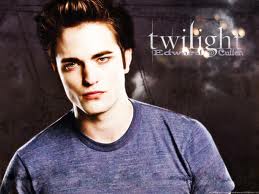
emily grieve - Posts: 3408
- Joined: Thu Jun 22, 2006 11:55 pm
having 100% load on your GPU while looking at menus is only bad if the FAN speed settings are bad and lets your card burn instead of upping the speed of the fans.
-
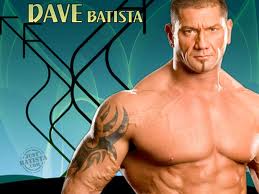
Amy Siebenhaar - Posts: 3426
- Joined: Fri Aug 10, 2007 1:51 am
I'm talking about this game. I00 fps won't give you temp problems. If I run a single GTX480 (I have 2 and normally run them in SLI but did testing with a single while the other ran a 2nd monitor) I get the 99% load and over 90c temps when framrates hit 200 (dungeons and inside buildings) and 800 fps in menus and inventory.
Nvidia docs for the GTX 480 say it'll automatically throttle if it reaches 105 C, so it's probably not going to burn itself out too quickly, but constantly running near that temp can't be good for anything.
-

Philip Rua - Posts: 3348
- Joined: Sun May 06, 2007 11:53 am
I lol'd. Appeal to authority much?
When someone makes a bunch of stupid comments assuming I know nothing about computer graphics, pointing out the facts of my experience is not an appeal to authority. It is providing them with a fact to replace their fantasy.
And tzt, my GTX480s were bought when they first came out and are the Fermi cores (GF100 A3). They are not overclocked, and I have the GPU fans manually set to full speed when I play the game.
In SLI load sits around 30% each and temp is around 72c
Single GPU load varies from 30% to 60% and temp is around 77c
Single GPU with vsync disabled load is 60% outdoors with temp 77c. Indoors load varies from 60% to 99% and temp varies from 80c to 92c. Open a menu or inventory and within 2s temp is 94c with 99% load.
And at anything over 90c the temperature graph in NVIDIA Inspecter turns from green to red.
-

Shelby Huffman - Posts: 3454
- Joined: Wed Aug 08, 2007 11:06 am
