if thats what you'd like to believe, i have been looking at more videos that are suposed to show the change is graphics and seen none and playing my own game i have also seen no difference so im quite sure there is no difference.
102 posts
• Page 4 of 5 • 1, 2, 3, 4, 5
Please change graphics back to pre-patch state
What's happening is you are making assumptions that suit you.
if thats what you'd like to believe, i have been looking at more videos that are suposed to show the change is graphics and seen none and playing my own game i have also seen no difference so im quite sure there is no difference.
-

quinnnn - Posts: 3503
- Joined: Sat Mar 03, 2007 1:11 pm
I feel like riping my hair out and running my finger through my lips like in the looney toons. It's early release stage all over again. Please, enlighten me on what is this "graphical data" that skyrim is storing in your save file.
It should be fairly obvious. The game is storing data about the appearance and location of literally thousands of items. If even one of those items starts glitching in storage, that can begin to cascade to other items. Burn a bunch of stuff in your house, save your game, and then reload it. Still looks burned doesn't it?
The game also has an actual settings file that includes all kinds of data about your graphics options (among others) and it's also possible something may go haywire in that file just like any other.
-

Sara Johanna Scenariste - Posts: 3381
- Joined: Tue Mar 13, 2007 8:24 pm
Well people are going back and forth saying this and that, all I can do is post my experiances.
I know im new here but Ive read the forums lots, and felt I had to chime in.
Ive noticed that my textures arnt loading properly, In dwarven ruins segments of walls clearly dont match othersm they look out
of place and dont match the rest of the place, Whiterun just doesnt look the same, it seems flat to me now. And alot of tables
and such are just a blurry mess, like the basic textures have loaded up but the high res ones are taking a little siesta.
Also Ive never had my game freeze on me, last night it freezed 3 times in 5 hours.
I know im new here but Ive read the forums lots, and felt I had to chime in.
Ive noticed that my textures arnt loading properly, In dwarven ruins segments of walls clearly dont match othersm they look out
of place and dont match the rest of the place, Whiterun just doesnt look the same, it seems flat to me now. And alot of tables
and such are just a blurry mess, like the basic textures have loaded up but the high res ones are taking a little siesta.
Also Ive never had my game freeze on me, last night it freezed 3 times in 5 hours.
-

Anna Krzyzanowska - Posts: 3330
- Joined: Thu Aug 03, 2006 3:08 am
Just wanted to contribute to the differences some people are seeing. Please note these videos were taken with my phone.
Before Patch
http://www.youtube.com/watch?v=sqpV4TT-4JU&feature=channel_video_title
After Patch
http://www.youtube.com/watch?v=V3ziBpW2O4w&feature=channel_video_title
Before Patch
http://www.youtube.com/watch?v=sqpV4TT-4JU&feature=channel_video_title
After Patch
http://www.youtube.com/watch?v=V3ziBpW2O4w&feature=channel_video_title
-

*Chloe* - Posts: 3538
- Joined: Fri Jul 07, 2006 4:34 am
It should be fairly obvious. The game is storing data about the appearance and location of literally thousands of items. If even one of those items starts glitching in storage, that can begin to cascade to other items. Burn a bunch of stuff in your house, save your game, and then reload it. Still looks burned doesn't it?
The game also has an actual settings file that includes all kinds of data about your graphics options (among others) and it's also possible something may go haywire in that file just like any other.
The game also has an actual settings file that includes all kinds of data about your graphics options (among others) and it's also possible something may go haywire in that file just like any other.
There isn't a proper emoticon to express the face palm need for this post. When you save, the game stores data telling it the cell your in, so when you load a save file it loads the popper textures, models, etc. That's it.
Glitching in storage...wah?...i don't even...
-

danni Marchant - Posts: 3420
- Joined: Sat Oct 07, 2006 2:32 am
There isn't a proper emoticon to express the face palm need for this post. When you save, the game stores data telling it the cell your in, so when you load a save file it loads the popper textures, models, etc. That's it.
Glitching in storage...wah?...i don't even...
Glitching in storage...wah?...i don't even...
Alright here's a very very very simple explanation for you. No, in fact just try it yourself. Run the game, then press start, go to system and modify some option in the display settings. What happens when you exit the options menu?? Oh yeah, it SAVES. Can it be any more obvious that Skyrim is SAVING graphics settings on the system?
-

brandon frier - Posts: 3422
- Joined: Wed Oct 17, 2007 8:47 pm
With the 1.2 update, nothing was implemented that would change how the visuals look.
Does Bethesda have any plans of fixing some textures that aren't properly loading? Ex: Door to Ulfric Stormcloaks palace entrance..
-

Tiffany Carter - Posts: 3454
- Joined: Wed Jul 19, 2006 4:05 am
Alright here's a very very very simple explanation for you. No, in fact just try it yourself. Run the game, then press start, go to system and modify some option in the display settings. What happens when you exit the options menu?? Oh yeah, it SAVES. Can it be any more obvious that Skyrim is SAVING graphics settings on the system?

You are totally oblivious when it comes to these matters aren't you? But still so vocal...
What display settings do you think there are on the PS3? You think this is a PC or something? You can change the brightness and some other irrelevant option. Not only that but the game saves your options settings to a different save file, one you can delete and replace at any time (after quiting the game). It won't affect your game, it doesn't matter the game will just load with the default values.
lol oh man...
-

Roisan Sweeney - Posts: 3462
- Joined: Sun Aug 13, 2006 8:28 pm

You are totally oblivious when it comes to these matters aren't you? But still so vocal...
What display settings do you think there are on the PS3? You think this is a PC or something? You can change the brightness and some other irrelevant option. Not only that but the game saves your options settings to a different save file, one you can delete and replace at any time (after quiting the game). It won't affect your game, it doesn't matter the game will just load with the default values.
lol oh man...
Yes as much as you seem to enjoy claiming that I am "oblivious" to whatever it is you're describing, the point is still made. You claim that Skyrim does not save any graphics settings or data, I gave you very detailed information about exactly what type of graphics information it is in fact saving and even showed you how to see it actually saving graphics settings and your response is merely to laugh and call names. Brilliant. My point is only that Skyrim is actually storing "something" in terms of display settings, and even though there is an actual "options" file that's saved, it also saves some information about current game visual states in every single saved game that you have. Otherwise you could save your game on a sunny day and load back into a cloudy one.
-

Laura Shipley - Posts: 3564
- Joined: Thu Oct 26, 2006 4:47 am
Yes as much as you seem to enjoy claiming that I am "oblivious" to whatever it is you're describing, the point is still made. You claim that Skyrim does not save any graphics settings or data, I gave you very detailed information about exactly what type of graphics information it is in fact saving and even showed you how to see it actually saving graphics settings and your response is merely to laugh and call names. Brilliant. My point is only that Skyrim is actually storing "something" in terms of display settings, and even though there is an actual "options" file that's saved, it also saves some information about current game visual states in every single saved game that you have. Otherwise you could save your game on a sunny day and load back into a cloudy one.
Dude you are confusing display settings (brightness, sharpness, vsync, etc.) with game states. Absolutely the game saves the current weather conditions in the save file. It DOESNT save game options in that same game save file if thats what you are tryign to suggest. Thats in the game data. Look under Game data utility instead of save game utility on the xmb. And you willl see what I mean
-

Myles - Posts: 3341
- Joined: Sun Oct 21, 2007 12:52 pm
Dude you are confusing display settings (brightness, sharpness, vsync, etc.) with game states. Absolutely the game saves the current weather conditions in the save file. It DOESNT save game options in that same game save file if thats what you are tryign to suggest. Thats in the game data. Look under Game data utility instead of save game utility on the xmb. And you willl see what I mean
I'm not confusing them at all - I know the actual "settings" are a totally different file. If you read the full thread you'll see that DTR claims Skyrim does not save or store any graphical data. I merely point out that it saves specific graphics settings in one file, and also visual data about the actual in-game objects themselves in your actual save. It's keeping track of thousands of various textures and visual effects in your save so it's entirely possible that some of that at some point could get disconnected or corrupted and start causing ongoing problems with the game itself that might not necessarily be fixable via a patch.
-

Yvonne Gruening - Posts: 3503
- Joined: Mon Apr 23, 2007 7:31 pm
The game stores it's graphical settings on the install file in the game data "folder" of the PS3. That file never changes unless you uninstall the game. This whole argument started with someone saying that people might have corrupted save files and that is what is causing the graphic disparity between patches, and you agreed with them on that.
-

Lily Evans - Posts: 3401
- Joined: Thu Aug 31, 2006 11:10 am
The game stores it's graphical settings on the install file in the game data "folder" of the PS3. That file never changes unless you uninstall the game. This whole argument started with someone saying that people might have corrupted save files and that is what is causing the graphic disparity between patches, and you agreed with them on that.
This isnt me being sarcastic, its a genuine question (just in case someone goes into one).
Say a new patch was released which fixed the main issues with 1.2, we wouldn't need to restart our game at all?
Because sod that.
-

Kevin S - Posts: 3457
- Joined: Sat Aug 11, 2007 12:50 pm
IF anything it looks like Beth altered the amount of FXAA, so what everyone is noticing is the amount of blur reduced. So now everyone can see how horrible the textures were to begin with.
-

Marlo Stanfield - Posts: 3432
- Joined: Wed May 16, 2007 11:00 pm
This isnt me being sarcastic, its a genuine question (just in case someone goes into one).
Say a new patch was released which fixed the main issues with 1.2, we wouldn't need to restart our game at all?
Because sod that.
Say a new patch was released which fixed the main issues with 1.2, we wouldn't need to restart our game at all?
Because sod that.
I'm sorry, I'm not sure i understand the question.

-

Joanne - Posts: 3357
- Joined: Fri Oct 27, 2006 1:25 pm
Just wanted to contribute to the differences some people are seeing. Please note these videos were taken with my phone.
Before Patch
http://www.youtube.com/watch?v=sqpV4TT-4JU&feature=channel_video_title
After Patch
http://www.youtube.com/watch?v=V3ziBpW2O4w&feature=channel_video_title
Before Patch
http://www.youtube.com/watch?v=sqpV4TT-4JU&feature=channel_video_title
After Patch
http://www.youtube.com/watch?v=V3ziBpW2O4w&feature=channel_video_title
Use my iPhone! Good shout. I almost feel like spending a couple of hours to prove it, but why bother?
Gstaff has already stated nothing in visuals have changed, so what's the point?
-

lacy lake - Posts: 3450
- Joined: Sun Dec 31, 2006 12:13 am
I'm sorry, I'm not sure i understand the question. 

ha sorry mate. When the issues are fixed, we would be able to just carry on with our current saved games?
-

Alyce Argabright - Posts: 3403
- Joined: Mon Aug 20, 2007 8:11 pm
I see a lot of rambling about graphical changes but no constructive effort to provide an accurate before/after comparison. Seriously guys, it could save a lot of crap if someone just posted some screenshots up.
http://www.gamesas.com/index.php?/topic/1295971-texture-comparison-screenshots/
http://www.gamesas.com/index.php?/topic/1295971-texture-comparison-screenshots/
-

Ridhwan Hemsome - Posts: 3501
- Joined: Sun May 06, 2007 2:13 pm
Does Bethesda have any plans of fixing some textures that aren't properly loading? Ex: Door to Ulfric Stormcloaks palace entrance..
This sounds like the issue 360 owners have been unhappy at, it really shows in stormcloaks stronghold.
-
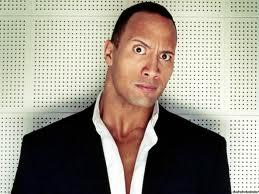
Kelli Wolfe - Posts: 3440
- Joined: Thu Aug 23, 2007 7:09 am
ha sorry mate. When the issues are fixed, we would be able to just carry on with our current saved games?
Well in theory yes.
I see a lot of rambling about graphical changes but no constructive effort to provide an accurate before/after comparison. Seriously guys, it would save a lot of crap if someone just posted some screenshots up.
http://www.gamesas.com/index.php?/topic/1295971-texture-comparison-screenshots/
http://www.gamesas.com/index.php?/topic/1295971-texture-comparison-screenshots/
It's not like everyone has HD capture/recording equipment laying around.
-

Beat freak - Posts: 3403
- Joined: Thu Dec 14, 2006 6:04 am
It's not like everyone has HD capture/recording equipment laying around.
I (and seemingly many of you) have already come across some HD videos or at least reasonably high-quality videos posted on this very issue. Now surely the people who made these videos should also have the equipment to take reasonably high-quality screenshots of the exact same objects from approximately the same angles in roughly the same conditions?
To increase the chances of replicating a good comparison, try it on objects that are less likely to change drastically in appearance; e.g. the character selection screen at the start of the game, objects in the menus, objects in areas/environments with consistent lighting and conditions, etc.
A video of a walk through the local brothel typically isn't a great comparison tool in cases such as these, unless the graphical differences are significant enough (and according to most posters it seems that the graphical differences are not significant enough to make them very noticeable with a lenient comparison video).
Also, keep in mind that YouTube normally lowers the image quality of uploaded videos. Try uploading screenshots or video slideshows where the image quality won't be compromised.
-

Mashystar - Posts: 3460
- Joined: Mon Jul 16, 2007 6:35 am
Where can you download the new patch? I can not for the life of me find an answer anywhere. My PlayStation 3 is not connected to the internet and I was told that you could download it to a USB to transfer it to the PlayStation but I can not find where to download it.
-

Laura Shipley - Posts: 3564
- Joined: Thu Oct 26, 2006 4:47 am
Where can you download the new patch? I can not for the life of me find an answer anywhere. My PlayStation 3 is not connected to the internet and I was told that you could download it to a USB to transfer it to the PlayStation but I can not find where to download it.
Only if it's jailbroken.
-

Red Bevinz - Posts: 3318
- Joined: Thu Sep 20, 2007 7:25 am
Please change graphics back to pre-patch state
^
what he said.
^
what he said.
-

Breanna Van Dijk - Posts: 3384
- Joined: Mon Mar 12, 2007 2:18 pm
dont have problem on graphics,i guess you ppl really are thinking way too much now,its kinda creepy
-

Emmie Cate - Posts: 3372
- Joined: Sun Mar 11, 2007 12:01 am
102 posts
• Page 4 of 5 • 1, 2, 3, 4, 5
