Skyrim UI PC Specific Redesign
-

Kyra - Posts: 3365
- Joined: Mon Jan 29, 2007 8:24 am
Mind you, don't take this as me saying usability, comfort, and efficiency are useless things to be thrown out and disregard my post. I'm just saying that most - if not all - of the changes seem to be of the sort to make Skyrim's UI more like every other RPG UI, and are all hailed as better afterwards. However, it seems poor not to consider the time it takes to, say, look from one section of a list to the other, or the problems with organising things in an "equipment always on top" way.
-

jessica sonny - Posts: 3531
- Joined: Thu Nov 02, 2006 6:27 pm
Usability, comfort, and efficiency are subjective.
Comfort is also not completely subjective. It is simply not comfortable for several people the way the game is currently setup. I don't have the problem that left-handed people are experiencing, but it does make it uncomfortable for me in my setup to have to keep repeatedly reaching back across the keyboard to go in and out of certain menus every time I encounter them because 1) the key can't be rebound and 2) the menu system is inefficient in the required number of keystrokes/clicks in order to accomplish most tasks.
Usability is the most subjective. For me, I consider this UI design to be virtually unusable. Others, obviously, think it's great. That's fine for both of us to feel the way they do about it.
(NOTE: After re-reading your post a couple of times, I think we may be using different definitions of comfort. The definition you are using I would more associate with usability; the one I am using refers more to the physical manifestation).
I'm just saying that most - if not all - of the changes seem to be of the sort to make Skyrim's UI more like every other RPG UI, and are all hailed as better afterwards. However, it seems poor not to consider the time it takes to, say, look from one section of a list to the other, or the problems with organising things in an "equipment always on top" way.
However, it seems poor not to consider the time it takes to, say, look from one section of a list to the other, or the problems with organising things in an "equipment always on top" way.
-

Kelly Osbourne Kelly - Posts: 3426
- Joined: Sun Nov 05, 2006 6:56 pm
this... looks.... awesome....
So much more simplified than than the current one tbh.
Whilst I do like the tidyness of the current one, it really is console friendly only. Pc versions should have stats, should have the information on the page as we aren't bogged down by scrolling through it. We can just click the header and be on another page. Tidyness isn't really an issue for us
And yet, some how you've made it simple and tidy but incredibly nice to look at and it looks pretty user friendly!
So much more simplified than than the current one tbh.
Whilst I do like the tidyness of the current one, it really is console friendly only. Pc versions should have stats, should have the information on the page as we aren't bogged down by scrolling through it. We can just click the header and be on another page. Tidyness isn't really an issue for us

And yet, some how you've made it simple and tidy but incredibly nice to look at and it looks pretty user friendly!
-

saxon - Posts: 3376
- Joined: Wed Sep 19, 2007 2:45 am
I don't have the problem that left-handed people are experiencing,
Left-handed people? What is that?
-

Monika Krzyzak - Posts: 3471
- Joined: Fri Oct 13, 2006 11:29 pm
Omg...tired but wanted to get this other view sketched out real quick.
I mocked up a grid view version as well: http://i.imgur.com/4NgHv.jpg
It still feels like there's a lot going on here, I'm sure if I spent maybe like half a work day I could give it some more structure and make it look tidy'd up a bit better.
I also know this is pretty much next to impossible - assuming so anyways. That being said I'm always up for a challenge and who knows maybe Bethesda Co. will see it and snatch up anything they like for whatever their next game may be. I do see they're hiring a UI designer for a next gen MMO.
Back on topic though, I know the 3D model of the character isn't exactly paper doll, but I think it does work pretty much the way the character was shown in Oblivion (sorry - been awhile). I might start another thread and just try to skin the current UI element for element and see if at the very least it can just be sharpened up or goof around to make a real Apple inspired version.
I mocked up a grid view version as well: http://i.imgur.com/4NgHv.jpg
It still feels like there's a lot going on here, I'm sure if I spent maybe like half a work day I could give it some more structure and make it look tidy'd up a bit better.
I also know this is pretty much next to impossible - assuming so anyways. That being said I'm always up for a challenge and who knows maybe Bethesda Co. will see it and snatch up anything they like for whatever their next game may be. I do see they're hiring a UI designer for a next gen MMO.
Back on topic though, I know the 3D model of the character isn't exactly paper doll, but I think it does work pretty much the way the character was shown in Oblivion (sorry - been awhile). I might start another thread and just try to skin the current UI element for element and see if at the very least it can just be sharpened up or goof around to make a real Apple inspired version.

-

Mari martnez Martinez - Posts: 3500
- Joined: Sat Aug 11, 2007 9:39 am
Usability, comfort, and efficiency are subjective. The current UI is already usable, comfortable, and efficient - it's just completely different from your average RPG's UI, making it less familiar and thus feel less comfortable, usable, and efficient. You can argue about "oh, but adding x and y and removing z will make things so much better!" all day, but there's usually little more than "it works that way in every other good RPG interface!" behind the reasoning.
Mind you, don't take this as me saying usability, comfort, and efficiency are useless things to be thrown out and disregard my post. I'm just saying that most - if not all - of the changes seem to be of the sort to make Skyrim's UI more like every other RPG UI, and are all hailed as better afterwards. However, it seems poor not to consider the time it takes to, say, look from one section of a list to the other, or the problems with organising things in an "equipment always on top" way.
Mind you, don't take this as me saying usability, comfort, and efficiency are useless things to be thrown out and disregard my post. I'm just saying that most - if not all - of the changes seem to be of the sort to make Skyrim's UI more like every other RPG UI, and are all hailed as better afterwards. However, it seems poor not to consider the time it takes to, say, look from one section of a list to the other, or the problems with organising things in an "equipment always on top" way.
The current UI actually fails rather hard in the usability and efficiency realms due to some rather glaring bugs and bad design choices.
-
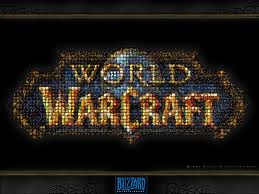
Lillian Cawfield - Posts: 3387
- Joined: Thu Nov 30, 2006 6:22 pm
I don't get why people keep bringing up icons. The game doesn't have any icons like Morrowind and Oblivion have, you look at the item through that 3D display everyone seems to think takes up too much space.
-

Setal Vara - Posts: 3390
- Joined: Thu Nov 16, 2006 1:24 pm
Omg...tired but wanted to get this other view sketched out real quick.
I mocked up a grid view version as well: http://i.imgur.com/4NgHv.jpg
I mocked up a grid view version as well: http://i.imgur.com/4NgHv.jpg
Because icons aren't for looking at what you've already found but rather for being able to find items in your inventory in an easier way than reading through all of that text.

-

jennie xhx - Posts: 3429
- Joined: Wed Jun 21, 2006 10:28 am
The latest looks perfect. Hope Darn & Co use your ideas.
-

Chad Holloway - Posts: 3388
- Joined: Wed Nov 21, 2007 5:21 am
Because icons aren't for looking at what you've already found but rather for being able to find items in your inventory in an easier way than reading through all of that text.
-

alicia hillier - Posts: 3387
- Joined: Tue Feb 06, 2007 2:57 am
I REALLY LIKE version 2! gorgeous! all id say criticism wise if for the coloured bars at the bottom to just make them more glossy like in game, or use the in game magicka/fat/hp colours, otherwise, awesome!!
-

Darrell Fawcett - Posts: 3336
- Joined: Tue May 22, 2007 12:16 am
How is an icon going to tell you which of the 25 amulets in my inventory is the one I want for such and such a fight?
Especially when they're all identical.
Text is simply more useful than icons. Sure, it'd be nice if you could have the option of either, but no way am I DLing a UI mod that removes the option for a text interface, because the text interface is simply better in every way, especially in finding the proper item in your inventory that you are looking for.
-

Taylor Thompson - Posts: 3350
- Joined: Fri Nov 16, 2007 5:19 am
How is an icon going to tell you which of the 25 amulets in my inventory is the one I want for such and such a fight?
Pick the greenish one against fire dragons, the one with a yellow star against undead, the silver one with a red glow when you want to haggle, and the dark one with a blue stone for every other occasion.
Especially when they're all identical.
Text is simply more useful than icons. Sure, it'd be nice if you could have the option of either, but no way am I DLing a UI mod that removes the option for a text interface, because the text interface is simply better in every way, especially in finding the proper item in your inventory that you are looking for.
Text is simply more useful than icons. Sure, it'd be nice if you could have the option of either, but no way am I DLing a UI mod that removes the option for a text interface, because the text interface is simply better in every way, especially in finding the proper item in your inventory that you are looking for.
Sorry, that's just wrong.
Why would the icons all be identical? That defeats the purpose of them being icons in the first place. They need to be different in shape, colour and contrast at least, as well as being easy to see against their background.
Text is not the best way to find something. If you know the name, a search box is the best option, no matter how the items are displayed. If you don't know the name, tags + filters + icons are (you don't remember the name, but you can guess the function from the form, and might remember the look somewhat).
-

Rachel Hall - Posts: 3396
- Joined: Thu Jun 22, 2006 3:41 pm
That's an amazing interface. It looks perfect!
-
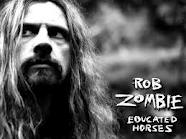
Lucky Boy - Posts: 3378
- Joined: Wed Jun 06, 2007 6:26 pm
Perhaps someone has already suggested this, and I apologize if so, but please please PLEASE make it so equipped items are first in line by default. I know you have it sorted by name, but perhaps that first column can be considered "state" so it is sorted by Equipped, Favorited, everything else alphabetically.
Secondly, even if this isn't possible, is there somewhere a "Transfer to follower" menu/button could go?
Third, I've been thinking that color coding items based on magic/crafting quality is desirable. This could also be optional.
Fourth, I'd like all the bars at the bottom to be togglable too. Typically, I don't care about any of that unless H/M/S is below 100% and I usually just hit Tab to see my current level progress. I would be OK with it, however, if your header/footer was meant to be for all screens and not just inventory. Otherwise I'd rather hide the name/time as well and put those somewhere else (Tab screen?).
Fifth, if you could make the filter togglable, I don't think I ever really need to search my items, I only carry what I need and your "Showing" would take care of the rest.
Overall, I think the list view v2 is the best mockup I've seen so far out of every proposal. If you could make some features optional/hidden, that'd be awesome.
Also, I am in the camp for no grids. I prefer lists as I can scan them easier and typically know the name of what I'm looking for. I would almost prefer, if possible, item models to be thumbnails next to the text on the left, but this would use up some space.
Not in Morrowind, friend. POTIONS ANYONE? Even in Skyrim, amulets, potions, books, and scrolls will be harder to browse via a grid. No, I will stick to a text list or at most, a text + icon list. I don't see what there is to argue about anyway, if you prefer a grid, ask for a grid mod (or if the OP is awesome, he'll provide both kinds of layouts) and those of us that prefer text will stick to our lists. People browse differently, so cater to both.
Good work!
Secondly, even if this isn't possible, is there somewhere a "Transfer to follower" menu/button could go?
Third, I've been thinking that color coding items based on magic/crafting quality is desirable. This could also be optional.
Fourth, I'd like all the bars at the bottom to be togglable too. Typically, I don't care about any of that unless H/M/S is below 100% and I usually just hit Tab to see my current level progress. I would be OK with it, however, if your header/footer was meant to be for all screens and not just inventory. Otherwise I'd rather hide the name/time as well and put those somewhere else (Tab screen?).
Fifth, if you could make the filter togglable, I don't think I ever really need to search my items, I only carry what I need and your "Showing" would take care of the rest.
Overall, I think the list view v2 is the best mockup I've seen so far out of every proposal. If you could make some features optional/hidden, that'd be awesome.
Also, I am in the camp for no grids. I prefer lists as I can scan them easier and typically know the name of what I'm looking for. I would almost prefer, if possible, item models to be thumbnails next to the text on the left, but this would use up some space.
Text is not the best way to find something. If you know the name, a search box is the best option, no matter how the items are displayed. If you don't know the name, tags + filters + icons are (you don't remember the name, but you can guess the function from the form, and might remember the look somewhat).
Not in Morrowind, friend. POTIONS ANYONE? Even in Skyrim, amulets, potions, books, and scrolls will be harder to browse via a grid. No, I will stick to a text list or at most, a text + icon list. I don't see what there is to argue about anyway, if you prefer a grid, ask for a grid mod (or if the OP is awesome, he'll provide both kinds of layouts) and those of us that prefer text will stick to our lists. People browse differently, so cater to both.
Good work!
-

x a million... - Posts: 3464
- Joined: Tue Jun 13, 2006 2:59 pm
I understand why some people might have trouble reading, but not this many. If you search for something specific in a book or on a webpage do you read everything? I highly doubt that you spend 1-2min / page reading everything, instead you skim through the pages 2-3sec each looking for some word.
Same thing with the inventory, and here everything is sorted alphabetically, you know you want an iron dagger so you go to i and then select iron dagger. The only thing that takes up time with the current UI is the scrolling, if scrolling could be avoided all together and still keep the text, I'm quite sure it will be faster with text then icons.
Same thing with the inventory, and here everything is sorted alphabetically, you know you want an iron dagger so you go to i and then select iron dagger. The only thing that takes up time with the current UI is the scrolling, if scrolling could be avoided all together and still keep the text, I'm quite sure it will be faster with text then icons.
-

Claire Jackson - Posts: 3422
- Joined: Thu Jul 20, 2006 11:38 pm
I understand why some people might have trouble reading, but not this many. If you search for something specific in a book or on a webpage do you read everything? I highly doubt that you spend 2-3 sec on each page just skimming through it looking for some word, instead of 1-2min / page reading everything.
I do neither. I hit Ctrl+F and search for what I want.
Why can't I do that with the Skyrim default UI?
-

Kelly Upshall - Posts: 3475
- Joined: Sat Oct 28, 2006 6:26 pm
This UI is amazing! It's so much better than the original, it's more than a 100% improvement!
Really can't wait to see this released and installed on my PC, it would make navigating through the inventory so much better.
Really can't wait to see this released and installed on my PC, it would make navigating through the inventory so much better.
-

yermom - Posts: 3323
- Joined: Mon Oct 15, 2007 12:56 pm
I really like the GRID VIEW, it feels like a real RPG inventory.
Hopefully we will see it live one day
Hopefully we will see it live one day

-
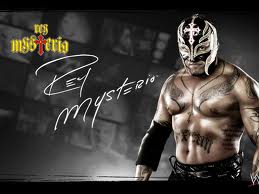
Hearts - Posts: 3306
- Joined: Sat Oct 20, 2007 1:26 am
Loving the grid view in version 2!
Hope this becomes a reality at some point, default UI is painful .
.
Hope this becomes a reality at some point, default UI is painful
 .
.-

Travis - Posts: 3456
- Joined: Wed Oct 24, 2007 1:57 am


