I'd also like to see weight totals for each category, so I know how much weight of potions or raw ingredients I'm carrying around.
Skyrim UI PC Specific Redesign
This looks nicer than the current UI, but doesn't solve all the problems. Buttons still don't look like buttons and don't have a clearly defined border, so you're not sure where you can click. It's still hard to know how many wearable item slots your character has or what's equipped in them. I'd prefer a paper doll style UI, or a specific filter that let you see all the equipment slots along with what's in them, your total armour value, etc. I'd also like to see icons alongside the items for quick visual recognition, even if it's only an icon showing the item type (like sword, scroll, potion, etc.)
I'd also like to see weight totals for each category, so I know how much weight of potions or raw ingredients I'm carrying around.
I'd also like to see weight totals for each category, so I know how much weight of potions or raw ingredients I'm carrying around.
-
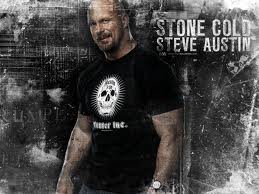
Heather M - Posts: 3487
- Joined: Mon Aug 27, 2007 5:40 am
-

LijLuva - Posts: 3347
- Joined: Wed Sep 20, 2006 1:59 am
That is damn nice work. It's clear, concise, and has a good amount of information.
-

Pat RiMsey - Posts: 3306
- Joined: Fri Oct 19, 2007 1:22 am
Anyways, here was a quick stab at it.
http://i.imgur.com/GKuzW.jpg
http://i.imgur.com/GKuzW.jpg
Looks good, but I am concerned that it changes the keyboard navigation too much. I got so used to using up/down to change categories and moving that to the top is probably not the best idea.
-

Sheeva - Posts: 3353
- Joined: Sat Nov 11, 2006 2:46 am
This seem to be a hot topic for PC Skyrim players. So I decided I'd take a few mins at work today and do a sketch/overhaul the Skyrim UI for PC.
It might seem a little webbish (I'm a Web/UI designer by trade) and I tried to keep some of the philosophies Bethesda is already using, but giving it a more PC feel while giving a quick solve to the sort problem.
Anyways, here was a quick stab at it.
http://i.imgur.com/GKuzW.jpg
If I ever get a little more downtime maybe I'll take a stab at one of the other screens like Skills/Perks.
It might seem a little webbish (I'm a Web/UI designer by trade) and I tried to keep some of the philosophies Bethesda is already using, but giving it a more PC feel while giving a quick solve to the sort problem.
Anyways, here was a quick stab at it.
http://i.imgur.com/GKuzW.jpg
If I ever get a little more downtime maybe I'll take a stab at one of the other screens like Skills/Perks.
Well done
-

Kirsty Wood - Posts: 3461
- Joined: Tue Aug 15, 2006 10:41 am
Gorgeous. 


-

Michael Russ - Posts: 3380
- Joined: Thu Jul 05, 2007 3:33 am
looks great... I'd make the font smaller tho (carrying 150 different ingredients and food atm, would be nice to see as many of them as possible).
Would it be possible to split the submenus to show also different types of weapons/armors? Like:
some dagger
some dagger
--empty space or caption--
some sword
some sword
etc etc..
Would it be possible to split the submenus to show also different types of weapons/armors? Like:
some dagger
some dagger
--empty space or caption--
some sword
some sword
etc etc..
-

Naughty not Nice - Posts: 3527
- Joined: Sat Nov 04, 2006 6:14 am
Why are developers to [censored] dumb to do this?Or are they just too damn lazy?
-

Chloe :) - Posts: 3386
- Joined: Tue Jun 13, 2006 10:00 am
can you add a paperdoll to confirm that you are wearing a full set of armor. i was walking around without shoes. sometimes i think i dont have pants on!
-

bimsy - Posts: 3541
- Joined: Wed Oct 11, 2006 3:04 pm
That is very nice! I hope you do find time to refine and add to it.
The one thing that annoys me most about the PC interface is not something I've seen other people mention much (which shows how subjective these things can be). What kills me is that the journal is accessed through a completely different menu system. I'm forever hitting "tab" to bring up the menus, only to remember that I have to hit "esc" to see the journal (or, I have to go to the map screen first, and access it from there). I'd like to see the journal (and stats as well) integrated into the core player menu system, and leaving the "esc" menu for just meta-level system stuff, like save/load/settings/quit.
The other thing I should note, if you or others do find time to sketch out some of the other screens, is that a lot of people are talking in this forum about adding new perks through mods. I imagine this will be very difficult with the current, constellation-based display of the perk trees. Where do new perks within a tree, or entirely new perk trees, go? So that's something that UI designers might think about: a visually appealing, usable, and extensible way of displaying the perk trees.
The one thing that annoys me most about the PC interface is not something I've seen other people mention much (which shows how subjective these things can be). What kills me is that the journal is accessed through a completely different menu system. I'm forever hitting "tab" to bring up the menus, only to remember that I have to hit "esc" to see the journal (or, I have to go to the map screen first, and access it from there). I'd like to see the journal (and stats as well) integrated into the core player menu system, and leaving the "esc" menu for just meta-level system stuff, like save/load/settings/quit.
The other thing I should note, if you or others do find time to sketch out some of the other screens, is that a lot of people are talking in this forum about adding new perks through mods. I imagine this will be very difficult with the current, constellation-based display of the perk trees. Where do new perks within a tree, or entirely new perk trees, go? So that's something that UI designers might think about: a visually appealing, usable, and extensible way of displaying the perk trees.
-

Rozlyn Robinson - Posts: 3528
- Joined: Wed Jun 21, 2006 1:25 am
I know it makes it more 'spreadsheetie', but one thing I have always wanted was a gold to weight ratio column. When I'm trying to decide how to get the most money out of what I'm carrying, I'm always calculating that value in my head.
-

Lakyn Ellery - Posts: 3447
- Joined: Sat Jan 27, 2007 1:02 pm
This is awesome. I really hope you're able to get this done. A few suggestions that other posters put would be great additions. Things like a smaller font, paper doll to see what you're wearing and weight to gold ration column.
Kudos.
Kudos.
-

Lucie H - Posts: 3276
- Joined: Tue Mar 13, 2007 11:46 pm
as a pc gamer i am truly disappointed in bethesda for being so [censored] lazy when it comes to the pc version...
as a gamer in general i love this game.
on topic : great job
as a gamer in general i love this game.
on topic : great job
-

Cesar Gomez - Posts: 3344
- Joined: Thu Aug 02, 2007 11:06 am
I think it is doable as we already have 3d models in the inventory, it should "just" be to add in another 3d model, i.e. our character.
Not really. An item model is quite different from a character model. While it's possible that Skyrim can allow the UI to access the character model, it's much more likely that the UI will only be able to access the item models, which are much simpler and not dynamically alterable.
-

Crystal Clear - Posts: 3552
- Joined: Wed Aug 09, 2006 4:42 am
I don't quite see what's so great about this idea. It still is a scroll-heavy, text-based interface, kind of the same that was used in Oblivion at first, which got patched away by the community. We need a proper icon-based inventory and interface, not text. I see the improvement over the existing one, but this suggestion here wouldn't satisfy me either.
-
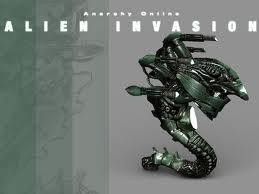
Alisia Lisha - Posts: 3480
- Joined: Tue Dec 05, 2006 8:52 pm
Icon-based means giving even less information than the default Bethesda UI gives - it wouldn't even give you the name of the items prior to scrolling over them. That seems like a massive step backwards. Unless the icons actually mean something (like 'amount of space taken up by this item', for an inventory like Deus Ex or Diablo), using icons instead of text is silly.
-

Shannon Marie Jones - Posts: 3391
- Joined: Sun Nov 12, 2006 3:19 pm
This looks amazing! Any chance you could make it so that items you favorite are bold?
-

Angus Poole - Posts: 3594
- Joined: Fri Aug 03, 2007 9:04 pm
Very nice looking.
Although the things that I really want are:
a) VISIBLE hotbars (just like in any MMO), on which I can put my abilities. the fav menu is not nearly as good as good old hotbars.
 UI that do not take WHOLE screen while toggled in. I personaly would enojoy old good windows that I can move over screen.. Or Windows that at least do not take full screen/
UI that do not take WHOLE screen while toggled in. I personaly would enojoy old good windows that I can move over screen.. Or Windows that at least do not take full screen/
Although the things that I really want are:
a) VISIBLE hotbars (just like in any MMO), on which I can put my abilities. the fav menu is not nearly as good as good old hotbars.
 UI that do not take WHOLE screen while toggled in. I personaly would enojoy old good windows that I can move over screen.. Or Windows that at least do not take full screen/
UI that do not take WHOLE screen while toggled in. I personaly would enojoy old good windows that I can move over screen.. Or Windows that at least do not take full screen/-
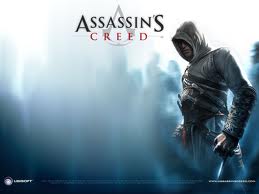
Connie Thomas - Posts: 3362
- Joined: Sun Nov 19, 2006 9:58 am
Icon-based means giving even less information than the default Bethesda UI gives - it wouldn't even give you the name of the items prior to scrolling over them. That seems like a massive step backwards. Unless the icons actually mean something (like 'amount of space taken up by this item', for an inventory like Deus Ex or Diablo), using icons instead of text is silly.
This. Very much this. Morrowind's interface had some incredible features, some of which I miss sorely, but the icon based inventory is not one of them. Have you any idea what a pain it was finding specific items when your only reference is a 64x64 icon? I don't even want to think about the fun I had searching through my hundred identical looking potions...
Name, WEIGHT, and value are the keys, preferably displaying as many items at once as possible while retaining clarity. I adored DarN's Oblivion UI because it made intelligent use of the space available to display a lot of information clearly. I cannot express how utterly I loathe some aspects of the new UI, but I'll have a go specifically for he skill trees. They were captivating and pretty for the first 30 seconds, like every form over function solution to a problem, but frankly I'd rather have a spreadsheet than the scrolling expanses of glittering blobs we have now. The actual perk trees are a particular horror. Zooming in on any given perk has the hilarious side effect of cutting off pretty much every perk in the tree. 26" of 'Snake Blood' - that's it, can't see the prerequisites or follow ones, just one glowing blob on the entire screen.
-

Kay O'Hara - Posts: 3366
- Joined: Sun Jan 14, 2007 8:04 pm
I like the way the perk trees are set up, but you're right that selecting a perk shouldn't make it so you can't see all the other perks in the tree. That's a bit silly. Also, some way to easily move to a different skill easily would be nice - takes way too long to go from looking at Light Armor to Heavy Armor, for example. A summary screen showing all of the skills or perk trees at once would be fine, rather than the current method, or possibly just showing the different skills and levels of them on top (or the side) of the screen, and allowing you to clip them to jump to that specific skill.
-

Georgine Lee - Posts: 3353
- Joined: Wed Oct 04, 2006 11:50 am

