Skyrim UI PC Specific Redesign
-

Yvonne Gruening - Posts: 3503
- Joined: Mon Apr 23, 2007 7:31 pm
Seriously if this can be implemented it would be EPIC!
-

CHangohh BOyy - Posts: 3462
- Joined: Mon Aug 20, 2007 12:12 pm
I'm throwing my wallet at the screen but nothing is happening.
Seriously if this can be implemented it would be EPIC!
Seriously if this can be implemented it would be EPIC!
Yea man. This UI needs to be made.
-

Marine Arrègle - Posts: 3423
- Joined: Sat Mar 24, 2007 5:19 am
Well, I checked out the image, and to be honest...
Holy Effing Awesome Sauce! My only complaint is that Bethesda didn't know how to do this. Or didn't care, or whatever. I really hope someone can mod the UI to be like this.
Holy Effing Awesome Sauce! My only complaint is that Bethesda didn't know how to do this. Or didn't care, or whatever. I really hope someone can mod the UI to be like this.
-

Kate Schofield - Posts: 3556
- Joined: Mon Sep 18, 2006 11:58 am
Though I am personally fine with the default UI, I would love to have that one, it looks amazing.
-

SamanthaLove - Posts: 3565
- Joined: Mon Dec 11, 2006 3:54 am
Looks great,
If anything, make it so all equipped items appear at the top of the screen.
If anything, make it so all equipped items appear at the top of the screen.
-

Kat Ives - Posts: 3408
- Joined: Tue Aug 28, 2007 2:11 pm
This is REALLY awesome... I like it... a lot.
Would like to see Quests along the top bar... and make the 3D object shown less in height... as much space between detail box and 3D object as there is between 3D object and secondary top bar.
Would like to see Quests along the top bar... and make the 3D object shown less in height... as much space between detail box and 3D object as there is between 3D object and secondary top bar.
-

Paula Ramos - Posts: 3384
- Joined: Sun Jul 16, 2006 5:43 am
I love the new UI, I just hate the fact that you can not click directly on what your trying to reach without scrolling to it first, once its on screen.
Clearly the people who PLAY this game arnt PC users anymore, or they would have told others how lame the issue is.
Clearly the people who PLAY this game arnt PC users anymore, or they would have told others how lame the issue is.
-

Samantha Mitchell - Posts: 3459
- Joined: Mon Nov 13, 2006 8:33 pm
Clearly the people who PLAY this game arnt PC users anymore, or they would have told others how lame the issue is.
-

Frank Firefly - Posts: 3429
- Joined: Sun Aug 19, 2007 9:34 am
http://i.imgur.com/GKuzW.jpg
I must say that this is an awesome concept for a potential UI. Fontsize could be slightly smaller and some small things are missing (level, magicka/stamina bars etc.) but overall I would have loved it if Bethesda would have implemented this style for a UI instead of their current one

Greetz,
Milt
-
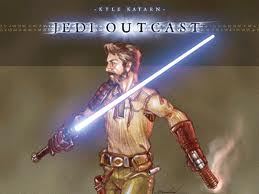
stevie critchley - Posts: 3404
- Joined: Sat Oct 28, 2006 4:36 pm
This looks nicer than the current UI, but doesn't solve all the problems. Buttons still don't look like buttons and don't have a clearly defined border, so you're not sure where you can click. It's still hard to know how many wearable item slots your character has or what's equipped in them. I'd prefer a paper doll style UI, or a specific filter that let you see all the equipment slots along with what's in them, your total armour value, etc. I'd also like to see icons alongside the items for quick visual recognition, even if it's only an icon showing the item type (like sword, scroll, potion, etc.)
I'd also like to see weight totals for each category, so I know how much weight of potions or raw ingredients I'm carrying around.
I'd also like to see weight totals for each category, so I know how much weight of potions or raw ingredients I'm carrying around.
-

Undisclosed Desires - Posts: 3388
- Joined: Fri Mar 02, 2007 4:10 pm
Seems I came up with a very similar concept a while ago.
http://www.thenexusforums.com/index.php?/topic/454732-ui-overhaul-concepts/
It's a bit different, so feel free to take the good parts out of my ideas, and leave the crap parts out.
http://www.thenexusforums.com/index.php?/topic/454732-ui-overhaul-concepts/
It's a bit different, so feel free to take the good parts out of my ideas, and leave the crap parts out.
-

Heather Kush - Posts: 3456
- Joined: Tue Jun 05, 2007 10:05 pm
Anyone know if Darn is still in the scene?
If so maybe you can work with him. You seem to have a fantastic concept going on, hopefully you can pull it off once CK comes out.
If so maybe you can work with him. You seem to have a fantastic concept going on, hopefully you can pull it off once CK comes out.
-

Reven Lord - Posts: 3452
- Joined: Mon May 21, 2007 9:56 pm
Yes, Darn is recently active again. Check the 'Modding the GUI' thread.
-
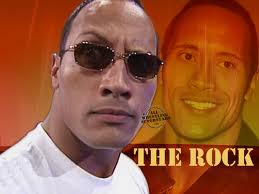
Eduardo Rosas - Posts: 3381
- Joined: Thu Oct 18, 2007 3:15 pm
I'd like to have a Fire/Frost/Poison resist display near the Armor total on the bottom. And game mode HUD displays for time left on active effects.
-

Lew.p - Posts: 3430
- Joined: Thu Jun 07, 2007 5:31 pm
That is freaking genial! Although I agree that a paperdoll UI would be best for seeing what we have equipped.
Hopefully some of our UI wizards will be able to create something like this.
Hopefully some of our UI wizards will be able to create something like this.
-

CxvIII - Posts: 3329
- Joined: Wed Sep 06, 2006 10:35 pm
This is very good, it is more how it should have been. Is there any way to add your charcater to the menu system as well so you can see what they look like. I am aware you can do that just by exiting the menu's and going to 3rd person but that shouldn't be necesarry and is quite annoying to keep going in and out o a menu system
-

Luna Lovegood - Posts: 3325
- Joined: Thu Sep 14, 2006 6:45 pm
You could just go to 3rd person and *then* open the menu - you'll still be able to see yourself.
As to integrating it into the UI - I have big doubts as to that being possible. Big, big doubts. I just don't see it happening.
As to integrating it into the UI - I have big doubts as to that being possible. Big, big doubts. I just don't see it happening.
-
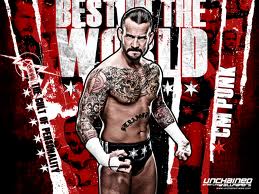
Jessica White - Posts: 3419
- Joined: Sun Aug 20, 2006 5:03 am
Yes!
Say, where's the "Yes" | "No" poll for this thread?
Say, where's the "Yes" | "No" poll for this thread?
-

Lewis Morel - Posts: 3431
- Joined: Thu Aug 16, 2007 7:40 pm
It looks a lot better than the default UI, I'd love to see a different font though (the default font just screams sci-fi in my opinion).
-

Veronica Martinez - Posts: 3498
- Joined: Tue Jun 20, 2006 9:43 am
You could just go to 3rd person and *then* open the menu - you'll still be able to see yourself.
As to integrating it into the UI - I have big doubts as to that being possible. Big, big doubts. I just don't see it happening.
As to integrating it into the UI - I have big doubts as to that being possible. Big, big doubts. I just don't see it happening.
I think it is doable as we already have 3d models in the inventory, it should "just" be to add in another 3d model, i.e. our character.
-

Niisha - Posts: 3393
- Joined: Fri Sep 15, 2006 2:54 am

 !!!!!
!!!!!