Skyrim UI PC Specific Redesign
-

Amy Melissa - Posts: 3390
- Joined: Fri Jun 23, 2006 2:35 pm
http://www.gamesas.com/index.php?/topic/1266556-usage-of-screen-real-estate-in-skyrims-interface/page__view__findpost__p__19271230, http://www.gamesas.com/index.php?/topic/1266556-usage-of-screen-real-estate-in-skyrims-interface/page__view__findpost__p__19278787, and http://www.gamesas.com/index.php?/topic/1266556-usage-of-screen-real-estate-in-skyrims-interface/page__view__findpost__p__19285016.
-

NeverStopThe - Posts: 3405
- Joined: Tue Mar 27, 2007 11:25 pm
I just designed it in Photoshop.

-

sally coker - Posts: 3349
- Joined: Wed Jul 26, 2006 7:51 pm
Honestly, I'm happy with how the default UI looks, I just wish it was a little more responsive and accurate to mouse interaction.
That said, however, i really like your UI as well.
That said, however, i really like your UI as well.
-

Lauren Dale - Posts: 3491
- Joined: Tue Jul 04, 2006 8:57 am
One thing that would be nice would be to be able to see your char when equipping stuff. Awesome looking so far though.
-

Sebrina Johnstone - Posts: 3456
- Joined: Sat Jun 24, 2006 12:58 pm
Looks pretty awesome, and the additional functionality is great. Honestly, I really like the default though, especially the rather minimalist feel, and this is a bit more cluttered as well. I just wish someone would make the default work well on PC. 

-

Etta Hargrave - Posts: 3452
- Joined: Fri Sep 01, 2006 1:27 am
The sketch looks really nice.
But it keeps one of the biggest obviously-made-for-consoles problems in the current UI, which is that the font sizes are obviously chosen for people sitting six feet away from their screens on a couch. Compare that to, say, this forum. I mean, I don't know about you but I'm reading this on the same screen I play Skyrim on.
While a complete visual overhaul would be a great mod, the reason people are complaining is because they have to scroll to see all the items in a fairly short list (due to font size), sometimes clicking something in a list just scrolls one item in that direction (chargen, perk trees), dialog options sometimes choose the center choice ("current choice" for someone on a controller) and sometimes choose the one you actually clicked on, there are identical looking sets of inaccurate keyboard hints that are buttons half the time and static the rest, keyboard functions that shouldn't be tied to each other are, etc.. A pretty sketch is really only important if it also shows how your UI would work better for someone with a mouse and a nearby monitor. We aren't really complaining because we think the current one is ugly.
If you can make a UI that makes sense to someone using a computer, effectively uses the space on our screens, and looks good like that sketch, you can expect many downloads and much praise.
But it keeps one of the biggest obviously-made-for-consoles problems in the current UI, which is that the font sizes are obviously chosen for people sitting six feet away from their screens on a couch. Compare that to, say, this forum. I mean, I don't know about you but I'm reading this on the same screen I play Skyrim on.
While a complete visual overhaul would be a great mod, the reason people are complaining is because they have to scroll to see all the items in a fairly short list (due to font size), sometimes clicking something in a list just scrolls one item in that direction (chargen, perk trees), dialog options sometimes choose the center choice ("current choice" for someone on a controller) and sometimes choose the one you actually clicked on, there are identical looking sets of inaccurate keyboard hints that are buttons half the time and static the rest, keyboard functions that shouldn't be tied to each other are, etc.. A pretty sketch is really only important if it also shows how your UI would work better for someone with a mouse and a nearby monitor. We aren't really complaining because we think the current one is ugly.
If you can make a UI that makes sense to someone using a computer, effectively uses the space on our screens, and looks good like that sketch, you can expect many downloads and much praise.
-

josie treuberg - Posts: 3572
- Joined: Wed Feb 07, 2007 7:56 am
Very visually nice, but I'd suggest three changes:
1. Group equipped items together at the top of the item list.
2. Use the big 3D view for a character view instead, and either have the item view as a smaller frame within this area or provide a way to switch between character and item view (which would be optimal to me).
3. Smaller font.
With those three things added I'd personally say this is the best mockup I can imagine. Great work!
(Now start modding it in! )
)
EDIT: also, the values for the selected item are shown twice (in list and in 3D view), which is a bit redundant. Perhaps only show item type and detailed enchantment info in 3D view.
EDIT2: oh, and show magicka and stamina under the health bar.
EDIT3 (I keep coming up with stuff after I've posted): Show the player's level somewhere.
1. Group equipped items together at the top of the item list.
2. Use the big 3D view for a character view instead, and either have the item view as a smaller frame within this area or provide a way to switch between character and item view (which would be optimal to me).
3. Smaller font.
With those three things added I'd personally say this is the best mockup I can imagine. Great work!
(Now start modding it in!
 )
)EDIT: also, the values for the selected item are shown twice (in list and in 3D view), which is a bit redundant. Perhaps only show item type and detailed enchantment info in 3D view.
EDIT2: oh, and show magicka and stamina under the health bar.
EDIT3 (I keep coming up with stuff after I've posted): Show the player's level somewhere.
-

Jonathan Braz - Posts: 3459
- Joined: Wed Aug 22, 2007 10:29 pm
Much better than Skyrim's default. And it would make a nice website design.
Make sure there's info on whether a weapon's two-handed or not. Maybe it could be done in the same way as the "Heavy Armor" text is done.
Make sure there's info on whether a weapon's two-handed or not. Maybe it could be done in the same way as the "Heavy Armor" text is done.
-

Strawberry - Posts: 3446
- Joined: Thu Jul 05, 2007 11:08 am
Next to the name portion you need "current level - progress - next level". That symbol.
-

Charity Hughes - Posts: 3408
- Joined: Sat Mar 17, 2007 3:22 pm
Very visually nice, but I'd suggest three changes:
1. Group equipped items together at the top of the item list.
2. Use the big 3D view for a character view instead, and either have the item view as a smaller frame within this area or provide a way to switch between character and item view (which would be optimal to me).
3. Smaller font.
With those three things added I'd personally say this is the best mockup I can imagine. Great work!
(Now start modding it in! )
)
EDIT: also, the values for the selected item are shown twice (in list and in 3D view), which is a bit redundant. Perhaps only show item type and detailed enchantment info in 3D view.
EDIT2: oh, and show magicka and stamina under the health bar.
EDIT3 (I keep coming up with stuff after I've posted): Show the player's level somewhere.
1. Group equipped items together at the top of the item list.
2. Use the big 3D view for a character view instead, and either have the item view as a smaller frame within this area or provide a way to switch between character and item view (which would be optimal to me).
3. Smaller font.
With those three things added I'd personally say this is the best mockup I can imagine. Great work!
(Now start modding it in!
 )
)EDIT: also, the values for the selected item are shown twice (in list and in 3D view), which is a bit redundant. Perhaps only show item type and detailed enchantment info in 3D view.
EDIT2: oh, and show magicka and stamina under the health bar.
EDIT3 (I keep coming up with stuff after I've posted): Show the player's level somewhere.
1 and 3 should be possible; I'm not certain that 2 is. We'll know more about that as we get better at modding. Your Edits all look possible and perfectly fine to me, too.
-----
In regards to the UI the OP posted:
Looks rather nice! You'd use left and right arrow keys to switch between tabs (like different item or spell types), but I'm not sure how you'd easily tab between the Inventory, Spells, Map, and Skills UIs. You could obviously do it with the mouse, but I like the current UI's use of the keyboard to quickly tab through things. With a controller it'd obviously be the trigger buttons. For the keyboard, I suppose you'd have to close the UI, then open it back up to the proper location, or just use the mouse.
In general, though - very good ideas. Looks easy to use and much more useful than the current UI, while still retaining most of its utility. One addition I'd like is a 'Favorites' menu, though - probably the tab in the middle of the upper bar (the Skyrim logo), which would have details on all of the various Favorites that you've got assigned. Would allow you to customize them further, and see them all in a single place easier. Though making the middle button open the game's options screen would also be a good idea. *shrug*
-

Margarita Diaz - Posts: 3511
- Joined: Sun Aug 12, 2007 2:01 pm
This is seriously fantastic work. I'd love to see that implemented.
-

Wayland Neace - Posts: 3430
- Joined: Sat Aug 11, 2007 9:01 am
1 and 3 should be possible; I'm not certain that 2 is.
-

Marcus Jordan - Posts: 3474
- Joined: Fri Jun 29, 2007 1:16 am
If anyone actually follows this design, just a note: "Spells" on the UI should be "magic". I say this because the magic menu doesn't just include spells; it includes your shouts which are not spells and also your active effects which include diseases. Really, it'd be nice if there was an even more ambiguous way to describe this menu that included those three things.
-
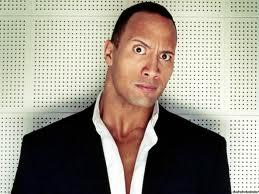
Kelli Wolfe - Posts: 3440
- Joined: Thu Aug 23, 2007 7:09 am
That looks great! I like how it keeps the current feel and item view but manages to add in more information and functionality.
-

FLYBOYLEAK - Posts: 3440
- Joined: Tue Oct 30, 2007 6:41 am
SHUT UP AND TAKE ALL OF MY MONEY. I would honestly PAY for this UI, not even joking.
-

Miguel - Posts: 3364
- Joined: Sat Jul 14, 2007 9:32 am
I just came. Seriously, thats a great mockup!
-
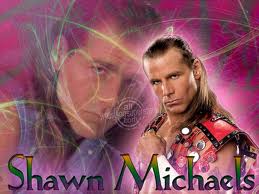
Love iz not - Posts: 3377
- Joined: Sat Aug 25, 2007 8:55 pm
If someone from Bethesda sees this...
Take a look at that UI. Notice how it works well for PC, but still works amazingly for console!
On PC I would just shrink the font size a bit.
Take a look at that UI. Notice how it works well for PC, but still works amazingly for console!
On PC I would just shrink the font size a bit.
-

Czar Kahchi - Posts: 3306
- Joined: Mon Jul 30, 2007 11:56 am
My favorite part is how unpaid fan always seem to be able to make more intuitive designs than the paid "professionals". Not that I don't love the game of course. Just that simple things like this would be hardly any extra effort for the game makers, but still huge improvements.
-

Chloe Mayo - Posts: 3404
- Joined: Wed Jun 21, 2006 11:59 pm
I'd kill for this UI design. I love how it looks and would definitely enjoy this.
-

Paula Rose - Posts: 3305
- Joined: Fri Feb 16, 2007 8:12 am
