uGridsToLoad Skyrim.ini Comparisons and Explanation (Default
-

Jake Easom - Posts: 3424
- Joined: Sun Jul 29, 2007 4:33 am
Thanks for the information  I dowloaded MSI Afterburner, however, it does not show my memory useage for my HD6950
I dowloaded MSI Afterburner, however, it does not show my memory useage for my HD6950  I was keen to found out how much of my 2GB, Skyrim was using.
I was keen to found out how much of my 2GB, Skyrim was using.
 I dowloaded MSI Afterburner, however, it does not show my memory useage for my HD6950
I dowloaded MSI Afterburner, however, it does not show my memory useage for my HD6950  I was keen to found out how much of my 2GB, Skyrim was using.
I was keen to found out how much of my 2GB, Skyrim was using.You have to make sure there is a 'check' mark next to the thing you want displayed under Monitoring and make sure the box saying show ingame or something is also checked. Then the On-Screen Display Server also has to run in the background (launches with afterburner) and Show On Screen Display must be on. But if you are using mods that could be your issue too lol
What I do since the mods disable it is every then and now I just alt-tab and look at the memory usage graph.
-
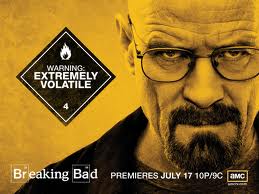
Scarlet Devil - Posts: 3410
- Joined: Wed Aug 16, 2006 6:31 pm
Sorry if this was mentioned and I missed it... If I am running windows 7 as a 64 bit OS, do I need to use the LAA patch to improve performance? I guess I am confused - is it that the executable is 32 bit, and the LAA allows it to use more memory in a 64 / 32 bit OS?
to answer your questions, it's 32bit, it allows 3gb for windows 32bit. and 4gb for for windows x64... 1gb for 32bit is required for os opperation.... reason you don't want to try and force any program within 32bit windows to try and address more than 2 or 3 gb....
you can enabled it and see how it runs..... some people with 32bit windows are saying it's improved stability....
-

Campbell - Posts: 3262
- Joined: Tue Jun 05, 2007 8:54 am
Here a good example of what uGridsToLoad does. Pictures below are set at 7.
http://img215.imageshack.us/img215/2405/tesv2011112019404118.jpg
http://img585.imageshack.us/img585/1347/tesv2011112019391522.jpg
http://img215.imageshack.us/img215/2405/tesv2011112019404118.jpg
http://img585.imageshack.us/img585/1347/tesv2011112019391522.jpg
-

A Dardzz - Posts: 3370
- Joined: Sat Jan 27, 2007 6:26 pm
Here a good example of what uGridsToLoad does. Pictures below are set at 7.
http://img215.imageshack.us/img215/2405/tesv2011112019404118.jpg
http://img585.imageshack.us/img585/1347/tesv2011112019391522.jpg
http://img215.imageshack.us/img215/2405/tesv2011112019404118.jpg
http://img585.imageshack.us/img585/1347/tesv2011112019391522.jpg
That's the first wireframe of grids I've seen so it is pretty interesting. Personally I want to see it at 13+ lol
But I'll have to wait for the new GTX 600s (hoping they have more than 1.5GB of memory). It svcks its the only thing holding me back is the memory, but I do love this is one of the two games I can think of that literally uses all my VRAM (Shogun 2 was the other).
-

Gemma Archer - Posts: 3492
- Joined: Sun Jul 16, 2006 12:02 am
Here a good example of what uGridsToLoad does. Pictures below are set at 7.
http://img215.imageshack.us/img215/2405/tesv2011112019404118.jpg
http://img585.imageshack.us/img585/1347/tesv2011112019391522.jpg
http://img215.imageshack.us/img215/2405/tesv2011112019404118.jpg
http://img585.imageshack.us/img585/1347/tesv2011112019391522.jpg
Excellent.. thanks for sharing..
my question is... how did you do this.. did you use one of the available directx render modifcation programs out there that allow you to call on wireframe mode (there are 3 different types of wireframe modes, one which overlay the wireframe like you have, one that leaves a solid wireframe textured mess, and one that's pure wireframe..)
I haven't used one of those for awhile.
But i'm curious how this was done...
I'd love to have default/7/9/11/etc if possible... i'd add it to the main post for peoples referrences.
-

Sierra Ritsuka - Posts: 3506
- Joined: Mon Dec 11, 2006 7:56 am
Excellent.. thanks for sharing..
my question is... how did you do this.. did you use one of the available directx render modifcation programs out there that allow you to call on wireframe mode (there are 3 different types of wireframe modes, one which overlay the wireframe like you have, one that leaves a solid wireframe textured mess, and one that's pure wireframe..)
I haven't used one of those for awhile.
But i'm curious how this was done...
I'd love to have default/7/9/11/etc if possible... i'd add it to the main post for peoples referrences.
my question is... how did you do this.. did you use one of the available directx render modifcation programs out there that allow you to call on wireframe mode (there are 3 different types of wireframe modes, one which overlay the wireframe like you have, one that leaves a solid wireframe textured mess, and one that's pure wireframe..)
I haven't used one of those for awhile.
But i'm curious how this was done...
I'd love to have default/7/9/11/etc if possible... i'd add it to the main post for peoples referrences.
It was very easy to do.
I changed my Skyrim.ini for the http://www.skyrimnexus.com/downloads/file.php?id=145 as I knew that this map is renders in realtime. Loaded the game, type "~twf" and then veiw the map.
I was think about adding a scale bar to the pictures. It look like at uGridsToLoad=7 it's about 200 m viewing distance.
-

Monika - Posts: 3469
- Joined: Wed Jan 10, 2007 7:50 pm
Just try uGridsToLoad=11, look like it twice the area as uGridsToLoad=7
-

Alexander Lee - Posts: 3481
- Joined: Sun Nov 04, 2007 9:30 pm
I've changed ugridstoload= to 7 a few days ago and today I was experimenting with regular settings so I tried to change it back to 5. This caused it to crash upon loading a save. Changing it back stopped the the crashing.
....also, any CPU related performance tweaks?
....also, any CPU related performance tweaks?
-

leni - Posts: 3461
- Joined: Tue Jul 17, 2007 3:58 pm
I've changed ugridstoload= to 7 a few days ago and today I was experimenting with regular settings so I tried to change it back to 5. This caused it to crash upon loading a save. Changing it back stopped the the crashing.
....also, any CPU related performance tweaks?
....also, any CPU related performance tweaks?
yeah.. as mentioned in the first post and a few posts into this thread.... once you start using a higher grid value.. you cannot restore back without following the restoration method mentioned...
-

Angus Poole - Posts: 3594
- Joined: Fri Aug 03, 2007 9:04 pm
What ini lines affect shadow quality? I would like to decrease those settings somewhat. Thanks
-

Nikki Hype - Posts: 3429
- Joined: Mon Jan 01, 2007 12:38 pm
I have a few questions about this tweaking guide. I am kinda confused with it and I tried to using the ugridtoload=7 but my game kept on crashing on me every 10 or so minutes.
I tried
[General]
uExterior Cell Buffer=64
uGridsToLoad=7
iPreloadSizeLimit=51380224
But had to revert to default as I kept getting CTD's. I know my PC can run this game on Ultra so I do not think that it is hardware but perhaps I am doing something wrong.
My PC Specs
Intel Core i7 950 running at 3.07 Ghz
12 gigs of DDR3 2000 Ram
EVGA Nvidia GeForce GTX470 GDDR5 with 285.79 Beta Drivers. Graphics Clock at 625 MHz and Memory clock at 1701 MHz
ASUS P6T Delux Mother Board.
I am also using the Large Address Aware Program with the game at the time of crash. And I wrote in the Papyrus Memory tweak recently but have not tried it with the ugridstoload=7
[Papyrus]
iMinMemoryPageSize=100000
iMaxMemoryPageSize=5000000
iMaxAllocatedMemoryBytes=1800000000
I will provide my Skyrim.ini and Skyrimprefs.ini as well. What I am looking for is for me to see far off objects like a large rock, Mammoth camp or waterfall. Better grass that writes at further distance. Just better " distance " writes.
Skyrim.ini
[General]
sLanguage=ENGLISH
uExterior Cell Buffer=36
[Display]
fShadowLODMaxStartFade=1000.0
fSpecularLODMaxStartFade=2000.0
fLightLODMaxStartFade=3500.0
iShadowMapResolutionPrimary=2048
bAllowScreenshot=1
[Audio]
fMusicDuckingSeconds=6.0
fMusicUnDuckingSeconds=8.0
fMenuModeFadeOutTime=3.0
fMenuModeFadeInTime=1.0
[Grass]
bAllowCreateGrass=1
bAllowLoadGrass=0
[GeneralWarnings]
SGeneralMasterMismatchWarning=One or more plugins could not find the correct versions of the master files they depend on. Errors may occur during load or game play. Check the "Warnings.txt" file for more information.
[Archive]
sResourceArchiveList=Skyrim - Misc.bsa, Skyrim - Shaders.bsa, Skyrim - Textures.bsa, Skyrim - Interface.bsa, Skyrim - Animations.bsa, Skyrim - Meshes.bsa, Skyrim - Sounds.bsa
sResourceArchiveList2=Skyrim - Voices.bsa, Skyrim - Voicesixtra.bsa
[Combat]
fMagnetismStrafeHeadingMult=0.0
fMagnetismLookingMult=0.0
[Papyrus]
iMinMemoryPageSize=100000
iMaxMemoryPageSize=5000000
iMaxAllocatedMemoryBytes=1800000000
[Water]
bReflectLODObjects=1
bReflectLODLand=1
bReflectSky=1
bReflectLODTrees=1
Skyrimprefs.ini
[General]
fBrightLightColorB=1.0000
fBrightLightColorG=1.0000
fBrightLightColorR=1.0000
iStoryManagerLoggingEvent=-1
bEnableStoryManagerLogging=0
[Imagespace]
bDoDepthOfField=1
iRadialBlurLevel=2
[Display]
iBlurDeferredShadowMask=3
fInteriorShadowDistance=3000.0000
fShadowDistance=8000.0000
iShadowMapResolutionSecondary=1024
iShadowMapResolutionPrimary=2048
iShadowSplitCount=2
iMaxAnisotropy=16
fLeafAnimDampenDistEnd=4600.0000
fLeafAnimDampenDistStart=3600.0000
fTreesMidLODSwitchDist=5000.0000
fGamma=1.0000
fDecalLOD2=1500.0000
fDecalLOD1=1000.0000
fSpecularLODStartFade=2000.0000
fShadowLODStartFade=200.0000
fLightLODStartFade=3500.0000
iTexMipMapMinimum=0
iTexMipMapSkip=0
iWaterMultiSamples=0
iMultiSample=8
iShadowMode=3
bTreesReceiveShadows=0
bDrawLandShadows=0
bFull Screen=1
iSize H=1080
iSize W=1920
fMeshLODFadePercentDefault=1.2000
fMeshLODFadeBoundDefault=256.0000
fMeshLODLevel2FadeTreeDistance=2048.0000
fMeshLODLevel1FadeTreeDistance=2844.0000
fMeshLODLevel2FadeDist=10000000.0000
fMeshLODLevel1FadeDist=10000000.0000
iScreenShotIndex=6
bShadowMaskZPrepass=0
bMainZPrepass=0
iMaxSkinDecalsPerFrame=25
iMaxDecalsPerFrame=100
bFloatPointRenderTarget=0
sD3DDevice="NVIDIA GeForce GTX 470"
bFXAAEnabled=0
iShadowMapResolution=4096
fShadowBiasScale=0.1500
iShadowMaskQuarter=4
iAdapter=0
iPresentInterval=1
iShadowFilter=3
bTransparencyMultisampling=0
bDrawShadows=1
[Grass]
b30GrassVS=1
fGrassStartFadeDistance=7000.0000
fGrassMaxStartFadeDistance=7000.0000
fGrassMinStartFadeDistance=0.0000
[MAIN]
bGamepadEnable=1
bCrosshairEnabled=1
fHUDOpacity=1.0000
bSaveOnPause=1
bSaveOnTravel=1
bSaveOnWait=1
bSaveOnRest=1
fSkyCellRefFadeDistance=150000.0000
[GamePlay]
bShowFloatingQuestMarkers=1
bShowQuestMarkers=1
iDifficulty=3
[Interface]
bDialogueSubtitles=1
bGeneralSubtitles=1
bShowCompass=1
[Controls]
fGamepadHeadingSensitivity=1.0000
fMouseHeadingSensitivity=0.0280
bAlwaysRunByDefault=1
bInvertYValues=0
bGamePadRumble=1
bMouseAcceleration=1
[Particles]
iMaxDesired=750
[SaveGame]
fAutosaveEveryXMins=15.0000
[AudioMenu]
fAudioMasterVolume=1.0000
fVal7=1.0000
uID7=0
fVal6=1.0000
uID6=0
fVal5=1.0000
uID5=0
fVal4=1.0000
uID4=0
fVal3=1.0000
uID3=94881
fVal2=0.4000
uID2=466532
fVal1=1.0000
uID1=554685
fVal0=0.8000
uID0=1007612
[Clouds]
fCloudLevel2Distance=262144.0000
fCloudLevel1Distance=32768.0000
fCloudLevel0Distance=16384.0000
fCloudNearFadeDistance=9000.0000
[TerrainManager]
fTreeLoadDistance=75000.0000
fBlockMaximumDistance=250000.0000
fBlockLevel1Distance=70000.0000
fBlockLevel0Distance=35000.0000
fSplitDistanceMult=1.5000
bShowLODInEditor=0
[NavMesh]
fObstacleAlpha=0.5000
fCoverSideHighAlpha=0.8000
fCoverSideLowAlpha=0.6500
fEdgeFullAlpha=1.0000
fEdgeHighAlpha=0.7500
fEdgeLowAlpha=0.5000
fTriangleFullAlpha=0.7000
fTriangleHighAlpha=0.3500
fTriangleLowAlpha=0.2000
fLedgeBoxHalfHeight=25.0000
fEdgeDistFromVert=10.0000
fEdgeThickness=10.0000
fPointSize=2.5000
[Trees]
bRenderSkinnedTrees=1
uiMaxSkinnedTreesToRender=20
[Decals]
uMaxDecals=1000
bDecals=1
bSkinnedDecals=1
uMaxSkinDecals=100
uMaxSkinDecalsPerActor=60
[LOD]
fLODFadeOutMultObjects=15.0000
fLODFadeOutMultItems=15.0000
fLODFadeOutMultActors=15.0000
fLODFadeOutMultSkyCell=1.0000
[Launcher]
bEnableFileSelection=1
bShowAllResolutions=1
uLastAspectRatio=3
[BlurShaderHDR]
bDoHighDynamicRange=1
[BlurShader]
bUseBlurShader=0
[Water]
iWaterReflectHeight=512
iWaterReflectWidth=512
bUseWaterDisplacements=1
bUseWaterRefractions=1
bUseWaterReflections=1
bUseWaterDepth=1
Thank you for the help. I am just trying to get as much out of this game as possible without crashing all the time.
Note: not sure if this is a factor but I am running another monitor off the same graphics card but there is nothing usually on that monitor when playing. Can this be a factor or not? Also wanted to know what if I put some graphics tweaks and ran the game in Windowed Mode, would that not cause so many crashes?
I tried
[General]
uExterior Cell Buffer=64
uGridsToLoad=7
iPreloadSizeLimit=51380224
But had to revert to default as I kept getting CTD's. I know my PC can run this game on Ultra so I do not think that it is hardware but perhaps I am doing something wrong.
My PC Specs
Intel Core i7 950 running at 3.07 Ghz
12 gigs of DDR3 2000 Ram
EVGA Nvidia GeForce GTX470 GDDR5 with 285.79 Beta Drivers. Graphics Clock at 625 MHz and Memory clock at 1701 MHz
ASUS P6T Delux Mother Board.
I am also using the Large Address Aware Program with the game at the time of crash. And I wrote in the Papyrus Memory tweak recently but have not tried it with the ugridstoload=7
[Papyrus]
iMinMemoryPageSize=100000
iMaxMemoryPageSize=5000000
iMaxAllocatedMemoryBytes=1800000000
I will provide my Skyrim.ini and Skyrimprefs.ini as well. What I am looking for is for me to see far off objects like a large rock, Mammoth camp or waterfall. Better grass that writes at further distance. Just better " distance " writes.
Skyrim.ini
[General]
sLanguage=ENGLISH
uExterior Cell Buffer=36
[Display]
fShadowLODMaxStartFade=1000.0
fSpecularLODMaxStartFade=2000.0
fLightLODMaxStartFade=3500.0
iShadowMapResolutionPrimary=2048
bAllowScreenshot=1
[Audio]
fMusicDuckingSeconds=6.0
fMusicUnDuckingSeconds=8.0
fMenuModeFadeOutTime=3.0
fMenuModeFadeInTime=1.0
[Grass]
bAllowCreateGrass=1
bAllowLoadGrass=0
[GeneralWarnings]
SGeneralMasterMismatchWarning=One or more plugins could not find the correct versions of the master files they depend on. Errors may occur during load or game play. Check the "Warnings.txt" file for more information.
[Archive]
sResourceArchiveList=Skyrim - Misc.bsa, Skyrim - Shaders.bsa, Skyrim - Textures.bsa, Skyrim - Interface.bsa, Skyrim - Animations.bsa, Skyrim - Meshes.bsa, Skyrim - Sounds.bsa
sResourceArchiveList2=Skyrim - Voices.bsa, Skyrim - Voicesixtra.bsa
[Combat]
fMagnetismStrafeHeadingMult=0.0
fMagnetismLookingMult=0.0
[Papyrus]
iMinMemoryPageSize=100000
iMaxMemoryPageSize=5000000
iMaxAllocatedMemoryBytes=1800000000
[Water]
bReflectLODObjects=1
bReflectLODLand=1
bReflectSky=1
bReflectLODTrees=1
Skyrimprefs.ini
[General]
fBrightLightColorB=1.0000
fBrightLightColorG=1.0000
fBrightLightColorR=1.0000
iStoryManagerLoggingEvent=-1
bEnableStoryManagerLogging=0
[Imagespace]
bDoDepthOfField=1
iRadialBlurLevel=2
[Display]
iBlurDeferredShadowMask=3
fInteriorShadowDistance=3000.0000
fShadowDistance=8000.0000
iShadowMapResolutionSecondary=1024
iShadowMapResolutionPrimary=2048
iShadowSplitCount=2
iMaxAnisotropy=16
fLeafAnimDampenDistEnd=4600.0000
fLeafAnimDampenDistStart=3600.0000
fTreesMidLODSwitchDist=5000.0000
fGamma=1.0000
fDecalLOD2=1500.0000
fDecalLOD1=1000.0000
fSpecularLODStartFade=2000.0000
fShadowLODStartFade=200.0000
fLightLODStartFade=3500.0000
iTexMipMapMinimum=0
iTexMipMapSkip=0
iWaterMultiSamples=0
iMultiSample=8
iShadowMode=3
bTreesReceiveShadows=0
bDrawLandShadows=0
bFull Screen=1
iSize H=1080
iSize W=1920
fMeshLODFadePercentDefault=1.2000
fMeshLODFadeBoundDefault=256.0000
fMeshLODLevel2FadeTreeDistance=2048.0000
fMeshLODLevel1FadeTreeDistance=2844.0000
fMeshLODLevel2FadeDist=10000000.0000
fMeshLODLevel1FadeDist=10000000.0000
iScreenShotIndex=6
bShadowMaskZPrepass=0
bMainZPrepass=0
iMaxSkinDecalsPerFrame=25
iMaxDecalsPerFrame=100
bFloatPointRenderTarget=0
sD3DDevice="NVIDIA GeForce GTX 470"
bFXAAEnabled=0
iShadowMapResolution=4096
fShadowBiasScale=0.1500
iShadowMaskQuarter=4
iAdapter=0
iPresentInterval=1
iShadowFilter=3
bTransparencyMultisampling=0
bDrawShadows=1
[Grass]
b30GrassVS=1
fGrassStartFadeDistance=7000.0000
fGrassMaxStartFadeDistance=7000.0000
fGrassMinStartFadeDistance=0.0000
[MAIN]
bGamepadEnable=1
bCrosshairEnabled=1
fHUDOpacity=1.0000
bSaveOnPause=1
bSaveOnTravel=1
bSaveOnWait=1
bSaveOnRest=1
fSkyCellRefFadeDistance=150000.0000
[GamePlay]
bShowFloatingQuestMarkers=1
bShowQuestMarkers=1
iDifficulty=3
[Interface]
bDialogueSubtitles=1
bGeneralSubtitles=1
bShowCompass=1
[Controls]
fGamepadHeadingSensitivity=1.0000
fMouseHeadingSensitivity=0.0280
bAlwaysRunByDefault=1
bInvertYValues=0
bGamePadRumble=1
bMouseAcceleration=1
[Particles]
iMaxDesired=750
[SaveGame]
fAutosaveEveryXMins=15.0000
[AudioMenu]
fAudioMasterVolume=1.0000
fVal7=1.0000
uID7=0
fVal6=1.0000
uID6=0
fVal5=1.0000
uID5=0
fVal4=1.0000
uID4=0
fVal3=1.0000
uID3=94881
fVal2=0.4000
uID2=466532
fVal1=1.0000
uID1=554685
fVal0=0.8000
uID0=1007612
[Clouds]
fCloudLevel2Distance=262144.0000
fCloudLevel1Distance=32768.0000
fCloudLevel0Distance=16384.0000
fCloudNearFadeDistance=9000.0000
[TerrainManager]
fTreeLoadDistance=75000.0000
fBlockMaximumDistance=250000.0000
fBlockLevel1Distance=70000.0000
fBlockLevel0Distance=35000.0000
fSplitDistanceMult=1.5000
bShowLODInEditor=0
[NavMesh]
fObstacleAlpha=0.5000
fCoverSideHighAlpha=0.8000
fCoverSideLowAlpha=0.6500
fEdgeFullAlpha=1.0000
fEdgeHighAlpha=0.7500
fEdgeLowAlpha=0.5000
fTriangleFullAlpha=0.7000
fTriangleHighAlpha=0.3500
fTriangleLowAlpha=0.2000
fLedgeBoxHalfHeight=25.0000
fEdgeDistFromVert=10.0000
fEdgeThickness=10.0000
fPointSize=2.5000
[Trees]
bRenderSkinnedTrees=1
uiMaxSkinnedTreesToRender=20
[Decals]
uMaxDecals=1000
bDecals=1
bSkinnedDecals=1
uMaxSkinDecals=100
uMaxSkinDecalsPerActor=60
[LOD]
fLODFadeOutMultObjects=15.0000
fLODFadeOutMultItems=15.0000
fLODFadeOutMultActors=15.0000
fLODFadeOutMultSkyCell=1.0000
[Launcher]
bEnableFileSelection=1
bShowAllResolutions=1
uLastAspectRatio=3
[BlurShaderHDR]
bDoHighDynamicRange=1
[BlurShader]
bUseBlurShader=0
[Water]
iWaterReflectHeight=512
iWaterReflectWidth=512
bUseWaterDisplacements=1
bUseWaterRefractions=1
bUseWaterReflections=1
bUseWaterDepth=1
Thank you for the help. I am just trying to get as much out of this game as possible without crashing all the time.
Note: not sure if this is a factor but I am running another monitor off the same graphics card but there is nothing usually on that monitor when playing. Can this be a factor or not? Also wanted to know what if I put some graphics tweaks and ran the game in Windowed Mode, would that not cause so many crashes?
-

Micah Judaeah - Posts: 3443
- Joined: Tue Oct 24, 2006 6:22 pm
unfortunately i can't say what is causing your CTDs...
Skyrim is still new and littered with bugs... and being that tons of people are having CTDs using the default settings.... those of us that managed to get it rock solid stable with modified results are quite lucky... even more lucky if we can get any length of time out of increasing the ugrids..
I'd say in your case.. as i didn't notice anything out of the ordinary for you..... that either something or skyrim itself is just not playing nice with your system..
why... or what.. is another question.
What i find most interesting is that it seems the majority of the people with CTDs are running large amount of ram... I know i couldn't even play the game using defaults without using the LAA patch..... it just would crash all the time... textures wouldn't load properly..... it was just totally unplayable prior to the LAA... Texture packs and mods.. forget it without the LAA for me...
Thinking something odd... i yanked out 5 of my 6 4gb DDR3 modules.. (reducing my total from 24 to 4gb) and re-attempted to run skyrim... and noticed that the CTDs were toned down without the LAA... suggestiong that large capacity type computers are somehow contributing to the issues..... or at least skyrim is using ram or recognizing it improperly somehow..
Installing 8gb seemed to work fine.... 12gb or more and things got problematic.... worse as you further increased it.
I think the developers really should take a peak at that.
Skyrim is still new and littered with bugs... and being that tons of people are having CTDs using the default settings.... those of us that managed to get it rock solid stable with modified results are quite lucky... even more lucky if we can get any length of time out of increasing the ugrids..
I'd say in your case.. as i didn't notice anything out of the ordinary for you..... that either something or skyrim itself is just not playing nice with your system..
why... or what.. is another question.
What i find most interesting is that it seems the majority of the people with CTDs are running large amount of ram... I know i couldn't even play the game using defaults without using the LAA patch..... it just would crash all the time... textures wouldn't load properly..... it was just totally unplayable prior to the LAA... Texture packs and mods.. forget it without the LAA for me...
Thinking something odd... i yanked out 5 of my 6 4gb DDR3 modules.. (reducing my total from 24 to 4gb) and re-attempted to run skyrim... and noticed that the CTDs were toned down without the LAA... suggestiong that large capacity type computers are somehow contributing to the issues..... or at least skyrim is using ram or recognizing it improperly somehow..
Installing 8gb seemed to work fine.... 12gb or more and things got problematic.... worse as you further increased it.
I think the developers really should take a peak at that.
-

Iain Lamb - Posts: 3453
- Joined: Sat May 19, 2007 4:47 am
I5-760 OC'd to 3.3GHz/ 4gb ram / 5870 here. Playing with uGridsToLoad=7 for a while now, the following setting is stable for me (8 hours, no CTDs):
uExterior Cell Buffer=64
uGridsToLoad=7
iPreloadSizeLimit=78643200
uGridsToLoad=7
iPreloadSizeLimit=78643200
-

Ria dell - Posts: 3430
- Joined: Sun Jun 25, 2006 4:03 pm
Installing 8gb seemed to work fine.... 12gb or more and things got problematic.... worse as you further increased it.
Perhaps it's VRAM? I run with a 2GB GTX 560 Ti. Two of them in SLI as well, which although doesn't double VRAM to 4GB, might improve stability in other ways. This game hogs VRAM though, so perhaps 1GB isn't enough to run a high ugrids value with decent stability?
EDIT: My ini values, if you're curious:
uExterior Cell Buffer=64
uGridsToLoad=7
iPreloadSizeLimit=51380224
[Papyrus]
iMinMemoryPageSize=100000
iMaxMemoryPageSize=5000000
iMaxAllocatedMemoryBytes=1800000000
-

Amanda Leis - Posts: 3518
- Joined: Sun Dec 24, 2006 1:57 am
FWIW, we're about two outlets chime in on this whole INI tweak subject very soon:
1.) http://www.hardocp.com/article/2011/11/21/elder_scrolls_v_skyrim_performance_iq_review
^^ They're going to do follow ups soon and one of those follow ups will be dedicated to hard experimenting with all the .ini tweaks.
2.) www.tweakguides.com <- He might have his Skyrim guide up as soon as this week.
1.) http://www.hardocp.com/article/2011/11/21/elder_scrolls_v_skyrim_performance_iq_review
^^ They're going to do follow ups soon and one of those follow ups will be dedicated to hard experimenting with all the .ini tweaks.
2.) www.tweakguides.com <- He might have his Skyrim guide up as soon as this week.
-

Zosia Cetnar - Posts: 3476
- Joined: Thu Aug 03, 2006 6:35 am
i tried your config, but now the FOV is stuck at 100, how do i get it back to default? Changing the values in skyrim.cfg doesn't work
-

Emilie M - Posts: 3419
- Joined: Fri Mar 16, 2007 9:08 am
i think it was because of the patch the screwed me up..
didn't realize that LAA wasn't on after an initial update...
and made worse by the fact that i couldn't apply the LAA patch.
Because i do know i was sustaining ugrids 9 very well previously...
didn't realize that LAA wasn't on after an initial update...
and made worse by the fact that i couldn't apply the LAA patch.
Because i do know i was sustaining ugrids 9 very well previously...
-

Stephanie Valentine - Posts: 3281
- Joined: Wed Jun 28, 2006 2:09 pm
Shrunk the old LAA patch into a spoiler with the suggestion to ignore it due to new skyrim no longer allowing it..... kept in the post for historical Reference purposes so there is less confusion..
ADDED The following to the main post for better reading and understanding without someone having to go diving into the pool of posts that follow it
The following file located at ~> http://www.skyrimnexus.com/downloads/file.php?id=1013 is the 4GB Launcher that INJECTS the LAA protocol/function/tag/flag into skyrim without having to manually set the flag, Additionally it allows updates and patches to be applied to skyrim without having to go about resetting the flag like the OLDER way (refer to below). So long as STEAM is running PRIOR to attempting to launch the game via the 4G Launcher, you should be fine.
Direction on using installing/using the above 4GBLauncher
ADDED The following to the main post for better reading and understanding without someone having to go diving into the pool of posts that follow it
The following file located at ~> http://www.skyrimnexus.com/downloads/file.php?id=1013 is the 4GB Launcher that INJECTS the LAA protocol/function/tag/flag into skyrim without having to manually set the flag, Additionally it allows updates and patches to be applied to skyrim without having to go about resetting the flag like the OLDER way (refer to below). So long as STEAM is running PRIOR to attempting to launch the game via the 4G Launcher, you should be fine.
Direction on using installing/using the above 4GBLauncher
Spoiler
The 4GB Launcher MAY NOT work with your specific version of the game, it seems to depend if your running a specific version of windows or if you perhaps bought a retail copy from a store rather than downloading the copy through steam. Details aren't exactly set in stone yet, but i'm sure updates from the creator of this launcher are coming. Greatly appreciate his/her work.
How do you go about using the launcher?
Well here's probably the EASIEST way with as little confusion as possible and less likely to create issues.
First download the file at the location provided ~> http://www.skyrimnexus.com/downloads/file.php?id=1013
After downloading is complete. Open the file and you will see a bunch of files and whatnot inside. Focus on ONLY 2 files that are listed. "skyrim4gb" and "skyrim4gb_helper.dll". Ignore the other files. (see image for reference)
http://img254.imageshack.us/img254/7788/skyrim4gblauncher1.jpg
What you want to do is select these 2 files and copy/move/extract them to your steam/steamapps/common/skyrim folder (see image for reference)
http://img525.imageshack.us/img525/6749/skyrim4gblauncher2.jpg
If your not sure where Steam is located... typically it is located in the Computer ~> Local Disk C: ~> Program Files..... OR Program Files (x86).... IF you chose to install steam to another location, you'll have to find where that is.... such as E:\Steam.. or D:\Games\steam....
AFTER you have moved the files into the skyrim folder, Right click on the skyrim4gb file and click copy.... go to your desktop and right click anywhere that isn't on something.. and select "Paste shortcut"... a short is made that typically says "Skyrim4gb - shortcut"... you can rename this to anything you like... I would at this point suggest "deleteing" the old Elder Scrolls Skyrim Shortcut so you don't accidentlly run that. BUT MAKE SURE this new launcher works before doing so.
For this launcher to work, you must LAUNCH steam before attempting to use it.
How do you go about using the launcher?
Well here's probably the EASIEST way with as little confusion as possible and less likely to create issues.
First download the file at the location provided ~> http://www.skyrimnexus.com/downloads/file.php?id=1013
After downloading is complete. Open the file and you will see a bunch of files and whatnot inside. Focus on ONLY 2 files that are listed. "skyrim4gb" and "skyrim4gb_helper.dll". Ignore the other files. (see image for reference)
http://img254.imageshack.us/img254/7788/skyrim4gblauncher1.jpg
What you want to do is select these 2 files and copy/move/extract them to your steam/steamapps/common/skyrim folder (see image for reference)
http://img525.imageshack.us/img525/6749/skyrim4gblauncher2.jpg
If your not sure where Steam is located... typically it is located in the Computer ~> Local Disk C: ~> Program Files..... OR Program Files (x86).... IF you chose to install steam to another location, you'll have to find where that is.... such as E:\Steam.. or D:\Games\steam....
AFTER you have moved the files into the skyrim folder, Right click on the skyrim4gb file and click copy.... go to your desktop and right click anywhere that isn't on something.. and select "Paste shortcut"... a short is made that typically says "Skyrim4gb - shortcut"... you can rename this to anything you like... I would at this point suggest "deleteing" the old Elder Scrolls Skyrim Shortcut so you don't accidentlly run that. BUT MAKE SURE this new launcher works before doing so.
For this launcher to work, you must LAUNCH steam before attempting to use it.
-

Tom Flanagan - Posts: 3522
- Joined: Sat Jul 21, 2007 1:51 am
@ jh2
Try changing the iPreloadSizeLimit= to 51380224
Try changing the iPreloadSizeLimit= to 51380224
-
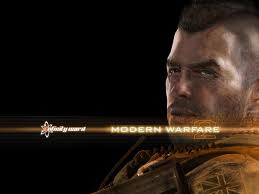
XPidgex Jefferson - Posts: 3398
- Joined: Fri Sep 08, 2006 4:39 pm
Bummer. 84934656 (What you have) is for ugrids 9.
51380224 is for ugrids 7.
Your uExterior Cell Buffer=64 is correct.
I was hoping that discrepancy was the issue.
Not sure what to suggest now, sorry. I wish you best of luck.
I wish you best of luck.
[General]
uExterior Cell Buffer=100
uGridsToLoad=9
iPreloadSizeLimit=84934656
uExterior Cell Buffer=100
uGridsToLoad=9
iPreloadSizeLimit=84934656
51380224 is for ugrids 7.
[General]
uExterior Cell Buffer=64
uGridsToLoad=7
iPreloadSizeLimit=51380224
uExterior Cell Buffer=64
uGridsToLoad=7
iPreloadSizeLimit=51380224
Your uExterior Cell Buffer=64 is correct.
I was hoping that discrepancy was the issue.
Not sure what to suggest now, sorry.
 I wish you best of luck.
I wish you best of luck.-

Len swann - Posts: 3466
- Joined: Mon Jun 18, 2007 5:02 pm
@jh2
Put it in skyrim not in skyrimperfs. Hope that helps.
Put it in skyrim not in skyrimperfs. Hope that helps.
-

Jessica Nash - Posts: 3424
- Joined: Tue Dec 19, 2006 10:18 pm
That actually made it look worse.
Original: http://i.imgur.com/UuYDE.jpg
Your change: http://i.imgur.com/fBWs7.jpg
Original: http://i.imgur.com/UuYDE.jpg
Your change: http://i.imgur.com/fBWs7.jpg
PreloadLimit has utterly nothing to do with appearance and is specifically FOR preloading cells and such ... reducing the lagtime and likeliness of say CTD due to not loading fast enough due to a lack of a large enough preloadlimit
-

Nomee - Posts: 3382
- Joined: Thu May 24, 2007 5:18 pm
No matter what I do I can't get ugridstoload to have any effect whatsoever.
Any ideas?
[BlurShaderHDR]
bDoHighDynamicRange=1
.......
fSkyCellRefFadeDistance=150000.0000
bSaveOnTravel=-1
bGamepadEnable=0
[General]
uExterior Cell Buffer=64
uGridsToLoad=7
iPreloadSizeLimit=84934656
bEnableStoryManagerLogging=0
iStoryManagerLoggingEvent=-1
....
Any ideas?
[BlurShaderHDR]
bDoHighDynamicRange=1
.......
fSkyCellRefFadeDistance=150000.0000
bSaveOnTravel=-1
bGamepadEnable=0
[General]
uExterior Cell Buffer=64
uGridsToLoad=7
iPreloadSizeLimit=84934656
bEnableStoryManagerLogging=0
iStoryManagerLoggingEvent=-1
....
Your problem is that your setting this in the Skyrimprefs.ini file... Don't do that.. remove those values from skyrimprefs.ini and instead PLACE them in the Skyrim.ini file....
-

Adriana Lenzo - Posts: 3446
- Joined: Tue Apr 03, 2007 1:32 am
So, what kind of fps hit should I get with UIgrids 9 on my system?
I was on ultra with the vanilla ini, hitting 60 fps avg.
With this on I dip into the 30'ish range.
2600k
8gb ram
GTX 580
Is that about what others with a similar system get?
I was on ultra with the vanilla ini, hitting 60 fps avg.
With this on I dip into the 30'ish range.
2600k
8gb ram
GTX 580
Is that about what others with a similar system get?
-

Bitter End - Posts: 3418
- Joined: Fri Sep 08, 2006 11:40 am
