uGridsToLoad Skyrim.ini Comparisons and Explanation (Default
-

Nicholas - Posts: 3454
- Joined: Wed Jul 04, 2007 12:05 am
So, what kind of fps hit should I get with UIgrids 9 on my system?
I was on ultra with the vanilla ini, hitting 60 fps avg.
With this on I dip into the 30'ish range.
2600k
8gb ram
GTX 580
Is that about what others with a similar system get?
I was on ultra with the vanilla ini, hitting 60 fps avg.
With this on I dip into the 30'ish range.
2600k
8gb ram
GTX 580
Is that about what others with a similar system get?
Try it and find out..
we really can't say... the 2600K i7 does very well... i find it's as much of a CPU hit.. if not more so than it is GPU... simply because for every jump in ugrids that you make.. the CPU seems to jump just as much in an exponetial format.... well maybe no exponetial.. but damn close.
-

Jeremy Kenney - Posts: 3293
- Joined: Sun Aug 05, 2007 5:36 pm
Just wondered if anyone could give me some ugrids etc. recommendations for my system, I'm using the LAA patch but suspect my CPU will be a major limiting factor
My Specs
Q6600 Quad core @ 3GHz
GTX 260 Ti with 2GB VRAM
8GB RAM
SSD for game
My Specs
Q6600 Quad core @ 3GHz
GTX 260 Ti with 2GB VRAM
8GB RAM
SSD for game
-

Big Homie - Posts: 3479
- Joined: Sun Sep 16, 2007 3:31 pm
Just wondered if anyone could give me some ugrids etc. recommendations for my system, I'm using the LAA patch but suspect my CPU will be a major limiting factor
My Specs
Q6600 Quad core @ 3GHz
GTX 260 Ti with 2GB VRAM
8GB RAM
SSD for game
My Specs
Q6600 Quad core @ 3GHz
GTX 260 Ti with 2GB VRAM
8GB RAM
SSD for game
Baker, I'm using the Q6700 at 3.03Ghz with 8GB's RAM and GTX 460. I run the game fine on a ugrids setting of 9.
-

Lil Miss - Posts: 3373
- Joined: Thu Nov 23, 2006 12:57 pm
anyone been able to play stable with grid11? Is it the hardware causing it to crash or the software not stable enough for grid11?
7ugrids is 100% stable though. Only stutters when you have smoke around.
-

El Goose - Posts: 3368
- Joined: Sun Dec 02, 2007 12:02 am
Game engine cant sustain 11grids. requires some memory optimization, which is non-existant.
7ugrids is 100% stable though. Only stutters when you have smoke around.
7ugrids is 100% stable though. Only stutters when you have smoke around.
Pretty sure 11 or more would be possible on a sixcore but no one in their right minds should shell that much for a video game lol.
-

Jerry Jr. Ortiz - Posts: 3457
- Joined: Fri Nov 23, 2007 12:39 pm
Game engine cant sustain 11grids. requires some memory optimization, which is non-existant.7ugrids is 100% stable though. Only stutters when you have smoke around.
Yes it can. Completely dependent on your system.
Pretty sure 11 or more would be possible on a sixcore but no one in their right minds should shell that much for a video game lol.
Its possible on my 4 core as well. Played a few hours last night with 11, and it ran fine, no ctd's, only slowdown was in marketh (dropped to 40fps) everywhere else was above 60
-

Jack Bryan - Posts: 3449
- Joined: Wed May 16, 2007 2:31 am
Yes it can. Completely dependent on your system.
-

Chica Cheve - Posts: 3411
- Joined: Sun Aug 27, 2006 10:42 pm
no man, it cant. u can play for several hours but at some point your savegame will get corrupted. This is game engine - it has nothing to do with the system.
Lets just agree to disagree
-

Kara Payne - Posts: 3415
- Joined: Thu Oct 26, 2006 12:47 am
Increase these, and you will have a little more grass rendered in the distance, without any major loose in performance.
DEFAULT: fTreeLoadDistance=75000.0000
MAXIMUM: fTreeLoadDistance=300000.0000
DEFAULT: fGrassStartFadeDistance=7000.0000
MAXIMUM: fGrassStartFadeDistance=25000.0000
DEFAULT: fSkyCellRefFadeDistance=150000.0000
MAXIMUM: fSkyCellRefFadeDistance=300000.0000
ugridstoload makes the game run slow.
PS: What is that uexterior cell buffer ? If i increase that value i can get more stable performance ?
DEFAULT: fTreeLoadDistance=75000.0000
MAXIMUM: fTreeLoadDistance=300000.0000
DEFAULT: fGrassStartFadeDistance=7000.0000
MAXIMUM: fGrassStartFadeDistance=25000.0000
DEFAULT: fSkyCellRefFadeDistance=150000.0000
MAXIMUM: fSkyCellRefFadeDistance=300000.0000
ugridstoload makes the game run slow.
PS: What is that uexterior cell buffer ? If i increase that value i can get more stable performance ?
-

Holli Dillon - Posts: 3397
- Joined: Wed Jun 21, 2006 4:54 am
ugridstoload makes the game run slow.
PS: What is that uexterior cell buffer ? If i increase that value i can get more stable performance ?
When you change ugrridstoload, you have to change 2 other values as well uExterior Cell Buffer and iPreloadSizeLimit.
Look at the OP for the correct values
-

CHangohh BOyy - Posts: 3462
- Joined: Mon Aug 20, 2007 12:12 pm
Lets just agree to disagree
But watch out! your save will get corrupted if you play with 11 ugrids -)
-
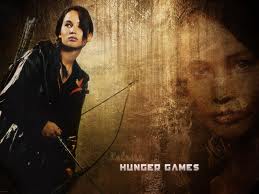
Bee Baby - Posts: 3450
- Joined: Sun Jun 18, 2006 4:47 am
Ok so these are for 11 ?
uExterior Cell Buffer=144
uGridsToLoad=11
iPreloadSizeLimit=126877696
uExterior Cell Buffer=144
uGridsToLoad=11
iPreloadSizeLimit=126877696
-

Project - Posts: 3490
- Joined: Fri May 04, 2007 7:58 am
How to test ugrids for corrupting savegames:
fasttravel to broken limb camp (not at night, preferably at the evening - or try every time of the day separately to be sure)
look at the giants
see the stuttering
save the game
exit the game
run the game
load the savegame
there, now you have a corrupted savegame.
Do the same thing with lower values of the ugrids and the save will operate just fine.
fasttravel to broken limb camp (not at night, preferably at the evening - or try every time of the day separately to be sure)
look at the giants
see the stuttering
save the game
exit the game
run the game
load the savegame
there, now you have a corrupted savegame.
Do the same thing with lower values of the ugrids and the save will operate just fine.
-

Susan Elizabeth - Posts: 3420
- Joined: Sat Oct 21, 2006 4:35 pm
How to test ugrids for corrupting savegames:
fasttravel to broken limb camp (not at night, preferably at the evening - or try every time of the day separately to be sure)
look at the giants
see the stuttering
save the game
exit the game
run the game
load the savegame
there, now you have a corrupted savegame.
Do the same thing with lower values of the ugrids and the save will operate just fine.
fasttravel to broken limb camp (not at night, preferably at the evening - or try every time of the day separately to be sure)
look at the giants
see the stuttering
save the game
exit the game
run the game
load the savegame
there, now you have a corrupted savegame.
Do the same thing with lower values of the ugrids and the save will operate just fine.
Will try this tonight mate.
Maybe not with my main save, just in case lol.
-

The Time Car - Posts: 3435
- Joined: Sat Oct 27, 2007 7:13 pm
Will try this tonight mate.
Maybe not with my main save, just in case lol.
Maybe not with my main save, just in case lol.
-
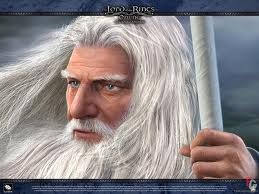
Tom - Posts: 3463
- Joined: Sun Aug 05, 2007 7:39 pm
How to test ugrids for corrupting savegames:
fasttravel to broken limb camp (not at night, preferably at the evening - or try every time of the day separately to be sure)
look at the giants
see the stuttering
save the game
exit the game
run the game
load the savegame
there, now you have a corrupted savegame.
Do the same thing with lower values of the ugrids and the save will operate just fine.
fasttravel to broken limb camp (not at night, preferably at the evening - or try every time of the day separately to be sure)
look at the giants
see the stuttering
save the game
exit the game
run the game
load the savegame
there, now you have a corrupted savegame.
Do the same thing with lower values of the ugrids and the save will operate just fine.
Interesting, I will try to test this out today if I get time.
Thanks for the heads up, I went ahead and back off from the ugrids 11 because things in the distance were not looking right and water was not showing right, the problem was less noticeable with 9 but still there, 7 does not have this problem and as you say it also does not corrupt save games.
-

Emzy Baby! - Posts: 3416
- Joined: Wed Oct 18, 2006 5:02 pm
How to test ugrids for corrupting savegames:
fasttravel to broken limb camp (not at night, preferably at the evening - or try every time of the day separately to be sure)
look at the giants
see the stuttering
save the game
exit the game
run the game
load the savegame
there, now you have a corrupted savegame.
Do the same thing with lower values of the ugrids and the save will operate just fine.
fasttravel to broken limb camp (not at night, preferably at the evening - or try every time of the day separately to be sure)
look at the giants
see the stuttering
save the game
exit the game
run the game
load the savegame
there, now you have a corrupted savegame.
Do the same thing with lower values of the ugrids and the save will operate just fine.
appears to work just fine o.O
-

remi lasisi - Posts: 3307
- Joined: Sun Jul 02, 2006 2:26 pm
I've been playing with grids set to 7 for more than 80% of my 40 hours save and I don't have any issues.
Apart from the constant quest bugs, pathethic UI, in-game days messed up and rare CTD.
Apart from the constant quest bugs, pathethic UI, in-game days messed up and rare CTD.
-

Nadia Nad - Posts: 3391
- Joined: Thu Aug 31, 2006 3:17 pm
appears to work just fine o.O

Or, it simply works for you.

(also, dont walk away from the spot where you appeared at the camp - just look at the giants for a few sec, move the mouse to the left, to the right, then save and quit...- just in case you run away from there
 )
)-

Sabrina Schwarz - Posts: 3538
- Joined: Fri Jul 14, 2006 10:02 am
I have a few questions about this tweaking guide. I am kinda confused with it and I tried to using the ugridtoload=7 but my game kept on crashing on me every 10 or so minutes.
I tried
[General]
uExterior Cell Buffer=64
uGridsToLoad=7
iPreloadSizeLimit=51380224
But had to revert to default as I kept getting CTD's. I know my PC can run this game on Ultra so I do not think that it is hardware but perhaps I am doing something wrong.
My PC Specs
Intel Core i7 950 running at 3.07 Ghz
12 gigs of DDR3 2000 Ram
EVGA Nvidia GeForce GTX470 GDDR5 with 285.79 Beta Drivers. Graphics Clock at 625 MHz and Memory clock at 1701 MHz
ASUS P6T Delux Mother Board.
I am also using the Large Address Aware Program with the game at the time of crash. And I wrote in the Papyrus Memory tweak recently but have not tried it with the ugridstoload=7
[Papyrus]
iMinMemoryPageSize=100000
iMaxMemoryPageSize=5000000
iMaxAllocatedMemoryBytes=1800000000
I will provide my Skyrim.ini and Skyrimprefs.ini as well. What I am looking for is for me to see far off objects like a large rock, Mammoth camp or waterfall. Better grass that writes at further distance. Just better " distance " writes.
Skyrim.ini
[General]
sLanguage=ENGLISH
uExterior Cell Buffer=36
[Display]
fShadowLODMaxStartFade=1000.0
fSpecularLODMaxStartFade=2000.0
fLightLODMaxStartFade=3500.0
iShadowMapResolutionPrimary=2048
bAllowScreenshot=1
[Audio]
fMusicDuckingSeconds=6.0
fMusicUnDuckingSeconds=8.0
fMenuModeFadeOutTime=3.0
fMenuModeFadeInTime=1.0
[Grass]
bAllowCreateGrass=1
bAllowLoadGrass=0
[GeneralWarnings]
SGeneralMasterMismatchWarning=One or more plugins could not find the correct versions of the master files they depend on. Errors may occur during load or game play. Check the "Warnings.txt" file for more information.
[Archive]
sResourceArchiveList=Skyrim - Misc.bsa, Skyrim - Shaders.bsa, Skyrim - Textures.bsa, Skyrim - Interface.bsa, Skyrim - Animations.bsa, Skyrim - Meshes.bsa, Skyrim - Sounds.bsa
sResourceArchiveList2=Skyrim - Voices.bsa, Skyrim - Voicesixtra.bsa
[Combat]
fMagnetismStrafeHeadingMult=0.0
fMagnetismLookingMult=0.0
[Papyrus]
iMinMemoryPageSize=100000
iMaxMemoryPageSize=5000000
iMaxAllocatedMemoryBytes=1800000000
[Water]
bReflectLODObjects=1
bReflectLODLand=1
bReflectSky=1
bReflectLODTrees=1
Skyrimprefs.ini
[General]
fBrightLightColorB=1.0000
fBrightLightColorG=1.0000
fBrightLightColorR=1.0000
iStoryManagerLoggingEvent=-1
bEnableStoryManagerLogging=0
[Imagespace]
bDoDepthOfField=1
iRadialBlurLevel=2
[Display]
iBlurDeferredShadowMask=3
fInteriorShadowDistance=3000.0000
fShadowDistance=8000.0000
iShadowMapResolutionSecondary=1024
iShadowMapResolutionPrimary=2048
iShadowSplitCount=2
iMaxAnisotropy=16
fLeafAnimDampenDistEnd=4600.0000
fLeafAnimDampenDistStart=3600.0000
fTreesMidLODSwitchDist=5000.0000
fGamma=1.0000
fDecalLOD2=1500.0000
fDecalLOD1=1000.0000
fSpecularLODStartFade=2000.0000
fShadowLODStartFade=200.0000
fLightLODStartFade=3500.0000
iTexMipMapMinimum=0
iTexMipMapSkip=0
iWaterMultiSamples=0
iMultiSample=8
iShadowMode=3
bTreesReceiveShadows=0
bDrawLandShadows=0
bFull Screen=1
iSize H=1080
iSize W=1920
fMeshLODFadePercentDefault=1.2000
fMeshLODFadeBoundDefault=256.0000
fMeshLODLevel2FadeTreeDistance=2048.0000
fMeshLODLevel1FadeTreeDistance=2844.0000
fMeshLODLevel2FadeDist=10000000.0000
fMeshLODLevel1FadeDist=10000000.0000
iScreenShotIndex=6
bShadowMaskZPrepass=0
bMainZPrepass=0
iMaxSkinDecalsPerFrame=25
iMaxDecalsPerFrame=100
bFloatPointRenderTarget=0
sD3DDevice="NVIDIA GeForce GTX 470"
bFXAAEnabled=0
iShadowMapResolution=4096
fShadowBiasScale=0.1500
iShadowMaskQuarter=4
iAdapter=0
iPresentInterval=1
iShadowFilter=3
bTransparencyMultisampling=0
bDrawShadows=1
[Grass]
b30GrassVS=1
fGrassStartFadeDistance=7000.0000
fGrassMaxStartFadeDistance=7000.0000
fGrassMinStartFadeDistance=0.0000
[MAIN]
bGamepadEnable=1
bCrosshairEnabled=1
fHUDOpacity=1.0000
bSaveOnPause=1
bSaveOnTravel=1
bSaveOnWait=1
bSaveOnRest=1
fSkyCellRefFadeDistance=150000.0000
[GamePlay]
bShowFloatingQuestMarkers=1
bShowQuestMarkers=1
iDifficulty=3
[Interface]
bDialogueSubtitles=1
bGeneralSubtitles=1
bShowCompass=1
[Controls]
fGamepadHeadingSensitivity=1.0000
fMouseHeadingSensitivity=0.0280
bAlwaysRunByDefault=1
bInvertYValues=0
bGamePadRumble=1
bMouseAcceleration=1
[Particles]
iMaxDesired=750
[SaveGame]
fAutosaveEveryXMins=15.0000
[AudioMenu]
fAudioMasterVolume=1.0000
fVal7=1.0000
uID7=0
fVal6=1.0000
uID6=0
fVal5=1.0000
uID5=0
fVal4=1.0000
uID4=0
fVal3=1.0000
uID3=94881
fVal2=0.4000
uID2=466532
fVal1=1.0000
uID1=554685
fVal0=0.8000
uID0=1007612
[Clouds]
fCloudLevel2Distance=262144.0000
fCloudLevel1Distance=32768.0000
fCloudLevel0Distance=16384.0000
fCloudNearFadeDistance=9000.0000
[TerrainManager]
fTreeLoadDistance=75000.0000
fBlockMaximumDistance=250000.0000
fBlockLevel1Distance=70000.0000
fBlockLevel0Distance=35000.0000
fSplitDistanceMult=1.5000
bShowLODInEditor=0
[NavMesh]
fObstacleAlpha=0.5000
fCoverSideHighAlpha=0.8000
fCoverSideLowAlpha=0.6500
fEdgeFullAlpha=1.0000
fEdgeHighAlpha=0.7500
fEdgeLowAlpha=0.5000
fTriangleFullAlpha=0.7000
fTriangleHighAlpha=0.3500
fTriangleLowAlpha=0.2000
fLedgeBoxHalfHeight=25.0000
fEdgeDistFromVert=10.0000
fEdgeThickness=10.0000
fPointSize=2.5000
[Trees]
bRenderSkinnedTrees=1
uiMaxSkinnedTreesToRender=20
[Decals]
uMaxDecals=1000
bDecals=1
bSkinnedDecals=1
uMaxSkinDecals=100
uMaxSkinDecalsPerActor=60
[LOD]
fLODFadeOutMultObjects=15.0000
fLODFadeOutMultItems=15.0000
fLODFadeOutMultActors=15.0000
fLODFadeOutMultSkyCell=1.0000
[Launcher]
bEnableFileSelection=1
bShowAllResolutions=1
uLastAspectRatio=3
[BlurShaderHDR]
bDoHighDynamicRange=1
[BlurShader]
bUseBlurShader=0
[Water]
iWaterReflectHeight=512
iWaterReflectWidth=512
bUseWaterDisplacements=1
bUseWaterRefractions=1
bUseWaterReflections=1
bUseWaterDepth=1
Thank you for the help. I am just trying to get as much out of this game as possible without crashing all the time.
Note: not sure if this is a factor but I am running another monitor off the same graphics card but there is nothing usually on that monitor when playing. Can this be a factor or not? Also wanted to know what if I put some graphics tweaks and ran the game in Windowed Mode, would that not cause so many crashes?
I tried
[General]
uExterior Cell Buffer=64
uGridsToLoad=7
iPreloadSizeLimit=51380224
But had to revert to default as I kept getting CTD's. I know my PC can run this game on Ultra so I do not think that it is hardware but perhaps I am doing something wrong.
My PC Specs
Intel Core i7 950 running at 3.07 Ghz
12 gigs of DDR3 2000 Ram
EVGA Nvidia GeForce GTX470 GDDR5 with 285.79 Beta Drivers. Graphics Clock at 625 MHz and Memory clock at 1701 MHz
ASUS P6T Delux Mother Board.
I am also using the Large Address Aware Program with the game at the time of crash. And I wrote in the Papyrus Memory tweak recently but have not tried it with the ugridstoload=7
[Papyrus]
iMinMemoryPageSize=100000
iMaxMemoryPageSize=5000000
iMaxAllocatedMemoryBytes=1800000000
I will provide my Skyrim.ini and Skyrimprefs.ini as well. What I am looking for is for me to see far off objects like a large rock, Mammoth camp or waterfall. Better grass that writes at further distance. Just better " distance " writes.
Skyrim.ini
[General]
sLanguage=ENGLISH
uExterior Cell Buffer=36
[Display]
fShadowLODMaxStartFade=1000.0
fSpecularLODMaxStartFade=2000.0
fLightLODMaxStartFade=3500.0
iShadowMapResolutionPrimary=2048
bAllowScreenshot=1
[Audio]
fMusicDuckingSeconds=6.0
fMusicUnDuckingSeconds=8.0
fMenuModeFadeOutTime=3.0
fMenuModeFadeInTime=1.0
[Grass]
bAllowCreateGrass=1
bAllowLoadGrass=0
[GeneralWarnings]
SGeneralMasterMismatchWarning=One or more plugins could not find the correct versions of the master files they depend on. Errors may occur during load or game play. Check the "Warnings.txt" file for more information.
[Archive]
sResourceArchiveList=Skyrim - Misc.bsa, Skyrim - Shaders.bsa, Skyrim - Textures.bsa, Skyrim - Interface.bsa, Skyrim - Animations.bsa, Skyrim - Meshes.bsa, Skyrim - Sounds.bsa
sResourceArchiveList2=Skyrim - Voices.bsa, Skyrim - Voicesixtra.bsa
[Combat]
fMagnetismStrafeHeadingMult=0.0
fMagnetismLookingMult=0.0
[Papyrus]
iMinMemoryPageSize=100000
iMaxMemoryPageSize=5000000
iMaxAllocatedMemoryBytes=1800000000
[Water]
bReflectLODObjects=1
bReflectLODLand=1
bReflectSky=1
bReflectLODTrees=1
Skyrimprefs.ini
[General]
fBrightLightColorB=1.0000
fBrightLightColorG=1.0000
fBrightLightColorR=1.0000
iStoryManagerLoggingEvent=-1
bEnableStoryManagerLogging=0
[Imagespace]
bDoDepthOfField=1
iRadialBlurLevel=2
[Display]
iBlurDeferredShadowMask=3
fInteriorShadowDistance=3000.0000
fShadowDistance=8000.0000
iShadowMapResolutionSecondary=1024
iShadowMapResolutionPrimary=2048
iShadowSplitCount=2
iMaxAnisotropy=16
fLeafAnimDampenDistEnd=4600.0000
fLeafAnimDampenDistStart=3600.0000
fTreesMidLODSwitchDist=5000.0000
fGamma=1.0000
fDecalLOD2=1500.0000
fDecalLOD1=1000.0000
fSpecularLODStartFade=2000.0000
fShadowLODStartFade=200.0000
fLightLODStartFade=3500.0000
iTexMipMapMinimum=0
iTexMipMapSkip=0
iWaterMultiSamples=0
iMultiSample=8
iShadowMode=3
bTreesReceiveShadows=0
bDrawLandShadows=0
bFull Screen=1
iSize H=1080
iSize W=1920
fMeshLODFadePercentDefault=1.2000
fMeshLODFadeBoundDefault=256.0000
fMeshLODLevel2FadeTreeDistance=2048.0000
fMeshLODLevel1FadeTreeDistance=2844.0000
fMeshLODLevel2FadeDist=10000000.0000
fMeshLODLevel1FadeDist=10000000.0000
iScreenShotIndex=6
bShadowMaskZPrepass=0
bMainZPrepass=0
iMaxSkinDecalsPerFrame=25
iMaxDecalsPerFrame=100
bFloatPointRenderTarget=0
sD3DDevice="NVIDIA GeForce GTX 470"
bFXAAEnabled=0
iShadowMapResolution=4096
fShadowBiasScale=0.1500
iShadowMaskQuarter=4
iAdapter=0
iPresentInterval=1
iShadowFilter=3
bTransparencyMultisampling=0
bDrawShadows=1
[Grass]
b30GrassVS=1
fGrassStartFadeDistance=7000.0000
fGrassMaxStartFadeDistance=7000.0000
fGrassMinStartFadeDistance=0.0000
[MAIN]
bGamepadEnable=1
bCrosshairEnabled=1
fHUDOpacity=1.0000
bSaveOnPause=1
bSaveOnTravel=1
bSaveOnWait=1
bSaveOnRest=1
fSkyCellRefFadeDistance=150000.0000
[GamePlay]
bShowFloatingQuestMarkers=1
bShowQuestMarkers=1
iDifficulty=3
[Interface]
bDialogueSubtitles=1
bGeneralSubtitles=1
bShowCompass=1
[Controls]
fGamepadHeadingSensitivity=1.0000
fMouseHeadingSensitivity=0.0280
bAlwaysRunByDefault=1
bInvertYValues=0
bGamePadRumble=1
bMouseAcceleration=1
[Particles]
iMaxDesired=750
[SaveGame]
fAutosaveEveryXMins=15.0000
[AudioMenu]
fAudioMasterVolume=1.0000
fVal7=1.0000
uID7=0
fVal6=1.0000
uID6=0
fVal5=1.0000
uID5=0
fVal4=1.0000
uID4=0
fVal3=1.0000
uID3=94881
fVal2=0.4000
uID2=466532
fVal1=1.0000
uID1=554685
fVal0=0.8000
uID0=1007612
[Clouds]
fCloudLevel2Distance=262144.0000
fCloudLevel1Distance=32768.0000
fCloudLevel0Distance=16384.0000
fCloudNearFadeDistance=9000.0000
[TerrainManager]
fTreeLoadDistance=75000.0000
fBlockMaximumDistance=250000.0000
fBlockLevel1Distance=70000.0000
fBlockLevel0Distance=35000.0000
fSplitDistanceMult=1.5000
bShowLODInEditor=0
[NavMesh]
fObstacleAlpha=0.5000
fCoverSideHighAlpha=0.8000
fCoverSideLowAlpha=0.6500
fEdgeFullAlpha=1.0000
fEdgeHighAlpha=0.7500
fEdgeLowAlpha=0.5000
fTriangleFullAlpha=0.7000
fTriangleHighAlpha=0.3500
fTriangleLowAlpha=0.2000
fLedgeBoxHalfHeight=25.0000
fEdgeDistFromVert=10.0000
fEdgeThickness=10.0000
fPointSize=2.5000
[Trees]
bRenderSkinnedTrees=1
uiMaxSkinnedTreesToRender=20
[Decals]
uMaxDecals=1000
bDecals=1
bSkinnedDecals=1
uMaxSkinDecals=100
uMaxSkinDecalsPerActor=60
[LOD]
fLODFadeOutMultObjects=15.0000
fLODFadeOutMultItems=15.0000
fLODFadeOutMultActors=15.0000
fLODFadeOutMultSkyCell=1.0000
[Launcher]
bEnableFileSelection=1
bShowAllResolutions=1
uLastAspectRatio=3
[BlurShaderHDR]
bDoHighDynamicRange=1
[BlurShader]
bUseBlurShader=0
[Water]
iWaterReflectHeight=512
iWaterReflectWidth=512
bUseWaterDisplacements=1
bUseWaterRefractions=1
bUseWaterReflections=1
bUseWaterDepth=1
Thank you for the help. I am just trying to get as much out of this game as possible without crashing all the time.
Note: not sure if this is a factor but I am running another monitor off the same graphics card but there is nothing usually on that monitor when playing. Can this be a factor or not? Also wanted to know what if I put some graphics tweaks and ran the game in Windowed Mode, would that not cause so many crashes?
I think your game is running out of memory (RAM) - or running out of the memory Skyrim.ini allocates to it.
If you have 4GB or more you need to change this line in the Skyrim.ini file,
iMaxAllocatedMemoryBytes=1800000000
Change it to 3400000000
This will allow the game to use more memory for loading all the extra space caused by a higher uGrids setting - i think it is very important.
It fixed the crashing in my game (uGrids 9), so hopefully it will help for you too.
-

El Goose - Posts: 3368
- Joined: Sun Dec 02, 2007 12:02 am
I forgot to say thank you for this thread - it has made the game a lot nicer for me.
Of course i understand that this may or may not cause glitches in the game, but i'm happy to take the risk and find out.
Thank you.
[img]http://img.photobucket.com/albums/v389/-Steerpike-/ScreenShot27.jpg[/img]
[img]http://img.photobucket.com/albums/v389/-Steerpike-/ScreenShot24.jpg[/img]
Of course i understand that this may or may not cause glitches in the game, but i'm happy to take the risk and find out.
Thank you.

[img]http://img.photobucket.com/albums/v389/-Steerpike-/ScreenShot27.jpg[/img]
[img]http://img.photobucket.com/albums/v389/-Steerpike-/ScreenShot24.jpg[/img]
-

Jessica Lloyd - Posts: 3481
- Joined: Fri Aug 25, 2006 2:11 pm
It seems I was using incorrect values for ugrids set to 7, I'll try the ones from the first post and see how it goes.
I also removed uInteriorBuffer from the file altogether as I believe it's recommended?
I also removed uInteriorBuffer from the file altogether as I believe it's recommended?
-

Andrea Pratt - Posts: 3396
- Joined: Mon Jul 31, 2006 4:49 am
