I tried 11 and it looked great but I started having increased stability and performance issues.
uGridsToLoad Skyrim.ini Comparisons and Explanation (Default
I tried 11 and it looked great but I started having increased stability and performance issues.
-

Enny Labinjo - Posts: 3480
- Joined: Tue Aug 01, 2006 3:04 pm
uGridsToLoad Value of 13
[General]
uExterior Cell Buffer=196
uGridsToLoad=13
iPreloadSizeLimit=177209344
uExterior Cell Buffer=196
uGridsToLoad=13
iPreloadSizeLimit=177209344
uGridsToLoad Value of 15
[General]
uExterior Cell Buffer=256
uGridsToLoad=15
iPreloadSizeLimit=235929600
uExterior Cell Buffer=256
uGridsToLoad=15
iPreloadSizeLimit=235929600
uGridsToLoad Value of 17
[General]
uExterior Cell Buffer=324
uGridsToLoad=17
iPreloadSizeLimit=303038464
uExterior Cell Buffer=324
uGridsToLoad=17
iPreloadSizeLimit=303038464
uGridsToLoad Value of 19
[General]
uExterior Cell Buffer=400
uGridsToLoad=19
iPreloadSizeLimit=378535936
uExterior Cell Buffer=400
uGridsToLoad=19
iPreloadSizeLimit=378535936
-

Reven Lord - Posts: 3452
- Joined: Mon May 21, 2007 9:56 pm
In my case, if I'm running with an Intel qx9605 OC'd a bit, a single GTX480ssc, and 8 gigs of PC8500 RAM, where would I fit in this suggested hierachy for these settings? No higher than Ugrid 7?
I tried 11 and it looked great but I started having increased stability and performance issues.
I tried 11 and it looked great but I started having increased stability and performance issues.
First off, have you patched your game with the LAA 4GB limit? If not.... i suggest you do so and see how it fairs... Read the first post in this topic for a relatively basic guide to doing it.
2nd, considering, i can only suggest you try 7...... MAYBE 9.....i wouldn't advise anything over 9 for anyone really.... for you 7 should be your limit i think.... but you should be able to tell depending on how often CTDs occur or if your frame rate is total crap...
-

Mari martnez Martinez - Posts: 3500
- Joined: Sat Aug 11, 2007 9:39 am
First off, have you patched your game with the LAA 4GB limit? If not.... i suggest you do so and see how it fairs... Read the first post in this topic for a relatively basic guide to doing it.
Done it. I think that's a winner. Certainly hasn't hurt me in any event.
2nd, considering, i can only suggest you try 7...... MAYBE 9.....i wouldn't advise anything over 9 for anyone really.... for you 7 should be your limit i think.... but you should be able to tell depending on how often CTDs occur or if your frame rate is total crap...
For laughs, I might try 11 again with your suggested settings but I have a funny feeling that 9 is going to be my ceiling if I can even get away with it at all.

Awesome thread!

Forgot to ask: http://www.skyrimnexus.com/downloads/file.php?id=170
^^ You bothering with that?
-

Jacob Phillips - Posts: 3430
- Joined: Tue Aug 14, 2007 9:46 am
actually yes i'm currently toying with
[Papyrus]
iMinMemoryPageSize=100000
iMaxMemoryPageSize=5000000
iMaxAllocatedMemoryBytes=1800000000
However i'm in the process of determining default values skyrim uses and what values effect these ones directly or passively.
Many of the values floating about on the internet are directly from what has been learnt from Oblivion... which while is a good start, is in no way should be directly related to Skyrim, similar engine, but i think many of the settings are still a little different... we'll see... to bad no official developer has made a comment on these threads.
[Papyrus]
iMinMemoryPageSize=100000
iMaxMemoryPageSize=5000000
iMaxAllocatedMemoryBytes=1800000000
However i'm in the process of determining default values skyrim uses and what values effect these ones directly or passively.
Many of the values floating about on the internet are directly from what has been learnt from Oblivion... which while is a good start, is in no way should be directly related to Skyrim, similar engine, but i think many of the settings are still a little different... we'll see... to bad no official developer has made a comment on these threads.
-

Monika - Posts: 3469
- Joined: Wed Jan 10, 2007 7:50 pm
By the way, ugrid 11 proved to corrupt savegames in some scenarios. So beware!
The problem was fully reproducible and was not happenning with ugridstoload set to 9 or lower settings - the savegame was getting corrupted only when running ugridstoload=11.
The problem was fully reproducible and was not happenning with ugridstoload set to 9 or lower settings - the savegame was getting corrupted only when running ugridstoload=11.
-

Ridhwan Hemsome - Posts: 3501
- Joined: Sun May 06, 2007 2:13 pm
Ugrids is great. It has always made the game look better. The problem is longterm stability is usually very poor. I havent read of one person who has played hundreds of hours with an aggresive ugrid setting and lived to tell the tale. It worked horribly in Oblivion and wasnt much better in FO3 and NV. Maybe Skyrim is different. I dont know...
-

Sxc-Mary - Posts: 3536
- Joined: Wed Aug 23, 2006 12:53 pm
Made a few changes to the Original Post (thread starter post) for everyone's convenience (avoid a wall of test with no "clear" outline...
i'll likely keep making changes as i go...
I just hope this thread stays afloat for everyone's benefit.
BTW, I've played roughly 2 days at about 8 hours per day using ugrids 9, and not a single one of my saves have corrupted.. actually I've never had a save corrupt thus far.
i'll likely keep making changes as i go...
I just hope this thread stays afloat for everyone's benefit.
BTW, I've played roughly 2 days at about 8 hours per day using ugrids 9, and not a single one of my saves have corrupted.. actually I've never had a save corrupt thus far.
-

Danny Warner - Posts: 3400
- Joined: Fri Jun 01, 2007 3:26 am
I have 8gb ram, i5 2500k OCd and a radeon 6950 OCd, can I handle 11 grids?
-

C.L.U.T.C.H - Posts: 3385
- Joined: Tue Aug 14, 2007 6:23 pm
BTW, I've played roughly 2 days at about 8 hours per day using ugrids 9, and not a single one of my saves have corrupted.. actually I've never had a save corrupt thus far.
I've had saves corrupt, but not since I used the 4GB patch. I also run ugrids 9, and ran it for 8 hours straight the other night. Not 1 crash the whole time!!
I tried putting the un-patched version of the TESV.exe back in and the game CTD'd in mere moments.
-

kiss my weasel - Posts: 3221
- Joined: Tue Feb 20, 2007 9:08 am
I've had saves corrupt, but not since I used the 4GB patch. I also run ugrids 9, and ran it for 8 hours straight the other night. Not 1 crash the whole time!!
I tried putting the un-patched version of the TESV.exe back in and the game CTD'd in mere moments.
I tried putting the un-patched version of the TESV.exe back in and the game CTD'd in mere moments.
Well when i first got the game.... i was CTDing before i could even get through the first intro scene resulting in repeatedly having to redo the "new game" option.. over and over.... i just would hit start new game.. and then walk away for 5 minutes and hope it would get somewhere.
After about the 5th time doing that...... I got really frustrated and started to find why it was happening.
A little searching and the LAA patch was plugged in and BOOM, instant results.... It just fixes EVERYTHING for me.
Asianzombie, i couldn't say for certain, i "should" be able to sustain it perhaps.. but like I've stated several times in this thread, it's not entirely recommended..... and i can't guarantee anything.... Use it at your own risks... try it... see if you CTD, or if you run into any other weird and strange things.
-

Emma - Posts: 3287
- Joined: Mon Aug 28, 2006 12:51 am
BTW, I've played roughly 2 days at about 8 hours per day using ugrids 9, and not a single one of my saves have corrupted.. actually I've never had a save corrupt thus far.
I have 8gb ram, i5 2500k OCd and a radeon 6950 OCd, can I handle 11 grids?
-

Courtney Foren - Posts: 3418
- Joined: Sun Mar 11, 2007 6:49 am
uGridstoload=13 ~>http://i32.fastpic.ru/big/2011/1116/31/4ef385afc622c60c221ecba55c3da131.jpg
uGridstoload=15 ~>http://i29.fastpic.ru/big/2011/1116/3c/91e4ad6932303ecd079ca11219aff83c.jpg
uGridstoload=15 ~>http://i29.fastpic.ru/big/2011/1116/3c/91e4ad6932303ecd079ca11219aff83c.jpg
BringerOfDawn or anyone, what program are you using to display the stats in the top left of the screen?
-

SEXY QUEEN - Posts: 3417
- Joined: Mon Aug 13, 2007 7:54 pm
I tried ugrids at 11, it worked fine but my FPS took a hit which I didnt like. I put it back to default using the instructions. My saves are fine and working. However, in the loading screens, all the characters are red now. Like it shows a picture of a redish dragon and a redish skeleton during the loading screen, instead of a brown dragon and a white skelton
-

Bedford White - Posts: 3307
- Joined: Tue Jun 12, 2007 2:09 am
AsianZombie, If you never saved your game using a higher ugrids.... you don't need to do the "restore" option.
Using the restore option loads a pile of new things into the INI file, which of course also results in the opening title screen changing like you've experienced.
To solve that just go back into the "options" on the launcher and select Whatever mode you were running before.... it "should" resolve that... unless of course you were manually adjusting the INI, at which point try and restore a backup IF you made one... or you'll have to delete the prefs file and remake it.
I'm curious to know... what your settings are?
they look anything like this? (using the formula I've edited/added to the orginal thread starting post)
Using the restore option loads a pile of new things into the INI file, which of course also results in the opening title screen changing like you've experienced.
To solve that just go back into the "options" on the launcher and select Whatever mode you were running before.... it "should" resolve that... unless of course you were manually adjusting the INI, at which point try and restore a backup IF you made one... or you'll have to delete the prefs file and remake it.
Been using a ugrids of 7 for over 10 hours without issue too. At first I had CTD problems within an hour of play, but since other posters have found more appropriate settings for the ipreloadsizelimit and uexterior cell buffer lines those have been eliminated. So far, so good! Let's hope they really fixed this function for Skyrim.
I'm curious to know... what your settings are?
they look anything like this? (using the formula I've edited/added to the orginal thread starting post)
[General]
uExterior Cell Buffer=64
uGridsToLoad=7
iPreloadSizeLimit=51380224
uExterior Cell Buffer=64
uGridsToLoad=7
iPreloadSizeLimit=51380224
-

Alexxxxxx - Posts: 3417
- Joined: Mon Jul 31, 2006 10:55 am
I tried ugrids at 11, it worked fine but my FPS took a hit which I didnt like. I put it back to default using the instructions. My saves are fine and working. However, in the loading screens, all the characters are red now. Like it shows a picture of a redish dragon and a redish skeleton during the loading screen, instead of a brown dragon and a white skelton
I have a post about this...you must have saved your INI from IN the game.....http://www.gamesas.com/index.php?/topic/1274769-open-console-saveini-intresting-read/page__hl__ini...Hope this helps...check your Map , the INI messes with that also..
-

I’m my own - Posts: 3344
- Joined: Tue Oct 10, 2006 2:55 am
How do I remake the prefs file? Just delete it and start skyrim?
-
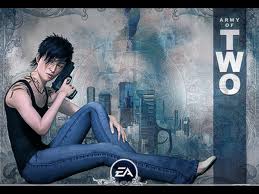
cutiecute - Posts: 3432
- Joined: Wed Sep 27, 2006 9:51 am
How do I remake the prefs file? Just delete it and start skyrim?
-

Alexandra Ryan - Posts: 3438
- Joined: Mon Jul 31, 2006 9:01 am
I have a post about this...you must have saved your INI from IN the game.....http://www.gamesas.com/index.php?/topic/1274769-open-console-saveini-intresting-read/page__hl__ini...Hope this helps...check your Map , the INI messes with that also..
-

Stacy Hope - Posts: 3391
- Joined: Thu Jun 22, 2006 6:23 am
BringerOfDawn or anyone, what program are you using to display the stats in the top left of the screen?

By the way, what if I alter uExterior Cell Buffer and iPreloadSizeLimit but I keep ugrids to 5? Will I get any imrpovement?
-

Marie - Posts: 3405
- Joined: Thu Jun 29, 2006 12:05 am
BringerOfDawn or anyone, what program are you using to display the stats in the top left of the screen?
There's a variety of programs, all of which are based off of RivaTuner. For starts, there's RivaTuner. Then there's MSI Afterburner, EVGA Precision, and ASUS/Gigabyte have their own as well. My personal favorite is MSI afterburner.Anything can be viewable using hte on-screen display from GPU usage to the fan tachometer, etc.
Ingame monitoring will not work with certain mods. The only mod I have seen that it refuses to work ingame with is when you're using the FXAA Post process injector.
-

Jarrett Willis - Posts: 3409
- Joined: Thu Jul 19, 2007 6:01 pm
There's a variety of programs, all of which are based off of RivaTuner. For starts, there's RivaTuner. Then there's MSI Afterburner, EVGA Precision, and ASUS/Gigabyte have their own as well. My personal favorite is MSI afterburner.Anything can be viewable using hte on-screen display from GPU usage to the fan tachometer, etc.
Ingame monitoring will not work with certain mods. The only mod I have seen that it refuses to work ingame with is when you're using the FXAA Post process injector.
Ingame monitoring will not work with certain mods. The only mod I have seen that it refuses to work ingame with is when you're using the FXAA Post process injector.
Thanks for the information
 I dowloaded MSI Afterburner, however, it does not show my memory useage for my HD6950
I dowloaded MSI Afterburner, however, it does not show my memory useage for my HD6950  I was keen to found out how much of my 2GB, Skyrim was using.
I was keen to found out how much of my 2GB, Skyrim was using.-

priscillaaa - Posts: 3309
- Joined: Sat Dec 30, 2006 8:22 pm
I'm curious to know... what your settings are?
they look anything like this? (using the formula I've edited/added to the orginal thread starting post)
they look anything like this? (using the formula I've edited/added to the orginal thread starting post)
Just played for another 2 and a half hours crash free. Seems perfectly stable! I'm wondering how well this will hold up when HD texture packs are released and other huge mods.
-

Catherine N - Posts: 3407
- Joined: Sat Jan 27, 2007 9:58 pm
yeah, let me know, there are several HD texture packs available.. some of which i've already shown screenshots of earlier in this thread...
preload doesn't appear to have any relationship with textures.... i think it's mostly just the raw geometry data for each cell and available data for it... so expanding the preload to match the cell level and grid is all connected....
preload doesn't appear to have any relationship with textures.... i think it's mostly just the raw geometry data for each cell and available data for it... so expanding the preload to match the cell level and grid is all connected....
-
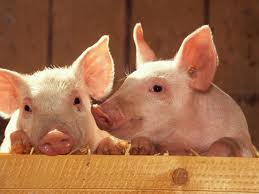
mimi_lys - Posts: 3514
- Joined: Mon Apr 09, 2007 11:17 am
Bethesda need to release a 64bit version of there games one day, as it's really annoying having the options available to improve visuals but limited by the x86 specification :/ the same options are in Oblivion, Fallout New Vegas, Fallout 3 and maybe Morrowind and the same problem is present in all of them, can't increase the visual quality settings too much due to the game not being able to use over 4GB of RAM.
Edit: Also annoying that there's still no way to increase the distance that quality shadows can be viewed at aside from reducing overall shadow view distance.
Edit: Also annoying that there's still no way to increase the distance that quality shadows can be viewed at aside from reducing overall shadow view distance.
-

Caroline flitcroft - Posts: 3412
- Joined: Sat Nov 25, 2006 7:05 am
