Technically from what i see, no you do not have to worry about what section/heading.... they are mostly for at least kinda organizing the ini so it's easier to find things... although they could have done a lot better by further refining it.
uGridsToLoad Skyrim.ini Comparisons and Explanation (Default
Technically from what i see, no you do not have to worry about what section/heading.... they are mostly for at least kinda organizing the ini so it's easier to find things... although they could have done a lot better by further refining it.
-

T. tacks Rims - Posts: 3447
- Joined: Wed Oct 10, 2007 10:35 am
only tested for 20 mins tho
i reinstalled the LAA maybe that helped
but it didnt crash in the ususal spot it would
so seems ok....
[General]
uExterior Cell Buffer=128
uGridsToLoad=7
iPreloadSizeLimit=209715200
[Papyrus]
iMinMemoryPageSize=100000
iMaxMemoryPageSize=5000000
iMaxAllocatedMemoryBytes=1800000000
also tried this setting and had no problems so far!
uGridsToLoad=9
uExterior Cell Buffer=100
iPreloadSizeLimit=209715200
thx to ibnarabi
and thx tp DHjudas for this thread!
-

Batricia Alele - Posts: 3360
- Joined: Mon Jan 22, 2007 8:12 am
Good to know thats helping 
I'm testing these now;
iPreloadSizeLimit=167772160
ugridstoload=9
uExterior Cell Buffer=100
Trying to speed up load times by dropping Preload size from 200megs to 160megs.
Working well so far

I'm testing these now;
iPreloadSizeLimit=167772160
ugridstoload=9
uExterior Cell Buffer=100
Trying to speed up load times by dropping Preload size from 200megs to 160megs.
Working well so far

-

Cameron Wood - Posts: 3384
- Joined: Wed Oct 31, 2007 3:01 pm
If you need to drop down in grids do this;
1) Start the game with uGridsToLoad at your current setting.
2) Load the save game file
3) Open the console and type the following:
setini "ugridstoload:general" 5
saveini
refreshini
This has restored the uGridsToLoad setting to its default while your save is already open.
4) Save the game. The save you create now will work at any uGrids setting from the default up
1) Start the game with uGridsToLoad at your current setting.
2) Load the save game file
3) Open the console and type the following:
setini "ugridstoload:general" 5
saveini
refreshini
This has restored the uGridsToLoad setting to its default while your save is already open.
4) Save the game. The save you create now will work at any uGrids setting from the default up
Anyone got this to work..I've tried it but it never works..still crashes if I remove the uGrid setting or change it.
-

Joey Bel - Posts: 3487
- Joined: Sun Jan 07, 2007 9:44 am
I have got this working and stable for a few hours of play at uGrids set to 9 (no crashing), and the ini and pref set to the levels posted. Looks beautiful!!
However I am getting a FPS hit larger then I expected. Before making changes I would get 60 or a little under most of the time, but now I get around 45 with it dropping as low 33 sometimes. I expected a drop to around 45-50, but the occasional flooring to 35 is bothering me a bit.
Changed it down to 7 instead of 9, and set shadow map resolution back to default, and FPS drop was the same. Any tips on what other enhanced settings to reduce to try and get FPS up?
However I am getting a FPS hit larger then I expected. Before making changes I would get 60 or a little under most of the time, but now I get around 45 with it dropping as low 33 sometimes. I expected a drop to around 45-50, but the occasional flooring to 35 is bothering me a bit.
Changed it down to 7 instead of 9, and set shadow map resolution back to default, and FPS drop was the same. Any tips on what other enhanced settings to reduce to try and get FPS up?
-

Anna S - Posts: 3408
- Joined: Thu Apr 19, 2007 2:13 am
I have got this working and stable for a few hours of play at uGrids set to 9 (no crashing), and the ini and pref set to the levels posted. Looks beautiful!!
However I am getting a FPS hit larger then I expected. Before making changes I would get 60 or a little under most of the time, but now I get around 45 with it dropping as low 33 sometimes. I expected a drop to around 45-50, but the occasional flooring to 35 is bothering me a bit.
Changed it down to 7 instead of 9, and set shadow map resolution back to default, and FPS drop was the same. Any tips on what other enhanced settings to reduce to try and get FPS up?
However I am getting a FPS hit larger then I expected. Before making changes I would get 60 or a little under most of the time, but now I get around 45 with it dropping as low 33 sometimes. I expected a drop to around 45-50, but the occasional flooring to 35 is bothering me a bit.
Changed it down to 7 instead of 9, and set shadow map resolution back to default, and FPS drop was the same. Any tips on what other enhanced settings to reduce to try and get FPS up?
I would drop the shadow quality down, they are not that great anyways... turn of AA and leave on FXAA, if you haven't done so. You could always turn off tree and rock shadows, they are not great either

That will net you 10 fps...
-

Kira! :))) - Posts: 3496
- Joined: Fri Mar 02, 2007 1:07 pm
I have this in with it set to 7 and can confirm it makes a massive difference, also seems (although only had an hour to play) more stable with no noticable hit on FPS.
Changes I made:
-LAA patch (http://www.skyrimnexus.com/downloads/file.php?id=202)
-Added to Skyrim.ini:
iMinMemoryPageSize=100000
iMaxMemoryPageSize=5000000
iMaxAllocatedMemoryBytes=1800000000
-And:
uExterior Cell Buffer=64
uGridsToLoad=7
iPreloadSizeLimit=209715200
Other than that I am running on Ultra with 4xAA, 8xAF and Vsync @ 1080p. Runs great!
System is i7 920, 6gb Dominator ram and a GTX 480
Changes I made:
-LAA patch (http://www.skyrimnexus.com/downloads/file.php?id=202)
-Added to Skyrim.ini:
iMinMemoryPageSize=100000
iMaxMemoryPageSize=5000000
iMaxAllocatedMemoryBytes=1800000000
-And:
uExterior Cell Buffer=64
uGridsToLoad=7
iPreloadSizeLimit=209715200
Other than that I am running on Ultra with 4xAA, 8xAF and Vsync @ 1080p. Runs great!
System is i7 920, 6gb Dominator ram and a GTX 480
-

jadie kell - Posts: 3497
- Joined: Sat Jul 29, 2006 3:54 pm
Recent update i did to the game....
using same skyrim/skyrimprefs ini's
http://img233.imageshack.us/img233/4665/omultrafg1.jpg
http://img62.imageshack.us/img62/65/omultrafg2.jpg
http://img812.imageshack.us/img812/3267/omultrafg3.jpg
http://img444.imageshack.us/img444/5372/omultrafg4.jpg
using same skyrim/skyrimprefs ini's
http://img233.imageshack.us/img233/4665/omultrafg1.jpg
http://img62.imageshack.us/img62/65/omultrafg2.jpg
http://img812.imageshack.us/img812/3267/omultrafg3.jpg
http://img444.imageshack.us/img444/5372/omultrafg4.jpg
so bright and colorful! rugged environment is not supposed to look like that lol
-

Sylvia Luciani - Posts: 3380
- Joined: Sun Feb 11, 2007 2:31 am
anyone been able to play stable with grid11? Is it the hardware causing it to crash or the software not stable enough for grid11?
-

Justin Hankins - Posts: 3348
- Joined: Fri Oct 26, 2007 12:36 pm
I tried with my rig conisting of-
AMD 6990 4GB DDR5
8GB RAM
I7-2600k
I tried to use grid11, I found it almost impossible was okay with frames of 30ish when not looking out into the distance, but when anything like snow drifts, or water, or fire id get massive drops down to like 15fps which lagged like hell, so i've kept my to 9 until amd can enable crossfire.
AMD 6990 4GB DDR5
8GB RAM
I7-2600k
I tried to use grid11, I found it almost impossible was okay with frames of 30ish when not looking out into the distance, but when anything like snow drifts, or water, or fire id get massive drops down to like 15fps which lagged like hell, so i've kept my to 9 until amd can enable crossfire.
-

Krista Belle Davis - Posts: 3405
- Joined: Tue Aug 22, 2006 3:00 am
updated main/original post with better suggested settings... thanks quiksilvr
-

Neko Jenny - Posts: 3409
- Joined: Thu Jun 22, 2006 4:29 am
WARNING WARNING WARNING!! I changed the grid size and followed all instructions here -- game looks great! No doubt! BUT, I encountered a game glitch due to changing the grid size: just after coming out of the cave and finding the first 3 stones, clicking "E" to activate did NOTHING. It was broken! Only restoring grid size to default and loading an earlier save, worked. It IS possible my save game had the glitch in it, but it's unlikely. I've restarted the game like 10 times and this is the first time I encountered that bug! And it only happened after changing the grid size... So take this as a warning before you go changing the grid size. It's also possible that this glitch may not have occurred had I started a new game with the new grid size, but I'm not going to do that, as I'm happy with my character 

-

roxxii lenaghan - Posts: 3388
- Joined: Wed Jul 05, 2006 11:53 am
WARNING WARNING WARNING!! I changed the grid size and followed all instructions here -- game looks great! No doubt! BUT, I encountered a game glitch due to changing the grid size: just after coming out of the cave and finding the first 3 stones, clicking "E" to activate did NOTHING. It was broken! Only restoring grid size to default and loading an earlier save, worked. It IS possible my save game had the glitch in it, but it's unlikely. I've restarted the game like 10 times and this is the first time I encountered that bug! And it only happened after changing the grid size... So take this as a warning before you go changing the grid size. It's also possible that this glitch may not have occurred had I started a new game with the new grid size, but I'm not going to do that, as I'm happy with my character 

You're the first person I've heard of reporting such an issue.
Anyhow, I've unfortunately been forced to using ugridstoload=7
I would use 9, but when I hit around 1350MB of VRAM usage I get very frequent CTDs in the Solitude wilderness area (GTX 480: 875/1750/2000). Yep I'm sacrificing it all for the visual mods xD
Anyone else getting common CTDs with very little VRAM left idle?
-

Imy Davies - Posts: 3479
- Joined: Fri Jul 14, 2006 6:42 pm
WARNING WARNING WARNING!! I changed the grid size and followed all instructions here -- game looks great! No doubt! BUT, I encountered a game glitch due to changing the grid size: just after coming out of the cave and finding the first 3 stones, clicking "E" to activate did NOTHING. It was broken! Only restoring grid size to default and loading an earlier save, worked. It IS possible my save game had the glitch in it, but it's unlikely. I've restarted the game like 10 times and this is the first time I encountered that bug! And it only happened after changing the grid size... So take this as a warning before you go changing the grid size. It's also possible that this glitch may not have occurred had I started a new game with the new grid size, but I'm not going to do that, as I'm happy with my character 

-

Shae Munro - Posts: 3443
- Joined: Fri Feb 23, 2007 11:32 am
When I use ugridstoload 11 and load into a large wilderness area like outside of Whiterun the save fails to load. The weird thing is if I load into a different save, like an interior, and then load into the wilderness save it always loads without fail. So weird. Not sure I'm going to be able to use ugrids11 even though there doesn't seem to be any indication that my hardware can't handle it.
-

Caroline flitcroft - Posts: 3412
- Joined: Sat Nov 25, 2006 7:05 am
When I use ugridstoload 11 and load into a large wilderness area like outside of Whiterun the save fails to load. The weird thing is if I load into a different save, like an interior, and then load into the wilderness save it always loads without fail. So weird. Not sure I'm going to be able to use ugrids11 even though there doesn't seem to be any indication that my hardware can't handle it.
I know what you mean. GPU utilization is horrible outdoors in Skyrim, if any of you wish to monitor that. Personally I'm getting sky high jumps from 20% to 99% second by second, while indoors I'll get a steady 99% or so. Obviously has to do with the coding of hte game, but betting that's the most common reason as to performance issues outdoors.
-

cheryl wright - Posts: 3382
- Joined: Sat Nov 25, 2006 4:43 am
I hate to rain on everyone's uGrid craze. This never worked properly in Oblivion. Strange things occurred at various levels when messing with this setting. This comes down to a balance in coding for the game. The game was specifically coded to run at ugrids = 5. Lets face it, The Creation engine is nothing more than a revamped Gamebyro engine. It's still based on the same engine, so you're gonna get some of the same bugs regardless. This was way RAEVWD was created. I'd prefer a stable game over random glitches and crashing any day.
-

Connor Wing - Posts: 3465
- Joined: Wed Jun 20, 2007 1:22 am
I hate to rain on everyone's uGrid craze. This never worked properly in Oblivion. Strange things occurred at various levels when messing with this setting. This comes down to a balance in coding for the game. The game was specifically coded to run at ugrids = 5. Lets face it, The Creation engine is nothing more than a revamped Gamebyro engine. It's still based on the same engine, so you're gonna get some of the same bugs regardless. This was way RAEVWD was created. I'd prefer a stable game over random glitches and crashing any day.
Thanks for the info. This kind of confirms my warning I posted earlier. Thanks

-

Christine Pane - Posts: 3306
- Joined: Mon Apr 23, 2007 2:14 am
Yer ive noticed a strange bug , if i set my uexterior cell buffer and ugridsload higher then 8 the wolves in the game don't attack me all the other nasty animals do but the wolves just stand there looking at me i can stand next to them and they do nothing, very strange .
my settings at the moment & working very well.
uExterior Cell Buffer=100
ugridstoload=8
uInterior Cell Buffer=12
my settings at the moment & working very well.
uExterior Cell Buffer=100
ugridstoload=8
uInterior Cell Buffer=12
-
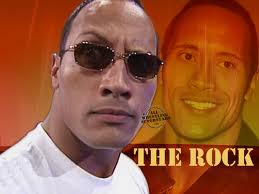
Eduardo Rosas - Posts: 3381
- Joined: Thu Oct 18, 2007 3:15 pm
Seems the interior cell buffer setting is not needed, auto works fine. Exterior should be;
(ugrids+1) ^ 2
examples;
9=100, 7 =64, 5=36, 11=144
uGridsToLoad=9
uExterior Cell Buffer=100
iPreloadSizeLimit=209715200
This works great for me, 5 hours without issues last night
(ugrids+1) ^ 2
examples;
9=100, 7 =64, 5=36, 11=144
uGridsToLoad=9
uExterior Cell Buffer=100
iPreloadSizeLimit=209715200
This works great for me, 5 hours without issues last night

Thanks for this information.
-

Allison C - Posts: 3369
- Joined: Mon Dec 18, 2006 11:02 am
Yer ive noticed a strange bug , if i set my uexterior cell buffer and ugridsload higher then 8 the wolves in the game don't attack me all the other nasty animals do but the wolves just stand there looking at me i can stand next to them and they do nothing, very strange .
my settings at the moment & working very well.
uExterior Cell Buffer=100
ugridstoload=8
uInterior Cell Buffer=12
my settings at the moment & working very well.
uExterior Cell Buffer=100
ugridstoload=8
uInterior Cell Buffer=12
The uGridsToLoad variable must be an odd number, set it to 7 or 9 i think that using 8 will set it to 7 and will not be as stable.
-

Dalley hussain - Posts: 3480
- Joined: Sun Jun 18, 2006 2:45 am
Anyone has dared try like.. 13 or 15?
-

Madeleine Rose Walsh - Posts: 3425
- Joined: Wed Oct 04, 2006 2:07 am
Anyone has dared try like.. 13 or 15?
uGridstoload=15 ~>http://i29.fastpic.ru/big/2011/1116/3c/91e4ad6932303ecd079ca11219aff83c.jpg
-

Emmie Cate - Posts: 3372
- Joined: Sun Mar 11, 2007 12:01 am
I figured out the iPreloadSizeLimit values.
Updated main post with the LAA patch suggested to be a requirement... (i know i needed it or else CTD heaven with anything above ugrids 5 AND CTDs more often if i left defaults but added HD textures to the game..)
Added ugrids suggested values...
See Formula below
I've also taken the time to figure out what i think is the BEST WAY to determine the Appropriate PreloadLimit value.... be forwarned, while it appears to be a direct scaled math... it may have no decernable effect.
Depending on the value of your ugridstoload, for your equation like this ~> (uGrids*1024)^2
The default uGrids from what I've gathered is 26214400
using uGrids value of 7, the resulting equation is (7*1024)^2.... if you want to use a calculator in it's long form, just do this
7x1024=
Take what the equals value is and multiply it by itself,
7168x7168=
iPreloadSizeLimit=51380224
so the general layout of your values will look like this, just plug in the number for where "X" is located and then do the math
uGridsToLoad Value of X
Taking this advice, a few machines that were a little lower in performance/power capabilities that were experiencing HEAVY CTD I found a more fluent and overall better expience even on the more powerful computer with these following settings.... Keep in mind, these are still heavily debated in what is the BEST options
uGridsToLoad Value of 7
These below are for those with more powerful machines....
uGridsToLoad Value of 9
If your really want to bring your machine to its knees.
uGridsToLoad Value of 11
Updated main post with the LAA patch suggested to be a requirement... (i know i needed it or else CTD heaven with anything above ugrids 5 AND CTDs more often if i left defaults but added HD textures to the game..)
Added ugrids suggested values...
See Formula below
I've also taken the time to figure out what i think is the BEST WAY to determine the Appropriate PreloadLimit value.... be forwarned, while it appears to be a direct scaled math... it may have no decernable effect.
Depending on the value of your ugridstoload, for your equation like this ~> (uGrids*1024)^2
The default uGrids from what I've gathered is 26214400
using uGrids value of 7, the resulting equation is (7*1024)^2.... if you want to use a calculator in it's long form, just do this
7x1024=
Take what the equals value is and multiply it by itself,
7168x7168=
iPreloadSizeLimit=51380224
so the general layout of your values will look like this, just plug in the number for where "X" is located and then do the math
uGridsToLoad Value of X
[General]
uExterior Cell Buffer=(X+1)^2
uGridsToLoad=X
iPreloadSizeLimit=(x*1024)^2
uExterior Cell Buffer=(X+1)^2
uGridsToLoad=X
iPreloadSizeLimit=(x*1024)^2
Taking this advice, a few machines that were a little lower in performance/power capabilities that were experiencing HEAVY CTD I found a more fluent and overall better expience even on the more powerful computer with these following settings.... Keep in mind, these are still heavily debated in what is the BEST options
uGridsToLoad Value of 7
[General]
uExterior Cell Buffer=64
uGridsToLoad=7
iPreloadSizeLimit=51380224
uExterior Cell Buffer=64
uGridsToLoad=7
iPreloadSizeLimit=51380224
These below are for those with more powerful machines....
uGridsToLoad Value of 9
[General]
uExterior Cell Buffer=100
uGridsToLoad=9
iPreloadSizeLimit=84934656
uExterior Cell Buffer=100
uGridsToLoad=9
iPreloadSizeLimit=84934656
If your really want to bring your machine to its knees.
uGridsToLoad Value of 11
[General]
uExterior Cell Buffer=144
uGridsToLoad=11
iPreloadSizeLimit=126877696
uExterior Cell Buffer=144
uGridsToLoad=11
iPreloadSizeLimit=126877696
-

Ashley Clifft - Posts: 3468
- Joined: Thu Jul 26, 2007 5:56 am
