[RELZ] Wrye Bash -- Thread #34
-

Spooky Angel - Posts: 3500
- Joined: Thu Aug 10, 2006 5:41 pm
I was installing FCOM and as soon as I recreated the bashed patch, I got CTD.
This is: without bashed patch it works, the game starts and all. With bashed patch the game crashes just after loading.
Any help?. Any diagnostics you need, just ask.
-

SHAWNNA-KAY - Posts: 3444
- Joined: Mon Dec 18, 2006 1:22 pm
hmmm that is odd... is that bookplacing.esp from http://www.tesnexus.com/downloads/file.php?id=4143?... I just dled that and tagging and building it with graphics won't make it error for me... (trying to replicate so as to be able to squash the bug) hoping that I grabbed wrong file and it just happens to be named the same.
edit That is the file. I haven't tried rechecking it and testing the other files I can though if you want. It could just be some strange combination...
don't know OCC or B&M from personal experience... but I know that LTPD and ULs will play fine together. I did notice in your BOSS log that you have a couple duplicate/similar esps which you should be using only one of, so make sure that you don't have both the 'no psychic guards x' files active at the same time, same for the two road record files.
Pacific Morrowind
Pacific Morrowind
For testing purposes I had already disabled all the road records till I worked out the the other mods anyway. I just copied that order out of Boss and I don't think all of those mods were activated, but I could be wrong.
OCC already has house markers for all the player homes, so you don't need that mod installed. IT shouldn't be causing double cities, but if you fast travel to the wrong marker that's enough to ruin your visit.
B&M shouldn't really be an issue unless you were trying to play it with OCC and B&M at the same time without using the proper configuration for that. I can tell you though that between everything B&M adds and everything Bravil Barrowfields adds, you can run yourself short of VRAM real quick.
B&M shouldn't really be an issue unless you were trying to play it with OCC and B&M at the same time without using the proper configuration for that. I can tell you though that between everything B&M adds and everything Bravil Barrowfields adds, you can run yourself short of VRAM real quick.
Could be that is what happened, though the entire world space around Leyawiin was ugly rips and seams galore, which is why I fast traveled to begin with. After I disabled HouseMapMarkers.ESP the world space and city itself were gorgeous.
As far as B&M goes, I may decide to come back to it later, but I seem to recall a few of my mods asking me about it and I really don't want to go through the hassle of hunting down which of my omods wanted special settings for it. If I decide to come back to it later I will install it earlier. I tend more towards environmental type mods than quests anyway. I am curious to see what kind hit I will take once I have things stable. Right now its a very choppy expierience, and that on a respectable system. (C2Q Q9550 at 2.8 with 4 GB Ram and an ATI HD4850 1 Gig Graphics card) I'm hoping once I get everything straight things will run smoother. If not I guess I will finally try streamline.
Is it enough to hide esps I am not using with Bash or should I physically remove them from my data folder? I read somewhere that having too many esps in your data folder can cause problems?
-

Elle H - Posts: 3407
- Joined: Sun Aug 06, 2006 3:15 am
Through clumsy copying I managed to get rid of all the info for my bash installers so they all appear to be uninstalled. Is there a way of restoring the data? I tried copying the bak files in the bash sub-directory but it doesn't seem to have worked. Is there an "acquisition" feature the same as in OBMM?
don't know what the acquisition feature of OBMM is exactly but no; the only way currently of recovering that data is to copy the .bak file from the bash directory; and renaming by removing the .bak. However that only works for a shortwhile; at each program start the backup is overwritten with the last used data usually... but of course you can keep a backup outside of that folder to be safe... I'm looking into an export(and import) installer data type of function... not going in 278 though - almost got that done now and I've added some significant new/changed significant amounts of things already.
Ok, so time for me to post my problem here.
I was installing FCOM and as soon as I recreated the bashed patch, I got CTD.
This is: without bashed patch it works, the game starts and all. With bashed patch the game crashes just after loading.
Any help?. Any diagnostics you need, just ask.
I was installing FCOM and as soon as I recreated the bashed patch, I got CTD.
This is: without bashed patch it works, the game starts and all. With bashed patch the game crashes just after loading.
Any help?. Any diagnostics you need, just ask.
step 1: delete existing bash patch and put new one (from Mopy/extras)
step 2: enable one feature at a time - start with LLs
step 3: when enabling a feature crashes the game enable 1/2 the subsections of that feature and see if it still does and then narrow down to what mod/subsection is cuasing the crash
step 4: report the results of step 1-3, and your LO in a {codebox} (just replace the { with [ and the } with ] for it to work).
edit That is the file. I haven't tried rechecking it and testing the other files I can though if you want. It could just be some strange combination...
huh well if it is working now I think just keep going... there is no code to call IconPath for ACTI... putting it down at least for ow as an "unexplainable and random and hopefully onetime bug"... ofc is it happens again I'll have to do look more into it.
Is it enough to hide esps I am not using with Bash or should I physically remove them from my data folder? I read somewhere that having too many esps in your data folder can cause problems?
using the 'hide' command moves the out of the data folder (to oblivion mods/bash mod data/hidden), and prevents both directory and esp thrashing; can't do this for merged/imported mods (unless you want to undo it and redo it for every patch rebuild). Using the ghost command renames them by append .ghost to the end of the file name and prevents esp thrashing. So using a combinatio of the two is best IMO.
Pacific Morrowind
-

Sista Sila - Posts: 3381
- Joined: Fri Mar 30, 2007 12:25 pm
As a newcomer to WB, I am still being astounded by what a fantastic utility it is - many thanks.
I have found that WB does not recognise the "&" character, so I use the "+" instead when creating folder names.
Also, I have found that if you use a long hyphen ("?") character in a folder name, WB does not install the contents of the folder containing this character - took me ages to figure out what was going wrong. Easily corrected by using a normal hyphen ("-").
Thought it might be worth posting this in case it is not generally known and, of course, in the hope that a future version will accommodate the "&" and warn you about the long hyphen
I have found that WB does not recognise the "&" character, so I use the "+" instead when creating folder names.
Also, I have found that if you use a long hyphen ("?") character in a folder name, WB does not install the contents of the folder containing this character - took me ages to figure out what was going wrong. Easily corrected by using a normal hyphen ("-").
Thought it might be worth posting this in case it is not generally known and, of course, in the hope that a future version will accommodate the "&" and warn you about the long hyphen
-

Kitana Lucas - Posts: 3421
- Joined: Sat Aug 12, 2006 1:24 pm
I have what may turn out to be a noobie question: I thought the system could handle 256 mods(?). However, I seem to have hit a 256 (if my hexadecimal math is correct) entry limit with Wrye. I try to check the box of what would be the 257th entry and I get a message saying can't do, load list is full. Now something like UL generates dozens of separate entries in Wrye so, by my count, I have some 110 mods currently but 256+ Wrye entries. The help on Load Lists was not (helpful). So what do I do about this? Deactivate all but the key mods, generate a bashed patch for these and hope OBMM/BOSS sort out the rest? Or is there a way around this limit? Thanks for any help.
BTW, for those who helped me yesterday, Blood and Mud was the main cause of my instability, with WarCry also contributing. Will cross that bridge if I get to the other side of this one.
BTW, for those who helped me yesterday, Blood and Mud was the main cause of my instability, with WarCry also contributing. Will cross that bridge if I get to the other side of this one.
-

Naomi Ward - Posts: 3450
- Joined: Fri Jul 14, 2006 8:37 pm
As I recall, Oblivion can handle a total of 256 ESPs, ESMs and ESSs, period. Since the save game uses one slot, and Oblivion.esm uses another, it is a maximum of 254 ESPs and ESMs from mods and DLCs.
I don't know what you mean by "Wrye entries", but there is no way to bypass this limit except by merging mods (either using WBs merging functions or by manually merging them with TES4Edit or similar).
I don't know what you mean by "Wrye entries", but there is no way to bypass this limit except by merging mods (either using WBs merging functions or by manually merging them with TES4Edit or similar).
-
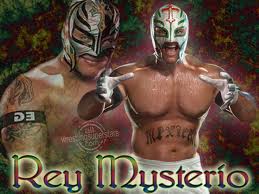
Melly Angelic - Posts: 3461
- Joined: Wed Aug 15, 2007 7:58 am
I have what may turn out to be a noobie question: I thought the system could handle 256 mods(?). However, I seem to have hit a 256 (if my hexadecimal math is correct) entry limit with Wrye. I try to check the box of what would be the 257th entry and I get a message saying can't do, load list is full. Now something like UL generates dozens of separate entries in Wrye so, by my count, I have some 110 mods currently but 256+ Wrye entries. The help on Load Lists was not (helpful). So what do I do about this? Deactivate all but the key mods, generate a bashed patch for these and hope OBMM/BOSS sort out the rest? Or is there a way around this limit? Thanks for any help.
BTW, for those who helped me yesterday, Blood and Mud was the main cause of my instability, with WarCry also contributing. Will cross that bridge if I get to the other side of this one.
BTW, for those who helped me yesterday, Blood and Mud was the main cause of my instability, with WarCry also contributing. Will cross that bridge if I get to the other side of this one.
the limit is 256 es* files; 1 is used by oblivion.esm and 1 is used by yoursavegame.ess and then one per esp/m file that you have active... the ways around the limit are merge into the bashed patch and use tes4edit or tes4gecko to merge other non-bash mergeable mods...
As a newcomer to WB, I am still being astounded by what a fantastic utility it is - many thanks.
I have found that WB does not recognise the "&" character, so I use the "+" instead when creating folder names.
Also, I have found that if you use a long hyphen ("?") character in a folder name, WB does not install the contents of the folder containing this character - took me ages to figure out what was going wrong. Easily corrected by using a normal hyphen ("-").
Thought it might be worth posting this in case it is not generally known and, of course, in the hope that a future version will accommodate the "&" and warn you about the long hyphen
I have found that WB does not recognise the "&" character, so I use the "+" instead when creating folder names.
Also, I have found that if you use a long hyphen ("?") character in a folder name, WB does not install the contents of the folder containing this character - took me ages to figure out what was going wrong. Easily corrected by using a normal hyphen ("-").
Thought it might be worth posting this in case it is not generally known and, of course, in the hope that a future version will accommodate the "&" and warn you about the long hyphen
the & character is a funny character in coding... it means the next character gets underline... might be a way around it (probably)... I'll look into it.
The long hyphen is in the readme (might be noted as being a double long hyphen) to be able to have not installed packages with extra readmes screenshots etc..
Pacific Morrowind
-

Brooks Hardison - Posts: 3410
- Joined: Fri Sep 07, 2007 3:14 am
Python 2.5.4 and wxpython 2.8.7.1 ansi (the old "official" setup) - if using this best to just download the installer package from TesNexus
or
Python 2.6.4, wxpython 2.8.10.1 ansi and ComTypes. (the newer stuff so should be faster, needed for newer versions of Blender/Nifscripts/PyFFI, tested as working well other than one bug to be fixed)
do i need to uninstall anything if i want to upgrade and add the newer stuff like Python 2.6.4, wxpython 2.8.10.1 ansi and ComTypes? ive been gone for months. i need to update to 275
or
Python 2.6.4, wxpython 2.8.10.1 ansi and ComTypes. (the newer stuff so should be faster, needed for newer versions of Blender/Nifscripts/PyFFI, tested as working well other than one bug to be fixed)
do i need to uninstall anything if i want to upgrade and add the newer stuff like Python 2.6.4, wxpython 2.8.10.1 ansi and ComTypes? ive been gone for months. i need to update to 275
-

kirsty williams - Posts: 3509
- Joined: Sun Oct 08, 2006 5:56 am
By 'Wrye entries'. I meant the list of .esm/.esp's. So that is the real limit, not the number of mods. Thank you for the explanation/clarification; now I have some thinking to do.
-

Juanita Hernandez - Posts: 3269
- Joined: Sat Jan 06, 2007 10:36 am
Just to support tehnothing, this is the output from my last patch bash:
Traceback (most recent call last):
File "C:\Bethesda\Oblivion\Mopy\basher.py", line 3979, in Execute
patchFile.buildPatch(log,SubProgress(progress,0.8,0.9))
File "C:\Bethesda\Oblivion\Mopy\bosh.py", line 12779, in buildPatch
patcher.buildPatch(log,SubProgress(subProgress,index))
File "C:\Bethesda\Oblivion\Mopy\bosh.py", line 13404, in buildPatch
record.__setattr__(attr,value)
AttributeError: 'MreActi' object has no attribute 'iconPath
Traceback (most recent call last):
File "C:\Bethesda\Oblivion\Mopy\basher.py", line 3979, in Execute
patchFile.buildPatch(log,SubProgress(progress,0.8,0.9))
File "C:\Bethesda\Oblivion\Mopy\bosh.py", line 12779, in buildPatch
patcher.buildPatch(log,SubProgress(subProgress,index))
File "C:\Bethesda\Oblivion\Mopy\bosh.py", line 13404, in buildPatch
record.__setattr__(attr,value)
AttributeError: 'MreActi' object has no attribute 'iconPath
-

stevie trent - Posts: 3460
- Joined: Thu Oct 11, 2007 3:33 pm
By 'Wrye entries'. I meant the list of .esm/.esp's. So that is the real limit, not the number of mods.
But that is the number of mods. The fact that the 15 or so esp files you get from a full UL install are all part of the same project doesn't make them one single mod.
-

Portions - Posts: 3499
- Joined: Thu Jun 14, 2007 1:47 am
Well, I understand that now. But thanks to all for helping.
P.S. I got that message running Wrye 275 (not the Archive 277 version which is also linked). Turning off the Graphics option did solve the problem.
P.S. I got that message running Wrye 275 (not the Archive 277 version which is also linked). Turning off the Graphics option did solve the problem.
-

Amy Cooper - Posts: 3400
- Joined: Thu Feb 01, 2007 2:38 am
do i need to uninstall anything if i want to upgrade and add the newer stuff like Python 2.6.4, wxpython 2.8.10.1 ansi and ComTypes? ive been gone for months. i need to update to 275 
you don't need to uninstall...nothing bad will happen; but unless something else you are using requires Python 2.5 you might as well uninstall it to not have cruft left on your system.
Pacific Morrowind
-

Christina Trayler - Posts: 3434
- Joined: Tue Nov 07, 2006 3:27 am
Hello out there,
I wanted to suggest something, take it or leave it:
-ability to check .bsa archives for files inside, when BAIN checks the presence of files
maybe it would be too resource intensive or impossible for whatever reason...
but I thought it could have been nice that instead of saying me that files are missing that those are present in BSA archives that I created
more so when the BSA have the exact same name as the main ESP of each mod ...
I wanted to suggest something, take it or leave it:
-ability to check .bsa archives for files inside, when BAIN checks the presence of files
maybe it would be too resource intensive or impossible for whatever reason...
but I thought it could have been nice that instead of saying me that files are missing that those are present in BSA archives that I created
more so when the BSA have the exact same name as the main ESP of each mod ...
-

JR Cash - Posts: 3441
- Joined: Tue Oct 02, 2007 12:59 pm
Hello out there,
I wanted to suggest something, take it or leave it:
-ability to check .bsa archives for files inside, when BAIN checks the presence of files
maybe it would be too resource intensive or impossible for whatever reason...
but I thought it could have been nice that instead of saying me that files are missing that those are present in BSA archives that I created
more so when the BSA have the exact same name as the main ESP of each mod ...
I wanted to suggest something, take it or leave it:
-ability to check .bsa archives for files inside, when BAIN checks the presence of files
maybe it would be too resource intensive or impossible for whatever reason...
but I thought it could have been nice that instead of saying me that files are missing that those are present in BSA archives that I created
more so when the BSA have the exact same name as the main ESP of each mod ...
the problem (a side from performance... which I would have to test but would probably be somewhat irksome) with that would be what about replacers?... no wait second thought: don't let it scan the oblivion/si/dlc official bsa... then could be possible and wouldn't have too ba of performance I think anyways... I'll add it to my list of BAIN things to look into.
Pacific Morrowind
-
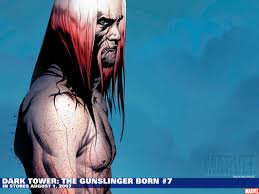
Jessica Thomson - Posts: 3337
- Joined: Fri Jul 21, 2006 5:10 am
the way I see it is like this :
-first build a table of files present in BSA archives (except official ones of course like you said) + probably want the bsa name/path
-since bsa files have a path too it shouldn't be too difficult from here to check the presence (+ eventually if there's multiple times the same file in different BSA archives)
if there's an index in BSA files that can be read without decrypting the entire files it could be possible
however if the whole files have to be read, I think it's probably better to forget it !
I find the usage of BSAs underrated though, can save gigabytes of HDD space with those giant textures out there & ease HDD workload, albeit with a bit more CPU overhead and a bit less flexibility for individual file replacement...
I also just had to thank you (& the monkey, & the rest of the team) for everything you guys do & did.
every time I need something special, want to add additional mods (like this time around with Mayu's Animation Overhaul), it seems a relatively recent update to wrye bash will give it to me on a silver platter ...
-first build a table of files present in BSA archives (except official ones of course like you said) + probably want the bsa name/path
-since bsa files have a path too it shouldn't be too difficult from here to check the presence (+ eventually if there's multiple times the same file in different BSA archives)
if there's an index in BSA files that can be read without decrypting the entire files it could be possible
however if the whole files have to be read, I think it's probably better to forget it !
I find the usage of BSAs underrated though, can save gigabytes of HDD space with those giant textures out there & ease HDD workload, albeit with a bit more CPU overhead and a bit less flexibility for individual file replacement...
I also just had to thank you (& the monkey, & the rest of the team) for everything you guys do & did.
every time I need something special, want to add additional mods (like this time around with Mayu's Animation Overhaul), it seems a relatively recent update to wrye bash will give it to me on a silver platter ...
-

matt white - Posts: 3444
- Joined: Fri Jul 27, 2007 2:43 pm
Hello out there,
I wanted to suggest something, take it or leave it:
-ability to check .bsa archives for files inside, when BAIN checks the presence of files
maybe it would be too resource intensive or impossible for whatever reason...
but I thought it could have been nice that instead of saying me that files are missing that those are present in BSA archives that I created
more so when the BSA have the exact same name as the main ESP of each mod ...
I wanted to suggest something, take it or leave it:
-ability to check .bsa archives for files inside, when BAIN checks the presence of files
maybe it would be too resource intensive or impossible for whatever reason...
but I thought it could have been nice that instead of saying me that files are missing that those are present in BSA archives that I created
more so when the BSA have the exact same name as the main ESP of each mod ...
Wouldn't it be simpler to put the .bsa files in the BAIN archives?
edit:
And thanks to the devs who added the ghosting feature, I think it's the main reason my game stability increased so dramatically recently!
-

Justin Bywater - Posts: 3264
- Joined: Tue Sep 11, 2007 10:44 pm
My 2 cents:
I'd rather not see BAIN go rooting around inside BSA files since the ones I'm using in my game are all non-vanilla filenames and it would get REALLY old having it go through those things every time I wanted to update them. Bad enough it has to redo the CRC checks all the time as it is
I'd rather not see BAIN go rooting around inside BSA files since the ones I'm using in my game are all non-vanilla filenames and it would get REALLY old having it go through those things every time I wanted to update them. Bad enough it has to redo the CRC checks all the time as it is
-

Richard - Posts: 3371
- Joined: Sat Oct 13, 2007 2:50 pm
Wouldn't it be simpler to put the .bsa files in the BAIN archives?
hum ... why not but then what's the point of verifying content if there's nothing to verify because you modified the original BAIN packages
the whole point is not from a creator point of view but from a user compacting its ressources point of view
@Arthmoor
then if the whole thing is going to exist I suggest an option to enable going through BSAs...
but that's if this feature makes it through which is still in parenthesis at the moment...
plus I'm not sure how useful such a feature would be to people beside myself... plus I could live without it
-

Ross - Posts: 3384
- Joined: Thu Aug 10, 2006 7:22 pm
When I open the Installers tab now it takes something like 3.5 minutes. If you add BSAs to that... Aaaaaagh! (A slight rephrasing of Arthmoor's point.)
gothemasticator
gothemasticator
-

gemma - Posts: 3441
- Joined: Tue Jul 25, 2006 7:10 am
Yeah, don't add BSA searching. Will take too long.
-

Lil'.KiiDD - Posts: 3566
- Joined: Mon Nov 26, 2007 11:41 am
Is it safe to use the 64 bit version of Python with Bash? Figure I'd ask before uninstalling my 32 bit and all that.
EDIT:
The other require components won't install for 64-bit Python. I checked and didn't see a 64-bit version of those components.
EDIT:
The other require components won't install for 64-bit Python. I checked and didn't see a 64-bit version of those components.
-

Jade Barnes-Mackey - Posts: 3418
- Joined: Thu Jul 13, 2006 7:29 am
Is it safe to use the 64 bit version of Python with Bash? Figure I'd ask before uninstalling my 32 bit and all that.
EDIT:
The other require components won't install for 64-bit Python. I checked and didn't see a 64-bit version of those components.
EDIT:
The other require components won't install for 64-bit Python. I checked and didn't see a 64-bit version of those components.
yes AFAIK the 64bit version of Python is missing some important features and will not work at this time for either Wrye Bash or PyFFI/Blender NifScripts (the other commonly used python programs for Oblivion modders)
Pacific Morrowind
-

Nick Tyler - Posts: 3437
- Joined: Thu Aug 30, 2007 8:57 am
When I open the Installers tab now it takes something like 3.5 minutes. If you add BSAs to that... Aaaaaagh! (A slight rephrasing of Arthmoor's point.)
gothemasticator
gothemasticator
Yeah, don't add BSA searching. Will take too long.
When BSA searching, the bsa that is most likely slowing down on is either is MMM 3.7b3 BSA which is almost 1.3gb or Waalx which is 1.5gb.. take a while for it process them most likely..Take even longer when you have OOO, Frans, Warcry, Bob, Arma and Artifacts all in their own bsa..
But I am sure bsa searching is needed for filedating possibity and compatiblity checking because of ..But that is just me and guessing..
-

Tha King o Geekz - Posts: 3556
- Joined: Mon May 07, 2007 9:14 pm
