4Aces Full Texture Upgrade
-

Juanita Hernandez - Posts: 3269
- Joined: Sat Jan 06, 2007 10:36 am
-

Eric Hayes - Posts: 3392
- Joined: Mon Oct 29, 2007 1:57 am
Hi Lithal,
I only have the hi-res landscape textures. Nothing else. Never knew about Reg-res textures or High-res textures until it was pointed out to me. Sounds like I really should download those but it won't sort out the issue I'm experiencing with the water. I'll check the Tweak guide and see if there is a variable I need to tweak in the ini file for that. I'm wondering why there are no screen shots or picture galleries showing the difference between vanilla, reg-res and high-res textures (with or without landscape mod). All the youtube videos seem to have been removed apparently, videos on Nexus seem to be removed as well so I don't know where I can find pictures of what these mods look like.
I only have the hi-res landscape textures. Nothing else. Never knew about Reg-res textures or High-res textures until it was pointed out to me. Sounds like I really should download those but it won't sort out the issue I'm experiencing with the water. I'll check the Tweak guide and see if there is a variable I need to tweak in the ini file for that. I'm wondering why there are no screen shots or picture galleries showing the difference between vanilla, reg-res and high-res textures (with or without landscape mod). All the youtube videos seem to have been removed apparently, videos on Nexus seem to be removed as well so I don't know where I can find pictures of what these mods look like.
-

GabiiE Liiziiouz - Posts: 3360
- Joined: Mon Jan 22, 2007 3:20 am
Wow, go away for the weekend and boom!
First, all versions of Landscape ReTex (everything from 1.0 - 2.0) have new road textures. I just used their style, but if you notice the center stripe is now white instead of yellow and the cat's eyes were even upgraded with real-world textures. As for vids - the is a comparison slideshow that I posted a few days ago on http://www.moddb.com/mods/4aces-fnv-hires/downloads/4aces-fnv-hr-land-rt-20-trailer. This shows what the Vanilla road looked like and mine. Notice all the sand that I put on it. Heck, notice all the sand I put on many of the textures. I realize it is not the Sahara, but there is still a lot of sand in Nevada so this was the major theme in my ReTex (sand).
The RegRes/HiRes videos are on the http://www.newvegasnexus.com/downloads/file.php?id=38448. They were done with my old system, using DivX which mangled the raw HD video I shot and converted it to a blurry mess. Unfortunately I watched the uncompressed version when I meant to be testing the DivX version, so I did not realize it until people mentioned the quality later. I meant to re-shoot it, but them my main system died after Christmas and all I had was an old 486 that could not run the game (or just about anything else). My main system is now repaired, but my time on FNV is drawing to a close and I still have to finalize my gameplay mod.
I am now using H.264 MKV files (not AVI) and encoding at a much higher quality. The slideshow is to keep the file size down, but I am uploading a 150MB video of ReTex 2.0 today to ModDB. You can also grab the attachment from my web page's Press Release section. It has some comparison pics of HiRes vs Vanilla.
Basically, I just started cleaning everything up as I prepare to move to DAO2. There has not been many DLs of my FNV mods , and my main system is back up thanks (in part) to donations from DAO fans that wanted me to work in #2. So I will take a look on my system and see if I can find some of the old comparison pics (of HiRes and RegRes) and post them again (if I have them). With 250GB+ of files in my FNV mod folder, I had to remove all the extras and only keep the release version but I think the pics are backed-up.
@JPulowski - Are you talking about ReTex 2.0 vs 1.3, ReTex vs Vanilla, RegRes vs Vanilla, or HiRes vs Vanilla?
@Everyone - I used an old version of my Install Instructions in 2.0. I forgot to include two things. The first is my email address, which you can PM me (here or at the Nexus) for. The second is the explanation for the Trim. Trim textures are used to hide the seam where one texture meets another different texture and passes though it. This leaves a hard edge that is very noticeable. The problem with FNV (and I do not remember this being the case in F3) is that the person that designed the landscape did not blend the edges of the trim with the two textures it overlaps. Instead, in many cases the trim itself is rammed through both textures, creating two hard-edged seams. Since in this case, two is not better than one, I simply make the trim file very small and invisible. That way it will not eat up any of your system resources in the game. To remove it completely, I would have to edit all the landscape in the GECK to pull it all out, and if I were going to go to that much trouble I might as well just fix it. That would take too much of my time, so I went with the easier solution. If you would like it as an optional addon let me know.
As for installing my texture mods (any of them). You do not have to preserve anything. Just copy them over each other until you get what you want.
So if you have Landscape ReTex installed and then want to install HiRes, then all you have to do is re-install the ReTex again to get it working. The last files you overwrite with will be the ones used. Just remember that before you restart the game, you need to toggle ArchiveInvalidation Invalidated (FOMM) off and then back on so the game will use the new textures.
First, all versions of Landscape ReTex (everything from 1.0 - 2.0) have new road textures. I just used their style, but if you notice the center stripe is now white instead of yellow and the cat's eyes were even upgraded with real-world textures. As for vids - the is a comparison slideshow that I posted a few days ago on http://www.moddb.com/mods/4aces-fnv-hires/downloads/4aces-fnv-hr-land-rt-20-trailer. This shows what the Vanilla road looked like and mine. Notice all the sand that I put on it. Heck, notice all the sand I put on many of the textures. I realize it is not the Sahara, but there is still a lot of sand in Nevada so this was the major theme in my ReTex (sand).
The RegRes/HiRes videos are on the http://www.newvegasnexus.com/downloads/file.php?id=38448. They were done with my old system, using DivX which mangled the raw HD video I shot and converted it to a blurry mess. Unfortunately I watched the uncompressed version when I meant to be testing the DivX version, so I did not realize it until people mentioned the quality later. I meant to re-shoot it, but them my main system died after Christmas and all I had was an old 486 that could not run the game (or just about anything else). My main system is now repaired, but my time on FNV is drawing to a close and I still have to finalize my gameplay mod.
I am now using H.264 MKV files (not AVI) and encoding at a much higher quality. The slideshow is to keep the file size down, but I am uploading a 150MB video of ReTex 2.0 today to ModDB. You can also grab the attachment from my web page's Press Release section. It has some comparison pics of HiRes vs Vanilla.
Basically, I just started cleaning everything up as I prepare to move to DAO2. There has not been many DLs of my FNV mods , and my main system is back up thanks (in part) to donations from DAO fans that wanted me to work in #2. So I will take a look on my system and see if I can find some of the old comparison pics (of HiRes and RegRes) and post them again (if I have them). With 250GB+ of files in my FNV mod folder, I had to remove all the extras and only keep the release version but I think the pics are backed-up.
@JPulowski - Are you talking about ReTex 2.0 vs 1.3, ReTex vs Vanilla, RegRes vs Vanilla, or HiRes vs Vanilla?
@Everyone - I used an old version of my Install Instructions in 2.0. I forgot to include two things. The first is my email address, which you can PM me (here or at the Nexus) for. The second is the explanation for the Trim. Trim textures are used to hide the seam where one texture meets another different texture and passes though it. This leaves a hard edge that is very noticeable. The problem with FNV (and I do not remember this being the case in F3) is that the person that designed the landscape did not blend the edges of the trim with the two textures it overlaps. Instead, in many cases the trim itself is rammed through both textures, creating two hard-edged seams. Since in this case, two is not better than one, I simply make the trim file very small and invisible. That way it will not eat up any of your system resources in the game. To remove it completely, I would have to edit all the landscape in the GECK to pull it all out, and if I were going to go to that much trouble I might as well just fix it. That would take too much of my time, so I went with the easier solution. If you would like it as an optional addon let me know.
As for installing my texture mods (any of them). You do not have to preserve anything. Just copy them over each other until you get what you want.
So if you have Landscape ReTex installed and then want to install HiRes, then all you have to do is re-install the ReTex again to get it working. The last files you overwrite with will be the ones used. Just remember that before you restart the game, you need to toggle ArchiveInvalidation Invalidated (FOMM) off and then back on so the game will use the new textures.
-

Sarah Evason - Posts: 3507
- Joined: Mon Nov 13, 2006 10:47 pm
I'm talking about generally. I may have misunderstood. But there is not much difference at screenshots. Which one is more detailed?
-

kirsty williams - Posts: 3509
- Joined: Sun Oct 08, 2006 5:56 am
Generally, the RegRes and HiRes are more detailed and sharpened than Vanilla, while HiRes also increases resolution. The landscape ReTex is totally new textures with much more detail than the originals. They main packs are not to add in new detail, but to improve the quality of the textures. Adding in more detail takes a lot of time, and with 12K textures, that is more work than this game is worth. There are not enough people playing it - check out the unique DL #s of the most popular mods and you will see what I mean (not the total DLs since that means all the patches and addons - so it is can be artificially multiplied).
I was planning on doing a lot more ReTex work, and that would have accomplished your desire but the 3M units sold appears to have been 3M shipped. There are so many units kicking around that Walmart has discounted them already, and they are on further sale half the time. There is nowhere near the player base, and I need DL#s for my resume. That is one of the reasons why I am going to DAO 2. They will have the sales since Bioware did not farm it out, and the players know it will be at least as good as the previous version. If only Bethesda had put someone in charge of overseeing the project at the team lead level, just to give advice...
I greatly appreciate the loyal and vibrant fans I have here! I just hope that you understand, that I have to get noticed by the industry. My savings are running out and given the quality of work in FNV (both gameplay coding and about 50% of the textures) I cannot understand why my current portfolio is insufficient since I perform to much higher standards. But it apparently is since no one is offering me a position (yet).
Hopefully you will be checking out my work on that game as well. It will be my last modding work, unless I get hired by a company that will let me continue doing this. I will be utilizing everything, including 3D modeling for it. They have a much smaller number of textures, so I can spend more time on each individual one.
Cheers!
I was planning on doing a lot more ReTex work, and that would have accomplished your desire but the 3M units sold appears to have been 3M shipped. There are so many units kicking around that Walmart has discounted them already, and they are on further sale half the time. There is nowhere near the player base, and I need DL#s for my resume. That is one of the reasons why I am going to DAO 2. They will have the sales since Bioware did not farm it out, and the players know it will be at least as good as the previous version. If only Bethesda had put someone in charge of overseeing the project at the team lead level, just to give advice...
I greatly appreciate the loyal and vibrant fans I have here! I just hope that you understand, that I have to get noticed by the industry. My savings are running out and given the quality of work in FNV (both gameplay coding and about 50% of the textures) I cannot understand why my current portfolio is insufficient since I perform to much higher standards. But it apparently is since no one is offering me a position (yet).
Hopefully you will be checking out my work on that game as well. It will be my last modding work, unless I get hired by a company that will let me continue doing this. I will be utilizing everything, including 3D modeling for it. They have a much smaller number of textures, so I can spend more time on each individual one.
Cheers!
-

josie treuberg - Posts: 3572
- Joined: Wed Feb 07, 2007 7:56 am
Well, that 2.0 did the trick. Very great work 
Now it IS still there, but it is LESS obnoxious, which is fine, works for me.
I am also seeing issues here:
http://i400.photobucket.com/albums/pp82/JohnMidnight2019/ScreenShot8.jpg
I am uncertain if it is pre-2.0 or post 2.0 issue >.> This is near Primm. I also noticed it in the house too
And @Vaughan, PrtScrn is the screenshot button, so you should have pictures in the root of your Fallout NV (granted I think it might be because I have ENB installed >.>
Now it IS still there, but it is LESS obnoxious, which is fine, works for me.
I am also seeing issues here:
http://i400.photobucket.com/albums/pp82/JohnMidnight2019/ScreenShot8.jpg
I am uncertain if it is pre-2.0 or post 2.0 issue >.> This is near Primm. I also noticed it in the house too
And @Vaughan, PrtScrn is the screenshot button, so you should have pictures in the root of your Fallout NV (granted I think it might be because I have ENB installed >.>
-

Felix Walde - Posts: 3333
- Joined: Sat Jun 02, 2007 4:50 pm
Generally, the RegRes and HiRes are more detailed and sharpened than Vanilla, while HiRes also increases resolution. The landscape ReTex is totally new textures with much more detail than the originals. They main packs are not to add in new detail, but to improve the quality of the textures. Adding in more detail takes a lot of time, and with 12K textures, that is more work than this game is worth. There are not enough people playing it - check out the unique DL #s of the most popular mods and you will see what I mean (not the total DLs since that means all the patches and addons - so it is can be artificially multiplied).
I was planning on doing a lot more ReTex work, and that would have accomplished your desire but the 3M units sold appears to have been 3M shipped. There are so many units kicking around that Walmart has discounted them already, and they are on further sale half the time. There is nowhere near the player base, and I need DL#s for my resume. That is one of the reasons why I am going to DAO 2. They will have the sales since Bioware did not farm it out, and the players know it will be at least as good as the previous version. If only Bethesda had put someone in charge of overseeing the project at the team lead level, just to give advice...
I greatly appreciate the loyal and vibrant fans I have here! I just hope that you understand, that I have to get noticed by the industry. My savings are running out and given the quality of work in FNV (both gameplay coding and about 50% of the textures) I cannot understand why my current portfolio is insufficient since I perform to much higher standards. But it apparently is since no one is offering me a position (yet).
Hopefully you will be checking out my work on that game as well. It will be my last modding work, unless I get hired by a company that will let me continue doing this. I will be utilizing everything, including 3D modeling for it. They have a much smaller number of textures, so I can spend more time on each individual one.
Cheers!
I was planning on doing a lot more ReTex work, and that would have accomplished your desire but the 3M units sold appears to have been 3M shipped. There are so many units kicking around that Walmart has discounted them already, and they are on further sale half the time. There is nowhere near the player base, and I need DL#s for my resume. That is one of the reasons why I am going to DAO 2. They will have the sales since Bioware did not farm it out, and the players know it will be at least as good as the previous version. If only Bethesda had put someone in charge of overseeing the project at the team lead level, just to give advice...
I greatly appreciate the loyal and vibrant fans I have here! I just hope that you understand, that I have to get noticed by the industry. My savings are running out and given the quality of work in FNV (both gameplay coding and about 50% of the textures) I cannot understand why my current portfolio is insufficient since I perform to much higher standards. But it apparently is since no one is offering me a position (yet).
Hopefully you will be checking out my work on that game as well. It will be my last modding work, unless I get hired by a company that will let me continue doing this. I will be utilizing everything, including 3D modeling for it. They have a much smaller number of textures, so I can spend more time on each individual one.
Cheers!
Disappointing to hear. But if modding is essentially your portfolio, then it is understandable.
My understanding is that sales were decent for the pc version. Do you have actual numbers to back up your claims or is it just based upon your local Walmart having a sale? Just curious.
Good luck. I will be playing DAO2 (but not modding). Hope to see your work shine there.
edit: just came from the Nexus. Most of the big mods to date have roughly 20K+ UNIQUE downloads. Not sure what you are expecting, but that seems pretty decent to me, as the game has only been out for a couple of months.
-

[ becca ] - Posts: 3514
- Joined: Wed Jun 21, 2006 12:59 pm
4Aces, I hope that you get hired soon.
-

Katie Louise Ingram - Posts: 3437
- Joined: Sat Nov 18, 2006 2:10 am
Now it IS still there, but it is LESS obnoxious, which is fine, works for me.
There should be patterns emerging due to the extra detail and higher quality normal maps. It happens when they were less vigilant and just used the same texture for 10 X 10 areas. If there is still seams then I want to nail them all. Could you confirm the area where you are currently seeing it after 2.0?
I am also seeing issues here:
http://i400.photobucket.com/albums/pp82/JohnMidnight2019/ScreenShot8.jpg
http://i400.photobucket.com/albums/pp82/JohnMidnight2019/ScreenShot8.jpg
That looks like two textures that they just rammed together with no blending at all. I do not think they are the same texture repeated. I have found many examples while testing my gameplay mod out. I even found ground textures that were detached from the ground (+.1 on the Z axis :brokencomputer:). If you look at the right corner of the two you will see they do not have the same garbage. I think there are three garbage textures, and they usually just use the same one for all tiles. I will keep my eyes open, and hope you will continue to let me know if you find anything.
So I have the two grunge textures ready to go, but VirusZ has just found a huge hole in my mod. Well, it is only huge since I totally missed it. The LOD Block files are actually used. I thought they were just extra files that were for dev purposes since all the material in them can be found in individual textures, usually at higher quality. That means that if they wanted a smaller texture for the LOD all they had to do was use the proper size from the mipmaps. Anyway, I have to go through them and replace all the landscape portions with mine. I should be able to get that all done tonight, and tested tomorrow. Since they are just copies of my existing textures, there is not much to test, but I want to be thorough - plus I will do some more skywalking and look for any seams.
Now for my loyal fans - I am giving you the first chance to check out my https://sites.google.com/site/iam4aces/Home/mods/fallout-new-vegas/4aces-gameplay-mod. This rebalances just about everything that I could think of including: All weights, weapons, armor, costs, damage, reloading, etc.
If you visit the above link you will see the basic description and if you DL the 2.4 MB mod, you will find three separate detailed readme files for the elements that I reworked. There is also a separate credit/detail readme for the other great mods that are part of this, along with a few that could not be combined but should be used with this to get take full advantage of my design. Basically this fixes a lot of logic errors, a handful of bugs, and improves gameplay considerably. Most of this was based off my F3 FOOKU gameplay mod that accompanied my textures. It was greatly expanded for FNV though, as I found things that needed to be fixed so I could enjoy the game personally. If you do not like it, I will not be offended.
I have playtested it for over 30 hours to make sure that it was rock-solid, but there could be conflicts with other mods. For you I will be actively pursuing this, so if you find a mod that does not work with mine let me know and I will look it's ESP to see why. I can run 60+ other mods without issue, but I tend to look into each ESP to see what they have and compare it to mine to make sure they are compatible. I know that FOMM now has a built-in utility to do this, so if you are not using it, you should. Note: FOMM replaced NVMM so if you are running NVMM remove it and DL FOMM (link is on New Vegas Nexus).
One last note, this gameplay mod will not require a new game. It just alters what you already have. If the changes are to spawns (e.g. removing leveled lists) then it will take three in-game days before you see the changes. It should all be in the readme file(s). If you notice an effect that is not in the readme files that you think should be, let me know and I will add it. After the first 1000 variables it all tends to get blurry. After the next 1000 it just goes black. :fallout:
Be critical but also remember that if you think this makes things too difficult, then you can always turn the difficulty level down to compensate. Also do not assume that your old tactics will work in this game. Ask yourself what you think might work in the real world and try that. It just might work.
P.S. You cannot use any mod that changes the Neutral T51 power armor to Brotherhood since Brotherhood gear is better (now). That would be cheating.
EDIT - P.P.S - And thanks for the support everyone!
-
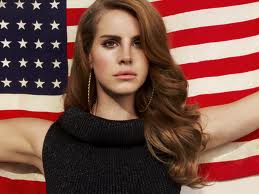
Abel Vazquez - Posts: 3334
- Joined: Tue Aug 14, 2007 12:25 am
That looks like two textures that they just rammed together with no blending at all. I do not think they are the same texture repeated. I have found many examples while testing my gameplay mod out. I even found ground textures that were detached from the ground (+.1 on the Z axis :brokencomputer:). If you look at the right corner of the two you will see they do not have the same garbage. I think there are three garbage textures, and they usually just use the same one for all tiles. I will keep my eyes open, and hope you will continue to let me know if you find anything.
Alright, I haven't visited the Vegas strip yet, so their might be more there with that. As for the seams that still appear, I will snap shot, and provide location details then. But the new thing that comes up is truely the "pattern" effect. Their are not quite seams, but you can see where their would of been seams. Most noticably when you are leaving Nipton across the railroad tracks, and on hills.
I know their are at least three more seams near Goodsprings, and on two boulders their are seams showing up on the textures.
ooo... got one... uh... yea... I don't know which axis... but: http://i400.photobucket.com/albums/pp82/JohnMidnight2019/ScreenShot10.jpg
-

ShOrty - Posts: 3392
- Joined: Sun Jul 02, 2006 8:15 pm
4Aces, any idea on what is happening with the water distance ? Most of it is not shown, only like 2 meters and then more shows as I approach. This has nothing to do with your work, it needs to be said. I hope there is a fix for this.
-

Kyra - Posts: 3365
- Joined: Mon Jan 29, 2007 8:24 am
ooo... got one... uh... yea... I don't know which axis... but: http://i400.photobucket.com/albums/pp82/JohnMidnight2019/ScreenShot10.jpg
Ya, that is what I was expecting to see. That is a Vanilla issue where the person/people that they used to design the landscape just placed two different textures together. What they should have done is blended them, which leads me to believe that there were at least two people working on it. Some of it is done well but causes extra lagging due to the extra textures, and some of it is plain terrible like that. The only way to fix that would be to make most textures the same color scheme again, with little to no detail. When it is all the same you cannot see this as easily, but it would still be noticeable.
I just posted my fix for https://sites.google.com/site/iam4aces/Home/mods/fallout-new-vegas/4aces-gameplay-mod (up to 2.2 already) so I am going to Goodsprings next and looking around. I will check out the camp site you mentioned earlier, and then cover the whole area.
@ Vaughan - Did you edit your fallout.ini or fallout_default.ini file? If not then disable all mods to see if it is mod related. Remember to use FOMM's Load Order -> Export feature to save your list as a text file, then you can just use Load Order > Import to return everything back to where you had it. Also, which of my mods are you using (in case it is a mis-loaded mod).
EDIT - Major Update tomorrow (Wed) - Landscape ReTex 3.0
I have found another class of assets that Obsidian messed, the meshes. They made some of them way too glossy. I brought them down to proper levels. I also went through the textures again and gave them another pass of making them seamless. To my surprise, it actually did help on more than the two textures I could see in game. This will not effect most of the errors that were noted around Goodsprings (like the pic above) since they are Vanilla errors. I do not need to redo the normal maps, so I will upload two files tomorrow. One to upgrade from 2.0 - 3.0 and the other as pure 3.0 with everything. I have also fixed a snow texture that was just terrible - I was playing around with it and accidentally saved it I guess. :blush2:
I also found that while I knew that the Devs used some terrible naming for their textures, they actually named a light texture as dark. It was an LOD, so the main rock actually had a dark LOD and I finally tracked it down (the meshes showed me the error). So I have fixed that one as well. So hopefully this will bring me about 98% of the way to finalization of the landscape ReTex. I am sure there is one or two more issues but they will not be nearly as hard to fix.
I also wasted another two hours trying to man-handle the trim texture into working, and it is impossible. It is the worst implemented texture I have even seen in any game. They actually have it wrapping in two dimension, being stretched in one part, and compressed in another. So I had to give up on it again. If they had used more trim textures (say 10) like any sane group it would have actually worked. Instead they used one texture with transparent areas to hide the fact that it was a massive texture being used over and over. I think it worked for Bethesda due to the shape of their rocks, but Obsidian probably just copied the texture and did not make their own, so when it came time to actually use that texture, they just slapped it on and gave up themselves.
Question One: Do you want the paper bits that are scattered all over the ground in some places to be removed?
I found that even these were messed up at the Strip where you can see them lifting off the ground for no reason, and since they are just textures, they will never move. I can make their texture very small and invisible, just like the trim. This will help your performance a little (but probably not too much) and will save you from seeing the flying paper.
Question Two: Does anyone know for certain whom is developing the patches Obsidian or Bethesda? I have heard they are both working on them, yet given the slow rate and very small size, I think it must be Obsidian since their main focus is on the DLCs.
@Zanderrat - Sorry I did not get back to you sooner. I have been very busy over the last three days.
Top 9 (#10 does not matter) games As of 15 Jan 2011
FALLOUT: NEW VEGAS - BETHESDA SOFTWORKS is down to #9
This just shows that it is on the way down, not that it has always been this low on the charts (I did not trace it further). This is only after Bethesda dumped it for $25 before Christmas to get these numbers. I did not see anything like that for F3, except for limited number of door crasher Boxing Day sales. It was also in the top 5 for 3+ months. To price it that aggressively, that soon after launch is pure weakness.
All the stores are running sales on it constantly (once every two weeks or so) which means sales have not improved (not a surprise considering DLC #1). I expect that we will see a permanent discount to around $35 soon. I only referenced Walmart since that is the National price, not a local store price. I checked on it after Christmas to gauge how many new players I could expect at that time, to determine if I should continue with new ReTex projects (then my main system died - so I went to gameplay since I can use a text editor for it). It seems that even with the low price the PC sales over Christmas were weak, but the consoles were pretty good. This is discounted by the fact that the Japanese market just opened to our games, so any increase in sales between FNV and F3 should be discounted by the number of sales in Japan. So after that is taken into account the sales are about the same between F3 and FNV for consoles after the first ten weeks.
Now the reported sales for the PC version of FNV for the first 10 weeks is only 450,119. There was over double that for F3 in the same period. I do admit that when I stated the sales were weak, I failed to state I was only talking about the PC version. As a modder, I never reference the consoles as I do not follow them (normally), but I should have stated it. Most PC users have told me they are going to wait for a patch that actually fixes most of the game, or a total bundle of all the DLCs and game if a community patch is ready by then. I did not mean to imply that the Devs will not make DLCs or stop patching. I was simply pointing out that the interest has significantly died down, and it was part of my decision to move on.
-

Arrogant SId - Posts: 3366
- Joined: Sat May 19, 2007 11:39 am
Question Two: Does anyone know for certain whom is developing the patches Obsidian or Bethesda? I have heard they are both working on them, yet given the slow rate and very small size, I think it must be Obsidian since their main focus is on the DLCs.
Obsidian develops the patches at Bethesda's "command" (since they are the publisher and pay Obsidian for the development). This means that the patching process will probably be similar to that of F3 (I can't remember but I think it got a bigger patch after release and then smaller patches as the DLC came out?). Bethesda stands for the majority of the QA testing though Obsidian has a small team on their own (though I don't know if that team is testing patches or is now busy with other Obsidian projects).
I may be wrong but I don't think we'll see any other patches for PC until DLCs start coming out, and even then it'll likely be smaller changes.
-

FoReVeR_Me_N - Posts: 3556
- Joined: Wed Sep 05, 2007 8:25 pm
Alright, I've downloaded ReTex edition and I'm using it right now with NMC's Textures. They are quite nice. 
So I'd like to ask, do you have any further plans for ReTexturing vanilla textures like the landscape textures?
So I'd like to ask, do you have any further plans for ReTexturing vanilla textures like the landscape textures?
-

Hella Beast - Posts: 3434
- Joined: Mon Jul 16, 2007 2:50 am
Okay, downloaded the high-res texture mod but I'm having troubles with the installation part. Before I downloaded the high-res mod I downloaded the landscape mod. So I created a folder in the data/texture and copied the landscape files there. It made a difference. Now I downloaded the new high-res mod, copied all the files into the/data/texture folder -- asked if I wanted to override the landscape folder (where I installed the landscape mod obviously) and after extracting I ran the mod manager. As per instructions I toggled AI off and then on. The graphics have not changed at all. In fact it's even worse now since the landscape texture mod has been overwritten so the game basically has vanilla graphics now.
I have to assume I've done something wrong here. Can anyone help me ?
I have to assume I've done something wrong here. Can anyone help me ?
-

Nathan Hunter - Posts: 3464
- Joined: Sun Apr 29, 2007 9:58 am
Okay, downloaded the high-res texture mod but I'm having troubles with the installation part. Before I downloaded the high-res mod I downloaded the landscape mod. So I created a folder in the data/texture and copied the landscape files there. It made a difference. Now I downloaded the new high-res mod, copied all the files into the/data/texture folder -- asked if I wanted to override the landscape folder (where I installed the landscape mod obviously) and after extracting I ran the mod manager. As per instructions I toggled AI off and then on. The graphics have not changed at all. In fact it's even worse now since the landscape texture mod has been overwritten so the game basically has vanilla graphics now.
I have to assume I've done something wrong here. Can anyone help me ?
I have to assume I've done something wrong here. Can anyone help me ?
Yes I can. Just delete your data/textures folder totally (if you are just using my mods). Then make sure that you have combined all three parts of HiRes. They are three separate files, not split files. That means that when you extract the first it only extracts the first. Just copy all three over each other (order will not matter). Then check the file size of the data folder you have to make sure it is around 9.5GB. Then just copy the data folder from the HiRes mod over the game's data folder. You do not need to create any sub-folders yourself (I already did that).
Then copy the Landscape ReTex data folder over the game's and choose to overwrite anything it finds.
Then you will have all the upgraded textures (HIRes) with ReTex landscape.
I am just uploading two files to ModDB right now. The first is Landscape ReTex 3.0. The second is a patch to convert 2.0 -> 3.0.
This fixes 220 overly glossy rock meshes, a handful of LOD textures (all credit for these goes to VirusZ - he realized I missed them and fixed them himself), and one more LOD texture I noticed was misnamed when I was checking all the meshes. I also made the area around toxic pools look much better (on average) and gave the water a glow effect (for those playing with HDR). The water color will take me about 10 seconds to alter, so if you have a requested change, just let me know. I can release a five version pack and release it separately.
@JPulowski - I had started to do the architecture since the brick textures from F3 need work, and much of the clutter could use an upgrade, but then my main system died. I got it fixed a few weeks ago, but have only had time to work on my Landscape (took much longer than expected), and my gameplay mod. I am heading to DAO2 soon (see previous posts in this thread for info), so I will only be supporting my current FNV work. Sorry.
-

carly mcdonough - Posts: 3402
- Joined: Fri Jul 28, 2006 3:23 am
Thanks for responding ! Just to be clear, I downloaded the 'no compression version'. But I don't know about the 3 files so I'm getting a tad bit confused. I've only downloaded that mod and the landscape retexture mod. The size of my data folder is currently 9.88 gb's with the no compression mod. It shows like this : c:\program""\Beth"""\New Vegas\data (which includes the music, shaders etc....sorry for being so crass, I'm just trying to be as clear as possible) and then the texture folder resides in data and shows all the subfolders of your 'no compression mod'. Am I on the same page as you ?
-

K J S - Posts: 3326
- Joined: Thu Apr 05, 2007 11:50 am
Thanks for responding ! Just to be clear, I downloaded the 'no compression version'. But I don't know about the 3 files so I'm getting a tad bit confused. I've only downloaded that mod and the landscape retexture mod. The size of my data folder is currently 9.88 gb's with the no compression mod. It shows like this : c:\program""\Beth"""\New Vegas\data (which includes the music, shaders etc....sorry for being so crass, I'm just trying to be as clear as possible) and then the texture folder resides in data and shows all the subfolders of your 'no compression mod'. Am I on the same page as you ?
I think you are. Just to be clear for everyone, there is no BSA version of HiRes (it is too large and the game cannot handle it), so there is only the 'no compession version'. The file size sounds correct. You are not being crass, so do not worry. The full path from the game folder is Fallout New Vegas\Data\textures\*.*. So you sound like you have the HiRes installed properly, now all you need to do is copy the ReTex over it, and then just toggle ArchiveInvalidation Invalidated (AII) via FOMM off and back on. You then need to either rename or move the two Textures.bsa files that came with the game. I just rename mine to "000 Fallout - Textures.bsa" and "000 Fallout - Textures2.bsa", but you could just as easily create a new folder and move them into it (any name will do). This prevents the game from using them, forcing it to use mine (in case you forget AII). This is very important as it also makes the game run a little smoother on your system, since the game is not decompressing the BSAs to check and see if they have newer versions of each file.
Everyone - The new ReTex Trailer is uploaded. It took Sony Vegas Studio 4 tries before it finally encoded it properly (and that was only to RAW format) which is why it took so long.
Here is the http://www.moddb.com/mods/4aces-fnv-hires/downloads/4aces-fnv-land-retex-30-trailer. It will take a few hours to get approval. It is in HD and is about 8 minutes long, but I limited the size to 200MB so hopefully you will not mind the quality.
It has some examples of all the landscape design bugs that plague FNV, so you can identify them vs. any seams that might have slipped though. There is also some very interesting material at the end which might give you a grin. :whistling:
-

Kevin Jay - Posts: 3431
- Joined: Sun Apr 29, 2007 4:29 am
Sorry to trouble you again, but I moved the BSA's to another folder and actually deleted the two files in the data directory. I went back into FOMM, and toggled AI off and then on. It made no difference. Still vanilla textures. I don't know if this made any difference but when I first used winrar to extract, I extracted the files to a different directory because it wouldn't extract to the specified directory I wanted. Once those files were extracted I copied and pasted them into the correct directory, ie data/textures... I can't imagine that would make a difference but either way I'm stumped why this is not working. I haven't copied the landscape mod over the existing files yet because I wanted to see your high-res mod work. I can imagine the differences would be huge since the files are huge and I know the vanilla textures very well. I don't know what I've done wrong. But thank you very much for your assistance, I appreciate it.
-

Nancy RIP - Posts: 3519
- Joined: Mon Jan 29, 2007 5:42 am
Also, I take it that with the no compression mod, clothing and monsters (and NPC's) are far more detailed, correct ? Because at the moment all clothing textures are super low res as per normal vanilla. I need to finish this game within a few days and I need to get it working in HD before Dead Space 2 arrives ! :wink_smile:
-

yermom - Posts: 3323
- Joined: Mon Oct 15, 2007 12:56 pm
Oops. Sorry, I must apologize again. I think your mod is working because I see a significant amount of detail when looking at objects or any textures from a distance. If I go very close, it still looks very muddy and lacks detail and I think I assumed that your no compression mod would have given detail even at close up shots. I can definitely see on rocks and gravel and it looks a lot sharper. Even my companion texture looks great now, at a distance. All the extra detail is from afew meters back. I think everything looks great, I think for the finishing touches, I just need to get the landscape retexture mod installed again. Thanks for the help and thank you for going to all the effort of making these texture mods.
-

Monika Fiolek - Posts: 3472
- Joined: Tue Jun 20, 2006 6:57 pm
Alright, so I downloaded the landscape retexture 3.0. Extracted the files in the data folder which would overrite the existing landscape mod I installed (made useless after I installed the no compression mod). I see that there is plenty of detail on certain objects, but there are a lot of things which have been unaffected. It's like you'll see a great deal of detail on the rocks and then you'll see vanilla textures on houses and other things. Is that normal ? Is that what it is supposed to look like ?
-

adam holden - Posts: 3339
- Joined: Tue Jun 19, 2007 9:34 pm
to be honest i cant figure out why this texturepack is called "highres".
from far away things looks sharper yes but thats it, getting closer and it's often even worse than vanilla and more pixelated, for me it looks like nv with vanillatextures sharpend to (and often beyond) the limit.
no offense, just my opinion, the fallout 3 pack from nmc is what i call highres and i'm glad he decided to release a new vegas pack some day.
from far away things looks sharper yes but thats it, getting closer and it's often even worse than vanilla and more pixelated, for me it looks like nv with vanillatextures sharpend to (and often beyond) the limit.
no offense, just my opinion, the fallout 3 pack from nmc is what i call highres and i'm glad he decided to release a new vegas pack some day.
-

Sweet Blighty - Posts: 3423
- Joined: Wed Jun 21, 2006 6:39 am
I find the overall textures used by 4Aces are better than NMC, though, certain textures, like on the dresser in your room in NOVAC, the one by the fridge, well, was fuggly, still fuggly. Other than that, I never played FO3 without NMC, and 4Aces textures 
You also have to remember. 4Aces textures are truely Hi-Res, where as NMC's are "Bettered" textures, haha. And not always does a texture look perdy hi resed.
On topic. Upgraded to 3.0 I'll be editing the post again to add some screenshots--include previous screenshots taken with 2.0 of areas that exist in 3.0
http://i400.photobucket.com/albums/pp82/JohnMidnight2019/ScreenShot11.jpg This appears even in 3.0
http://i400.photobucket.com/albums/pp82/JohnMidnight2019/ScreenShot14.jpg Road in New Vegas if you follow the highway. This should be after the intersection with NCR Troopers.
http://i400.photobucket.com/albums/pp82/JohnMidnight2019/ScreenShot20.jpg Ralroad tracks near Novac, specifically North? toward HElios
http://i400.photobucket.com/albums/pp82/JohnMidnight2019/ScreenShot21.jpg Same area actually O.o
You also have to remember. 4Aces textures are truely Hi-Res, where as NMC's are "Bettered" textures, haha. And not always does a texture look perdy hi resed.
On topic. Upgraded to 3.0 I'll be editing the post again to add some screenshots--include previous screenshots taken with 2.0 of areas that exist in 3.0
http://i400.photobucket.com/albums/pp82/JohnMidnight2019/ScreenShot11.jpg This appears even in 3.0
http://i400.photobucket.com/albums/pp82/JohnMidnight2019/ScreenShot14.jpg Road in New Vegas if you follow the highway. This should be after the intersection with NCR Troopers.
http://i400.photobucket.com/albums/pp82/JohnMidnight2019/ScreenShot20.jpg Ralroad tracks near Novac, specifically North? toward HElios
http://i400.photobucket.com/albums/pp82/JohnMidnight2019/ScreenShot21.jpg Same area actually O.o
-

Marquis T - Posts: 3425
- Joined: Fri Aug 31, 2007 4:39 pm
