4Aces Full Texture Upgrade
-

City Swagga - Posts: 3498
- Joined: Sat May 12, 2007 1:04 am
I just copied the orignal Female textures (cheap and dirty fix) but it worked! I just used FOMM to extract "Textures\Characters\female\*.*" (so all the files) from the orignal FONV texture bsa file to it's own folder; so that it overwrites everthing loaded in the bsa...
Like I said earlier, this is a cheap and dirty trick (that works for now!) while waiting for 4aces patch!
Oh, one thing, if anyone would like it, for a temporary fix, it's about a 4mb 7zip file... Just do a request and I'll upload it on the nexus or something!
-

Andrew - Posts: 3521
- Joined: Tue May 08, 2007 1:44 am
Sorry everyone for being absent for so long. I could not get into my account since my system is degrading on a daily basis. My auto-field completion was totally screwed up, and I though that it was just the forum, so I gave it a day. Once I reset my password and it still did not work I realized it was my login. I am about to reinstall my OS anyway, so that should take care of it all.
http://www.moddb.com/mods/4aces-fnv-hires right now. I am holding off on the reinstall and reburn of my system until it is done. Hopefully it is just the OS, but if it is my system I will still have access to the 'net, but will have to stop modding until the parts can be replaced (either mobo or CPU - the rest is too new).
Skin - Sure I can nerf the makeup. I am working on the skin seams today anyway, so I will make a few different versions so you can pick and choose. I also have to tone the eyes down even more. They really ramped the luminosity shaders up in FNV which is why these F3 textures are not translating as well (or else it was a problem that no one complained about in F3).
I just launched a https://sites.google.com/site/iam4aces/Home/mods/fallout-new-vegas/optimizing-fnv with optimization suggestions.
I also launched my https://sites.google.com/site/iam4aces/Home/mods/fallout-new-vegas/4aces-gameplay-mod
As for the instructions - there are two types, but both are actually quite easy, they just seem hard at first. HiRes is easiest with loose files so those of you using it do not realize what the poster was talking about. To use my BSA replacements where there are more BSAs than Vanilla (the original game), you have to edit the Fallout_Default.ini file. After all, I put all the text in the readme so all you have to do is copy and paste. If you are really lost on how to perform this, you can always just http://www.modcraft.net/community/index.php?showtopic=16452&st=0#entry310021 and I can edit it for you. It will only take a few seconds after I get it.
Why did I not use loose files for everything? Two reasons:
1) 95% of complaints in F3 was that loose files were harder than BSAs
2) You cannot overwrite anything contained in the BSA, so you can use any mod with it and not worry about backing up my files, or re-installing.
Of course, once I get all the files to the mirror up, if there is enough demand then I can upload a loose files version as well, but that will be a week away.
File size limitations on extra BSAs prevented me from doing the same for HiRes.
There are some issues with some of the F3 textures and if you want them dealt with ASAP then upload a screenshot to some place like TinyPic and then post a link to it here. Otherwise I will get to it as I retexture all the lower quality textures. There are a few issues with the landscape retex as a few are not tiling properly (they are lighter on one side than the other. I am fixing skin first, and if I can get to it before midnight tonight then I will tackle them as well. If not then they will have to wait until after my reinstall. After tomorrow I will not be modding until the weekend, though I will still check the forums at least once a day.
P.S. If you find anything particular that you want to fix quick and dirty, the method mentioned (reinstalling the Vanilla texture) will always work. The only PITA is the fact you need to decompress all the textures. You can always look through the specific retex mods on the Nexus, as there are quite a few good ones (so good I will probably ask to roll them into my next retex job with full credit to them). Remember the upgrade is just the first phase of this. I am working on Architecture currently, but paused while working on the gameplay mod. It is on pause while I return to the textures.
Cheers,
4Aces
http://www.moddb.com/mods/4aces-fnv-hires right now. I am holding off on the reinstall and reburn of my system until it is done. Hopefully it is just the OS, but if it is my system I will still have access to the 'net, but will have to stop modding until the parts can be replaced (either mobo or CPU - the rest is too new).
Skin - Sure I can nerf the makeup. I am working on the skin seams today anyway, so I will make a few different versions so you can pick and choose. I also have to tone the eyes down even more. They really ramped the luminosity shaders up in FNV which is why these F3 textures are not translating as well (or else it was a problem that no one complained about in F3).
I just launched a https://sites.google.com/site/iam4aces/Home/mods/fallout-new-vegas/optimizing-fnv with optimization suggestions.
I also launched my https://sites.google.com/site/iam4aces/Home/mods/fallout-new-vegas/4aces-gameplay-mod
As for the instructions - there are two types, but both are actually quite easy, they just seem hard at first. HiRes is easiest with loose files so those of you using it do not realize what the poster was talking about. To use my BSA replacements where there are more BSAs than Vanilla (the original game), you have to edit the Fallout_Default.ini file. After all, I put all the text in the readme so all you have to do is copy and paste. If you are really lost on how to perform this, you can always just http://www.modcraft.net/community/index.php?showtopic=16452&st=0#entry310021 and I can edit it for you. It will only take a few seconds after I get it.
Why did I not use loose files for everything? Two reasons:
1) 95% of complaints in F3 was that loose files were harder than BSAs
2) You cannot overwrite anything contained in the BSA, so you can use any mod with it and not worry about backing up my files, or re-installing.
Of course, once I get all the files to the mirror up, if there is enough demand then I can upload a loose files version as well, but that will be a week away.
File size limitations on extra BSAs prevented me from doing the same for HiRes.
There are some issues with some of the F3 textures and if you want them dealt with ASAP then upload a screenshot to some place like TinyPic and then post a link to it here. Otherwise I will get to it as I retexture all the lower quality textures. There are a few issues with the landscape retex as a few are not tiling properly (they are lighter on one side than the other. I am fixing skin first, and if I can get to it before midnight tonight then I will tackle them as well. If not then they will have to wait until after my reinstall. After tomorrow I will not be modding until the weekend, though I will still check the forums at least once a day.
P.S. If you find anything particular that you want to fix quick and dirty, the method mentioned (reinstalling the Vanilla texture) will always work. The only PITA is the fact you need to decompress all the textures. You can always look through the specific retex mods on the Nexus, as there are quite a few good ones (so good I will probably ask to roll them into my next retex job with full credit to them). Remember the upgrade is just the first phase of this. I am working on Architecture currently, but paused while working on the gameplay mod. It is on pause while I return to the textures.
Cheers,
4Aces
-

Talitha Kukk - Posts: 3477
- Joined: Sun Oct 08, 2006 1:14 am
I cannot edit my post again (it would be nice if this is a time issue, that the error message would tell us that).
http://www.moddb.com/mods/4aces-fnv-hiresis done and is awaiting clearance. If fixes the loading screens (no more 4As), eyes, skin seams, the makeup was also removed from females, and reinstalls the original hud icons on the off-chance they were corrupted. I also have a colored world map but have to wait for permission to use another modder's XML file to remove the green and allow the color. This includes all the patches from #1 and is separated into HiRes and RegRes versions since it is much larger now.
http://www.moddb.com/mods/4aces-fnv-hiresis done and is awaiting clearance. If fixes the loading screens (no more 4As), eyes, skin seams, the makeup was also removed from females, and reinstalls the original hud icons on the off-chance they were corrupted. I also have a colored world map but have to wait for permission to use another modder's XML file to remove the green and allow the color. This includes all the patches from #1 and is separated into HiRes and RegRes versions since it is much larger now.
-

Justin Bywater - Posts: 3264
- Joined: Tue Sep 11, 2007 10:44 pm
Used you pack for FO3 and I look forward to use this one too!
Kudos and cheers!
Kudos and cheers!
-

Emily abigail Villarreal - Posts: 3433
- Joined: Mon Aug 27, 2007 9:38 am
When installing the new meshes and textures bsa's, it's also necessary to edit the [archives] section of GECKCustom.ini to get the GECK to work right (the GECK will load without it, but item previews won't show anything, and attempting to render a cell or worldspace results in a CTD.)
-

Mario Alcantar - Posts: 3416
- Joined: Sat Aug 18, 2007 8:26 am
When installing the new meshes and textures bsa's, it's also necessary to edit the [archives] section of GECKCustom.ini to get the GECK to work right (the GECK will load without it, but item previews won't show anything, and attempting to render a cell or worldspace results in a CTD.)
Thank you for pointing that out! I completely forgot about that. :ninja:
Just a quick update, I have been out for five days due to a dead mouse (new one was ordered a few hours before - so I got lucky). I have my OS reinstalled and running well, and most of the programs as well. I just have to reinstall a few more (like FNV) and then I can get back to the re-tex of FNV architecture (clutter will be next).
Cheers!
-

gandalf - Posts: 3400
- Joined: Wed Feb 21, 2007 6:57 pm
Hi 4Aces, I really liked you TexMesh pack for FO3, it really made some much of the environment and objects look aged. Are there any plans to do a similar pack for NV?
Thanks in advance.
Thanks in advance.
-

Lewis Morel - Posts: 3431
- Joined: Thu Aug 16, 2007 7:40 pm
Hi 4Aces, I really liked you TexMesh pack for FO3, it really made some much of the environment and objects look aged. Are there any plans to do a similar pack for NV?
Thanks in advance.
Thanks in advance.
Done already. I just called it HiRes (for the 4X # of pixels) or RegRes (same # pixels as the original game - a few increases but only where it will not effect the game - like menus or maps). I have even released a total re-texture pack for the landscape. In addition to that I have also made a 0% compression Meshes to go with that so that you get the maximum FPS out of your game (since my textures are all 0% compression).
My texture mods can be found at http://www.moddb.com/mods/4aces-fnv-hires/#1770034 or http://www.modcraft.net/community/index.php?autocom=downloads&showcat=16. I have released a new patch (#2) but only on ModDB as my mouse died before I could get it uploaded to the Nexus. Basically I am handling everything from my https://sites.google.com/site/iam4aces/Home/mods/fallout-new-vegas which has all the links and the most up-to-date info.
Glad to see there are a few people out there still interested. Please be sure to let me know of anything you see that you want redone as part of my re-tex addons. Please also return after you have tested it and rate/endorse (depending on where you got it from). It helps me more than you know (more than I knew back in F3 days).
Cheers!
-

Trevi - Posts: 3404
- Joined: Fri Apr 06, 2007 8:26 pm
Thanks for all the hard work. Will you be making the RegRes version available as loose files?
-

Stacy Hope - Posts: 3391
- Joined: Thu Jun 22, 2006 6:23 am
Thanks for all the hard work. Will you be making the RegRes version available as loose files?
You are more than welcome. Yes, with the GECK aspect mentioned above, I am going to be repacking everything and uploading everything as loose file versions. I realize that anyone rendering with the GECK can unpack my BSAs themselves, but for future users, it will be easier if they do not have to.
I will update when I have them done. Until then I will be off the 'net again since it takes my full (snail speed) UL stream.
-
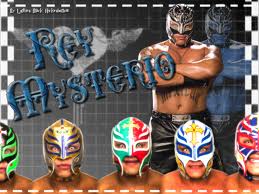
Tiffany Castillo - Posts: 3429
- Joined: Mon Oct 22, 2007 7:09 am
You are more than welcome. Yes, with the GECK aspect mentioned above, I am going to be repacking everything and uploading everything as loose file versions. I realize that anyone rendering with the GECK can unpack my BSAs themselves, but for future users, it will be easier if they do not have to.
I will update when I have them done. Until then I will be off the 'net again since it takes my full (snail speed) UL stream.
I will update when I have them done. Until then I will be off the 'net again since it takes my full (snail speed) UL stream.
Downloaded. Thanks again.
-

casey macmillan - Posts: 3474
- Joined: Fri Feb 09, 2007 7:37 pm
Just been trying out your regres textures and meshes, both loose. Really a huge improvement, and well worth waiting for before starting a proper game. Many thanks! Did notice one small issue though - women's heads seem to be poking through their hair a little, just above their foreheads and on the crown. This applies to my PC and to NPC's, not noticed it particularly on the males.
-

Samantha Jane Adams - Posts: 3433
- Joined: Mon Dec 04, 2006 4:00 pm
Just been trying out your regres textures and meshes, both loose. Really a huge improvement, and well worth waiting for before starting a proper game. Many thanks! Did notice one small issue though - women's heads seem to be poking through their hair a little, just above their foreheads and on the crown. This applies to my PC and to NPC's, not noticed it particularly on the males.
This happens when you have the hair meshes as loose files. The game doesn't morph them correctly to fit the head when they aren't in a BSA for some reason. I just packed the hair meshes into a 0% compression BSA and deleted the hair folder in meshes\characters and they work correctly again.
-

Lawrence Armijo - Posts: 3446
- Joined: Thu Sep 27, 2007 7:12 pm
I wonder is it possible to remove that crispy effect from the textures. It's is rather annoying when moving around.
-

Ridhwan Hemsome - Posts: 3501
- Joined: Sun May 06, 2007 2:13 pm
This happens when you have the hair meshes as loose files. The game doesn't morph them correctly to fit the head when they aren't in a BSA for some reason. I just packed the hair meshes into a 0% compression BSA and deleted the hair folder in meshes\characters and they work correctly again.
Thanks for that. I've created the bsa as you recommend but don't know what to name it or how to get the game to recognize it.
-
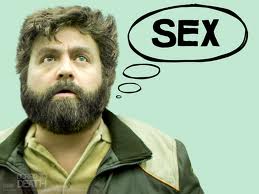
Poetic Vice - Posts: 3440
- Joined: Wed Oct 31, 2007 8:19 pm
Thanks for that. I've created the bsa as you recommend but don't know what to name it or how to get the game to recognize it.
Actually, the easiest way if you still have the original BSA's you can just delete the hair folder and the game will load from the original BSA. That should do it. I forgot that for my game I removed the original BSA's and deleted them from the .ini files so the game would not know they were supposed to be there. It seems to help performance even more.
-

Allison C - Posts: 3369
- Joined: Mon Dec 18, 2006 11:02 am
Now the good news is that my mods contain much of NMC's texture replacement mods for F3 and it is very simple to install all of his over top of mine (if you want them all).
Just wondering would there actually be any extra benefit is doing this??
-

neen - Posts: 3517
- Joined: Sun Nov 26, 2006 1:19 pm
Actually, the easiest way if you still have the original BSA's you can just delete the hair folder and the game will load from the original BSA. That should do it. I forgot that for my game I removed the original BSA's and deleted them from the .ini files so the game would not know they were supposed to be there. It seems to help performance even more.
I'm all for doing things the easiest way, and the original BSA was backed up just in case. Thanks again.
-

Aliish Sheldonn - Posts: 3487
- Joined: Fri Feb 16, 2007 3:19 am
Sorry for the absence. After reinstalling my OS, I ran into some legal difficulties on the Nexus and just plain forgot about this thread. On the official board, no less. Bad modder, bad... :shocking:
I have now moved this link to my toolbar so I cannot forget to visit here anymore. :fallout:
I also have explicit permission for my mods from Bethesda, so everything is go again.
Now to respond to the issues:
Mesh clipping - Unfortunately if you want the full benefit of 0% compression then you either have to make 0% BSAs (since it takes two for meshes when they have no compression) or else you have to use loose files. If you leave any of the original BSAs in their original folder or fail to rename them (either tactic will hide them from the game), then the game engine will still check for every file in them. This amounts to no gain from 0% compression.
If you are on a power system then this will not matter much. If you are on a lower end system, then it is a matter of balance. Theoretically they should be fixing this, as it did not happen in F3, so must be a FNV bug. Realistically, the have so many other mesh issues (just the 100+ floating landscape mesh bugs I have personally run across in the first half of the map) that I doubt this will be patched any time soon.
My rule for dealing with BSAs is that you should not make them larger than 1.5GB or else you can get decompression errors during the game. With meshes this will likely cause crashes. With textures it only causes chameleon textures (swapping to the nearest neighbor), black, or pink textures. On if a loading screen is corrupt will it ever cause a crash.
HiRes cannot be packed into 0% BSAs as there is a limit (about +4GB - 5GB if I remember correctly) to the amount of additional material that can be added as a BSA. This came from my personal tests.
The last thing you need to know about BSA packing is that the folders must be done alphabetically. You cannot move the folders around to make a better fit (e.g. get a BSA that comes out closer to 1.5GB). So for the decompressed meshes, you will need two BSAs. If you were to take the weapons folder and put it into the first mesh BSA then this would crash at startup. The engine does not like that. This is not much of an issue unless you have many BSAs (I think it took 7 for HiRes textures).
@crash_oxide - Extra benefit of loading NMC's over mine?
If you are using my Landscape ReTex addon then it would actually copy over many of my textures and probably make things look a little strange, since they would be from a different color palette. I made this comment a long time ago (mod-wise). I think that with my HiRes Landscape ReTex with patch 3, you will be pretty satisfied.
@illuknisaa - Crispy effect - This is likely a conflict with another graphics mod that alters the shaders. If you are running anything like that, try disabling it and see what happens. Keep in touch and I will help you track down the cause. I have had a few people think it was my mod only to discover this type was causing the effect. The major problem is that these textures (originals and mine) were created with the original shaders in mind. Some, like Fellout, just hue-shift (change the colors). Others get more creative, but that usually leads to problems.
If there are any other issues, please let me know. Unfortunately there is not much alteration that I can do on textures, as my main system (CPU, motherboard, RAM, and Sound Card) all died. Luckily my PSU and HDs are all fine (as is my case).
I will be spending more time online to help fix any issues.
https://sites.google.com/site/iam4aces/Home/mods/fallout-new-vegas has more info and optimizations that can be made to make the game run more smoothly.
Cheers,
4Aces
I have now moved this link to my toolbar so I cannot forget to visit here anymore. :fallout:
I also have explicit permission for my mods from Bethesda, so everything is go again.
Now to respond to the issues:
Mesh clipping - Unfortunately if you want the full benefit of 0% compression then you either have to make 0% BSAs (since it takes two for meshes when they have no compression) or else you have to use loose files. If you leave any of the original BSAs in their original folder or fail to rename them (either tactic will hide them from the game), then the game engine will still check for every file in them. This amounts to no gain from 0% compression.
If you are on a power system then this will not matter much. If you are on a lower end system, then it is a matter of balance. Theoretically they should be fixing this, as it did not happen in F3, so must be a FNV bug. Realistically, the have so many other mesh issues (just the 100+ floating landscape mesh bugs I have personally run across in the first half of the map) that I doubt this will be patched any time soon.
My rule for dealing with BSAs is that you should not make them larger than 1.5GB or else you can get decompression errors during the game. With meshes this will likely cause crashes. With textures it only causes chameleon textures (swapping to the nearest neighbor), black, or pink textures. On if a loading screen is corrupt will it ever cause a crash.
HiRes cannot be packed into 0% BSAs as there is a limit (about +4GB - 5GB if I remember correctly) to the amount of additional material that can be added as a BSA. This came from my personal tests.
The last thing you need to know about BSA packing is that the folders must be done alphabetically. You cannot move the folders around to make a better fit (e.g. get a BSA that comes out closer to 1.5GB). So for the decompressed meshes, you will need two BSAs. If you were to take the weapons folder and put it into the first mesh BSA then this would crash at startup. The engine does not like that. This is not much of an issue unless you have many BSAs (I think it took 7 for HiRes textures).
@crash_oxide - Extra benefit of loading NMC's over mine?
If you are using my Landscape ReTex addon then it would actually copy over many of my textures and probably make things look a little strange, since they would be from a different color palette. I made this comment a long time ago (mod-wise). I think that with my HiRes Landscape ReTex with patch 3, you will be pretty satisfied.
@illuknisaa - Crispy effect - This is likely a conflict with another graphics mod that alters the shaders. If you are running anything like that, try disabling it and see what happens. Keep in touch and I will help you track down the cause. I have had a few people think it was my mod only to discover this type was causing the effect. The major problem is that these textures (originals and mine) were created with the original shaders in mind. Some, like Fellout, just hue-shift (change the colors). Others get more creative, but that usually leads to problems.
If there are any other issues, please let me know. Unfortunately there is not much alteration that I can do on textures, as my main system (CPU, motherboard, RAM, and Sound Card) all died. Luckily my PSU and HDs are all fine (as is my case).
I will be spending more time online to help fix any issues.
https://sites.google.com/site/iam4aces/Home/mods/fallout-new-vegas has more info and optimizations that can be made to make the game run more smoothly.
Cheers,
4Aces
-

Suzie Dalziel - Posts: 3443
- Joined: Thu Jun 15, 2006 8:19 pm
Erm I'm having a little bit of a problem using the HiRes textures, when the mod was first released the HiRes was the textures I used and everything installed properly but because I was having crashes (at that time it was most likely due to the ram issue) I uninstalled an went to RegRes and had no problems from there on.
Using the new ram enabler I've decided to go back to the HiRes but here is where I seem to have my problem, uninstalling the ResRes back to fallout vanilla textures when loading I'm just getting the pink screen indicating the fallout textures BSAs ain't being red the ''000'' have been removed so their not hidden but for whatever reason their just not working...if I install back the RegRes they work fine as normal so I thought ''okay let me just uninstall the Res and install Hi and it should be OK) well kinda yeah...on the first loading screen the fore Aces guys ain't there but on the title screen the yellow badge is but when I load my game textures are all there but it REALLY AIN'T the HiRes textures and I know because of the difference I saw when I FIRST installed them...no clue what's going on or why they decided to stop working but some help trying to solve would be appreciated.
Thanks
Using the new ram enabler I've decided to go back to the HiRes but here is where I seem to have my problem, uninstalling the ResRes back to fallout vanilla textures when loading I'm just getting the pink screen indicating the fallout textures BSAs ain't being red the ''000'' have been removed so their not hidden but for whatever reason their just not working...if I install back the RegRes they work fine as normal so I thought ''okay let me just uninstall the Res and install Hi and it should be OK) well kinda yeah...on the first loading screen the fore Aces guys ain't there but on the title screen the yellow badge is but when I load my game textures are all there but it REALLY AIN'T the HiRes textures and I know because of the difference I saw when I FIRST installed them...no clue what's going on or why they decided to stop working but some help trying to solve would be appreciated.
Thanks
-

Spaceman - Posts: 3429
- Joined: Wed May 23, 2007 10:09 am
OK, first please use periods to end sentences. It makes things much easier to follow when reading.
What I think you are saying is that you were running RegRes, then uninstalled. For others who want to upgrade from RegRes loose files to HiRes loose files, just copy HiRes over RegRes. Do not uninstall.
Now it should not have messed your game up though. As for the 4Aces guys, they were cut due to requests from players who wanted the original loading screens. So you are getting HiRes if you see the Pipboy button on the main page. As for testing if the textures are actually loading in the game. I can think of two things. The first is that you did not toggle Archive Invalidation Invalidated off and back on. It should not help unless you were playing with the RegRes BSAs that I had out when I first started, but try that. The second is that you got the multi-file version from ModDB and thought they were split files and they are not. So you have to decompress all three, and combine them manually. This way a single corrupted file on their server does not mean I have to DL all three to find out which it is. So if your HiRes data/textures folder is less than 9GB when decompressed you are not using all the files.
That should sort it out for you.
Cheers!
What I think you are saying is that you were running RegRes, then uninstalled. For others who want to upgrade from RegRes loose files to HiRes loose files, just copy HiRes over RegRes. Do not uninstall.
Now it should not have messed your game up though. As for the 4Aces guys, they were cut due to requests from players who wanted the original loading screens. So you are getting HiRes if you see the Pipboy button on the main page. As for testing if the textures are actually loading in the game. I can think of two things. The first is that you did not toggle Archive Invalidation Invalidated off and back on. It should not help unless you were playing with the RegRes BSAs that I had out when I first started, but try that. The second is that you got the multi-file version from ModDB and thought they were split files and they are not. So you have to decompress all three, and combine them manually. This way a single corrupted file on their server does not mean I have to DL all three to find out which it is. So if your HiRes data/textures folder is less than 9GB when decompressed you are not using all the files.
That should sort it out for you.
Cheers!
-

sophie - Posts: 3482
- Joined: Fri Apr 20, 2007 7:31 pm
Well you guessed right I was installing then as three separate files, okay I'll fix that.
As for the landscape replacements and patches the ones I installed along with was HiRes Landscape Replacement, Hi&Reg Res Lanscape Replacement Patch 1, HiRes Textures Patch 2 and HiRes LandReTex Patch 3...would I be right in saying the first two are required and the third is already part of the forth which is required, or do I need all of them?
EDIT:
I unpacked the texture files from the zip file and the total size of it came to 6.46GB but while still in the zip file the three of them totals at 9.50GB :huh:
As for the landscape replacements and patches the ones I installed along with was HiRes Landscape Replacement, Hi&Reg Res Lanscape Replacement Patch 1, HiRes Textures Patch 2 and HiRes LandReTex Patch 3...would I be right in saying the first two are required and the third is already part of the forth which is required, or do I need all of them?
I unpacked the texture files from the zip file and the total size of it came to 6.46GB but while still in the zip file the three of them totals at 9.50GB :huh:
-

Damned_Queen - Posts: 3425
- Joined: Fri Apr 20, 2007 5:18 pm
Just want to report in and say that thank you very much for the great work. :rock: Now that the LAA patch is finally working (thank you psychophat!) with NVSE, I finally got around actually using the hires version that I downloaded as soon as you posted them (but haven't used them b/c of the memory thing  )
)
The game looks amazing right now, thanks! Just curious, is it possible to tune down the "random bumpiness" on weapons? All the bumps makes the weapons look kinda odd.
thanks!
The game looks amazing right now, thanks! Just curious, is it possible to tune down the "random bumpiness" on weapons? All the bumps makes the weapons look kinda odd.
thanks!
-

Killah Bee - Posts: 3484
- Joined: Sat Oct 06, 2007 12:23 pm
The game looks amazing right now, thanks! Just curious, is it possible to tune down the "random bumpiness" on weapons? All the bumps makes the weapons look kinda odd.
I did not generate any random bumpiness for the normal maps. They were all generated from the diffuse maps so they should all line up. If you can tell me what the weapon is I can check it out and see what textures the mesh is using. There were some meshes in F3 that used the wrong normal maps and it is entirely possible that Obsidian made similar mistakes. Of course, it could be that I made the normal map a little too strongly. In that case I could tune down the over zealous normal maps to reduce the bumpiness. Either way I need to look at an example of the weapon(s) in question. Would you also do me one favor and get the size of your game's data/textures folder? Thanks!
-

Ysabelle - Posts: 3413
- Joined: Sat Jul 08, 2006 5:58 pm
