Constant Crash to Desktops
-

jessica Villacis - Posts: 3385
- Joined: Tue Jan 23, 2007 2:03 pm
http://www.gamesas.com/index.php?/topic/1256672-playing-and-then-crash-looks-like-it-alt-tabbed-but-didnt/page__p__19179967__fromsearch__1#entry19179967
-

luis dejesus - Posts: 3451
- Joined: Sun Aug 19, 2007 7:40 am
Having the same thing. If going large address aware fixes it for some people then the issue may be a memory leak.
-

Emily Martell - Posts: 3469
- Joined: Sun Dec 03, 2006 7:41 am
http://imgkk.com/i/8sl-.png
This is what the logo on the main menu looks like when I start the game. When I press "new game" it plays a couple seconds of the intro scene and CTD's.
I've tried every fix I can find. Changing the sound, updating graphics card drivers, nothing works.
I'm running Win 7 x64, ATI Radeon HD 4800. What do I do?
This is what the logo on the main menu looks like when I start the game. When I press "new game" it plays a couple seconds of the intro scene and CTD's.
I've tried every fix I can find. Changing the sound, updating graphics card drivers, nothing works.
I'm running Win 7 x64, ATI Radeon HD 4800. What do I do?
I have the exactly the same problem using a Win7 32bit, radeon 5850

-

Brandon Bernardi - Posts: 3481
- Joined: Tue Sep 25, 2007 9:06 am
So I've scoured many many forums and come to the conclusion and fix (for me). Since the majority, if not all, people are crashing on 64bit systems this was linked in another thread : http://www.ntcore.com/4gb_patch.php . Please remember to patch the TESV file, and not the launcher. For those bashing Bethesda, try designing any program for PC's that have millions of parts and combinations of those. And then try detecting and fixing bugs on those. Consoles have it easier for detecting bugs as it is on a uniform system.
-

Unstoppable Judge - Posts: 3337
- Joined: Sat Jul 29, 2006 11:22 pm
Played for 5 hours straight last night without a single crash, which I found odd, cause prior to that I crashed about 7-8 times over a span of 2-3hours. Anyhoo, just entered Bonechill Passage earlier, the game crashed constantly in there, was unplayable. After a wee bit of time I tried windowed mode and lo and behold, it worked.. Just a tip.
-

Angel Torres - Posts: 3553
- Joined: Thu Oct 25, 2007 7:08 am
I have a constant crash at Nchuand-Zel: Weapon Chamber (i play the german version, hope it is the right translation  ). When i enter the chamber and go "upstairs" the game brings me back to the desktop. Reproduced it 5 times...
). When i enter the chamber and go "upstairs" the game brings me back to the desktop. Reproduced it 5 times...
Heres my system... Athlon II X4 620 2,41GHz, WinXP 32bit SP3, Radeon HD 5750 Catalyst 11.10 Driver
 ). When i enter the chamber and go "upstairs" the game brings me back to the desktop. Reproduced it 5 times...
). When i enter the chamber and go "upstairs" the game brings me back to the desktop. Reproduced it 5 times...Heres my system... Athlon II X4 620 2,41GHz, WinXP 32bit SP3, Radeon HD 5750 Catalyst 11.10 Driver
-

A Dardzz - Posts: 3370
- Joined: Sat Jan 27, 2007 6:26 pm
I've had it a few times, was annoying but tolerable.
BUT
Ever since i got a hold of the fire breath shout ability i will 100% of the time crash upon attempting to open the magic menu.. So i can no longer select spells or powers/shouts that i haven't already favorited.. pretty [censored] annoying.
BUT
Ever since i got a hold of the fire breath shout ability i will 100% of the time crash upon attempting to open the magic menu.. So i can no longer select spells or powers/shouts that i haven't already favorited.. pretty [censored] annoying.
-

Jordyn Youngman - Posts: 3396
- Joined: Thu Mar 01, 2007 7:54 am
bump* for easy find. Can OP edit their post to include possible fixes that have been posted here? Would also be nice to get a sticky.
-
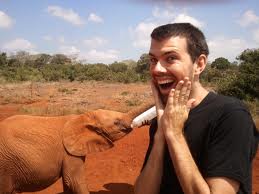
Glu Glu - Posts: 3352
- Joined: Sun Apr 01, 2007 5:39 am
I had the same problem before trying the solution in this thread. Have you done this yet?
http://www.gamesas.com/index.php?/topic/1256672-playing-and-then-crash-looks-like-it-alt-tabbed-but-didnt/page__p__19179967__fromsearch__1#entry19179967
http://www.gamesas.com/index.php?/topic/1256672-playing-and-then-crash-looks-like-it-alt-tabbed-but-didnt/page__p__19179967__fromsearch__1#entry19179967
This has worked for me. Thanks for posting.
-
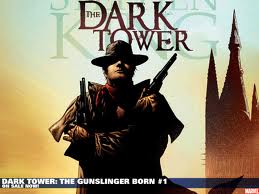
MISS KEEP UR - Posts: 3384
- Joined: Sat Aug 26, 2006 6:26 am
This has happened to me in every single elder scrolls from Morrowind onwards. I know the drill with these games is to never go more than five minutes without a quicksave as there is no solution to this bug. You just have to live with it. Nobody has any idea why it just closes completely at random. I've asked in just about every forum and tech guru place and there is no fix anywhere. Bethesda are always reticent at producing any patches so its been this way since like 1998 or something.
-

Jordyn Youngman - Posts: 3396
- Joined: Thu Mar 01, 2007 7:54 am
Same problem here. It crashes to desktop within 15 minutes. I've done everything suggested- sound quality, video drivers, steam settings, reinstalled, I even got a new video card (I was due for an upgrade anyway). Ugh, this is annoying.
-

Sarah Bishop - Posts: 3387
- Joined: Wed Oct 04, 2006 9:59 pm
I have a bigger problem and that is the Main Menu....wenn I want to start a New game the Game Crashes.
I really triad everything New and Old Drivers, Installed the Game New, triad to set Skyrim an one CPU Core and it still not working.
The same thing with Rage to....Its all Blue
A made i little Vid: http://www.youtube.com/watch?v=hp_lztYxIyA
My system:
CPU-TYP:
AMD Phenom? II X4 B50 Processor
CPU:
3,32 GHz
RAM:
6 GB
AMD Radeon HD 6850
I really triad everything New and Old Drivers, Installed the Game New, triad to set Skyrim an one CPU Core and it still not working.
The same thing with Rage to....Its all Blue
A made i little Vid: http://www.youtube.com/watch?v=hp_lztYxIyA
My system:
CPU-TYP:
AMD Phenom? II X4 B50 Processor
CPU:
3,32 GHz
RAM:
6 GB
AMD Radeon HD 6850
-

Robyn Howlett - Posts: 3332
- Joined: Wed Aug 23, 2006 9:01 pm
Also experiencing this. I can play for anywhere from 30 minutes to 2 hours, then I get an immediate crash to the desktop.
The crash happens most often when I begin talking to an NPC or as I finish loading into a new area. It can happen while just walking around, but that's extremely rare.
As a software developer, it blows my mind that there aren't any log files and they're either disabling Windows error reporting or purposely closing the application with no message.
The crash happens most often when I begin talking to an NPC or as I finish loading into a new area. It can happen while just walking around, but that's extremely rare.
As a software developer, it blows my mind that there aren't any log files and they're either disabling Windows error reporting or purposely closing the application with no message.
-

Jessie - Posts: 3343
- Joined: Sat Oct 14, 2006 2:54 am
I have a bigger problem and that is the Main Menu....wenn I want to start a New game the Game Crashes.
I really triad everything New and Old Drivers, Installed the Game New, triad to set Skyrim an one CPU Core and it still not working.
The same thing with Rage to....Its all Blue
A made i little Vid: http://www.youtube.com/watch?v=hp_lztYxIyA
My system:
CPU-TYP:
AMD Phenom? II X4 B50 Processor
CPU:
3,32 GHz
RAM:
6 GB
AMD Radeon HD 6850
I really triad everything New and Old Drivers, Installed the Game New, triad to set Skyrim an one CPU Core and it still not working.
The same thing with Rage to....Its all Blue
A made i little Vid: http://www.youtube.com/watch?v=hp_lztYxIyA
My system:
CPU-TYP:
AMD Phenom? II X4 B50 Processor
CPU:
3,32 GHz
RAM:
6 GB
AMD Radeon HD 6850
I just build out my Creative X-FI sound card an the game works =) I think its the Sound driver from Creative that is blocking the game ^^
-

Donatus Uwasomba - Posts: 3361
- Joined: Sun May 27, 2007 7:22 pm
Crashes slowly build up to occur more and more, didnt bother me alot.
But now, the game became unplayable, it started with crashing at quick travels, now it crashes at startup loading any save or new game.
But now, the game became unplayable, it started with crashing at quick travels, now it crashes at startup loading any save or new game.
-

Killah Bee - Posts: 3484
- Joined: Sat Oct 06, 2007 12:23 pm
I was having these issues but now its gotten worse and blue screens at every crash think its a heating issue took the side off and put a fan on it the room :S
Operating System: Windows 7 Home Premium 64-bit (6.1, Build 7601) Service Pack 1 (7601.win7sp1_gdr.110622-1506)
Language: English (Regional Setting: English)
System Manufacturer: Gigabyte Technology Co., Ltd.
System Model: P55M-UD2
BIOS: Award Modular BIOS v6.00PG
Processor: Intel® Core™ i5 CPU 750 @ 2.67GHz (4 CPUs), ~2.8GHz
Memory: 4096MB RAM
Available OS Memory: 4092MB RAM
Page File: 2370MB used, 5810MB available
Windows Dir: C:\Windows
DirectX Version: DirectX 11
DX Setup Parameters: Not found
User DPI Setting: Using System DPI
System DPI Setting: 96 DPI (100 percent)
DWM DPI Scaling: Disabled
DxDiag Version: 6.01.7601.17514 32bit Unicode
Operating System: Windows 7 Home Premium 64-bit (6.1, Build 7601) Service Pack 1 (7601.win7sp1_gdr.110622-1506)
Language: English (Regional Setting: English)
System Manufacturer: Gigabyte Technology Co., Ltd.
System Model: P55M-UD2
BIOS: Award Modular BIOS v6.00PG
Processor: Intel® Core™ i5 CPU 750 @ 2.67GHz (4 CPUs), ~2.8GHz
Memory: 4096MB RAM
Available OS Memory: 4092MB RAM
Page File: 2370MB used, 5810MB available
Windows Dir: C:\Windows
DirectX Version: DirectX 11
DX Setup Parameters: Not found
User DPI Setting: Using System DPI
System DPI Setting: 96 DPI (100 percent)
DWM DPI Scaling: Disabled
DxDiag Version: 6.01.7601.17514 32bit Unicode
-

Vicky Keeler - Posts: 3427
- Joined: Wed Aug 23, 2006 3:03 am
Well i played for about 14ish hours with some lag without a crash, so i wanted to improve on the performance of my game.
Anyway i thought it might be a good idea for me to turn some settings abit down, i was using high, which my system should be able to run, but obviously couldn't.
After turning all the water reflects off and particals setting from high to low and med tried both and the blur setting from med to low. The game would crash with no error report after 2-5 min. This was after playing the game for like 14 hours without a crash.
I never figured out which settins actually cause this since i just turned them back to normal and then everything was uncrashable again.
Other than that it doesn't really seem that the settings to that much from high to low lag wise. I get more lag if i do ultra, but hoping for a patch soon.
Anyway i thought it might be a good idea for me to turn some settings abit down, i was using high, which my system should be able to run, but obviously couldn't.
After turning all the water reflects off and particals setting from high to low and med tried both and the blur setting from med to low. The game would crash with no error report after 2-5 min. This was after playing the game for like 14 hours without a crash.
I never figured out which settins actually cause this since i just turned them back to normal and then everything was uncrashable again.
Other than that it doesn't really seem that the settings to that much from high to low lag wise. I get more lag if i do ultra, but hoping for a patch soon.
-
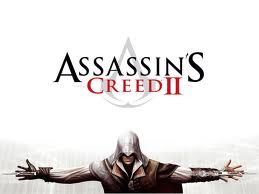
JUDY FIGHTS - Posts: 3420
- Joined: Fri Jun 23, 2006 4:25 am
i have a probleme whit my sryrim..
my default setting is ultra but when i start the game i can play 20-30 min some time 1hours no lag everything perfect and then BOOM crash to desktop no warning no error message i try EVERYTHING close all application start game booster try in admin,windows xp pack 3 change my sound to 24bit 44.1 and all the other one^^ well etc etc etc ..alot of try and nothing....all my driver are up to date.... when i putt it on low setting dont look to have any crash but really ugly graphique
theres my comp :
he have only 5month everything is new, all my other game run fine no crash to desktop just skyrim
CPU: pentium 4 i5 2500k 4,8go
GPU: asus gtx 560 ti 1go
ram:gskill 8go ddr3 1600mhz
windows 7 64
p8p64 pro motherboard
xfx pro 750 watt
v6gt cooler
if any one can help me to solve my probleme thanks
my default setting is ultra but when i start the game i can play 20-30 min some time 1hours no lag everything perfect and then BOOM crash to desktop no warning no error message i try EVERYTHING close all application start game booster try in admin,windows xp pack 3 change my sound to 24bit 44.1 and all the other one^^ well etc etc etc ..alot of try and nothing....all my driver are up to date.... when i putt it on low setting dont look to have any crash but really ugly graphique
theres my comp :
he have only 5month everything is new, all my other game run fine no crash to desktop just skyrim
CPU: pentium 4 i5 2500k 4,8go
GPU: asus gtx 560 ti 1go
ram:gskill 8go ddr3 1600mhz
windows 7 64
p8p64 pro motherboard
xfx pro 750 watt
v6gt cooler
if any one can help me to solve my probleme thanks
-

Alyce Argabright - Posts: 3403
- Joined: Mon Aug 20, 2007 8:11 pm
As a software developer, it blows my mind that there aren't any log files and they're either disabling Windows error reporting or purposely closing the application with no message.
I've made software in the past thats done exactly that, which is why it scares me it happens since they released it like that
 I never worked out exactly how to do it but causing an error in a background thread did it every time
I never worked out exactly how to do it but causing an error in a background thread did it every time-

Hannah Whitlock - Posts: 3485
- Joined: Sat Oct 07, 2006 12:21 am
Crashing as soon as the game loads now. Day 1 no crashes at all. Day 2 constant [censored] crashing. And has bethesda addressed this [censored] at all?
Setup is:
Crucial M4 CT064M4SSD2 2.5" 64GB SATA III MLC Internal Solid State Drive (SSD)
Intel Core i5-2500K Sandy Bridge 3.3GHz
Microsoft Windows 7 Professional SP1 64-bit
SAMSUNG Spinpoint F3 HD103SJ 1TB 7200 RPM SATA 3.0Gb/s 3.5" Internal Hard Drive
CORSAIR Enthusiast Series CMPSU-650TX 650W
G.SKILL Ripjaws X Series 8GB (2 x 4GB) 240-Pin DDR3 SDRAM DDR3 1333 (PC3 10666)
EVGA 012-P3-1571-AR GeForce GTX 570 HD
ASRock P67 EXTREME4 (B3) LGA 1155 Intel P67 SATA 6Gb/s USB 3.0 ATX Intel Motherboard
Setup is:
Crucial M4 CT064M4SSD2 2.5" 64GB SATA III MLC Internal Solid State Drive (SSD)
Intel Core i5-2500K Sandy Bridge 3.3GHz
Microsoft Windows 7 Professional SP1 64-bit
SAMSUNG Spinpoint F3 HD103SJ 1TB 7200 RPM SATA 3.0Gb/s 3.5" Internal Hard Drive
CORSAIR Enthusiast Series CMPSU-650TX 650W
G.SKILL Ripjaws X Series 8GB (2 x 4GB) 240-Pin DDR3 SDRAM DDR3 1333 (PC3 10666)
EVGA 012-P3-1571-AR GeForce GTX 570 HD
ASRock P67 EXTREME4 (B3) LGA 1155 Intel P67 SATA 6Gb/s USB 3.0 ATX Intel Motherboard
-

Holli Dillon - Posts: 3397
- Joined: Wed Jun 21, 2006 4:54 am
Just did a two hour run without issues.
I disabled Reflect trees, Set shadow and Decal quanity from high to medium, and put distant object detail on medium. The game defaulted me to High Settings.
GTX470
Win7 x64
q6600
8 gig memory
1680x1050 res
AntiA 2 samples
AnisotropicFIltering 8 samples
I also have my virus scan disabled, for kicks, and FRAPS turned off.
I disabled Reflect trees, Set shadow and Decal quanity from high to medium, and put distant object detail on medium. The game defaulted me to High Settings.
GTX470
Win7 x64
q6600
8 gig memory
1680x1050 res
AntiA 2 samples
AnisotropicFIltering 8 samples
I also have my virus scan disabled, for kicks, and FRAPS turned off.
-

Ron - Posts: 3408
- Joined: Tue Jan 16, 2007 4:34 am
Is the turning off of the auto save function, or turning off in-game steam community function working for anyone?
-

Michael Korkia - Posts: 3498
- Joined: Mon Jul 23, 2007 7:58 pm
Do these crashes occurr in windowed mode? The only way I got around constantly crashing to desktop in bonechill passage was playing in winow mode.
-
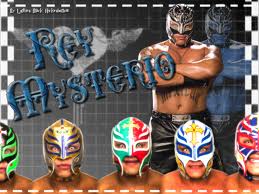
Tiffany Castillo - Posts: 3429
- Joined: Mon Oct 22, 2007 7:09 am
I just got my Skyrim to work like a charm.
Windows 7 64 bit users should use this tool: http://www.ntcore.com/4gb_patch.php
Also turn Anti Aliasing off in the launcher of Skyrim and force it through your graphic card settings.
This worked for me, I cant tell for others, just hoping it's going to work for some.
Windows 7 64 bit users should use this tool: http://www.ntcore.com/4gb_patch.php
Also turn Anti Aliasing off in the launcher of Skyrim and force it through your graphic card settings.
This worked for me, I cant tell for others, just hoping it's going to work for some.
-

carley moss - Posts: 3331
- Joined: Tue Jun 20, 2006 5:05 pm
