Constant Crash to Desktops
-

Dina Boudreau - Posts: 3410
- Joined: Thu Jan 04, 2007 10:59 pm
-

Oceavision - Posts: 3414
- Joined: Thu May 03, 2007 10:52 am
Update for my previous post
****** I FOUND A SOLUTION TO MY RANDOM CRASHES ********
Turning off the autosave removed all my crashes. I now just press F5 periodically and all is well. Setting the auto save to disabled fixed the crashes for me. No crashes since my last post on the forums.
****** I FOUND A SOLUTION TO MY RANDOM CRASHES ********
Turning off the autosave removed all my crashes. I now just press F5 periodically and all is well. Setting the auto save to disabled fixed the crashes for me. No crashes since my last post on the forums.
-

marina - Posts: 3401
- Joined: Tue Mar 13, 2007 10:02 pm
I had constant crashes every 5-15 minutes, after all else had failed I thought why not try the LAA 4GB patcher and what do you know, haven't had a single crash in hours.
Please bear in mind you must have a 64bit system and the required amount of RAM.
http://www.ntcore.com/4gb_patch.php
If that doesn't work, no idea what else will.
-PS: Just incase of errors point it so TESV.exe not the launcher.
Please bear in mind you must have a 64bit system and the required amount of RAM.
http://www.ntcore.com/4gb_patch.php
If that doesn't work, no idea what else will.
-PS: Just incase of errors point it so TESV.exe not the launcher.
I'm shocked to say that this is actually working for me! I haven't crashed yet! *crosses fingers* hope I didn't jinx it.
-

Horror- Puppe - Posts: 3376
- Joined: Fri Apr 13, 2007 11:09 am
That sounds like a bugger. If a full reinstall of Skyrim with all the ini files deleted didn't fix the problem then it sounds hardware related.
On another note 4GB patcher should really only fix games crashing after a certain amount of gameplay. Well at least it did for me.
On yet another note, do any of crash on start up chaps who have tried the sound fix have soundcards? As my soundcard overrides windows settings and had a seperate sample rate option in it's control panel that I had to also set to 44.1KHz. Worth a shot.
On another note 4GB patcher should really only fix games crashing after a certain amount of gameplay. Well at least it did for me.
On yet another note, do any of crash on start up chaps who have tried the sound fix have soundcards? As my soundcard overrides windows settings and had a seperate sample rate option in it's control panel that I had to also set to 44.1KHz. Worth a shot.
I have a seperate audio card. x-fi fatality but the control panel doesnt seem to have anywhere to change sample rate? Well it has a place to change from 48 or 98 mhz. only two options.
-
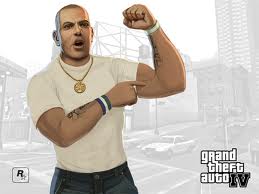
Latisha Fry - Posts: 3399
- Joined: Sat Jun 24, 2006 6:42 am
Bethesda, I like your game, I really do, but I won't be able to play it correctly until you give the PC port more attention. There should be a patch released ASAP that addresses the continual crashes to desktop and mouse sensitivity. I never had problems like this with Oblivion even when it was first released so I'm kinda scratching my head wondering why you felt comfortable releasing this PC product. I guess I will watch the making of DVD that came with my CE and see if any of the DEV's are on there complaining that 11/11/11 was too soon.
-
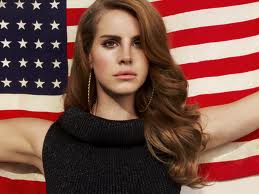
Abel Vazquez - Posts: 3334
- Joined: Tue Aug 14, 2007 12:25 am
http://imgkk.com/i/8sl-.png
This is what the logo on the main menu looks like when I start the game. When I press "new game" it plays a couple seconds of the intro scene and CTD's.
I've tried every fix I can find. Changing the sound, updating graphics card drivers, nothing works.
I'm running Win 7 x64, ATI Radeon HD 4800. What do I do?
This is what the logo on the main menu looks like when I start the game. When I press "new game" it plays a couple seconds of the intro scene and CTD's.
I've tried every fix I can find. Changing the sound, updating graphics card drivers, nothing works.
I'm running Win 7 x64, ATI Radeon HD 4800. What do I do?
-

Chris BEvan - Posts: 3359
- Joined: Mon Jul 02, 2007 4:40 pm
I'm shocked to say that this is actually working for me! I haven't crashed yet! *crosses fingers* hope I didn't jinx it.
Great to know that you found something that might work for you.

-
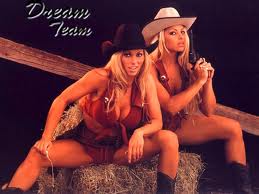
Kim Bradley - Posts: 3427
- Joined: Sat Aug 18, 2007 6:00 am
I have actually fixed it I have been playing solid for two hours now after tryed everything else!
You need to turn off the auto save function within the game menu! I Also changed the Steam compatibility setting to Windows 7 as it was set as a default of XP.
Good Luck
Hope this helps!
You need to turn off the auto save function within the game menu! I Also changed the Steam compatibility setting to Windows 7 as it was set as a default of XP.
Good Luck
Hope this helps!
-

Lynette Wilson - Posts: 3424
- Joined: Fri Jul 14, 2006 4:20 pm
This had happened to me a few times, it's just like Oblivion/ F3/ NV, only quicker, lol, are they sure it's a new engine ?, and i don't think it's anything to do with page file, as mine's turned off, with 8gb ram.
-

K J S - Posts: 3326
- Joined: Thu Apr 05, 2007 11:50 am
This had happened to me a few times, it's just like Oblivion/ F3/ NV, only quicker, lol, are they sure it's a new engine ?, and i don't think it's anything to do with page file, as mine's turned off, with 8gb ram.
Well no, its not really using a new engine. Just a refurbished gamebryo with a different name. I really don't know why bethesda can't leave the old engine behind, its really starting to show its age now.
-

Rachel Eloise Getoutofmyface - Posts: 3445
- Joined: Mon Oct 09, 2006 5:20 pm
This is my windows event log after a crash to desktop, which makes it look memory leak related. (So it could happen any time, or after some sequence of events.) My crashes so far have all been during looting, though.
Fault bucket 2527254006, type 5
Event Name: RADAR_PRE_LEAK_WOW64
Response: Not available
Cab Id: 0
Problem signature:
P1: TESV.exe
P2: 1.1.21.0
P3: 6.1.7601.2.1.0
P4:
P5:
P6:
P7:
P8:
P9:
P10:
Attached files:
C:\Users\David\AppData\Local\Temp\RDRB97B.tmp\empty.txt
These files may be available here:
anolysis symbol:
Rechecking for solution: 0
Report Id: 37575b38-0c99-11e1-a6da-005056c00008
Report Status: 0
For ref, it's win 7 64 bit, 4gb ram, nvidia graphics, intel q6600.
Fault bucket 2527254006, type 5
Event Name: RADAR_PRE_LEAK_WOW64
Response: Not available
Cab Id: 0
Problem signature:
P1: TESV.exe
P2: 1.1.21.0
P3: 6.1.7601.2.1.0
P4:
P5:
P6:
P7:
P8:
P9:
P10:
Attached files:
C:\Users\David\AppData\Local\Temp\RDRB97B.tmp\empty.txt
These files may be available here:
anolysis symbol:
Rechecking for solution: 0
Report Id: 37575b38-0c99-11e1-a6da-005056c00008
Report Status: 0
For ref, it's win 7 64 bit, 4gb ram, nvidia graphics, intel q6600.
-
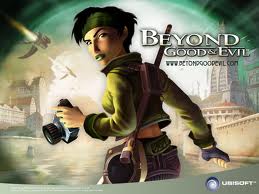
Farrah Barry - Posts: 3523
- Joined: Mon Dec 04, 2006 4:00 pm
Here's a list of things I've tried. My crashes only occur outside but are very frequent (usually after 5 minutes or so). I'm really at the end of my tether with what to try next!
- Installing 3 different versions of the nVidia drivers (latest official, latest beta, and 275.33), using driver cleaner before each install.
- Checking my temperatures.
- Disabling vsync
- Trying a dedicated soundcard
- Trying the random sound fix in the sticky
- Closing down near every application in the background.
- Making the game executable large-address aware
- The ENB Unofficial Patch thingy
- Disabling the steam overlay
- Disabling autosaves
Anything else I can cross off?
- Installing 3 different versions of the nVidia drivers (latest official, latest beta, and 275.33), using driver cleaner before each install.
- Checking my temperatures.
- Disabling vsync
- Trying a dedicated soundcard
- Trying the random sound fix in the sticky
- Closing down near every application in the background.
- Making the game executable large-address aware
- The ENB Unofficial Patch thingy
- Disabling the steam overlay
- Disabling autosaves
Anything else I can cross off?

-

Je suis - Posts: 3350
- Joined: Sat Mar 17, 2007 7:44 pm
Well no, its not really using a new engine. Just a refurbished gamebryo with a different name. I really don't know why bethesda can't leave the old engine behind, its really starting to show its age now.
Well that's why it crashes then, the only remedy is the good old "save" button, as there will never be a fix for the Gamebryo engine crash issue!!
-

Joanne - Posts: 3357
- Joined: Fri Oct 27, 2006 1:25 pm
After playing yesterday for 5 hours with no problem at all, today it crashed 3 times in 3 hours. It just closes the game without any error message or anything.
Specs:
i5 760
AMD HD6870
4 GB RAM
Windows 7 64-bit. NO service pack installed.
I do have the latest AMD drivers and turned everything in the ccc to application setting or whatever.
Specs:
i5 760
AMD HD6870
4 GB RAM
Windows 7 64-bit. NO service pack installed.
I do have the latest AMD drivers and turned everything in the ccc to application setting or whatever.
-

Tracy Byworth - Posts: 3403
- Joined: Sun Jul 02, 2006 10:09 pm
Is everyone that's crashing running 64bit windows?
-

jadie kell - Posts: 3497
- Joined: Sat Jul 29, 2006 3:54 pm
I use Windows 7 64-bit yes. Haven't installed the Service Pack though.
-

Rachell Katherine - Posts: 3380
- Joined: Wed Oct 11, 2006 5:21 pm
I was able to launch the game 1 time bu i wasn't able to move ! And now every time that i press "New Game" It loads 5-10seconds and crash to desktop without errors.
I've tried a lot of things but nothing works.
- Updating all my drivers ( Video/ Audio / Motherboard / DirectX / Vcredist )
- Redownloading/Reinstalling the game.
- The SoundFix doesn't work for me, I've tried with my G35 / Dedicated soundcard ( All available mode )
- Closing every applications in background.
My spec :
Intel Core2Quad Q9300@3.0Ghz
6Gb DDR2
ATI HD4870 1Gb
Windows 7 x64
Just one question, is someone with a HD4870 can play ?
I've tried a lot of things but nothing works.
- Updating all my drivers ( Video/ Audio / Motherboard / DirectX / Vcredist )
- Redownloading/Reinstalling the game.
- The SoundFix doesn't work for me, I've tried with my G35 / Dedicated soundcard ( All available mode )
- Closing every applications in background.
My spec :
Intel Core2Quad Q9300@3.0Ghz
6Gb DDR2
ATI HD4870 1Gb
Windows 7 x64
Just one question, is someone with a HD4870 can play ?
-
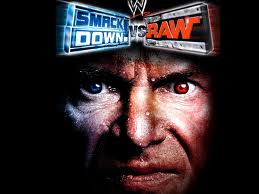
Shianne Donato - Posts: 3422
- Joined: Sat Aug 11, 2007 5:55 am
The game just crashed a third time... Good thing it Autosaves often.
-
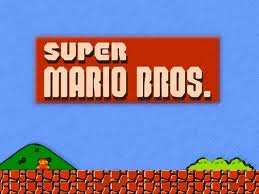
Sammygirl500 - Posts: 3511
- Joined: Wed Jun 14, 2006 4:46 pm
I don't see that anyone has tried this yet. disable steam in game community function. Been running fine for 3 hours now. no prob.
Bingo!
THANK YOU. So far I had a 3 hours session (still running in the background while I type this) no crashes. I disabled Steam in-game community function.
Game is running smoothly!
-

Dean - Posts: 3438
- Joined: Fri Jul 27, 2007 4:58 pm
I also have the seemingly random CTD's. First 6ish hours of playing it was butter smooth 0 CTD's after that I get one random one about every 30 min sometimes more. I have tried rebooting, most of the "fixes" floating around it just appears to be some kind of glitch. Ocassionally I will get odd or missing textures before a crash and a crash if it happens usually happens when I fast travel or zone into a house/city.
Running Win7 64bit
i7 m620
ATI Radeon HD4870m
8gb ram
Running latest drivers all around.
It is a laptop, no it is not a heat issue this laptop does quite well on every game I have thrown at it so far. This one just appears to have some sort of random crash.
Running Win7 64bit
i7 m620
ATI Radeon HD4870m
8gb ram
Running latest drivers all around.
It is a laptop, no it is not a heat issue this laptop does quite well on every game I have thrown at it so far. This one just appears to have some sort of random crash.
-

Danii Brown - Posts: 3337
- Joined: Tue Aug 22, 2006 7:13 am
I am going to try that 4GB patch and see if it works.
-

noa zarfati - Posts: 3410
- Joined: Sun Apr 15, 2007 5:54 am
I've just ran into my real irritating ctd, happens on my save every time when i open the magic menu.
could someone try my save file and open the magic menu up and see if it works, its a quick way to rule out any hardware issues
linky - http://www.mediafire.com/?tnz6aa4jh1kewex
Edit: don't know if anyone else here is techy enough to try running process monitor to see what happens when the game crashes, i've tried it with my save and see the same pattern, looks like something with "Skyrim_English.DLSTRINGS" :/ - http://i43.tinypic.com/2qbu4qw.jpg
could someone try my save file and open the magic menu up and see if it works, its a quick way to rule out any hardware issues

linky - http://www.mediafire.com/?tnz6aa4jh1kewex
Edit: don't know if anyone else here is techy enough to try running process monitor to see what happens when the game crashes, i've tried it with my save and see the same pattern, looks like something with "Skyrim_English.DLSTRINGS" :/ - http://i43.tinypic.com/2qbu4qw.jpg
-

Jani Eayon - Posts: 3435
- Joined: Sun Mar 25, 2007 12:19 pm
Is everyone that's crashing running 64bit windows?
No, on WinXP here. My problem is recurrent 3-5 second freezes with sometimes complete lock, music plays but game frozen requiring hard booting the pc. Always outside. It's ruining an otherwise amazing game.
-

cassy - Posts: 3368
- Joined: Mon Mar 05, 2007 12:57 am
