Ps3 Lag
-
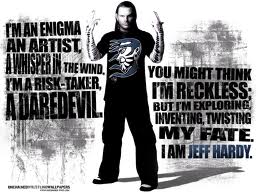
Lizbeth Ruiz - Posts: 3358
- Joined: Fri Aug 24, 2007 1:35 pm
-

lolli - Posts: 3485
- Joined: Mon Jan 01, 2007 10:42 am
I understand people are having issues and would like to play the game flawlessly, but im not sure why my experience and many others are pretty flawless. I wonder what makes the gameplay go one way or the other? Do you think its the ps3 systems or the disc or any other number of options? Im running skyrim perfect on a 720p 16:9 tv with an hdmi cable.
I'm wondering if it's a PS3 firmware issue. I'm not sure if the disk has a firmware update as I have the latest one already and didn't get a prompt. I seem to have very little lag on a new PS3 slim, latest firmware, release day patch running 720p HDMI.
-

Jose ordaz - Posts: 3552
- Joined: Mon Aug 27, 2007 10:14 pm
I'm on the 250gb slim ps3, had no issues at all until I got further into the game, mainly when I exit a building/fast travel, it will sometimes freeze. Also whenever I'm outside I have a lot of frame rate issues, can hardly walk at all (its usually fine when I'm inside a building/cave or whatever)
-

Jack Bryan - Posts: 3449
- Joined: Wed May 16, 2007 2:31 am
So far I havent encountered this issue. I heard it may be due to the save file getting too large like in the fallout games...
-
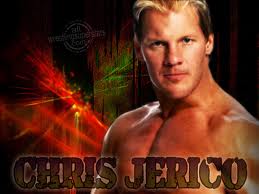
CRuzIta LUVz grlz - Posts: 3388
- Joined: Fri Aug 24, 2007 11:44 am
I'm getting this on my old, big 40gb PS3. The first 8 hours were flawless and over the last 6 - 8 hours I get massive FPS drops just walking through the wilderness. One time I was using my Whirlwind Sprint and halfway through the dash my screen went blank and the XMB pops up like the game just suddenly quit. I restarted the game and everything ran fine for about an hour or so and then the FPS drops started back up. Whiterun is awful for me all the time.
-

Amie Mccubbing - Posts: 3497
- Joined: Thu Aug 31, 2006 11:33 pm
I find that the frame rate works wonderfully until you start reaching the 8 hour of constant playing point, which may be a hint to "go outside" wherever that place is
-
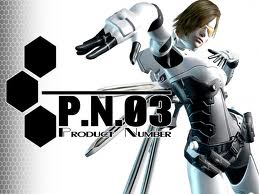
liz barnes - Posts: 3387
- Joined: Tue Oct 31, 2006 4:10 am
My save is now over 5.3Mb and I'm 21 hours in with no lag. I get a little frame rate drop every now and then but nothing bad and only lasts a few seconds. If it is the save file size, I seem to be immune.
-

carly mcdonough - Posts: 3402
- Joined: Fri Jul 28, 2006 3:23 am
I probably won't lag, becouse u guys start lagging on 8+ hours straight playing time, so i think not going to lag, then  ..
..
 ..
..-

Amelia Pritchard - Posts: 3445
- Joined: Mon Jul 24, 2006 2:40 am
Mine has some minor lag when first entering a city, or riding a horse fast, But nothing too serious until I've played for over 4 hours or so...
But boy oh boy does it get bad at times.
The worst was when I was fighting a dragon attacking a butt load of people.
It was so bad I couldn't even move. Literally like a frame every 2 seconds.
I REALLY hope this is fixed. Otherwise I'm going to have to save up for a nice computer...
But boy oh boy does it get bad at times.
The worst was when I was fighting a dragon attacking a butt load of people.
It was so bad I couldn't even move. Literally like a frame every 2 seconds.
I REALLY hope this is fixed. Otherwise I'm going to have to save up for a nice computer...
-

x a million... - Posts: 3464
- Joined: Tue Jun 13, 2006 2:59 pm
Guys i found things that lags ppl up:
1.Cities
2. After fast travelling
3.Riding horse
4.Fighting dragon
5.random fps drops
We need tell bethesda devs about this, frking annyoing.
1.Cities
2. After fast travelling
3.Riding horse
4.Fighting dragon
5.random fps drops
We need tell bethesda devs about this, frking annyoing.
-

Sakura Haruno - Posts: 3446
- Joined: Sat Aug 26, 2006 7:23 pm
Try these things if you have not already. The all capital letter words in parentheses is the setting. Follow step by step. Settings can be found in the XMB menu second from the left. This is the main menu before you start playing your game. I appologize if I have made this more complicated then it needs to be. Anything that has (HDMI) by the setting should be adjusted accordingly. Meaning if you are not using an HDMI cable to connect your playstation to your tv choose (OFF) or the most simple option. If you are connected using an HDMI Cable follow these select what I have. I am running this game very smoothly right now. Good luck and I hope I made even a slight difference in someones gameplay.
-Settings-Game Settings-PS Upscaler (OFF) PS Smoothing (OFF)
-Settings-Video Settings-BD/DVD Upscaler (OFF) BD/DVD Video Output Format (Y Pb/Cb /Pr/Cr) 1080p 24 Hz Output (OFF) BD/DVD Dynamic Range Control (OFF)
-Settings-System Settings-Display [What's New] (OFF) Notification Messages (DO NOT DISPLAY)
-Settings-Display Settings-Cross Color Reduction Filter (OFF) RGB Full Range (Limited) Y Pb/Cb Pr/Cr Super-White (OFF) Deep Color Output (OFF)
-Settings-Game Settings-PS Upscaler (OFF) PS Smoothing (OFF)
-Settings-Video Settings-BD/DVD Upscaler (OFF) BD/DVD Video Output Format (Y Pb/Cb /Pr/Cr) 1080p 24 Hz Output (OFF) BD/DVD Dynamic Range Control (OFF)
-Settings-System Settings-Display [What's New] (OFF) Notification Messages (DO NOT DISPLAY)
-Settings-Display Settings-Cross Color Reduction Filter (OFF) RGB Full Range (Limited) Y Pb/Cb Pr/Cr Super-White (OFF) Deep Color Output (OFF)
-

Invasion's - Posts: 3546
- Joined: Fri Aug 18, 2006 6:09 pm
dont sign into PSN, turn off auto save (at least so it does not save every 5 minutes ). when your done play make a save then delete all auto saves before you turn your ps3 off . and turn off your ps3 every 2-4 hours (to dump RAM or you could take a break(LOL)). keep at least 10gigs free on your ps3. hope this helps and have fun
-

Emilie M - Posts: 3419
- Joined: Fri Mar 16, 2007 9:08 am
I am on the fence wether im gonna get this for my PS3 or not. I have a PC that is a beast however id like summat good for my PS3 for a change.
Im only gonna be playing it 2-3 hours at a time so with all what u guys have said, does that mean that i shouldnt be having these frame rate issues as long as i keep it to that length of time? or will i still be getting really bad framerate with the really large save data files i will eventually get as i progress?
Im only gonna be playing it 2-3 hours at a time so with all what u guys have said, does that mean that i shouldnt be having these frame rate issues as long as i keep it to that length of time? or will i still be getting really bad framerate with the really large save data files i will eventually get as i progress?
-

Gill Mackin - Posts: 3384
- Joined: Sat Dec 16, 2006 9:58 pm
dont sign into PSN, turn off auto save (at least so it does not save every 5 minutes ). when your done play make a save then delete all auto saves before you turn your ps3 off . and turn off your ps3 every 2-4 hours (to dump RAM or you could take a break(LOL)). keep at least 10gigs free on your ps3. hope this helps and have fun
Is this problem happening only with people that have low space left on the Hard Drive?
-

Jason King - Posts: 3382
- Joined: Tue Jul 17, 2007 2:05 pm
I don't know but i know i am dealing with this and Bethesda should make a patch for it befour the lose fans of the elder scrolls, i've waited more then 100 days to play this game and then i get this!? fix it!
-

Haley Cooper - Posts: 3490
- Joined: Wed Jun 14, 2006 11:30 am
Yeah, the drop in frame rates is really bad. Sometimes, I feel like the frame rates drop below 10-15 fps. The game is extremely fun, but this problem definitely ruins the game a fair bit.
Does this also occur on the xbox 360?
Does this also occur on the xbox 360?
-

FirDaus LOVe farhana - Posts: 3369
- Joined: Thu Sep 13, 2007 3:42 am
I am on the fence wether im gonna get this for my PS3 or not. I have a PC that is a beast however id like summat good for my PS3 for a change.
Im only gonna be playing it 2-3 hours at a time so with all what u guys have said, does that mean that i shouldnt be having these frame rate issues as long as i keep it to that length of time? or will i still be getting really bad framerate with the really large save data files i will eventually get as i progress?
Im only gonna be playing it 2-3 hours at a time so with all what u guys have said, does that mean that i shouldnt be having these frame rate issues as long as i keep it to that length of time? or will i still be getting really bad framerate with the really large save data files i will eventually get as i progress?
What a svcky question dude, you are just doing this to make us feel extra bad right?!?
Yeah go buy it on the PS3!
i invite you in the world of limitless frustration..
and about that lag fix.. well it does fix some of the lag, but to say it is fixed is a bit steep..
-

Natalie Harvey - Posts: 3433
- Joined: Fri Aug 18, 2006 12:15 pm
I dont actually get too much lag. But my game randomly freezes at times in the game where its not being taxing hardly at all. Most of the times happen in Whiterun but it hasnt only been in there. Its frozen up on me out in the wilderness before. Then i have to turn my PS3 off and then back on which as anyone can guess is very irritating and makes me mad. Im about to go back to playing a different game, because none of my other games has a problem even remotely close to this.
I can actually get through a full dragon battle with little to no incident, but time where im just traveling and looking around. Those are the worst, or Whiterun... that place is terrible but i have to go back because the place is so important.
I can actually get through a full dragon battle with little to no incident, but time where im just traveling and looking around. Those are the worst, or Whiterun... that place is terrible but i have to go back because the place is so important.
-

chirsty aggas - Posts: 3396
- Joined: Wed Oct 04, 2006 9:23 am
aargh
damn lag!
it was al planned, a whole free weekend at the release of skyrim.
I can not play the game any more or i will break something.
aargh!!
damn lag!
it was al planned, a whole free weekend at the release of skyrim.
I can not play the game any more or i will break something.
aargh!!
-

DAVId MArtInez - Posts: 3410
- Joined: Fri Aug 10, 2007 1:16 am
http://www.youtube.com/watch?v=81Cz9zefTW4
This is how my Skyrim runs. Why this madness?
This is how my Skyrim runs. Why this madness?
-

james reed - Posts: 3371
- Joined: Tue Sep 18, 2007 12:18 am
till they make a patch its the best fix. i had almost no lag (after i turn off the auto save)
-

Bigze Stacks - Posts: 3309
- Joined: Sun May 20, 2007 5:07 pm
Ive have been having quite a bit of lagging on the ps3 usually when i go to cities or places with a lot of npc activity anyone who has also had these problems please report it to bethesda and post what problems you have been having on the forums hopefully they will patch it soon
-

Beast Attire - Posts: 3456
- Joined: Tue Oct 09, 2007 5:33 am
what if you lower the resolution to 720i or 480p. I wonder if it would be less taxing on the ps3?
-

Ana Torrecilla Cabeza - Posts: 3427
- Joined: Wed Jun 28, 2006 6:15 pm
What a svcky question dude, you are just doing this to make us feel extra bad right?!?
Yeah go buy it on the PS3!
i invite you in the world of limitless frustration..
and about that lag fix.. well it does fix some of the lag, but to say it is fixed is a bit steep..
Yeah go buy it on the PS3!
i invite you in the world of limitless frustration..
and about that lag fix.. well it does fix some of the lag, but to say it is fixed is a bit steep..
sorry bud i didnt mean to offend. As i said i really want this. Especially for the PS3 however from what im reading im glad ive waited. I do sympathise a lot to people like yourselves though, i mean we pay our hard earned cash to ensure we get at the very minimum a playable gaming experience =/
-

Kelsey Hall - Posts: 3355
- Joined: Sat Dec 16, 2006 8:10 pm
