Keybinding Issues #2 (Hotkeys, Favorites, NumPad, Drop Item,
-

JaNnatul Naimah - Posts: 3455
- Joined: Fri Jun 23, 2006 8:33 am
Still struggling to understand how this issue made it through QA for the PC version.
Actually, from the same thread, the worrying part is
First of all, I made a custom key assignment for picking stuff up. I used ENTER because it's right with Run and Sneak on my setup. The three main actions I use. Now, when hovering my targeting reticule over an object, it reads ENTER to activate/pick up/take/etc. So the game recognizes my new key map and properly displays it in the game world. However, if I open up a book with ENTER, it now tells me to press E to take on HUD. However, E won't take it. ENTER does. The game knows this. Part of the game even shows this. But not the book-reading HUD. Why? The reasoning that dev gave us makes no sense, especially if they did it with some parts of the game already. Using that dev's logic, wouldn't it actually be even MORE demanding on the system to have to search through a pile of images every single time I hover my mouse over an object? They said that the menus would be demanding, but yet I hover my mouse over far more objects (several orders of magnitude more) than I open my menus and there's no issue at all. *scratches head*
And as someone else already pointed out, it makes even less sense when you consider that any dev would already know in cases like that, you use text, not graphics, to let players know what command to use. Well, unless we're talking console. In THAT case, yes you'd have a little graphic. But I'm not playing on a console, I'm on a PC.
Furthermore, I doubt the dev for another reason. Even if they decided to use graphics, all you do is code it so that it calls GraphicKey049 (just an example) to be displayed for the command. In my pretend example, GraphicKey049 is the graphic that will be displayed for the Close or Exit button anywhere it is appropriate. So, if I change my key mapping for that button, the game assigns a new graphic to GraphicKey049, one that will now display the correct graphic for the key I have selected. That's pretty basic. So this talk about having to search through tons of images every time you open a menu makes very little sense at all.
The guy behind the counter thought it was because the specs are hard to meet, but with Skyrim, they're really not.
-
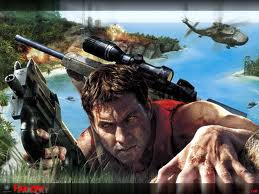
Kate Norris - Posts: 3373
- Joined: Mon Nov 27, 2006 6:12 pm
Okay.. I'll give the guy a break for his gibberish reply concerning speed/memory... He's prolly just customer service and not an actual programmer - at least he gave us a reply. So - thanks. I'll wait for the patch and, not to be threatening, but it better fix this.. xD
-
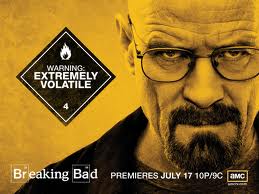
Scarlet Devil - Posts: 3410
- Joined: Wed Aug 16, 2006 6:31 pm
That's what I told him. My two-year-old laptop is right in the "recommended" range.
It's possible he meant more generally, people were buying weak laptops and then giving up on PC games that wouldn't run on them, somehow imagining that consoles are still magic boxes of instant compatibility. So then those people also aren't buying Skyrim for PC either. If the controls svcked less, I would say those people are stupid.
You know what they could do, that would help a tiny bit without properly fixing things? They could make the menu where you set your controls list all the things they'll be used for. Then I could at least look it up, even if the screen where I want to do something still lies to me about it.
Is anyone else bothered by how rude this is to modders? Maybe they don't think about modders much, being so console-oriented now, and I'm imagining this. But my first reaction to the interface was "they're assuming modders will make it work on the PC for them, because of what they did for Oblivion." Even though there was WAY less that needed doing to make Oblivion nice. But since people are to this day patching up the code of Morrowind and even its TESCS for Bethesda for free, I thought it was the modders, not just PC gamers, getting taken for granted here. This is why I am not optimistic about patches doing anything for the interface.
It's possible he meant more generally, people were buying weak laptops and then giving up on PC games that wouldn't run on them, somehow imagining that consoles are still magic boxes of instant compatibility. So then those people also aren't buying Skyrim for PC either. If the controls svcked less, I would say those people are stupid.
You know what they could do, that would help a tiny bit without properly fixing things? They could make the menu where you set your controls list all the things they'll be used for. Then I could at least look it up, even if the screen where I want to do something still lies to me about it.
Is anyone else bothered by how rude this is to modders? Maybe they don't think about modders much, being so console-oriented now, and I'm imagining this. But my first reaction to the interface was "they're assuming modders will make it work on the PC for them, because of what they did for Oblivion." Even though there was WAY less that needed doing to make Oblivion nice. But since people are to this day patching up the code of Morrowind and even its TESCS for Bethesda for free, I thought it was the modders, not just PC gamers, getting taken for granted here. This is why I am not optimistic about patches doing anything for the interface.
-

Kayla Bee - Posts: 3349
- Joined: Fri Aug 24, 2007 5:34 pm
Hi guys,
Can't say I'm surprised to see another Beth game launched with game breaking issues that usually take weeks (or longer to fix). At any rate, I'm wondering if anyone has solved these Keybinding issues? In my case, I normally use my Mouse Left Click for Attack and Right Mouse for Jump, but since Skyrim has dual welding as a new feature, I use Right Mouse for Right Hand and Left Mouse for Left hand. Problem is, I cannot for the life of me seem to be able to bind both hands. I can get a shield in my left hand by just equipping it in the menu, but trying to equip a spell or second weapon in both hands is proving to be a challenge, not to mention that navigating through the menus is very tiresome and a major annoyance.
Has anyone come up with a solution to binding the mouse keys correctly and getting the same spell or weapon to work in both hands?
Thanks in advance.
Cheers!
Can't say I'm surprised to see another Beth game launched with game breaking issues that usually take weeks (or longer to fix). At any rate, I'm wondering if anyone has solved these Keybinding issues? In my case, I normally use my Mouse Left Click for Attack and Right Mouse for Jump, but since Skyrim has dual welding as a new feature, I use Right Mouse for Right Hand and Left Mouse for Left hand. Problem is, I cannot for the life of me seem to be able to bind both hands. I can get a shield in my left hand by just equipping it in the menu, but trying to equip a spell or second weapon in both hands is proving to be a challenge, not to mention that navigating through the menus is very tiresome and a major annoyance.
Has anyone come up with a solution to binding the mouse keys correctly and getting the same spell or weapon to work in both hands?
Thanks in advance.
Cheers!
-

Del Arte - Posts: 3543
- Joined: Tue Aug 01, 2006 8:40 pm
Has anyone come up with a solution to binding the mouse keys correctly and getting the same spell or weapon to work in both hands?
It looks like we'll have to wait until an official fix comes, because most of the other workarounds are only "using this til the real fix comes" measures. Some people have reported using a third-party program called AHK helps for them. I don't use it or know much about it myself, so I can't really tell you more than that. However, I *can* say I'm rather loathe to have to resort to third-party programs that have nothing to do with the game just to get it to run the way it should run in the first place.
-

GRAEME - Posts: 3363
- Joined: Sat May 19, 2007 2:48 am
New user and customer aswell and after one hour of pulling my hair I decided I had enough. So frustrated but this is by far the worst game I've tried as left handed.
-

Darren - Posts: 3354
- Joined: Wed Jun 06, 2007 2:33 pm
From the plethora of threads about this issue, and the remarks I've been reading... no.
It looks like we'll have to wait until an official fix comes, because most of the other workarounds are only "using this til the real fix comes" measures. Some people have reported using a third-party program called AHK helps for them. I don't use it or know much about it myself, so I can't really tell you more than that. However, I *can* say I'm rather loathe to have to resort to third-party programs that have nothing to do with the game just to get it to run the way it should run in the first place.
It looks like we'll have to wait until an official fix comes, because most of the other workarounds are only "using this til the real fix comes" measures. Some people have reported using a third-party program called AHK helps for them. I don't use it or know much about it myself, so I can't really tell you more than that. However, I *can* say I'm rather loathe to have to resort to third-party programs that have nothing to do with the game just to get it to run the way it should run in the first place.
I completely agree with you. Being a big fan of the Elder Scrolls series, how many years I've been waiting patiently for the fifth installment to finally get released, and now I can't even play it until they decide to fix these game breaking issues. I would like to know how these major problems make it past Quality Control. It's also apparently a brand new Engine for the game, yet I see many issues that I've seen and hated in their previous elder scrolls games, as well as Fallout games that they never bothered to fix. I always had to resort to "mods" to fix problems plaguing their games, and for once I wish I didn't have to.
As of now, Skyrim is unplayable and it's most unfortunate.
-

Enie van Bied - Posts: 3350
- Joined: Sun Apr 22, 2007 11:47 pm
New user and customer aswell and after one hour of pulling my hair I decided I had enough. So frustrated but this is by far the worst game I've tried as left handed.
I'm torn; Dead Space may've been worse. It allowed no remapping at all, if I remember, not even a flawed version.
And now back to the please-please-fix-Skyrim's-keymapping commentaries...
-

Oscar Vazquez - Posts: 3418
- Joined: Sun Sep 30, 2007 12:08 pm
Bumping so Bethesda to see, surprised they have not stickied a reply to pc community yet..
-

Jordan Moreno - Posts: 3462
- Joined: Thu May 10, 2007 4:47 pm
Please don't bump, guys. I know it's tempting, especially given how fast threads are moving back in pages, but bumping will only get you warnings and possibly the thread locked, which is counterproductive.
-

Cheville Thompson - Posts: 3404
- Joined: Sun Mar 25, 2007 2:33 pm
All I want is to change FOV from F to Mouse3, is that possible at all or are the PC people just really screwed?
-

Alexandra Louise Taylor - Posts: 3449
- Joined: Mon Aug 07, 2006 1:48 pm
This is the way of it, I'm afraid. We weighed the clarity of swapping out the button help with whatever the user had mapped versus the enormous amount of video memory required to load up every possible piece of button art every time you entered the Inventory, and speed/memory won out.
That is as planned. Basically, the fall-back logic for the user remapping their keys around is to try to match the new anologue. In the menu, 'F' is Favorites, but in-game, it's Toggle POV. So, the menu uses the Toggle POV key to favorite/unfavorite. Ideally, you'd be able to remap menu keys separate from gameplay keys, but just one of those "I wish I had more time" things...
Anywho, thanks for the mapping info! I'll track this down today.
That is as planned. Basically, the fall-back logic for the user remapping their keys around is to try to match the new anologue. In the menu, 'F' is Favorites, but in-game, it's Toggle POV. So, the menu uses the Toggle POV key to favorite/unfavorite. Ideally, you'd be able to remap menu keys separate from gameplay keys, but just one of those "I wish I had more time" things...
Anywho, thanks for the mapping info! I'll track this down today.
Wai...what!?!
Did I read that properly? The game controls are literally broken (not beyond repair, but broken nonetheless) and that's the answer we get??? This is utterally ridiculous!
You want a fix - remove the hand holding!
Get rid of the text that says press F for this and R for that and give me back my properly working keybindings!!!
-

Melung Chan - Posts: 3340
- Joined: Sun Jun 24, 2007 4:15 am
All I want is to change FOV from F to Mouse3, is that possible at all or are the PC people just really screwed?
-

Marquis deVille - Posts: 3409
- Joined: Thu Jul 26, 2007 8:24 am
I ran into this problem myself. I had assigned my sheathing/unsheathing weapon to my Mouse Button 4 (it's one of my "side" mouse buttons) and found that I could no longer drop any items from my inventory. I ended up making a different thread (didn't see this one, even after a search)... Regardless, someone else told me to use the button I had newly assigned for the sheathing/unsheathing weapon to drop items. Sadly, that still did not work. But I think it would not work because it was a mouse button. Perhaps? All I know is mouse button 4 worked fine for sheathing/unsheathing but would NOT work for dropping items. So, I switched that key away from mouse button 4 to a button on my keyboard and THEN it worked with both sheathing/unsheathing weapon AND for the dropping of items.
So, in short, for me at least, that particular key does not like being assigned to a mouse button.
So, in short, for me at least, that particular key does not like being assigned to a mouse button.
-

April - Posts: 3479
- Joined: Tue Jun 20, 2006 1:33 am
I've heard of specific issues dealing with FOV. In fact, iirc, that's specifically what the dev was responding to in that other post, and the response wasn't very favorable from our point of view.
Oops I meant POV I can totally spell I swear...
I have resorted to changeing it back to F when I need to favorite a item... :\
Only things I dislike about this game:
Keymapping
low res textures
shadows
-

Ezekiel Macallister - Posts: 3493
- Joined: Fri Jun 22, 2007 12:08 pm
I ran into this problem myself. I had assigned my sheathing/unsheathing weapon to my Mouse Button 4 (it's one of my "side" mouse buttons) and found that I could no longer drop any items from my inventory. I ended up making a different thread (didn't see this one, even after a search)... Regardless, someone else told me to use the button I had newly assigned for the sheathing/unsheathing weapon to drop items. Sadly, that still did not work. But I think it would not work because it was a mouse button. Perhaps? All I know is mouse button 4 worked fine for sheathing/unsheathing but would NOT work for dropping items. So, I switched that key away from mouse button 4 to a button on my keyboard and THEN it worked with both sheathing/unsheathing weapon AND for the dropping of items.
So, in short, for me at least, that particular key does not like being assigned to a mouse button.
So, in short, for me at least, that particular key does not like being assigned to a mouse button.
I am not able to use either of my side buttons (4 and 5). In oblivion I had them mapped to sneak and block. I still want to use one for sneak and the other for sprint (maybe). Unfortunately, I cannot map either.
-

m Gardner - Posts: 3510
- Joined: Sun Jun 03, 2007 8:08 pm
Update:
Restoring controls to defaults makes the keys work the way they should... too bad I hate the default layout....
I've even tried other keys to see if the shortcut key just got moved while change controls. But that doesn't seem to be so.
I know I'm not likely to get a response about this so early....
Restoring controls to defaults makes the keys work the way they should... too bad I hate the default layout....
I've even tried other keys to see if the shortcut key just got moved while change controls. But that doesn't seem to be so.
I know I'm not likely to get a response about this so early....
Same thing happens to me also.
-

Chad Holloway - Posts: 3388
- Joined: Wed Nov 21, 2007 5:21 am
There's ANOTHER program I use, because I have a Kensington trackball and it doesn't have good drivers, called X-Button mouse control. It allows you to rebind your mouse to different commands, so I put the F key on my mouse.
-

Cartoon - Posts: 3350
- Joined: Mon Jun 25, 2007 4:31 pm
Oops I meant POV I can totally spell I swear...
 Totally didn't catch the acronym, but what I said applies to POV also (and POV is what the dev was referring to as well).
Totally didn't catch the acronym, but what I said applies to POV also (and POV is what the dev was referring to as well).-

Robert Devlin - Posts: 3521
- Joined: Mon Jul 23, 2007 2:19 pm
Additional input. Remapped keys work while in own inventory, not while in a container/dead body. Default seems to apply in bodies. Crafting stations (smithing/enchantment/etc) seems borked too. I have not figured out what maps and what doesn't on that yet. Also, I have never, never, never seen a mouse mapping actually function on the screens which remapping applies. If you use Numpad 0 for ready/sheath and go into your own inventory, it ALSO uses items while dropping them. That means you'll drink a potion every time you drop, try to apply a poison, open books/notes and otherwise be annoyed senseless.
Hope this is still getting checked by you, Socrates!
Hope this is still getting checked by you, Socrates!
-

Syaza Ramali - Posts: 3466
- Joined: Wed Jan 24, 2007 10:46 am
Ok, so I understand a lot of people are having problems with the bindings.
I'm not providing a full solution for everyone here, but a hint at how you can fix it and the means with which you can (provided that you use your brain).
If not everyone visits Skyrimnexus.com that often they should... most fixes and other snaxy stuff are posted over there.
Anyway the attached file is the hardcoded commands file for the PC, this one also lets you decide which keys are bindable "in-game".
Edit the file and make a folder hierarchy that looks like this\steamapps\common\skyrim\Data\Interface\Controls\PC
The exact code for each key and mouse button is something you need to experiment with, depending on your keyboard localization, type etc.
Also this should make keybindings permanent if you change them in this file.
Enjoy!
Save this code to a file called "controlmap.txt"
I'm not providing a full solution for everyone here, but a hint at how you can fix it and the means with which you can (provided that you use your brain).
If not everyone visits Skyrimnexus.com that often they should... most fixes and other snaxy stuff are posted over there.
Anyway the attached file is the hardcoded commands file for the PC, this one also lets you decide which keys are bindable "in-game".
Edit the file and make a folder hierarchy that looks like this
The exact code for each key and mouse button is something you need to experiment with, depending on your keyboard localization, type etc.
Also this should make keybindings permanent if you change them in this file.
Enjoy!
Save this code to a file called "controlmap.txt"
// 1st field: User event name. DO NOT ALTER! This field is used to ID events in the code // 2nd: Keyboard key ID that will proc this event. A value of 0xff means the event is unmapped for this device. // 3rd: Mouse button ID that will proc this event. // 4th: Gamepad button ID that will proc this event. // 5th: If set to 1, this event can be remapped to a keyboard key// 6th: If set to 1, this event can be remapped to a mouse button// 7th: If set to 1, this event can be remapped to a gamepad button// 8th (Optional): User event binary flag. Used to group together related user events, like "Movement" or// "Menu", so they can be toggled on and off together// // Blank lines signify the start of a new input context. // See ControlMap.h for more details on input contexts. // // Main Gameplay Forward 0x11 0xff 0xff 1 1 0 0x801Back 0x1f 0xff 0xff 1 1 0 0x801Strafe Left 0x1e 0xff 0xff 1 1 0 0x801Strafe Right 0x20 0xff 0xff 1 1 0 0x801Move 0x15 0xff 0x000b 1 0 0 0x801Look 0xff 0xa 0x000c 0 0 0 0x2Left Attack/Block 0xff 0x0 0x0009 1 1 1 0x841Right Attack/Block 0xff 0x1 0x000a 1 1 1 0x841Activate 0x12 0xff 0x1000 1 1 1 0x804Ready Weapon 0x13 0xff 0x4000 1 1 1 0x840Tween Menu 0x0f 0xff 0x2000 1 1 1 0x908Toggle POV 0x21 0xff 0x0080 1 1 1 0x820Zoom Out 0xff 0x9 0xff 0 0 0 0x220Zoom In 0xff 0x8 0xff 0 0 0 0x220Jump 0x39 0xff 0x8000 1 1 1 0xC01Sprint 0x38 0xff 0x0100 1 1 1 0x801Shout 0x2c 0xff 0x0200 1 1 1 0x840Sneak 0x1d 0xff 0x0040 1 1 1 0x881Run 0x2a 0xff 0xff 1 1 0 0x801Toggle Always Run 0x3a 0xff 0xff 1 1 0 0x801Auto-Move 0x2e 0xff 0xff 1 1 0 0x801Favorites 0x10 0xff 0x0001,0x0002 1 1 0 0x908Hotkey1 0x02,0x4f 0xff 0x0004 0 0 0 0x908Hotkey2 0x03,0x50 0xff 0x0008 0 0 0 0x908Hotkey3 0x04,0x51 0xff 0xff 0 0 0 0x908Hotkey4 0x05,0x4b 0xff 0xff 0 0 0 0x908Hotkey5 0x06,0x4c 0xff 0xff 0 0 0 0x908Hotkey6 0x07,0x4d 0xff 0xff 0 0 0 0x908Hotkey7 0x08,0x47 0xff 0xff 0 0 0 0x908Hotkey8 0x09,0x48 0xff 0xff 0 0 0 0x908Quicksave 0x3f 0xff 0xff 1 0 0 Quickload 0x43 0xff 0xff 1 0 0 Wait 0x14 0xff 0x0020 1 1 1 0x808Journal 0x24 0xff 0x0010 1 1 1 0x808Pause 0x1 0xff 0xff 1 1 0 0x8Screenshot 0xb7 0xff 0xff 1 0 0Multi-Screenshot 0x1d+0xb7,0x9d+0xb7 0xff 0xff 0 0 0Console 0x29,0x94 0xff 0xff 0 0 0 0x10CameraPath 0x58 0xff 0xff 0 0 0Quick Inventory 0x17 0xff 0xff 1 1 0 0x908Quick Magic 0x19 0xff 0xff 1 1 0 0x908Quick Stats 0x35 0xff 0xff 1 1 0 0x908Quick Map 0x32 0xff 0xff 1 1 0 0x908 // Menu Mode Accept !0,Activate 0xff 0x1000 0 0 0 0x8Cancel !0,Tween Menu !0,Tween Menu 0x2000 0 0 0 0x8Up !0,Forward 0xff 0x0001 0 0 0 0x8Down !0,Back 0xff 0x0002 0 0 0 0x8Left !0,Strafe Left 0xff 0x0004 0 0 0 0x8Right !0,Strafe Right 0xff 0x0008 0 0 0 0x8Left Stick 0xff 0xa 0x000b 0 0 0 0x8Console 0x29 0xff 0xff 0 0 0 0x10// Console PickPrevious 0xff 0x8 0x0002 0 0 0 0x10PickNext 0xff 0x9 0x0001 0 0 0 0x10Up 0xc8 0xff 0xff 0 0 0 0x10Down 0xd0 0xff 0xff 0 0 0 0x10PageUp 0xc9 0xff 0xff 0 0 0 0x10PageDown 0xd1 0xff 0xff 0 0 0 0x10Console 0x29 0xff 0xff 0 0 0 0x10NextFocus 0x0f 0xff 0x0200 0 0 0 0x10PreviousFocus 0x2a+0x0f,0x36+0x0f 0xff 0x0100 0 0 0 0x10 // Item MenusLeftEquip 0xff !0,Left Attack/Block !0,Left Attack/Block 0 0 0 0x8RightEquip 0xff !0,Right Attack/Block !0,Right Attack/Block 0 0 0 0x8 Item Zoom 0x2e 0x2 0x0080 0 0 0 0x8Rotate 0xff 0xff 0x000c 0 0 0 0x8XButton !0,Ready Weapon 0xff 0x4000 0 0 0 0x8YButton !0,Toggle POV 0xff 0x8000 0 0 0 0x8Cursor 0xff 0xa 0xff 0 0 0 0x8// InventoryChargeItem 0x14 0xff !0,Shout 0 0 0 0x8// Debug TextPrevPage 0xc8 0xff 0xff 0 0 0 0x10NextPage 0xd0 0xff 0xff 0 0 0 0x10PrevSubPage 0xc9 0xff 0xff 0 0 0 0x10NextSubPage 0xd1 0xff 0xff 0 0 0 0x10// Favorites menuUp 0x11 0xff 0x0001 0 0 0 0x8Down 0x1f 0xff 0x0002 0 0 0 0x8Accept 0x12 0xff 0x1000 0 0 0 0x8Cancel !0,Favorites !0,Favorites 0x2000 0 0 0 0x8Left Stick 0xff 0xff 0x000b 0 0 0 0x8Cursor 0xff 0xa 0xff 0 0 0 0x8// Map MenuCancel !0,Tween Menu !0,Tween Menu 0x2000 0 0 0 0x8Look 0xff 0xff 0x000c 0 0 0 0x8Zoom In 0xff 0x8 0x000a 0 0 0 0x8Zoom Out 0xff 0x9 0x0009 0 0 0 0x8MapLookMode 0xff 0x1 0xff 0 0 0 0x8Click 0xff 0xff 0x1000 0 0 0 0x8PlacePlayerMarker 0x19 0xff 0xff 0 0 0 0x8Cursor 0xff 0xa 0x000b 0 0 0 0x8PlayerPosition 0x12 0xff 0x8000 0 0 0 0x8LocalMap 0x26 0xff 0x4000 0 0 0 0x8LocalMapMoveMode 0xff 0x0 0xff 0 0 0 0x8Up !0,Forward 0xff 0xff 0 0 0 0x8Down !0,Back 0xff 0xff 0 0 0 0x8Left !0,Strafe Left 0xff 0xff 0 0 0 0x8Right !0,Strafe Right 0xff 0xff 0 0 0 0x8// StatsRotate 0xff 0xff 0x000b 0 0 0 0x8// CursorCursor 0xff 0xa 0x000c 0 0 0 0x10Click 0xff 0x0 0x1000 0 0 0 0x10// BookPrevPage 0xcb,0x1e 0x0,0x9 0x0004 0 0 0 0x8NextPage 0xcd,0x20 0x1,0x8 0x0008 0 0 0 0x8Cancel !0,Tween Menu !0,Tween Menu 0x2000 0 0 0 0x8// Debug overlayConsole 0x29 0xff 0xff 0 0 0 0x10NextFocus 0x0f 0xff 0x0200 0 0 0 0x10PreviousFocus 0x2a+0x0f,0x36+0x0f 0xff 0x0100 0 0 0 0x10Up 0xc8 0xff 0x0001 0 0 0 0x10Down 0xd0 0xff 0x0002 0 0 0 0x10Left 0xcb 0xff 0x0004 0 0 0 0x10Right 0xcd 0xff 0x0008 0 0 0 0x10PageUp 0xc9 0xff 0xff 0 0 0 0x10PageDown 0xd1 0xff 0xff 0 0 0 0x10ToggleMinimize 0x3f 0xff 0x0020 0 0 0 0x10ToggleMove 0x3e 0xff 0x0080 0 0 0 0x10Close 0x40 0xff 0xff 0 0 0 0x10F1 0x3b 0xff 0xff 0 0 0 0x10F2 0x3c 0xff 0xff 0 0 0 0x10F3 0x3d 0xff 0xff 0 0 0 0x10F7 0x41 0xff 0xff 0 0 0 0x10F8 0x42 0xff 0xff 0 0 0 0x10F9 0x43 0xff 0xff 0 0 0 0x10F10 0x44 0xff 0xff 0 0 0 0x10F11 0x57 0xff 0xff 0 0 0 0x10F12 0x58 0xff 0xff 0 0 0 0x10LTrigger 0xff 0xff 0x0009 0 0 0 0x10RTrigger 0xff 0xff 0x000a 0 0 0 0x10Backspace 0x0e 0xff 0xff 0 0 0 0x10Enter 0x1c 0xff 0xff 0 0 0 0x10B 0xff 0xff 0x2000 0 0 0 0x10Y 0xff 0xff 0x8000 0 0 0 0x10X 0xff 0xff 0x4000 0 0 0 0x10// JournalZoom In 0xff 0x8 0xff 0 0 0 0x8Zoom Out 0xff 0x9 0xff 0 0 0 0x8XButton 0x2d,0x32 0xff 0x4000 0 0 0 0x8YButton 0x14 0xff 0x8000 0 0 0 0x8TabSwitch 0xff 0xff 0x0009,0x000a 0 0 0 0x8// TFC modeCameraZUp 0xff 0x8 0x000a 0 0 0CameraZDown 0xff 0x9 0x0009 0 0 0WorldZUp 0xff 0x0 0x0200 0 0 0WorldZDown 0xff 0x1 0x0100 0 0 0LockToZPlane 0xff 0x0f 0x4000 0 0 0// Debug Map Menu-like mode (but not the actual map menu)Look 0xff 0xff 0x000c 0 0 0 0x8Zoom In 0xff 0x8 0x000a 0 0 0 0x8Zoom Out 0xff 0x9 0x0009 0 0 0 0x8Move 0xff 0xa 0x000b 0 0 0 0x8// LockpickingRotatePick 0xff 0xa 0x000b 0 0 0 0x8RotateLock 0xcb,0xcd 0x0,0x1 0x000c 0 0 0 0x8RotateLock !0,Strafe Right 0xff 0x000c 0 0 0 0x8RotateLock !0,Strafe Left 0xff 0x000c 0 0 0 0x8DebugMode 0x35 0xff 0x4000 0 0 0 0x8Cancel !0,Tween Menu !0,Tween Menu 0x2000 0 0 0 0x8// FavorCancel !0,Tween Menu !0,Tween Menu 0x2000 0 0 0 0x108
-

casey macmillan - Posts: 3474
- Joined: Fri Feb 09, 2007 7:37 pm
mite b cool if you could set them to ASCII characters instead of hex.
-

Roy Harris - Posts: 3463
- Joined: Tue Sep 11, 2007 8:58 pm
mite b cool if you could set them to ASCII characters instead of hex.
No need I found these two files which might help you long ways!
Keyboard
// 1st field: Keyboard key name, e.g. "Spacebar". DO NOT ALTER! This field is used to ID events in the code// 2nd: Key hardware value. Matches DIK_* virtual key codes on PC// 3rd (Optional): Flash key code. Used by Scaleform IO. Not every key has a Flash key code.Esc 0x01 271 0x02 492 0x03 503 0x04 514 0x05 525 0x06 536 0x07 547 0x08 558 0x09 569 0x0a 570 0x0b 48Hyphen 0x0c 189Equal 0x0d 187Backspace 0x0e 8Tab 0x0f 9Q 0x10 81W 0x11 87E 0x12 69R 0x13 82T 0x14 84Y 0x15 89U 0x16 85I 0x17 73O 0x18 79P 0x19 80Bracketleft 0x1a 219Bracketright 0x1b 221Enter 0x1c 13L-Ctrl 0x1d 17A 0x1e 65S 0x1f 83D 0x20 68F 0x21 70G 0x22 71H 0x23 72J 0x24 74K 0x25 75L 0x26 76Semicolon 0x27 186Quotesingle 0x28 222Tilde 0x29 192L-Shift 0x2a 16Backslash 0x2b 220Z 0x2c 90X 0x2d 88C 0x2e 67V 0x2f 86B 0x30 66N 0x31 78M 0x32 77Comma 0x33 188Period 0x34 190Slash 0x35 191R-Shift 0x36 16NumPadMult 0x37 106L-Alt 0x38 18Space 0x39 32CapsLock 0x3a 20F1 0x3b 112F2 0x3c 113F3 0x3d 114F4 0x3e 115F5 0x3f 116F6 0x40 117F7 0x41 118F8 0x42 119F9 0x43 120F10 0x44 121NumLock 0x45 144ScrollLock 0x46 145NumPad7 0x47 103NumPad8 0x48 104NumPad9 0x49 105NumPadMinus 0x4a 109NumPad4 0x4b 100NumPad5 0x4c 101NumPad6 0x4d 102NumPadPlus 0x4e 107NumPad1 0x4f 97NumPad2 0x50 98NumPad3 0x51 99NumPad0 0x52 96NumPadDec 0x53 110DIK_OEM_102 0x56F11 0x57 122F12 0x58 123F13 0x64 124F14 0x65 125F15 0x66 126DIK_KANA 0x70DIK_ABNT_C1 0x73DIK_CONVERT 0x79DIK_NOCONVERT 0x7b¥ 0x7dDIK_ABNT_C2 0x7eNumPadEqual 0x8dPrev Track 0x90DIK_AT 0x91: 0x92DIK_UNDERLINE 0x93DIK_KANJI 0x94DIK_STOP 0x95DIK_AX 0x96DIK_UNLABELED 0x97Next Track 0x99NumPadEnter 0x9c 108R-Ctrl 0x9d 17Mute 0xa0Calc 0xa1Play/Pause 0xa2MediaStop 0xa4Vol- 0xaeVol+ 0xb0WebHome 0xb2NumPadComma 0xb3NumPadDivide 0xb5 111PrintSrc 0xb7R-Alt 0xb8 18Pause 0xc5 19Home 0xc7 36Up 0xc8 38PgUp 0xc9 33Left 0xcb 37Right 0xcd 39End 0xcf 35Down 0xd0 40PgDn 0xd1 34Insert 0xd2 45Delete 0xd3 46L-Windows 0xdbR-Windows 0xdcApps 0xddPower 0xdeSleep 0xdfWake 0xe3WebSearch 0xe5WebFavorites 0xe6WebRefresh 0xe7WebStop 0xe8WebForward 0xe9WebBack 0xeaMy Computer 0xebMail 0xecMediaSelect 0xed
Mouse
// 1st field: Mouse button name. DO NOT ALTER! This field is used to ID events in the code// 2nd: Key hardware value.// 3rd: Flash key code. Used by Scaleform IO. Not every key has a Flash key code.Mouse1 0x0 0Mouse2 0x1 1Mouse3 0x2 2Mouse4 0x3 Mouse5 0x4 Mouse6 0x5 Mouse7 0x6 Mouse8 0x7 MouseWheelUp 0x8 MouseWheelDown 0x9 MouseMove 0xa
Now keep bumping this or make it a sticky so people can actually get help on this key binding issue!
-

Kyra - Posts: 3365
- Joined: Mon Jan 29, 2007 8:24 am
