Keybinding Issues #2 (Hotkeys, Favorites, NumPad, Drop Item,
-

Nicole M - Posts: 3501
- Joined: Thu Jun 15, 2006 6:31 am
I am so glad I didn’t buy this game. Played it at a friend’s. I love the Elder Scrolls games but I refuse to purchase a game that will not let me customize the keys how I see fit. I like using the Numpad and the Ins, Home, Page Up, Del, End, Page Down, and Arrow Keys for all my movement and combat controls. While using the mouse on my left hand.
ALL previous games Elder Scrolls games have allowed for custom control. But it’s like you right hander’s don’t get that some people like to use a different sets of keys.
It’s my rule to “Not Buy” or Return games that don’t allow for custom control. Fix this problem or you will not see a dime of my hard earned money. I’ll even take it a step further. By not buying any of this company’s games because I can no longer trust that they will accommodate players who use different controls. You know what, let me rephrase that, it’s not accommodating players…. It should be a standard. PC games should NEVER have restricted controls.
-

Dona BlackHeart - Posts: 3405
- Joined: Fri Dec 22, 2006 4:05 pm
Thank you so much, this will help me a lot. Maybe I can now fix the lockpicking, bookreading and inventory.
The skyrimnexus file fixes lockpicking (or makes it the same as movement keys, anyway), and kind of bookreading (can remap close menu from "tab" to something else), but not dropping items, which is "R" no matter what you set.
It really looks like it's hardcoded into the engine. Which would be mindboggling. Let's just hope it's an obscure option I missed in the interface.bsa, 'cause then we could remap it.
-

Paul Rice - Posts: 3430
- Joined: Thu Jun 14, 2007 11:51 am
I've complained about this as well.. 16 views, no replies. Of course, Bethesda probably won't directly answer, however I'd be happy with just a 'Yeah, your not the only one having this problem' so I know it's not just me.
http://www.gamesas.com/index.php?/topic/1263950-favorites-keep-resetting/
http://www.gamesas.com/index.php?/topic/1263950-favorites-keep-resetting/
-

sexy zara - Posts: 3268
- Joined: Wed Nov 01, 2006 7:53 am
Yeah, you're not the only one having this problem.
-

Zosia Cetnar - Posts: 3476
- Joined: Thu Aug 03, 2006 6:35 am
PC Version of Skyrim Custom controls don’t work.
I am so glad I didn’t buy this game. Played it at a friend’s. I love the Elder Scrolls games but I refuse to purchase a game that will not let me customize the keys how I see fit. I like using the Numpad and the Ins, Home, Page Up, Del, End, Page Down, and Arrow Keys for all my movement and combat controls. While using the mouse on my left hand.
ALL previous games Elder Scrolls games have allowed for custom control. But it’s like you right hander’s don’t get that some people like to use a different sets of keys.
It’s my rule to “Not Buy” or Return games that don’t allow for custom control. Fix this problem or you will not see a dime of my hard earned money. I’ll even take it a step further. By not buying any of this company’s games because I can no longer trust that they will accommodate players who use different controls. You know what, let me rephrase that, it’s not accommodating players…. It should be a standard. PC games should NEVER have restricted controls.
I am so glad I didn’t buy this game. Played it at a friend’s. I love the Elder Scrolls games but I refuse to purchase a game that will not let me customize the keys how I see fit. I like using the Numpad and the Ins, Home, Page Up, Del, End, Page Down, and Arrow Keys for all my movement and combat controls. While using the mouse on my left hand.
ALL previous games Elder Scrolls games have allowed for custom control. But it’s like you right hander’s don’t get that some people like to use a different sets of keys.
It’s my rule to “Not Buy” or Return games that don’t allow for custom control. Fix this problem or you will not see a dime of my hard earned money. I’ll even take it a step further. By not buying any of this company’s games because I can no longer trust that they will accommodate players who use different controls. You know what, let me rephrase that, it’s not accommodating players…. It should be a standard. PC games should NEVER have restricted controls.
You are not alone. They screwed the PC version of this game. They just wanted our money.
-

Richard Dixon - Posts: 3461
- Joined: Thu Jun 07, 2007 1:29 pm
You sir are my hero! While I'm unable to use favorites I can now play the game until Beth finally fixes it.
Also, I actually just deleted the second set of integers in the second column and that allowed for a rebind. Might have deleting them entirely be a cause of my inability to set favorites? Or is that just a side effect of binding things to the numpad?
Also, I actually just deleted the second set of integers in the second column and that allowed for a rebind. Might have deleting them entirely be a cause of my inability to set favorites? Or is that just a side effect of binding things to the numpad?
-

Rachyroo - Posts: 3415
- Joined: Tue Jun 20, 2006 11:23 pm
I can't get hotkey assignments to stay at all for more than a few minutes, I have to go into the menu to switch weapons.
I assign them, test that they work, and a minute later when I try to use them, the assignments are gone.
It's not that one disappears for me, they all disappear, I have no hotkey system.
I assign them, test that they work, and a minute later when I try to use them, the assignments are gone.
It's not that one disappears for me, they all disappear, I have no hotkey system.
-

Dale Johnson - Posts: 3352
- Joined: Fri Aug 10, 2007 5:24 am
Not sure why you guys didn't see these problems during testing...I mean, every single PC title these days ALWAYS has these remapping bugs at release. 1995 PC games didn't have these problems, no idea what you do to the code that screws up the most basic system functions in this way. For gods sake hire some left handed testers who remap keys...PLEASE!
Problems I have noticed that make it difficult to play:
- In most cases, the button to close a menu is never the same as to open it (i.e. I press MB5 to open favourites, but have to press END* to close it). REALLY FRUSTRATING. *END is my remapped Character menu key.
- Having to press TAB to close stuff is so frustrating...its on the other side of the keyboard as all my keys are mapped around the arrow keys. Please make every menu closable using the key that is used to open it, remapped or not. This would be so much easier, and smarter.
- remapped movement keys don't work on the map, as I still have to use the WASD to move around even though movement is mapped to my arrow keys.
- Why can't I map a shield to my other hand? Did you only do one set of animations for shield wielding? Please allow me to wield a shield on EITHER arm.
- Not sure why you can't have a 'cast current spell' key binding. Having to click on a menu every time I want to change between a spell and a weapon is VERY TEDIOUS. I am pretty sure this feature was in Oblivion, so what happened to it in Skyrim?
- Favourites key binding is forgotten after reloading the game. I map my favourites to MB5, but still have to press F to link an item to my favourites menu.
- LOCK PICKING!!!!!!!!!!!!! I always remap my movement to the arrow keys, and lock picking still uses the WASD keys!!!! You can imagine how bloody annoying this is, especially as I play as a stealthy thief, a LEFT HANDED stealthy thief. This bug is so annoying it very much warrants the HIGHER CASE TYPING.
- Basically, PLEASE just sit down with one of your testers, get him to remap ALL of his keys, then get him to play for an hour...that lucky tester will win a +20 bug count in that hour and probably win a prize for discovering the most neglected testing field in modern PC gaming.
Stop being left-hand fascists. I am so sick of us 'minority' players getting shafted because you cannot test simple key remapping in a PC game, which, let's be honest, really is the easiest thing to test and fix right?
Skyrim is highly enjoyable thus far, but these bugs are really jading my experience. Please fix these issues and learn from them.
Thanks for your time.
P.s. how come I didn't get a second chance to change my race? I didn't really bother me but this was a great feature in Oblivion, where you could change your mind before setting off into the world.
P.p.s. I cannot find a key that allows me to reset an arrow once it is primed...I have to shoot it ino the ground and pick it up again, which feels qquite sloppy. Is there a key that I am missing that allows this?
Problems I have noticed that make it difficult to play:
- In most cases, the button to close a menu is never the same as to open it (i.e. I press MB5 to open favourites, but have to press END* to close it). REALLY FRUSTRATING. *END is my remapped Character menu key.
- Having to press TAB to close stuff is so frustrating...its on the other side of the keyboard as all my keys are mapped around the arrow keys. Please make every menu closable using the key that is used to open it, remapped or not. This would be so much easier, and smarter.
- remapped movement keys don't work on the map, as I still have to use the WASD to move around even though movement is mapped to my arrow keys.
- Why can't I map a shield to my other hand? Did you only do one set of animations for shield wielding? Please allow me to wield a shield on EITHER arm.
- Not sure why you can't have a 'cast current spell' key binding. Having to click on a menu every time I want to change between a spell and a weapon is VERY TEDIOUS. I am pretty sure this feature was in Oblivion, so what happened to it in Skyrim?
- Favourites key binding is forgotten after reloading the game. I map my favourites to MB5, but still have to press F to link an item to my favourites menu.
- LOCK PICKING!!!!!!!!!!!!! I always remap my movement to the arrow keys, and lock picking still uses the WASD keys!!!! You can imagine how bloody annoying this is, especially as I play as a stealthy thief, a LEFT HANDED stealthy thief. This bug is so annoying it very much warrants the HIGHER CASE TYPING.
- Basically, PLEASE just sit down with one of your testers, get him to remap ALL of his keys, then get him to play for an hour...that lucky tester will win a +20 bug count in that hour and probably win a prize for discovering the most neglected testing field in modern PC gaming.
Stop being left-hand fascists. I am so sick of us 'minority' players getting shafted because you cannot test simple key remapping in a PC game, which, let's be honest, really is the easiest thing to test and fix right?
Skyrim is highly enjoyable thus far, but these bugs are really jading my experience. Please fix these issues and learn from them.
Thanks for your time.
P.s. how come I didn't get a second chance to change my race? I didn't really bother me but this was a great feature in Oblivion, where you could change your mind before setting off into the world.
P.p.s. I cannot find a key that allows me to reset an arrow once it is primed...I have to shoot it ino the ground and pick it up again, which feels qquite sloppy. Is there a key that I am missing that allows this?
-

Kill Bill - Posts: 3355
- Joined: Wed Aug 30, 2006 2:22 am
There is a partial fix on the "Keyboard Binding Fix!" thread, but that doesn't excuse the poor showing out of the box, and it doesn't fix all the problems.
This is just a shoddy work product, not even counting the other menu problems, the textures and shadows, the CRASHES....
Edit: Now that thread is on this thread.
This is just a shoddy work product, not even counting the other menu problems, the textures and shadows, the CRASHES....
Edit: Now that thread is on this thread.
-

Lavender Brown - Posts: 3448
- Joined: Tue Jul 25, 2006 9:37 am
Merovign, I'm having problems with Drop / Store as well. I can't find it in controlmap.txt.
I figured that, under "// Item Menus", it was
"XButton !0,Ready Weapon"
since Ready Weapon is default R.
Changing this to 0x4c for example (numpad 5) works for Dropping when viewing your own inventory.
But it does not work for Storing.
I can't find anything else in controlmap.txt that would seem to be the definition for this.
I figured that, under "// Item Menus", it was
"XButton !0,Ready Weapon"
since Ready Weapon is default R.
Changing this to 0x4c for example (numpad 5) works for Dropping when viewing your own inventory.
But it does not work for Storing.
I can't find anything else in controlmap.txt that would seem to be the definition for this.
-

Sunny Under - Posts: 3368
- Joined: Wed Apr 11, 2007 5:31 pm
PC Version of Skyrim Custom controls don’t work.
I am so glad I didn’t buy this game. Played it at a friend’s. I love the Elder Scrolls games but I refuse to purchase a game that will not let me customize the keys how I see fit. I like using the Numpad and the Ins, Home, Page Up, Del, End, Page Down, and Arrow Keys for all my movement and combat controls. While using the mouse on my left hand.
ALL previous games Elder Scrolls games have allowed for custom control. But it’s like you right hander’s don’t get that some people like to use a different sets of keys.
It’s my rule to “Not Buy” or Return games that don’t allow for custom control. Fix this problem or you will not see a dime of my hard earned money. I’ll even take it a step further. By not buying any of this company’s games because I can no longer trust that they will accommodate players who use different controls. You know what, let me rephrase that, it’s not accommodating players…. It should be a standard. PC games should NEVER have restricted controls.
I am so glad I didn’t buy this game. Played it at a friend’s. I love the Elder Scrolls games but I refuse to purchase a game that will not let me customize the keys how I see fit. I like using the Numpad and the Ins, Home, Page Up, Del, End, Page Down, and Arrow Keys for all my movement and combat controls. While using the mouse on my left hand.
ALL previous games Elder Scrolls games have allowed for custom control. But it’s like you right hander’s don’t get that some people like to use a different sets of keys.
It’s my rule to “Not Buy” or Return games that don’t allow for custom control. Fix this problem or you will not see a dime of my hard earned money. I’ll even take it a step further. By not buying any of this company’s games because I can no longer trust that they will accommodate players who use different controls. You know what, let me rephrase that, it’s not accommodating players…. It should be a standard. PC games should NEVER have restricted controls.
As a left handed gamer I too feel sorely let down by another sloppy PC release. I mean, key binding is the simplest code and somehow it gets forgotten. I worked as a tester for years in the industry, and know that either they have an appalling test team, OR, they have very ignorant producers that don't listen to the test team.
In either case, this is something that could surely be fixed in 1 day. Why we have not seen a key-binding patch, I do not know.
I have posted a new thread with left-handed issues, please reply to show your support, and pray they fix it soon.
-
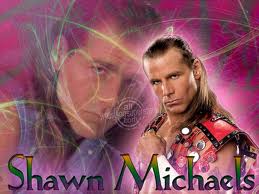
Love iz not - Posts: 3377
- Joined: Sat Aug 25, 2007 8:55 pm
Got it... used the Fallout 3 Archive Utility...
OMG this is SO good... now all keys are bound the way I want them...
Why Bethesda just can't do things like this in the first place is beyond me, why users have to "fix" things I'll never understand...
On the other hand, the fact that Bethesda builds a highly moddable game is good.
OMG this is SO good... now all keys are bound the way I want them...
Why Bethesda just can't do things like this in the first place is beyond me, why users have to "fix" things I'll never understand...
On the other hand, the fact that Bethesda builds a highly moddable game is good.
Can you tell me what the Fallout 3 Archive Utility does, and where I can find it please? Cheers.
-

Christine - Posts: 3442
- Joined: Thu Dec 14, 2006 12:52 am
I'm using the excellent solution from http://www.gamesas.com/index.php?/topic/1262967-keyboard-binding-fix/, and I've found that I pick up books by using "Activate". I also, however, can't drop anything, and thus must find a container, and I'm avoiding duel-wielding because I'm getting tired of problems and don't want to deal with another.
The "activate" button works for picking up everything else, but for books, it opens the reading layout view and then from there there is not any button I can press that allows me to take the book.
After playing for quite a long time, I discovered one more issue related to the UI/keybinding problem, which is quite severe.
It is not possible for me to unlock dragon shouts using dragon souls due to this same problem. The first three words were unlocked by the Greybeards; however, when I attempted to unlock a shout on my own for the first time, I experienced the same problem that does not allow me to drop inventory items or add books to my inventory.
The button that unlocks shouts is "R", which I have mapped to a key on my NumPad. That key doesn't work and neither does the "R" key on my keyboard, nor clicking on the option with the mouse. I also tried quitting, disconnecting the NumPad, reloading and pressing "R" on the keyboard, but that didn't work either.
The menu appears like this: http://cloud.steampowered.com/ugc/612716583482241705/363FF144032E915D0A43CA24CB3134E8EE00FA86/
No matter what I do, I get the following error message: http://cloud.steampowered.com/ugc/612716583482316919/440F70BE649E68AF5528AEC5A565C0A9BA82D300/
-

Amy Melissa - Posts: 3390
- Joined: Fri Jun 23, 2006 2:35 pm
The mods deleted the keybinding fix threads without explanation.
Not only do they expect us to do their tech support, they're sabotaging our efforts to do their job for them now.
I think I'm done here. I mean, if they won't even let us help each other here, this forum is worse than useless.
Not only do they expect us to do their tech support, they're sabotaging our efforts to do their job for them now.
I think I'm done here. I mean, if they won't even let us help each other here, this forum is worse than useless.
-

Tiffany Holmes - Posts: 3351
- Joined: Sun Sep 10, 2006 2:28 am
The mods deleted the keybinding fix threads without explanation.
Not only do they expect us to do their tech support, they're sabotaging our efforts to do their job for them now.
I think I'm done here. I mean, if they won't even let us help each other here, this forum is worse than useless.
Not only do they expect us to do their tech support, they're sabotaging our efforts to do their job for them now.
I think I'm done here. I mean, if they won't even let us help each other here, this forum is worse than useless.
I merged all the keybinding threads. Nothing has been deleted.
-

Chad Holloway - Posts: 3388
- Joined: Wed Nov 21, 2007 5:21 am
I merged all the keybinding threads. Nothing has been deleted.
Well, I'm glad you said something. Why no link from the old ones? Threads I had open just disappeared with no explanation.
Also, there's no search feature that I can find, where did everything go? What's the name?
PS now I've left a bunch of dead links through different threads to the one that was removed. Joy.
-

Jonathan Montero - Posts: 3487
- Joined: Tue Aug 14, 2007 3:22 am
Well, I'm glad you said something. Why no link from the old ones? Threads I had open just disappeared with no explanation.
Also, there's no search feature that I can find, where did everything go? What's the name?
PS now I've left a bunch of dead links through different threads to the one that was removed. Joy.
Also, there's no search feature that I can find, where did everything go? What's the name?
PS now I've left a bunch of dead links through different threads to the one that was removed. Joy.
I'm sorry about any inconvenience due to previously posted links going dead; however, it will be a bit easier for devs to review one thread collecting all the reports and attempts to fix this specific problem rather than numerous threads.
-

ImmaTakeYour - Posts: 3383
- Joined: Mon Sep 03, 2007 12:45 pm
Merovign, I'm having problems with Drop / Store as well. I can't find it in controlmap.txt.
It's not in the control map, I've tried everything. I have a notepad full of items and scancodes.
I've also search through interface.bsa and I can't find it there,just a few lists of all key scancodes and apparently a media player function (not implemented?)
My best guess (as irrational as it sounds) is that "R for drop/store" is hardcoded into the engine, and the only key that's hardcoded this way. I haven't found anything else that can't, in theory, be reassigned now (with the controlmap hack).
Note: I am *NOT* sure that the controlmap and AHK hacks are not introducing instability. The first couple of controlmap tries produced startup crashes.
See above posts about the downloaded controlmap and changing the second hotkey listing to "0xff" or whatevs. This may also be what's causing my hotkey bindings to fail (my hotkeys unbind shortly after binding through the favorites feature).
-

Syaza Ramali - Posts: 3466
- Joined: Wed Jan 24, 2007 10:46 am
Reference Favourites and mapping weapons spells to hotkeys (as in Oblivion using keys 1-9)
There is a bug if you have two or more of the item you want to hotkey.
For example you have
Iron Bow (2) <- Heres the problem child
Steel Sword
On your inventory, highlight a weapon to favourite and press F, and for each other weapon aswell
Go in game and press C - You will now see a little menu of all weapons you have made Favourite
Highlight with your mouse one of them and press a number key (1-9) so for example you have ..
1 Iron Bow
2 Steel Sword
Press Tab to go back to the game. Now press either 1 or 2 and then the other - Hotkey should work; However if as noted above you have more than one (2) extras of any particular item, and it is Favoured, it does not work.
Solution (for the time being anyway) - Drop or sell one of your extras.
Not ideal if you are out in the wilds and wanted to sell the extra when you get back to civilisation .. But thats the way it is just now.
Edit: Obviously going to be more of a problem for people who cant drop an item just now too.
There is a bug if you have two or more of the item you want to hotkey.
For example you have
Iron Bow (2) <- Heres the problem child
Steel Sword
On your inventory, highlight a weapon to favourite and press F, and for each other weapon aswell
Go in game and press C - You will now see a little menu of all weapons you have made Favourite
Highlight with your mouse one of them and press a number key (1-9) so for example you have ..
1 Iron Bow
2 Steel Sword
Press Tab to go back to the game. Now press either 1 or 2 and then the other - Hotkey should work; However if as noted above you have more than one (2) extras of any particular item, and it is Favoured, it does not work.
Solution (for the time being anyway) - Drop or sell one of your extras.
Not ideal if you are out in the wilds and wanted to sell the extra when you get back to civilisation .. But thats the way it is just now.
Edit: Obviously going to be more of a problem for people who cant drop an item just now too.
-

teeny - Posts: 3423
- Joined: Sun Feb 25, 2007 1:51 am
After reviewing this post by socrates200x, I was able to resolve the problem for "Drop" and "Spend Dragon Soul". Hopefully it will work for anyone else having difficulty with these two.
I tried using the key that "Ready Weapon" is mapped to, and it allowed me to spend a dragon soul (Menu says "Press R," which does not work) and drop an item ("menu also says "Press R" and this does not work).
Note that you still have to use "R" for "Give" (in companion inventory) and "Take All" (in container inventory menu). Both of these still use the "R" key, which in my case is mapped to a separate button from the "Ready Weapon" key.
Remaining Keybind Issues:
1. "Take Book" Within the book reading menu, as the UI says "Press E," and neither "E" nor the button mapped to activate works for taking books. (Only workaround solution I found is to have a companion pick up any books for me by issuing command and then retrieve it from the companion's inventory.)
2. "Name Item" - within Enchanting Altar Menu
3. Hotkeys/Favorites Not able to map Left Hand hotkey for dual wield melee weapons.
"Drop" should be mapped to whatever "Ready Weapon" is mapped to. If you've remapped things, try that key.
I tried using the key that "Ready Weapon" is mapped to, and it allowed me to spend a dragon soul (Menu says "Press R," which does not work) and drop an item ("menu also says "Press R" and this does not work).
Note that you still have to use "R" for "Give" (in companion inventory) and "Take All" (in container inventory menu). Both of these still use the "R" key, which in my case is mapped to a separate button from the "Ready Weapon" key.
Remaining Keybind Issues:
1. "Take Book" Within the book reading menu, as the UI says "Press E," and neither "E" nor the button mapped to activate works for taking books. (Only workaround solution I found is to have a companion pick up any books for me by issuing command and then retrieve it from the companion's inventory.)
2. "Name Item" - within Enchanting Altar Menu
3. Hotkeys/Favorites Not able to map Left Hand hotkey for dual wield melee weapons.
-

Justin Bywater - Posts: 3264
- Joined: Tue Sep 11, 2007 10:44 pm
Bootysweat - the key that "Ready Weapon" is mapped to works in some instances, but not all.
There is also one other instance of Ready Weapon, but I forget what exactly it is. It's much harder to follow these threads when they are all merged like this.
Anyway, if you search in controlmap.txt for the call to Ready Weapon and replace it, it will work in some situations such as Drop, and it was either Smithing or Alchemy (I forget now LOL) that it also worked as the "R" substitute.
But it doesn't work when trying to store items in containers, and probably other instances as well.
Frankly it's just a mess. Bethesda shouldn't need US to go through this and try and sort out and report all the problems. This is such an essential part of the game on PC, and especially a problem for left-handed people, that they should have a team working on this exclusively, and that team should review the keybinding code for bugs (I've seen some weird stuff happen when using the keybinding menu), allow all keybindings except like maybe one or two critical keys such as ESC, LOL, add keybindings to the menu for all functions not currently there, and then test every menu context with remapped bindings to make sure they are working.
There is also one other instance of Ready Weapon, but I forget what exactly it is. It's much harder to follow these threads when they are all merged like this.
Anyway, if you search in controlmap.txt for the call to Ready Weapon and replace it, it will work in some situations such as Drop, and it was either Smithing or Alchemy (I forget now LOL) that it also worked as the "R" substitute.
But it doesn't work when trying to store items in containers, and probably other instances as well.
Frankly it's just a mess. Bethesda shouldn't need US to go through this and try and sort out and report all the problems. This is such an essential part of the game on PC, and especially a problem for left-handed people, that they should have a team working on this exclusively, and that team should review the keybinding code for bugs (I've seen some weird stuff happen when using the keybinding menu), allow all keybindings except like maybe one or two critical keys such as ESC, LOL, add keybindings to the menu for all functions not currently there, and then test every menu context with remapped bindings to make sure they are working.
-

Pawel Platek - Posts: 3489
- Joined: Sat May 26, 2007 2:08 pm
Try pressing one of your favorites 2 times, it should make it show up in the left hand with the first press and the right hand with the second press.
This is the only way I have found to change what spell is in my right hand.
This is the only way I have found to change what spell is in my right hand.
-

GabiiE Liiziiouz - Posts: 3360
- Joined: Mon Jan 22, 2007 3:20 am
I see you guys are talking about "R" key issues, which is also used to drop items into a container. I have tried using the key that I have re-mapped to (Im using the auto-hotkey work-around) but it will not drop items. I actually haven't been able to find any button at all that will drop the items, so I can't put anything in chests in my house, etc...
Any fix for this?
Any fix for this?
-

kasia - Posts: 3427
- Joined: Sun Jun 18, 2006 10:46 pm
I see you guys are talking about "R" key issues, which is also used to drop items into a container. I have tried using the key that I have re-mapped to (Im using the auto-hotkey work-around) but it will not drop items. I actually haven't been able to find any button at all that will drop the items, so I can't put anything in chests in my house, etc...
Any fix for this?
Any fix for this?
I left the R key bound as default, for Ready, re-bound everything else in the interface in Skyrim (used the controlmap.txt hack higher in the thread to "unlock" the numpad), and then used AHK *only* for the R key (telling it to make the backspace key send an 'R').
It sort of works but I'm getting crashes that may or may not be related to these changes.
-

Rhiannon Jones - Posts: 3423
- Joined: Thu Sep 21, 2006 3:18 pm
